emotional cheating definition
Emotional cheating, also known as emotional infidelity, is a term used to describe a situation where one partner in a committed relationship develops a deep emotional connection with someone other than their significant other. Unlike physical cheating, emotional cheating does not involve any physical intimacy, but it can be just as damaging to a relationship.
The concept of emotional cheating is a relatively new one, as it has only recently been recognized as a form of infidelity. In the past, cheating was thought of purely in terms of physical acts, such as kissing or having sex with someone other than your partner. However, in today’s digital age, where social media and technology have made it easier than ever to connect with others, emotional cheating has become a widespread issue in relationships.
So, what exactly is emotional cheating? In simple terms, it can be defined as forming a strong emotional bond with someone other than your partner. This can happen in various ways – through constant communication, sharing intimate details about one’s life, and seeking emotional support from someone other than your significant other. It can also involve flirting, sexual innuendos, and other forms of emotional intimacy that are usually reserved for a romantic relationship.
One of the main reasons why emotional cheating is so damaging to a relationship is that it involves a deep betrayal of trust. In a committed relationship, both partners expect each other to be emotionally faithful, and when that trust is broken, it can be difficult to repair. Unlike physical cheating, where the actions are visible and can be easily recognized, emotional cheating can often go unnoticed for a long time, making it all the more damaging when it finally comes to light.
One of the most common ways emotional cheating occurs is through social media. With the rise of platforms like Facebook, Instagram , and Snapchat , it has become easier than ever to reconnect with old flames or strike up conversations with new people. What starts as innocent chatting can quickly escalate into something more meaningful, leading to the development of an emotional connection with someone other than your partner. This is often referred to as “micro-cheating” – small acts of infidelity that, when combined, can have a significant impact on a relationship.
Another contributing factor to emotional cheating is the lack of emotional fulfillment in a relationship. When one partner feels neglected or unfulfilled emotionally, they may seek out someone else who can provide them with the emotional support and attention they crave. This is especially true in long-term relationships, where the initial spark and excitement may have faded, and couples may feel like they are not getting what they need from their partner.
Emotional cheating can also occur as a result of a lack of communication in a relationship. When partners do not communicate openly and honestly with each other, it can create a void in the relationship, making it easier for one partner to seek emotional fulfillment from someone else. This is why it is crucial for couples to communicate effectively and address any issues that may be causing a strain in their relationship.
So, how can you tell if your partner is emotionally cheating on you? The signs may not always be as obvious as catching them in a physical act of infidelity, but there are some red flags to watch out for. One of the most significant signs is a sudden change in behavior – your partner may become distant, secretive, or start spending more time on their phone or computer. They may also become defensive or evasive when asked about their interactions with others.
Another warning sign is when your partner starts confiding in someone else about personal matters that they would usually only share with you. This can include discussing problems in your relationship or seeking emotional support from someone else. Your partner may also start to prioritize their conversations and interactions with this person over spending time with you, which can be a clear indication that they have developed a strong emotional connection with someone else.
So, what can be done to prevent emotional cheating from happening in a relationship? The most crucial step is to establish clear boundaries with your partner. Communication is key – discuss what you consider to be cheating, whether it is emotional or physical, and what behaviors are not acceptable in your relationship. It is also essential to be aware of your own actions and how they may impact your partner. Make sure to prioritize your relationship and make time for each other to strengthen your emotional connection.
If you suspect that your partner is emotionally cheating on you, it is essential to address the issue as soon as possible. Ignoring the problem will only make it worse, and it will be more challenging to repair the damage once the emotional connection has been established. Have an open and honest conversation with your partner, express your concerns and feelings, and listen to their side of the story. It may also be helpful to seek the guidance of a couples therapist to work through any underlying issues and rebuild trust in the relationship.
In conclusion, emotional cheating is a form of infidelity that can be just as damaging to a relationship as physical cheating. It involves developing a deep emotional connection with someone other than your partner, which can lead to a breach of trust and betrayal. In today’s digital age, where technology has made it easier to connect with others, it is more important than ever for couples to communicate effectively and establish boundaries to prevent emotional cheating from happening in their relationship. Honesty, trust, and open communication are the keys to a healthy and fulfilling relationship, and it is crucial to prioritize these values to prevent emotional cheating from causing irreparable damage.
can an apple watch work with an android phone
The Apple Watch has become a staple in the world of wearable technology, offering a range of features and functionalities that have made it a must-have for many consumers. However, one of the biggest limitations of the Apple Watch is its compatibility with only iOS devices, leaving Android users out of the loop. But is it possible for an Apple Watch to work with an Android phone? In this article, we will delve into the compatibility between these two devices and explore the options available for Android users who want to use an Apple Watch.
Before we dive into the details, let’s understand why the Apple Watch is not compatible with Android phones. The Apple Watch runs on a proprietary operating system called watchOS, which is designed specifically for Apple devices. On the other hand, Android phones run on the Android operating system, which is developed by Google. These two operating systems are not compatible with each other, which means that any device running on one cannot communicate with a device running on the other.
So, can an Apple Watch work with an Android phone? The short answer is no. However, there are a few workarounds that can help Android users to use an Apple Watch. Let’s take a closer look at these options.
1. Third-Party Apps
One of the ways to make an Apple Watch work with an Android phone is by using third-party apps. These apps act as a bridge between the two devices, allowing them to communicate with each other. Some popular third-party apps that claim to make an Apple Watch work with an Android phone are Watch Droid and Wear OS by Google. These apps offer basic features such as notifications, music control, and fitness tracking. However, they do not offer the full range of features that the Apple Watch offers with an iOS device.
2. Jailbreaking
For those who are not familiar, jailbreaking is a process that allows users to access the root of their iOS device and make modifications that are not possible with a stock device. In the case of using an Apple Watch with an Android phone, some users have successfully made it work by jailbreaking their device. However, this is not recommended as it can void your warranty and also cause security risks.
3. Emulators
Another option for Android users is to use an emulator to run iOS on their device. This essentially creates a virtual iOS environment on an Android device, allowing users to install iOS apps and use an Apple Watch. However, this method requires technical knowledge and is not guaranteed to work seamlessly.
4. Hybrid Smartwatches
If you’re an Android user and still want to enjoy the features of a smartwatch, you can consider getting a hybrid smartwatch. These devices look like traditional watches but offer some smart features such as fitness tracking and notifications. They are compatible with both iOS and Android devices, making them a suitable option for those who want to use an Apple Watch with an Android phone.
5. Wait for a New Apple Watch Model
As of now, there is no official way to make an Apple Watch work with an Android phone. However, there have been speculations that Apple might launch a new version of the Apple Watch that will be compatible with Android devices. This would open up a whole new market for the company, and Android users would finally be able to experience the full potential of an Apple Watch.
6. Consider Switch ing to an iPhone
If you’re a die-hard fan of the Apple Watch and cannot imagine using any other smartwatch, you might want to consider switching to an iPhone. With an iPhone, you can enjoy all the features of the Apple Watch without any limitations. While this might not be a feasible option for everyone, it is something to consider if you’re looking to fully integrate your Apple Watch into your daily life.
7. Use an iPhone as a Secondary Device
For those who don’t want to switch to an iPhone but still want to use an Apple Watch, you can consider using an old iPhone as a secondary device. This means that you can keep your Android phone as your primary device and use the iPhone solely for the purpose of using the Apple Watch. While this might not be the most convenient option, it is a viable solution for those who don’t want to switch to an iPhone.
8. Explore Other Smartwatch Options
If you’re an Android user looking for a smartwatch, there are plenty of other options available in the market. Brands like Samsung, Fitbit, and Garmin offer a range of smartwatches that are compatible with Android devices. These devices offer similar features to the Apple Watch and are designed specifically for Android users.
9. Contact Apple Support
If you’re still determined to use an Apple Watch with an Android phone, you can contact Apple Support for assistance. While they may not be able to offer an immediate solution, they might be able to provide you with more information and potential workarounds.
10. Keep an Eye on Future Developments
Technology is constantly evolving, and there is a possibility that in the future, Apple might find a way to make the Apple Watch work with Android devices. As of now, there are no official announcements, but it’s always worth keeping an eye on any new developments.
In conclusion, while it is not possible to use an Apple Watch with an Android phone, there are a few workarounds and alternatives available for Android users. However, none of these solutions offer the full range of features and functionalities that the Apple Watch offers with an iOS device. As a result, Android users might want to consider exploring other smartwatch options that are specifically designed for their devices.
how to send location from iphone
In this digital age, the ability to share your location with others has become an essential feature of smartphones. With just a few taps on your iPhone, you can easily send your location to family, friends, or even businesses. This feature has proven to be useful in various situations, whether it’s for meeting up with friends, finding a lost phone, or ordering food delivery. In this article, we will guide you on how to send your location from your iPhone and explore the different methods available.
Method 1: Using the Messages App
The most common way to share your location from an iPhone is through the Messages app. This method is convenient as you can share your location with anyone who has an iPhone, regardless of their location or time zone. To send your location via the Messages app, follow these steps:
Step 1: Open the Messages app on your iPhone.
Step 2: Choose the conversation thread with the person you want to share your location with.
Step 3: Tap on the “i” icon in the top right corner of the screen.
Step 4: Select “Share My Location” from the options available.
Step 5: Choose the duration for which you want to share your location (1 hour, until the end of the day, or indefinitely).
Step 6: Tap on “Share” to send your location.
The person you shared your location with will receive a message with a map showing your current location. They can also track your movement if you have chosen to share your location indefinitely. This method is especially useful when you want to meet up with someone at a specific location or if you are in an unfamiliar area and need directions.
Method 2: Using the Find My App
The Find My app is a built-in feature on iPhones that allows you to locate and share your location with others. This app is also useful for finding lost or stolen devices. To share your location using the Find My app, follow these steps:
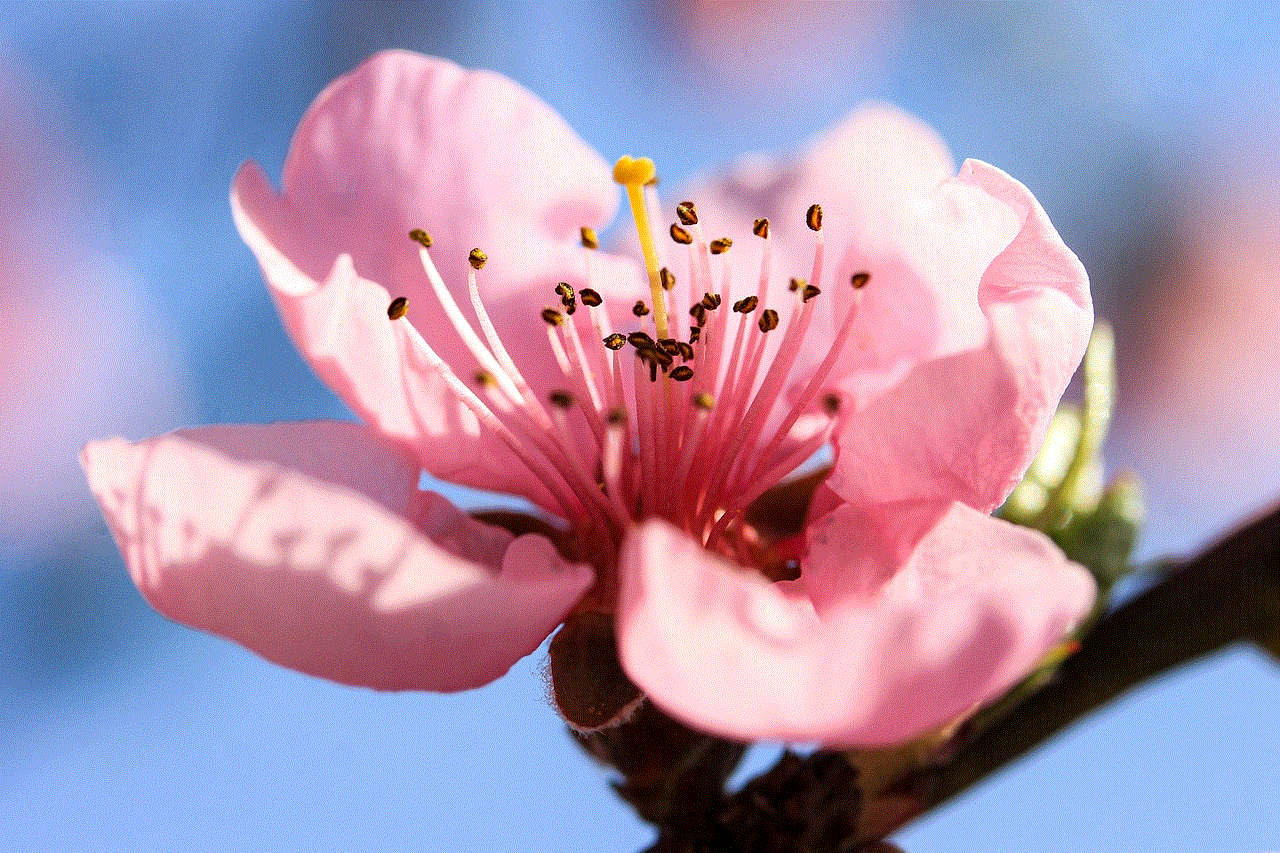
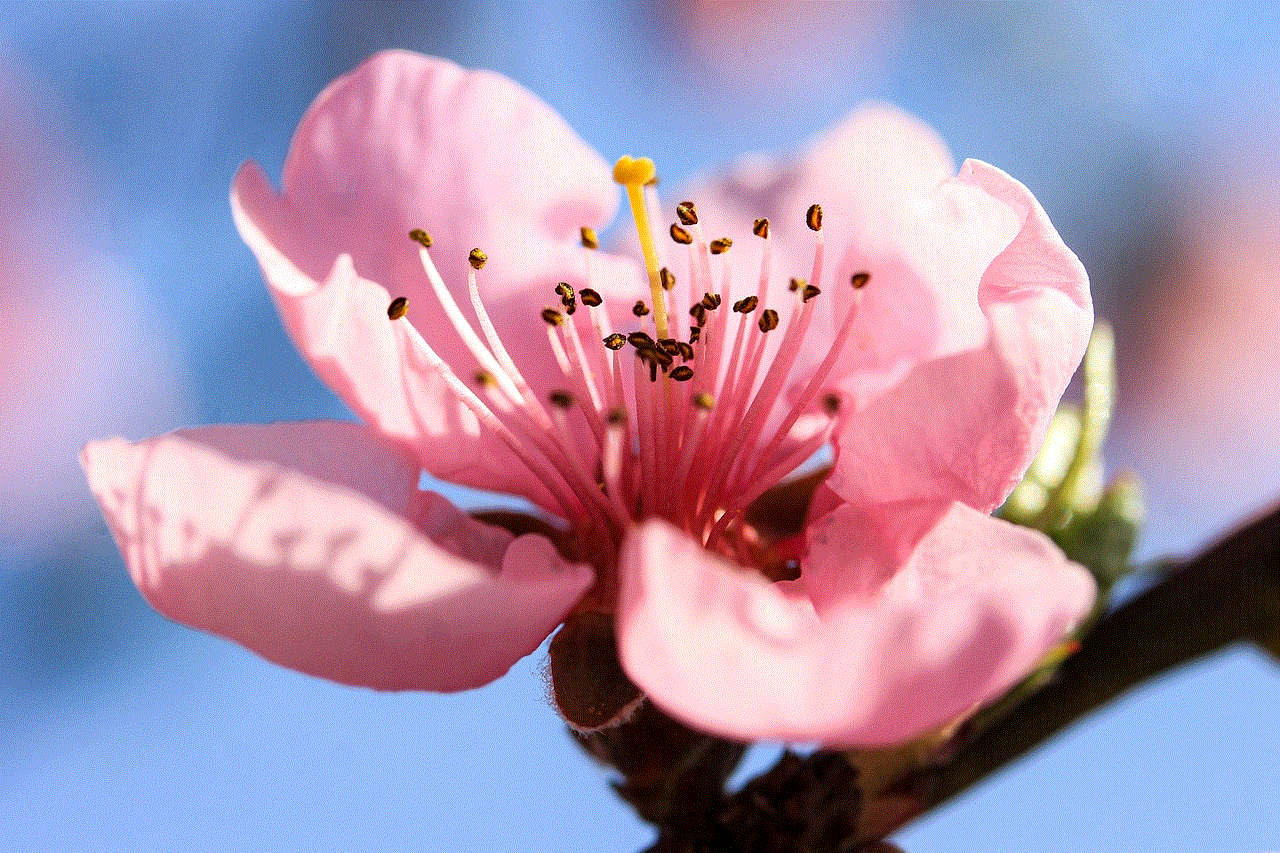
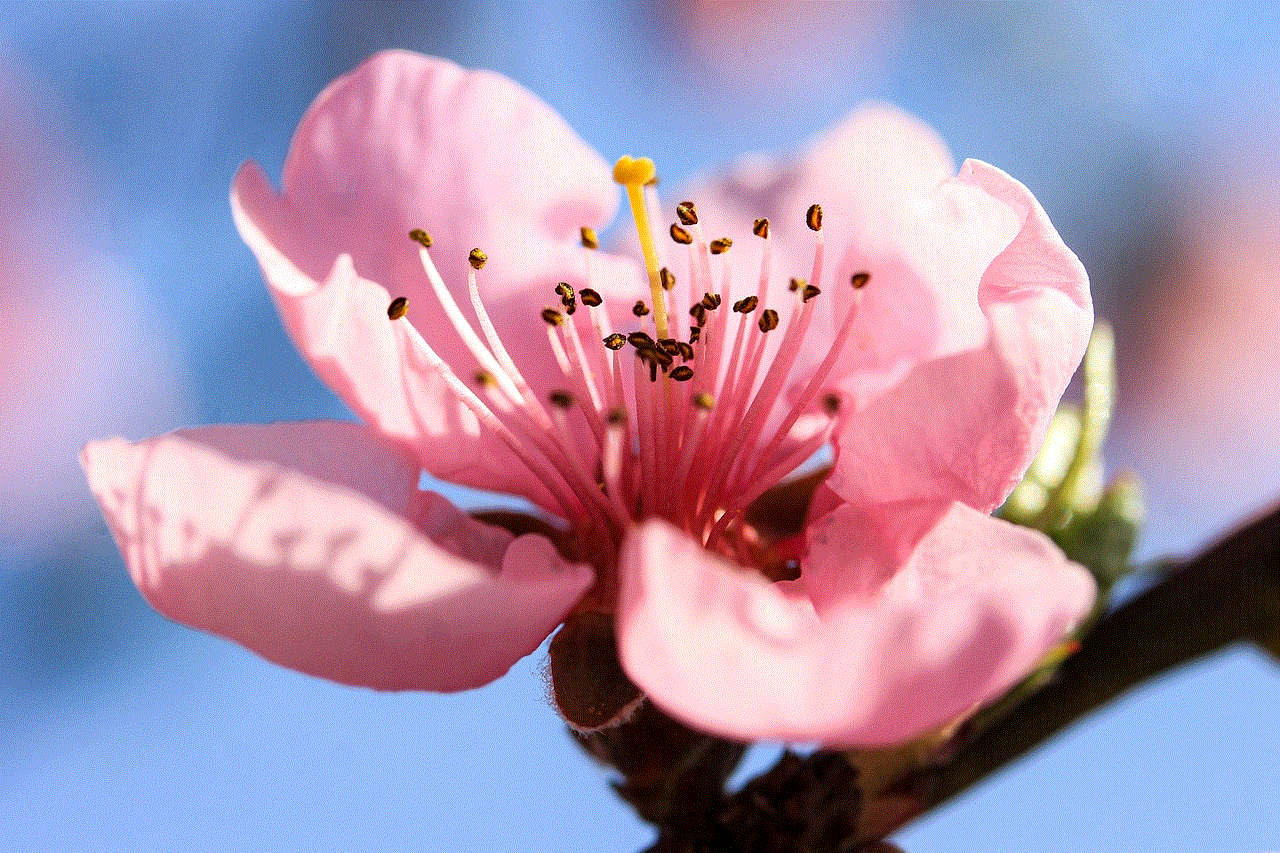
Step 1: Open the Find My app on your iPhone.
Step 2: Tap on the “People” tab at the bottom of the screen.
Step 3: Tap on the “Share My Location” button.
Step 4: Choose the person you want to share your location with from your contacts.
Step 5: Select the duration for which you want to share your location.
Step 6: Tap on “Share” to send your location.
The person you shared your location with will receive a notification and can track your movements on the map. This method is useful when you want to share your location with someone who is not on your contact list or if you want to stop sharing your location after a specific period.
Method 3: Using Third-Party Apps
Apart from the built-in options, there are also third-party apps that you can use to share your location from your iPhone. These apps offer more features and flexibility compared to the native options. Some popular apps for sharing locations include Google Maps, WhatsApp, and Facebook Messenger. To use these apps, follow the steps below:
Step 1: Download and install the app of your choice from the App Store.
Step 2: Open the app and sign in to your account.
Step 3: Tap on the “Share Location” button.
Step 4: Select the person you want to share your location with.
Step 5: Choose the duration for which you want to share your location.
Step 6: Tap on “Send” to share your location.
Each app has its own unique features, such as real-time location sharing, group location sharing, and more. These apps are especially useful if you want to share your location with someone who is not using an iPhone or if you want to share your location in a group setting.
Method 4: Using AirDrop
AirDrop is a convenient feature that allows you to share files and media between Apple devices. However, you can also use it to share your location with other iPhone users. To use AirDrop to share your location, follow these steps:
Step 1: Enable AirDrop on your iPhone by swiping up from the bottom of the screen to access the Control Center, and then tap on the AirDrop icon.
Step 2: Open the Maps app on your iPhone.
Step 3: Search for the location you want to share and tap on the pin to access more options.
Step 4: Tap on the “Share” icon.
Step 5: Choose “AirDrop” from the options available.
Step 6: Select the person you want to share your location with.
The person you shared your location with will receive a notification and can tap on it to open the location in their Maps app. This method is useful when you want to share a specific location with someone, such as a restaurant or a landmark.
Method 5: Using Find My Friends
Find My Friends is a dedicated app for location sharing on iPhones. This app allows you to create a list of friends and family with whom you can share your location and view their locations as well. To use Find My Friends, follow these steps:
Step 1: Download and install the Find My Friends app from the App Store.
Step 2: Open the app and sign in to your account.
Step 3: Tap on the “Add” button in the top right corner of the screen.
Step 4: Select the person you want to add from your contacts.
Step 5: Tap on “Send” to send a request to the person.
Step 6: Once the person accepts your request, you can view their location and vice versa.



Find My Friends is useful when you want to track the whereabouts of your friends and family or if you want to share your location with a group of people in real-time.
In conclusion, the ability to send your location from your iPhone has become an essential feature in today’s digital world. With the methods mentioned above, you can easily share your location with others for various purposes. It is important to note that you should only share your location with people you trust and always be aware of your privacy settings. Now that you know how to send your location from an iPhone, go ahead and try it out for yourself.