find drafts on instagram
### How to Find Drafts on Instagram : A Comprehensive Guide
In the ever-evolving world of social media, Instagram has established itself as a premier platform for sharing visual content. With over a billion monthly active users, the app serves as a digital canvas for individuals and brands alike, enabling them to express creativity, showcase products, and engage with audiences. Among the various features Instagram offers, the ability to save drafts is often overlooked, yet it plays a crucial role in content creation. This article will guide you through the process of finding drafts on Instagram and explore the significance of this feature for users.
#### Understanding Instagram Drafts
Before diving into the mechanics of finding drafts, it’s essential to understand what they are. Instagram drafts are posts that you’ve created but have not yet published. This feature allows users to save their content and return to it later for editing or posting at a more opportune time. Whether it’s a perfectly curated photo, a thoughtful caption, or a strategic hashtag list, drafts enable you to refine your content before sharing it with your followers.
The draft feature is particularly useful for businesses and influencers who need to maintain a consistent posting schedule. It allows them to plan content in advance, enabling them to focus on other aspects of their brand while ensuring that their feed remains active and engaging.
#### How to Create Drafts on Instagram
Before you can find drafts, you need to know how to create them. The process is straightforward. Here’s a step-by-step guide:
1. **Open the Instagram App**: Launch Instagram on your mobile device.
2. **Create a New Post**: Tap the “+” icon located at the bottom center of your screen to start creating a new post.
3. **Select Your Content**: Choose the photo or video you want to upload. You can select multiple images to create a carousel post.
4. **Edit Your Post**: Once you’ve selected your content, you can apply filters, edit the image, and add captions. You can also tag people and add a location.
5. **Save as Draft**: Instead of tapping “Share,” look for the back arrow in the upper left corner. When prompted, select “Save Draft.” Your post will be saved and can be accessed later.
By following these steps, you can easily create drafts that you can refine and publish at your convenience.
#### Finding Drafts on Instagram
Now that you know how to create drafts, let’s explore how to find them. The process may vary slightly depending on whether you’re using an iOS or Android device, but the general steps remain the same.
1. **Open Instagram**: Launch the app on your device.
2. **Go to Your Profile**: Tap on your profile icon located at the bottom right corner of the screen.
3. **Access the Posting Interface**: Tap the “+” icon at the bottom center of the screen to create a new post.
4. **View Drafts**: When you enter the posting interface, look for the “Drafts” section. This will be located at the top of the screen. Tap on it to view all the drafts you have saved.
5. **Select a Draft**: You can now choose a draft to continue editing or to publish it. Simply tap on the desired draft, and you’ll be taken back to the editing screen.
6. **Edit and Publish**: Make any final adjustments, add or modify captions, and then tap “Share” to post it to your feed.
It’s important to note that Instagram allows you to save multiple drafts, making it easier to manage your content strategy and maintain a cohesive aesthetic on your profile.
#### Tips for Managing Your Drafts
While finding drafts on Instagram is relatively simple, managing them effectively can enhance your content strategy. Here are several tips to help you streamline your draft management:
1. **Organize by Theme**: If you create drafts for various themes or campaigns, consider labeling them accordingly. This can help you quickly identify which drafts align with your current content strategy.
2. **Regularly Review Drafts**: Set aside time each week to go through your drafts. This will help you stay organized and ensure that your content remains relevant.
3. **Delete Unwanted Drafts**: If you find drafts that no longer fit your brand or content strategy, don’t hesitate to delete them. This will declutter your draft folder and make it easier to find what you need.
4. **Utilize Hashtags and Captions**: When creating drafts, consider saving potential hashtags and captions that resonate with your target audience. This will save you time when it comes to publishing.
5. **Collaborate with Team Members**: If you manage an Instagram account with a team, consider sharing drafts to get feedback. This can lead to better content and increased engagement.
#### The Importance of Drafts in Content Strategy
The draft feature is more than just a convenient tool; it plays a vital role in an effective content strategy. Here are several reasons why drafts are important:
1. **Quality Over Quantity**: By allowing users to refine their content before posting, drafts help ensure that only the best quality posts are shared. This can lead to higher engagement rates and a more polished brand image.
2. **Planning and Scheduling**: Drafts enable users to plan their content in advance, which is particularly useful for businesses and influencers who need to maintain a consistent posting schedule. This feature allows for better time management and strategic planning.
3. **Testing Content**: Drafts provide an opportunity to test different types of content. Users can create multiple drafts with varying captions, images, or hashtags and publish them at different times to see what resonates best with their audience.
4. **Reduced Stress**: Having a collection of drafts can alleviate the pressure of needing to post content on the fly. This can lead to a more enjoyable content creation process and reduce the likelihood of burnout.
5. **Increased Engagement**: Well-thought-out posts tend to perform better in terms of engagement. By utilizing drafts, users can ensure that their content is optimized for their audience, leading to higher likes, comments, and shares.
#### Common Issues with Drafts
While drafts are a useful feature, users may encounter some common issues. Understanding these challenges can help you navigate them effectively:
1. **Drafts Disappearing**: Some users have reported losing drafts unexpectedly. This can happen due to app updates or glitches. To avoid losing your drafts, make sure to keep your app updated and regularly backup your device.
2. **Limited Editing Options**: Once a draft is saved, certain editing options may be limited. For example, you cannot change the photo or video once it’s saved as a draft. If you need to make significant changes, you might have to start from scratch.
3. **Drafts Not Syncing Across Devices**: If you use Instagram on multiple devices, you may find that drafts do not sync. This can be frustrating if you switch between devices frequently. To mitigate this, try to work on drafts from a single device whenever possible.
4. **Accidentally Publishing Drafts**: With the ease of accessing drafts, it’s possible to mistakenly share a draft that you weren’t ready to post. Always double-check before hitting the “Share” button to ensure that your content is ready for public viewing.
#### Conclusion
Finding drafts on Instagram is a straightforward process that can significantly enhance your content creation strategy. By utilizing the draft feature, users can save time, maintain a consistent posting schedule, and ensure that their content is polished and engaging. Whether you are an individual looking to express creativity or a brand aiming to connect with your audience, drafts offer a practical solution for managing your Instagram presence.
Incorporating drafts into your content strategy not only improves the quality of your posts but also alleviates the stress associated with content creation. As you navigate the Instagram landscape, remember to leverage this valuable tool to optimize your social media experience. With a little organization and planning, your Instagram drafts can transform into impactful posts that resonate with your audience and elevate your brand.
where are my instagram drafts
# Where Are My Instagram Drafts? A Comprehensive Guide
Instagram has become one of the most popular social media platforms in the world, enabling users to share photos, videos, and stories with friends, family, and followers. Among its myriad features, the ability to save drafts has proven particularly useful for content creators and casual users alike. Whether you’re a seasoned influencer or a casual poster, knowing how to find and manage your Instagram drafts can enhance your experience on the platform. In this article, we will delve into the intricacies of Instagram drafts, why they matter, and step-by-step methods for locating and using them effectively.
## Understanding Instagram Drafts
Instagram drafts are essentially unpublished posts that users can save and revisit later. This feature allows you to prepare your content in advance, whether you want to edit captions, adjust filters, or simply wait for the right moment to share. The drafts feature is especially beneficial for those who want to maintain a consistent aesthetic or schedule their posts strategically.
The ability to save drafts adds a layer of flexibility to your posting routine, making it easier to manage your content. Rather than feeling pressured to post immediately, you can take your time to curate the perfect image or video. This is particularly useful for brands and businesses that rely on high-quality visuals to engage their audience.
## Why Use Instagram Drafts?
There are several reasons why users might want to utilize Instagram drafts. For starters, the ability to save drafts can be a game-changer for planning your content calendar. By saving multiple drafts, you can schedule posts for the week or month ahead, ensuring that you have a steady stream of content without the stress of last-minute uploads.
Additionally, drafts allow for creative experimentation. If you’re unsure about a caption or filter, saving the post as a draft gives you the opportunity to revisit and refine it later. This can lead to more polished and engaging content, which is essential in today’s competitive social media landscape.
Furthermore, drafts can help you avoid the anxiety of real-time posting. In a world where users are constantly bombarded with information, taking a moment to breathe and think about what you want to share can lead to more meaningful interactions with your audience.
## How to Save a Draft on Instagram
Before we can discuss where to find your drafts, it’s important to understand how to create and save them. To save a draft on Instagram, follow these steps:
1. **Open Instagram**: Launch the Instagram app on your mobile device.
2. **Create a New Post**: Tap the ‘+’ icon at the bottom center of the screen to create a new post.
3. **Select Your Content**: Choose the photo or video you want to post from your gallery. You can also take a new photo or video directly within the app.
4. **Edit Your Post**: Apply filters, edit your image, and write your caption as desired.
5. **Save as Draft**: After you’ve finished editing, tap the back arrow in the top left corner. A prompt will appear asking if you want to save the post as a draft. Select “Save Draft.”
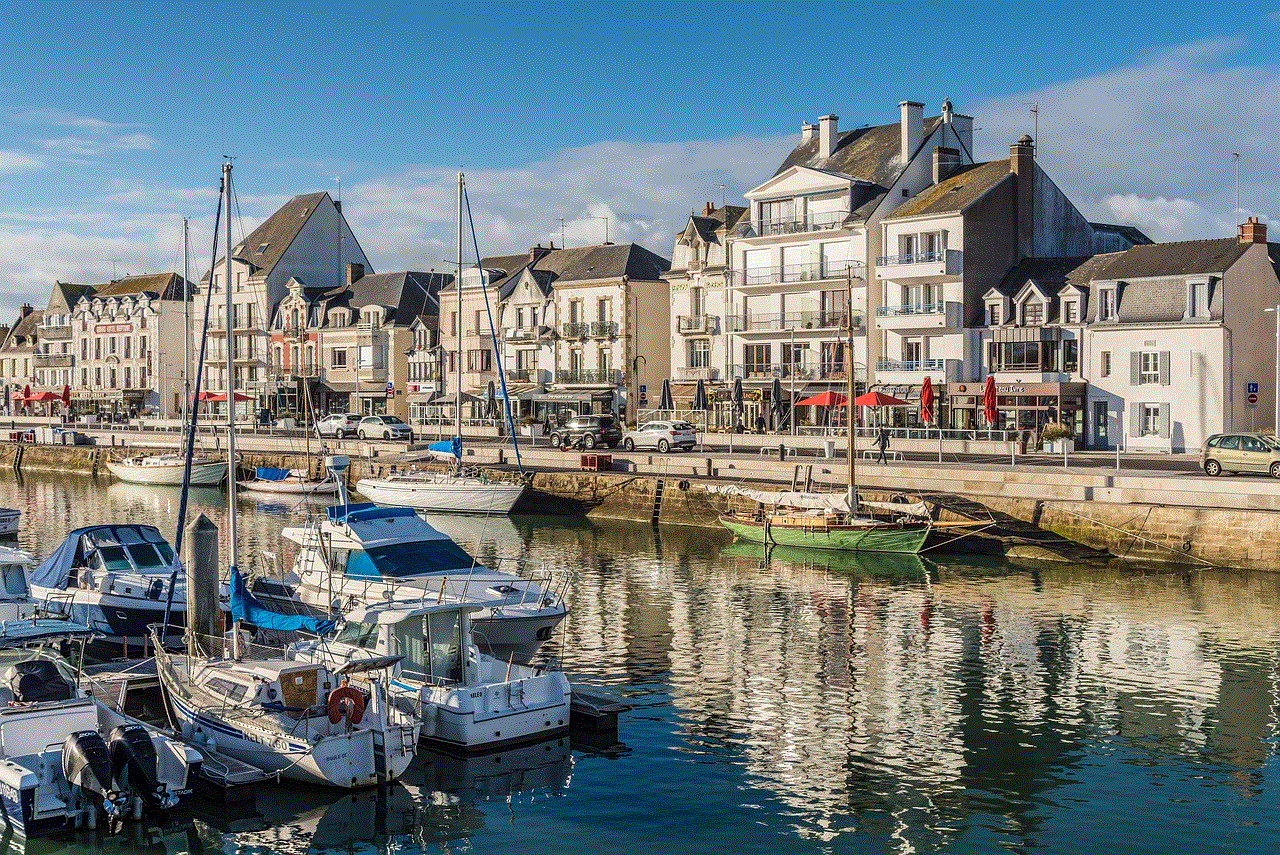
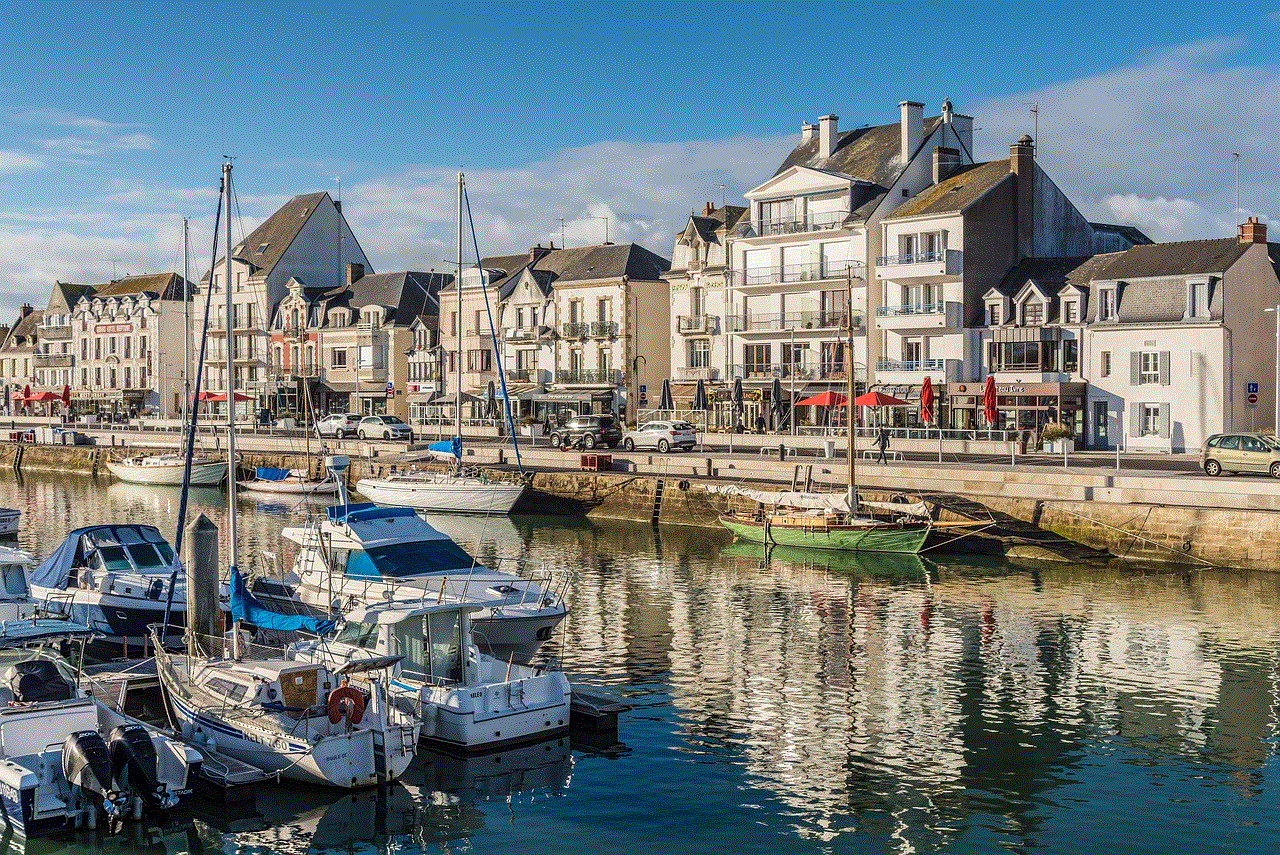
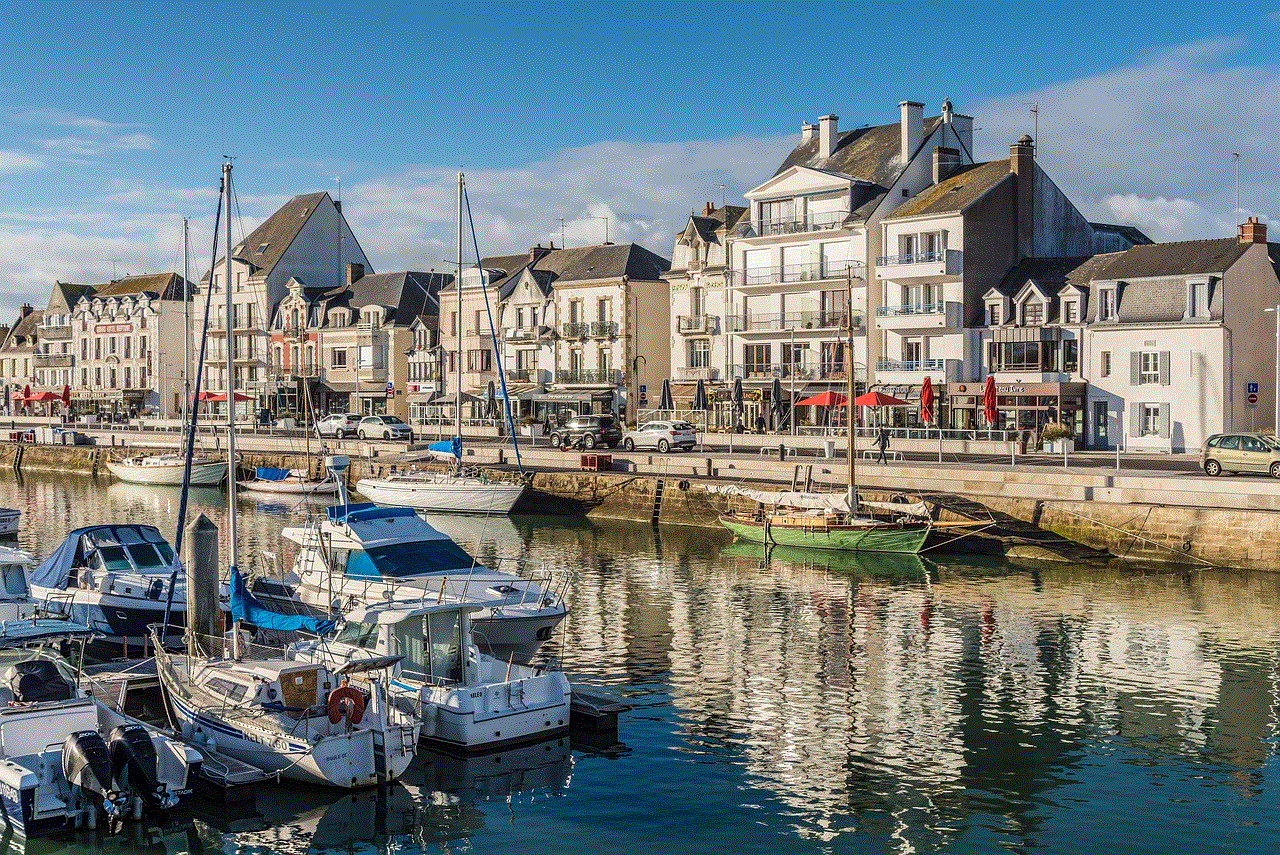
Your draft is now saved and can be accessed later, allowing you to work on it further before publishing.
## Where Are My Instagram Drafts?
Now that you know how to create drafts, you may be wondering, “Where are my Instagram drafts?” Fortunately, finding your drafts is a straightforward process. Here’s how to locate them:
1. **Open Instagram**: Start by launching the Instagram app.
2. **Navigate to Create a Post**: Tap the ‘+’ icon at the bottom center of the screen to create a new post.
3. **Access Your Drafts**: After tapping the ‘+’ icon, you will be taken to your photo gallery. At the top of the screen, you should see a section labeled “Drafts.” If you have any saved drafts, they will be displayed here.
4. **Select a Draft**: Tap on the draft you want to edit. You can make any necessary changes to the caption, filters, or tags.
5. **Post or Save Again**: After making changes, you can either publish the post immediately or save it as a draft again if you’re not ready to share it yet.
## Managing Your Instagram Drafts
While finding your drafts is relatively simple, managing them effectively can enhance your posting strategy. Here are some tips for managing your Instagram drafts:
### 1. **Organize Your Drafts**
Instagram does not currently offer a way to categorize or separate drafts. However, you can create a system for naming your drafts based on themes, events, or dates. This way, you can easily identify the content you want to publish.
### 2. **Regularly Review Your Drafts**
Make it a habit to review your drafts periodically. This will help you avoid clutter and ensure you’re only saving content you genuinely intend to share. If you find that some drafts no longer align with your content strategy, consider deleting them.
### 3. **Utilize Hashtags Strategically**
When saving drafts, consider incorporating hashtags into your captions. This will save you time when you’re ready to post, and it can help increase the visibility of your posts when they go live.
### 4. **Collaborate with Team Members**
If you manage an Instagram account for a brand or business, sharing drafts with team members can lead to more collaborative and effective content creation. Consider using notes apps or project management tools to share ideas and feedback on drafts before they are published.
## Common Issues with Instagram Drafts
While the drafts feature is generally reliable, users may occasionally encounter issues. Let’s discuss some common problems and how to resolve them.
### 1. **Drafts Not Saving**
If you notice that your drafts aren’t saving, ensure that you have the latest version of the Instagram app. Sometimes, bugs in older versions can affect functionality. If the problem persists, try uninstalling and reinstalling the app.
### 2. **Drafts Disappearing**
If your drafts seem to have vanished, it’s crucial to check that you’re logged into the correct account. Drafts are saved on a per-account basis, so switching accounts will prevent you from seeing drafts saved under another profile.
### 3. **Limited Draft Space**
Instagram does not specify a maximum number of drafts you can save, but if you have many drafts, consider deleting those you no longer plan to use. This can help reduce clutter and make it easier to find the drafts you want to work on.
## The Future of Instagram Drafts
As Instagram continues to evolve, it’s likely that additional features will be introduced to enhance the drafts functionality. Users are always seeking greater flexibility and tools for content management. Future updates may include options for categorizing drafts, scheduling posts directly from drafts, or integrating with other content creation tools.
Moreover, with the rise of short-form video content through Instagram Reels, it will be interesting to see how the drafts feature adapts to accommodate this trend. As video content becomes increasingly popular, users may wish to save video drafts alongside their traditional photo posts.
## Conclusion
Finding and managing your drafts on Instagram is essential for anyone looking to enhance their social media presence. The ability to save and edit drafts allows users to plan their content strategically, ensuring quality and consistency in their posts. By understanding how to create, find, and manage your drafts, you can optimize your Instagram experience and engage your audience more effectively.



In a world where digital content is constantly evolving, mastering the tools at your disposal can set you apart from the competition. Instagram drafts are just one of these tools, but they offer significant benefits when used thoughtfully. So, the next time you find yourself asking, “Where are my Instagram drafts?” you’ll not only know how to locate them but also appreciate their value in your content creation journey.