find my apple watch offline
Apple Watch has become an essential accessory for many people, providing convenient access to notifications, fitness tracking, and other features right on their wrists. However, losing or misplacing an Apple Watch can be a stressful experience. Whether you forgot it at the gym or it fell off your wrist during a busy day, the thought of not being able to find it can be overwhelming. But what happens when your Apple Watch is offline? Can you still locate it? In this article, we will explore the various ways you can find your Apple Watch when it is offline.
Before we dive into the methods of finding an offline Apple Watch, let’s first understand what it means for the watch to be offline. An Apple Watch is considered offline when it is not connected to a Wi-Fi network or paired with an iPhone via Bluetooth. This can happen when the watch is out of range from the connected iPhone or if the watch is turned off. In such cases, the watch will not be able to receive notifications or communicate with the iPhone, making it challenging to locate it. But do not worry; there are still a few ways to find your Apple Watch even when it is offline.
1. Use the Find My app on your iPhone
The Find My app is a built-in feature on iPhones that allows users to track the location of their Apple devices, including the Apple Watch. To use this feature, make sure you have enabled the Find My app on your iPhone and have signed in to your iCloud account. Once you open the Find My app, you will see a map with all your Apple devices pinned on it. If your Apple Watch is offline, the app will show the last known location of the watch. However, this feature will only work if your watch is within Bluetooth range of your iPhone.
2. Use the Find My app on iCloud.com
If you do not have access to your iPhone, you can still use the Find My app on iCloud.com to locate your Apple Watch. Open the Find My app on iCloud.com, sign in to your iCloud account, and click on the “All Devices” option at the top. You will see a list of all your Apple devices, including your offline Apple Watch. Click on the watch, and the app will show its last known location on the map.
3. Use the Find My app on a friend’s iPhone
If you have lost your Apple Watch in a public place, you can use the Find My app on a friend’s iPhone to locate it. Simply sign in to your iCloud account on your friend’s iPhone, open the Find My app, and follow the same steps as mentioned above. This feature can be useful if your watch is out of range from your own iPhone.
4. Use the Ping feature
The Ping feature on the Apple Watch is a useful tool to locate a misplaced watch, even when it is offline. To use this feature, swipe up on the watch face to access the control center and tap on the Ping button. This will make your watch emit a loud sound, making it easier to find.
5. Check the Find My app history
If you have been using the Find My app to locate your Apple Watch, you can also check the app’s history to see where your watch has been. This feature can be helpful if you are not sure where you might have left your watch. Simply open the Find My app, tap on the watch, and click on “Notify When Found.” This will show you a map with all the recent locations your watch has been in.
6. Use the “Notify When Found” feature
The “Notify When Found” feature on the Find My app can also be helpful in locating your offline Apple Watch. When you enable this feature, you will receive a notification on your iPhone or iPad when your watch is found. To enable this feature, open the Find My app, tap on your Apple Watch, and toggle on the “Notify When Found” option.
7. Check with the authorities
If you have lost your Apple Watch in a public place, it is always a good idea to check with the authorities. They might have a lost and found section where someone may have turned in your watch. Even if you have not lost your watch in a public place, it is still worth reporting to the authorities in case someone has found it and turned it in.
8. Use the “Lost Mode” feature
If you are unable to locate your Apple Watch using any of the above methods, you can use the “Lost Mode” feature on the Find My app. This feature will lock your watch with a passcode and display a message with your contact information on the watch face. It will also disable Apple Pay, preventing anyone from using your watch for purchases. You can enable this feature by opening the Find My app, tapping on your watch, and selecting “Lost Mode.”
9. Use a third-party tracking app



There are various third-party tracking apps available on the App Store that can help you locate your offline Apple Watch. These apps use a combination of GPS, Wi-Fi, and cellular tracking to locate your watch. Some popular options include Find My Watch, Watch Lock, and Find My Watch Lite. These apps can be helpful if your watch is out of range from your iPhone and you need a more accurate location.
10. Use the “Mark As Lost” feature
If you have the AppleCare+ protection plan for your Apple Watch, you can use the “Mark As Lost” feature on the Find My app. This feature will suspend any Apple Pay cards linked to your watch and disable it from being paired with any other iPhone. It will also display a message with your contact information on the watch face. You can enable this feature by opening the Find My app, tapping on your watch, and selecting “Mark As Lost.”
In conclusion, losing your Apple Watch can be a stressful experience, but do not panic if it is offline. With the various methods mentioned in this article, you can still locate your watch and hopefully retrieve it. However, it is always a good idea to take preventive measures to avoid losing your watch in the first place. You can enable the “Find My” feature on your Apple Watch, always keep it paired with your iPhone, and be mindful of where you place it. With these precautions in place, you can minimize the chances of losing your Apple Watch and have peace of mind.
pay as you go phone for kids
In today’s digital age, it is becoming increasingly common for parents to provide their children with cell phones. However, with the vast array of options available, it can be overwhelming for parents to choose the perfect phone for their child. One option that has gained popularity in recent years is the pay as you go phone for kids. This type of phone offers a flexible and budget-friendly solution for parents who want to provide their children with a phone without committing to a long-term contract.
So, what exactly is a pay as you go phone for kids? Simply put, it is a pay as you go or prepaid phone plan that allows users to pay for the services upfront and use them as needed. This means that parents can control their child’s phone usage by setting a budget and topping up their phone whenever needed. This eliminates the risk of unexpected charges and allows children to learn the value of money and budgeting.
One of the main reasons why pay as you go phones have become popular among parents is the cost-effectiveness. With traditional phone plans, parents have to pay a fixed monthly fee regardless of how much their child uses the phone. This can lead to high bills if their child goes over the allotted usage. With a pay as you go phone, parents can set a budget and only pay for the services their child uses. This not only saves money but also teaches children to be responsible with their phone usage.
Moreover, pay as you go phones for kids often come with the option to set usage limits. Parents can control the number of minutes, texts, and data their child can use each month. This is particularly useful for younger children who may not yet understand the concept of moderation. By setting usage limits, parents can ensure that their child does not spend too much time on their phone and instead focuses on other activities such as studying and spending time with the family.



Another benefit of pay as you go phones for kids is the minimal commitment. Unlike traditional phone plans that usually require a two-year contract, pay as you go phones do not have any long-term commitment. This means that parents can cancel the plan at any time without incurring any penalties or fees. This is especially useful for parents who are unsure if their child is ready for the responsibility of having a phone or for those who only need a temporary solution.
Additionally, pay as you go phones for kids offer a wide range of features and services that can be tailored to fit the needs of each child. For instance, some plans offer parental controls where parents can block specific contacts, limit access to certain apps, and set time restrictions. These features give parents peace of mind knowing that their child is safe and not exposed to inappropriate content. Moreover, some plans also offer GPS tracking, allowing parents to keep track of their child’s location at all times.
Furthermore, pay as you go phones for kids are a great way to introduce children to the world of technology. As they grow up in a digital world, it is essential for children to learn how to use technology responsibly. With a pay as you go phone, children can learn about phone etiquette, privacy, and online safety. It also gives them the opportunity to communicate with their friends and family, which is crucial for their social development.
Apart from the practical benefits, pay as you go phones for kids also offer a sense of independence. As children grow older, they crave more freedom and responsibility. A pay as you go phone allows them to have their own device while still being under the supervision of their parents. This can boost their self-esteem and give them a sense of maturity and trust from their parents.
Moreover, pay as you go phones for kids come in various designs and styles, making it a fun and exciting experience for children to choose their own phone. From colorful and playful designs for younger children to sleek and trendy options for teenagers, there is a wide variety to choose from. This allows children to express their personalities and feel proud of their phone.
When it comes to choosing a pay as you go phone for kids, there are a few factors that parents should consider. Firstly, it is important to choose a reputable and reliable service provider. Parents should research different plans and compare prices to find the best option for their budget. They should also read reviews from other parents to get a better understanding of the service quality and customer support.
Secondly, parents should consider the features and services offered by the plan. As mentioned earlier, parental controls and GPS tracking are essential for ensuring the safety of children. Parents should also look for plans that offer a good balance of minutes, texts, and data to fit their child’s needs.
Furthermore, parents should involve their child in the decision-making process. This not only allows them to choose a phone that they like but also teaches them the importance of making informed decisions. Parents should also have a conversation with their child about the responsibility that comes with having a phone and set ground rules and expectations.
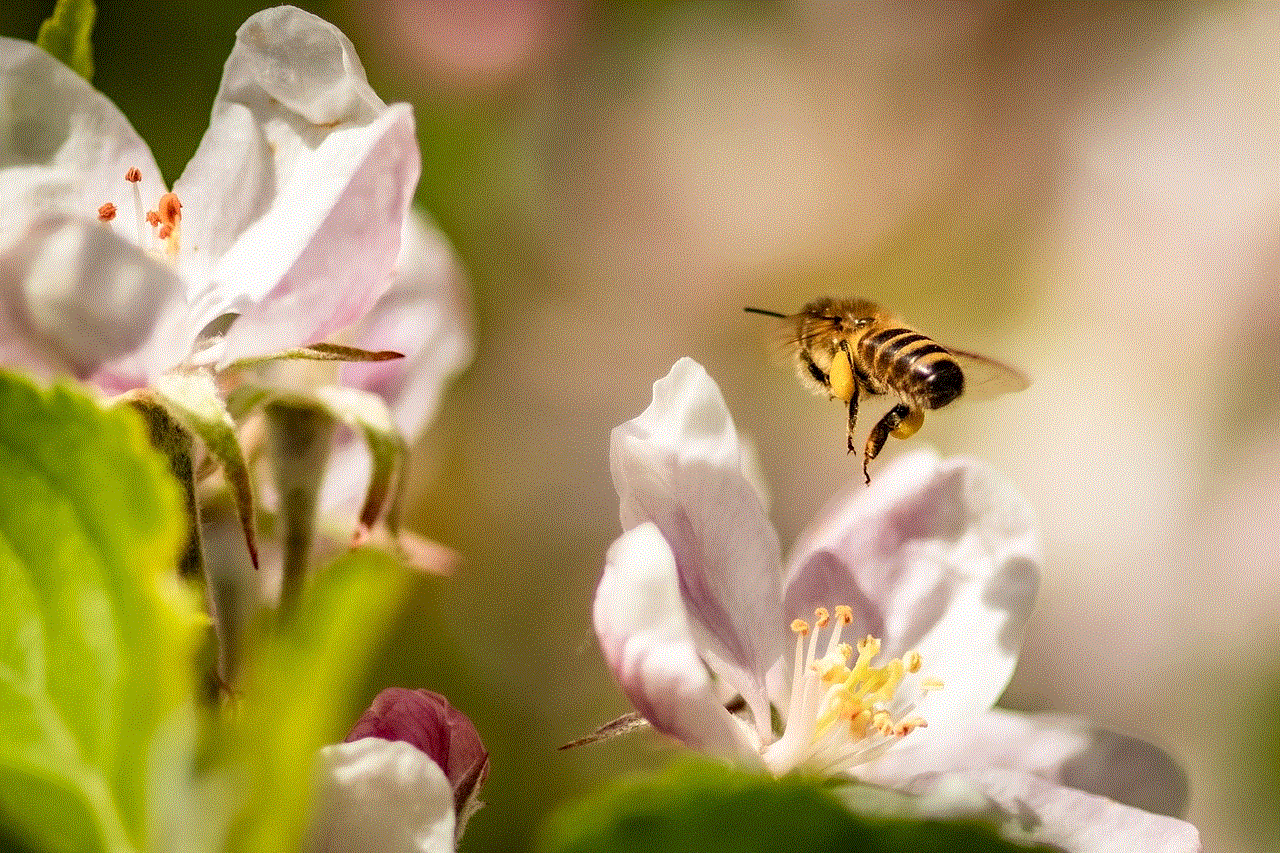
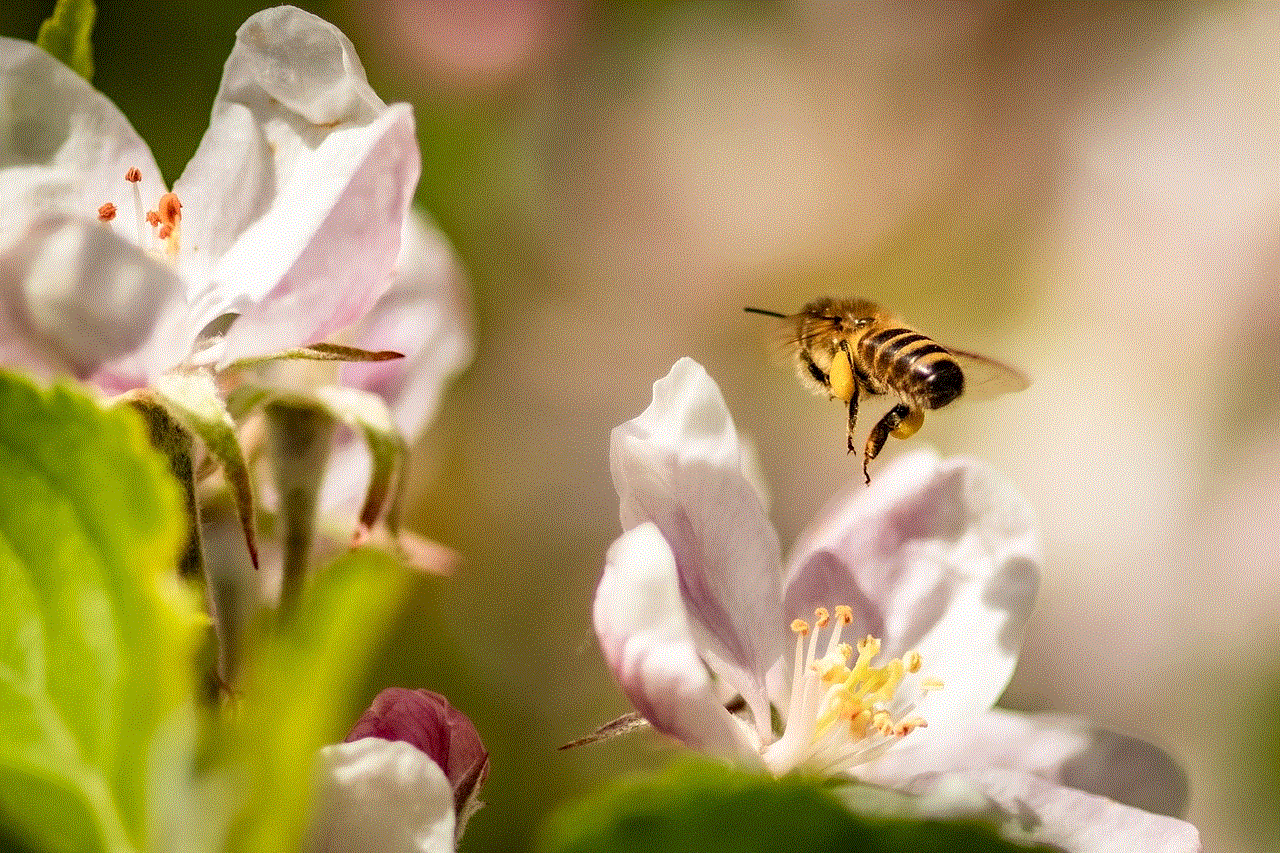
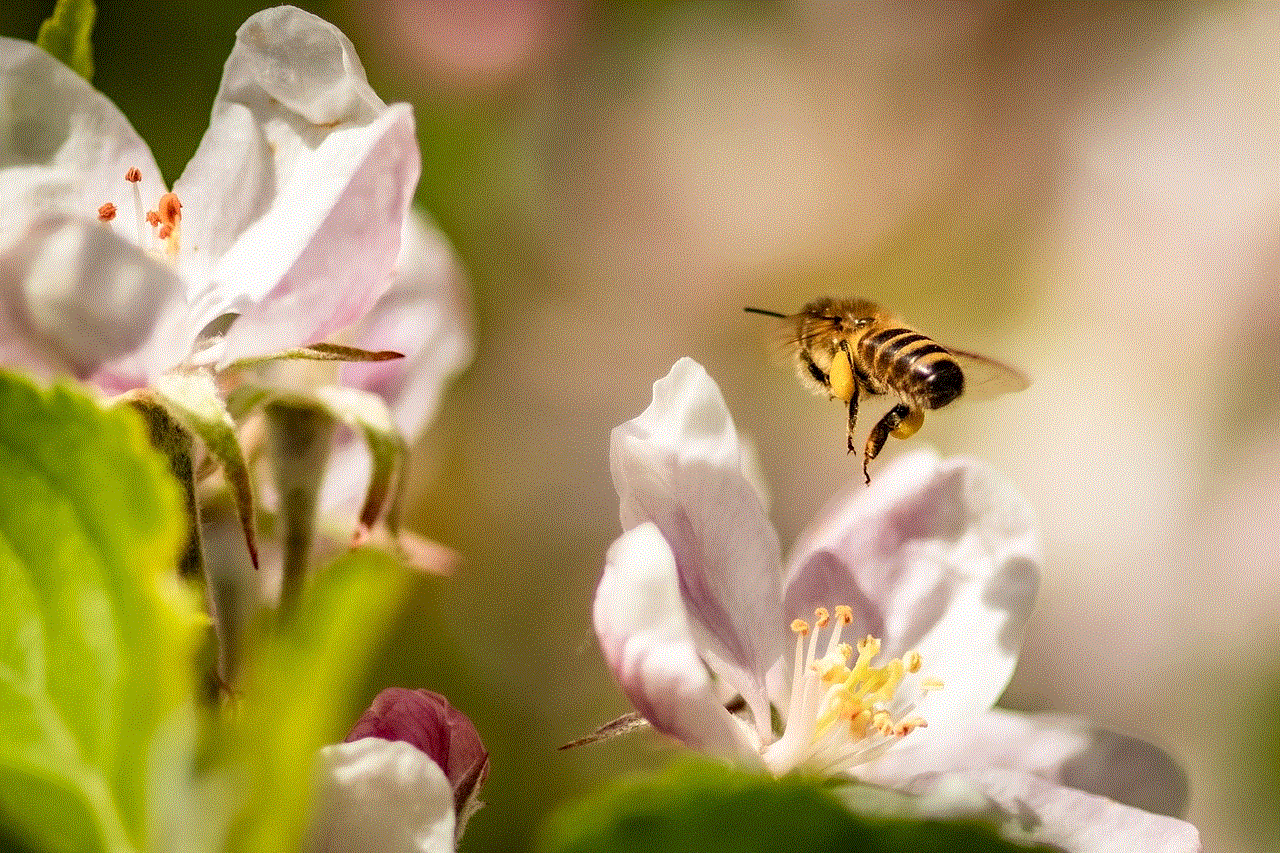
In conclusion, pay as you go phones for kids offer a flexible, budget-friendly, and responsible solution for parents who want to provide their children with a phone. It teaches children the value of money and budgeting, allows parents to control their child’s phone usage, and offers a sense of independence for children. With the wide range of features and designs available, parents can find the perfect pay as you go phone for their child and give them a safe and enjoyable experience in the digital world.