fortnite game rating
Fortnite is a massively popular online video game that has taken the gaming world by storm since its release in 2017. Developed by Epic Games , this survival-based game has quickly become a household name, with millions of players from all over the world logging on each day to compete and have fun. But with its immense popularity also comes a lot of scrutiny, especially when it comes to the game’s rating. In this article, we will delve deeper into the world of Fortnite and discuss its game rating, its impact on players, and the controversies surrounding it.
To understand the game’s rating, we first need to understand what Fortnite is all about. The game is set in a post-apocalyptic world where players must fight against each other to survive. With its cartoonish graphics and fast-paced gameplay, Fortnite has been able to attract players of all ages. The game is available on various platforms, including PC, consoles, and mobile devices, making it easily accessible to anyone with an internet connection.
Now, let’s talk about the game’s rating. Fortnite has been given a rating of “T” for Teen by the Entertainment Software Rating Board (ESRB). This means that the game is suitable for players aged 13 and above, as it may contain content that is not suitable for younger audiences. The ESRB is an independent organization that assigns ratings to video games based on their content. They take into consideration factors such as violence, language, and sexual content when determining a game’s rating.
So, what exactly does the “T” rating mean for Fortnite? According to the ESRB, a game with a “T” rating may contain violence, mild language, and suggestive themes. In the case of Fortnite, the violence is mostly in the form of shooting, as players must eliminate their opponents to win the game. However, the violence is not graphic, and there is no blood or gore shown. The language used in the game is also mild, with occasional use of words like “damn” and “hell.” As for the suggestive themes, Fortnite does not feature any sexual content, but some of the female characters in the game are dressed in revealing outfits, which may be considered inappropriate by some.
One of the main reasons why Fortnite received a “T” rating is because of its online multiplayer aspect. The game allows players to communicate with each other through voice and text chat, which can sometimes lead to inappropriate conversations. To tackle this issue, the game offers a profanity filter, which can be turned on to block out any offensive language. However, this does not completely eliminate the possibility of encountering inappropriate content, and it is up to parents to monitor their child’s online interactions while playing the game.
Despite its “T” rating, Fortnite has faced criticism for its addictive nature and potential impact on young players. The game’s fast-paced gameplay and constant updates keep players hooked, often leading to excessive screen time and neglect of other activities. The game’s popularity has also led to concerns about its influence on children’s behavior. Some studies have suggested a link between violent video games and aggressive behavior in children, although this is still a topic of debate in the scientific community.
Moreover, Fortnite also offers in-game purchases, where players can buy cosmetic items and virtual currency using real money. This has sparked concerns about children spending large sums of money without their parents’ knowledge. In 2019, a 10-year-old boy spent over $1,200 on the game, causing an uproar among parents and raising questions about the game’s security measures.
In response to these concerns, Epic Games has implemented measures to promote responsible gaming. In 2019, they introduced a feature that reminds players to take breaks after extended periods of gameplay. They have also added a parental control feature, which allows parents to set limits on their child’s screen time and in-game purchases. These measures have been well-received by parents, but some still argue that the game’s addictive nature and in-game purchases should have been taken into consideration when assigning its rating.
In addition to its “T” rating, Fortnite has also faced criticism for the use of loot boxes, which are virtual containers that players can purchase to obtain random cosmetic items. These loot boxes have been compared to gambling and have raised concerns about their impact on young players. In 2018, the Belgian Gaming Commission declared loot boxes illegal, and the game was forced to remove them in Belgium. However, this has not been the case in other countries, and the use of loot boxes in video games is still a hot topic of debate.
Despite the controversies surrounding its rating, Fortnite continues to be one of the most popular video games in the world. Its “T” rating has not deterred players from enjoying the game, and its popularity has only grown over the years. The game’s developer, Epic Games, has also been praised for its constant efforts to make the game more inclusive and diverse. In 2018, they introduced a feature that allows players to choose their preferred pronouns, and in 2020, they added a feature that allows players to customize their character’s skin tone.
In conclusion, Fortnite’s “T” rating has been a subject of debate since the game’s release. While the ESRB has deemed the game suitable for players aged 13 and above, some critics argue that the game’s addictive nature and in-game purchases should have been taken into consideration when assigning its rating. However, it is ultimately up to parents to monitor their child’s gameplay and ensure that they are playing responsibly. With its constant updates and immense popularity, Fortnite is here to stay, and it is up to the players and their parents to determine its impact on young audiences.
someone hacked my iphone
In today’s digital age, we are constantly connected to our smartphones. These devices have become an integral part of our daily lives, from communication and entertainment to banking and work. However, with the increase in our reliance on smartphones, there has also been a rise in cybercrime. One of the most alarming and common incidents is when someone hacks into our iPhone. In this article, we will delve deeper into the world of iPhone hacking and provide you with essential information to protect your device and personal information.
Firstly, let’s define what it means to hack an iPhone. Hacking refers to gaining unauthorized access to a device or system. In the case of an iPhone, this can include accessing personal information, installing malicious software or apps, or taking control of the device remotely. This can happen through various means, such as phishing scams, malware, or exploiting vulnerabilities in the device’s operating system.
Now, you may be wondering why someone would want to hack an iPhone. There are several reasons why someone may target an iPhone for hacking. One of the main reasons is to access sensitive personal information, such as bank account details, social media accounts, or personal photos and videos. Hackers can also use your iPhone to send spam messages or make unauthorized purchases. In some cases, they may even hold your device for ransom, demanding money in exchange for regaining control of the device.
So, how do you know if your iPhone has been hacked? There are several signs that may indicate your device has been compromised. These include sudden changes in your phone’s behavior, such as the battery draining quickly, unusual pop-ups, or apps crashing frequently. You may also notice unauthorized charges on your credit card or strange messages being sent from your phone without your knowledge. If you suspect that your iPhone has been hacked, it is crucial to take immediate action to protect your information and device.
The first step you should take if you believe your iPhone has been hacked is to change all your passwords, including your Apple ID, email, and social media accounts. This will prevent hackers from accessing your accounts and personal information. You should also check for any unusual apps that may have been installed on your phone and delete them immediately. It is also recommended to install anti-malware software on your device to scan for any potential threats.
If you are unable to access your device or the hacker has taken control of it remotely, you can try to regain control by resetting your iPhone to factory settings. This will erase all data on your device, so it should only be done as a last resort. If you have a backup of your data, you can restore it after the reset. However, if you don’t have a backup, you will lose all your data, so it’s essential to regularly back up your iPhone to prevent any data loss in case of hacking or other incidents.
Now that we have covered the steps to take if your iPhone has been hacked, let’s discuss ways to prevent it from happening in the first place. The first line of defense against hackers is to keep your device and its software up to date. Apple regularly releases security updates and patches for their devices, so make sure to install them as soon as they are available. These updates often include fixes for known vulnerabilities that hackers can exploit. You should also be cautious when downloading apps from the App Store and only download from trusted developers.
Another crucial step in preventing iPhone hacking is to use strong and unique passwords for all your accounts. Avoid using the same password for multiple accounts, as this can make it easier for hackers to access all your accounts if they manage to get hold of one password. You can also enable two-factor authentication for your iPhone, which adds an extra layer of security to your device. With two-factor authentication, you will receive a code on your trusted device, such as your iPhone, before you can log in to your account.
In addition to these measures, it is also essential to be cautious of suspicious emails, messages, or calls that may be phishing attempts. These are often disguised as legitimate messages from banks, government agencies, or well-known companies, and they aim to trick you into giving away your personal information. If you receive such messages, do not click on any links or provide any personal information. You should also avoid connecting to unsecured Wi-Fi networks, as hackers can intercept your data on these networks.
In conclusion, having your iPhone hacked can be a scary and stressful experience, but there are steps you can take to protect yourself and prevent it from happening. By regularly updating your device and software, using strong and unique passwords, and being cautious of suspicious messages, you can reduce the risk of your iPhone being hacked. However, if you do fall victim to hacking, it is crucial to take immediate action to protect your personal information and regain control of your device. Stay vigilant and stay safe in this digital world.
buscar mi movil samsung
Losing your phone can be a nightmare. With all the important information and personal data stored on it, losing your phone can feel like losing a part of yourself. Thankfully, with the advancements in technology, there are now ways to locate your phone even if it gets lost. One of the most popular and reliable options is through the use of Samsung’s “Find My Mobile” feature. In this article, we will explore how to use this feature and how it can help you to locate your lost Samsung phone.
What is “Find My Mobile”?
“Find My Mobile” is a feature that comes pre-installed on all Samsung phones. It is a software application that allows you to remotely locate, lock, and even erase your Samsung phone if it gets lost or stolen. It is similar to Apple’s “Find My iPhone” feature and is designed to give users peace of mind in case they misplace their phone.
How to Set up “Find My Mobile” on Your Samsung Phone
Before you can use the “Find My Mobile” feature, you need to set it up on your Samsung phone. Fortunately, the process is simple and can be completed in a few easy steps.
Step 1: Create a Samsung account
The first step is to create a Samsung account if you do not have one already. You can do this by going to Settings > Accounts and backup > Accounts > Add account > Samsung account. Follow the prompts to create an account.
Step 2: Enable Remote controls
Once you have a Samsung account, go back to Settings > Accounts and backup > Samsung account and tap on your account. From there, enable the “Remote controls” option. This will allow you to use the “Find My Mobile” feature.
Step 3: Turn on location services
To use the “Find My Mobile” feature, you need to have location services turned on. To do this, go to Settings > Biometrics and security > Location > Turn on location.
Step 4: Enable “Find My Mobile”
Finally, go to Settings > Biometrics and security > Find My Mobile and toggle the switch to turn it on. You will be prompted to enter your Samsung account password to confirm.
How to Use “Find My Mobile” to Locate Your Samsung Phone
Now that you have set up the “Find My Mobile” feature, here’s how you can use it to locate your lost Samsung phone.
Step 1: Sign in to your Samsung account
Go to the “Find My Mobile” website and sign in using your Samsung account credentials.
Step 2: Select your lost device
Once you are signed in, you will see a list of all the Samsung devices associated with your account. Select the one you want to locate.
Step 3: Locate your device
Once you have selected your device, click on the “Locate my device” option. The website will then show you the approximate location of your device on a map.
Step 4: Ring your device
If your device is nearby but you can’t seem to find it, you can use the “Ring my device” option. This will make your phone ring at its maximum volume, making it easier to locate.
Step 5: Lock your device



If you suspect that your phone has been stolen, you can use the “Lock my device” option. This will remotely lock your device with a password, preventing anyone from accessing your personal data.
Step 6: Erase your device
In a worst-case scenario where you are unable to locate your device, you can use the “Erase my device” option. This will remotely erase all the data on your phone, ensuring that your personal information does not fall into the wrong hands.
Additional Features of “Find My Mobile”
Apart from helping you locate your lost or stolen phone, the “Find My Mobile” feature also has some other useful features.
1. Back up and restore data
With “Find My Mobile”, you can back up your data to Samsung’s cloud storage and restore it to a new device in case you lose your phone.
2. Wi-Fi and mobile data control
If you have lost your phone and want to save battery, you can remotely turn off Wi-Fi and mobile data using the “Find My Mobile” feature.
3. Retrieve call and message logs
You can also use “Find My Mobile” to retrieve your call and message logs in case you need them.
4. Lock screen message
You can add a custom message to your lock screen using the “Find My Mobile” feature. This can be helpful in case someone finds your lost phone and wants to return it to you.
Tips to Prevent Losing Your Samsung Phone
While the “Find My Mobile” feature is a useful tool to locate your lost Samsung phone, it is always better to prevent losing your phone in the first place. Here are some tips to help you keep your phone safe.
1. Use a phone case
Invest in a good quality phone case to protect your phone from damage. This can also make it easier to spot your phone if you have misplaced it.
2. Keep your phone in a designated spot
Make it a habit to keep your phone in the same spot every time you are not using it. This will help you remember where to look for it in case you misplace it.
3. Set up a lock screen password
Setting up a lock screen password can prevent unauthorized access to your phone and also make it harder for someone to steal it.
4. Keep your phone in your sight
Avoid leaving your phone unattended in public places, as this makes it easy for someone to steal it.
5. Enable “Smart Lock”
If you are prone to forgetting your lock screen password, you can use the “Smart Lock” feature on your Samsung phone. This will allow you to unlock your phone with a trusted device or location.
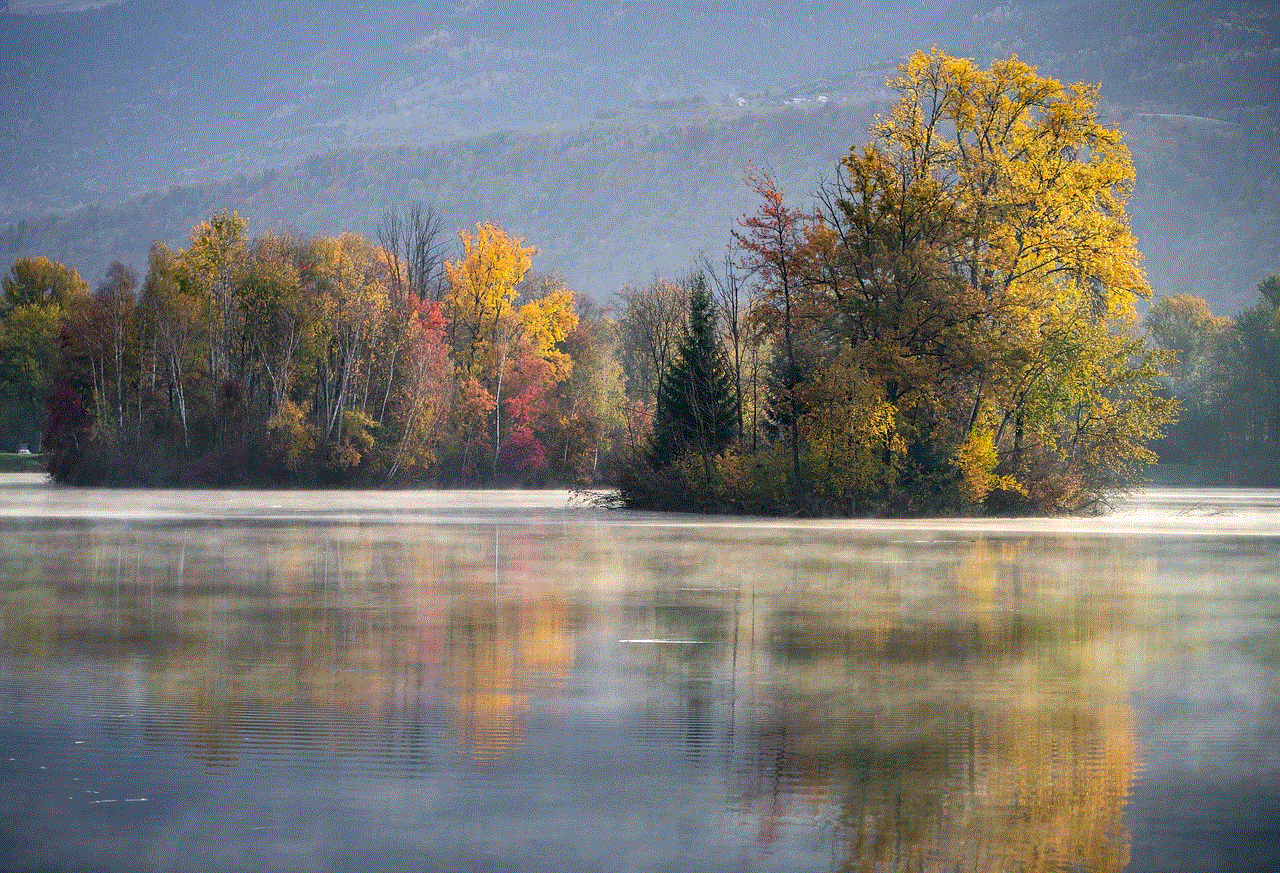
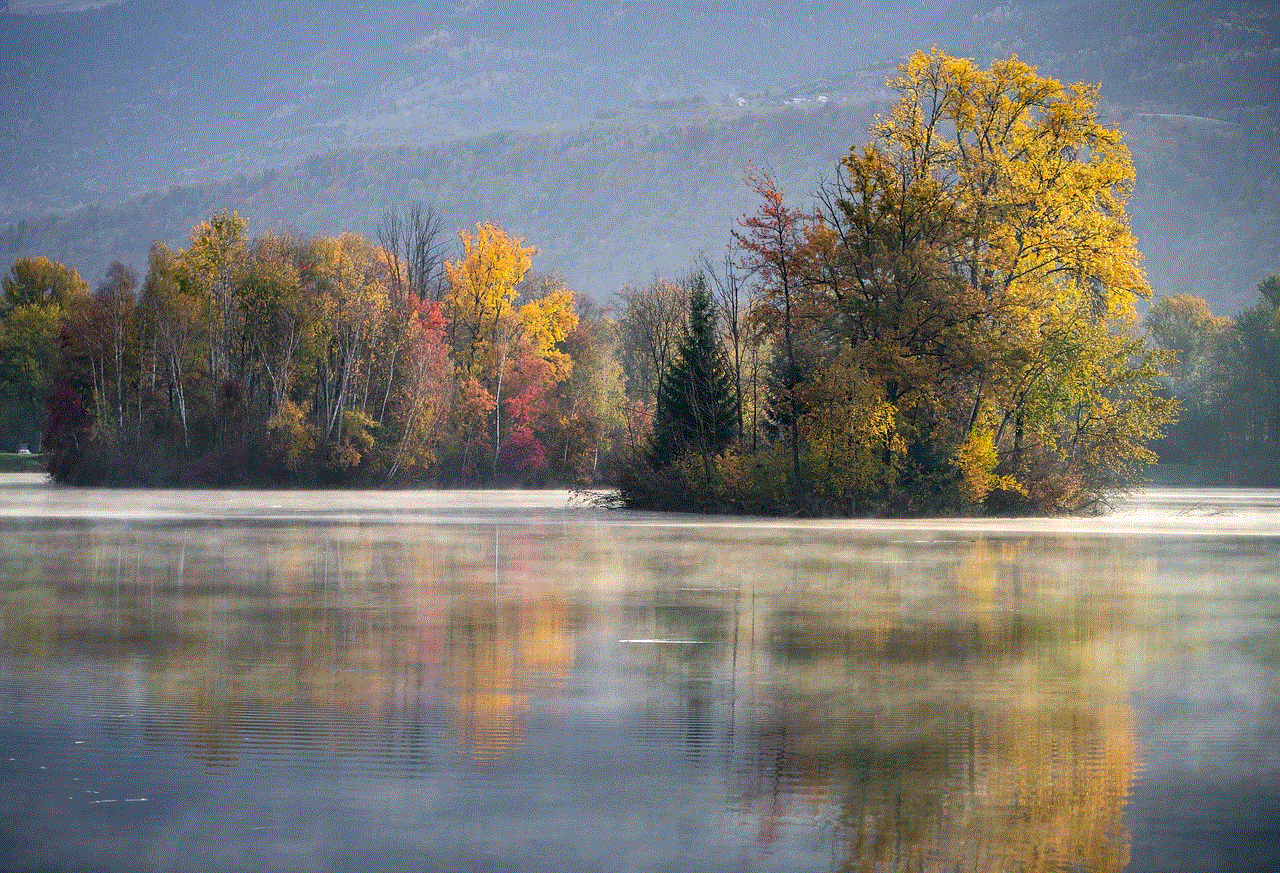
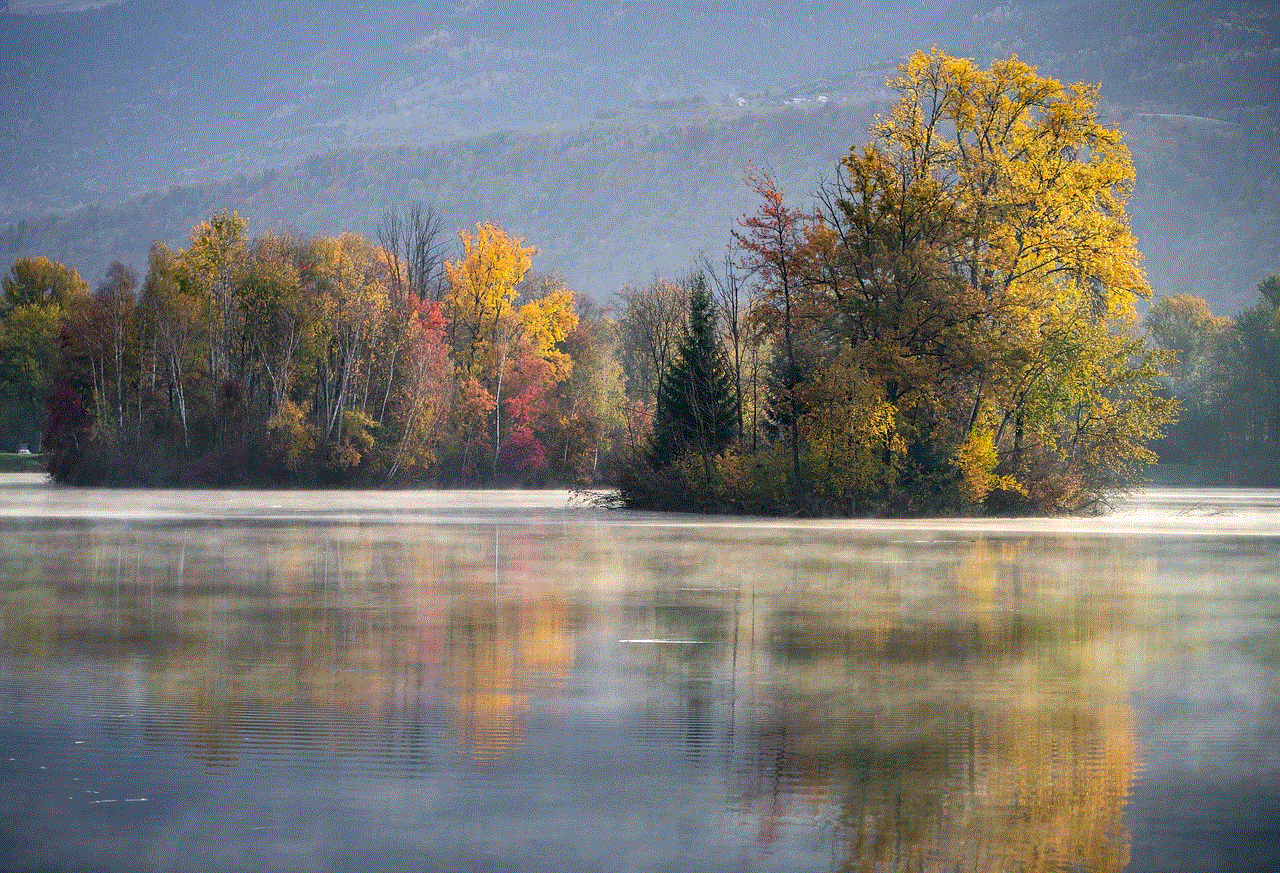
In conclusion, losing your Samsung phone is a stressful experience, but with the “Find My Mobile” feature, you have a better chance of locating it. Set up this feature on your Samsung phone and follow the tips mentioned in this article to prevent losing your phone in the first place. With these measures in place, you can have peace of mind knowing that your personal data is safe, even if your phone goes missing.