games you can play in airplane mode
In today’s world, where most of our lives revolve around technology, being in airplane mode can often feel like a hindrance. However, it doesn’t have to be that way. While being in airplane mode may restrict you from using the internet or making calls, it doesn’t mean you cannot have fun. In fact, there are plenty of games that you can play in airplane mode, and the best part is, they are just as entertaining as any online game. So, whether you are on a long flight or just want to disconnect from the virtual world, here are some of the best games you can play in airplane mode.
1. Sudoku
Sudoku is a classic puzzle game that has been around for decades. It is a perfect game to play in airplane mode because it doesn’t require an internet connection or any special equipment. All you need is a pen and paper, and you are good to go. The objective of the game is to fill a 9×9 grid with numbers so that each row, column, and 3×3 subgrid contains all the numbers from 1 to 9 without any repetition. Sudoku is a great way to exercise your brain while passing the time on a flight.
2. Crossword Puzzles
Similar to Sudoku, crossword puzzles are another popular game that can be played in airplane mode. These puzzles often come in varying degrees of difficulty, making them suitable for all levels of players. You can find crossword puzzle books at most airports or download a crossword puzzle app on your phone. With endless combinations of words and clues, crossword puzzles will keep you entertained for hours.
3. Solitaire
Solitaire is a card game that can be played solo, making it perfect for playing in airplane mode. The objective of the game is to sort a deck of cards into four piles, one for each suit, in ascending order from Ace to King. The game is simple yet addictive, and it also helps to improve concentration and problem-solving skills.
4. Minesweeper
If you are a fan of strategy games, then Minesweeper is a must-play on your next flight. The game is pre-installed on most Windows computer s, and it is also available as a mobile app. The objective of the game is to clear a square grid containing hidden mines without detonating any of them. With varying levels of difficulty, Minesweeper is a game that will keep you engaged for hours.
5. 2048
2048 is a popular puzzle game that has taken the gaming world by storm. The game is simple yet challenging, and it can be played in airplane mode. The objective of the game is to combine numbered tiles to create a tile with the number 2048. With each move, a new tile will appear on the grid, making it harder to reach the goal. The game requires strategic thinking and quick reflexes, making it an excellent choice for passing the time on a flight.
6. Chess
Chess is a timeless classic that has been played for centuries. It is a game of skill, strategy, and patience, making it a perfect game for playing in airplane mode. Chess is a two-player game, but you can also play against the computer if you have the app installed on your phone. With endless possibilities and moves, chess will keep you entertained for hours on a long flight.
7. Hangman
Hangman is a word-guessing game that can be played in airplane mode. The objective of the game is to guess a word by filling in missing letters before the stick figure is completed. You can play hangman with a friend or against the computer, making it a fun and interactive game to play on a flight.
8. Word Search
Word search puzzles are not only entertaining but also a great way to improve your vocabulary. These puzzles can be found in puzzle books, newspapers, or you can download a word search app on your phone. The game is simple; you are given a grid of letters, and you have to find words hidden within the grid. With various themes and difficulty levels, word search puzzles will keep you occupied for hours.
9. Jigsaw Puzzles
Jigsaw puzzles are a great way to pass the time on a flight. You can either bring a physical puzzle with you or download a jigsaw puzzle app on your phone. The game is relaxing, and it also helps to improve cognitive skills. With varying levels of difficulty and a wide range of themes to choose from, jigsaw puzzles are a perfect game for killing time in airplane mode.
10. Paper Games
Apart from the above-mentioned games, there are several paper games that you can play in airplane mode. These include games like Tic-Tac-Toe, Dots and Boxes, Battleship, and many more. All you need is a pen and paper, and you can play these games with a friend or against the computer. These games are perfect for playing in airplane mode as they require no additional equipment and can be played anywhere.
In conclusion, being in airplane mode doesn’t have to be boring. With these exciting games, you can make your next flight more enjoyable and fun. So, the next time you are on a flight, put your phone on airplane mode, disconnect from the virtual world, and indulge in some good old-fashioned games. Trust us; time will fly by before you know it.
seems like your ready download
It’s no secret that the internet has become an integral part of our daily lives. From social media to online shopping, we rely on the internet for almost everything. And one of the most common activities we engage in online is downloading. Whether it’s music, movies, or software, downloading has become a routine for many of us. And with the rise of digital media, the act of downloading has become even more prevalent.
But with so many websites and platforms offering downloads, it can be overwhelming to navigate through the vast sea of options. And with the constant threat of malware and viruses, it’s crucial to know where and how to safely download the content you want. That’s where this article comes in – to guide you through the process and ensure that you’re ready to download.
First and foremost, it’s essential to understand what downloading actually means. Simply put, downloading is the process of transferring data from one computer system to another. This data could be anything from documents to images to music and video files. Downloading is done through the internet, and the data is stored on your device for future use. It’s an incredibly convenient way to access and save content, especially when you don’t have access to the internet.
Now, let’s address the elephant in the room – is downloading legal? The answer is not a straightforward yes or no. It depends on what you’re downloading and where you’re downloading it from. Downloading copyrighted material without the permission of the owner is illegal. This includes movies, music, and software. However, there are plenty of legal and legitimate sources for downloading content, such as official websites, streaming services, and online stores. It’s important to do your research and make sure you’re not engaging in any illegal activities.
With that out of the way, let’s move on to the different types of downloads. The most common type is downloading from the internet. This could be from a website, a cloud storage service, or a peer-to-peer network. Websites like YouTube and Netflix allow users to download content for offline viewing. Cloud storage services like Google Drive and Dropbox also offer download options for files stored on their platforms. Peer-to-peer networks, on the other hand, allow users to share files directly with each other, without going through a central server.
Another type of download is through a file-sharing service. These services function as a sort of middleman between the content provider and the user. They host the files and provide links for users to download them. Examples of file-sharing services include MediaFire, Mega, and Zippyshare. These services are often used by content creators to share their work with a wider audience and can be a great source for legal downloads.
Now that you have a better understanding of the types of downloads, let’s talk about the steps you need to take to ensure a safe and successful download. The first step is to choose a trustworthy source. As mentioned earlier, there are plenty of legitimate sources for downloads, but there are also many shady websites that offer pirated content. It’s crucial to do your research and stick to reputable sources to avoid any legal and security issues.
Once you’ve found a reliable source, the next step is to check the file’s integrity. This means making sure the file hasn’t been altered or corrupted in any way. Many websites provide a checksum or hash value for their downloads, which is a unique code that verifies the file’s authenticity. You can use a free online tool to verify the checksum before downloading the file.



Next, it’s essential to have reliable antivirus software installed on your device. This will protect you from any potential malware or viruses that may be attached to the download. It’s also a good idea to regularly scan your device for any threats, even if you’re downloading from a trusted source.
Another crucial step is to check the file size. If a file seems too small for what it claims to be, it’s likely that it’s been compressed, and there may be hidden malware within it. Similarly, if the file is significantly larger than it should be, it could be a sign that it’s been tampered with. Always be cautious of unusually small or large file sizes.
As a general rule, it’s best to avoid downloading executable files (files with .exe extension) from unknown sources. These files can contain harmful code that can damage your device or steal your personal information. If you do need to download an executable file, make sure it’s from a reputable source and has been thoroughly checked for any potential threats.
One final tip for safe downloading is to avoid downloading multiple files at once. This can slow down your internet speed and increase the chances of encountering errors. It’s best to download one file at a time and patiently wait for it to complete before moving on to the next one.
In conclusion, downloading has become an essential part of our online experience, and it’s crucial to know how to do it safely and legally. By following the tips mentioned in this article, you can ensure that you’re ready to download without any worries. Remember to only download from trusted sources, check the file’s integrity, have reliable antivirus software, and be cautious of executable files. With these precautions in mind, you can enjoy downloading without any fear or hesitation.
how to open a snapchat without them knowing
Snapchat has quickly become one of the most popular social media platforms, with millions of daily active users. It allows users to send and receive photos, videos, and messages that disappear after a certain period of time. This feature has made it a go-to app for many people who value their privacy. However, there may be times when you want to open a Snapchat without the other person knowing. Maybe you accidentally swiped past a snap, or you want to view a snap from someone without them knowing. Whatever the reason may be, there are a few ways to open a Snapchat without the other person knowing. In this article, we will explore some of the methods you can use to open a Snapchat without detection.
1. Use Airplane Mode
One of the easiest ways to open a Snapchat without the other person knowing is by using Airplane Mode. This feature disables all wireless connections, including Wi-Fi and cellular data. When you open a snap while in Airplane Mode, the app won’t be able to send a read receipt to the sender. This means that the sender won’t know that you have opened their snap.
To use this method, you first need to enable Airplane Mode on your device. This can usually be done by swiping down from the top of your screen and tapping on the Airplane Mode icon. Once Airplane Mode is enabled, you can open the Snapchat app and view any snaps that you want without the sender knowing. After you have viewed the snap, make sure to close the app and disable Airplane Mode before connecting to the internet again. If you don’t do this, the app will send a read receipt to the sender once you reconnect to the internet.
2. Use a Third-Party App
There are many third-party apps available that claim to let you open a Snapchat without the other person knowing. These apps work by intercepting the snap before it is marked as read and storing it on your device. This allows you to view the snap without the sender knowing that you have opened it. However, it is important to note that using third-party apps to open Snapchat goes against the app’s terms of service and can result in your account being banned. Additionally, these apps may not always work as intended and can put your privacy at risk.
3. Use a Screen Recording App
Another way to open a Snapchat without the other person knowing is by using a screen recording app. These apps allow you to record your screen while you are using the Snapchat app. This means that you can view the snap without actually opening it. Once you have recorded the snap, you can view it in the recording app without the sender knowing. However, like third-party apps, using screen recording apps to open Snapchat goes against the app’s terms of service and can result in your account being banned.



4. Turn Off Mobile Data for Snapchat
If you don’t want to use Airplane Mode or third-party apps, you can also turn off mobile data for the Snapchat app. This can be done by going to your device’s settings, selecting “Apps,” and then finding the Snapchat app. From there, you can disable mobile data for the app, which will prevent it from sending a read receipt to the sender. However, this method only works if you have a Wi-Fi connection. If you are using your mobile data, the app will still be able to send a read receipt.
5. Use Snapchat’s Travel Mode
Snapchat’s Travel Mode is designed to help users save data while using the app. When this mode is enabled, snaps won’t automatically download, and stories won’t preload. This means that you can open a snap without the sender knowing, as the app won’t be able to send a read receipt. To enable Travel Mode, go to your Snapchat settings, select “Manage,” and then toggle on Travel Mode.
6. Clear the Cache
Another way to open a Snapchat without the other person knowing is by clearing the app’s cache. This can be done by going to your device’s settings, selecting “Apps,” and then finding the Snapchat app. From there, you can select “Clear Cache,” which will delete any temporary data stored by the app. This includes the read receipts for any snaps that you have opened. However, clearing the cache will also delete any saved memories, so make sure to save any important snaps before doing this.
7. Use a Different Device
If you have access to another device, you can also open a Snapchat without the other person knowing by using it. This works because read receipts are tied to the device that you are using, not your account. So, if you open a snap on a different device, the sender won’t receive a read receipt on their device. However, this method is not always convenient, and you may not always have access to another device.
8. Use a VPN
A virtual private network (VPN) is a tool that can help you protect your online privacy and security. It works by routing your internet connection through a server in a different location, making it seem like you are accessing the internet from that location. This can be useful when trying to open a Snapchat without the other person knowing, as it can hide your IP address and location. However, not all VPNs are created equal, and some may not work with Snapchat. Additionally, using a VPN may also go against the app’s terms of service and can result in your account being banned.
9. Turn Off Notifications
If you don’t want the sender to know that you have opened a snap, you can turn off notifications for the Snapchat app. This can be done by going to your device’s settings, selecting “Apps,” and then finding the Snapchat app. From there, you can disable notifications for the app, which means that you won’t receive any alerts when a new snap is sent to you. However, this method only works if you don’t have any other snaps waiting to be opened, as the sender may become suspicious if you don’t open their snap but open others.
10. Ask the Sender to Resend the Snap
Lastly, if you accidentally swiped past a snap or want to view a snap from someone without them knowing, you can simply ask the sender to resend the snap. This may not work in all situations, but it is worth a try. Just make sure to explain your situation and why you want them to resend the snap. This method is also a good option if you are worried about violating the app’s terms of service or risking your account being banned.
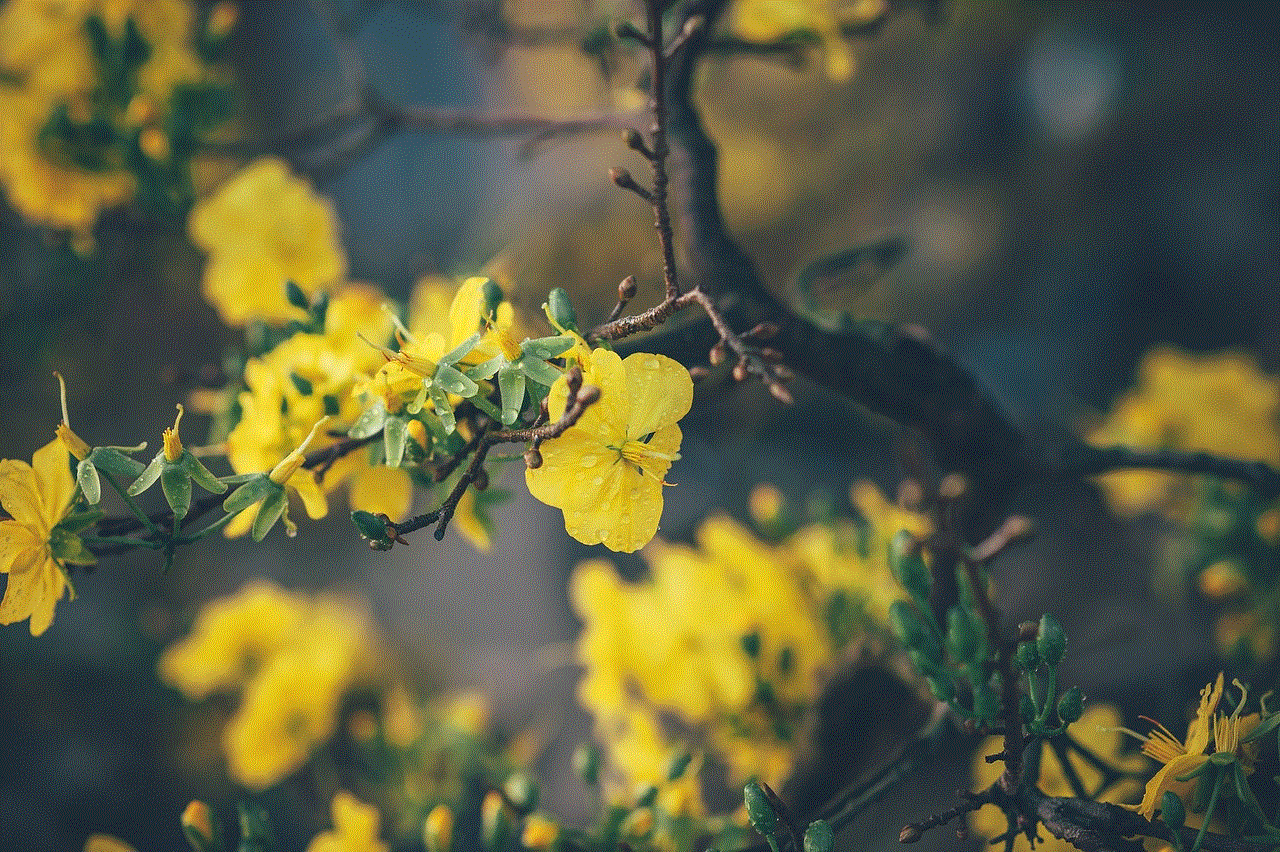
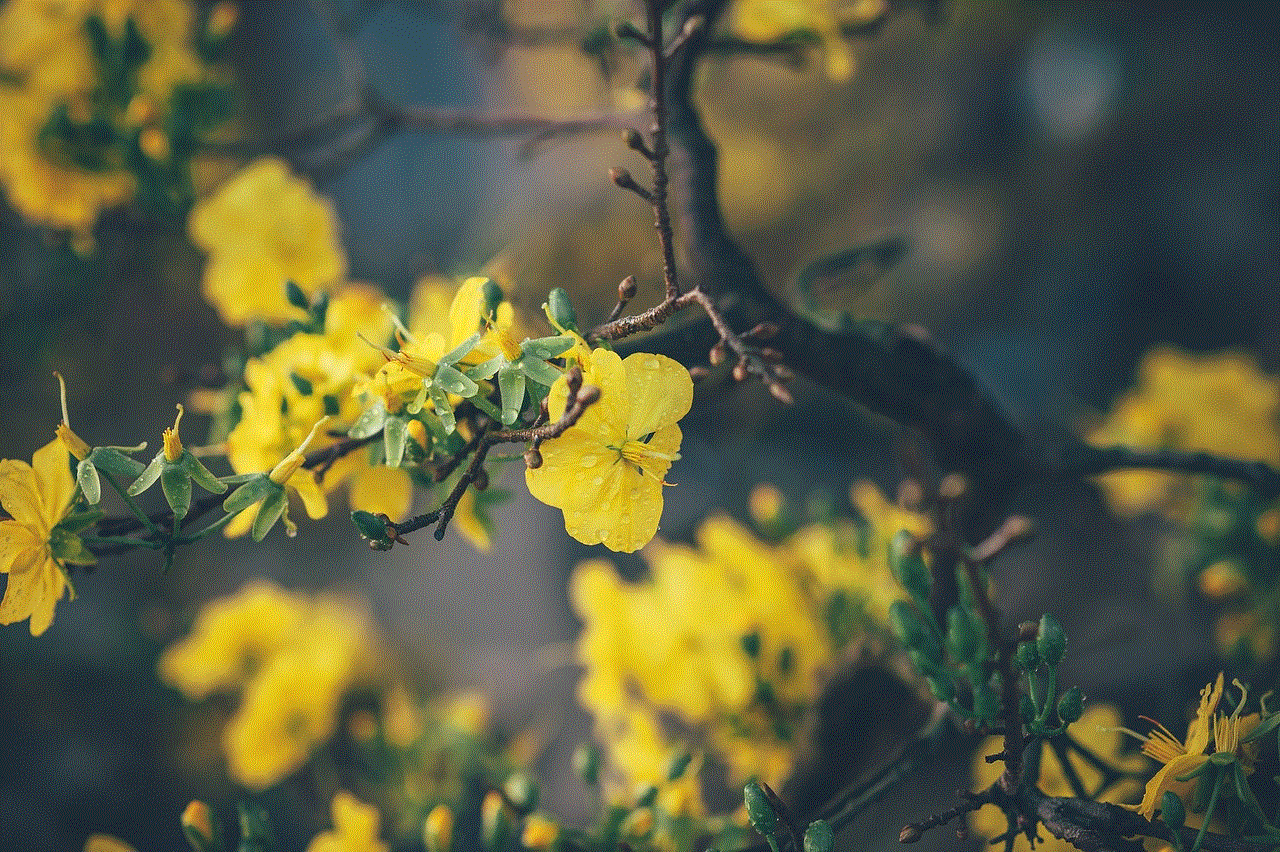
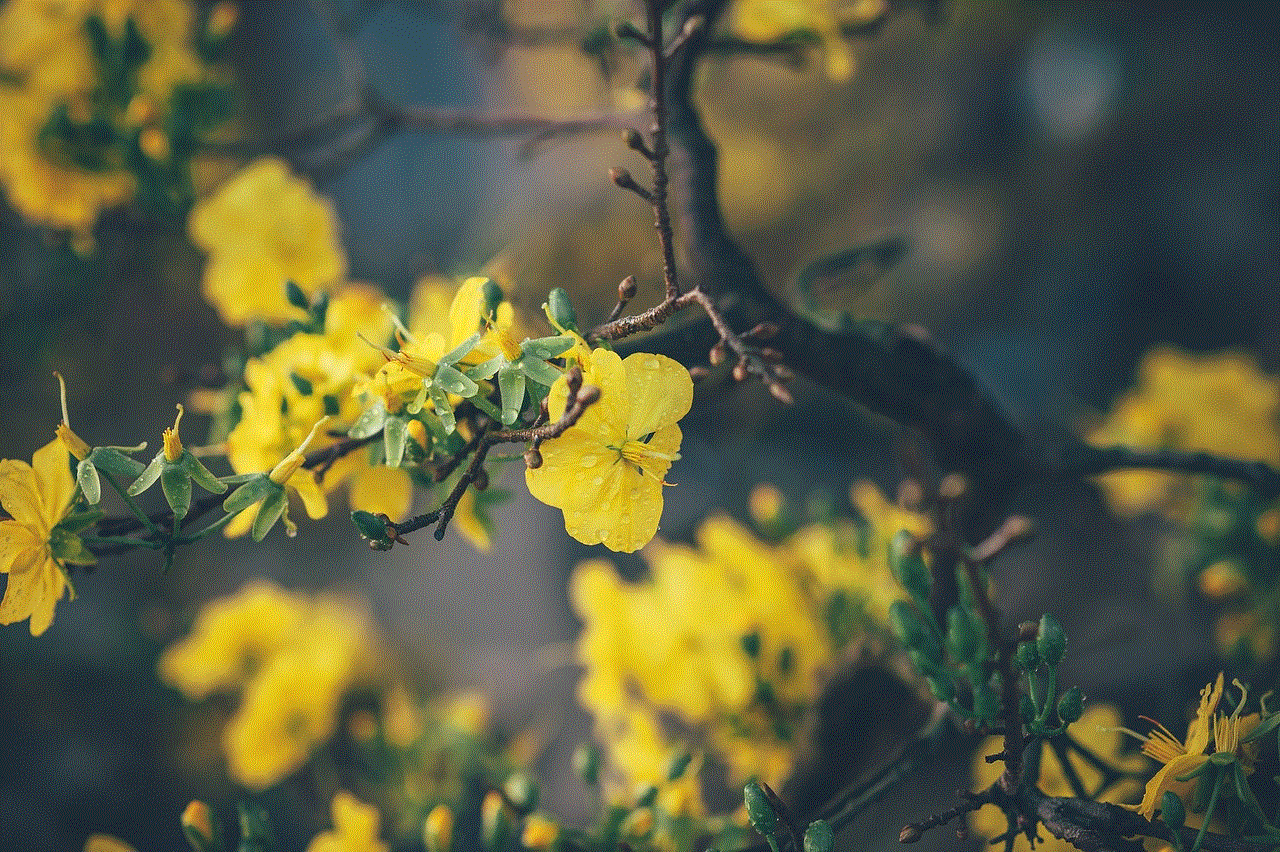
In conclusion, there are various methods you can use to open a Snapchat without the other person knowing. However, it is important to note that some of these methods may go against the app’s terms of service and can result in your account being banned. Additionally, using these methods may also put your privacy at risk. It is always best to use Snapchat as intended and respect the privacy of others. If you accidentally swipe past a snap, it is best to own up to it and apologize to the sender. Remember, honesty is always the best policy.