gt08 smartwatch specs
Smartwatches have become increasingly popular over the years, with more and more people turning to these devices to help them stay connected and organized. One such smartwatch that has gained a lot of attention is the GT08 smartwatch. With its sleek design and impressive features, it has become a top choice for many consumers. In this article, we will take a closer look at the GT08 smartwatch specs and explore what makes this device stand out from the rest.
Display
The GT08 smartwatch boasts a 1.54 inch LCD capacitive touchscreen display with a resolution of 240 x 240 pixels. This allows for a clear and vibrant display, making it easy to navigate through the various menus and features of the watch. The touchscreen is also highly responsive, ensuring a smooth user experience.
Design
The GT08 smartwatch has a modern and stylish design, with a rectangular shape and a metal casing. It is available in a variety of colors, including black, silver, and gold, allowing users to choose the one that best suits their style. The watch also comes with a silicone strap, making it comfortable to wear for extended periods.
Camera
One of the most notable features of the GT08 smartwatch is its built-in camera. With a 0.3-megapixel camera, users can take photos and videos directly from their wrist. This is a convenient feature for those who want to capture special moments without having to reach for their phone.
Connectivity
The GT08 smartwatch supports 2G GSM SIM cards, allowing users to make and receive calls and messages directly from the watch. It also has Bluetooth connectivity, which enables users to connect their watch to their smartphone and receive notifications for calls, messages, and social media alerts.
Fitness Tracking
For those who are health-conscious, the GT08 smartwatch has a built-in pedometer and sleep tracker. These features help users track their steps, distance, and calories burned, as well as monitor their sleep patterns. This can be a useful tool for those looking to improve their overall health and fitness.
Battery Life
The GT08 smartwatch comes with a 380mAh battery, which provides a standby time of up to 180 hours and 3-4 hours of talk time. This is a decent battery life for a smartwatch, allowing users to go about their day without having to worry about constantly charging their device.
Compatibility
The GT08 smartwatch is compatible with both Android and iOS devices, making it a versatile option for all users. It can be easily connected to smartphones using the Mediatek SmartDevice app, which can be downloaded from the Google Play Store.
Additional Features
In addition to the above-mentioned features, the GT08 smartwatch also has a variety of other functions that make it a well-rounded device. These include a calendar, calculator, alarm clock, and voice recorder. Users can also customize their watch face and choose from a variety of different themes.
Water Resistance
The GT08 smartwatch is not completely waterproof, but it is splash and sweat-proof, making it suitable for everyday wear. However, it is not recommended to submerge the watch in water, as it may damage the internal components.
Price
Compared to other smartwatches on the market, the GT08 is relatively affordable. It offers many of the same features as other high-end smartwatches, but at a fraction of the cost. This makes it a great option for those who want a reliable and feature-packed smartwatch without breaking the bank.
Pros and Cons
Pros:
– Affordable price
– Sleek and stylish design
– Built-in camera
– Fitness tracking features
– Compatible with both Android and iOS devices
Cons:
– Limited water resistance
– Limited battery life
– Limited storage capacity
– May not have all the features of more expensive smartwatches
Conclusion
The GT08 smartwatch may not be the most high-end or advanced smartwatch on the market, but it offers a great combination of features and affordability. With its sleek design, built-in camera, and fitness tracking capabilities, it has a lot to offer to users. It may not have all the features of more expensive smartwatches, but for its price, it is a great option for those looking for a reliable and stylish device. Overall, the GT08 smartwatch is a great choice for anyone looking to stay connected and organized on the go.
can wifi admin see visited websites
In today’s world, almost everything is connected to the internet, making it an essential part of our daily lives. One of the most common ways of accessing the internet is through a wireless network, also known as WiFi. It has become the go-to method for internet connectivity, whether at home, in the office, or on-the-go. However, with the convenience of WiFi comes some concerns about privacy and security. One of the most common questions that arise is, can WiFi administrators see the websites that users visit? In this article, we will delve deeper into this topic and explore the answer to this question.
To understand if WiFi administrators can see visited websites, we first need to understand what a WiFi administrator is and how they have access to the network. A WiFi administrator is a person who manages and controls the WiFi network. They can be the owner of the network, the IT personnel of a company, or the internet service provider (ISP). They have the authority to set up and configure the network, monitor its performance, and make changes if needed. They also have access to the network logs, which contain information about the devices connected to the network, their IP addresses, and the websites they visit.
Now, the answer to the question, can WiFi administrators see visited websites, is not a straightforward yes or no. It depends on various factors such as the network setup, the tools used by the administrator, and the user’s browsing habits. Let’s break it down further to understand it better.
Firstly, the network setup plays a crucial role in determining if administrators can see visited websites. If the network is set up with a transparent proxy, then the answer is yes. A transparent proxy acts as an intermediary between the user’s device and the internet. It intercepts all the traffic passing through it and can log the activities of the users, including the websites they visit. This type of setup is commonly used in public WiFi networks, such as those in cafes, hotels, and airports, to monitor and control the internet usage of their customers.
On the other hand, if the network is set up with a non-transparent proxy, then the answer is no. A non-transparent proxy does not intercept the traffic and is only used for caching purposes, which speeds up the internet connection. In this setup, the administrator cannot see the visited websites as the traffic is encrypted, making it impossible to monitor the user’s activities. This type of setup is commonly used in corporate networks to maintain the privacy of their employees.
Secondly, the tools used by the administrator also determine if they can see the visited websites. As mentioned earlier, network logs contain information about the devices connected to the network and their activities. If the administrator has access to these logs, they can see the websites visited by the users. However, some tools can encrypt the traffic, making it impossible for the administrator to see the visited websites. These tools, such as virtual private networks (VPN) and Tor, create a secure and encrypted connection between the user’s device and the internet, making it challenging for anyone, including the administrator, to monitor their activities.
Thirdly, the user’s browsing habits also play a role in determining if administrators can see the visited websites. If the user visits websites that use HTTP, then the answer is yes. HTTP, or Hypertext Transfer Protocol, is a protocol used for transferring data between a web server and a web browser. It is not secure, and the data can be intercepted by anyone, including the WiFi administrator. However, if the user visits websites that use HTTPS, then the answer is no. HTTPS, or Hypertext Transfer Protocol Secure, is a secure version of HTTP that encrypts the data, making it impossible for anyone to intercept it. Most popular websites, such as Google, Facebook, and Amazon, use HTTPS to protect their users’ privacy and security.
Now that we have a better understanding of the factors that determine if WiFi administrators can see visited websites, let’s look at it from a privacy perspective. In most cases, WiFi administrators have access to the network logs, and they can see the visited websites. However, this does not mean that they are actively monitoring the users’ activities. The main purpose of having access to these logs is to troubleshoot any network issues, such as slow internet speeds or unauthorized access. Moreover, most administrators are bound by privacy laws and ethical codes that prevent them from misusing this information.
However, some may argue that even if the administrators do not misuse this information, the fact that they have access to it is a violation of privacy. In response to this, some countries have implemented laws to protect the privacy of internet users. For instance, the European Union has the General Data Protection Regulation (GDPR), which requires companies and organizations to obtain explicit consent from users before collecting and using their personal data. This includes the data collected by WiFi administrators. Similarly, the United States has the California Consumer Privacy Act (CCPA), which gives California residents the right to know what personal data is being collected about them and who it is being shared with.
Moreover, some steps can be taken to protect your privacy while using WiFi networks. One way is to use a VPN, as mentioned earlier. A VPN creates a secure and encrypted connection between your device and the internet, making it challenging for anyone to intercept your data. It also masks your IP address, making it difficult for WiFi administrators to track your online activities. Another way is to use HTTPS websites whenever possible. Most popular websites have switched to HTTPS, and browsers such as Google Chrome and Mozilla Firefox now display a warning when you visit an HTTP website, giving you the option to switch to a secure connection.
In conclusion, the answer to the question, can WiFi administrators see visited websites, is not a simple yes or no. It depends on various factors such as the network setup, the tools used by the administrator, and the user’s browsing habits. While it is possible for administrators to see the visited websites, they are not actively monitoring the users’ activities, and most of them are bound by privacy laws and ethical codes. However, it is always advisable to take precautions and protect your privacy while using WiFi networks. As technology continues to advance, we can expect to see more measures being taken to protect the privacy of internet users.
how old do you have to be to be on discord
Discord is a popular platform that allows people to communicate with each other in real-time through text, voice, and video chat. It was originally created for gamers to connect with each other, but it has now expanded to be used by people of all ages and interests. With its growing popularity, many people are wondering about the age restrictions on Discord and how old someone needs to be to use the platform.
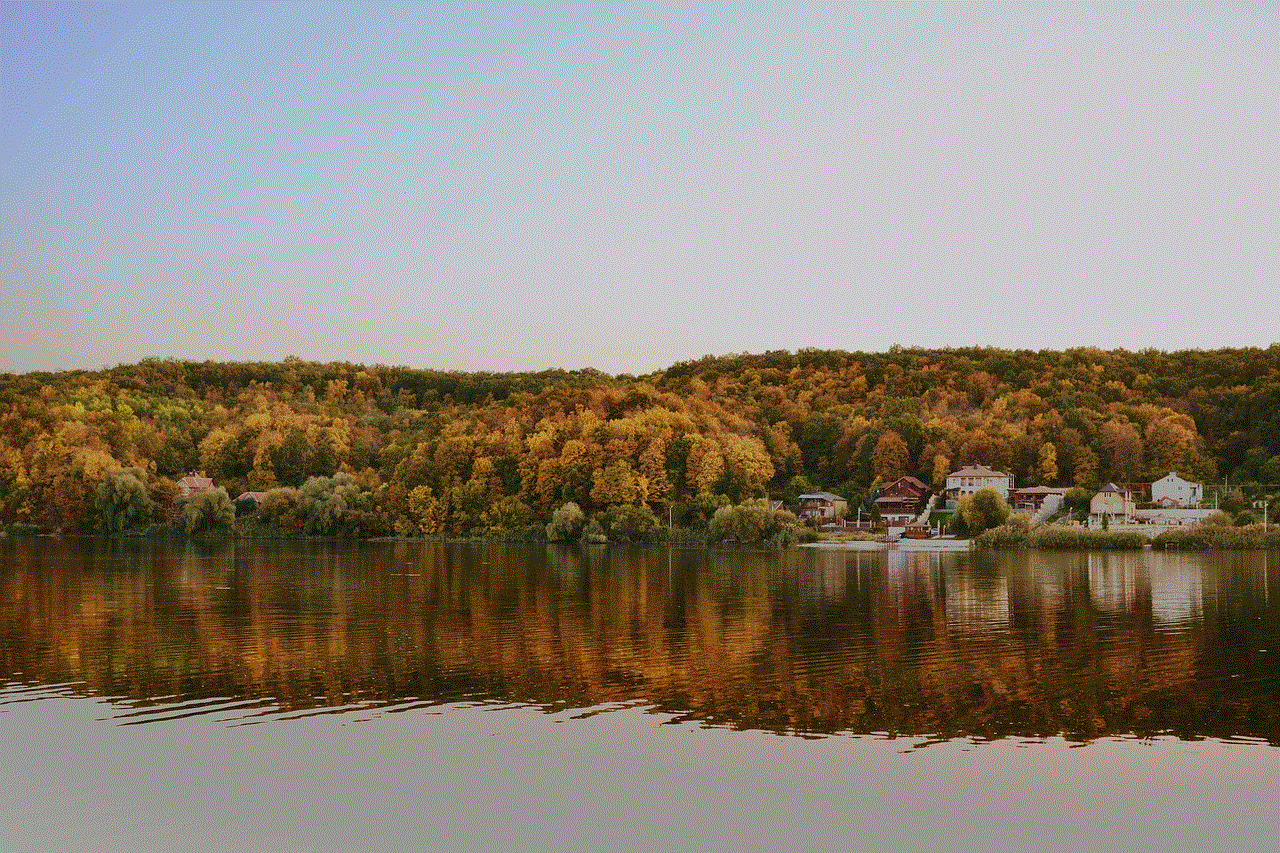
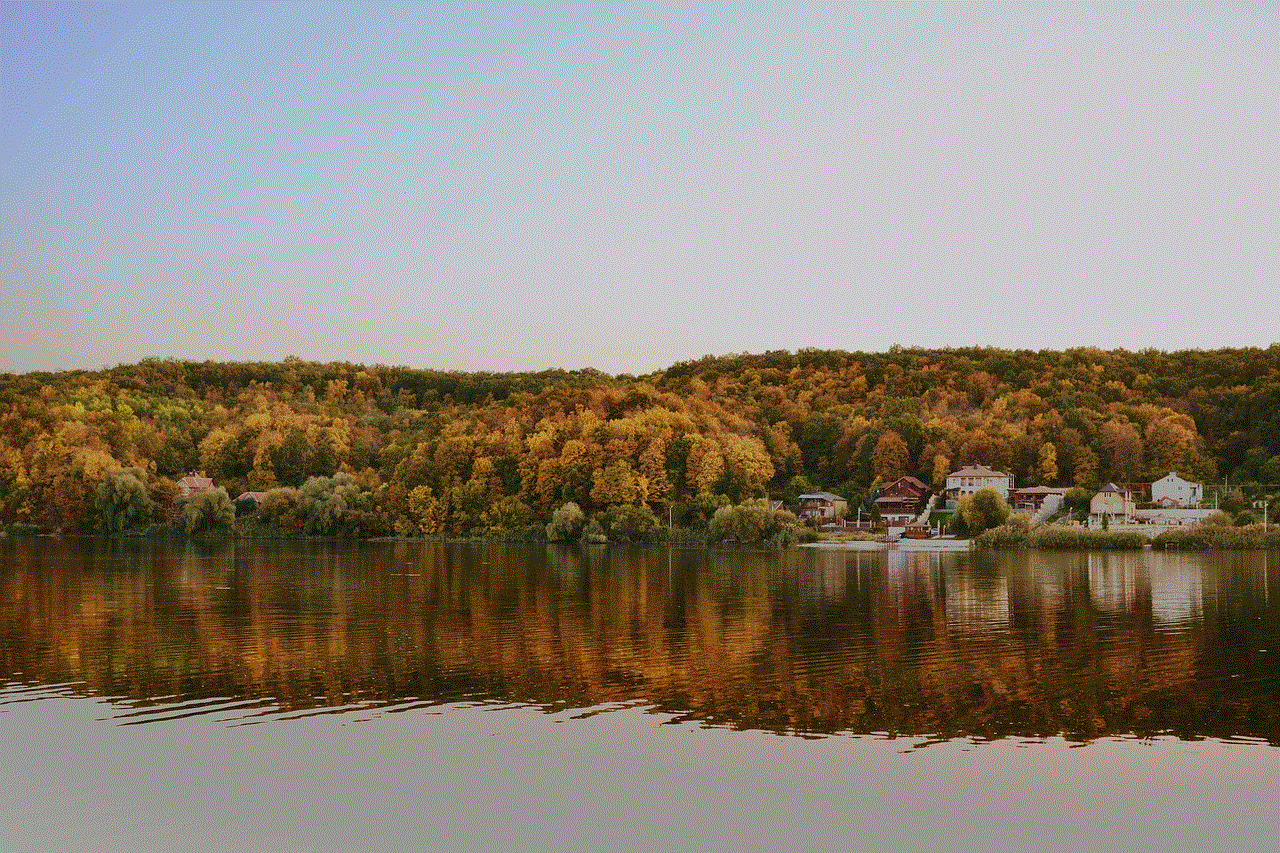
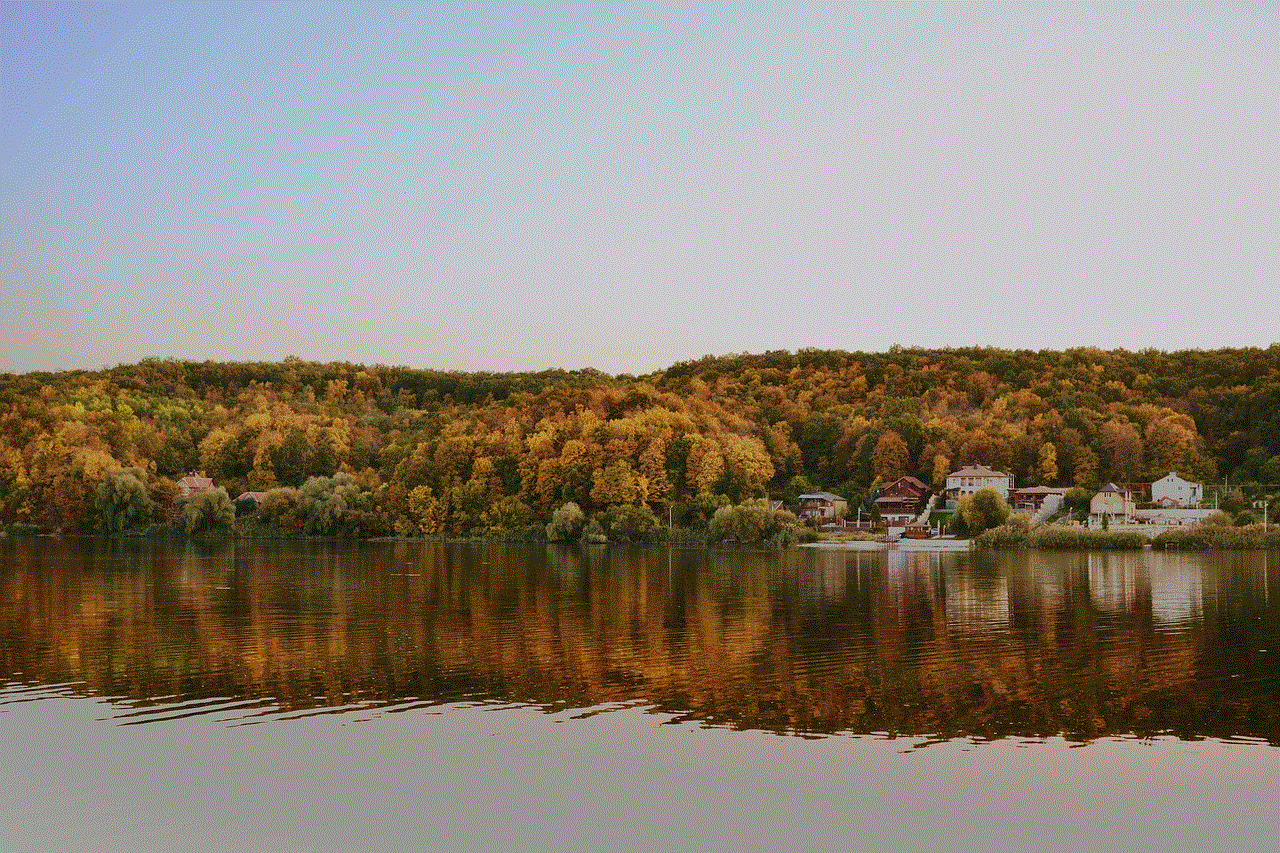
The short answer to the question of how old someone needs to be to use Discord is 13 years old. This is due to the Children’s Online Privacy Protection Act (COPPA), which is a federal law in the United States that protects the privacy of children under the age of 13. Discord is based in the United States and therefore must comply with this law. However, there are some exceptions and guidelines that need to be followed for those under the age of 13 to use Discord.
In this article, we will dive deeper into the age restrictions on Discord and discuss the reasons behind them. We will also explore the guidelines for young users and the steps taken by Discord to ensure a safe and secure platform for all of its users.
Why is the minimum age for Discord 13 years old?
As mentioned earlier, Discord is required to comply with COPPA, which sets the minimum age for online services that collect personal information from children. Personal information includes things like name, address, phone number, and email address. Discord collects this information from its users when they sign up for an account, and therefore must follow the guidelines set by COPPA.
The purpose of COPPA is to protect children’s privacy and safety online. It requires websites and online services to obtain parental consent before collecting any personal information from children under the age of 13. This includes Discord, which is why the platform sets the minimum age at 13 years old.
Furthermore, COPPA requires websites and online services to have a privacy policy that explains what information is collected, how it is used, and how it is protected. Discord has a comprehensive privacy policy that outlines its data collection practices and how it ensures the safety and security of its users.
What are the guidelines for young users on Discord?
Although the minimum age for Discord is 13 years old, there are guidelines in place for young users to ensure their safety and well-being on the platform. These guidelines are outlined in Discord’s Community Guidelines, which all users are required to follow. They include:
1. Parental permission: If someone under the age of 13 wants to use Discord, they must first obtain permission from a parent or legal guardian. This can be done by having a parent create an account and supervise their child’s use of the platform.
2. Age gate: Discord has an age gate in place to prevent users under the age of 13 from signing up for an account. This requires users to enter their date of birth when creating an account, and if they are under 13 years old, they will not be able to proceed with creating an account.
3. Limited access to personal information: Discord restricts the amount of personal information that can be shared by young users on the platform. This includes not allowing them to change their username, profile picture, or status message.
4. Private messaging: Discord has a feature called “Privacy Settings” that allows users to control who can message them. Young users are automatically set to only receive direct messages from friends, and they cannot receive messages from users who are not on their friends list.
5. Parental controls: Discord offers parental controls that allow parents to control their child’s access to certain features on the platform. This includes disabling the ability to add friends, join servers, and send direct messages.
6. Reporting and blocking: Discord has a reporting and blocking system in place that allows users to report inappropriate behavior or content. This is especially important for young users to know so they can report anything that makes them feel uncomfortable or unsafe.
What steps does Discord take to ensure a safe and secure platform?
Discord takes several steps to ensure the safety and security of its users, especially young users. These steps include:
1. Moderation: Discord has a team of moderators who monitor the platform for any inappropriate behavior or content. They also respond to user reports and take action against any violations of the Community Guidelines.
2. Safety Center: Discord has a Safety Center that provides resources and information for users, parents, and educators. This includes tips for staying safe on the platform, information on privacy and security, and how to report and block users.
3. Verification system: Discord has a verification system in place for users who want to access certain features, such as joining a server or sending direct messages. This helps to prevent bots and underage users from accessing these features.
4. Two-factor authentication: Discord offers two-factor authentication for its users, which adds an extra layer of security to their accounts. This requires users to enter a code sent to their email or phone in addition to their password to log in.
5. Partnership with online safety organizations: Discord has partnered with several online safety organizations, such as the National Center for Missing and Exploited Children and the Anti-Defamation League, to further promote safety and security on its platform.
In addition to these measures, Discord also has a Trust and Safety team that works around the clock to investigate and respond to reports of inappropriate behavior or content. They also work closely with law enforcement when necessary to ensure the safety of its users.
Conclusion



In conclusion, the minimum age for Discord is 13 years old due to the requirements set by COPPA. However, there are guidelines and measures in place to ensure the safety and well-being of young users on the platform. Discord takes its responsibility to protect its users seriously and is constantly working to improve its safety and security features. With its growing popularity, it is important for both young users and parents to be aware of these guidelines and to use the platform responsibly. Discord is a fun and engaging platform for people of all ages, and by following these guidelines, it can be a safe and enjoyable experience for everyone.