how do i block youtube on my tv
In today’s digital age, access to various forms of media has become easier than ever before. With the rise of smart TVs, people can now stream their favorite shows, movies, and videos directly on their televisions. While this may be convenient, it also poses a risk, especially for parents who are concerned about their children’s screen time and exposure to inappropriate content. One platform that has gained immense popularity in recent years is YouTube . With millions of videos uploaded daily, it has become a go-to source of entertainment for people of all ages. However, if you are a parent looking to limit your child’s access to YouTube on your TV, you might be wondering, “How do I block YouTube on my TV?” In this article, we will discuss the different methods you can use to restrict access to YouTube on your TV.
Why Block YouTube on Your TV?
Before we dive into the various methods of blocking YouTube on your TV, let’s first understand why you might want to do so. As mentioned earlier, YouTube has become a hub for all kinds of content, ranging from educational videos to music videos, comedy skits, and even mature content. While this diversity may be appealing to some, it can also be a cause for concern for parents. With YouTube’s algorithm recommending videos based on the user’s viewing history, it is easy for children to stumble upon inappropriate content. Moreover, YouTube also allows users to upload their own videos, which means that there is always a risk of encountering offensive or harmful content. Therefore, blocking YouTube on your TV can help you ensure that your child only has access to age-appropriate content.
How to Block YouTube on Your TV?
Now that we have established the reasons why you might want to block YouTube on your TV, let’s explore the various methods you can use to do so.
1. Use Parental Controls
Most modern TVs come with parental control features that allow you to restrict access to certain content. These controls are usually password-protected, and you can set them up to block specific channels or apps, including YouTube. To access parental controls on your TV, you can refer to the user manual or the manufacturer’s website for instructions. Once you have set up the parental controls, you can block YouTube by either blacklisting it or setting a time limit for its usage.
2. Use a Third-Party App
If your TV does not have built-in parental controls, you can still block YouTube by using a third-party app. These apps are designed specifically for parental control and allow you to block specific apps on your TV. Some popular options include Mobicip, Net Nanny, and Screen Time. These apps allow you to set time limits, restrict access to certain apps, and even monitor your child’s activity on the TV.
3. Use Your Router’s Settings
Another way to block YouTube on your TV is by using your router’s settings. Most routers come with the option to block certain websites, and you can add YouTube to the list of blocked sites. This method will not only block YouTube on your TV but also on any other device connected to your home network. However, this method may require some technical know-how, and you might need to consult your internet service provider for assistance.
4. Use YouTube Kids
If you have young children at home, another option is to use YouTube Kids. This version of YouTube is specifically designed for children and offers a curated selection of videos that are appropriate for their age. You can download the YouTube Kids app on your TV and use it to restrict access to regular YouTube. However, it is worth noting that YouTube Kids is not foolproof, and some inappropriate content may still slip through the filters.
5. Use a Smart DNS Service
A smart DNS service is another way to block YouTube on your TV. It works by changing your DNS settings, which will redirect you to a different server. This method is more suitable for tech-savvy individuals and may require some technical knowledge to set up. However, once configured, a smart DNS service can effectively block YouTube on your TV.
6. Use a Virtual Private Network (VPN)
Similar to a smart DNS service, a VPN can also help you block YouTube on your TV. A VPN works by routing your internet traffic through a server located in a different country. This method can be useful if you want to restrict access to YouTube for a specific device, as you can set up the VPN on that device only.
7. Create a Separate User Account
If you have a smart TV, you can create a separate user account for your child and restrict access to certain apps, including YouTube. This method is relatively simple and can be done within the settings of your TV. You can also set a PIN to prevent your child from accessing other apps or making any changes to the settings.
8. Use the TV’s Built-in Block Feature
Some TVs come with a built-in feature that allows you to block specific apps. You can check the user manual or the manufacturer’s website to see if your TV has this feature. Once you have enabled the block feature, you can select YouTube from the list of apps and add it to the blocked list.
9. Use a Physical Lock
If all else fails, you can always use a physical lock to block access to YouTube on your TV. You can purchase a TV lock or use a simple padlock to secure the TV’s power cord. This method may not be the most technologically advanced, but it can be effective in limiting your child’s screen time.
10. Talk to Your Child
While blocking YouTube on your TV can be an effective way of restricting access to inappropriate content, it is also essential to talk to your child about responsible internet usage. Educate them about the potential dangers of online content and encourage them to come to you if they come across anything that makes them uncomfortable. Communication is key in ensuring your child’s safety in the digital world.
Conclusion
In conclusion, blocking YouTube on your TV can be an effective way to restrict your child’s access to inappropriate content. With the various methods discussed in this article, you can choose the one that best suits your needs and technical abilities. However, it is crucial to remember that no method is foolproof, and it is essential to monitor your child’s activity on the TV regularly. Additionally, it is vital to have open communication with your child and educate them about responsible internet usage. With the right approach, you can ensure that your child has a safe and enjoyable experience on your TV.
iphone 7 loading circle
The iPhone 7 was one of Apple’s most highly anticipated releases, and it did not disappoint. With its sleek design, improved camera, and faster performance, it quickly became a top choice for smartphone users. However, one of the most iconic and recognizable features of the iPhone 7 is its loading circle. This spinning circle, also known as the “spinning wheel of death,” appears when an app or function is taking longer than usual to load. In this article, we will take a closer look at the iPhone 7 loading circle and explore its significance and functionality.
First, let’s start with the basics. The iPhone 7 loading circle is a circular icon that appears on the screen when an app or feature is loading. It consists of a white circle with a spinning wheel in the center. This loading circle can be found in various places on the iPhone 7, such as when opening an app, downloading a file, or performing a system update. It is a common sight for iPhone users and is often associated with the device’s performance.
So, what exactly does the loading circle represent? Well, it is essentially an indication that the iPhone is working on a task and needs some time to complete it. The spinning motion is meant to convey the idea of progress, indicating that the iPhone is not frozen or stuck but is actively processing information. This loading circle is a crucial part of the iPhone’s user interface, as it keeps users informed of the device’s status and prevents them from becoming frustrated or confused.
Now, let’s dive deeper into the functionality of the iPhone 7 loading circle. When an app or function is taking longer to load, the loading circle will appear and continue to spin until the task is completed. In most cases, the circle disappears once the app or feature has finished loading, and the screen displays the desired content. However, there are times when the loading circle seems to spin indefinitely, causing users to wonder if something is wrong with their device.
In such situations, it is essential to understand the possible reasons for the prolonged loading time. One of the most common causes is a slow internet connection. If the app or function requires an internet connection to function correctly, a weak or unstable connection can significantly impact the loading speed. This is especially true when downloading large files or streaming videos. In such cases, the loading circle may appear for an extended period, and the app may even crash if the connection is too weak.
Another reason for the never-ending loading circle could be a software glitch or bug. Like any other electronic device, the iPhone 7 is not immune to technical issues. Sometimes, an app may freeze or crash, causing the loading circle to appear and remain on the screen. In such cases, the best solution is to force quit the app and try again. If the issue persists, restarting the device or updating the app may solve the problem.
The loading circle can also appear during system updates or backups. When performing a software update or creating a backup, the iPhone needs to process a significant amount of data, which can take some time. During this process, the loading circle may appear and continue to spin until the update or backup is complete.
Now that we have a better understanding of the loading circle’s functionality let’s explore its significance. As mentioned earlier, the loading circle is an essential part of the iPhone’s user interface, keeping users informed about the device’s status. However, it also serves as a visual cue for users to be patient and wait for the task to complete. In a fast-paced world where we expect everything to happen instantly, the loading circle reminds us to be patient and give the device some time to process information.
The loading circle also reflects Apple’s commitment to providing a seamless user experience. In the past, users had to deal with a frozen screen or a loading bar that did not accurately represent the device’s progress. However, with the introduction of the loading circle, Apple has made the user experience more interactive and engaging, even during loading times.
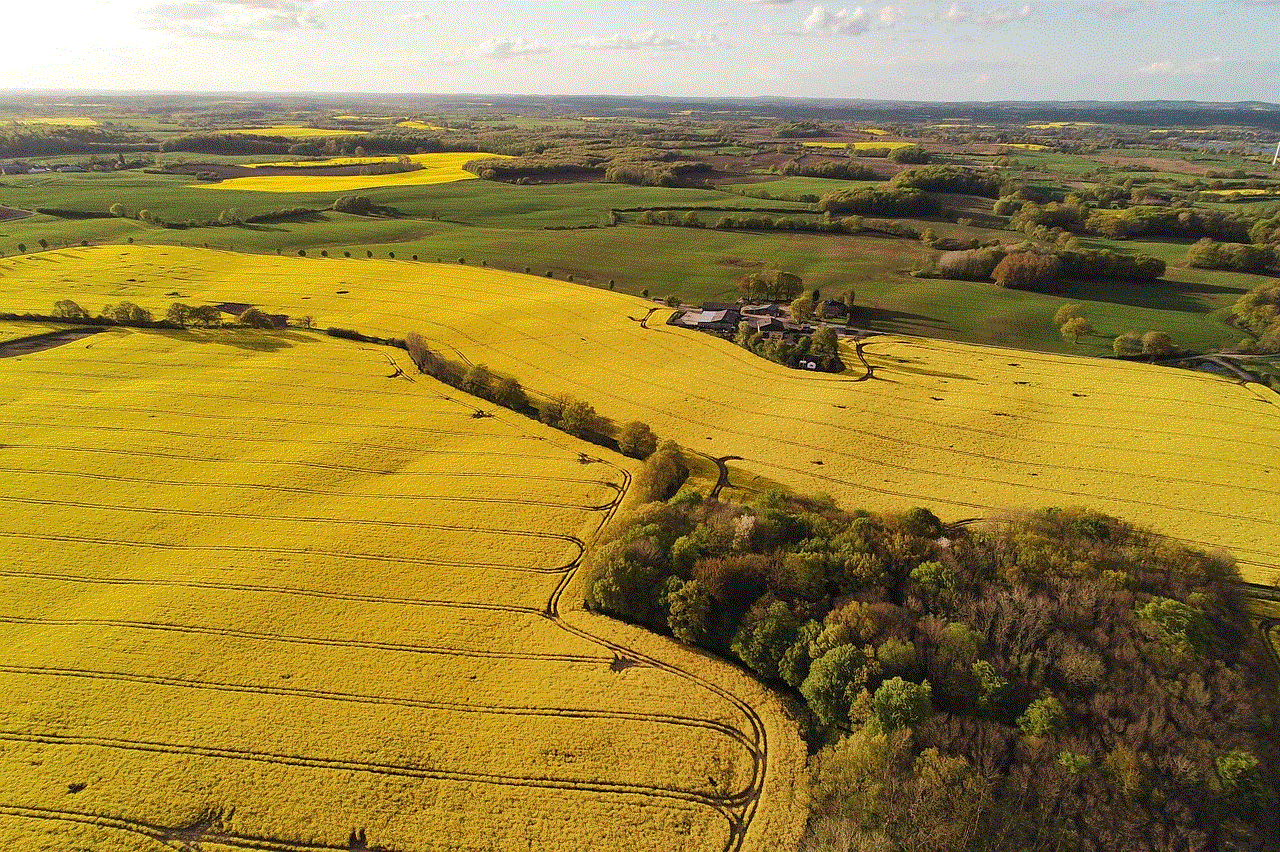
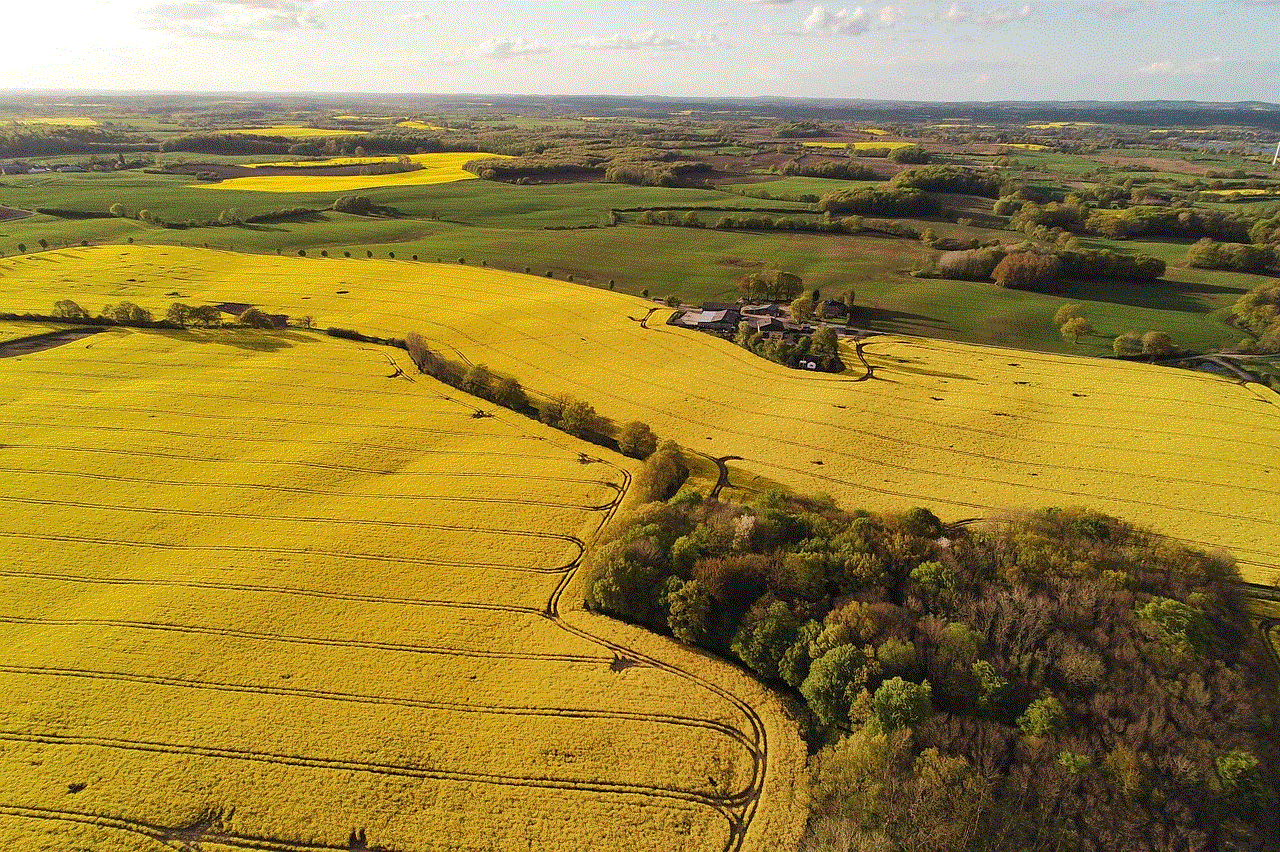
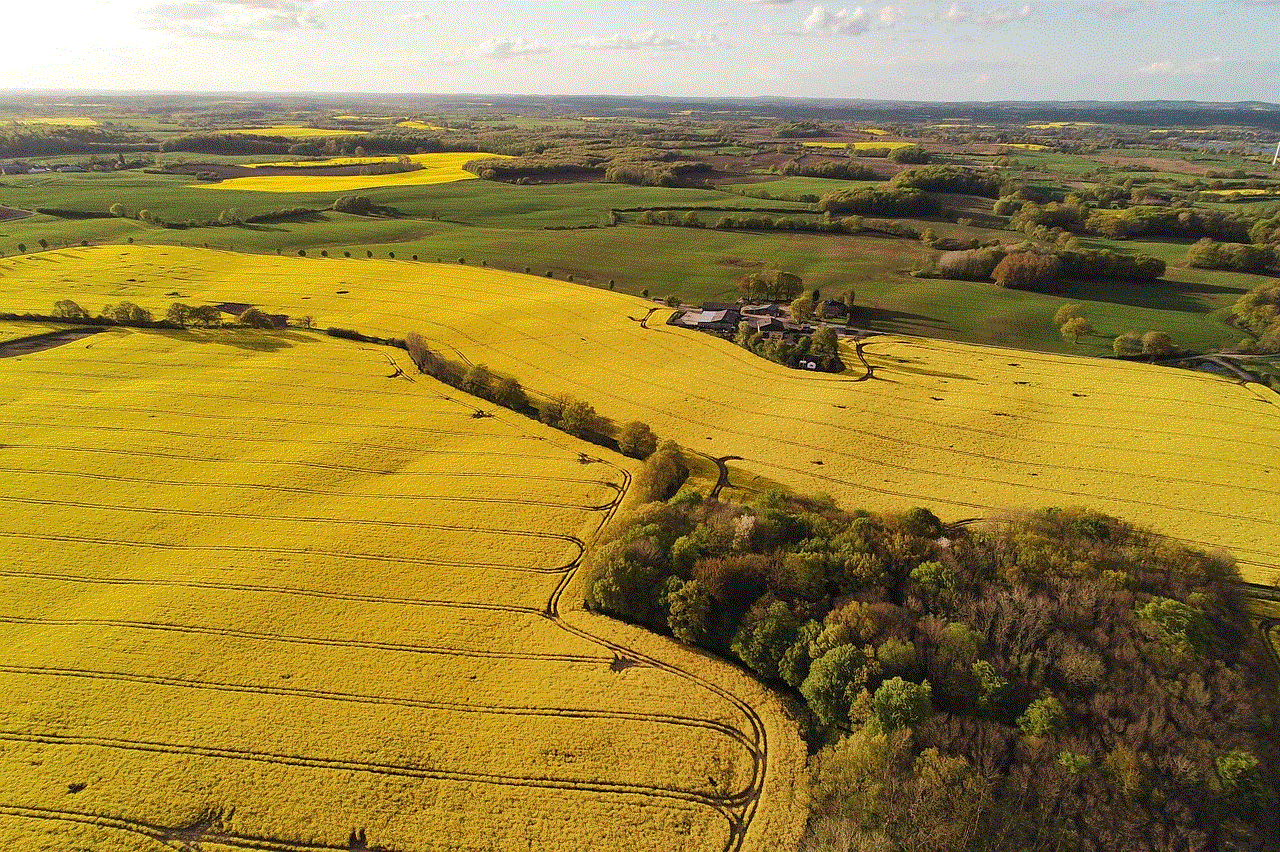
In conclusion, the iPhone 7 loading circle is not just a mere icon on the screen but a significant part of the device’s functionality. It serves as a visual cue for users to be patient and reminds them that the device is actively working on a task. With its sleek design and spinning motion, the loading circle has become an iconic symbol of the iPhone 7 and is a testament to Apple’s dedication to providing a seamless user experience. So, the next time you see the loading circle on your iPhone 7, remember to be patient and trust that the device is working to provide you with the best possible experience.
easy scary pumpkin eyes
As the leaves begin to change and the air turns crisp, it’s time to start thinking about Halloween decorations. One of the most iconic symbols of this spooky holiday is the pumpkin, and what better way to add some fright to your front porch than with a set of easy scary pumpkin eyes?
Pumpkins have been a staple in Halloween celebrations for centuries. Originally, they were carved with scary faces and used as lanterns to ward off evil spirits. Today, pumpkin carving has evolved into a popular tradition where people get creative and express their artistic abilities. However, not everyone has the time or patience to carve intricate designs into their pumpkins. That’s where the idea of easy scary pumpkin eyes comes in.
Easy scary pumpkin eyes are a simple yet effective way to add some spookiness to your pumpkin without having to spend hours carving it. They can be created using a variety of materials and techniques, making them a versatile option for any skill level. In this article, we’ll explore different ways you can make your own easy scary pumpkin eyes and turn your pumpkin into a Halloween masterpiece.
Materials Needed:
Before we dive into the different techniques, let’s go over the materials you’ll need to create your easy scary pumpkin eyes. The great thing about these projects is that they don’t require any fancy or expensive materials. In fact, you probably have most of these items lying around your house.
1. Pumpkins – Of course, you’ll need a pumpkin to create your easy scary pumpkin eyes. You can choose any size or shape, but keep in mind that smaller pumpkins will be easier to work with.
2. Sharp knife – While we won’t be carving the pumpkins, you’ll still need a sharp knife to cut out any shapes or holes.
3. Markers or paint – This will be used to draw or paint the eyes onto your pumpkin. You can use simple black markers or get creative with different colors.
4. Craft foam or construction paper – These materials will be used to create the eyes themselves. Craft foam is a popular choice as it’s easy to cut and holds its shape well, but you can also use construction paper if that’s what you have on hand.
5. Glue or tape – To attach the eyes to your pumpkin, you’ll need some glue or tape. Hot glue or craft glue are both good options, but you can also use double-sided tape if you’re worried about damaging your pumpkin.
Now that you have your materials ready, let’s explore some different techniques for creating easy scary pumpkin eyes.
1. Markers or Paint:
The simplest way to create easy scary pumpkin eyes is by using markers or paint. This is a great option for kids or those who aren’t confident in their crafting skills. All you need to do is draw or paint the eyes directly onto your pumpkin. You can make them as big or small as you’d like, and you can even give them different expressions to add some personality to your pumpkin.
One tip to make your pumpkin eyes stand out is to use a lighter color for the background and a darker color for the eyes. This will create a contrast and make the eyes pop. You can also experiment with different patterns or designs to make your pumpkin even more unique.
2. Cut Out Eyes:
If you’re feeling a bit more adventurous, you can try cutting out eyes from your pumpkin. This technique requires a bit more precision, but the results can be stunning. To do this, start by drawing the desired shape of your eyes onto the pumpkin. Then, carefully cut along the lines using a sharp knife. You can make the eyes as big or small as you’d like, and you can even add eyelashes or eyebrows for extra detail.
To make your pumpkin eyes even scarier, you can use a small candle or LED light inside the pumpkin to make the eyes glow at night. This will give your pumpkin a spooky and mysterious look that’s sure to impress.
3. Craft Foam or Construction Paper:
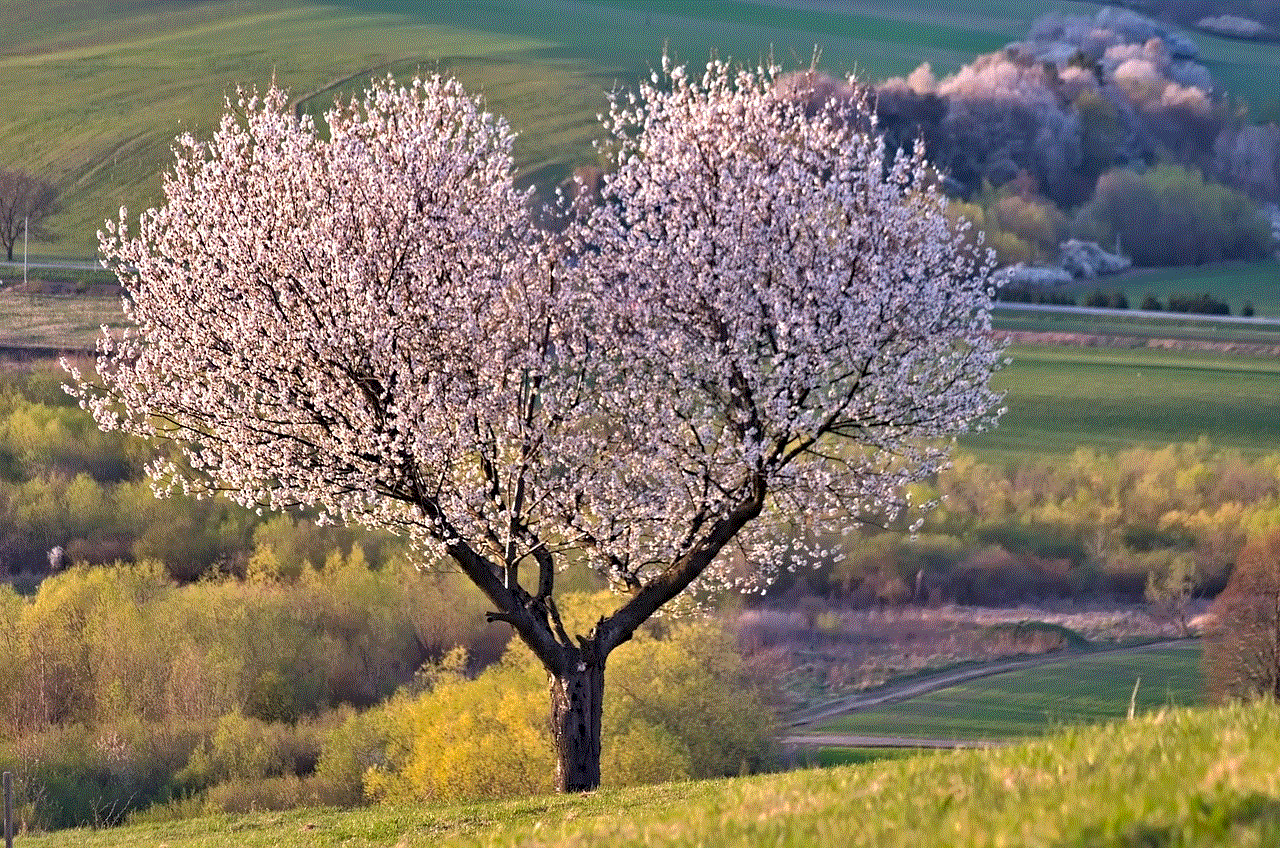
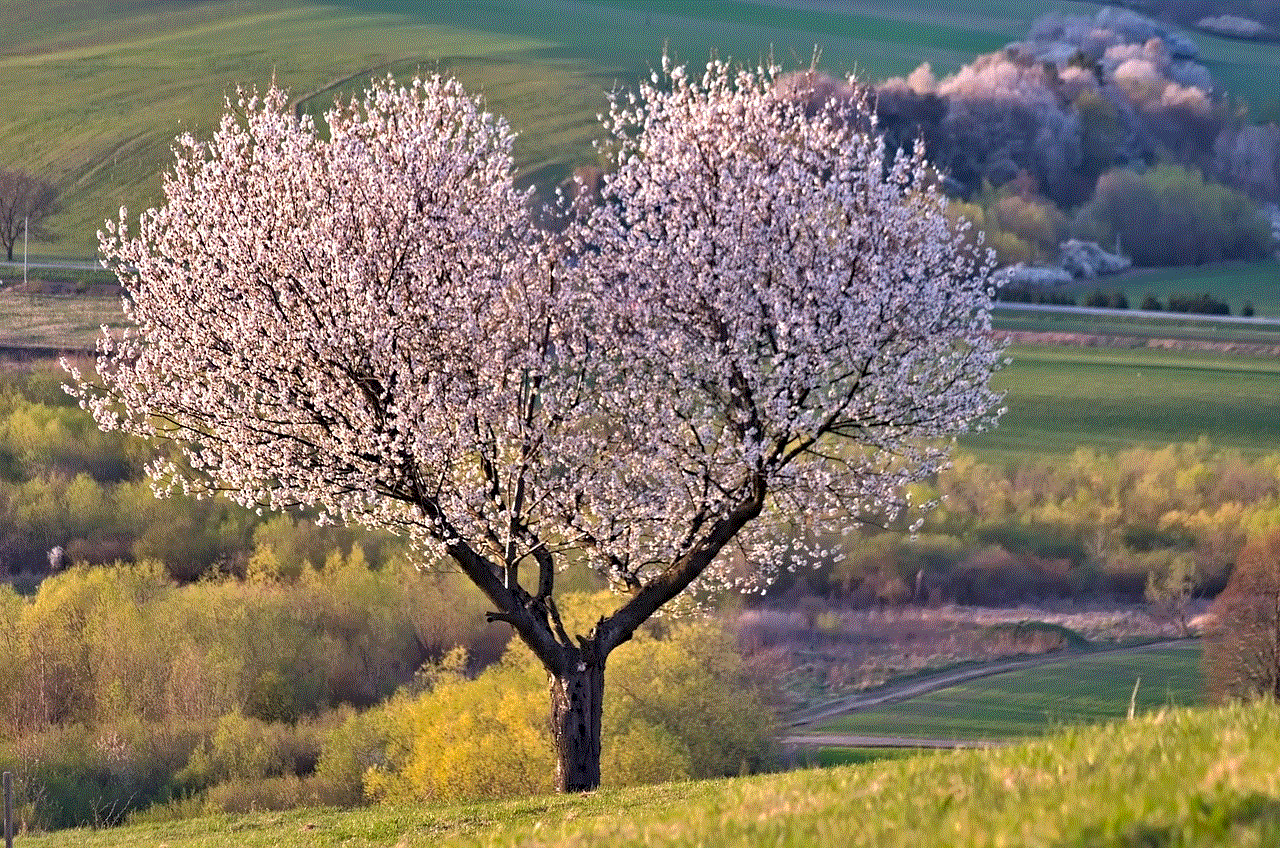
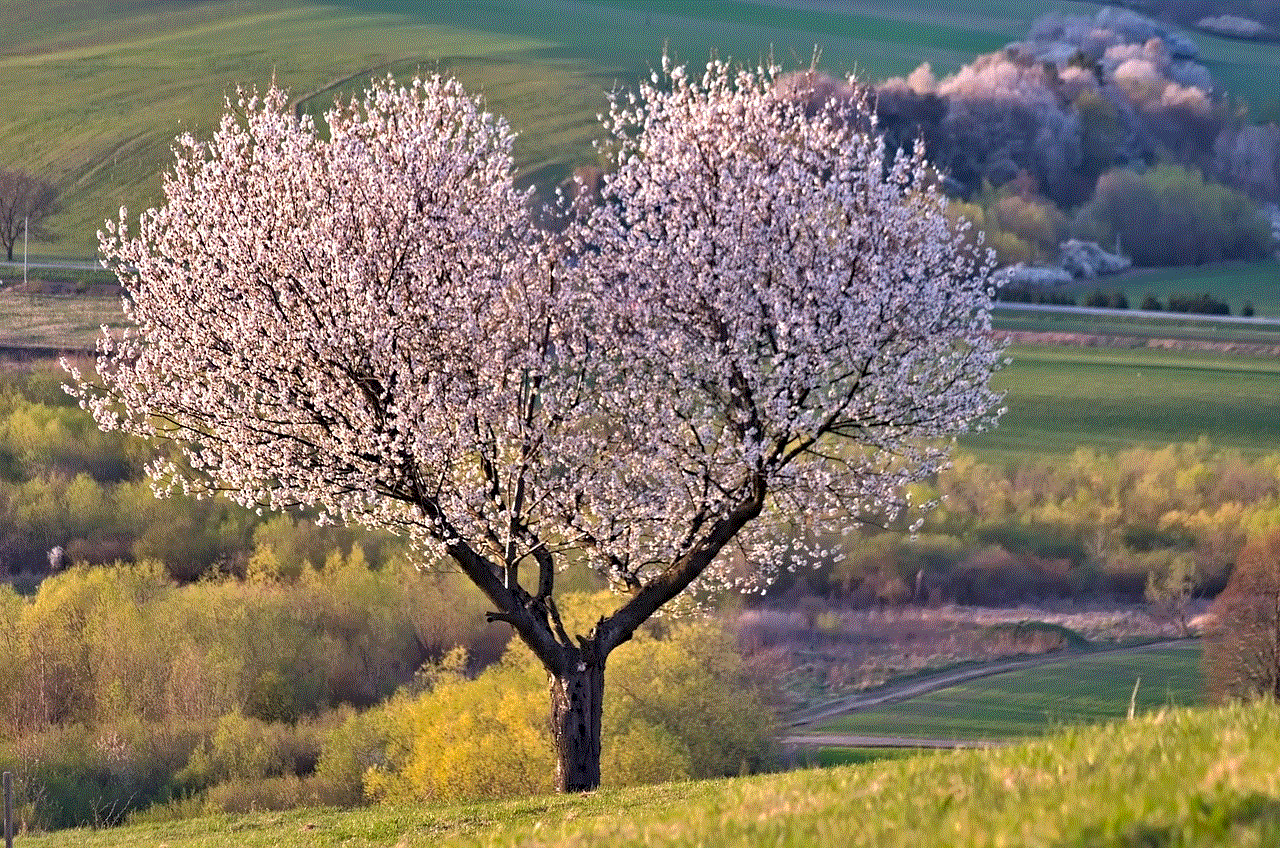
Another popular option for creating easy scary pumpkin eyes is using craft foam or construction paper. This technique is similar to cutting out eyes from your pumpkin, except you’ll be using a different material. Craft foam is a great choice for this project as it’s easy to cut and gives a 3D effect to your eyes. However, you can also use construction paper if that’s what you have on hand.
To make your pumpkin eyes using craft foam or construction paper, start by drawing the desired shape of your eyes onto the material. Then, cut out the shapes and attach them to your pumpkin using glue or tape. You can also add details like eyelashes or eyebrows using the same material to make your pumpkin eyes even more realistic.
4. Stickers or Decals:
For those who want a quick and mess-free option, you can use stickers or decals to create your easy scary pumpkin eyes. You can find a variety of Halloween-themed stickers and decals at your local craft store or online. All you need to do is peel off the backing and stick them onto your pumpkin. This is a great option for those who want to add some spooky details to their pumpkin without putting in too much effort.
One tip for using stickers or decals is to first draw the desired shape of your eyes onto the pumpkin using a marker. This will act as a guide and ensure that your eyes are placed correctly.
5. Googly Eyes:
Googly eyes are a fun and quirky option for creating easy scary pumpkin eyes. They come in different sizes and can be found at most craft stores. To use them, simply stick them onto your pumpkin using glue or tape. You can also mix and match different sizes to create a variety of expressions for your pumpkin.
One tip when using googly eyes is to make sure they are securely attached to your pumpkin. You don’t want them falling off and ruining your pumpkin’s scary look.
6. Using Props:
If you want to take your pumpkin to the next level, you can use props to create easy scary pumpkin eyes. This technique requires a bit more creativity and effort, but the end result is worth it. Some ideas for props you can use include plastic spiders, fake teeth, or even small plastic toys. You can attach these props to your pumpkin using glue or tape, creating a unique and creepy look.
One tip for using props is to make sure they are safe to use on your pumpkin. You don’t want anything that could potentially damage or rot your pumpkin.
7. Glow-in-the-Dark Eyes:
For a truly spooky effect, you can use glow-in-the-dark paint to create your easy scary pumpkin eyes. This technique works best on white pumpkins, but you can also use it on orange pumpkins for a more subtle effect. Start by painting the desired shape of your eyes onto the pumpkin using the glow-in-the-dark paint. You may need to apply multiple coats for a more vibrant effect. Once the paint is dry, place your pumpkin under a bright light for a few hours to “charge” the paint. Then, when it gets dark, your pumpkin eyes will glow, giving off a ghostly and eerie look.
8. Silhouette Eyes:
For a more sophisticated and elegant look, you can create easy scary pumpkin eyes using silhouette cutouts. This technique requires a bit more skill, but the end result will be worth it. To do this, start by drawing the desired shape of your eyes onto a piece of black paper. Then, cut out the shapes using a sharp knife or scissors. Once you have your silhouette eyes, attach them to your pumpkin using glue or tape. This will create a dramatic and mysterious effect that’s sure to impress your neighbors.
9. Chalkboard Eyes:
If you want to change up your pumpkin’s look throughout the Halloween season, you can use chalk to create easy scary pumpkin eyes. This technique is similar to using markers or paint, except you’ll be drawing the eyes onto a chalkboard surface. To do this, start by painting your pumpkin with chalkboard paint. Once the paint is dry, use chalk to draw the desired shape of your eyes onto the pumpkin. You can easily erase and redraw the eyes as many times as you’d like, giving you the freedom to change up your pumpkin’s look whenever you want.
10. Enhance Your Eyes with Other Features:
Last but not least, you can enhance your easy scary pumpkin eyes by adding other features. This can include drawing or painting a mouth, nose, or even ears onto your pumpkin. You can also use other materials like fake hair, feathers, or even makeup to add more details and make your pumpkin even scarier. The possibilities are endless, and the more creative you get, the more unique your pumpkin will be.
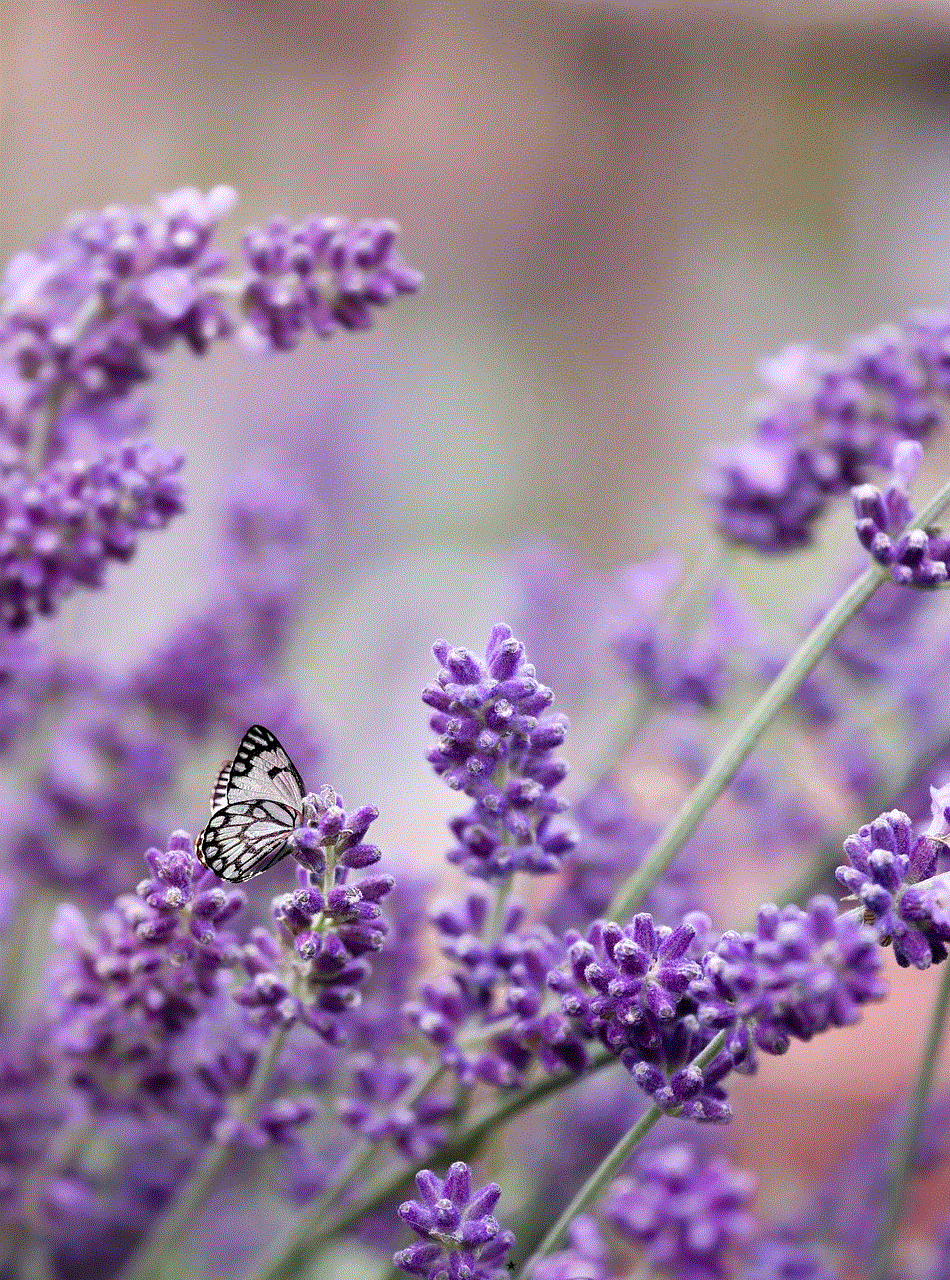
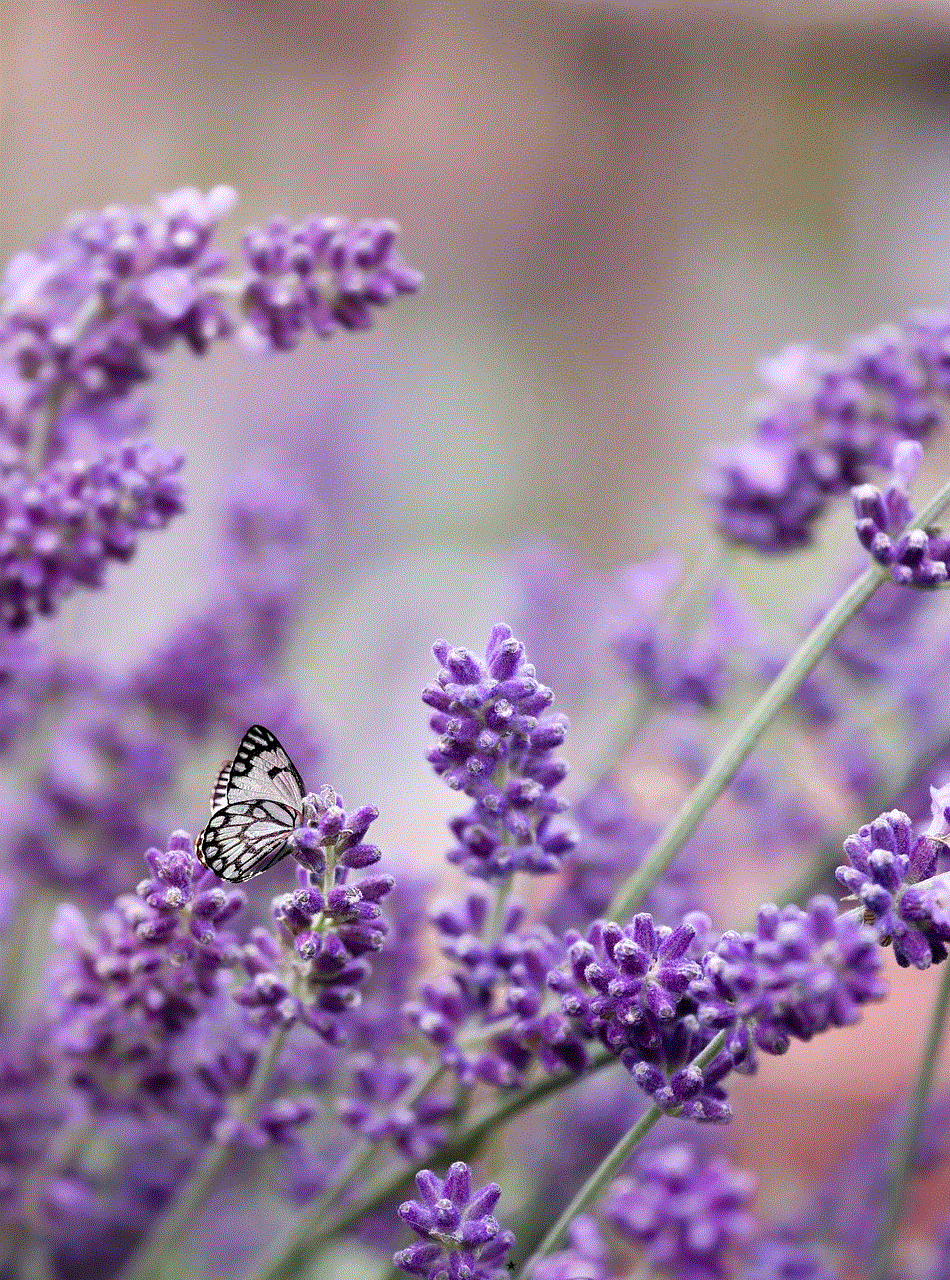
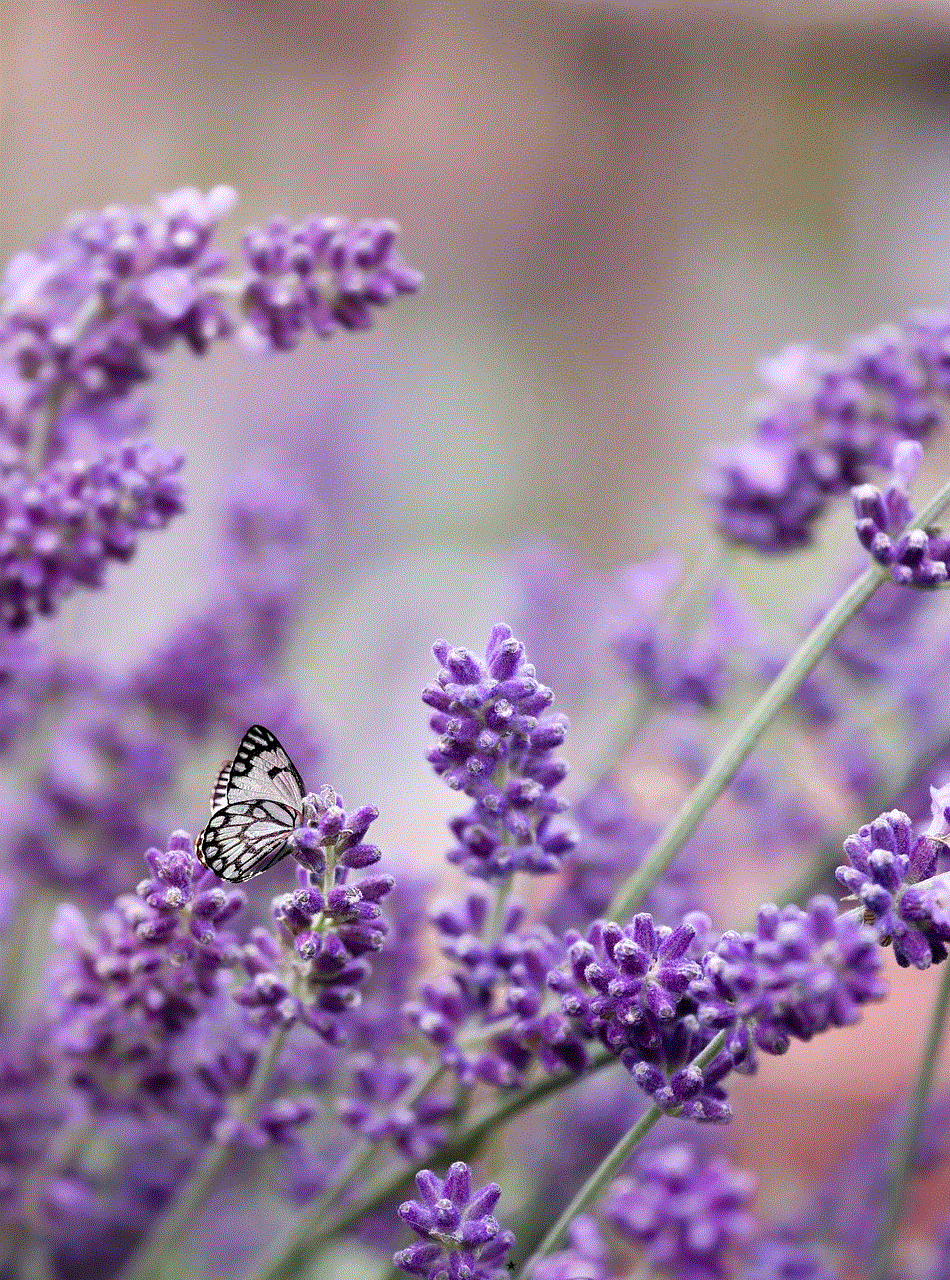
Final Thoughts:
Easy scary pumpkin eyes are a fun and creative way to add some fright to your Halloween decorations. Whether you’re a seasoned pumpkin carver or a beginner, there’s a technique for everyone to try. With a few simple materials and some creativity, you can turn your pumpkin into a spooky masterpiece that will impress all your trick-or-treaters. So why not give one of these techniques a try and see how easy it is to create your own scary pumpkin eyes? Happy Halloween!