how do i know if my tablet is rooted
Rooting a tablet is a process that allows users to gain privileged access to the operating system, giving them more control and customization options. Rooting a tablet is similar to jailbreaking a phone, but for Android devices. It is a popular practice among advanced users who want to unlock the full potential of their tablets. However, rooting a tablet can also void the warranty and may pose security risks if not done correctly. If you are wondering how to know if your tablet is rooted, this article will provide you with all the information you need.
In this article, we will discuss what rooting is, why people root their tablets, the benefits and drawbacks of rooting, and how to check if your tablet is rooted. We will also cover the different methods of rooting and tips on how to root your tablet safely. By the end of this article, you will have a better understanding of rooting and be able to determine if your tablet is rooted.
What is Rooting?
Rooting is the process of gaining root access to the Android operating system, which is the highest level of control over the device. Rooting gives users the ability to modify the system files, install custom ROMs, and run apps that require root access. In simpler terms, rooting allows users to access and modify the core of the operating system, giving them more control over their device.
Why do People Root their Tablets?
There are several reasons why people root their tablets. The most common ones are to customize their device, remove bloatware, and improve performance. When you root your tablet, you can install custom ROMs, which are modified versions of the Android operating system. Custom ROMs offer more features and customization options compared to the stock ROM. This allows users to personalize their device according to their preferences.
Another reason for rooting a tablet is to remove bloatware, which are pre-installed apps that come with the device. These apps take up storage space and can also slow down the device. By rooting your tablet, you can uninstall these apps and free up space, which can improve the device’s performance.
Rooting a tablet can also help improve performance by allowing users to overclock their device’s CPU and GPU. Overclocking is the process of increasing the clock speed of the processor, which results in faster performance. However, overclocking can also lead to overheating and battery drain if not done correctly.
Benefits and Drawbacks of Rooting
Rooting a tablet has its benefits, but it also has its drawbacks. The main benefit of rooting is the ability to customize the device and access advanced features. Custom ROMs offer more customization options, such as changing the theme, icons, and animations, which can make your device look and feel different.
Moreover, rooting also allows users to install apps that require root access. These apps can perform advanced tasks that are not possible on a non-rooted device. Examples of these apps are Titanium Backup, which allows users to back up and restore their device’s data, and Greenify, which helps improve battery life by hibernating apps.
On the other hand, rooting a tablet has its drawbacks. The most significant drawback is that it voids the warranty of the device. Manufacturers do not support rooting, and if anything goes wrong, they will not be held liable. This is because rooting involves modifying the system files, which can cause issues if not done correctly.
Another drawback of rooting is the risk of bricking your device. Bricking is when a device becomes unusable, either due to a software or hardware issue. If your tablet gets bricked while rooting, it may be challenging to fix it, and you may end up with a device that cannot be used.
How to Check if Your Tablet is Rooted?
Now that you have a better understanding of what rooting is and its benefits and drawbacks, let’s discuss how to check if your tablet is rooted. There are a few ways to check if your tablet is rooted. The easiest way is to use a root checker app. Some popular root checker apps are Root Checker, Root Checker Basic, and Root Checker Pro. These apps can be downloaded from the Google Play Store.
Another way to check if your tablet is rooted is by using a terminal emulator app. A terminal emulator app allows users to run commands on their device. To check if your tablet is rooted, open the terminal emulator app and type “su” (without the quotation marks) and press enter. If your tablet is rooted, a pop-up will appear asking for root access. If your device is not rooted, the command will return an error.
Lastly, you can also check if your tablet is rooted by downloading a root explorer app. A root explorer app allows users to access and modify the system files on their device. If your tablet is rooted, you will be able to access the root directory, which is the top-level directory of the file system. If your tablet is not rooted, you will not be able to access the root directory.
Methods of Rooting
If you have checked and confirmed that your tablet is not rooted, but you want to root it, there are a few methods you can use. The most common methods are using a one-click root tool, a custom recovery, or an exploit.
A one-click root tool is the easiest and most convenient method of rooting a tablet. This method involves downloading a root tool, connecting your device to a computer , and clicking a button to root your device. Popular one-click root tools are KingRoot, KingoRoot, and One Click Root.
Another method is using a custom recovery, such as TWRP or ClockworkMod. A custom recovery is a third-party recovery image that replaces the stock recovery of a device. With a custom recovery, users can flash custom ROMs, kernels, and other modifications. To root your tablet using a custom recovery, you will need to download and flash a “SuperSU” zip file, which will give you root access.
Lastly, an exploit is a vulnerability or bug in the system that can be used to gain root access. This method is considered the riskiest as it involves modifying the system files directly. Exploits are not guaranteed to work on all devices, and they may also cause issues if not done correctly.
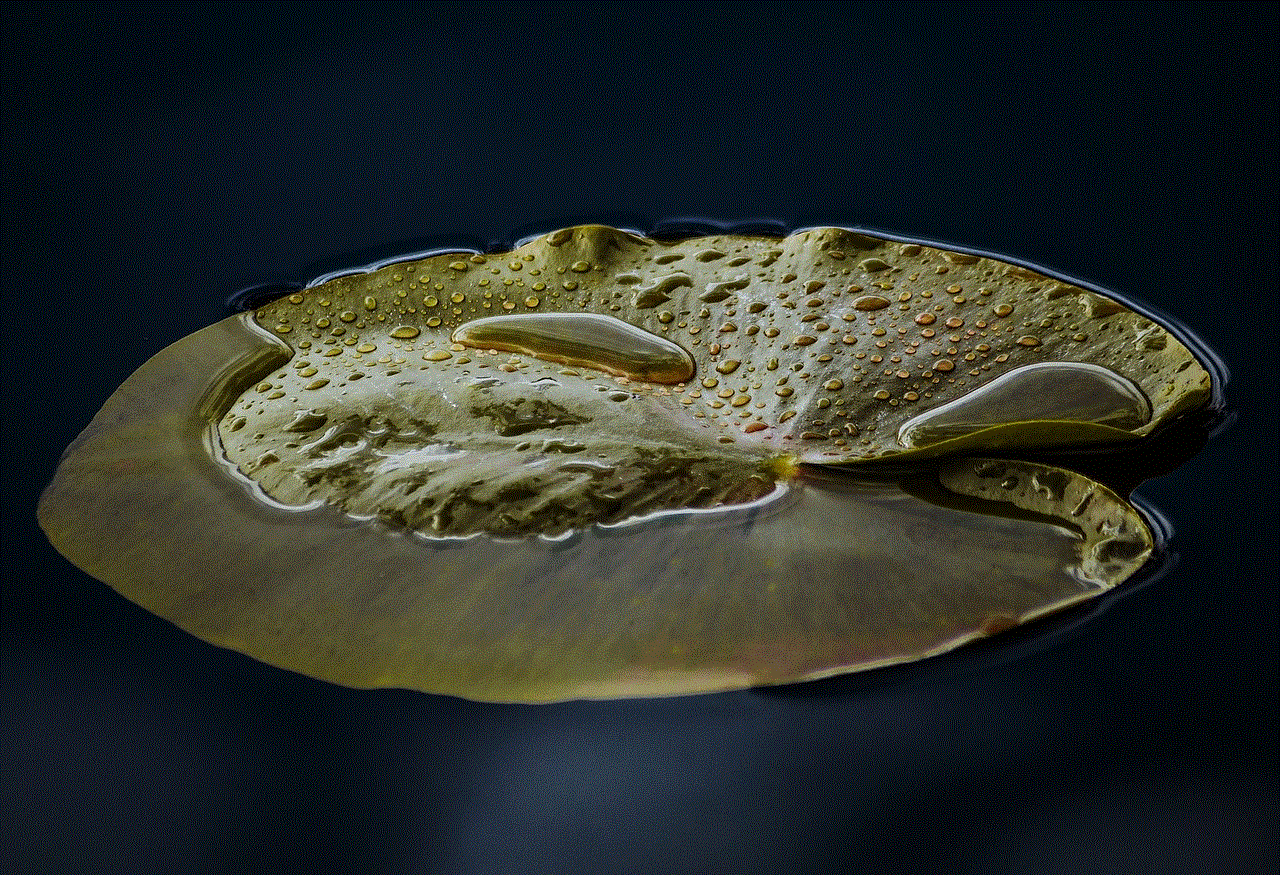
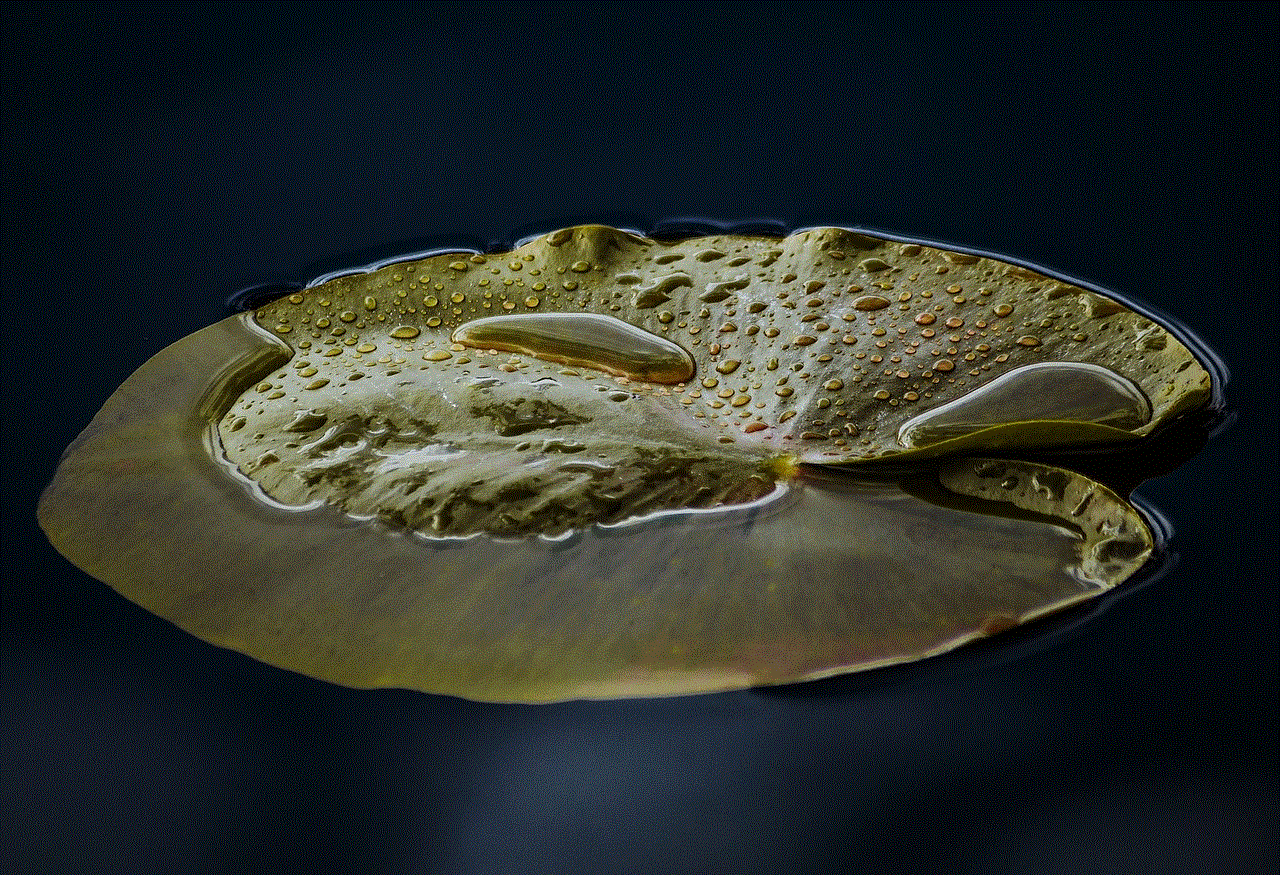
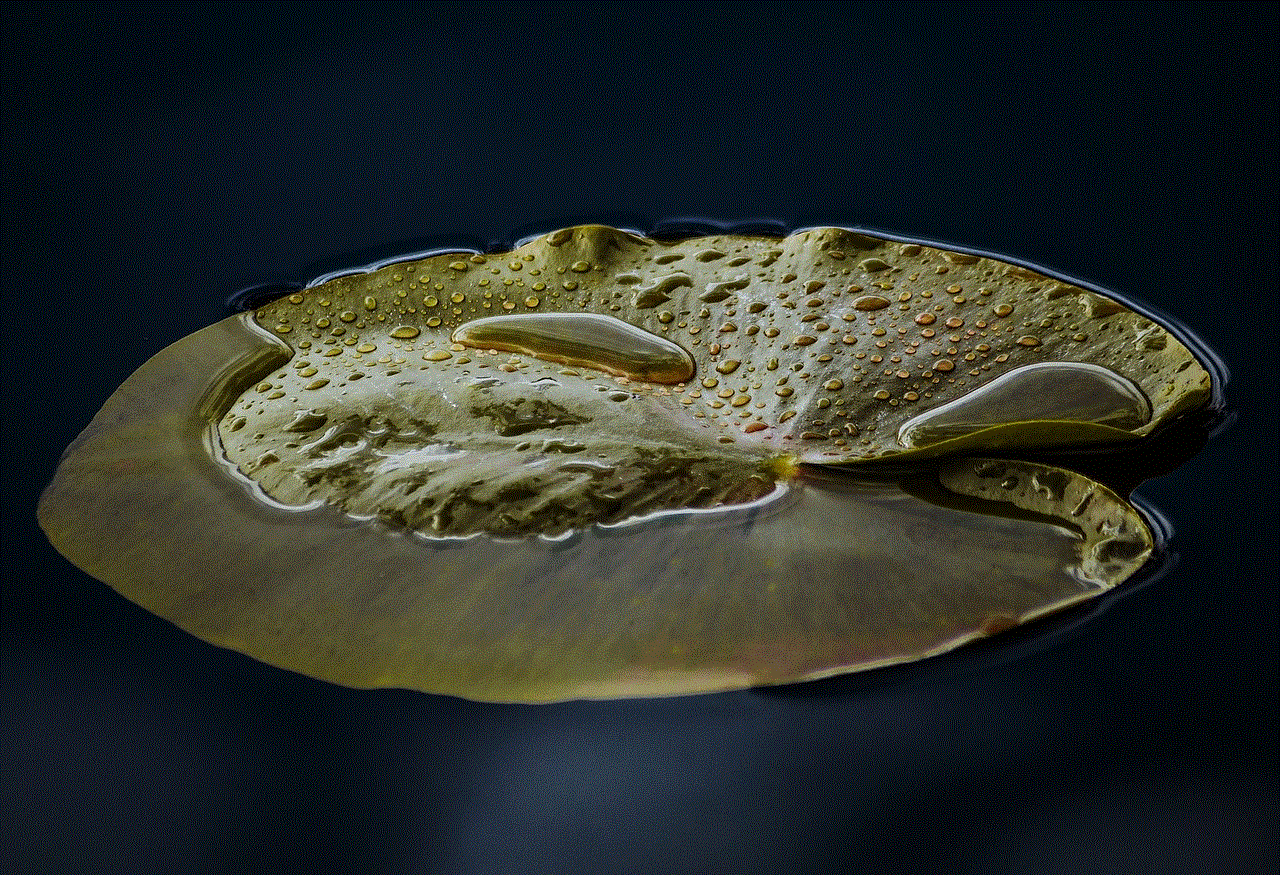
Tips for Rooting Your Tablet Safely
Rooting a tablet can be a daunting task, especially for beginners. If you are planning to root your tablet, here are some tips to help you do it safely.
1. Research – Before rooting your tablet, make sure to research the process and understand the risks involved. This will help you make an informed decision and avoid any potential issues.
2. Backup your data – Before rooting your tablet, it is essential to back up all your data to prevent any loss in case something goes wrong.
3. Ensure your battery is charged – Make sure your tablet has enough battery before rooting it. If your device dies during the rooting process, it may get bricked.
4. Use reliable rooting tools – If you are using a one-click root tool, make sure to use a reputable and trusted tool. This will ensure that the rooting process is safe and secure.
5. Follow instructions carefully – If you are using a custom recovery or an exploit, make sure to follow the instructions carefully. Any mistake can lead to issues, such as bricking your device.
Conclusion
In conclusion, rooting a tablet is a process that allows users to gain privileged access to the operating system. People root their tablets to customize their device, remove bloatware, and improve performance. Rooting has its benefits, but it also has its drawbacks, such as voiding the warranty and the risk of bricking the device.
To check if your tablet is rooted, you can use a root checker app, a terminal emulator app, or a root explorer app. If your tablet is not rooted, you can root it using a one-click root tool, a custom recovery, or an exploit. However, it is crucial to research and follow instructions carefully to avoid any issues.
We hope this article has provided you with a better understanding of rooting and how to check if your tablet is rooted. Remember to weigh the pros and cons before rooting your device and take necessary precautions to ensure a safe rooting process.
mister number call blocker
Mister Number Call Blocker: The Ultimate Solution to Unwanted Calls
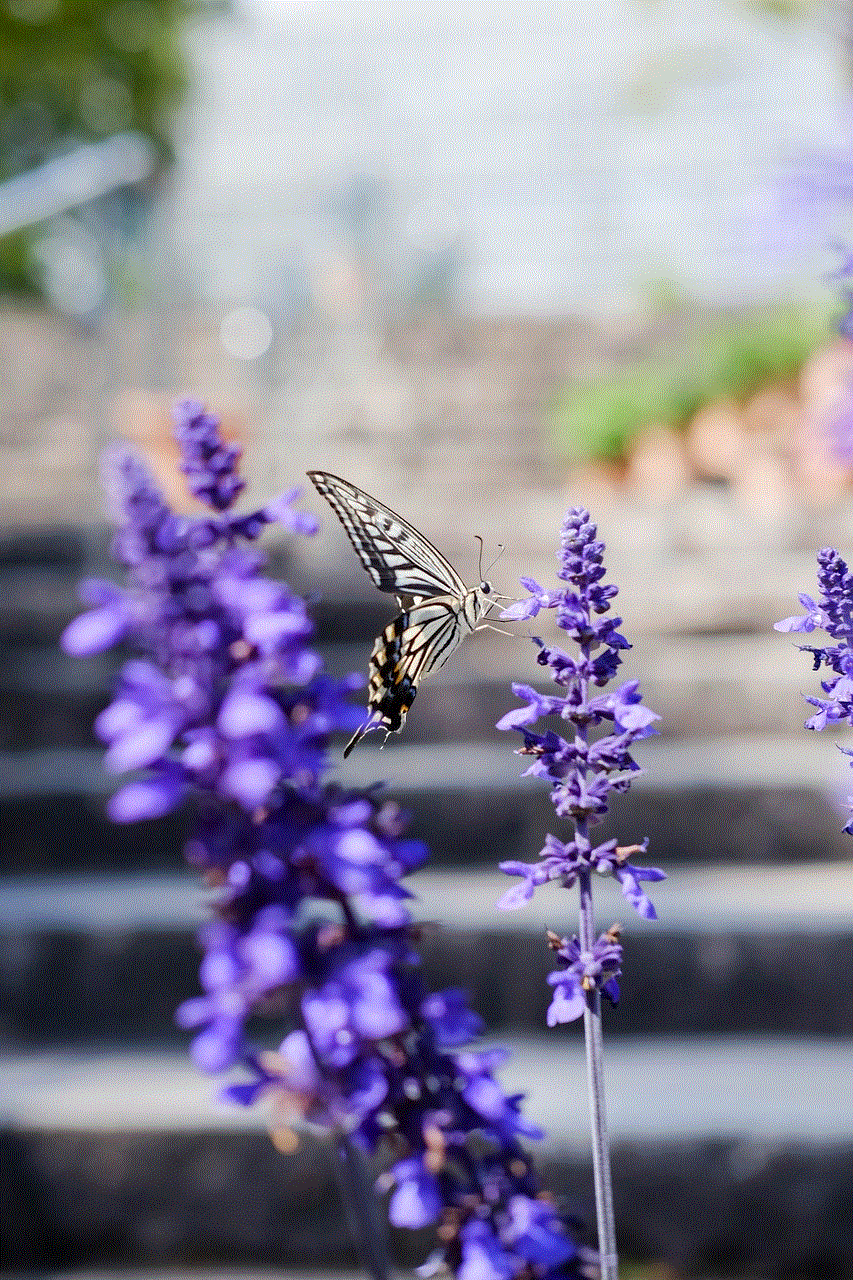
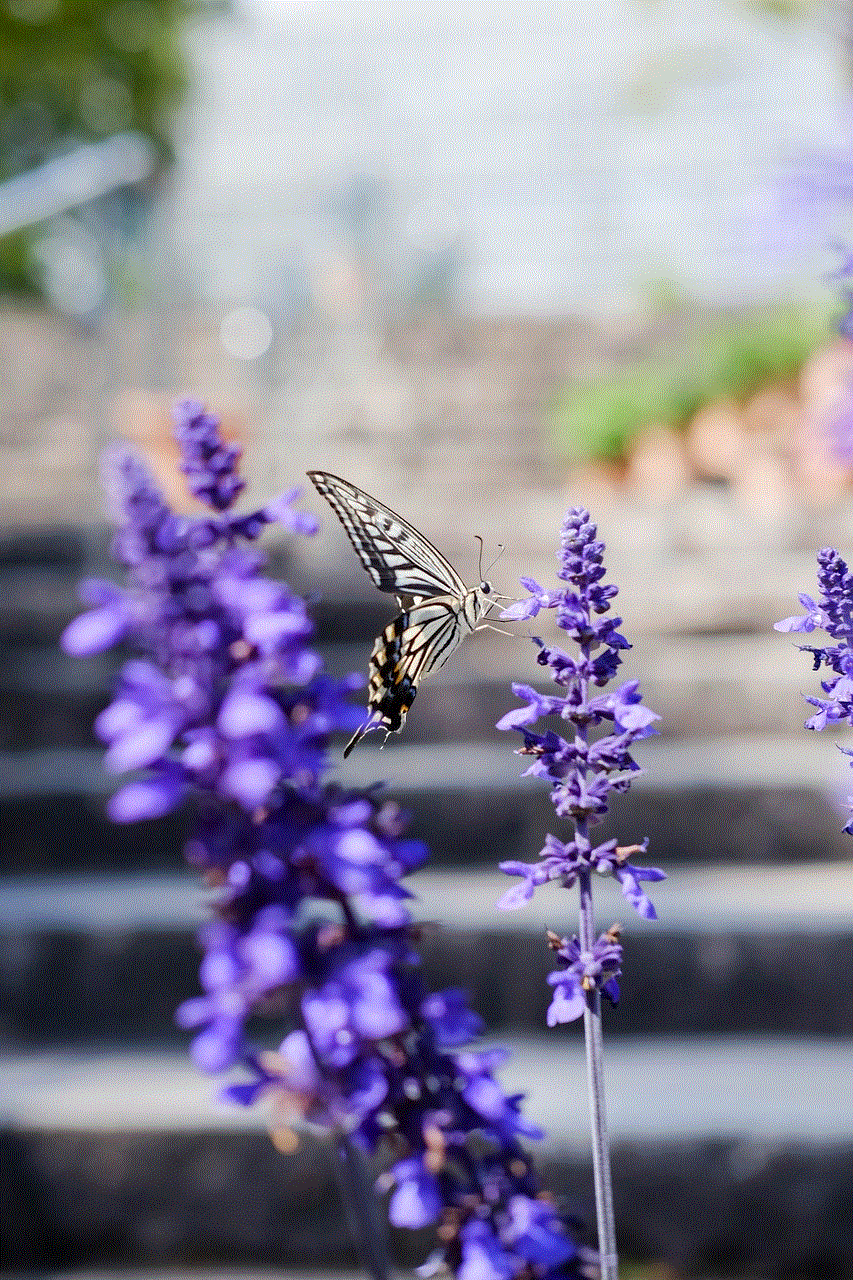
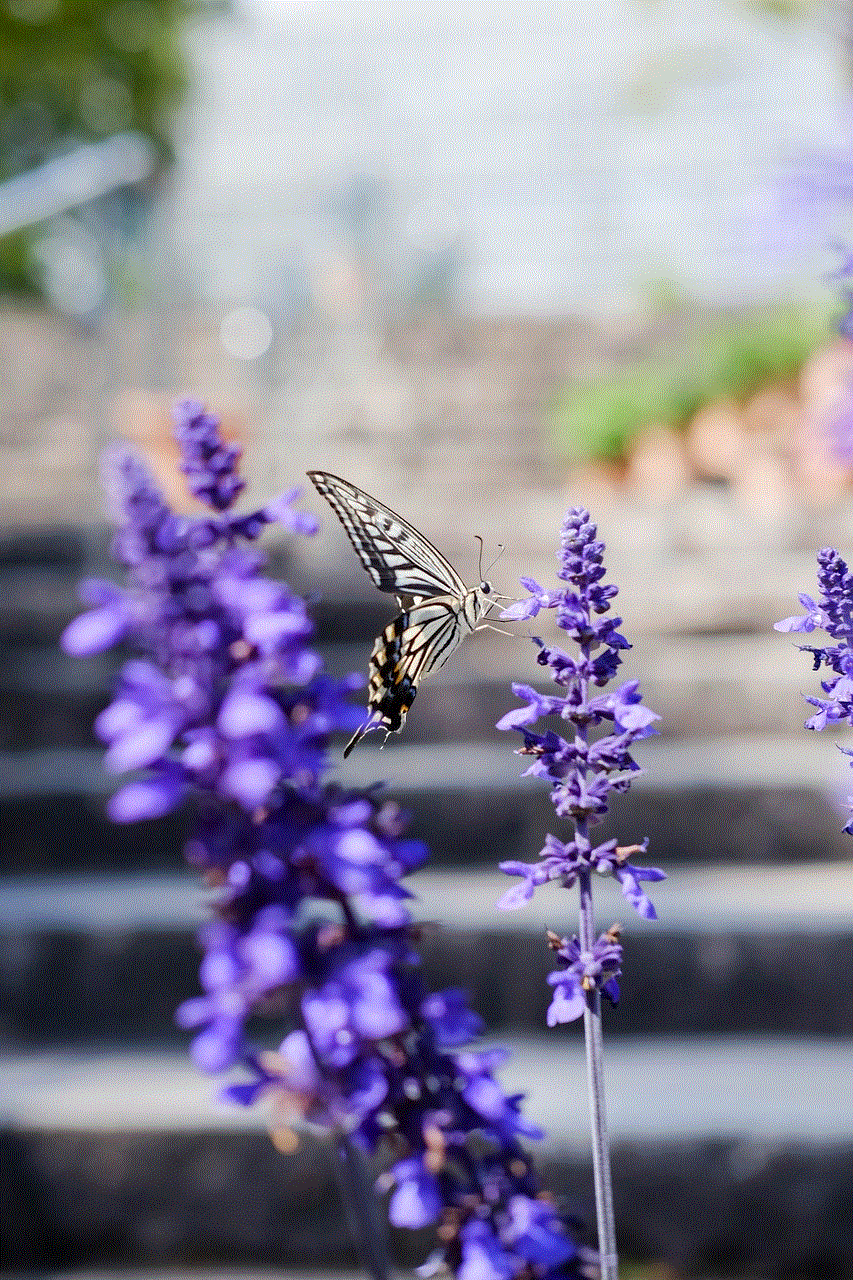
Introduction:
In today’s digital age, receiving unwanted calls has become a common annoyance for many individuals. Whether it’s telemarketers, spam calls, or even scammers, these calls can disrupt our daily lives and invade our privacy. Thankfully, there are now advanced call-blocking solutions available to help us regain control over our phone and enjoy a more peaceful communication experience. One such solution is the Mister Number Call Blocker, a powerful tool designed to block unwanted calls and provide users with a stress-free calling experience. In this article, we will explore the features, benefits, and effectiveness of the Mister Number Call Blocker in more detail.
1. What is the Mister Number Call Blocker?
The Mister Number Call Blocker is a mobile application that allows users to block unwanted calls and texts. It is available for both Android and iOS devices, making it accessible to a wide range of users. The app utilizes a vast database of known spam numbers, telemarketers, and scammers to identify and block unwanted calls automatically. With its user-friendly interface and simple setup process, Mister Number Call Blocker is an ideal solution for anyone looking to regain control over their phone and eliminate unwanted calls.
2. How does Mister Number Call Blocker work?
Mister Number Call Blocker works by using a combination of a vast spam number database and user-reported numbers to identify and block unwanted calls. When a call is received, the app quickly analyzes the number and cross-references it with its extensive database. If the number is identified as spam, telemarketing, or a known scam, the app automatically blocks the call before it even reaches your phone. This seamless process ensures that unwanted calls are filtered out without any disruption to your daily life.
3. Features of Mister Number Call Blocker:
a) Call Blocking: The primary feature of Mister Number Call Blocker is its ability to block unwanted calls. By maintaining an up-to-date database of spam numbers, the app can identify and block calls from known telemarketers, scammers, and other unwanted callers.
b) Text Message Blocking: In addition to call blocking, the app also offers the ability to block unwanted text messages. This feature is particularly useful for individuals who receive a high volume of spam texts.
c) Advanced Scam Detection: Mister Number Call Blocker uses advanced algorithms to detect potential scam calls. It analyzes various call attributes, such as call frequency, call duration, and call origin, to determine if a call is likely to be a scam.
d) Custom Block List: The app allows users to create a custom block list, enabling them to block specific numbers that may not be included in the app’s spam database.
e) Reverse Phone Lookup: With the Mister Number Call Blocker, users can perform reverse phone lookups to identify unknown callers. This feature provides valuable information about the caller’s identity before deciding to answer the call.
4. Benefits of Using Mister Number Call Blocker:
a) Peace of Mind: One of the significant benefits of using the Mister Number Call Blocker is the peace of mind it provides. Users no longer have to worry about receiving unwanted calls or falling victim to scams.
b) Time-Saving: Unwanted calls can be time-consuming and disruptive. By automatically blocking such calls, the Mister Number Call Blocker saves users valuable time and allows them to focus on more important tasks.
c) Enhanced Privacy: Unwanted calls often invade our privacy. With the app’s call-blocking capabilities, users can regain their privacy and enjoy a more secure calling experience.
d) Reduced Stress: Constantly receiving unwanted calls can be stressful. By blocking these calls, Mister Number Call Blocker helps users reduce stress and enjoy a more relaxed phone usage experience.
e) User-Friendly: The app’s user-friendly interface and simple setup process make it accessible to all users, regardless of their technical expertise.
5. Effectiveness of Mister Number Call Blocker:



The effectiveness of Mister Number Call Blocker can be gauged by the positive reviews and ratings it has received from users. Many users have reported a significant reduction in unwanted calls and an overall improvement in their calling experience after using the app. The app’s extensive database of known spam numbers, combined with the ability to block custom numbers, ensures that users are protected from a wide range of unwanted callers. The app’s advanced scam detection algorithms further enhance its effectiveness by identifying potential scam calls and preventing users from falling victim to fraud.
Conclusion:
In conclusion, the Mister Number Call Blocker is a highly effective solution for blocking unwanted calls and texts. With its extensive spam number database, advanced scam detection algorithms, and user-friendly interface, the app provides users with a stress-free calling experience. By using the Mister Number Call Blocker, individuals can regain control over their phones, enjoy enhanced privacy, and have peace of mind knowing that unwanted calls are being blocked. If you’re tired of receiving unwanted calls, it’s time to give the Mister Number Call Blocker a try and take back control of your communication experience.