how do you get a snap score
# Understanding Snap Scores: How to Increase Your Snapchat Engagement
Snapchat, a multimedia messaging app, has revolutionized the way we communicate with friends and family. One of the most intriguing aspects of Snapchat is the Snap Score, a numerical representation of a user’s engagement on the platform. In this comprehensive guide, we will delve into what a Snap Score is, how it is calculated, and explore various strategies to increase your Snap Score, thereby enhancing your overall Snapchat experience.
## What is a Snap Score?
A Snap Score is a unique metric that Snapchat assigns to each user, reflecting their level of activity and engagement on the app. This score is a combination of the number of snaps sent, the number of snaps received, the stories posted, and various other factors. The higher your Snap Score, the more active you are considered to be on the platform. While Snapchat does not disclose the exact algorithm for calculating Snap Scores, it is generally accepted that more engagement leads to a higher score.
## How is Snap Score Calculated?
While Snapchat keeps the exact formula for Snap Score calculation under wraps, there are several known factors that contribute to the score. Here are the primary components:
1. **Snaps Sent**: Every snap you send to friends contributes positively to your Snap Score. The more snaps you send, the higher your score will be.
2. **Snaps Received**: Receiving snaps also plays a role in increasing your Snap Score. Your activity in engaging with others through receiving snaps is valued by the algorithm.
3. **Stories Posted**: Posting stories is another way to enhance your Snap Score. When you share a story, it not only allows your friends to engage with your content but also contributes to your overall activity level.
4. **Other Engagements**: Snapchat may also consider other forms of interactions, such as chat messages and viewing stories, although these factors are less clearly defined.
5. **Quality of Interactions**: Snapchat values meaningful interactions. Engaging in conversations, sending personalized snaps, and maintaining a consistent presence on the app can positively affect your Snap Score.
## Why is Snap Score Important?
Your Snap Score serves as a digital badge of honor, indicating your level of activity within the Snapchat community. While it may not have direct monetary value, a higher Snap Score can enhance your social standing among friends and may even lead to more connections. Here are a few reasons why Snap Score matters:
1. **Social Validation**: A high Snap Score can be a point of pride, showcasing your social activity and popularity on the platform.
2. **Engagement Opportunities**: Users with higher Snap Scores may find it easier to connect with others, as their activity level suggests they are more engaged with the app.
3. **Leaderboard Positions**: Some users enjoy competing with friends or followers for the highest Snap Score, adding a competitive edge to the platform.
4. **Content Creation**: A higher Snap Score can lead to more followers and interactions, making it easier to share content, build a brand, or engage in influencer marketing.
## Strategies to Increase Your Snap Score
If you’re looking to boost your Snap Score, several strategies can help you maximize your engagement and activity on Snapchat. Here are some effective methods you can implement:
### 1. Send More Snaps
The most straightforward way to increase your Snap Score is by sending more snaps. Make it a habit to send snaps to your friends throughout the day. Whether it’s a quick photo of your lunch, a fun selfie, or a snapshot of your surroundings, each snap you send counts towards your score.
### 2. Engage with Friends
Engagement is key to boosting your Snap Score. Respond to snaps sent by your friends, and make an effort to keep conversations going. The more you interact, the more your score will grow.
### 3. Post Regular Stories
Stories are a great way to engage with your audience and keep them updated about your life. Regularly posting stories not only helps you connect with friends but also contributes positively to your Snap Score. Aim for a mix of fun, personal, and relatable content to keep your audience engaged.
### 4. Use Snapchat Filters and Lenses
Snapchat offers a wide variety of filters and lenses that can enhance your snaps. Using these features not only makes your snaps more enjoyable but can also encourage friends to engage with your content. When your friends respond to or share your creative snaps, it can lead to an increase in your Snap Score.
### 5. Join Snapchat Groups
Joining groups of friends or engaging in group chats on Snapchat can significantly enhance your activity. Share snaps within the group, participate in conversations, and challenge each other to send more snaps. Group dynamics can foster more engagement, leading to a higher Snap Score.
### 6. Send Snaps to Multiple Friends
When sending snaps, consider sending them to multiple friends at once. This not only increases the number of snaps you send but also encourages more interactions, as friends will likely respond to your snaps.
### 7. Participate in Snapchat Challenges
Snapchat occasionally hosts challenges and events that encourage users to participate in specific activities. Taking part in these challenges can boost your visibility and engagement, ultimately increasing your Snap Score. Keep an eye on the Discover section for any ongoing challenges.
### 8. Share Content on Other Social Media Platforms
Promote your Snapchat account on other social media platforms like Instagram , Twitter, or facebook -parental-controls-guide”>Facebook . Encourage your followers to connect with you on Snapchat, where you can share exclusive content. Increased followers can lead to more engagement and, consequently, a higher Snap Score.
### 9. Be Consistent
Consistency is crucial when it comes to increasing your Snap Score. Set a schedule for sending snaps and posting stories. The more regularly you engage with the app, the more likely you are to see a steady increase in your score.
### 10. Stay Updated with Snapchat Features
Snapchat frequently updates its features and functionalities. Stay informed about new tools, filters, or engagement opportunities that can enhance your experience. Engaging with the latest features can also lead to increased interactions and a higher Snap Score.
## The Social Aspect of Snap Scores
While increasing your Snap Score can be a fun challenge, it’s important to remember that Snapchat is fundamentally about connecting with others. The social aspect of the app should remain a priority. Focus on building meaningful relationships rather than solely aiming for a high score. Engage with friends authentically, share experiences, and use the platform to create lasting memories.
## Measuring Your Progress
As you implement strategies to increase your Snap Score, it’s essential to monitor your progress. Regularly check your score to see how your engagement efforts are paying off. Adjust your strategies based on your observations and continue to refine your approach to maximize your Snapchat experience.
## Conclusion
In conclusion, a Snap Score is an intriguing aspect of Snapchat that reflects your engagement and activity on the platform. While it may be fun to chase a high score, the primary goal should be to foster connections and share experiences with friends. By employing various strategies to increase your Snap Score, you can enhance your overall Snapchat experience, making it more enjoyable and fulfilling. Remember to stay authentic, engage meaningfully, and have fun as you navigate the vibrant world of Snapchat.
how to find posts you liked on instagram
# How to Find Posts You Liked on Instagram: A Comprehensive Guide
Instagram, one of the most popular social media platforms today, allows users to share photos, videos, and stories with their followers and the world. One of the platform’s most engaging features is the ability to “like” posts, which helps users express appreciation for content they enjoy. However, as time goes on and the feed fills with new content, finding those posts you once liked can become a challenge. This article aims to provide a comprehensive guide on how to find posts you liked on Instagram, along with tips and tricks for managing your liked content effectively.
## Understanding the Liking Feature
Before diving into how to find your liked posts, it’s essential to understand what the “like” feature entails. When you like a post on Instagram, you are essentially giving a thumbs-up to that content. This action not only sends a notification to the content creator but also saves the post to your personal history, allowing you to revisit it later. Liking is a simple yet powerful way to engage with content, but it can lead to a cluttered feed if you like many posts over time.
## Accessing Your Liked Posts on Instagram
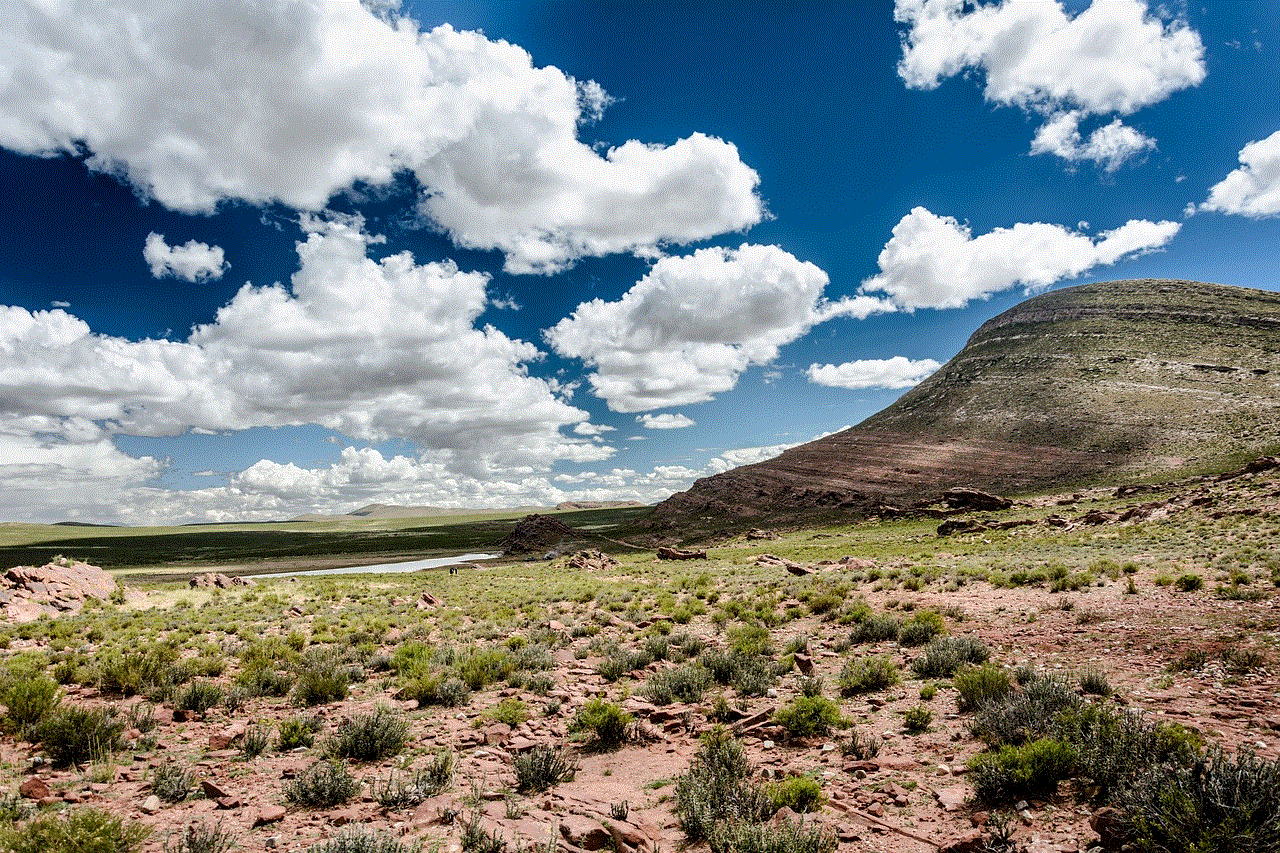
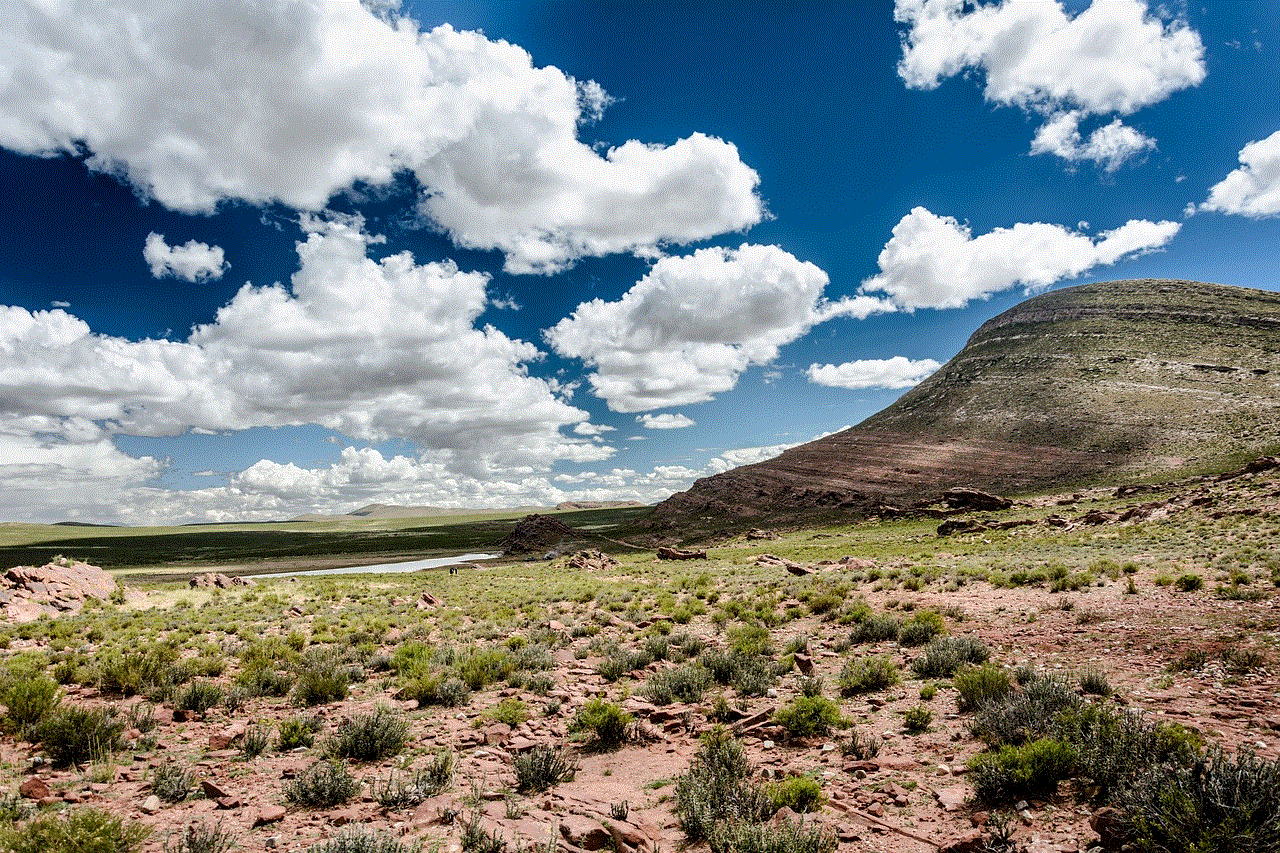
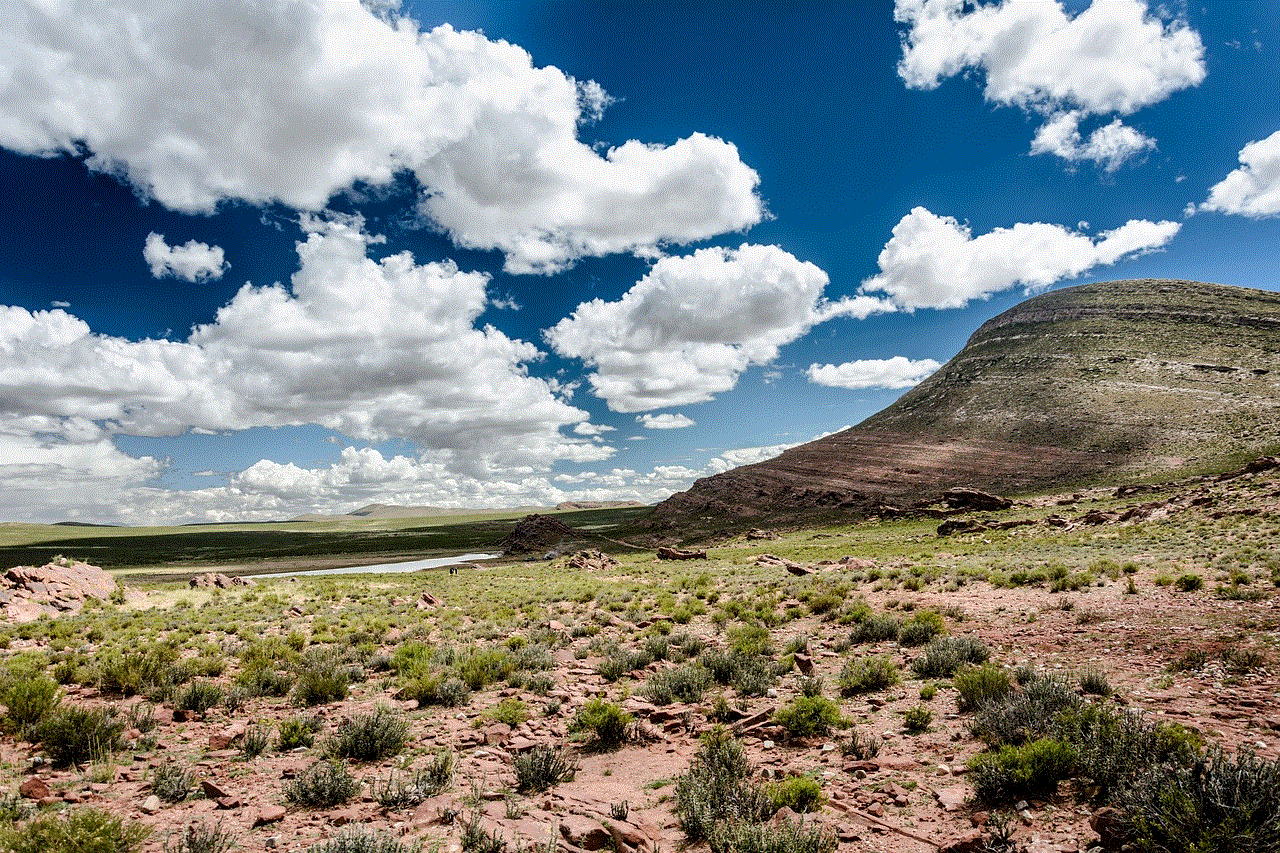
Instagram makes it relatively straightforward to access the posts you’ve liked. The process is similar whether you’re using the Instagram app on your mobile device or accessing it through a web browser. Here’s a step-by-step guide to finding your liked posts:
### Step 1: Open Your Profile
To start, open the Instagram app on your mobile device or go to the Instagram website on your computer. Log in to your account if you haven’t already. Once you’re logged in, navigate to your profile by tapping on your profile picture located at the bottom right corner of the app or the top right corner of the website.
### Step 2: Access Your Settings
Once on your profile, tap the three horizontal lines (the hamburger menu) located at the top right corner of the app. This will open up a menu with several options. On the web, you can find the settings option directly from your profile page.
### Step 3: Go to Account Settings
In the menu, look for the “Settings” option. Tap on it to access your account settings. This section includes various options that allow you to manage your account, privacy settings, notifications, and more.
### Step 4: Find Your Activity
Within the Settings menu, look for the “Your Activity” option. This section provides an overview of your interactions on Instagram, including posts you’ve liked, comments you’ve made, and other engagement statistics.
### Step 5: View Your Liked Posts
In the “Your Activity” section, you will find an option labeled “Interactions.” Under this category, tap on “Likes” to view all the posts you’ve liked. This will present a grid of all the posts you’ve liked in chronological order, allowing you to revisit any content that caught your eye in the past.
## Using Instagram’s Search Functionality
If you remember specific hashtags or accounts associated with the posts you liked, you can use Instagram’s search functionality to find them more efficiently. Here’s how you can leverage this feature:
### Step 1: Use the Search Bar
On the main feed or the explore page, tap on the magnifying glass icon to access the search function. You can enter keywords, hashtags, or usernames related to the posts you liked.
### Step 2: Explore Relevant Content
As you type, Instagram will suggest accounts, hashtags, and content based on your input. If you remember particular hashtags related to the posts you liked, you can click on those hashtags to see a collection of posts tagged with them.
### Step 3: Follow Accounts
If you find a specific account whose content you frequently liked, consider following them. This way, their new posts will appear in your feed, making it easier to engage with their content in the future.
## Managing Your Liked Posts
As your Instagram activity grows, you may accumulate a significant number of liked posts. Managing these likes can help you streamline your experience on the platform. Here are some tips to effectively manage your liked posts:
### Organize Your Likes
While Instagram doesn’t currently allow users to categorize liked posts into folders, you can make a habit of unliking posts that no longer resonate with you. This will help keep your liked posts section more relevant and manageable.
### Use Saved Collections
Instead of solely relying on likes, consider using the “Save” feature to bookmark posts you truly want to revisit. When you save a post, you can categorize it into collections, making it easier to find specific content later. To save a post, tap the bookmark icon below the post and choose or create a collection.
### Engage with Content Creators



If you like a particular post, consider engaging with the content creator beyond just liking their posts. Leave thoughtful comments, share their content, or even message them directly if you have specific feedback. This builds community and can lead to more personalized content in your feed.
## The Importance of Liking Posts
Liking posts on Instagram serves several purposes, and understanding these can enhance your overall experience on the platform. Here are a few reasons why you should consider engaging with posts through likes:
### 1. Supporting Content Creators
By liking posts, you’re showing appreciation for the hard work and creativity that content creators put into their work. This support can encourage them to continue producing quality content.
### 2. Curating Your Feed
Your likes help Instagram understand your interests, which in turn influences the content that appears in your feed. By liking posts that resonate with you, you’re essentially curating your own personalized feed.
### 3. Discovering New Trends
Liking posts can also help you stay updated on trends, styles, and ideas within your areas of interest. As you engage with content, you may discover new creators and communities that align with your passions.
## Privacy Considerations
While liking posts is a way to express your preferences, it’s essential to consider privacy implications as well. Here are some points to keep in mind:
### 1. Public vs. Private Accounts
If your account is public, anyone can see the posts you’ve liked. If you prefer to keep your activity more private, consider switching to a private account. This way, only your approved followers can see your likes and other interactions.
### 2. Managing Your Likes
If you ever find yourself in a situation where you’ve liked a post that you no longer support or feel uncomfortable with, it’s easy to unlike it. Simply navigate back to the post and tap the heart icon again to remove your like.
### 3. Temporary Likes
Remember that likes on Instagram can be temporary. If you want to save a post for the long term, consider using the save feature instead, as previously mentioned.
## Troubleshooting Common Issues
Sometimes, users may run into issues while trying to find their liked posts. Here are some common problems and how to troubleshoot them:
### 1. Missing Liked Posts
If you can’t find a post you liked, it may have been deleted by the user or set to private. In such cases, the post will no longer appear in your liked posts section.
### 2. App Glitches
Occasionally, Instagram may experience glitches that affect how content is displayed. If you’re unable to access your liked posts, try logging out and back into your account or updating the app to the latest version.
### 3. Internet Connectivity Issues
Sometimes, slow internet connections can hinder your ability to access certain features on Instagram. Ensure you have a stable connection when trying to view your liked posts.



## Conclusion
Finding posts you liked on Instagram is a simple yet vital aspect of the user experience on the platform. By understanding how to navigate through your account settings, utilize search functionality, and manage your likes effectively, you can enhance your engagement with the content that matters most to you. Remember to consider privacy implications and manage your liked posts as your activity grows. With these tips, you can enjoy your Instagram experience while keeping track of all the posts that have inspired you along the way. Happy liking!