how do you turn off vpn
In today’s digital age, virtual private networks (VPN) have become an essential tool for internet users. They provide a secure and private connection while browsing the web, protecting sensitive information from prying eyes. However, there may be times when you need to turn off your VPN for various reasons. In this article, we will discuss the different ways to turn off a VPN and the potential benefits and risks that come with it.
Understanding VPN
Before diving into the process of turning off a VPN, it is crucial to understand what it is and how it works. A VPN is a service that creates a secure connection between your device and the internet by routing your internet traffic through an encrypted tunnel. This means that all your online activities are hidden from your internet service provider (ISP) and any other snooping entities.
VPNs are commonly used to access geo-restricted content, protect personal information, and maintain online privacy. They are also widely used in corporate settings, allowing employees to securely access company resources from a remote location.
Reasons to Turn Off VPN
Despite the numerous benefits of using a VPN, there may be times when you need to turn it off. Some common reasons for turning off a VPN include:
1. Accessing Local Content
One of the primary reasons for using a VPN is to access content that is not available in your region. For instance, you may use a VPN to access streaming services that are only available in specific countries. However, when you want to access local content, you will need to turn off your VPN to avoid being blocked.
2. Faster Internet Speeds
While VPNs are known for providing a secure connection, they can also slow down your internet speed. This is because your data has to travel through an extra server, which can cause a delay in loading web pages or streaming videos. If you are not worried about online privacy, turning off your VPN can improve your internet speed.
3. Troubleshooting Connection Issues
At times, your VPN may interfere with certain websites or applications, causing connection issues. In such cases, turning off your VPN can help troubleshoot and resolve the problem.
4. Avoiding IP Blocks
Some websites and online services may block IP addresses associated with VPNs. This is usually done to prevent users from accessing their content from restricted regions. If you encounter such a block, the only way to access the website or service is to turn off your VPN.
5. Gaming or Torrenting
Online gamers and torrent users may also need to turn off their VPNs. Some gaming platforms and torrent clients may not function correctly when used with a VPN. Turning off your VPN allows you to access these services without any interruptions.
How to Turn Off a VPN
The process of turning off a VPN may vary, depending on the device or operating system you are using. Here are some common methods to turn off a VPN:
1. Using the VPN App
If you are using a VPN app, the simplest way to turn it off is by opening the app and clicking on the “Disconnect” button. This will terminate the VPN connection and revert to your regular internet connection.
2. Using the System Tray
On a Windows PC or laptop, you can turn off your VPN by clicking on the network icon in the system tray. This will open a list of available networks, including your VPN connection. Right-click on the VPN connection and select “Disconnect” to turn off the VPN.
3. Using Network Settings
Another way to turn off a VPN on a Windows device is through the network settings. Go to “Settings,” then “Network & Internet,” and select “VPN.” From here, you can toggle the switch to turn off your VPN.
4. Using System Preferences
On a Mac, you can turn off your VPN by going to “System Preferences” and clicking on “Network.” Select your VPN connection from the list and click on the “Disconnect” button.
5. Using the VPN Provider’s Website
If you are using a VPN that requires you to log in to their website, you can also turn it off from there. Log in to your account, go to your subscription settings, and turn off the VPN from there.
Potential Risks of Turning Off a VPN
While turning off a VPN may be necessary in some situations, it is essential to understand the potential risks that come with it. When you turn off your VPN, you are essentially exposing your online activities to your ISP and other monitoring entities. This means that your internet traffic is no longer encrypted and can be accessed by anyone with the right tools.
Moreover, if you were using a VPN to access restricted content, turning it off would mean losing access to that content. This could be a significant disadvantage, especially if you are traveling or relying on the VPN for work purposes.
Benefits of Using a VPN
It is worth noting that the benefits of using a VPN far outweigh the risks. Here are some advantages of using a VPN:
1. Online Privacy and Security
The primary reason for using a VPN is to maintain online privacy and security. By encrypting your internet traffic, a VPN ensures that your personal information, such as browsing history, passwords, and credit card details, remain safe from hackers and other malicious entities.
2. Access to Geo-Restricted Content
As mentioned earlier, a VPN allows you to access content that is not available in your region. This is especially useful for travelers who want to watch their favorite shows or access their bank accounts from a different country.
3. Bypassing Censorship
In some countries, the government restricts access to certain websites and apps. A VPN can help bypass these censorship measures, allowing you to access the internet freely and without any restrictions.
4. Secure Remote Access
For businesses, a VPN is crucial in providing secure remote access to company resources. This allows employees to work from home or while traveling without compromising sensitive company information.
Conclusion
In conclusion, turning off a VPN may be necessary in some situations, but it is essential to understand the potential risks that come with it. If you decide to turn off your VPN, make sure to do so through the proper channels to avoid any security breaches. Ultimately, a VPN is a valuable tool for maintaining online privacy and security, and it is recommended to keep it turned on whenever possible.
something about coppa
The Children’s Online Privacy Protection Act (COPPA) is a federal law in the United States that was enacted to protect the privacy of children under the age of 13. It was passed by Congress in 1998 and has since been enforced by the Federal Trade Commission (FTC). COPPA aims to give parents control over the personal information that websites and online services collect from their children.
In the digital age, children are increasingly using the internet and engaging with online platforms. However, their limited understanding of privacy and the potential risks associated with online activities make them vulnerable to exploitation. COPPA recognizes the need to safeguard children’s personal information and regulates how online operators collect, use, and disclose data from young users.
One of the primary requirements of COPPA is that online operators must obtain verifiable parental consent before collecting any personal information from children. This consent can be obtained through various means, such as written consent, electronic methods, or a toll-free phone number. The law also requires operators to provide notice to parents about their data collection practices and allow them to review and delete their child’s information upon request.
COPPA applies to a wide range of online services, including websites, mobile apps, social media platforms, and online gaming platforms. Any operator that collects personal information from children under 13 years of age must comply with COPPA regulations. This includes not only the operators themselves but also third-party services that collect data on behalf of the operator.
To ensure compliance with COPPA, online operators are required to implement reasonable data protection measures. This includes maintaining secure systems to protect children’s personal information from unauthorized access, ensuring the confidentiality and integrity of the data, and retaining information only as long as necessary for the purpose for which it was collected.
The FTC is responsible for enforcing COPPA and has the authority to take legal action against operators who fail to comply with the law. Non-compliance can result in substantial penalties and fines, with each violation being subject to a penalty of up to $43,280.
Over the years, COPPA has evolved to adapt to the changing digital landscape. In 2013, the FTC updated the COPPA Rule to address emerging concerns, such as the increased use of mobile devices and the widespread use of social media. The updated rule expanded the definition of personal information to include geolocation information, photos, videos, and audio recordings.
Additionally, the updated rule introduced new requirements for operators regarding the use of persistent identifiers, which are unique identifiers linked to an individual’s device. Operators must obtain parental consent before collecting or using persistent identifiers for behavioral advertising or profiling purposes.
COPPA has had a significant impact on the way online platforms and services interact with children. Many popular websites and apps have implemented age gates or age verification processes to ensure compliance with the law. This has helped create a safer online environment for children and has given parents greater control over their child’s online activities.
However, COPPA has also faced criticism and challenges. Some argue that the law places an undue burden on online operators and stifles innovation. They claim that the strict requirements and potential penalties deter companies from creating child-friendly content and services. Others argue that the law does not go far enough in protecting children’s privacy, as it only applies to children under 13 and does not address the privacy concerns of older children and teenagers.
In recent years, COPPA has garnered attention due to high-profile cases of non-compliance. In 2019, the FTC fined Google and its subsidiary YouTube a record $170 million for collecting personal information from children without parental consent. The case highlighted the challenges of enforcing COPPA in an era where children are increasingly engaging with online platforms.
In conclusion, COPPA plays a crucial role in protecting the privacy of children online. By requiring parental consent and enforcing data protection measures, the law aims to ensure that children’s personal information is safeguarded. While it has faced criticism and challenges, COPPA continues to evolve and adapt to the changing digital landscape to create a safer online environment for young users.
how to get rid of inappropriate ads
How to Get Rid of Inappropriate Ads: A Comprehensive Guide
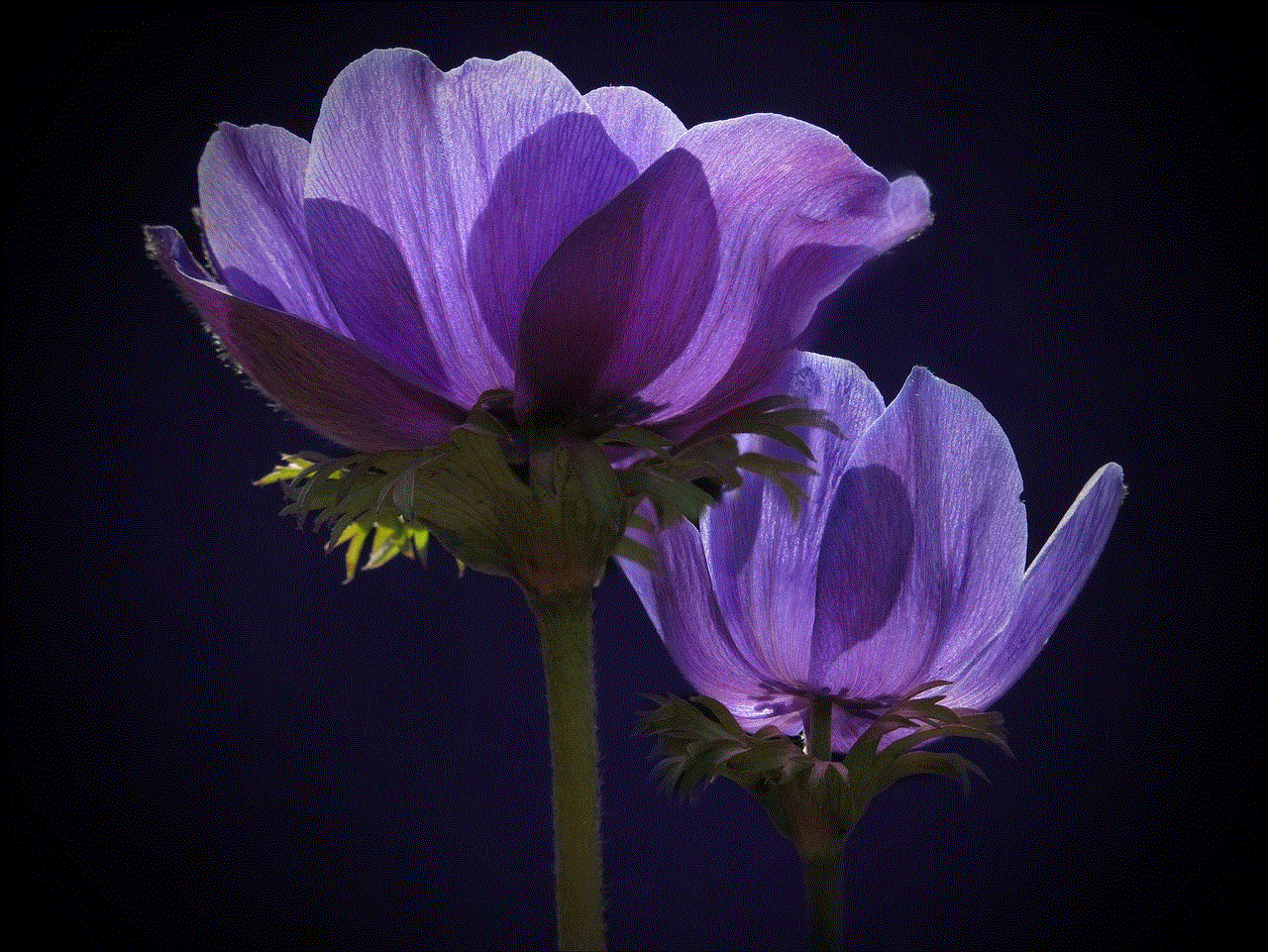
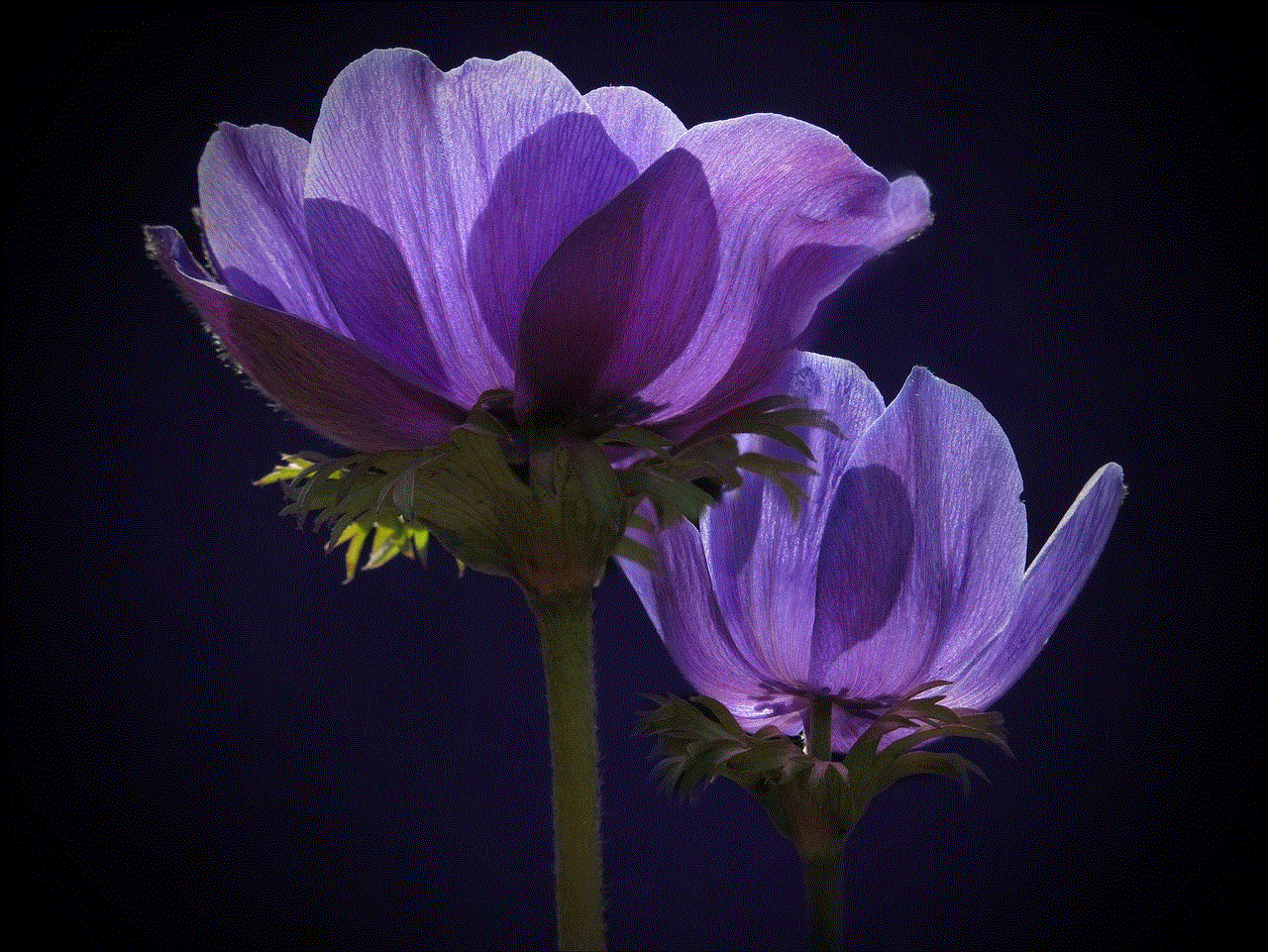
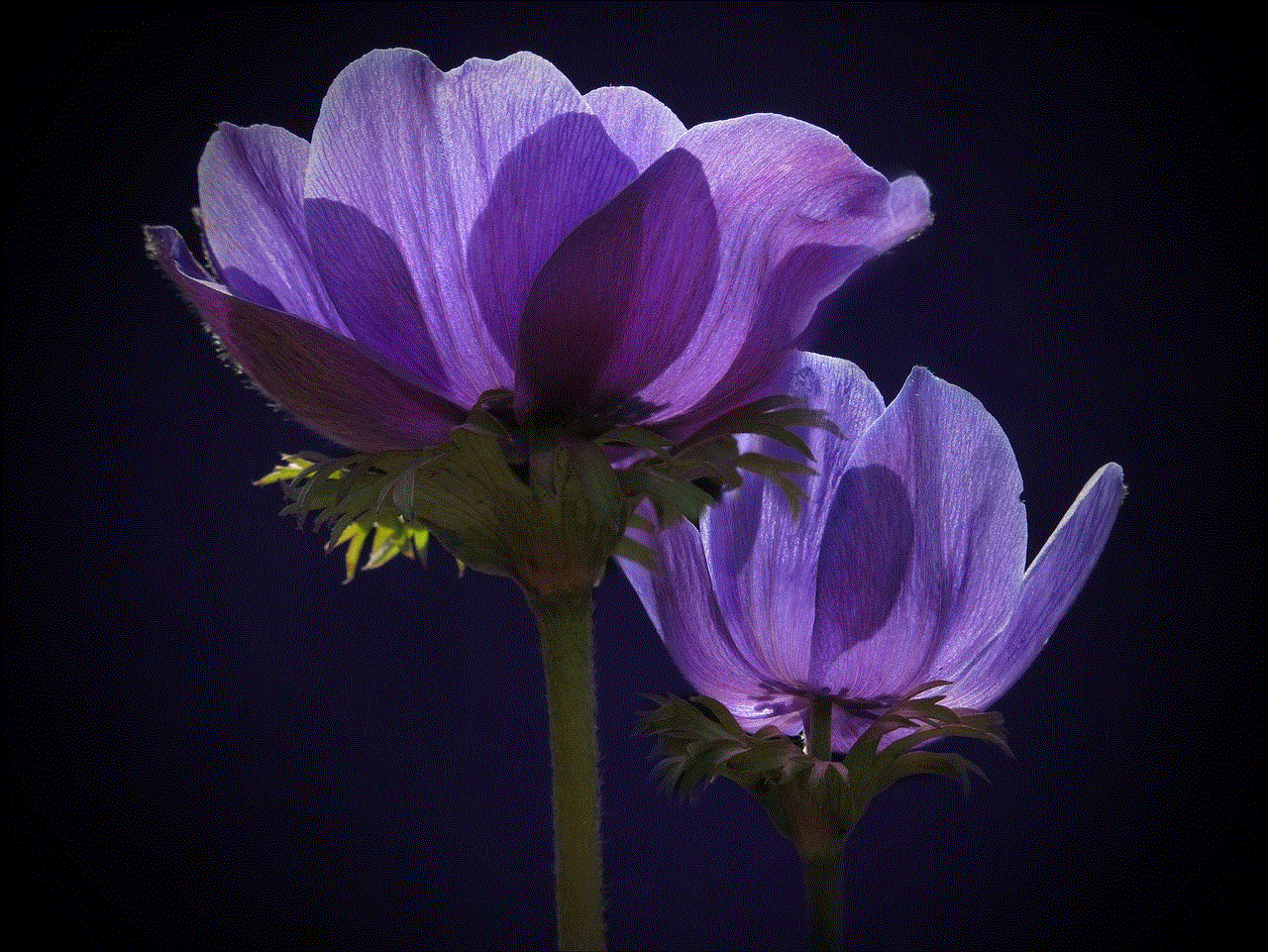
Introduction
In today’s digital age, online advertising has become a significant part of our daily lives. While ads help support free access to various websites and services, inappropriate ads can be annoying, offensive, and even harmful. Whether you’re tired of seeing explicit content, misleading offers, or irrelevant promotions, this article will guide you through effective methods to get rid of inappropriate ads. By following these steps, you can create a safer and more enjoyable online browsing experience.
Understanding Inappropriate Ads
Before diving into the solutions, it’s crucial to understand what constitutes inappropriate ads. Inappropriate ads can be broadly categorized into three types: explicit content, misleading offers, and irrelevant promotions.
1. Explicit Content: These ads include sexually explicit images, videos, or text that may be offensive or inappropriate for certain audiences, especially children.
2. Misleading Offers: These ads often promise unrealistic benefits or exaggerated claims to manipulate users into making purchases or providing personal information.
3. Irrelevant Promotions: Irrelevant ads are those that have little or no relevance to your interests or browsing history, causing frustration and annoyance.
With a clear understanding of inappropriate ads, let’s explore various methods to get rid of them.
1. Use an Ad Blocker
One of the simplest and most effective ways to eliminate inappropriate ads is to install an ad blocker. Ad blockers are browser extensions or software that block ads from appearing on websites. They work by filtering out ads based on predefined rules, ensuring a cleaner and safer browsing experience.
2. Update Your Web Browser
Keeping your web browser up to date is essential for blocking inappropriate ads. Browser updates often include enhanced ad-blocking features that can help filter out unwanted advertisements.
3. Customize Ad Preferences
Many websites and online platforms offer ad customization options. By adjusting your ad preferences, you can ensure that you receive ads that are relevant and suitable for your interests. Look for settings or options related to ad personalization and adjust them according to your preferences.
4. Opt-Out of Personalized Ads
If you prefer not to receive personalized ads at all, you can opt-out of personalized advertising. Several advertising networks and platforms allow users to manage their ad preferences and disable personalized ads.
5. Clear Your Browser Cookies
Cookies are small text files that websites store on your computer to remember your preferences and browsing history. Clearing your browser cookies can help eliminate inappropriate ads that are based on your previous online activities.
6. Enable Safe Browsing
Most modern web browsers provide a safe browsing feature that warns users about potentially harmful websites. Enabling this feature can help prevent inappropriate ads from appearing, as they are often associated with unsafe or malicious websites.
7. Report Inappropriate Ads
If you come across an ad that you find offensive or inappropriate, report it to the website or platform displaying the ad. Reporting these ads helps website administrators identify and remove such content, ensuring a safer environment for all users.
8. Use Family Safety Filters
If you have children using the internet, it’s essential to enable family safety filters to protect them from inappropriate content, including ads. Many internet service providers and operating systems offer parental control features that allow you to restrict access to explicit or harmful ads.
9. Install Antivirus Software
Some inappropriate ads can be associated with malware or viruses. By installing reliable antivirus software, you can protect your device from malicious ads that may compromise your privacy or security.
10. Support Responsible Advertisers
Lastly, consider supporting responsible advertisers who prioritize ethical advertising practices. By actively engaging with ads from reputable companies and brands, you encourage the industry to create more relevant and appropriate advertisements.
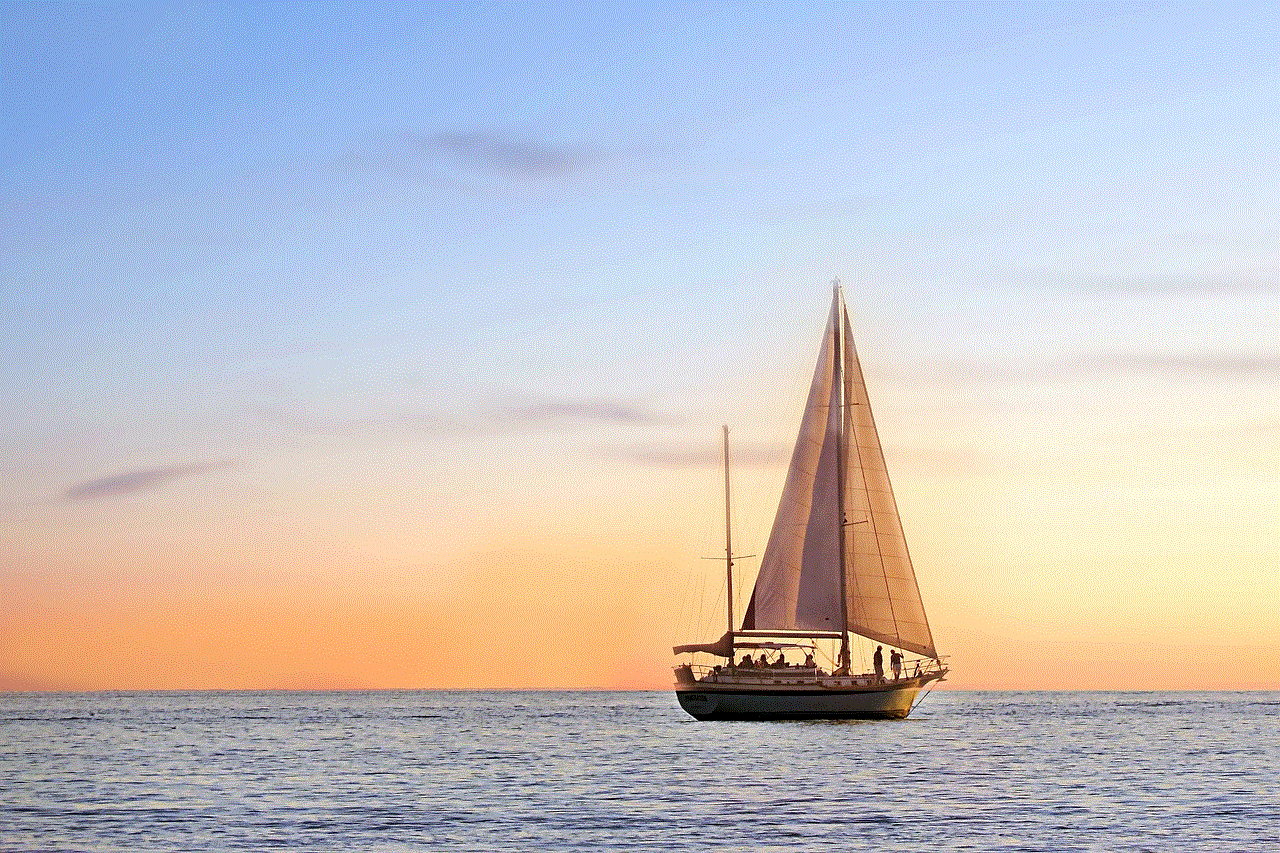
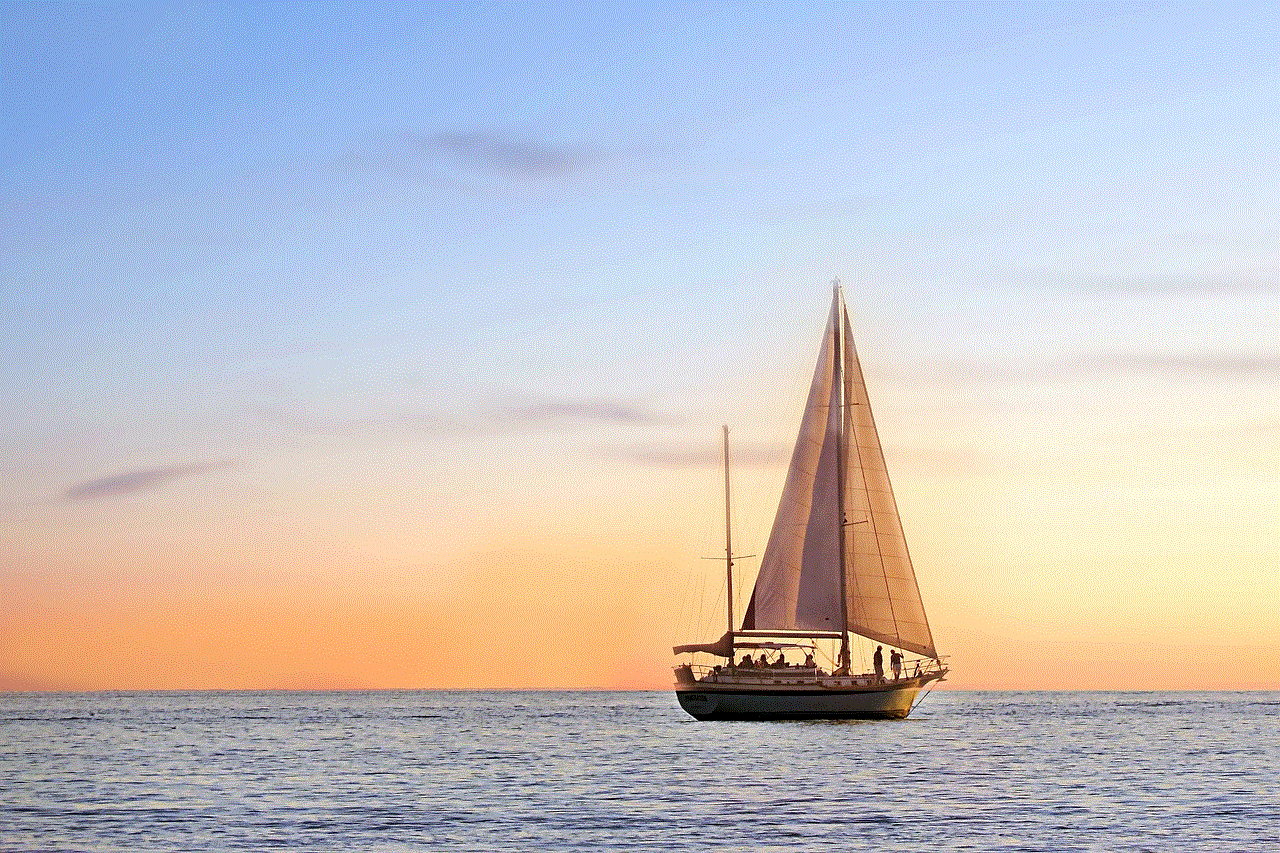
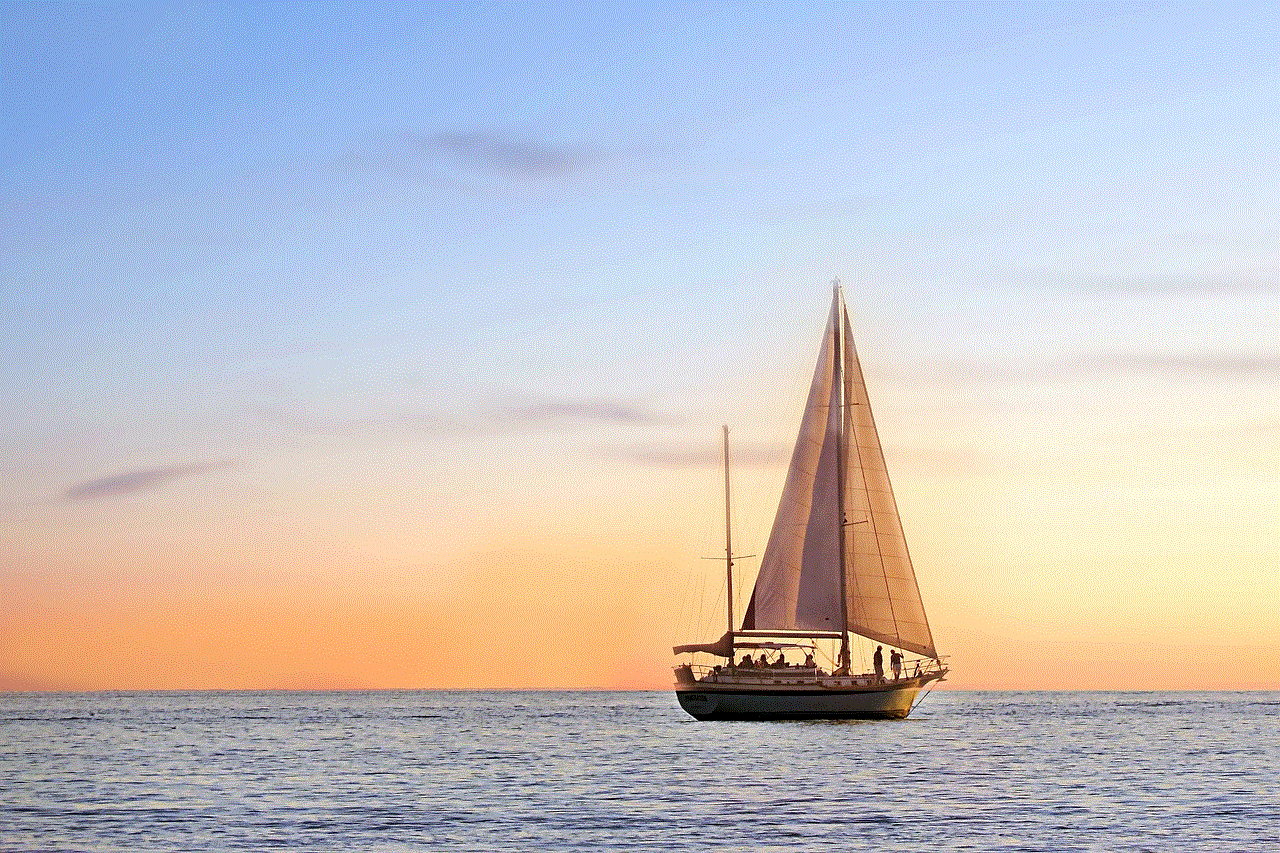
Conclusion
Inappropriate ads can be intrusive, offensive, and even harmful. However, with the right strategies, you can significantly reduce their presence and enjoy a safer online browsing experience. By using an ad blocker, updating your web browser, customizing ad preferences, opting out of personalized ads, clearing your cookies, enabling safe browsing, reporting inappropriate ads, using family safety filters, installing antivirus software, and supporting responsible advertisers, you can effectively get rid of inappropriate ads. Remember, it’s crucial to stay vigilant and proactive in managing your online ad experience to ensure a positive and secure digital environment for yourself and others.