how does tile tracking work
# Understanding Tile Tracking: A Comprehensive Guide
In an increasingly mobile and fast-paced world, the need to keep track of our belongings has never been more critical. Whether it’s a set of keys, a wallet, or a suitcase, the potential for loss is ever-present. Enter tile tracking technology—a solution that has gained considerable popularity in recent years for its effectiveness in helping individuals locate lost items. This article delves into the mechanics of tile tracking, its applications, advantages, and how it is revolutionizing the way we manage our belongings.
## What is Tile Tracking?
Tile tracking refers to a Bluetooth-enabled technology that allows users to keep tabs on their personal items. At its core, a tile tracker is a small, square device that can be attached to or placed within items you frequently misplace. The device connects to your smartphone via an app, enabling users to locate their belongings quickly. Companies like Tile, Apple, and others have popularized this technology, creating a significant impact on how we view the security and tracking of personal items.
## How Does Tile Tracking Work?
Tile trackers operate using a blend of Bluetooth technology and a mobile app. The process is relatively straightforward:
1. **Setting Up the Device**: First, the user must download the corresponding app (e.g., the Tile app) on their smartphone. After creating an account, the user can pair the tracker with the app by following on-screen instructions.
2. **Attaching the Tracker**: After pairing, the user can attach the tile tracker to any item they wish to monitor. Common items include keys, wallets, bags, and even pets.
3. **Locating the Item**: If you misplace the item, you can open the app and tap on the tile corresponding to the missing item. The app will display the last known location of the tile on a map, which is determined using the phone’s GPS.
4. **Making it Ring**: The app has a feature that allows users to make the tile ring, helping locate the item if it’s within Bluetooth range (generally about 200 feet for most trackers).
5. **Community Find**: If the item is out of Bluetooth range, the app can leverage a community feature. If another user with the same app comes within range of your lost tile, their phone will anonymously send the tile’s location to your app, allowing you to find your item.
## The Technology Behind Tile Tracking
The technology that underpins tile tracking is both fascinating and complex. At the heart of tile trackers lie several key components:
1. **Bluetooth Low Energy (BLE)**: Most tile trackers utilize Bluetooth Low Energy, which allows them to communicate with your smartphone without draining the battery quickly. This technology ensures that the tile can run for several months or even years on a small battery.
2. **GPS and Mapping**: While the tile itself does not contain GPS, the smartphone app uses GPS to display the last known location. The combination of BLE and GPS ensures that users can pinpoint the last place their item was detected.
3. **Crowdsourced Location Finding**: One of the most innovative aspects of tile tracking is its community-based approach. When users report a lost item, other users’ phones can assist in locating it without compromising privacy. This crowdsourced method expands the tracking range dramatically, making it easier to find lost items.
4. **Mobile App Interface**: The app is designed to be user-friendly, allowing individuals to manage multiple tiles easily. Features such as notifications, location history, and even the ability to share tiles with friends or family members enhance its utility.
## Types of Tile Trackers
There are several types of tile trackers available in the market, each catering to different needs:
1. **Tile Mate**: This is one of the most versatile and economical options. It’s ideal for everyday items like keys and bags. The Tile Mate has a range of around 200 feet and is small enough to fit into a wallet or attach to a keyring.
2. **Tile Slim**: Designed to be as thin as a credit card, the Tile Slim can fit into wallets, purses, or even luggage. It offers a similar range and features but is specifically tailored for flat items.
3. **Tile Pro**: This model is designed for those who require a more robust solution. With a longer range (up to 400 feet) and a louder ring, the Tile Pro is perfect for larger items such as backpacks or suitcases.
4. **Tile Sticker**: This small, adhesive tracker can be attached to virtually anything, including remote controls, cameras, or other small devices. Its versatility makes it a favorite among users who want to track more unconventional items.
5. **Specialized Trackers**: Some companies have developed specialized trackers for pets or even vehicles, which incorporate advanced features like GPS tracking and real-time updates.
## The Benefits of Tile Tracking
Tile tracking technology offers numerous advantages, making it an invaluable tool for many individuals:
1. **Peace of Mind**: Knowing that you have a reliable way to track your belongings provides a sense of security. This is especially true for individuals prone to losing items.
2. **User-Friendly**: The simplicity of setting up and using tile trackers makes them accessible to individuals of all ages. The intuitive app interface ensures that anyone can benefit from this technology.
3. **Cost-Effective**: Given the price range of tile trackers, they are a relatively inexpensive investment compared to the potential loss of valuable items.
4. **Community Support**: The crowdsourced location finding feature is a game-changer. It significantly increases the chances of recovering lost items, especially in crowded or public spaces.
5. **Versatility**: With various models available, tile trackers can be used for a wide range of items. From everyday objects to specialized needs, there’s likely a tile tracker that fits the bill.
6. **Battery Life**: Most tile trackers have impressive battery life, often lasting several months before needing a replacement. This reduces the hassle of constant charging or maintenance.
## Limitations of Tile Tracking
While tile tracking offers many benefits, it is not without limitations. Understanding these can help users make informed decisions:
1. **Bluetooth Range**: The effectiveness of tile tracking is limited by Bluetooth range. Once an item is beyond the specified range, the app cannot track its location until another user with the app comes into proximity.
2. **Dependency on Community**: The community feature relies on other users having the app. In areas with fewer users, the effectiveness of the tracking may diminish.
3. **Battery Replacement**: Though many trackers have long battery lives, they will ultimately need replacing. This can be inconvenient, especially if a tracker is attached to a frequently used item.
4. **Privacy Concerns**: While the community feature is beneficial, some users may have concerns about privacy and data security. Knowing that other users can possibly see your lost item’s location may not be ideal for everyone.
5. **No GPS**: Tile trackers do not have built-in GPS. Therefore, they cannot offer real-time tracking like some other more advanced tracking devices.
## Future of Tile Tracking Technology
As technology continues to evolve, so too does the potential for tile tracking. Companies are continually working to enhance the features and functionalities of these devices. Some potential future developments include:
1. **Integration with Smart Home Devices**: As the IoT (Internet of Things) expands, we might see tile trackers that integrate seamlessly with smart home devices, allowing for automated tracking and notifications.
2. **Enhanced GPS Features**: The incorporation of GPS technology directly into tile trackers could allow for real-time tracking capabilities, making it even easier to locate lost items.
3. **Augmented Reality (AR) Interface**: Future iterations of tile tracking apps could leverage AR technology to provide users with visual cues for locating their items. This could revolutionize the user experience by offering more interactive solutions.
4. **Sustainability**: As environmental awareness grows, manufacturers may focus on creating sustainable and eco-friendly tile trackers, enhancing their appeal to a more environmentally conscious consumer base.
5. **Advanced Security Features**: With increasing concerns about privacy, future tile trackers could incorporate advanced security features, such as encryption, to enhance user confidence.
## Conclusion
Tile tracking technology represents a significant advancement in the way we manage our belongings. By combining user-friendly design with innovative technology, tile trackers have become essential tools for those looking to minimize the stress associated with losing valuable items. As the technology evolves, we can expect even more robust solutions that address current limitations while enhancing user experience. Whether you are a frequent traveler, a busy parent, or simply someone who tends to misplace items, tile tracking technology can provide peace of mind and a practical solution to everyday challenges.
As we move forward, it’s essential to stay informed about these technologies and how they can fit into our lives. Embracing tile tracking can not only help reduce the frustration of lost items but also empower individuals to take control of their belongings in a world that often feels chaotic and unpredictable.
why does my phone think i’m in a different state
# Why Does My Phone Think I’m in a Different State?
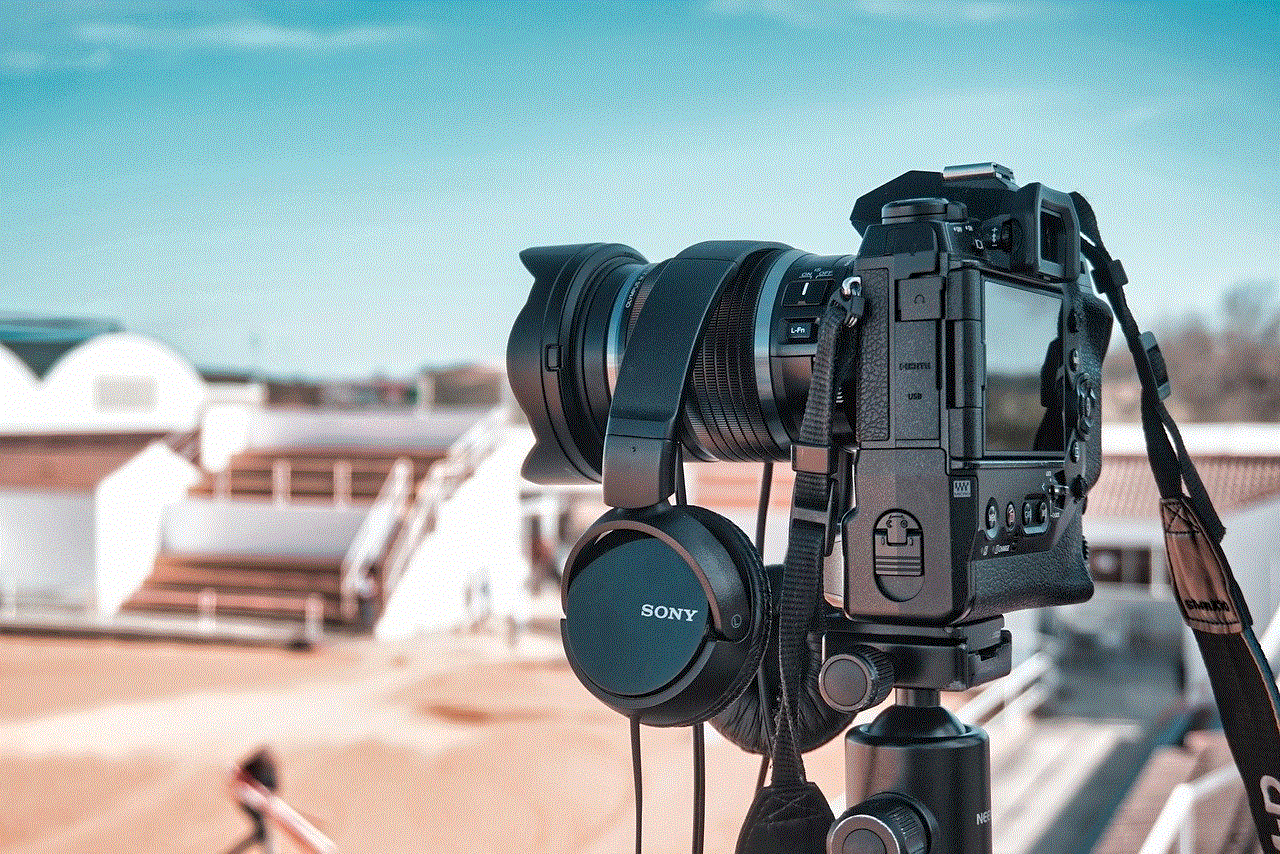
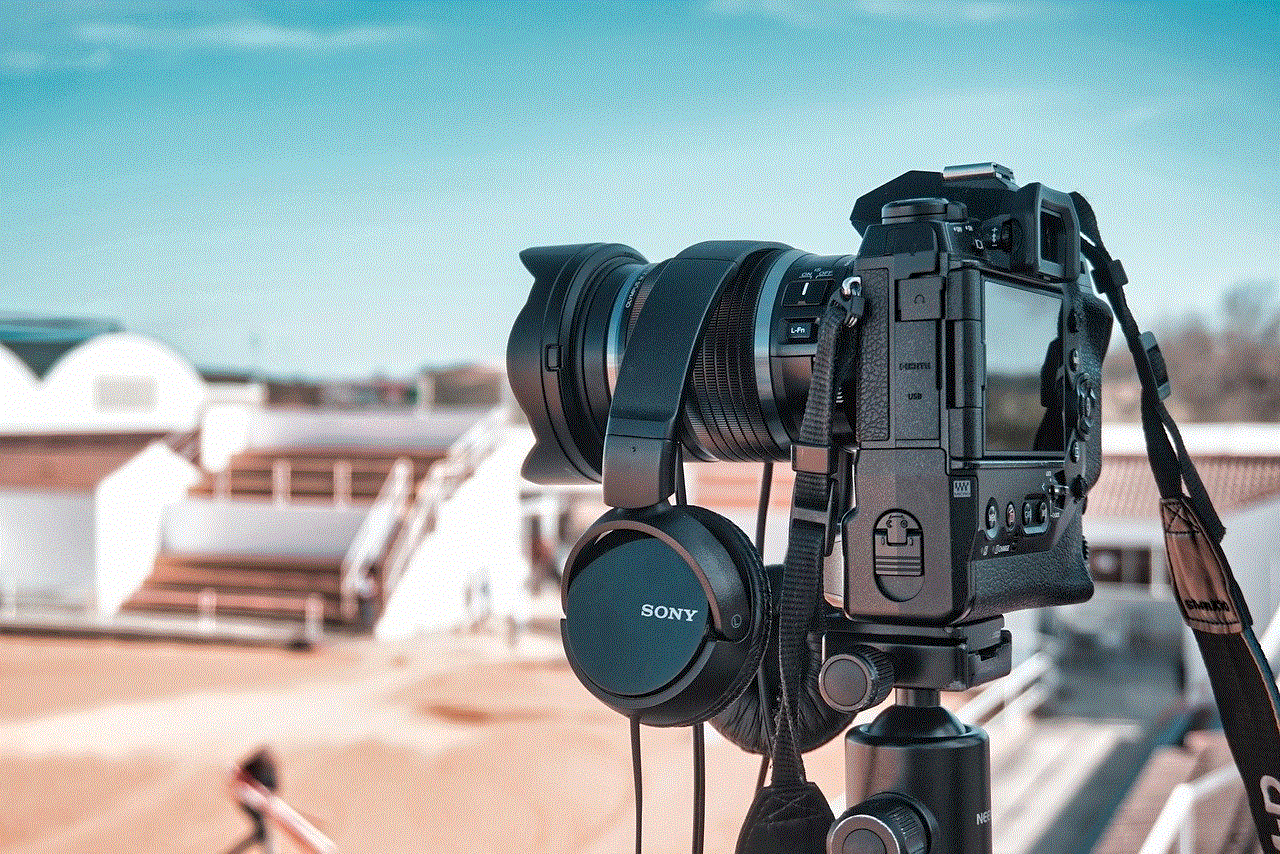
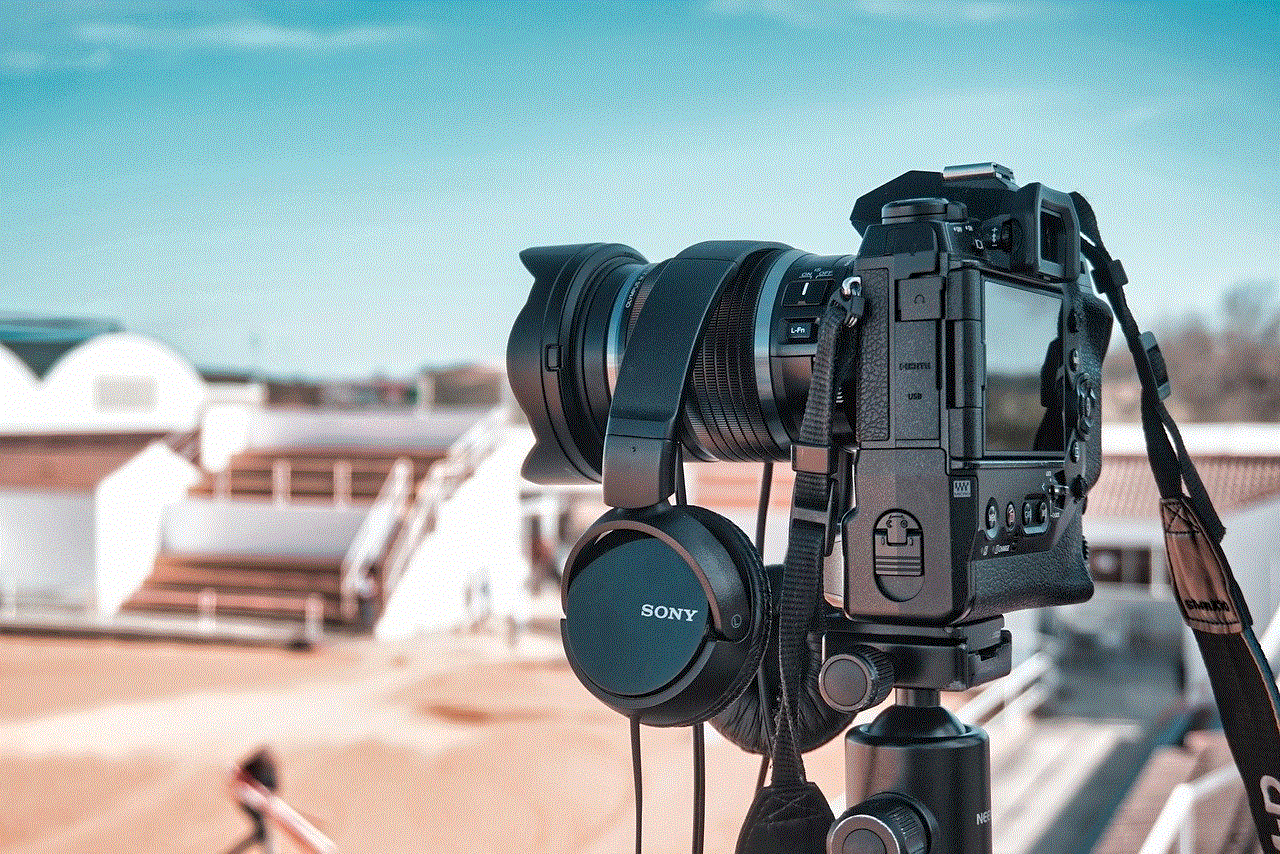
In the age of advanced technology, smartphones serve as our constant companions, helping us navigate our daily lives. However, there are times when these devices can exhibit unexpected behavior, such as incorrectly determining our location. If you’ve ever found yourself puzzled by your phone insisting that you’re in a different state, you’re not alone. This phenomenon can be attributed to a variety of factors, ranging from GPS inaccuracies to software glitches. In this article, we will explore the reasons behind this issue, how it affects your phone’s functionality, and what you can do to resolve it.
## Understanding location services
To grasp why your phone might think you’re in a different state, it’s essential to understand how location services work. Smartphones use a combination of Global Positioning System (GPS) signals, Wi-Fi networks, and cellular towers to determine your location. GPS is the most accurate method, providing precise location data based on signals from satellites. However, various factors can influence its effectiveness, leading to inaccuracies.
### The Role of GPS
GPS relies on a network of satellites orbiting the earth, which communicate with your device to pinpoint its location. When functioning correctly, GPS can provide you with an accurate location within a few meters. However, environmental factors such as tall buildings, dense forests, or even atmospheric conditions can interfere with GPS signals, leading to errors in location data.
### Wi-Fi and Cellular Network Location
In urban areas where GPS signals may be obstructed, smartphones often rely on Wi-Fi networks and cellular towers to determine their location. By triangulating your position using nearby Wi-Fi hotspots and cell towers, your phone can estimate your whereabouts. This method is generally less accurate than GPS but can be useful in areas with poor satellite visibility.
## Common Causes of Location Errors
Now that we have a basic understanding of how location services work, let’s explore some common reasons why your phone may think you’re in a different state.
### 1. GPS Signal Interference
As mentioned earlier, GPS signals can be affected by various factors. If you are in an area with significant obstructions—such as urban canyons or mountainous terrain—the GPS may struggle to obtain a clear signal. This struggle can result in your phone miscalculating your location, leading it to believe you are in a different state.
### 2. Outdated Software
Software updates are crucial for the optimal performance of your smartphone, including its location services. If your device’s operating system or specific apps are outdated, they may have bugs or glitches that affect location accuracy. Regularly updating your phone can help mitigate these issues and ensure that it functions correctly.
### 3. Wi-Fi Network Location Issues
When your phone relies on Wi-Fi networks to determine its location, it may pick up inaccurate data from nearby networks. If your device connects to a Wi-Fi network that is registered in another state (e.g., a network from a previous trip or a VPN), it may inaccurately report your location. This situation can be particularly common in densely populated areas where many networks are within range.
### 4. VPN and Proxy Servers
Using a Virtual Private Network (VPN) or proxy server can mask your actual location, making it appear as though you are in a different state or even a different country. While these tools are beneficial for privacy and security, they can also confuse location-based services on your phone, leading to inaccuracies in your displayed location.
### 5. Location Settings
Your phone’s location settings can also contribute to the confusion. If the location mode is set to “High Accuracy,” your device will use GPS, Wi-Fi, and cellular networks to determine your location. However, if it’s set to “Device Only,” it will rely solely on GPS signals. Misconfigurations in these settings can lead to incorrect location readings.
### 6. App-Specific Issues
Certain apps may have specific requirements or bugs that affect their ability to determine your location accurately. For instance, location-based applications, such as ride-sharing or navigation apps, may rely heavily on your device’s GPS accuracy. If these apps are malfunctioning, they may produce erroneous location data, causing your phone to suggest that you are in a different state.
### 7. Hardware Malfunctions
In some cases, hardware issues within your phone can lead to location inaccuracies. Problems with the GPS antenna or other internal components can prevent your device from accurately receiving location data. If you suspect that hardware is the issue, seeking professional assistance or contacting your phone’s manufacturer may be necessary.
## Impact of Incorrect Location
The implications of your phone thinking you are in a different state can range from minor inconveniences to significant disruptions. Here are some of the ways incorrect location data can affect your smartphone experience:
### 1. Navigation Challenges



One of the most straightforward consequences of incorrect location data is its impact on navigation. If your phone believes you are in a different state, it may provide you with incorrect directions or information about nearby locations. This can lead to confusion and frustration, particularly if you are relying on your device to guide you.
### 2. Inaccurate Weather Updates
Many weather apps use your phone’s location to provide real-time forecasts and alerts. If your device is misreporting your location, you may receive weather updates that are irrelevant or inaccurate for your actual area. This discrepancy can lead to a lack of preparedness for severe weather events or other climate-related issues.
### 3. Localized Services
Many applications and services rely on accurate location data to function correctly. For instance, restaurant and event recommendations, local news, and emergency services may all be affected by incorrect location readings. This can lead to missed opportunities or critical information that may not be relevant to your actual location.
### 4. Social Media Check-Ins
If you’re an avid user of social media, you may enjoy sharing your location through check-ins or posts. However, if your phone incorrectly identifies your location, it can lead to embarrassing or confusing posts. Friends and followers may question your whereabouts, leading to misunderstandings.
### 5. Privacy Concerns
In some cases, incorrect location data can raise privacy concerns. If your phone believes you are in a certain location, it may inadvertently share that information with apps or services without your consent. This could lead to unwanted tracking or targeted advertisements based on incorrect assumptions about your location.
## Troubleshooting Location Issues
If you find that your phone is consistently misreporting your location, there are several steps you can take to troubleshoot the issue.
### 1. Check Location Settings
Begin by reviewing your phone’s location settings. Ensure that location services are enabled and that the mode is set to “High Accuracy.” This setting allows your device to utilize GPS, Wi-Fi, and cellular networks for improved accuracy.
### 2. Update Software
Ensure that your device’s operating system and applications are up to date. Software updates often include bug fixes that can improve location accuracy. Check for any pending updates and install them to enhance your phone’s performance.
### 3. Reset Network Settings
If you suspect that network-related issues may be affecting your location, consider resetting your network settings. This action will remove any saved Wi-Fi networks and Bluetooth connections, allowing your phone to reconnect to networks fresh. Be sure to save any necessary passwords before proceeding.
### 4. Disable VPN Services
If you are using a VPN service, consider disabling it temporarily to see if your location data improves. Once the VPN is turned off, check whether your phone accurately reflects your current location.
### 5. Reboot Your Device
Sometimes, a simple reboot can resolve minor issues. Restart your phone to refresh its system and clear any temporary glitches that may be affecting location services.
### 6. Test GPS Functionality
To test whether GPS is functioning correctly, consider using a dedicated GPS app to see if it can accurately locate you. If the app continues to provide incorrect data, there may be an issue with your device’s GPS hardware.
### 7. Contact Support
If all else fails, consider reaching out to your phone’s customer support or visiting a certified repair center. They can provide more in-depth troubleshooting and determine whether a hardware issue is causing the inaccuracies.



## Conclusion
In conclusion, the phenomenon of your phone thinking you are in a different state can be attributed to various factors, including GPS signal interference, outdated software, and network issues. Understanding the underlying causes can help you address and resolve these inaccuracies effectively. By following the troubleshooting steps outlined in this article, you can restore your phone’s ability to accurately determine your location and enjoy a seamless smartphone experience. As technology continues to evolve, staying informed about how your device functions will enable you to make the most of its capabilities and avoid unnecessary confusion in the future.