how to block internet access on android
Title: How to Block Internet Access on Android: A Comprehensive Guide
Introduction:
In today’s fast-paced digital world, the internet has become an integral part of our lives. However, there may be instances where you need to restrict internet access on your Android device, whether it’s to curb smartphone addiction, limit data usage, or protect your privacy. This article will provide a detailed guide on various methods to block internet access on Android devices, allowing you to regain control and establish healthier online habits.
1. Using Built-in Android Settings:
Android devices come with built-in settings that allow you to restrict internet access. By navigating to the settings menu, you can enable airplane mode, disable mobile data, or restrict background data usage. These settings provide basic control over internet connectivity on your device.
2. Utilizing Third-Party Apps:
There are numerous third-party apps available on the Google Play Store that allow you to block internet access on Android. These apps offer advanced features such as scheduling internet downtime, setting time limits, and blocking specific apps or websites. We will discuss some popular apps like Freedom, AppBlock, and Offtime that provide comprehensive internet blocking solutions.
3. Configuring Router Settings:
If you have access to the Wi-Fi router, you can block internet access for specific devices, including your Android device. By accessing the router’s settings, you can set up MAC address filtering, which allows you to whitelist or blacklist devices based on their unique MAC addresses. This method provides a more comprehensive approach to blocking internet access across multiple devices.
4. Using Parental Control Features:
Android devices offer built-in parental control features that allow you to block internet access for certain apps or set time limits for internet usage. These features are particularly useful for parents who want to ensure their children have a healthy balance between screen time and other activities.
5. Employing Firewall Apps:
Firewall apps provide a powerful solution to block internet access on Android devices. These apps allow you to create rules and filters, effectively blocking internet access for specific apps or services. We will explore popular firewall apps like NetGuard, NoRoot Firewall, and AFWall+ that offer customizable filtering options.
6. Disabling Mobile Data for Specific Apps:
Android allows you to manage and restrict data usage for individual apps. By disabling mobile data for specific apps, you can effectively block their internet access while allowing others to function normally. This method is ideal for controlling data usage or restricting access to certain apps that consume excessive data.
7. Creating Guest User Profiles:
Android devices offer the option to create guest user profiles, allowing you to restrict internet access for specific users. This feature is particularly useful if you share your device with others and want to limit their internet usage. By creating a guest profile, you can prevent unauthorized access to the internet.
8. Blocking Websites and Content:
If you want to block specific websites or content on your Android device, there are several methods available. You can use browser extensions, DNS-based filtering apps, or modify the device’s hosts file. We will discuss these methods in detail, providing step-by-step instructions on how to effectively block access to unwanted websites or content.
9. Using Tasker Automation:
Tasker is a powerful automation app for Android that allows you to create customized tasks based on various triggers. By using Tasker, you can set up automated actions to block internet access during specific time periods or in certain situations. This method requires some technical know-how but offers extensive control over internet access.
10. Seeking Professional Assistance:
If you find it challenging to block internet access on your Android device or require more advanced solutions, seeking professional assistance is recommended. Professional IT consultants or tech support can provide tailored solutions based on your specific requirements and ensure effective internet blocking measures are implemented.
Conclusion:
Blocking internet access on your Android device can be essential for various reasons, ranging from reducing distractions to maintaining privacy and controlling data usage. By following the methods outlined in this article, you can regain control over your internet access and establish healthier online habits. Whether you opt for built-in settings, third-party apps, router configurations, or advanced methods like automation, there is a solution to suit your needs. Experiment with different methods to find the best approach that aligns with your requirements and helps you achieve a more balanced digital lifestyle.
do u have to put your phone on airplane mode
Title: The Importance of Airplane Mode: Enhancing the In-Flight Experience
Introduction (Word Count: 150)
In today’s fast-paced world, smartphones have become an indispensable part of our lives. However, when traveling by air, it is crucial to follow certain guidelines to ensure a safe and enjoyable journey. One such guideline is to put your phone on airplane mode. This article will delve into the reasons why airplane mode is essential during flights, its impact on passenger safety, and the benefits it offers for a smoother in-flight experience. We will also address common misconceptions surrounding airplane mode and provide tips for maximizing its effectiveness.
1. Understanding Airplane Mode (Word Count: 200)
Airplane mode is a setting on smartphones and other electronic devices that disables wireless communication features, including cellular networks, Wi-Fi, Bluetooth, and GPS. It was introduced to prevent interference with aircraft systems during flights. When enabled, airplane mode allows the device to be used in a safe and responsible manner, without causing any potential disturbances.
2. Ensuring Passenger Safety (Word Count: 250)
One of the primary reasons for using airplane mode is to ensure passenger safety. Although rare, electromagnetic interference from electronic devices can potentially disrupt critical aircraft systems, including navigation, communication, and avionics. By switching to airplane mode, passengers play their part in minimizing any possible interference and contribute to the overall safety of the flight.
3. Reducing Battery Consumption (Word Count: 200)
Airplane mode is an effective way to conserve battery life during a flight. When the phone is in this mode, it stops searching for networks, transmitting data, and performing other energy-intensive tasks. By eliminating unnecessary power consumption, users can extend their battery life significantly, ensuring their devices remain functional throughout the journey.
4. Enhancing In-Flight Entertainment (Word Count: 250)
Airline companies now offer a wide range of in-flight entertainment options, including movies, TV shows, games, and music. However, these services are typically accessible through the aircraft’s onboard Wi-Fi network or a dedicated app. By enabling airplane mode, passengers can still access pre-downloaded entertainment content on their devices without relying on the aircraft’s network, ensuring uninterrupted enjoyment throughout the flight.
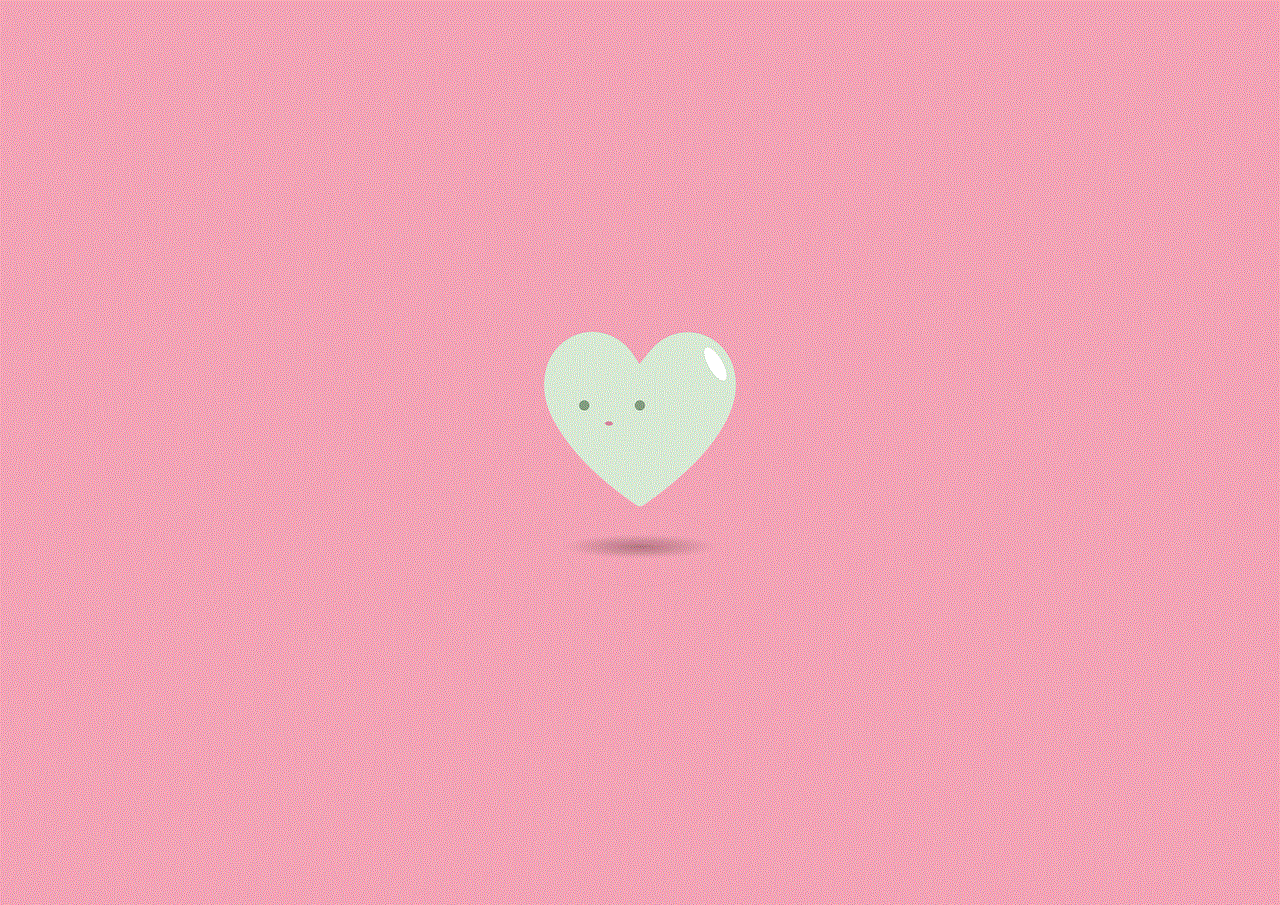
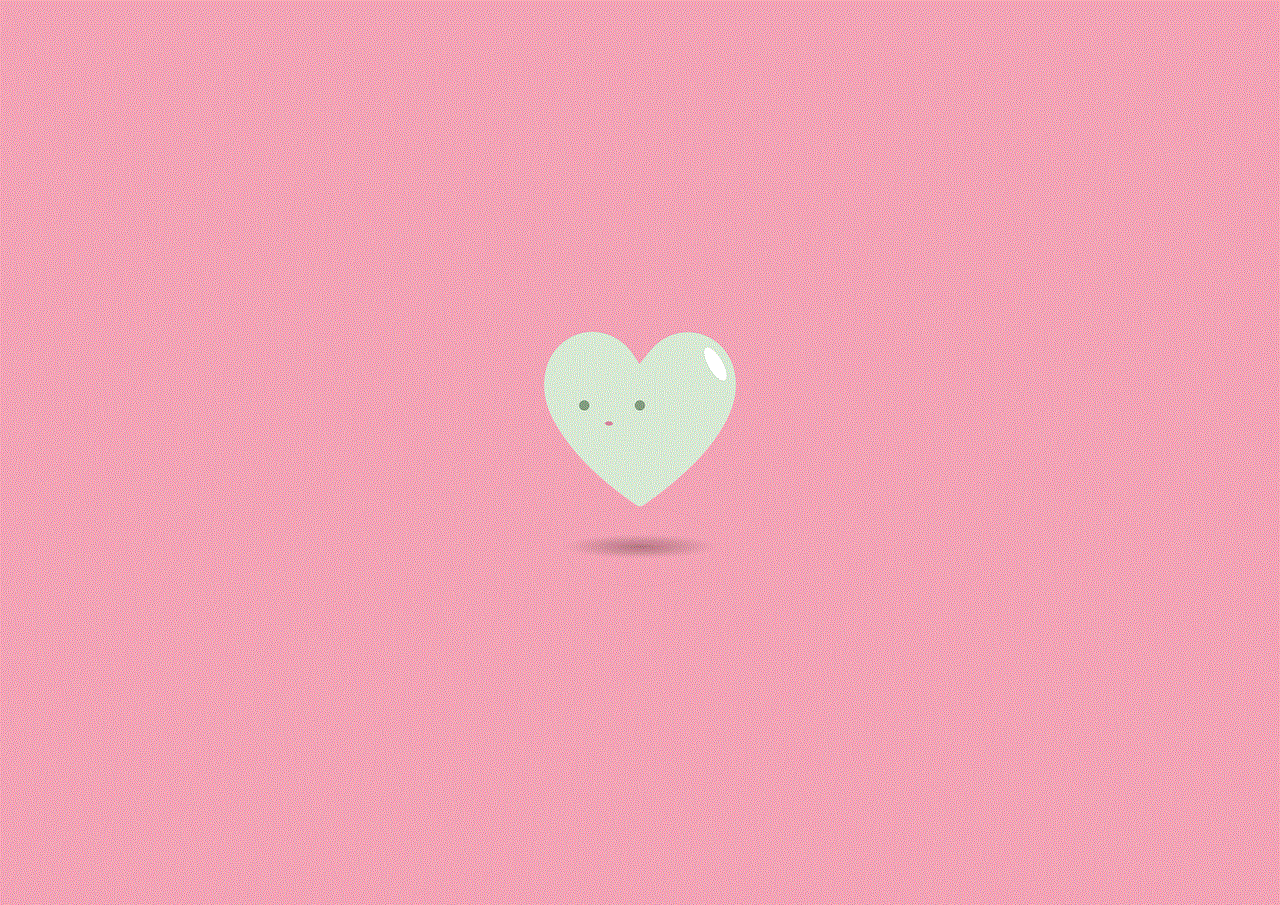
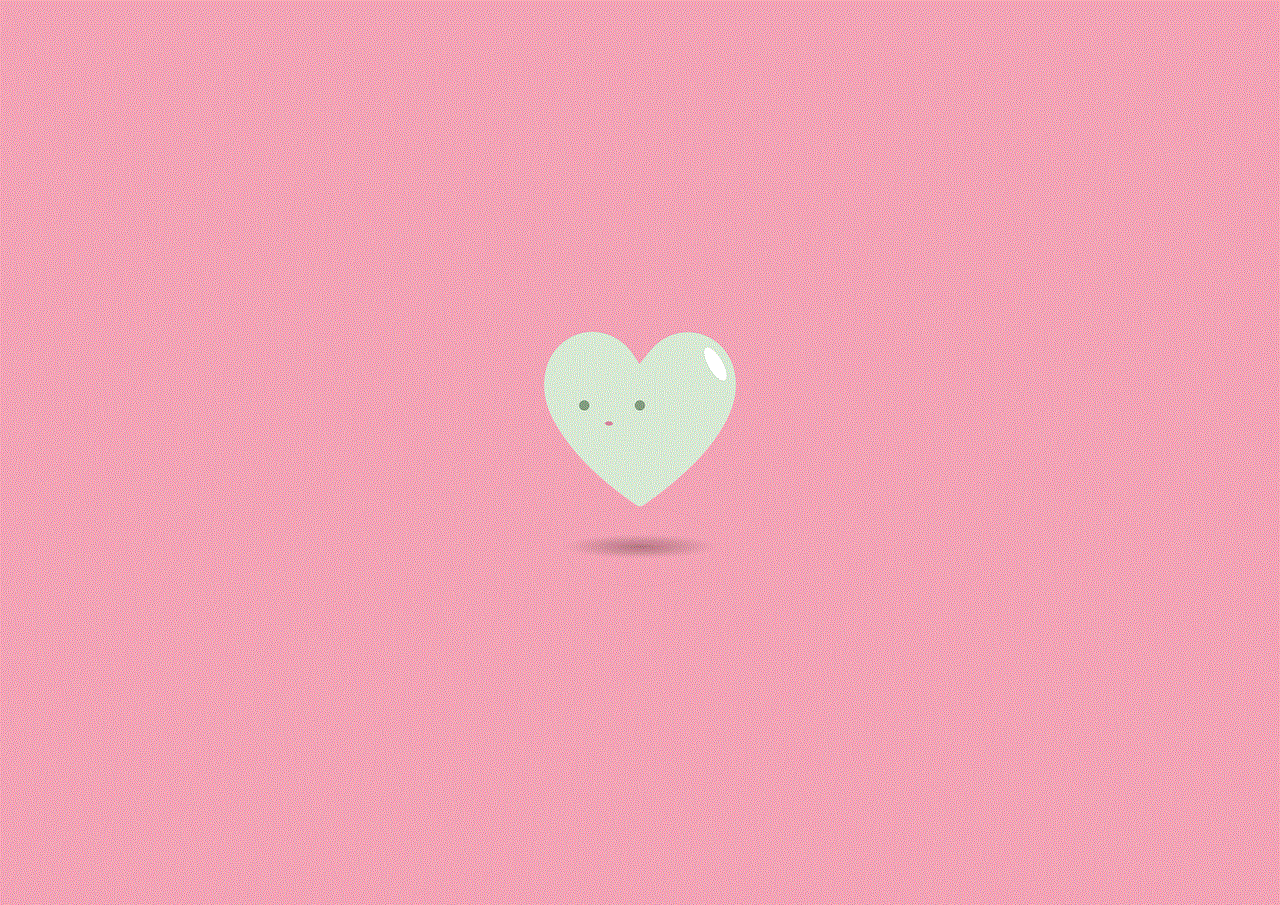
5. Reducing Distractions and Enhancing Focus (Word Count: 200)
Modern smartphones are designed to keep us constantly connected, and the influx of notifications, calls, and messages can be distracting during a flight. Enabling airplane mode allows passengers to disconnect from the outside world, creating an opportunity for relaxation, reading, or even catching up on work without interruptions. By reducing distractions, airplane mode promotes a more focused and stress-free journey.
6. Avoiding Roaming Charges (Word Count: 200)
For international travelers, airplane mode is an effective way to avoid excessive roaming charges. When traveling to a foreign country, a phone without airplane mode can inadvertently connect to local networks, resulting in unexpected data charges. By enabling airplane mode, users can prevent their devices from connecting to local networks and save themselves from exorbitant roaming fees.
7. Capturing Uninterrupted Photos and Videos (Word Count: 200)
Airplane mode is particularly useful for photography enthusiasts who wish to capture breathtaking views from the aircraft window. By enabling this mode, users can avoid the interference caused by cellular signals, resulting in cleaner and higher quality photos and videos. Additionally, uninterrupted access to the camera app ensures capturing precious memories without any distractions.
8. Maximizing Productivity (Word Count: 200)
For those who prefer to work during a flight, airplane mode can be a game-changer. By enabling this mode, users can work offline, access documents, create presentations, and even respond to emails without any distractions or internet connectivity issues. Airplane mode allows individuals to make the most of their travel time and be productive without interruptions.
9. Common Misconceptions about Airplane Mode (Word Count: 250)
There are several misconceptions surrounding airplane mode that need to be dispelled. Some people believe that airplane mode is only necessary during takeoff and landing. However, it is essential to enable airplane mode for the entire duration of the flight, as even small periods without it can cause potential interference. Another misconception is that airplane mode is only necessary for smartphones. In reality, any electronic device that emits signals, such as tablets, laptops, and e-readers, should also be switched to airplane mode during flights.
10. Tips for Maximizing Airplane Mode’s Effectiveness (Word Count: 250)
To ensure you make the most of airplane mode, consider the following tips:
– Enable airplane mode before boarding the aircraft.
– Download any necessary entertainment content or offline maps prior to the flight.
– Utilize offline apps and games for entertainment.
– Keep your phone in airplane mode while taking pictures or recording videos.
– If necessary, turn on Wi-Fi or Bluetooth individually after enabling airplane mode to use specific features that do not interfere with the aircraft’s systems.
Conclusion (Word Count: 150)
Airplane mode is not just a rule enforced by airlines; it is a valuable tool that enhances the in-flight experience. By enabling airplane mode, passengers contribute to their safety and the smooth functioning of the aircraft’s systems. Additionally, it provides numerous benefits, including reduced battery consumption, uninterrupted entertainment, enhanced focus, and increased productivity. Understanding the importance of airplane mode and utilizing it effectively ensures a stress-free, enjoyable, and safe journey for all passengers.
pumpic icloud monitoring service
Pumpic iCloud Monitoring Service: Protect Your Family and Ensure Online Safety
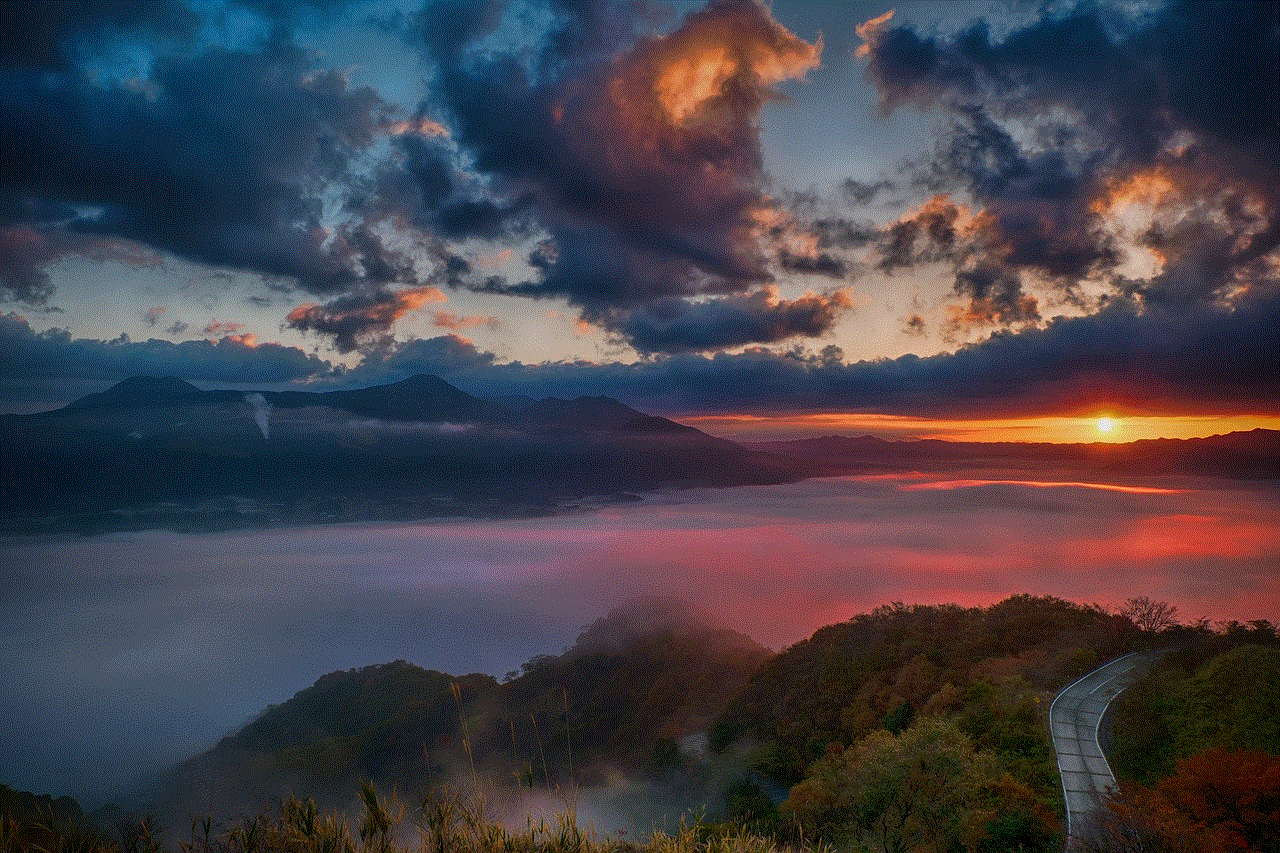
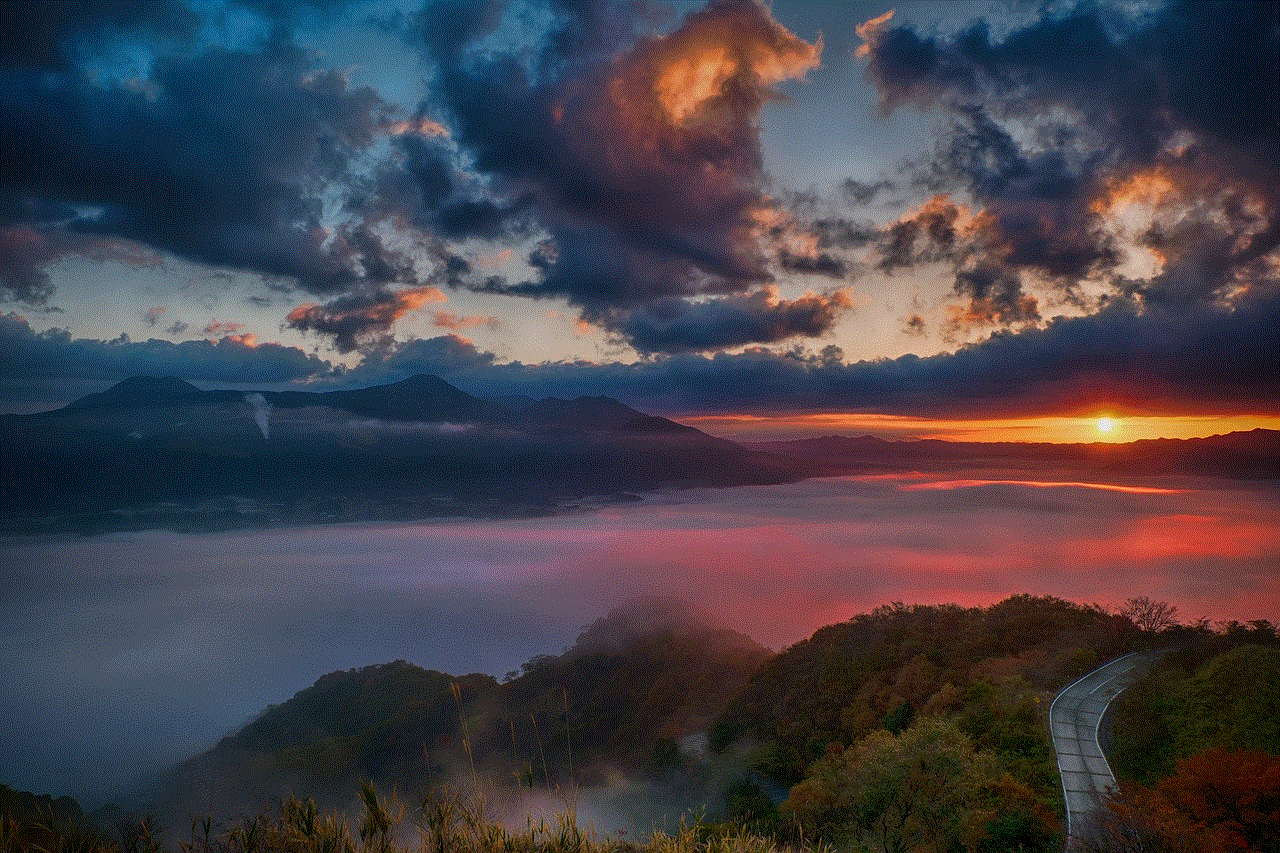
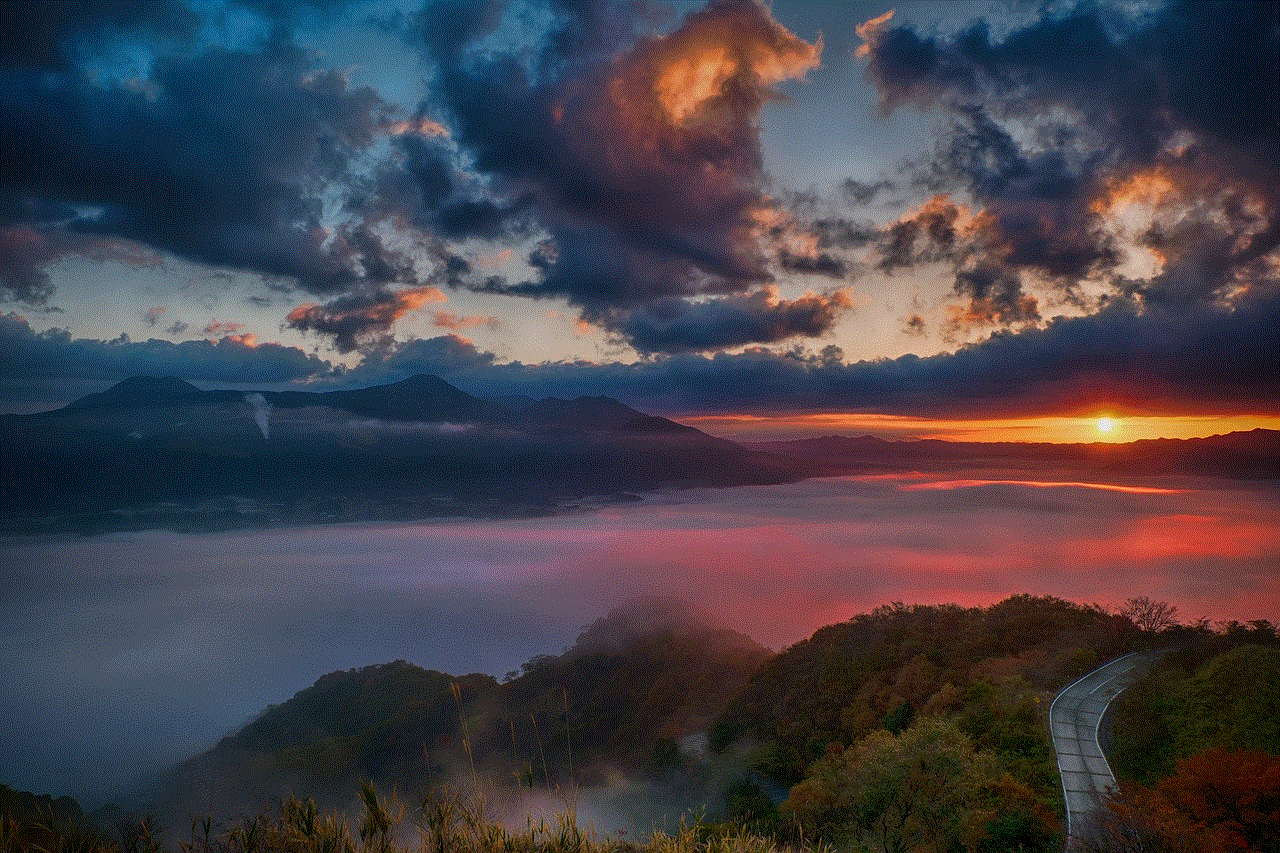
In today’s digital age, children are exposed to various online threats and dangers. It has become increasingly important for parents to monitor their children’s online activities to ensure their safety. One effective way to do this is by using a reliable monitoring service like Pumpic iCloud Monitoring Service. In this article, we will explore the features and benefits of this service, and how it can help protect your family and ensure online safety.
1. Introduction to Pumpic iCloud Monitoring Service:
Pumpic iCloud Monitoring Service is a comprehensive monitoring solution designed to help parents keep an eye on their children’s online activities. It provides a wide range of features that allow parents to monitor text messages, calls, social media activities, GPS location, and more. The service is compatible with both iOS and Android devices, making it accessible to a wide range of users.
2. Key Features of Pumpic iCloud Monitoring Service:
One of the key features of Pumpic iCloud Monitoring Service is the ability to monitor text messages. Parents can view all incoming and outgoing text messages, including deleted ones. This feature allows them to detect any inappropriate or harmful conversations their children may be having.
3. Call Monitoring:
Another important feature of Pumpic iCloud Monitoring Service is call monitoring. Parents can view call logs, including the date, time, and duration of each call. This information can help parents identify any suspicious or unknown contacts their children may be communicating with.
4. Social Media Monitoring:
In today’s digital age, social media has become an integral part of children’s lives. Pumpic iCloud Monitoring Service allows parents to monitor their children’s social media activities on platforms like facebook -parental-controls-guide”>Facebook , Instagram , Snapchat , and WhatsApp . This feature helps parents identify any potential cyberbullying, online predators, or inappropriate content their children may encounter.
5. GPS Location Tracking:
With Pumpic iCloud Monitoring Service, parents can track their children’s GPS location in real-time. This feature provides peace of mind by allowing parents to know their children’s whereabouts at all times. It also allows parents to set up geofences, which send alerts when their children enter or leave certain locations.
6. Internet Monitoring:
The internet is a vast and sometimes dangerous place for children. Pumpic iCloud Monitoring Service offers internet monitoring features that allow parents to view their children’s browsing history, block specific websites, and set time limits for internet usage. This feature helps parents ensure that their children are accessing age-appropriate content and staying safe online.
7. Remote Control and Wipe:
In the unfortunate event that a child’s device is lost or stolen, Pumpic iCloud Monitoring Service offers remote control and wipe features. Parents can remotely lock the device or erase its data to prevent unauthorized access. This feature helps protect sensitive information and prevents misuse of the device.
8. Compatibility and Ease of Use:
Pumpic iCloud Monitoring Service is compatible with both iOS and Android devices. It can be easily installed on the target device without the need for jailbreaking or rooting. The service is user-friendly, with a simple and intuitive interface that allows parents to access all the monitoring features effortlessly.
9. Privacy and Security:



When it comes to monitoring services, privacy and security are of utmost importance. Pumpic iCloud Monitoring Service ensures the privacy and security of both parents and children. All monitored data is encrypted and securely stored, and only accessible by authorized users. The service also operates in compliance with data protection laws and regulations.
10. Conclusion:
In conclusion, Pumpic iCloud Monitoring Service provides a comprehensive and reliable solution for parents to monitor their children’s online activities. With features like text message monitoring, call monitoring, social media monitoring, GPS location tracking, and more, parents can ensure their children’s safety in the digital world. The compatibility, ease of use, privacy, and security of this service make it an excellent choice for concerned parents. Invest in Pumpic iCloud Monitoring Service today and gain peace of mind knowing that your family is safe and protected online.