how to block unknown calls on android
Receiving unknown calls on your Android phone can be a nuisance and can even pose a threat to your privacy. These calls can be from telemarketers, scammers, or even unknown individuals trying to reach you. With the rise of technology and the availability of personal information online, it has become easier for anyone to obtain your phone number and make unsolicited calls. Fortunately, there are ways to block unknown calls on your Android device and protect yourself from unwanted interruptions and potential scams. In this article, we will discuss how to block unknown calls on Android and provide tips on how to handle these calls.
1. Understand the Risks of Answering Unknown Calls
Before we dive into how to block unknown calls on Android, it is essential to understand the potential risks associated with answering these calls. Some unknown calls may be harmless, such as from a new business or acquaintance trying to reach you. However, others may have malicious intent, such as attempting to steal your personal information or scamming you. By answering these calls, you are giving the caller the opportunity to gather your personal information or potentially deceive you. Therefore, it is crucial to be cautious when dealing with unknown calls and consider blocking them altogether.
2. Use Your Phone’s Built-in Call Blocking Feature
One of the simplest ways to block unknown calls on your Android device is by utilizing the built-in call blocking feature. Most Android phones have this feature, which allows you to block specific numbers or all unknown calls. To activate this feature, go to your phone’s Settings, select “Calls,” and then “Call Blocking.” From there, you can choose to block all unknown calls, block specific numbers, or create a list of allowed numbers. This feature is an effective way to block unknown calls without the need for any additional apps or services.
3. Install a Call Blocking App
If your Android phone does not have a built-in call blocking feature or if you want more advanced call blocking options, you can install a call blocking app. There are several call blocking apps available on the Google Play Store, such as Truecaller, Mr. Number, and Call Control. These apps allow you to block unknown calls, create a blacklist of numbers to block, and even identify and block spam calls . Some of these apps also provide a community-based blocking feature where users can report and block unwanted numbers, making them even more effective in blocking unknown calls.
4. Use your Carrier’s Call Blocking Service
Another option for blocking unknown calls on your Android device is by utilizing your carrier’s call blocking service. Most carriers offer a free call blocking service that allows you to block specific numbers or all unknown calls. You can contact your carrier’s customer service to inquire about this service and have it activated on your phone. This option is helpful for those who do not want to install additional apps or pay for a call blocking service.
5. Create a “Do Not Disturb” Schedule
If you are receiving unknown calls at specific times of the day, you can create a “Do Not Disturb” schedule on your Android device to block calls during those times. This feature allows you to set a specific time frame where your phone will not ring or notify you of any incoming calls or messages. To activate this feature, go to your phone’s Settings, select “Sound,” and then “Do Not Disturb.” You can then customize the settings to block calls from everyone or specific contacts during certain hours.
6. Don’t Answer and Block the Number
One of the simplest ways to handle unknown calls is by not answering them and blocking the number afterward. If you receive a call from an unknown number, let it go to voicemail, and if the caller does not leave a voicemail, block the number. This method may not prevent the caller from reaching you again with a different number, but it can help reduce the number of unknown calls you receive.
7. Use a Third-Party Call Blocking Service
There are also third-party call blocking services available for Android devices that offer more advanced features to block unknown calls. These services often have a database of known spam and scam numbers and can automatically block them from reaching your phone. Some of these services also have a feature to create a whitelist of allowed numbers, making them more effective in blocking unknown calls while still receiving calls from important contacts.
8. Avoid Giving Out Your Phone Number
One of the best ways to prevent unknown calls is by being cautious about who you give your phone number to. Be careful when providing your number on online forms, surveys, or social media platforms. These platforms may sell your information to third parties, resulting in unwanted calls. Additionally, avoid posting your phone number publicly on social media profiles or websites. By limiting who has access to your phone number, you can reduce the number of unknown calls you receive.
9. Report and Block Spam Calls
If you receive a spam call from an unknown number, you can report it to your carrier or the Federal Trade Commission (FTC). By reporting these calls, you can help in identifying and blocking these numbers, not just for yourself but for others as well. You can also block these numbers on your phone to prevent them from calling you again. As mentioned earlier, some call blocking apps also have a feature to report and block spam calls, making them even more effective in dealing with unknown calls.
10. Educate Yourself on Scams
Lastly, educating yourself on common phone scams can help you identify and avoid potential threats. Scammers often use unknown numbers to reach their targets, so being aware of the different types of scams can help you determine whether a call is legitimate or not. Some common phone scams include the “IRS scam,” “grandparent scam,” and “tech support scam.” By knowing what to look for, you can avoid falling victim to these scams and block unknown calls from these scammers.
In conclusion, receiving unknown calls on your Android device can be frustrating and potentially dangerous. Fortunately, there are various ways to block these calls and protect yourself from potential threats. You can use your phone’s built-in call blocking feature, install a call blocking app, utilize your carrier’s call blocking service, or create a “Do Not Disturb” schedule. It is also essential to educate yourself on common phone scams, avoid giving out your phone number, and report and block spam calls. By following these tips, you can effectively block unknown calls on your Android device and enjoy a more peaceful and secure phone experience.
gps tracking app for iphone
GPS tracking apps have become increasingly popular in recent years, and for good reason. These apps offer a convenient and efficient way for iPhone users to track their location and the locations of others. Whether you’re a concerned parent keeping an eye on your child’s whereabouts, a business owner tracking your fleet of vehicles, or simply someone who wants to have the peace of mind knowing where your loved ones are, a GPS tracking app for iPhone can be a useful tool. In this article, we will dive into the world of GPS tracking apps for iPhone and explore their features, benefits, and the top apps available in the market.
What is a GPS tracking app?
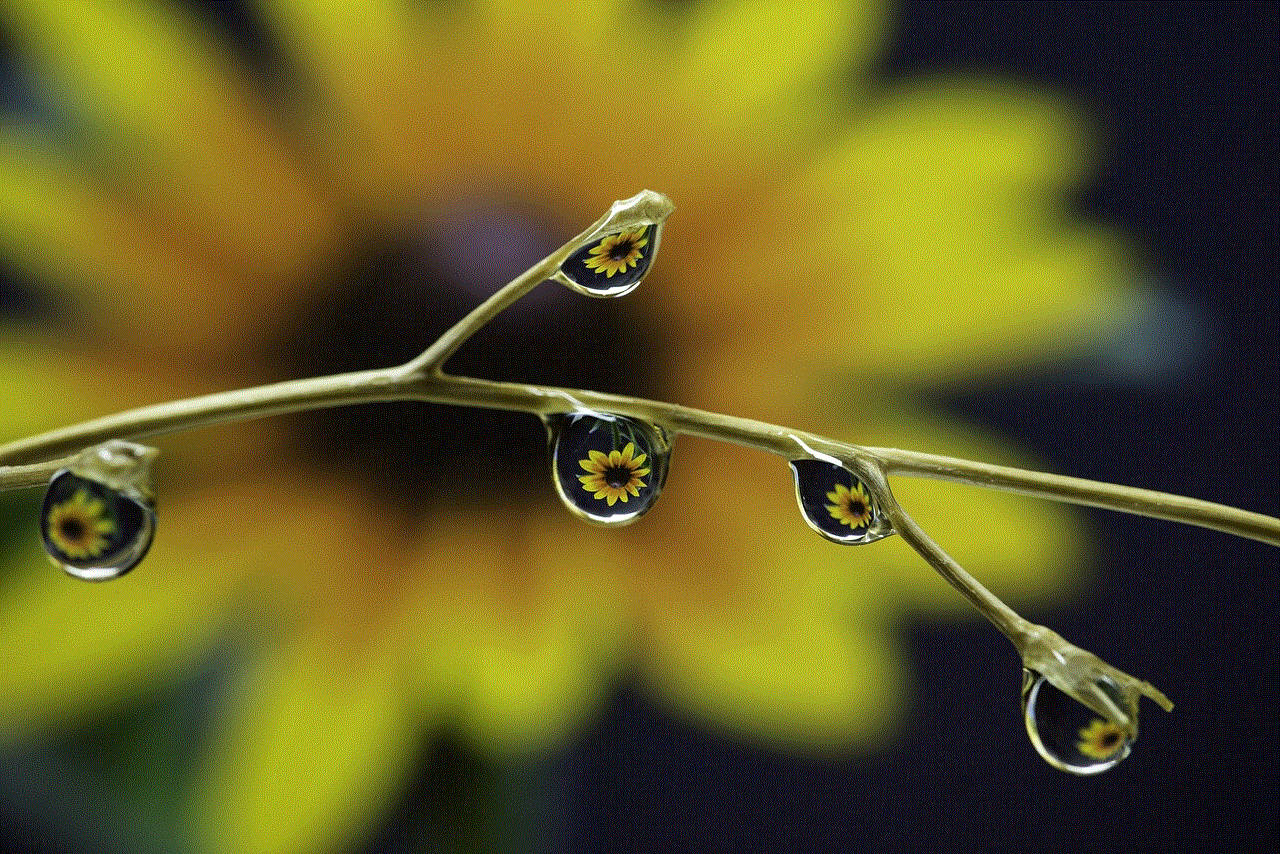
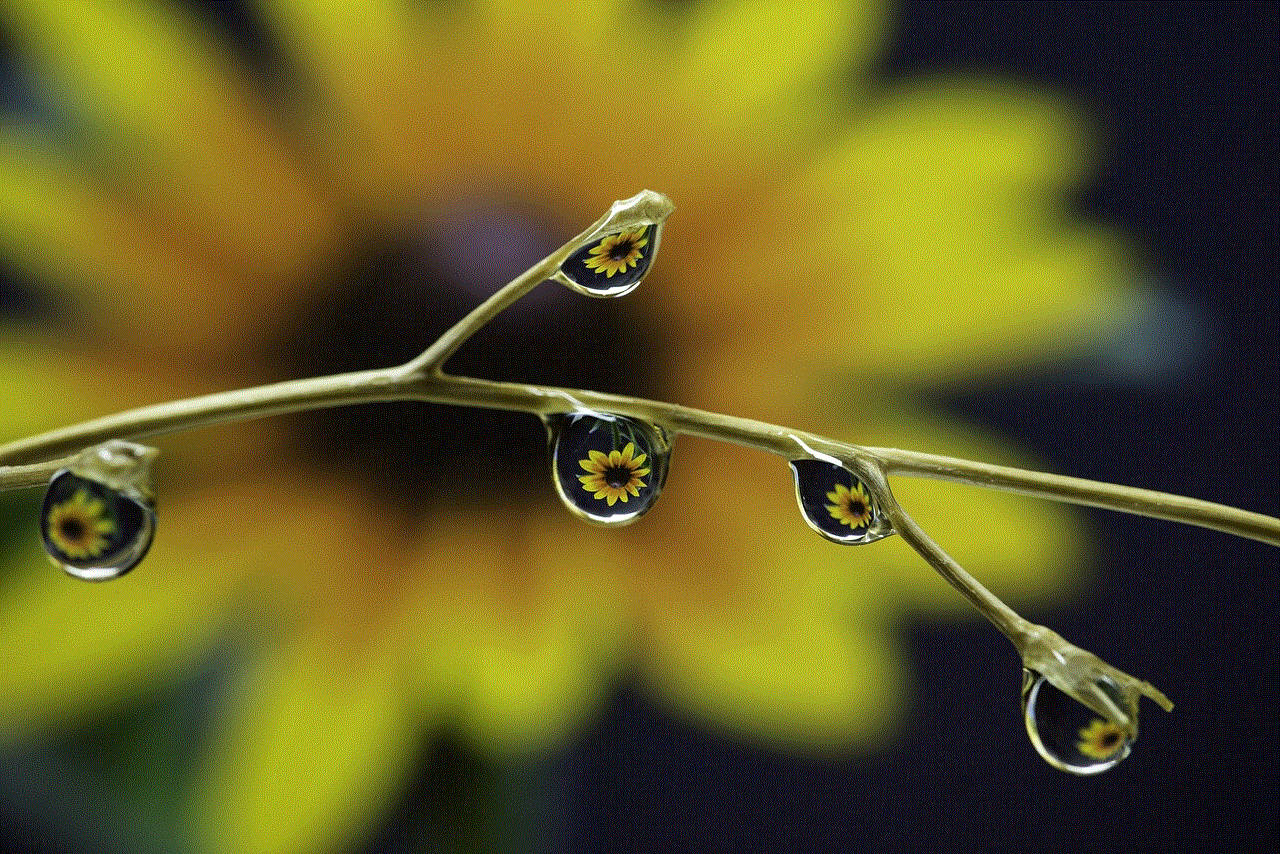
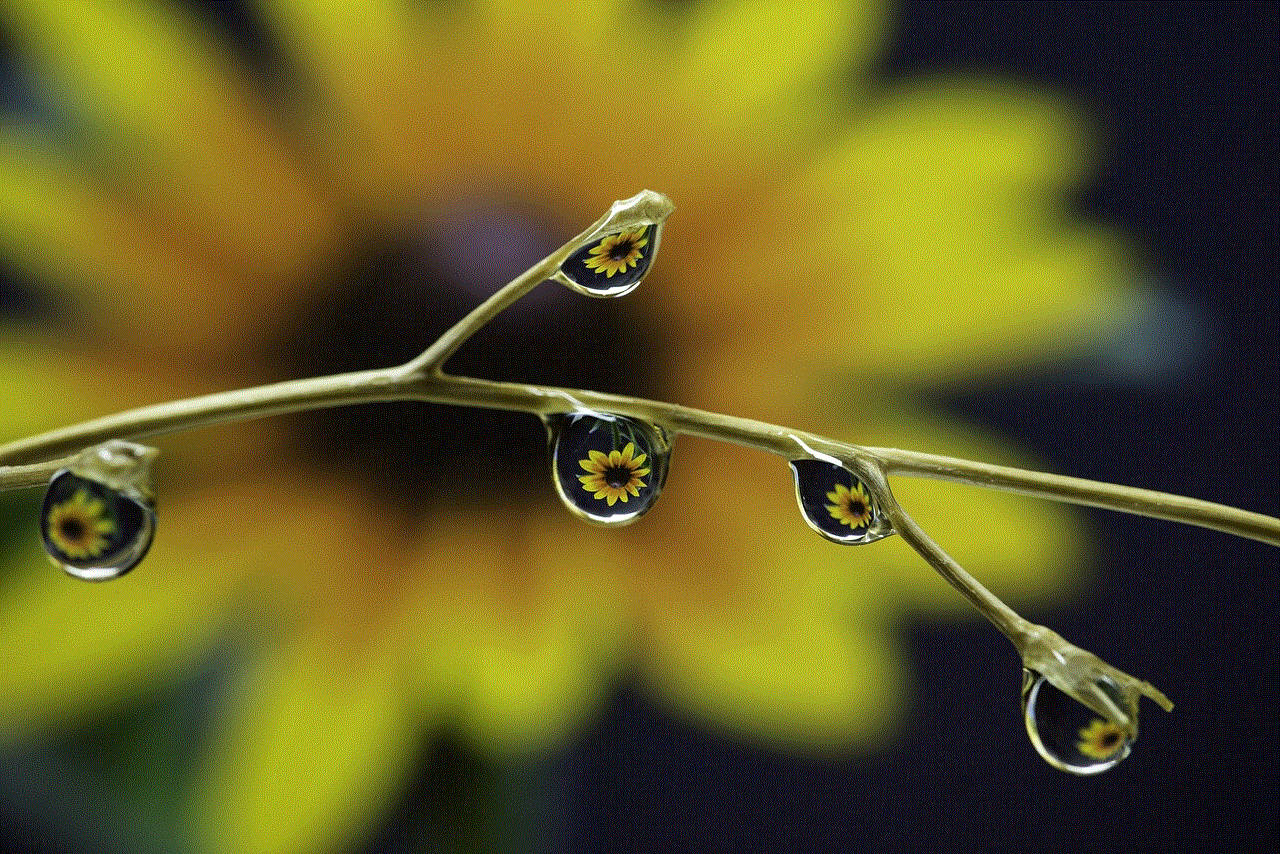
A GPS tracking app is a software application that utilizes the Global Positioning System (GPS) to track the location of a person, vehicle, or any other object. The app uses the iPhone’s built-in GPS receiver to determine the device’s current location and then transmits that information to a central server. The server then processes the data and displays the location on a map, making it easy for the user to track the device in real-time.
Features of a GPS tracking app for iPhone
GPS tracking apps for iPhone come with a variety of features that make them useful for different purposes. Some of the common features include:
1. Real-time tracking: This feature allows you to track the device’s location in real-time, meaning you can see the exact location of the device on the map at any given moment.
2. Geofencing: Geofencing allows you to set up virtual boundaries on the map. Whenever the device enters or exits these boundaries, you will receive an alert on your phone.
3. Historical tracking: Most GPS tracking apps also offer the option to view the device’s location history. This feature is useful for tracking the movement of a device over a period of time.
4. Speed monitoring: This feature allows you to monitor the speed of the device. If the device is in a moving vehicle, you can see the speed at which it is traveling.
5. Panic button: Some apps come with a panic button feature that allows the user to send an emergency alert to a pre-defined contact in case of an emergency.
6. Battery monitoring: GPS tracking apps can also monitor the battery level of the device, ensuring that it does not run out of battery while being tracked.
Benefits of using a GPS tracking app for iPhone
1. Peace of mind: One of the most significant benefits of using a GPS tracking app is the peace of mind it provides. Whether you’re tracking your child, a loved one, or your fleet of vehicles, you can rest assured that you will always know their location.
2. Improved safety: GPS tracking apps can also help improve safety. For example, parents can use these apps to track their child’s location and ensure they are safe at all times.
3. Increased efficiency: For businesses that have a fleet of vehicles, GPS tracking apps can help improve efficiency by providing real-time location updates and optimizing routes.
4. Cost-effective: GPS tracking apps are cost-effective compared to other tracking methods, such as hiring a private investigator or installing expensive tracking devices.



5. Easy to use: Most GPS tracking apps are user-friendly and can be easily installed and used even by those who are not tech-savvy.
Top GPS tracking apps for iPhone
1. Find My Friends: Developed by Apple, Find My Friends is a free app that allows you to track the location of your friends and family members who have an iPhone. It also offers the option to set geofences and receive alerts when a person enters or exits a designated area.
2. Life360: Life360 is a popular family locator app that provides real-time location tracking, geofencing, and even a panic button feature. It also offers the option to chat with family members within the app.
3. mSpy: mSpy is a powerful parental control app that offers GPS tracking, social media monitoring, and call and text message tracking. It also allows parents to set geofences and receive alerts when their child enters or exits a designated area.
4. Google Maps: Although not specifically designed as a GPS tracking app, Google Maps can be used to track the location of your friends and family members who have shared their location with you. It also offers real-time navigation and traffic updates.
5. Glympse: Glympse is a location sharing app that allows you to share your real-time location with friends and family for a limited period. This is useful when you’re meeting someone at a specific location, and you want them to know your exact location.
6. Spyic: Spyic is a powerful GPS tracking app that offers real-time location tracking, geofencing, and even the ability to track social media activity on the target device. It is a popular choice for parents and employers who want to monitor their child’s or employee’s activities.
7. famisafe -parental-control-app-reviews”>FamiSafe : FamiSafe is a parental control app that offers real-time location tracking, geofencing, and screen time management. It also allows parents to block specific apps and websites and monitor their child’s social media activity.
8. iSharing: iSharing is a location sharing app that allows you to share your real-time location with friends and family members. It also offers the option to set up geofences and receive alerts when someone enters or exits a designated area.
9. Spyzie: Spyzie is a comprehensive parental control app that offers location tracking, geofencing, and even the ability to track call logs and text messages. It also offers a panic button feature that sends an SOS alert to a pre-defined contact in case of an emergency.
10. FamiGuard: FamiGuard is another powerful parental control app that offers real-time location tracking, geofencing, and screen time management. It also allows parents to monitor their child’s social media activity and block inappropriate content.
Conclusion



In today’s world, where safety and security are of utmost importance, GPS tracking apps for iPhone can be a valuable tool. They offer a convenient and efficient way to track the location of your loved ones, employees, or fleet of vehicles. With a wide range of features and apps available in the market, you can find one that suits your specific needs and provides the peace of mind you deserve.