how to block youtube on ipad safari
How to Block YouTube on iPad Safari: A Comprehensive Guide
Introduction
With the rise of digital technology, access to online content has become easier than ever before. While this has its benefits, it also poses challenges, especially when it comes to managing screen time and ensuring a safe online environment, particularly for children. One platform that attracts a significant amount of attention is YouTube , with its vast array of videos covering various topics. However, parents and individuals may want to block YouTube on iPad Safari for a variety of reasons, such as limiting distractions, promoting productivity, or maintaining a safe browsing experience. In this article, we will explore various methods and techniques to effectively block YouTube on iPad Safari.
1. Utilize Parental Controls
One of the simplest ways to block YouTube on iPad Safari is by utilizing the built-in parental controls provided by Apple. These controls allow you to restrict access to certain apps, websites, and content. To enable parental controls, follow these steps:
Step 1: Open the Settings app on your iPad.
Step 2: Tap on “Screen Time” and select your device if you have multiple devices connected to your Apple ID.
Step 3: Tap on “Content & Privacy Restrictions” and enable it.
Step 4: Enter a passcode that will be required to change the settings.
Step 5: Scroll down and tap on “Content Restrictions” and then “Web Content.”
Step 6: Tap on “Limit Adult Websites” to restrict access to adult content.
Step 7: Under “Never Allow,” tap on “Add Website” and enter “youtube.com” to block access to YouTube.
2. Use Third-Party Parental Control Apps
In addition to Apple’s built-in parental controls, there are also third-party apps available that provide more advanced features for blocking YouTube on iPad Safari. These apps offer additional functionalities such as time limits, activity monitoring, and content filtering. Some popular options include:
a. Mobicip: Mobicip is a comprehensive parental control app that allows you to block specific websites, including YouTube, on Safari. It also provides a range of other features such as app blocking, screen time scheduling, and real-time web filtering.
b. Bark: Bark is a monitoring and parental control app that analyzes online activities to detect potential issues and threats. It offers content filtering options to block access to YouTube and other websites.
c. OurPact: OurPact is a versatile app that enables parents to manage screen time, block apps and websites, and track device usage. It provides flexible control options for blocking YouTube and other content on iPad Safari.
3. Set Up Restrictions within YouTube App
If you want to block YouTube specifically within the YouTube app itself, you can set up restrictions directly within the app. Follow these steps to do so:
Step 1: Open the YouTube app on your iPad.
Step 2: Tap on your account avatar in the top right corner.
Step 3: Select “Settings” from the dropdown menu.
Step 4: Tap on “Restricted Mode Filtering” and enable it.
Step 5: You may be prompted to sign in to your Google account.
Step 6: Once enabled, Restricted Mode will filter out potentially mature content from search results and recommendations.
Note that this method only restricts mature content within the YouTube app and does not block access to the app itself.
4. Install Browser Extensions or Add-Ons
If you prefer to use a different browser on your iPad Safari, such as Google Chrome or Mozilla Firefox, you can install browser extensions or add-ons to block YouTube. These extensions or add-ons allow you to customize your browsing experience and restrict access to specific websites. Here are some popular options:
a. Block Site (Chrome): Block Site is a Chrome extension that allows you to block websites by adding them to a blacklist. You can easily add YouTube to the blacklist to prevent access.
b. LeechBlock (Firefox): LeechBlock is a Firefox add-on that enables you to set up time limits and block certain websites during specific periods. It provides flexibility in managing access to YouTube and other websites.
c. StayFocusd (Chrome): StayFocusd is a Chrome extension that helps you stay focused by restricting the amount of time you can spend on certain websites. You can set a time limit for YouTube and prevent excessive browsing.
5. Use a DNS Filtering Service
Another effective method to block YouTube on iPad Safari is by using a DNS filtering service. DNS filtering allows you to block access to specific websites by redirecting the DNS requests to a different IP address. This method is particularly useful if you want to block YouTube on multiple devices connected to the same network. Some popular DNS filtering services include:
a. OpenDNS: OpenDNS offers a free version that allows you to block specific websites, including YouTube, by configuring your router or device’s DNS settings. This method blocks access to the website at the network level.
b. CleanBrowsing: CleanBrowsing provides a customizable DNS filtering service that allows you to block adult content, social media, and entertainment websites like YouTube. It offers both free and paid plans with different filtering options.
c. AdGuard DNS: AdGuard DNS is a free DNS filtering service that blocks ads, trackers, and malicious websites. It also provides an option to block access to specific websites like YouTube.
6. Create a Customized Hosts File
For more advanced users, creating a customized hosts file can be an effective method to block YouTube on iPad Safari. A hosts file is a plain text file that maps IP addresses to hostnames. By adding an entry to the hosts file, you can redirect YouTube’s IP address to a non-functional address, effectively blocking access to the website. Here’s how to create a customized hosts file:
Step 1: Install a file manager app on your iPad, such as Documents by Readdle or FileExplorer.
Step 2: Download a text editor app, such as Textastic or iA Writer.
Step 3: Open the file manager app and navigate to the root directory.
Step 4: Create a new file named “hosts” (without the quotation marks).
Step 5: Open the text editor app and open the newly created “hosts” file.
Step 6: Add the following line to the hosts file: “0.0.0.0 youtube.com”.
Step 7: Save the file and exit the text editor app.
Step 8: Restart your iPad for the changes to take effect.



Note that modifying the hosts file requires advanced technical knowledge and should be done with caution.
7. Use a VPN with Content Filtering
A Virtual Private Network (VPN) can also be utilized to block YouTube on iPad Safari. Some VPN providers offer content filtering options that allow you to block specific websites or categories of content. By connecting to a VPN that supports content filtering, you can block access to YouTube and other undesirable websites. Here are some VPN providers that offer content filtering:
a. NordVPN: NordVPN offers a feature called CyberSec that blocks access to malicious websites, ads, and potentially harmful content. It can be used to block YouTube and provide a safer browsing experience.
b. OpenVPN: OpenVPN is an open-source VPN protocol that can be used with various VPN providers. Some providers offer content filtering options that can be customized to block YouTube and other websites.
c. ExpressVPN: ExpressVPN provides a feature called TrustedServer that blocks access to malicious websites and other potentially harmful content. It offers a secure browsing experience and can be used to block YouTube.
Conclusion
Blocking YouTube on iPad Safari can be achieved through various methods, ranging from built-in parental controls and third-party apps to browser extensions, DNS filtering, customized hosts files, and VPNs with content filtering. Depending on your preferences and requirements, you can choose the most suitable method to block access to YouTube and create a safer and more focused browsing environment. Whether you’re a parent wanting to limit your child’s screen time or an individual seeking better productivity, these techniques will assist you in achieving your goals. Remember, it’s essential to balance online activities and ensure a healthy digital lifestyle.
role playing facebook
Role Playing on Facebook: A World of Imagination Unleashed
Introduction
In today’s digital era, social media platforms have become an integral part of our daily lives. Among the plethora of platforms available, Facebook stands tall as the most popular and influential one, connecting people from all walks of life. While it is primarily known for connecting friends and family, it has also emerged as a hub for various interest-based communities. One such thriving community is the world of role-playing on Facebook, where individuals from around the globe come together to create and live out their virtual personas. In this article, we will explore the fascinating realm of role-playing on Facebook, delving into its origins, types, benefits, challenges, and the impact it has on its participants.
Origins of Role Playing on Facebook
Role-playing has its roots in tabletop games like Dungeons & Dragons, which were immensely popular in the 1970s and 1980s. These games allowed players to assume fictional characters and embark on captivating adventures in imaginary worlds. As technology advanced, role-playing made its way into the digital realm, with text-based games and online forums becoming the go-to platforms for enthusiasts. With the advent of social media, Facebook emerged as a natural choice for role-players, providing a vast user base, easy accessibility, and powerful tools for interaction and storytelling.
Types of Role Playing on Facebook
Role-playing on Facebook encompasses a wide array of genres and themes. From medieval fantasy worlds to post-apocalyptic wastelands, from superhero sagas to historical reenactments, there is no limit to the stories that can be crafted. Some popular forms of role-playing include:
1. Fantasy Role-playing: This genre takes inspiration from classic fantasy literature, featuring mythical creatures, magic, and epic quests. Participants create characters like knights, wizards, or elves and engage in collaborative storytelling within a structured framework.
2. Sci-Fi Role-playing: Combining elements of science fiction and fantasy, this genre transports players to futuristic settings, exploring space, and encountering advanced technology. Participants can be intergalactic explorers, alien species, or cybernetic beings, among others.
3. Historical Role-playing: This genre allows individuals to immerse themselves in historical eras, reimagining events, and interacting with famous figures from the past. Participants can be influential figures like kings, queens, or heroes, or ordinary people navigating through significant historical events.
4. Modern Role-playing: Set in the present-day world, this genre allows players to create characters that reflect their real-life identities or explore completely different personas. From mundane lives to thrilling adventures, modern role-playing offers a wide range of possibilities.
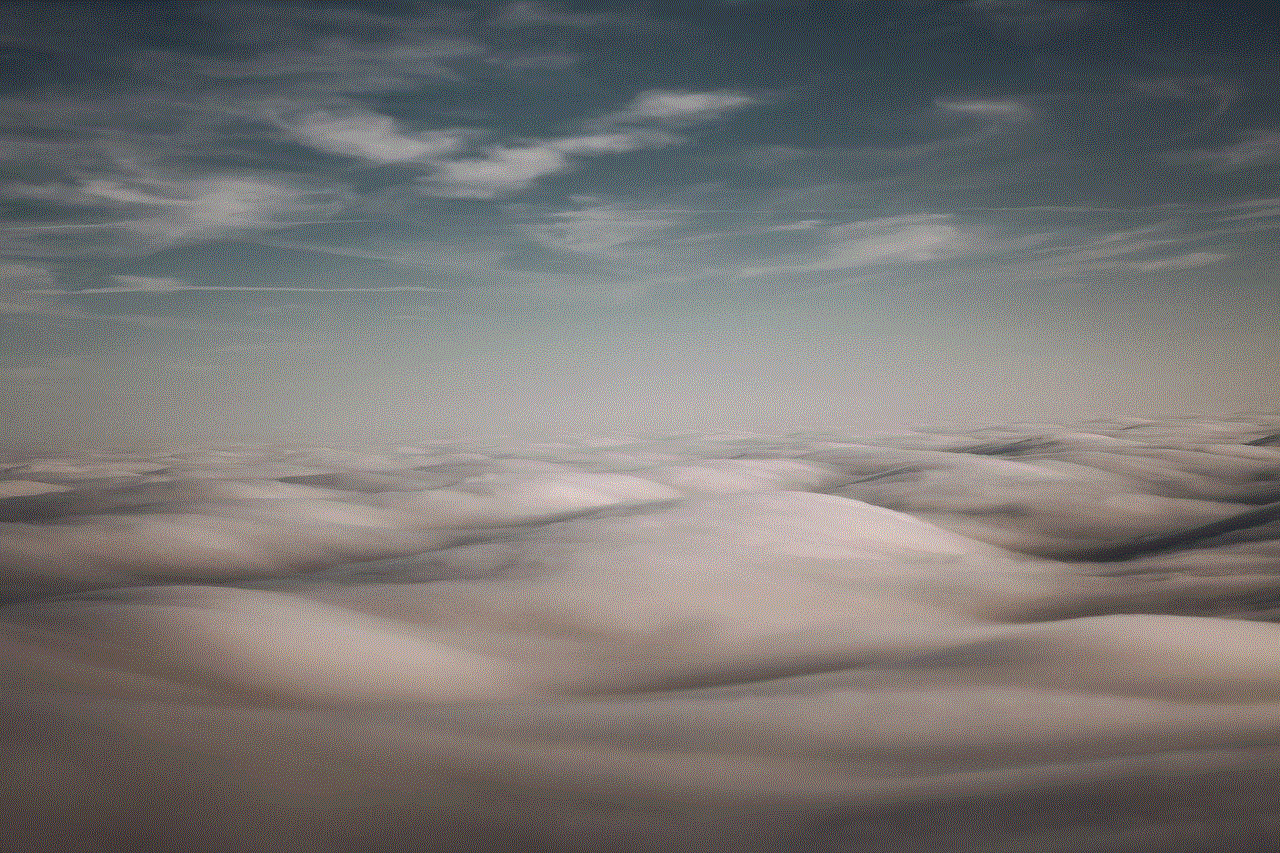
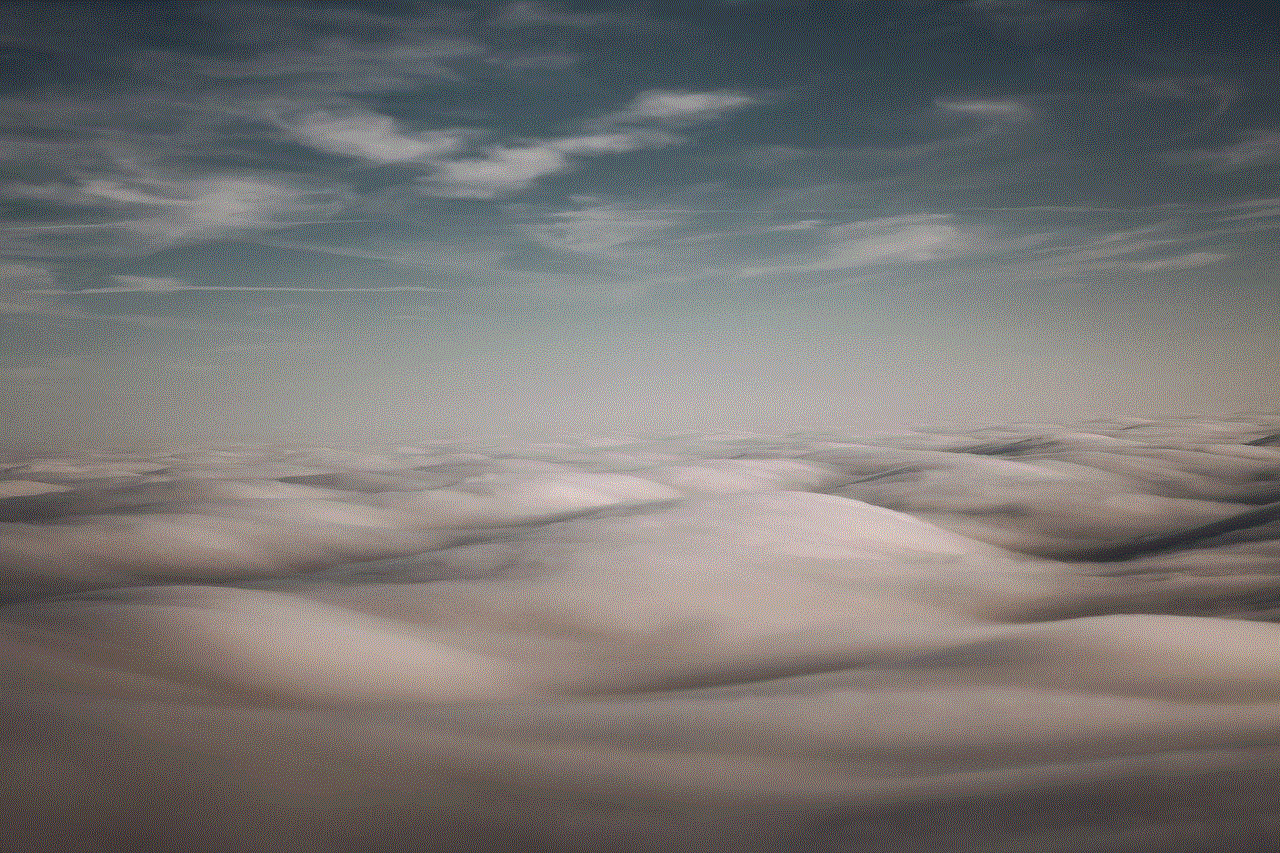
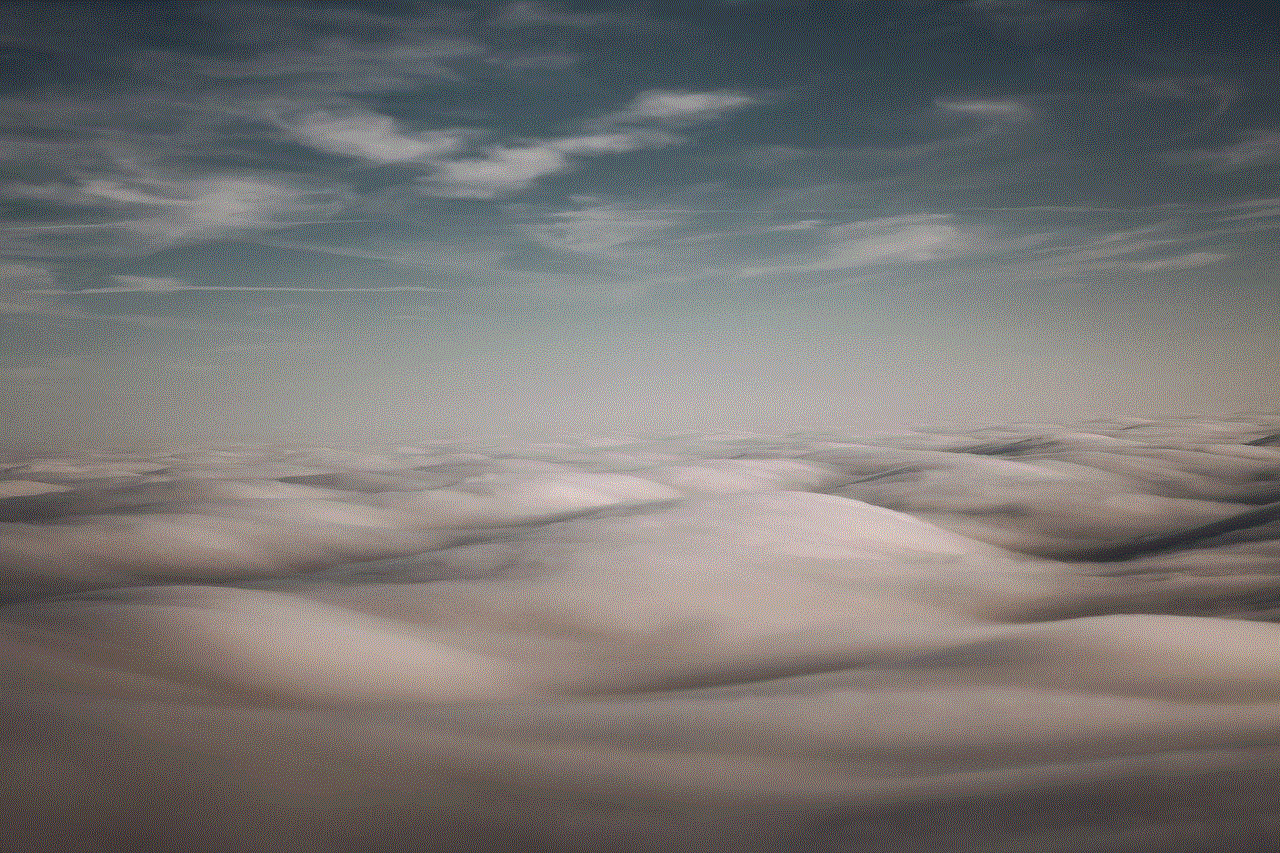
Benefits of Role Playing on Facebook
Role-playing on Facebook offers numerous benefits to its participants, making it an appealing activity for many. Some notable advantages include:
1. Creative Outlet: Role-playing on Facebook provides an outlet for creative expression, allowing individuals to develop intricate character backgrounds, write engaging narratives, and explore their imagination.
2. Social Interaction: Role-playing communities on Facebook foster social interaction among like-minded individuals. Participants collaborate, form friendships, and engage in group activities, creating a sense of belonging.
3. Skill Development: Role-playing hones various skills such as writing, problem-solving, teamwork, and improvisation. Participants learn to think critically, adapt to changing situations, and communicate effectively.
4. Escapism and Stress Relief: Engaging in a role-playing world allows individuals to temporarily escape the stresses of everyday life. It provides an immersive experience where they can unwind, relax, and forget their worries.
Challenges in Role Playing on Facebook
While role-playing on Facebook offers a multitude of benefits, it also presents some challenges that participants need to navigate. These challenges include:
1. Time Management: Role-playing can be time-consuming, as it involves regular participation, ongoing storylines, and interaction with other players. Balancing real-life commitments with virtual responsibilities can be challenging for some individuals.
2. Conflict Resolution: Role-playing communities are not immune to conflicts and disagreements. Participants may have differing perspectives, which can lead to disputes. Resolving conflicts in a respectful and constructive manner is essential to maintain a healthy and enjoyable role-playing experience for all.
3. Maintaining Consistency: Role-playing requires participants to maintain consistency in their character development, narrative, and interactions. Deviating from established storylines or character traits can disrupt the immersion and hinder the overall experience.
4. Dealing with Trolls and Toxicity: Just like any other online community, role-playing groups on Facebook may encounter trolls or toxic individuals who disrupt the harmony of the community. Establishing clear guidelines, moderating the group, and fostering a positive environment are crucial in combating such issues.
Impact of Role Playing on Facebook
Role-playing on Facebook has a significant impact on both individuals and the wider community. Some key impacts include:
1. Personal Growth: Engaging in role-playing helps individuals develop self-confidence, creativity, and empathy. They learn to explore different perspectives, navigate complex situations, and adapt to diverse characters and storylines.
2. Community Building: Role-playing communities on Facebook foster a sense of belonging and camaraderie among participants. They often organize events, competitions, or collaborative storytelling projects, strengthening the bonds between members.
3. Cultural Exchange: Role-playing brings together individuals from various cultural backgrounds, allowing for cultural exchange and learning. Participants share stories, myths, and traditions, enriching their understanding of different cultures.
4. Platform for Aspiring Writers: Role-playing on Facebook can serve as a platform for aspiring writers to showcase their storytelling skills. Participants often create detailed narratives, character biographies, and even write collaborative stories, honing their writing abilities and potentially attracting an audience.
Conclusion



Role-playing on Facebook has evolved into a vibrant and diverse community, offering a world of imagination and creativity to its participants. From its humble origins in tabletop games to the vast virtual landscapes of social media, role-playing has found a new home on Facebook, connecting individuals across borders and cultures. With its numerous benefits, challenges, and impacts, role-playing on Facebook continues to shape the way people interact, create, and explore their imagination. So, whether you’re a fantasy enthusiast, a history buff, or simply seeking an immersive experience, dive into the world of role-playing on Facebook and let your imagination run wild.