how to cancel memberships on iphone
# How to Cancel Memberships on iPhone: A Comprehensive Guide
In the digital age, subscriptions have become a significant part of our everyday lives. From streaming services like Netflix and Spotify to fitness apps and premium software tools, it’s easy to sign up for various memberships that enhance our experiences. However, there may come a time when you need to cancel these memberships for various reasons—be it financial constraints, lack of usage, or simply wanting to try something new. If you’re an iPhone user, canceling memberships can be straightforward, but it’s essential to understand the process fully. This article will walk you through everything you need to know about canceling memberships on your iPhone, ensuring you can manage your subscriptions with ease.
## Understanding Subscriptions on the iPhone
Before diving into the cancellation process, it’s crucial to understand how subscriptions work on the iPhone. Apple has integrated a subscription management system within its App Store, allowing users to view and manage their subscriptions directly from their devices. When you subscribe to a service through an app, you often do so using your Apple ID, making it easier to handle billing and renewals.
Each subscription may have its billing cycle—monthly, quarterly, or annually. When you decide to cancel a subscription, you’re usually stopping the automatic billing for the next cycle while still retaining access for the remainder of the current billing period. This means you won’t lose access to the service until the period you’ve already paid for ends.
## How to Access Your Subscriptions
To manage your subscriptions, you must first access the settings on your iPhone. Here’s how you can do that:
1. **Open the Settings App**: Locate the gear icon on your home screen and tap on it to access your settings.
2. **Tap on Your Name**: At the top of the Settings menu, you’ll see your name and Apple ID. Tap on it.
3. **Select Subscriptions**: In the Apple ID menu, you’ll find an option for “Subscriptions.” Tap on it to view all active and expired subscriptions linked to your Apple ID.
4. **Review Active Subscriptions**: You’ll see a list of all your active subscriptions. Each entry will show the subscription name, the next billing date, and the amount charged.
## Canceling a Subscription
Once you’ve accessed your subscriptions, canceling one is a straightforward process. Here’s a step-by-step guide to canceling a subscription on your iPhone:
1. **Select the Subscription**: Tap on the subscription you want to cancel. This will take you to a page with more details about the subscription.
2. **Tap on Cancel Subscription**: Scroll down until you see the option to “Cancel Subscription.” This will be located at the bottom of the subscription details page.
3. **Confirm Cancellation**: After tapping “Cancel Subscription,” you may be prompted to confirm your choice. Read any messages carefully, as they may provide additional information about the cancellation and what happens afterward.
4. **Check for Confirmation**: After canceling, you should receive a confirmation message or email from Apple stating that your subscription has been canceled. It’s essential to keep this confirmation for your records.
## What Happens After You Cancel
After canceling a subscription, there are a few key points to keep in mind:
– **Access Until End of Billing Cycle**: You will continue to have access to the subscription until the end of the current billing cycle. For instance, if you cancel a monthly subscription halfway through the month, you can still use the service until the next billing date.
– **No Refunds for Partial Usage**: Generally, Apple does not offer refunds for unused portions of a subscription. Therefore, if you cancel midway through a billing cycle, you won’t receive a refund for the remaining days.
– **Renewal Notifications**: If you decide to cancel a subscription but later want to rejoin, you can always resubscribe. Just keep in mind that the terms and pricing may have changed since your last subscription.
## Troubleshooting Common Issues
While canceling subscriptions is usually straightforward, you may encounter some issues along the way. Here are a few common problems and their solutions:
### 1. **Unable to Find the Subscription**
If you can’t find a specific subscription in the Subscriptions list, it’s possible that you subscribed through another account or platform. Ensure you’re logged into the correct Apple ID associated with the subscription.
### 2. **Subscription Not Canceling**
If tapping “Cancel Subscription” does not work, try restarting your iPhone and attempt the process again. If the issue persists, consider contacting Apple Support for assistance.
### 3. **Subscription Still Active After Cancellation**
If you receive confirmation of cancellation but still see the subscription as active, it may take some time for the system to update. Wait a few hours and check again. If it still appears active, reach out to Apple Support.
## Canceling Subscriptions via Other Devices
If you’re not near your iPhone or prefer using a different device, you can also cancel subscriptions through other methods:
### 1. **Using an iPad**
The process is nearly identical on an iPad. Open the Settings app, tap on your name, select “Subscriptions,” and follow the same steps to cancel.
### 2. **Using a Mac**
If you have a Mac, you can manage your subscriptions through the App Store:
– Open the App Store app.
– Click on your name or sign in if prompted.
– Click on “View Information” at the top of the window.
– Scroll down to “Manage” and click on “Manage” next to Subscriptions.
– Find the subscription you want to cancel and click “Edit” to proceed.
### 3. **Using iTunes on a PC**
If you’re using iTunes on a Windows PC, follow these steps:
– Open iTunes and sign in with your Apple ID.
– Click on “Account” in the menu bar and then “View My Account.”
– Scroll down to “Settings” and find “Manage” next to Subscriptions.
– Click “Manage” and you’ll see the list of your subscriptions. Click “Edit” next to the one you want to cancel.
## Alternatives to Cancellation
If you find yourself frequently canceling subscriptions due to financial reasons or dissatisfaction, consider exploring alternatives before taking the plunge. Many services offer temporary pauses or discounts:



1. **Pause the Subscription**: Some services allow you to pause your subscription instead of canceling it entirely. This is an excellent option if you plan to return but need a break.
2. **Look for Discounts**: Many subscription services offer seasonal discounts or promotional rates. If you’re considering canceling due to cost, check for any available discounts before making a final decision.
3. **Use Free Trials**: Before committing to a subscription, consider taking advantage of free trials. This allows you to assess the service without financial commitment.
## Managing Subscriptions Wisely
To avoid the frustration of unwanted subscriptions in the future, consider these best practices for managing your memberships:
1. **Regularly Review Subscriptions**: Set a monthly reminder to review your subscriptions. This helps you stay aware of what you’re paying for and allows you to cancel services you no longer use.
2. **Use Subscription Management Apps**: There are several apps available that can help you track all your subscriptions in one place, send reminders for upcoming renewals, and assist in cancellations.
3. **Budget for Subscriptions**: Include your subscriptions as part of your monthly budget. Knowing how much you spend on subscriptions can help you make informed choices about which services to keep.
4. **Be Mindful of Free Trials**: Many services offer free trials that automatically convert into paid subscriptions if not canceled. Keep track of these trials and be proactive about cancellations before the trial period ends.
## Conclusion
Canceling memberships on your iPhone is a straightforward process, but understanding how subscriptions work and the implications of cancellation is essential. By following the steps outlined in this guide, you can manage your subscriptions effectively, ensuring you only pay for services that add value to your life. Regularly reviewing your subscriptions and being proactive about cancellations will help you maintain control over your finances and digital experiences. Whether you’re looking to save money or simply streamline your digital life, mastering the art of subscription management is a valuable skill in today’s subscription-driven world.
260 km to miles
# Converting Kilometers to Miles: Understanding the Basics and Applications
When it comes to measuring distance, the metric system and the imperial system often create confusion, especially when traveling or dealing with international contexts. One common conversion that many people encounter is that of kilometers to miles. For instance, 260 kilometers is a distance that can be converted into miles for better understanding in regions where the imperial system is used. In this article, we will explore the conversion of kilometers to miles, delve into the history of these units of measurement, discuss their applications in various fields, and provide insights into why understanding these conversions is essential in our global society.
## Understanding the Basics: Kilometers and Miles
Kilometers and miles are both units of distance. The kilometer (km) is a metric unit, whereas the mile (mi) is part of the imperial system. One kilometer is defined as 1,000 meters, and it is commonly used in most countries around the world for measuring distances, especially in contexts like road signs and travel distances. On the other hand, the mile, which is primarily used in the United States and a few other countries, is equivalent to 5,280 feet.
To convert kilometers to miles, one can use the conversion factor: 1 kilometer is approximately equal to 0.621371 miles. Therefore, to convert 260 kilometers to miles, you can multiply 260 by this conversion factor. Let’s do the math:
\[
260 \text{ km} \times 0.621371 \text{ mi/km} \approx 161.557 \text{ mi}
\]
Thus, 260 kilometers is approximately 161.56 miles. This conversion is straightforward, but understanding the implications and applications of such measurements can be much more complex.
## The Historical Context of Distance Measurement
The origins of the kilometer and mile can be traced back to different historical contexts. The mile has roots in ancient Rome, where it was defined as 1,000 paces (mille passus in Latin). This led to a standardized measurement that spread throughout the Roman Empire.
In contrast, the kilometer was established much later when the metric system was developed in France during the late 18th century. The metric system was created to standardize measurements across different fields, emphasizing decimal-based calculations. The kilometer became a significant unit of measurement as countries around the world began to adopt the metric system for its simplicity and universality.
Understanding these historical contexts is essential as it highlights how different cultures and regions have approached measurements. The mile reflects a more localized and traditional approach, while the kilometer represents a push towards global standardization.
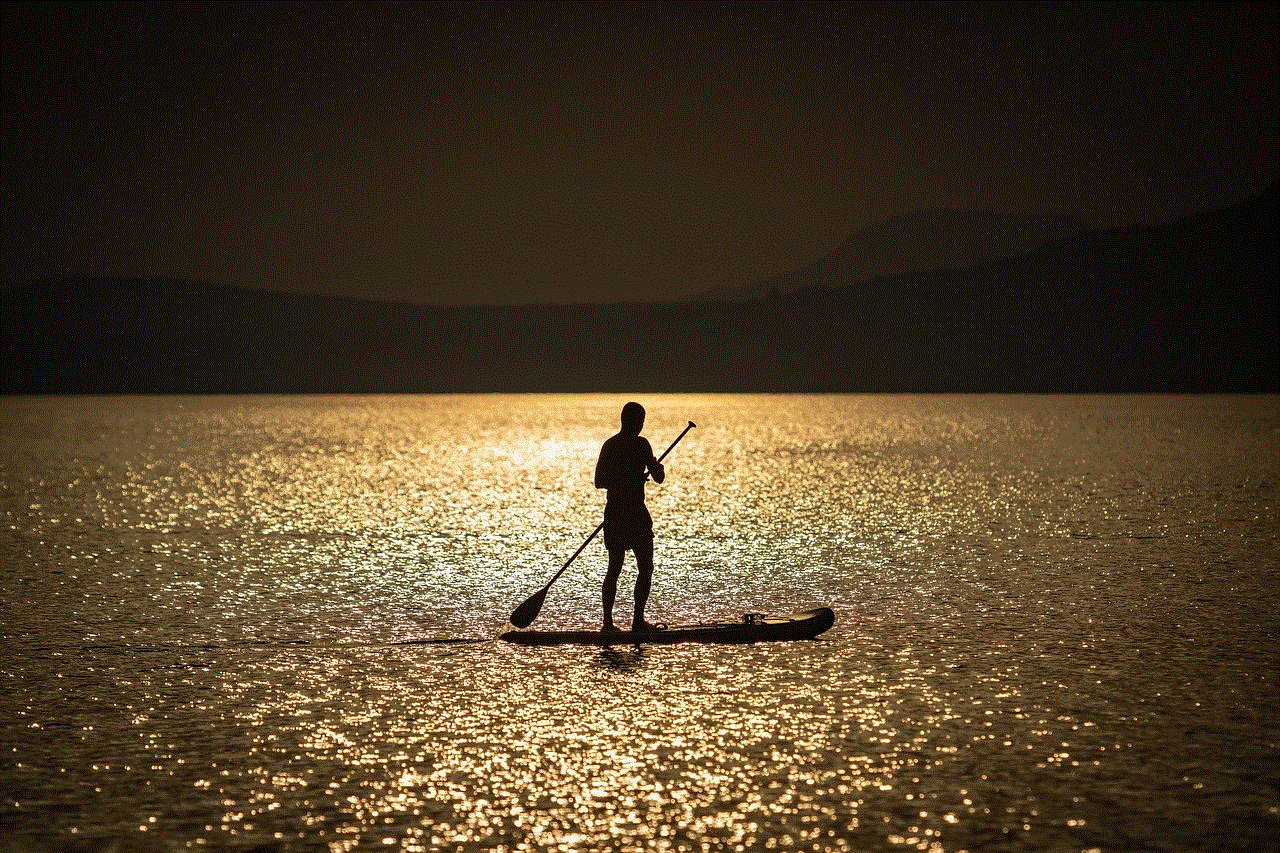
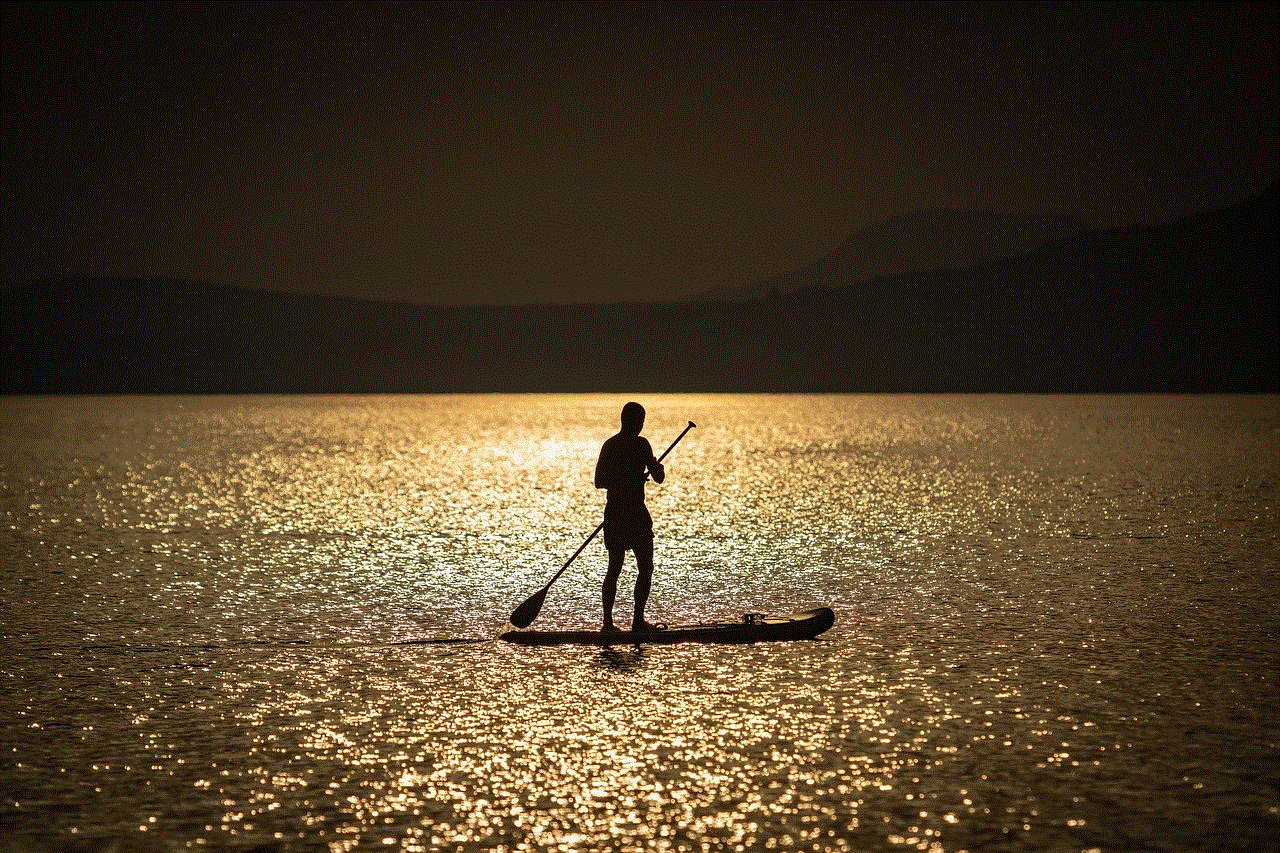
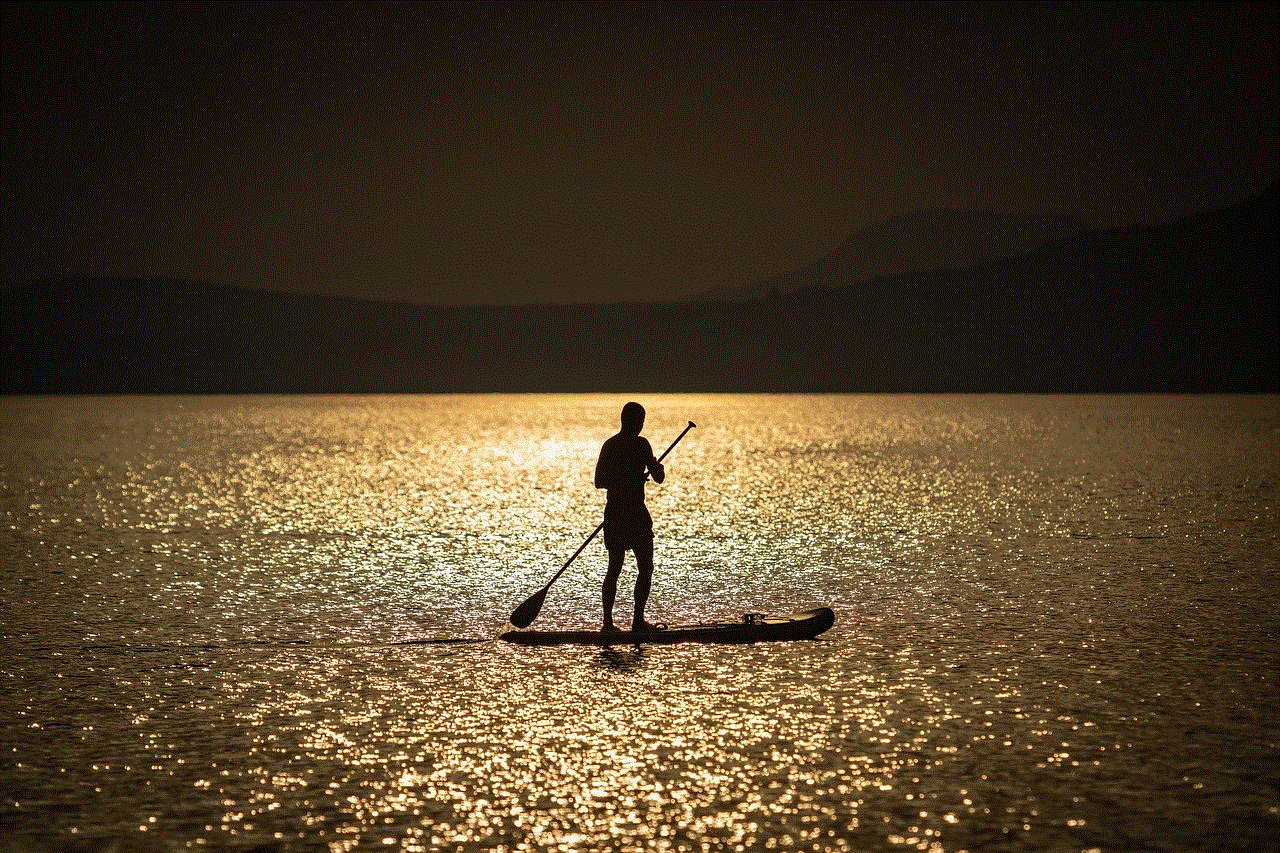
## Applications in Everyday Life
The conversion between kilometers and miles is not just a matter of academic interest; it has practical applications in everyday life. For instance, when traveling from one country to another, you may encounter both kilometers and miles on road signs, maps, or navigation devices.
### Road Travel
When driving in countries that use the metric system, distances are typically posted in kilometers. For example, if you’re traveling through Europe and see that a city is 260 km away, understanding that this translates to approximately 161.56 miles can help you plan your journey more effectively.
### Aviation and Navigation
In aviation, distances are often measured in nautical miles, a unit that is slightly different from the standard mile. However, when pilots or flight planners need to convert distances for flight paths that cross over land, understanding kilometers and miles becomes crucial.
### International Sports
In sports, particularly in track and field, distances are often measured in meters and kilometers. However, in places like the United States, mile races are common. Athletes and coaches must understand these conversions to ensure they are training appropriately and competing effectively.
## The Importance of Accurate Conversion
Accurate conversion between kilometers and miles is critical, especially in contexts where precision matters. In fields like engineering, architecture, and scientific research, even minor discrepancies in measurements can lead to significant errors.
For instance, when planning a new road or infrastructure project, engineers must ensure that all team members are on the same page regarding distances, which may involve converting kilometers to miles and vice versa. Accurate communication of these distances can prevent costly mistakes and ensure safety.
## Tools for Conversion
In today’s digital age, many tools are available to assist with conversion between kilometers and miles. Online converters, smartphone applications, and GPS devices often have built-in features to calculate these distances automatically.
However, it’s essential to understand the underlying math as well. Relying solely on digital tools can lead to errors if the technology fails or if there’s a misunderstanding about how to use it. Therefore, having a grasp of the basic conversion factor is valuable knowledge, especially for travelers and professionals frequently working with distances.
## Cultural Perspectives on Distance Measurement
The use of kilometers versus miles can also reflect broader cultural perspectives. In countries that use the metric system, such as Canada, Australia, and most of Europe, kilometers are the norm. Conversely, the United States sticks with the imperial system, which includes miles.
This divide raises interesting questions about globalization and standardization. As the world becomes increasingly interconnected, the potential for a unified measurement system might become more appealing. However, cultural identity often influences the resistance to such changes, as measurement systems can be deeply ingrained in a society’s history and practices.
## The Future of Distance Measurement
As technology continues to evolve, so too do the methods we use to measure distances. With advancements in GPS technology and satellite mapping, the need for traditional methods of measurement may diminish. However, understanding the fundamental differences between kilometers and miles remains essential.
The future may see more standardized systems as international travel and communication increase. For instance, with the rise of electric vehicles and autonomous driving technology, distance measurements will play a crucial role in navigation systems.
## Conclusion: The Importance of Understanding Distance Conversions
Understanding the conversion between kilometers and miles, such as the example of 260 kilometers being approximately 161.56 miles, is more than just a mathematical exercise. It is essential for effective communication, travel planning, and various professional fields.
As we navigate a world with diverse measurement systems, being equipped with the knowledge to convert between kilometers and miles can enhance our interactions and understanding of different cultures. Whether driving across Europe, planning a research project, or simply engaging in a conversation about travel distances, the ability to convert these measurements accurately is an invaluable skill in today’s global society.



In conclusion, as we look toward a future that may further integrate technology and standardization, the foundational knowledge of distance measurement will remain relevant. By appreciating the historical context, practical applications, and the ongoing cultural dialogue surrounding kilometers and miles, we can better understand our world and the distances that connect us.