how to check apple watch size
Apple Watch has become one of the most popular smartwatches in the market. With its sleek design, advanced features, and integration with other Apple devices, it has become a must-have accessory for many people. However, one question that often arises when purchasing an Apple Watch is, “how to check Apple Watch size?” In this article, we will dive into the different sizes of Apple Watch and discuss how you can determine which size is right for you.
Apple Watch comes in two sizes – 38mm and 42mm for the first three generations, and 40mm and 44mm for the fourth and fifth generations. The size of the Apple Watch refers to the height of the watch face. The width is consistent across all models, so the only difference is the height. The watch bands, on the other hand, come in different lengths to fit various wrist sizes. Now, let’s take a closer look at each size and how to check which one is suitable for you.
38mm Apple Watch
The 38mm Apple Watch was the first size released by Apple in 2015. It has a height of 38mm and a width of 33.3mm. This size is perfect for people with smaller wrists as it has a more compact design. It is also a great option for those who prefer a more discreet and lightweight watch. The 38mm Apple Watch is still available for purchase, but only in limited quantities and colors.
To check if the 38mm Apple Watch is the right size for you, you can use a printable sizing guide provided by Apple. Simply print out the template and cut it out along the dotted line. Then, wrap it around your wrist to see if it fits comfortably. You can also visit an Apple Store or an authorized retailer to try on the watch in person. This will give you a better idea of how it looks and feels on your wrist.
42mm Apple Watch
The 42mm Apple Watch was released along with the 38mm version in 2015. It has a height of 42mm and a width of 35.9mm, making it slightly bigger than the 38mm model. This size is suitable for people with larger wrists or those who prefer a bigger and more prominent watch face. The 42mm Apple Watch is also available in limited quantities and colors.
To determine if the 42mm Apple Watch is the right size for you, you can follow the same steps as for the 38mm version. Print out the template and wrap it around your wrist, or try it on in person. It is essential to note that the 42mm watch is not compatible with all bands, as some may be too short to fit properly. So, if you have a larger wrist, make sure to check the compatibility of the band before purchasing.
40mm Apple Watch
In 2018, with the release of the Apple Watch Series 4, Apple introduced a new size – 40mm. This replaced the 38mm version, and the 42mm version was replaced by the 44mm size. The 40mm Apple Watch has a height of 40mm and a width of 34mm, while the 44mm version has a height of 44mm and a width of 38mm. These sizes are slightly larger than the previous generations, but the overall design and features remain the same.
To determine if the 40mm Apple Watch is the right size for you, you can use the same methods mentioned earlier. However, it is important to note that the bands for the 40mm and 44mm versions are not interchangeable with the 38mm and 42mm versions. So, if you currently own a 38mm or 42mm Apple Watch and are looking to upgrade, you will need to purchase new bands as well.
Factors to Consider when Choosing the Right Size
Now that we have discussed the different sizes of Apple Watch let’s look at some factors to consider when choosing the right size for you.
1. Wrist Size: The size of your wrist is the most crucial factor to consider when choosing the right Apple Watch size. If you have a smaller wrist, the 38mm or 40mm version may be the better option, while a larger wrist may require the 42mm or 44mm version.
2. Comfort: It is essential to choose a watch size that feels comfortable on your wrist. A watch that is too big or too small can cause discomfort and may not be suitable for everyday wear.
3. Style Preference: Some people prefer a more prominent watch face, while others prefer a smaller, more discreet one. Consider your style preference when choosing the right size for your Apple Watch.
4. Compatibility with Bands: As mentioned earlier, not all bands are compatible with all sizes of Apple Watch. If you plan on purchasing different bands, make sure to check their compatibility with the size of your watch.
5. Screen Size: The screen size of the Apple Watch is slightly larger on the 40mm and 44mm versions compared to the 38mm and 42mm versions. If you frequently use your watch for tasks that require a larger screen, the 40mm or 44mm may be a better option for you.
6. Budget: The price difference between the different sizes of Apple Watch is minimal. However, if you are on a tight budget, you may want to consider the 38mm or 40mm versions as they are slightly cheaper than the 42mm or 44mm versions.
7. Future Updates: Apple regularly releases software updates for their devices, including the Apple Watch. If you plan on keeping your watch for a long time, consider which size will be more compatible with future updates.
8. Personal Preference: Ultimately, the size of your Apple Watch comes down to personal preference. Choose the size that you feel most comfortable and confident wearing.
In conclusion, the size of your Apple Watch is a crucial factor to consider when making a purchase. It is essential to choose a size that fits comfortably on your wrist, matches your style, and is compatible with your bands. Whether you prefer a smaller or larger watch face, Apple offers a variety of sizes to cater to different preferences. With the help of the methods mentioned in this article, you can easily determine which size is right for you.
samsung audio recorder
Samsung Audio Recorder: An Essential Tool for Capturing High-Quality Sound
In today’s fast-paced world, technology has made it easier for us to stay connected and capture important moments in our lives. From smartphones to laptops, there are various devices that we use to record audio. However, when it comes to high-quality sound recording, Samsung Audio Recorder stands out as a reliable and efficient tool. With its advanced features and user-friendly interface, this app has become a popular choice among professionals and casual users alike. In this article, we will explore the various aspects of Samsung Audio Recorder and why it is considered a must-have for anyone looking to record audio.
What is Samsung Audio Recorder?
Samsung Audio Recorder is a pre-installed app on most Samsung smartphones and tablets. It is a simple, yet powerful tool that allows users to record audio in high quality. The app was first introduced in 2012 and has since undergone several updates to improve its functionality and features. It is available for free on the Google Play Store and is compatible with most Samsung devices running on Android 7.0 and above.
Features of Samsung Audio Recorder
Samsung Audio Recorder offers a wide range of features that make it a top choice for audio recording. Let’s take a closer look at some of its most notable features:
1. High-Quality Recording
The primary function of Samsung Audio Recorder is to capture audio in high quality. It offers three recording modes – standard, interview, and voice memo – each with different settings to ensure the best recording for different scenarios. The standard mode is ideal for recording lectures, meetings, or any other general audio. The interview mode is perfect for capturing two-way conversations, while the voice memo mode is suitable for quick voice notes.
2. Noise Reduction
Background noise can often be a hindrance when recording audio. However, Samsung Audio Recorder comes equipped with a noise reduction feature that helps eliminate unwanted background noise and enhances the clarity of the recorded audio. This makes it ideal for recording in noisy environments, such as concerts or outdoor events.
3. Voice Activated Recording
One of the most convenient features of Samsung Audio Recorder is its voice-activated recording. This means that the app will start recording automatically when it detects sound and pause when there is no sound. This feature is especially useful when recording long lectures or meetings, as it helps save storage space and prevents the need for manual pausing and resuming.
4. Customizable Settings
Samsung Audio Recorder offers a range of customizable settings to suit the user’s preferences. Users can adjust the recording quality, choose the sound source (microphone or phone call), and even select the recording format (WAV or MP3). This allows for a personalized recording experience and ensures that the recorded audio is of the highest quality.
5. Edit and Share Recordings
Apart from recording audio, Samsung Audio Recorder also allows users to edit their recordings. The app comes with a built-in editing tool that allows users to trim, merge, and add audio effects to their recordings. Additionally, users can also share their recordings directly from the app to various platforms, such as email or social media.
Why Choose Samsung Audio Recorder?
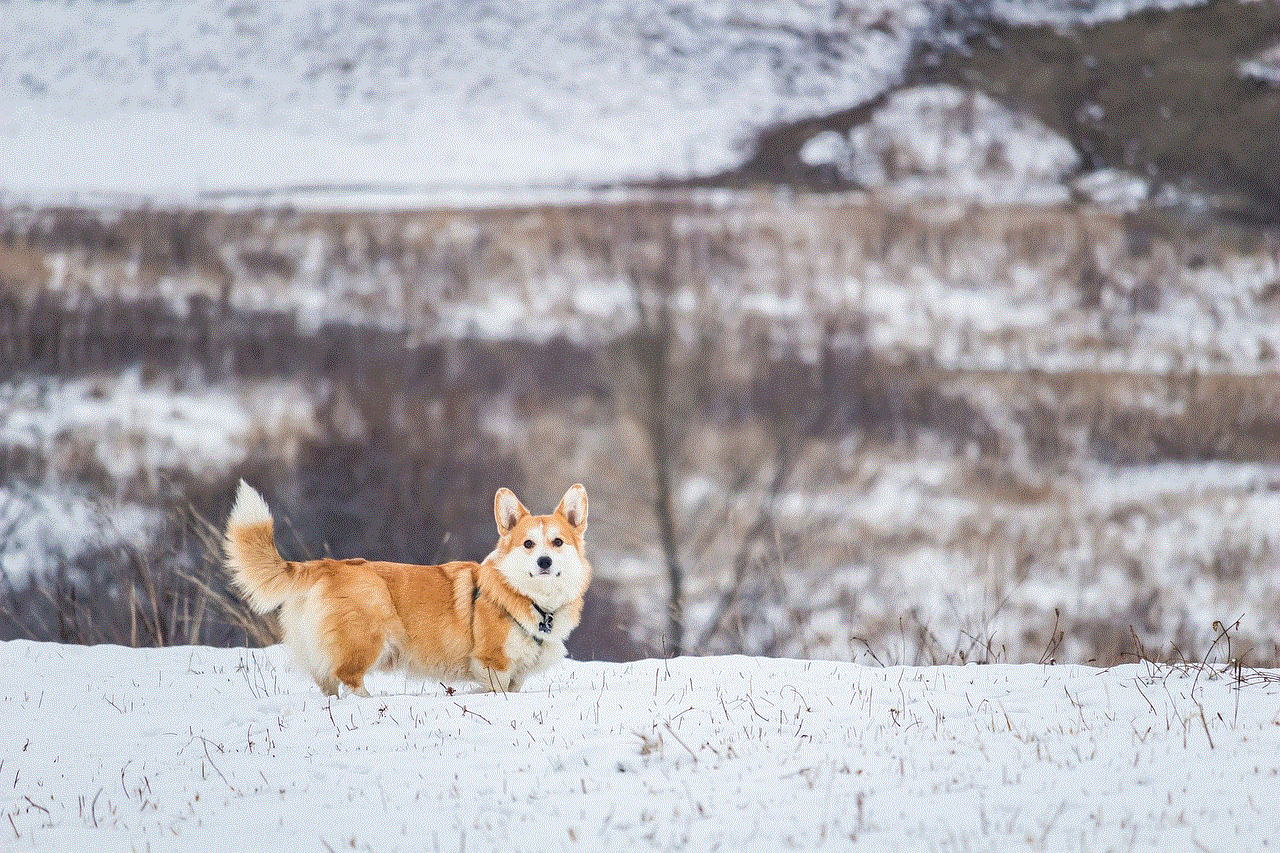
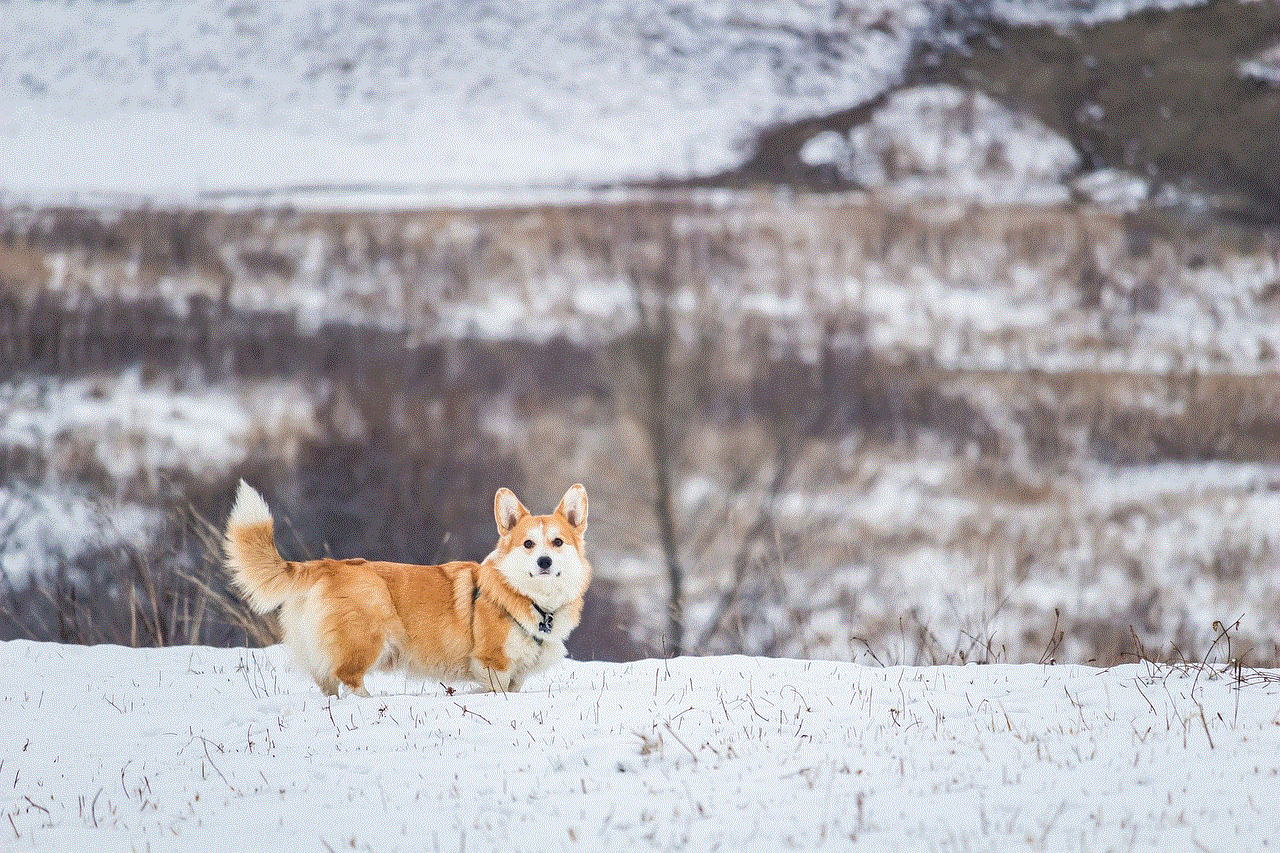
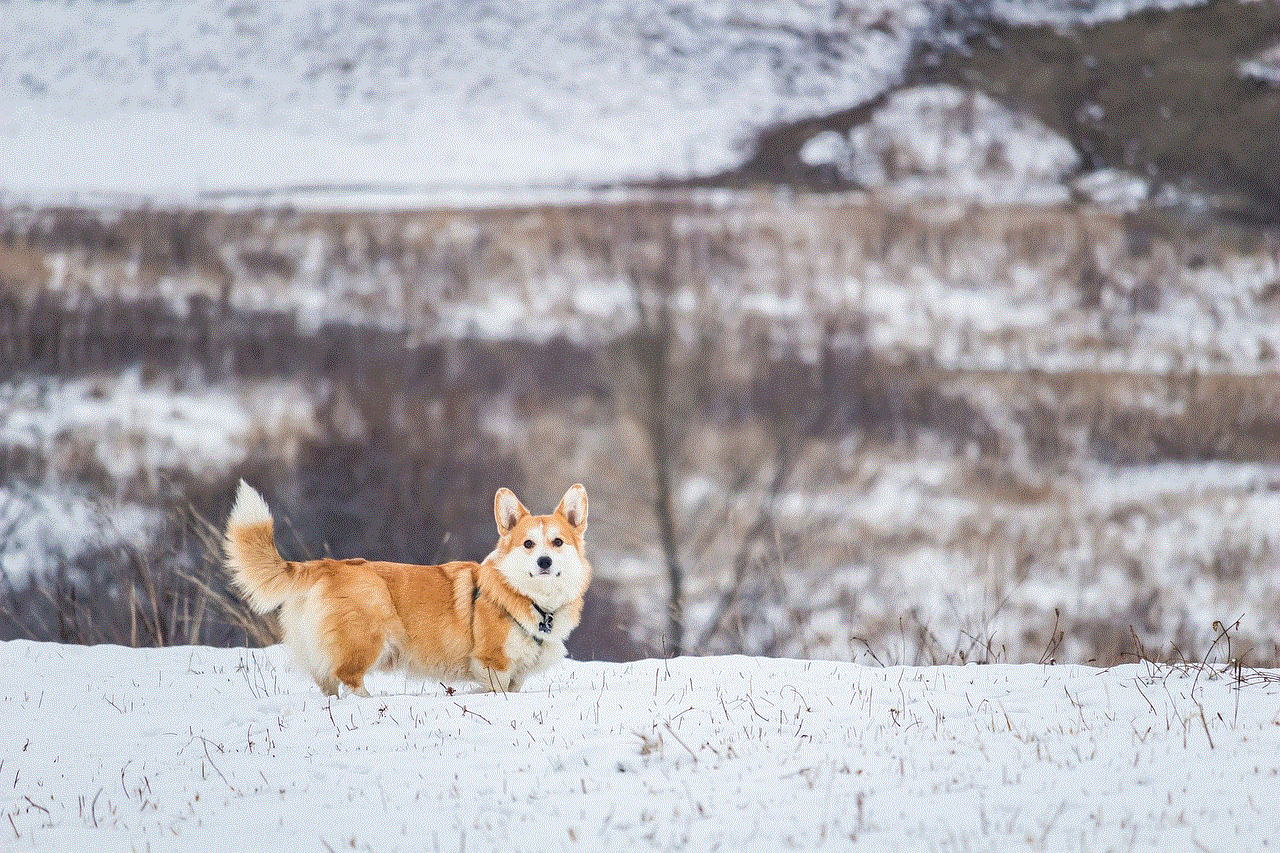
With the plethora of audio recording apps available in the market, one might wonder what makes Samsung Audio Recorder stand out. Here are some reasons why it is a top choice for audio recording:
1. User-Friendly Interface
Samsung Audio Recorder has a simple and user-friendly interface that makes it easy for anyone to use. The app’s layout and design are clean and organized, making it easy to navigate and access various features.
2. No Ads or In-App Purchases
Unlike many other audio recording apps, Samsung Audio Recorder is completely free and does not contain any ads or in-app purchases. This means that users can enjoy all the features without any distractions or additional costs.
3. Compatible with Other Samsung Apps
Samsung Audio Recorder seamlessly integrates with other Samsung apps, such as Samsung Notes and Samsung DeX, making it even more convenient to use. Users can easily transfer their recordings to other apps for further editing or use it in a Samsung DeX workspace for a more professional recording experience.
4. Regular Updates and Improvements
Samsung Audio Recorder is regularly updated to improve its functionality and performance. This ensures that users have access to the latest features and a smooth recording experience.
Uses of Samsung Audio Recorder
Samsung Audio Recorder is a versatile app that can be used for various purposes. Some common uses of the app include:
1. Recording Lectures and Meetings
Students and professionals can use Samsung Audio Recorder to record lectures, seminars, and business meetings. The app’s voice-activated recording and noise reduction features make it an ideal choice for capturing clear and high-quality audio in such settings.
2. Creating Audio Notes and Memos
With Samsung Audio Recorder, users can quickly record and save voice notes and reminders. This eliminates the need for pen and paper and allows for easy access to important information on the go.
3. Recording Interviews and Podcasts
The interview mode in Samsung Audio Recorder is specifically designed for capturing two-way conversations. This makes it a useful tool for journalists, podcasters, and content creators who need to record interviews and discussions.
4. Capturing Live Music and Events
The app’s high-quality recording and noise reduction features make it suitable for recording live music performances and outdoor events. Users can also use the editing tool to enhance the audio and share it on social media or with friends and family.
Conclusion
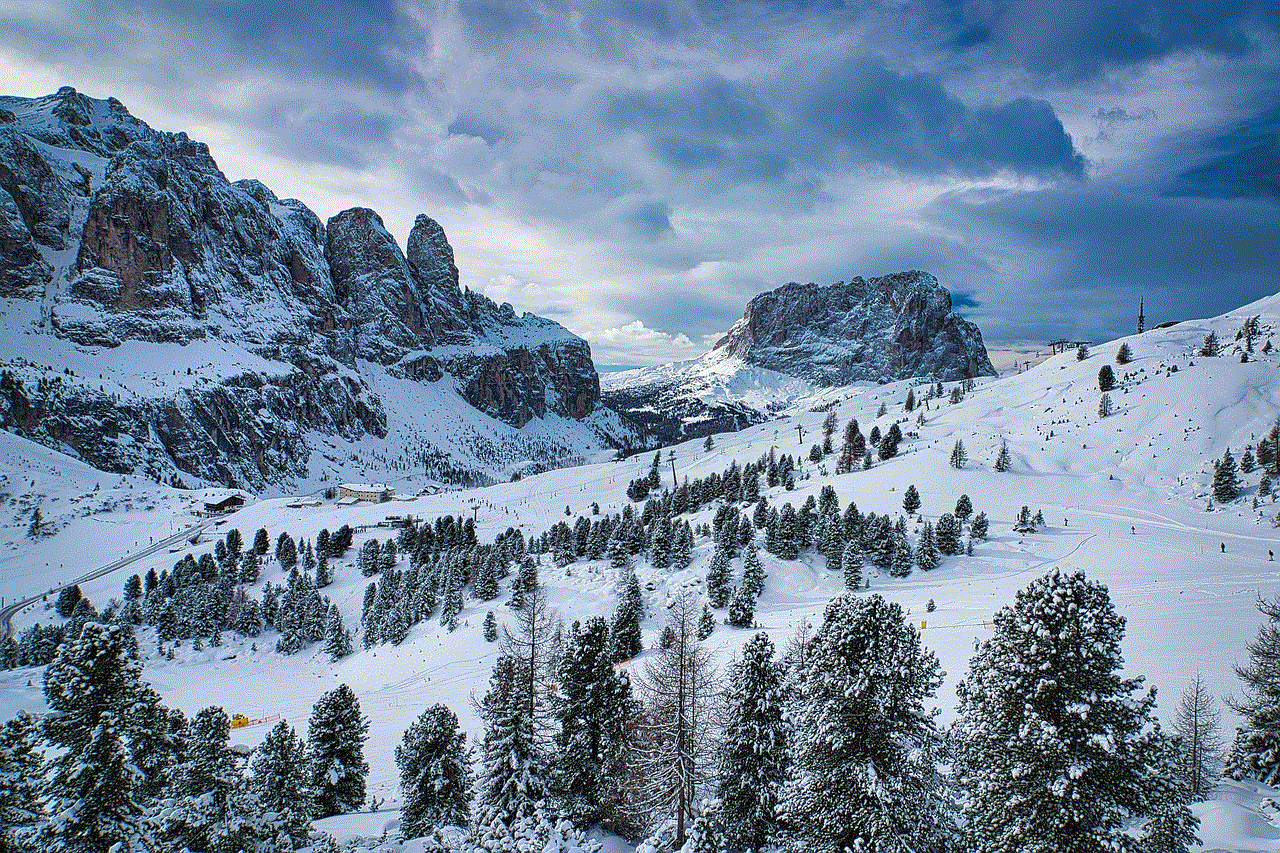
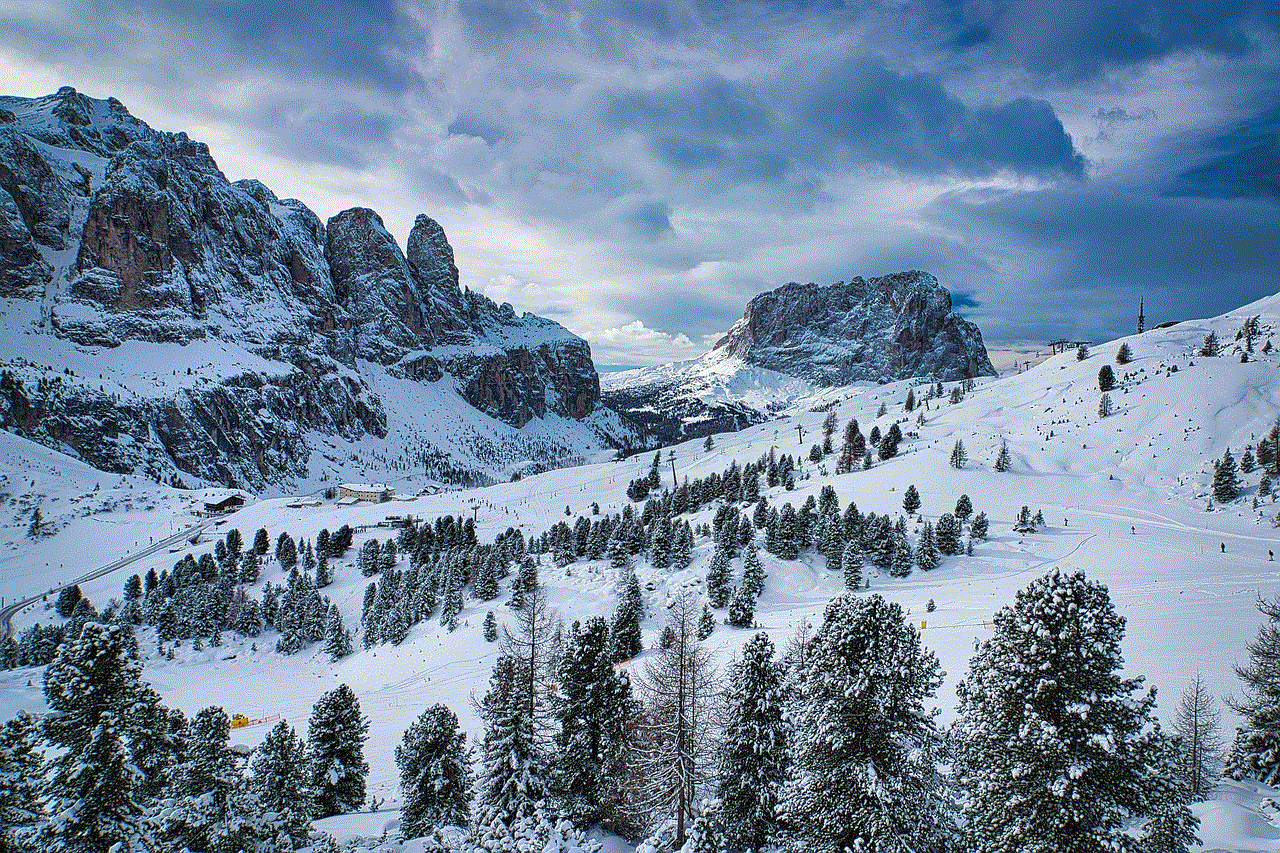
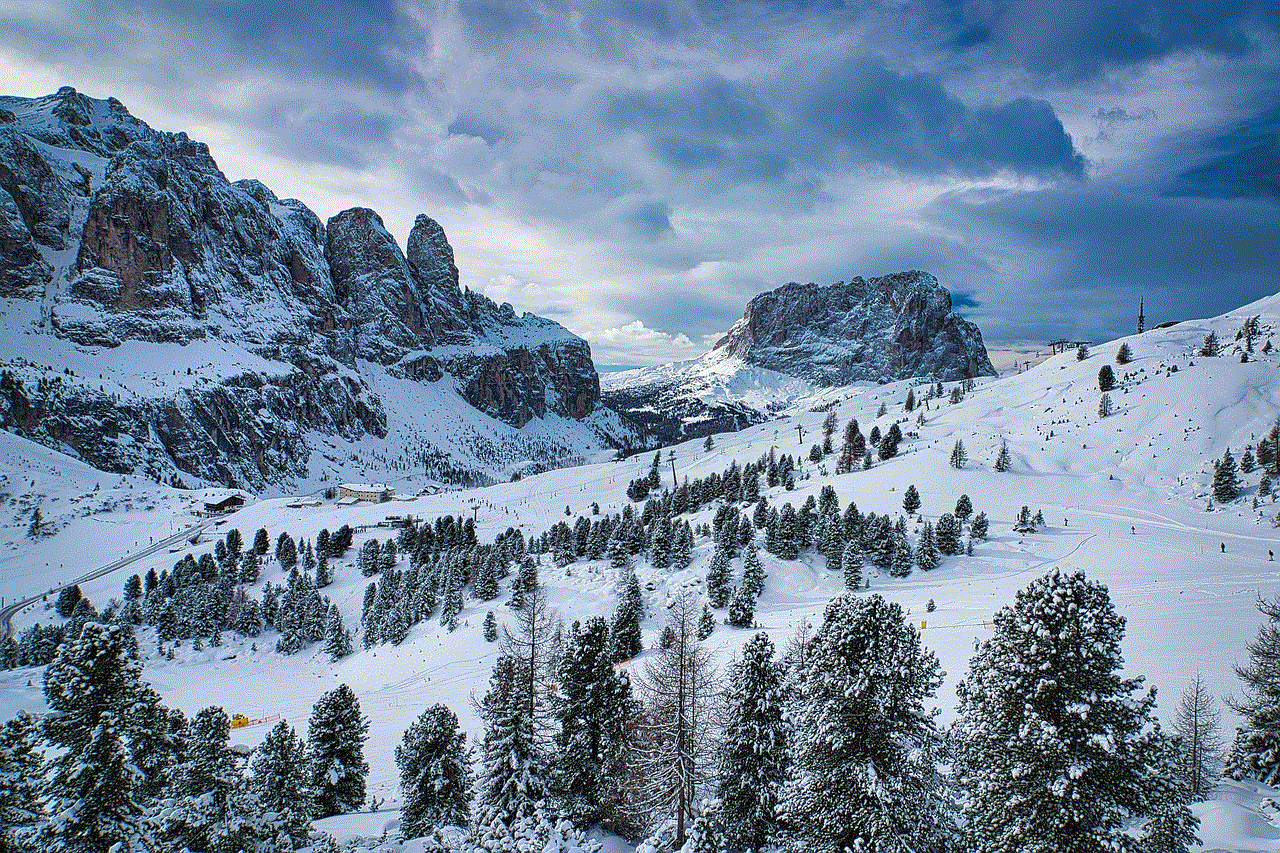
In conclusion, Samsung Audio Recorder is a powerful and reliable tool for capturing high-quality audio. Its advanced features, user-friendly interface, and compatibility with other Samsung apps make it a top choice for professionals and casual users alike. With regular updates and improvements, this app continues to be a popular choice among Samsung users for all their audio recording needs. So, the next time you need to record audio, be sure to use Samsung Audio Recorder for a seamless and efficient recording experience.