how to copy messenger messages
Messenger is a popular messaging app owned by Facebook , which allows users to send and receive messages, make voice and video calls, and share photos, videos, and other media. With its user-friendly interface and seamless integration with Facebook, Messenger has become an essential mode of communication for many people. However, sometimes we may need to save or copy important messages from Messenger for various reasons. In this article, we will discuss how to copy Messenger messages and the different methods to do so.
Method 1: Copying Messages on Messenger Web
One of the easiest ways to copy Messenger messages is through the Messenger web version. Follow these steps to copy messages on Messenger web:
Step 1: Open the Messenger web version on your computer and log in with your Facebook account.
Step 2: Once you have logged in, choose the conversation you want to copy messages from.
Step 3: Scroll through the conversation until you find the message you want to copy.
Step 4: Hover over the message and click on the three dots icon on the right side.
Step 5: Click on “Copy” from the options that appear.
Step 6: The message will be copied to your clipboard, and you can paste it wherever you want.
Method 2: Copying Messages on Messenger Mobile App
If you are using the Messenger mobile app, you can also copy messages easily. Follow these steps to copy messages on the Messenger mobile app:
Step 1: Open the Messenger app on your mobile device and log in with your Facebook account.
Step 2: Tap on the conversation you want to copy messages from.
Step 3: Scroll through the conversation until you find the message you want to copy.
Step 4: Press and hold on the message until a menu appears.
Step 5: Tap on “Copy” from the menu options.
Step 6: The message will be copied to your clipboard, and you can paste it wherever you want.
Method 3: Using the “Forward” Feature
Another way to copy Messenger messages is by using the “Forward” feature. This method is useful when you want to copy multiple messages at once. Follow these steps to copy messages using the “Forward” feature:
Step 1: Open the Messenger web version or mobile app and log in with your Facebook account.
Step 2: Choose the conversation that contains the messages you want to copy.
Step 3: Press and hold on the first message you want to copy until a menu appears.
Step 4: Tap on “Forward” from the menu options.
Step 5: Select all the messages you want to copy by tapping on them.
Step 6: Tap on the “Forward” button at the bottom of the screen.
Step 7: Choose the conversation you want to forward the messages to or create a new conversation.
Step 8: The messages will be copied to the chosen conversation.
Method 4: Using Third-Party Apps
There are also various third-party apps available that allow you to copy Messenger messages. These apps offer more advanced features and allow you to save messages in different formats, such as PDF or CSV. Some popular apps for copying Messenger messages are MessageSaver, Messenger Backup, and Backuptrans Android iPhone WhatsApp Transfer. Follow the steps below to use one of these apps to copy Messenger messages:
Step 1: Download and install the app of your choice from the App Store or Google Play Store.
Step 2: Open the app and log in with your Facebook account.
Step 3: Follow the instructions provided by the app to connect your Messenger account.
Step 4: Once your account is connected, you can select the conversation you want to copy messages from.
Step 5: Choose the format in which you want to save the messages.
Step 6: Click on the “Copy” or “Save” button to save the messages to your device.
Method 5: Using Facebook Data Download
If you want to copy all your Messenger messages in one go, you can use the Facebook Data Download feature. This feature allows you to download a copy of all the data you have shared on Facebook, including Messenger messages. Follow these steps to use Facebook Data Download:
Step 1: Log in to your Facebook account and click on the drop-down arrow in the top right corner.
Step 2: Click on “Settings & Privacy” and then select “Settings.”
Step 3: Click on “Your Facebook Information” from the left menu.
Step 4: Click on “Download Your Information.”
Step 5: Select “Messages” from the list of data types.
Step 6: Choose the date range, format, and media quality for your download.
Step 7: Click on “Create File.”
Step 8: Once the file is ready, you will receive a notification, and you can download the file from the same page.
Step 9: Extract the downloaded file and open the “Messages” folder to view and copy your Messenger messages.
Tips to Remember When Copying Messenger Messages
– The above methods work for both individual and group conversations on Messenger.
– The “Forward” feature only allows you to copy up to 100 messages at once.
– If you are using a third-party app, make sure to read the app’s reviews and check its privacy policy before providing access to your account.
– The Facebook Data Download feature may take some time to generate the file, depending on the size of your data.
– If you are using the Facebook Data Download feature, make sure to download the file to a secure device and delete it once you have copied the messages.
– Some third-party apps may charge a fee for advanced features, so make sure to check the app’s pricing before using it.
In conclusion, the above methods provide easy ways to copy Messenger messages on both web and mobile versions. Depending on your needs, you can choose the method that works best for you. It is always a good idea to have a backup of your important messages, and with these methods, you can easily copy and save them for future reference. Happy messaging!
how to temporarily turn off find my friends
Find My Friends is a popular location-sharing app that allows users to keep track of their friends and family members in real-time. It provides a convenient way to stay connected and know the whereabouts of your loved ones. However, there may be times when you need to turn off this feature temporarily. Whether it’s for privacy reasons or to conserve battery life, the process of turning off Find My Friends may not be as straightforward as you think. In this article, we will discuss the steps you need to follow to temporarily turn off Find My Friends and some important considerations to keep in mind.
Before we dive into the details, it’s important to understand what Find My Friends is and how it works. Developed by Apple, Find My Friends is a location-sharing app available on iPhone, iPad, and iPod touch devices. It uses GPS technology to pinpoint the exact location of a person and displays it on a map. This feature is particularly useful when you want to meet up with friends or family members in a crowded place or keep track of your children’s whereabouts.
Now, let’s talk about why you may need to turn off Find My Friends temporarily. One of the main reasons is privacy concerns. While the app is designed to make it easier to stay connected with your loved ones, it also means that your location is constantly being tracked by others. Some people may not feel comfortable with this level of tracking and may want to turn off the feature when they are not with their friends or family. Another reason could be to preserve battery life. Constantly tracking your location can drain your phone’s battery quickly, and turning off Find My Friends can help conserve battery power.
So, how do you temporarily turn off Find My Friends? The steps may vary slightly depending on your device and operating system, but the general process is the same. Here’s what you need to do:
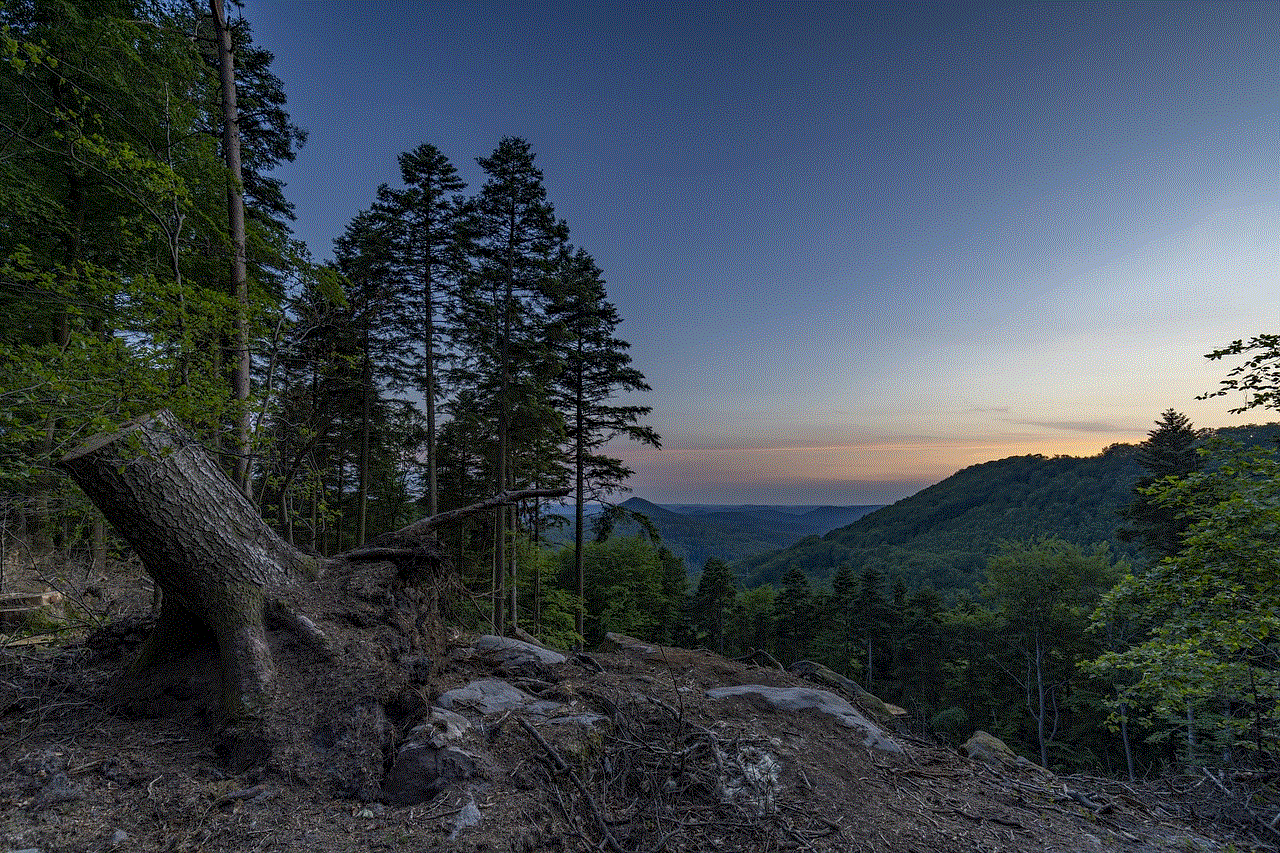
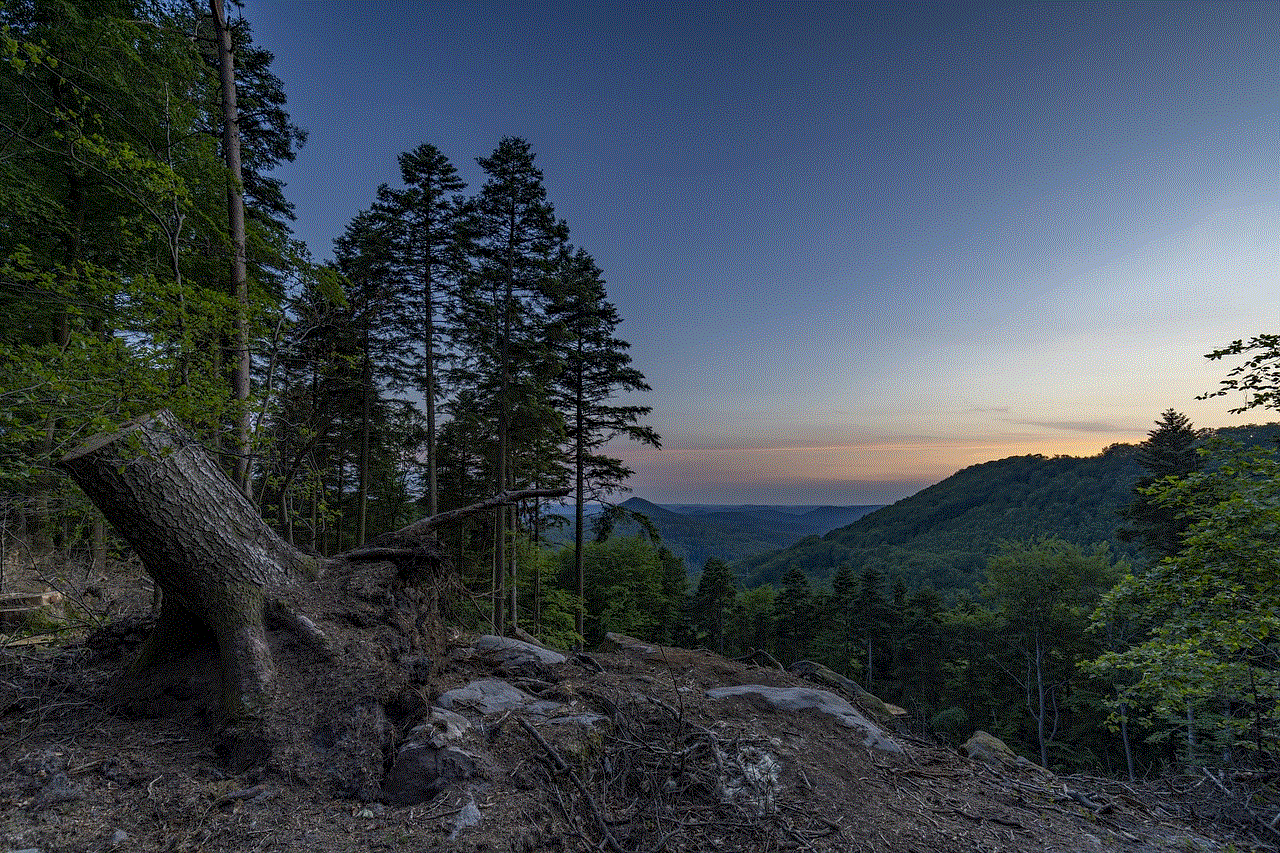
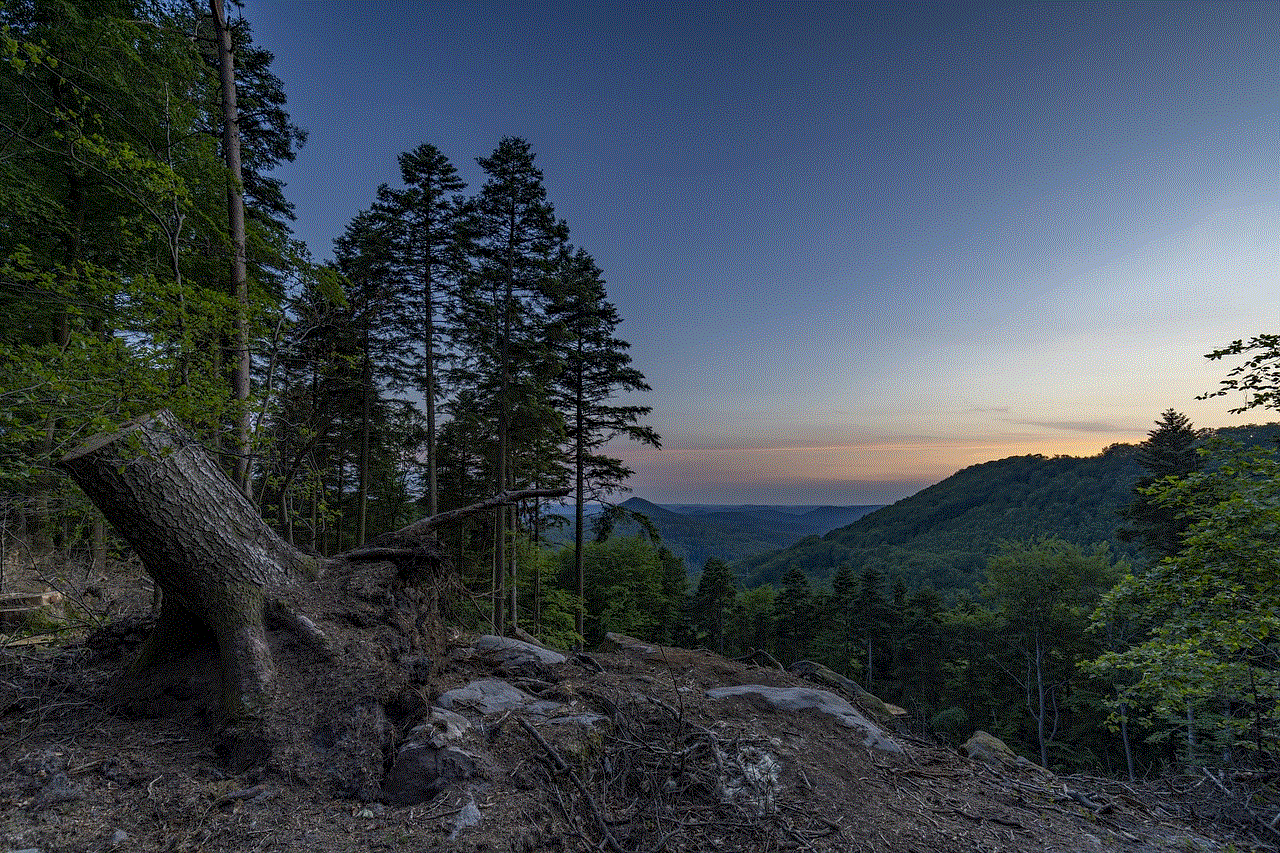
1. Open the Find My Friends app on your device.
2. Tap on the “Me” tab at the bottom of the screen.
3. Toggle the “Share My Location” button to the off position. This will stop sharing your location with your friends temporarily.
If you want to turn off Find My Friends for a specific person, follow these steps:
1. Open the Find My Friends app on your device.
2. Tap on the person’s name you want to stop sharing your location with.
3. Tap on the “More” button (three dots) on the top right corner.
4. Select “Stop Sharing My Location” from the list of options.
5. Confirm your choice by tapping “Stop Sharing” in the pop-up window.
Once you have successfully turned off Find My Friends, your location will no longer be visible to others. It’s important to note that this is a temporary solution and the app will automatically start sharing your location again when you turn the feature back on.
If you don’t want to completely turn off Find My Friends but want to limit who can see your location, you can customize your sharing settings. Here’s how:
1. Open the Find My Friends app on your device.
2. Tap on the “Me” tab at the bottom of the screen.
3. Tap on “Share My Location” to access the sharing settings.
4. Select “Share My Location” and choose who you want to share your location with. You can select “Everyone”, “Contacts Only”, or “Hide My Location”.
5. If you choose “Contacts Only”, you can select specific contacts to share your location with.
6. Once you have made your selection, tap on the “Back” button to save your changes.
While Find My Friends is a convenient app, it’s important to use it responsibly and keep your privacy in mind. Here are some considerations to keep in mind when using this feature:
1. Be mindful of who you share your location with. Only share your location with people you trust and have a good relationship with.
2. Don’t share your location with strangers or people you don’t know well.
3. Make sure to turn off Find My Friends when you don’t want your location to be visible, such as when you’re traveling or at work.
4. If you’re concerned about your privacy, you can also turn off location services for the Find My Friends app in your device’s settings.
5. Always communicate with the person you are tracking and get their consent before sharing your location with them.
6. If you’re using Find My Friends to track your children’s location, have a conversation with them about the importance of privacy and set boundaries.
7. Remember that turning off Find My Friends will also disable location sharing on other apps, such as iMessage and Find My iPhone. Make sure to turn it back on when you’re done.
In conclusion, Find My Friends is a useful app that can help you stay connected with your loved ones and keep track of their location. However, there may be times when you need to turn off this feature temporarily for privacy or battery-saving reasons. By following the steps outlined in this article and keeping the important considerations in mind, you can easily turn off Find My Friends and have control over your location sharing. Just remember to use this feature responsibly and communicate with others before sharing your location with them.
rules for safety fnaf
As one of the most popular video game franchises in recent years, Five Nights at Freddy’s (FNAF) has captured the attention of millions of players around the world. However, behind the jump scares and creepy animatronics lies a deeper message about workplace safety and security. In this article, we will discuss the importance of safety rules in FNAF and how they can be applied in real life.
The FNAF series centers around the player taking on the role of a security guard at a fictional pizza restaurant called Freddy Fazbear’s Pizza. The job seems simple enough – monitor the restaurant’s security cameras and make sure everything is in order. However, things quickly take a sinister turn when the animatronic characters, who were once beloved by children, start to malfunction and become aggressive towards the player.
The first and most important rule for safety in FNAF is to always be aware of your surroundings. As a security guard, the player is constantly surrounded by potential dangers and must always be on high alert. This can be applied in real life as well, where being aware of your surroundings can prevent accidents and potentially dangerous situations.
Another key rule in FNAF is to always have a plan in case of emergencies. In the game, the player is given limited resources such as a flashlight, cameras, and doors to defend themselves against the animatronics. However, these resources can quickly run out, leaving the player vulnerable. This is why it is crucial to have a plan in place for emergencies, whether it is a fire, natural disaster, or even a potential intruder in the workplace.
Communication is also essential in FNAF. In the game, the player has access to a phone, through which they can receive calls from the restaurant’s former security guard, who gives them tips and advice on how to survive the night. This highlights the importance of communication in any workplace. Employees should be able to communicate effectively with each other and with their superiors in case of emergencies or any safety concerns.
In FNAF, the animatronics are programmed to follow a specific path and can only be stopped by closing the doors or using other resources. This brings us to the next rule – always follow the rules and procedures set in place. In real life, companies have safety protocols and procedures for a reason, and it is important for employees to adhere to them to ensure their safety and the safety of others.
One of the main challenges in FNAF is managing limited resources. The player must constantly monitor how much power they have left for the lights and doors, as well as keep an eye on the animatronics through the security cameras. This mirrors real-life situations where companies have limited resources and must find ways to manage them efficiently. In the game, the player can conserve power by turning off the lights or closing the doors when necessary. In real life, companies can implement energy-saving measures to reduce costs and promote sustainability.
In FNAF, the animatronics are not the only threat to the player’s safety. The player must also be wary of the restaurant’s ventilation system, which can malfunction and cause hallucinations that can impede their ability to defend themselves. This highlights the importance of regular maintenance and inspections in the workplace. Companies should have a system in place to regularly check and maintain equipment and facilities to prevent accidents and ensure the safety of their employees.
One of the most crucial aspects of safety in FNAF is staying calm under pressure. The game is designed to create a tense and scary atmosphere, which can cause players to panic and make irrational decisions. This is a common occurrence in real-life emergencies as well. Staying calm and thinking clearly is essential in any dangerous situation, as it can help individuals make better decisions and potentially save lives.
The FNAF series also highlights the importance of having a safe and secure workplace. In the game, the restaurant’s security measures are inadequate, making it easy for the animatronics to enter and cause chaos. This can be applied in real life, where companies should invest in proper security measures to protect their employees and assets. This includes having security cameras, alarms, and secure entry points.
In FNAF, the player can also use their knowledge and experiences from previous nights to strategize and improve their chances of survival. This reinforces the importance of learning from past mistakes and continuously improving safety measures in the workplace. Companies should conduct regular safety training and drills to ensure that employees are prepared for any potential emergencies.



Finally, the most important rule for safety in FNAF is to always put the well-being of others before your own. In the game, the player can choose to abandon their shift and leave the restaurant when things get too dangerous. However, this would mean leaving behind potentially vulnerable co-workers. This selfless act highlights the importance of looking out for each other’s safety in the workplace.
In conclusion, while FNAF may be a fictional video game, it has valuable lessons to teach us about workplace safety. The game emphasizes the importance of being aware of our surroundings, having a plan in case of emergencies, effective communication, following rules and procedures, managing resources, regular maintenance, staying calm under pressure, having a safe and secure workplace, continuous improvement, and looking out for each other’s safety. These rules for safety in FNAF can be applied in real life to promote a safe and secure working environment for everyone.