how to delete old instagram account
# How to Delete an Old Instagram Account
In an era dominated by social media, Instagram has emerged as one of the leading platforms for sharing photos, videos, and connecting with friends and family. However, as life evolves, so do our online preferences. Whether you’re looking to step away from social media altogether, wish to start anew with a fresh account, or simply want to reduce your digital footprint, deleting an old Instagram account can be a crucial decision. This comprehensive guide will explore the reasons one might consider deleting an account, the steps involved in the deletion process, and other important considerations.
## Understanding the Reasons for Deleting Your Account
Before diving into the process of deleting your Instagram account, it’s essential to reflect on why you want to take this step. Understanding your motivations can help solidify your decision and guide you toward a more positive online experience in the future.
### 1. Privacy Concerns
In today’s digital age, privacy has become a significant concern for many users. Data breaches and unauthorized access to personal information can make anyone reconsider their online presence. If you feel that your privacy has been compromised or that you no longer want to share your life online, deleting your account might be the best option.
### 2. Digital Detox
With the rise of mental health awareness, many individuals are seeking to reduce their screen time and take a break from social media. The constant influx of notifications, updates, and curated content can lead to feelings of anxiety, inadequacy, and overwhelm. Deleting your old Instagram account can serve as a form of digital detox, allowing you to focus on real-life connections and activities.
### 3. Unwanted Attention
Social media can sometimes open the door to unwanted attention or harassment. If you find yourself in a situation where your account is attracting negative interactions or if you’re dealing with online bullying, it might be time to delete your account for peace of mind.
### 4. Change in Interests
As we grow and evolve, so do our interests. Perhaps your focus has shifted from photography to writing, or you’ve developed a new hobby that doesn’t align with your Instagram presence. Deleting your old account can help you pivot toward new passions without the weight of past content.
### 5. Starting Fresh
Sometimes, users want to start fresh. This could mean creating a new account with a different focus or aesthetic. Deleting your old account allows you to wipe the slate clean and begin anew, free from previous associations and content.
## Preparing for Deletion
Once you’ve decided to delete your old Instagram account, it’s crucial to prepare for the process. This preparation will ensure that you don’t lose any valuable content or connections unintentionally.
### 1. Backup Your Data
Before you proceed with the deletion, consider backing up your data. Instagram allows users to download their photos, videos, and other information. To do this, navigate to your account settings, select “Security,” and then choose “Download Data.” This process may take some time, but it will provide you with a record of your Instagram history.
### 2. Inform Your Followers
If you have built a following on Instagram, it might be courteous to inform them of your decision to delete your account. While you’re not obligated to do so, a simple post or story can help clarify any confusion and allow your followers to stay connected through other platforms.
### 3. Review Your Content
Take the time to review your old posts and stories. You may come across memories you’d like to save or even consider sharing with friends before deletion. This reflection can also help you feel more confident in your decision to move on.
## Steps to Delete Your Instagram Account
Now that you’ve prepared for the deletion process, it’s time to go through the actual steps. Instagram provides two options: deactivating your account temporarily or deleting it permanently. Here’s how you can do both.
### 1. Temporary Deactivation
If you’re unsure about deleting your account permanently, you can opt for temporary deactivation. This option allows you to take a break without losing your content permanently.
– **Log in to Instagram** using your web browser (temporary deactivation cannot be done via the app).
– **Navigate to your profile** by clicking on your profile picture in the top right corner.
– Click on **“Edit Profile.”**
– Scroll down and select **“Temporarily disable my account.”**
– You’ll need to choose a reason for deactivating your account from a dropdown menu and re-enter your password.
– Click on **“Temporarily Disable Account.”**
Your account will be hidden until you decide to reactivate it by logging back in.
### 2. Permanent Deletion
If you’re certain about your decision, here’s how to delete your Instagram account permanently:
– **Log in to Instagram** using a web browser.
– Go to the **Delete Your Account** page. You can find this page by searching for “Delete Instagram Account” in the help section of the app or website.
– Select a reason for deletion from the dropdown menu.
– Re-enter your password to confirm your decision.
– Click on **“Permanently delete my account.”**
Once you complete these steps, your account and all associated content will be permanently deleted. It’s important to note that this action cannot be undone, so ensure you are entirely certain before proceeding.
## What Happens After Deletion?
After you’ve successfully deleted your Instagram account, several things will occur:
### 1. Loss of Content
All your photos, videos, comments, likes, and followers will be permanently deleted. There’s no way to recover this information once the account is deleted, so ensure that you’ve backed up any important content beforehand.
### 2. Username Availability
Once your account is deleted, your username becomes available for others to use. If you plan to create a new account in the future, consider doing so with a different username to avoid confusion with your previous account.
### 3. Connection with Friends
If you’ve built connections with friends or followers on your old account, these connections will be lost. If you decide to create a new account, you’ll need to reach out to your friends to reconnect.
## Alternatives to Deleting Your Account



If you’re not ready to delete your account but still want to take a break from Instagram, consider these alternatives:
### 1. Archiving Posts
Instead of deleting your entire account, you can archive specific posts. This feature allows you to hide posts from your profile without permanently deleting them. To archive a post, go to the post, tap the three-dot menu in the top right corner, and select “Archive.” You can restore these posts at any time.
### 2. Adjusting Privacy Settings
You can enhance your privacy by adjusting your account settings. Consider switching your account to private, limiting who can see your content, or blocking specific users.
### 3. Limiting Notifications
If constant notifications are overwhelming, you can turn off notifications for Instagram. This can help reduce the urge to check the app while still keeping your account active.
### 4. Unfollowing Accounts
If your feed is causing you stress or anxiety, consider unfollowing accounts that don’t bring you joy or positivity. Curating your feed can significantly improve your Instagram experience.
## Reflecting on Your Decision
Once you’ve deleted your Instagram account or taken a break, take some time to reflect on your decision. Consider how you feel without the app and whether you miss it. This reflection can guide your future social media choices and help you develop a healthier relationship with technology.
## Conclusion
Deleting an old Instagram account can be a liberating decision for many users. Whether you’re motivated by privacy concerns, a desire for a digital detox, or simply a need for change, the process is straightforward and can be tailored to your specific needs. By following the steps outlined in this guide, you can ensure that your decision to delete your account is well-informed and aligned with your personal goals.
As social media continues to play a significant role in our lives, it’s essential to prioritize our mental health and well-being. Remember, it’s perfectly okay to step away from the digital world whenever you feel it’s necessary. Whether you choose to delete your account permanently or take a break, what matters most is that you feel comfortable and content with your online presence.
is fall guys free on pc
# Is Fall Guys Free on PC? A Comprehensive Guide to the Game and Its Availability
## Introduction
In the ever-evolving landscape of video games, few titles have captured the attention of players quite like **Fall Guys: Ultimate Knockout**. Developed by Mediatonic and released in August 2020, this colorful and chaotic battle royale game quickly skyrocketed to fame, attracting millions of players across various platforms. As the gaming community continues to expand, new players often wonder: **Is Fall Guys free on PC?** This article delves deep into the game, its availability, monetization strategies, and the factors contributing to its widespread popularity.
## What is Fall Guys?
Before addressing the question of its availability on PC, let’s explore what Fall Guys is all about. Fall Guys combines elements of obstacle course racing and party games, placing players in a whimsical world filled with vibrant colors and quirky characters. Up to 60 players compete in a series of mini-games, with the ultimate goal of being the last one standing. The game features a wide range of challenges, from racing through obstacle courses to competing in team-based activities.
Each round eliminates a portion of the players, culminating in a final showdown where one player can claim victory. With its charming aesthetics, playful mechanics, and a sense of chaos reminiscent of classic game shows, Fall Guys has become a phenomenon, appealing to gamers of all ages.
## The Transition to Free-to-Play
Initially launched as a paid title, Fall Guys garnered a dedicated fanbase and achieved commercial success. However, in June 2022, Mediatonic made a significant decision: Fall Guys transitioned to a **free-to-play** model across all platforms, including PC, PlayStation, Xbox, and Nintendo Switch . This shift was aimed at increasing accessibility and expanding the player base, as well as keeping the game relevant in an increasingly competitive market.
The free-to-play model allows players to download and enjoy the game without any upfront cost. This move has proven successful, with the player count skyrocketing after the transition. So, to answer the initial question, yes, **Fall Guys is indeed free on PC**.



## How to Get Fall Guys for Free on PC
If you’re eager to jump into the colorful chaos of Fall Guys, here’s how you can download it for free on your PC:
1. **Visit the Game Store**: Fall Guys is available on several platforms, including Steam and the Epic Games Store. You can choose either platform based on your preference.
2. **Create an Account**: If you don’t already have an account with Steam or the Epic Games Store, you’ll need to create one. Both platforms are free to join.
3. **Search for Fall Guys**: Once logged in, search for Fall Guys in the store’s search bar.
4. **Download and Install**: Click the “Download” or “Get” button. The game will begin downloading to your PC. Once the download is complete, follow the installation prompts.
5. **Launch the Game**: After installation, you can launch Fall Guys from your library and dive into the fun!
## The Monetization Strategy: Season Passes and Cosmetics
Although Fall Guys is free to play, it features a monetization strategy that revolves around **season passes** and **cosmetic items**. Players can purchase a **Season Pass**, which provides access to exclusive rewards such as outfits, emotes, and other in-game items as they progress through various tiers. The Season Pass typically lasts for a few months, with new content and challenges introduced at the start of each season.
Additionally, players can buy individual cosmetic items through the in-game shop. These items do not affect gameplay but allow players to personalize their characters and stand out in the crowd. The game also occasionally features collaborations with popular franchises, offering themed cosmetics that further engage the community.
## Cross-Platform Play: A Unified Community
One of the standout features of Fall Guys is its cross-platform play capability. Players on different platforms, including PC, PlayStation, Xbox, and Nintendo Switch, can compete against each other in matches. This unity fosters a larger and more diverse player base, ensuring shorter wait times for matchmaking and a more vibrant gaming community.
The cross-platform capabilities also allow friends to team up regardless of their gaming platform. This inclusivity has been a significant factor in the game’s success, as it encourages social interactions and friendly competition among players.
## Regular Updates and Content: Keeping Players Engaged
Mediatonic understands the importance of keeping the player base engaged, which is why Fall Guys receives regular updates and seasonal content. Each new season typically introduces new mini-games, challenges, and cosmetics, ensuring that players have fresh experiences to look forward to. The developers actively listen to community feedback, making adjustments and introducing features that enhance gameplay.
Events and limited-time modes are also part of the strategy to maintain interest. Special events often coincide with holidays or collaborations, providing players with unique challenges and rewards. This commitment to continuous improvement has helped Fall Guys maintain its status as a beloved title in the gaming community.
## The Community Aspect: A Thriving Online Presence
Fall Guys has cultivated a vibrant community, with players sharing their gameplay experiences, challenges, and creative moments online. Social media platforms like Twitter, TikTok, and YouTube are flooded with clips of epic wins, hilarious fails, and creative customizations. The game’s lighthearted nature lends itself well to shareable content, making it a favorite among streamers and content creators.
Additionally, the game has inspired various fan-made content, including fan art, memes, and even custom levels. This community engagement has helped to foster a sense of belonging among players, making Fall Guys not just a game but a cultural phenomenon.
## Competitive Scene: From Casual to Competitive
While Fall Guys is primarily a party game focused on fun and chaos, it has also carved out a niche in the competitive gaming scene. Various tournaments and events have emerged, showcasing skilled players who excel at navigating the game’s challenges. The developers have even hosted official tournaments, providing players with opportunities to compete for prizes and recognition.
The competitive aspect adds another layer of excitement to the game, encouraging players to refine their skills and techniques. Whether you’re a casual player enjoying the whimsical fun or someone aspiring to compete at a higher level, Fall Guys offers something for everyone.
## Conclusion: A Game for Everyone
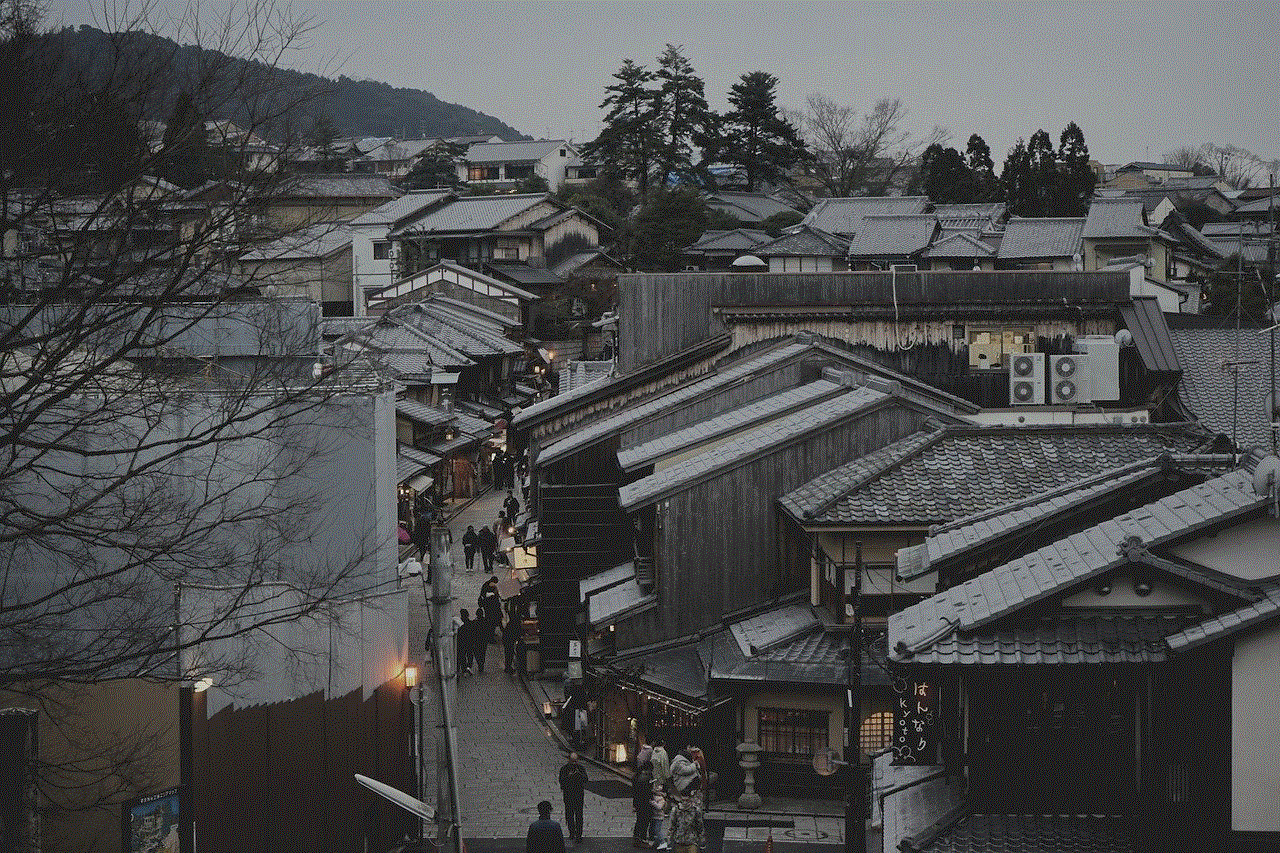
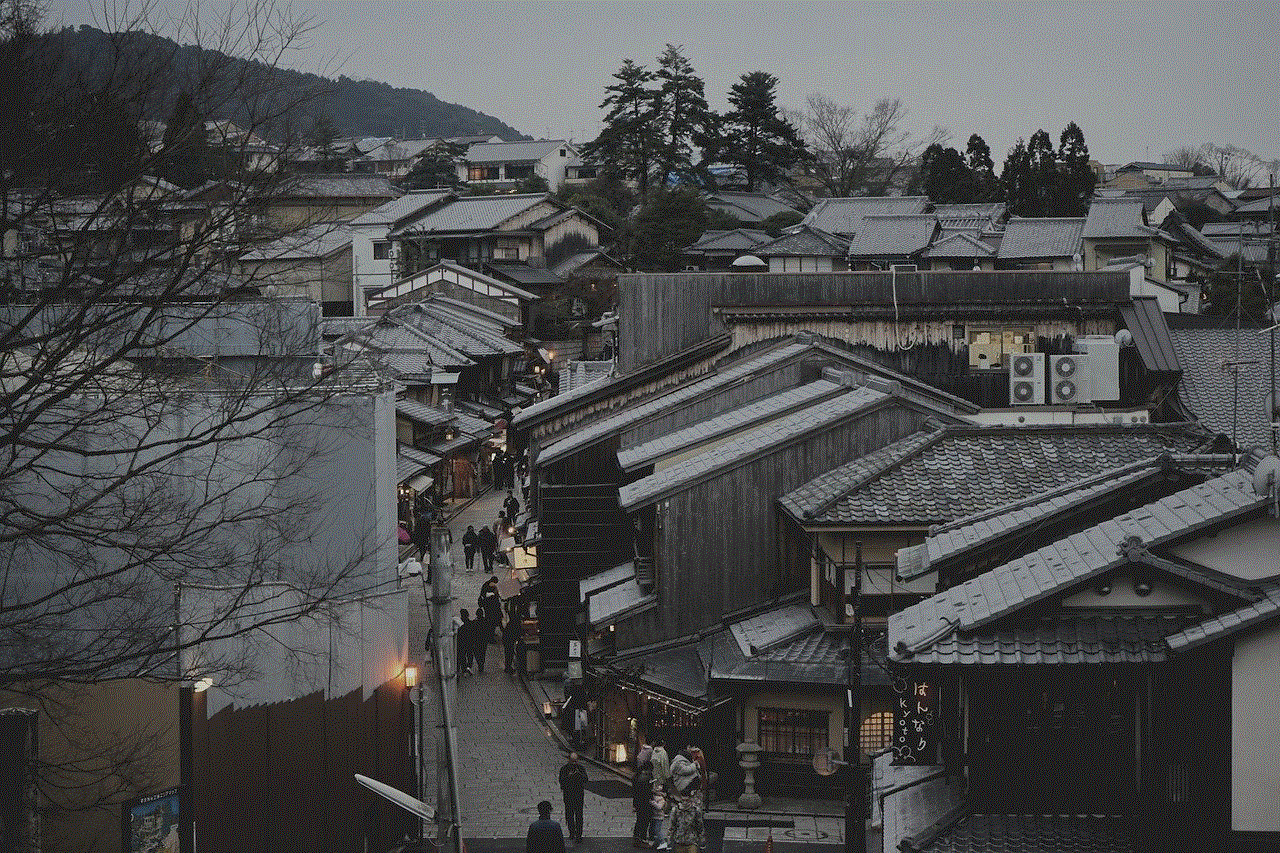
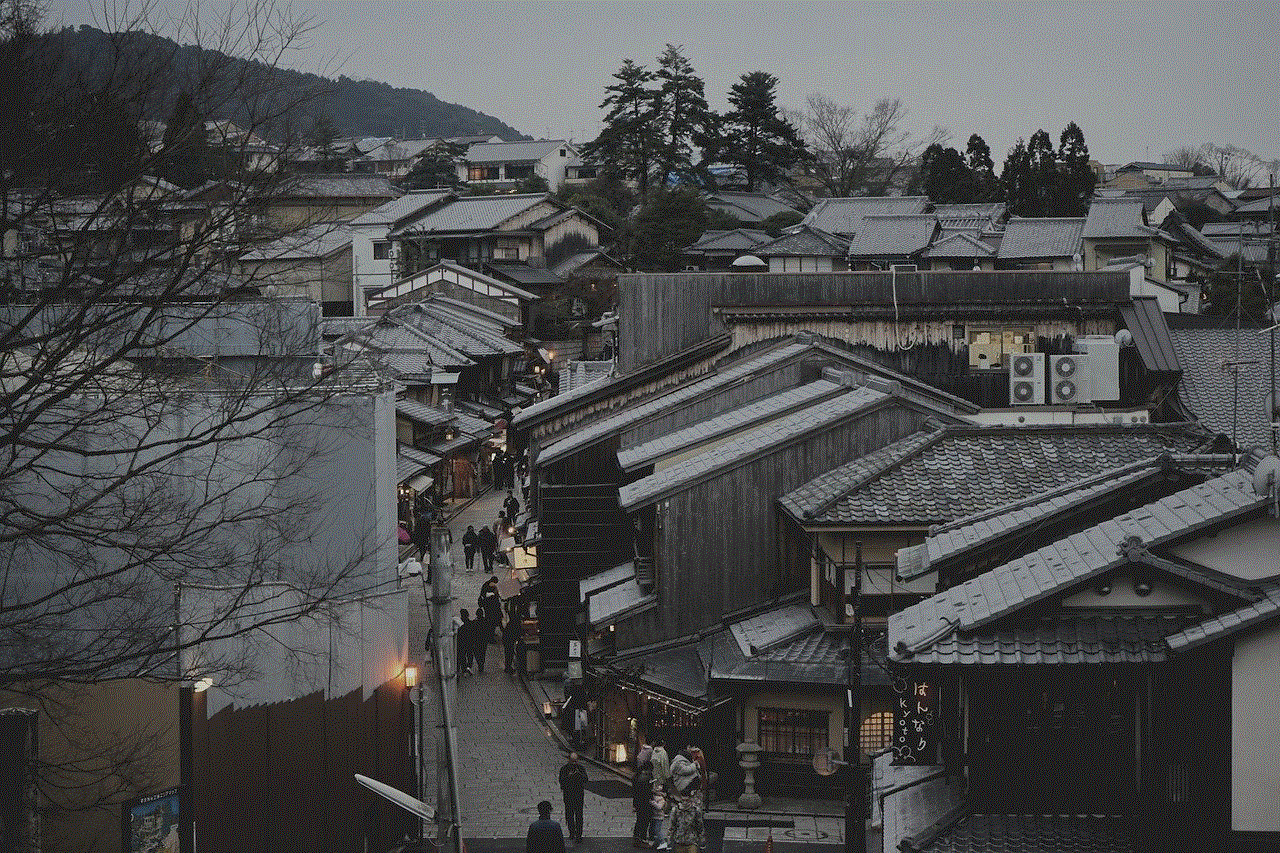
In conclusion, **Fall Guys is free on PC**, allowing players to join in on the fun without any financial commitment. Its transition to a free-to-play model has opened the doors for a wider audience, and the game’s charming aesthetics, engaging gameplay, and community-driven features make it a standout title in the gaming world.
With regular updates, cross-platform play, and a vibrant community, Fall Guys continues to thrive, proving that it’s a game designed for everyone—from casual players looking for a good time to competitive gamers seeking a challenge. Whether you’re diving headfirst into an obstacle course or strategizing with friends, Fall Guys is an experience that promises laughter, excitement, and a whole lot of fun. So, if you haven’t yet, download Fall Guys today and join the colorful chaos!