how to disable wmm on comcast router
Introduction
WMM (Wi-Fi Multimedia) is a quality of service (QoS) feature that is included in most modern routers, including those provided by Comcast. This feature is designed to prioritize certain types of network traffic, such as streaming video or online gaming, to ensure a smoother and more reliable connection. However, there may be situations where you want to disable WMM on your Comcast router. In this article, we will discuss the reasons for disabling WMM, the steps to do so, and the potential consequences of disabling this feature.
Why disable WMM on your Comcast router?
There are a few reasons why you might want to disable WMM on your Comcast router. One of the main reasons is that it can cause latency issues for certain types of network traffic, such as online gaming. WMM prioritizes certain types of traffic over others, which can lead to delays for other types of traffic. This can be especially problematic for online gaming, where even a small delay can make a big difference.
Another reason to disable WMM is if you are experiencing slow internet speeds. WMM may be prioritizing certain types of traffic over others, causing your internet speed to suffer. By disabling WMM, you can allow all types of traffic to have equal access to the network, potentially improving your overall internet speed.
Lastly, some users may want to disable WMM because they prefer to have more control over their network traffic. With WMM enabled, the router makes all the decisions about which types of traffic get prioritized. By disabling WMM, you can have more control over how your network traffic is managed.
How to disable WMM on your Comcast router?
The process of disabling WMM on your Comcast router may vary depending on the model you have. However, the general steps are similar for most routers. Here’s how to disable WMM on your Comcast router:
1. Connect to your router’s web interface: To access your router’s settings, you will need to connect to its web interface. You can do this by typing your router’s IP address into your web browser’s address bar. The default IP address for Comcast routers is usually 10.0.0.1.
2. Log in: You will be prompted to enter your router’s login credentials. The default username is usually “admin,” and the default password is “password.” If you have changed these credentials in the past, you will need to use the new ones.
3. Navigate to the wireless settings: Once you are logged in, navigate to the wireless settings section of your router’s web interface. This may be under a section called “Wireless” or “Advanced Wireless Settings.”
4. Find the WMM setting: Look for a setting called “WMM” or “WMM Support.” This setting may be located under the QoS (Quality of Service) section of the wireless settings.
5. Disable WMM: Once you have located the WMM setting, click on it to disable it. The setting may be a checkbox that you can uncheck, or it may be a drop-down menu where you can select “Disable.”
6. Save changes: Make sure to save your changes before exiting the web interface. This will ensure that the changes you have made take effect.
Potential consequences of disabling WMM
While disabling WMM may improve your internet speed or reduce latency for certain types of network traffic, there are also potential consequences to consider. One of the main consequences is that disabling WMM can result in a less stable connection. With WMM disabled, all types of network traffic will have equal access to the network, which can lead to congestion and slower speeds.
Another potential consequence is that certain types of network traffic, such as streaming video or online gaming, may not function as well without WMM. These types of traffic require a certain level of prioritization to ensure a smooth and uninterrupted experience. With WMM disabled, you may experience more buffering or lag when streaming or playing online games.
Lastly, disabling WMM may also affect the performance of other devices connected to your network. If you have multiple devices using the network at the same time, they may not get the necessary bandwidth to function properly without WMM prioritizing their traffic.
Conclusion
WMM is a useful feature that can improve the performance of your network by prioritizing certain types of traffic. However, there may be situations where you want to disable it on your Comcast router. Whether it’s to reduce latency, improve internet speed, or have more control over your network, disabling WMM is a simple process that can be done through your router’s web interface. However, it’s important to consider the potential consequences of disabling WMM, such as a less stable connection and potential problems with certain types of network traffic. If you decide to disable WMM, make sure to monitor your network’s performance and re-enable it if necessary.
apple watch stand alone plan
Title: The Apple Watch Standalone Plan: A New Era of Connectivity
Introduction:
The Apple Watch, a revolutionary smartwatch that combines style, functionality, and convenience, has become a staple for tech-savvy individuals around the world. With its range of features and capabilities, the Apple Watch has transformed the way we communicate, track our fitness, and stay connected. In recent years, Apple has introduced the standalone plan for the Apple Watch, allowing users to enjoy its full potential without being tethered to an iPhone. In this article, we will explore the ins and outs of the Apple Watch standalone plan, its benefits, and how it has redefined the concept of wearable technology.
1. What is the Apple Watch Standalone Plan?
The standalone plan is a subscription service offered by Apple that allows Apple Watch users to access cellular connectivity without the need for an iPhone. With this plan, users can make calls, send messages, stream music, use apps, and more directly from their Apple Watch, even when their iPhone is out of reach.
2. Features and Capabilities of the Standalone Plan:
With the Apple Watch standalone plan, users can experience a range of features and capabilities that were previously limited to iPhone connectivity. Users can make and receive calls, send and receive messages, access social media apps, stream music on Apple Music, use Siri, track their fitness and health data, and even make payments through Apple Pay, all from their wrist.
3. Improved Connectivity and Freedom:
The introduction of the standalone plan has significantly improved connectivity and freedom for Apple Watch users. No longer bound by the proximity of their iPhone, users can stay connected even when they leave their phone behind. Whether they are going for a run, attending a meeting, or running errands, they can stay in touch and access essential features without any limitations.
4. Enhanced Fitness Tracking:
Fitness tracking has always been a central feature of the Apple Watch, and the standalone plan takes it to the next level. With built-in GPS and cellular connectivity, users can track their activities and workouts more accurately and in real-time. They can also receive coaching, monitor their heart rate, and even stream workout videos directly from their watch, making it the perfect companion for fitness enthusiasts.
5. Safety and Emergency Features:
One of the standout features of the standalone plan is the enhanced safety and emergency capabilities it offers. Users can make emergency calls directly from their Apple Watch, even if they don’t have their iPhone nearby. Additionally, the watch can detect falls and automatically initiate an emergency call if the user is unresponsive. This feature has the potential to save lives in critical situations.
6. Lifestyle and Convenience:
The standalone plan provides a new level of convenience and lifestyle integration. Users can access social media apps, receive notifications, and stay connected while leaving their phone at home. Whether they are attending a social event, going for a swim, or enjoying outdoor activities, the Apple Watch standalone plan ensures they can stay connected without interruptions.
7. Improved Battery Life:



With the standalone plan, Apple has made efforts to optimize the battery life of the Apple Watch. Since the watch no longer needs to constantly communicate with an iPhone, it can conserve power and last longer. This improvement is a game-changer for users who rely heavily on their Apple Watch throughout the day.
8. Data and Privacy Considerations:
The introduction of the standalone plan raises concerns about data usage and privacy. Apple has taken steps to ensure that user data remains secure and protected. With built-in encryption and strict privacy policies, users can have peace of mind knowing that their personal information is safeguarded.
9. Compatibility and Limitations:
The standalone plan is compatible with the Apple Watch Series 6, SE, and later models. However, it is important to note that not all carriers support the standalone plan, and additional fees may apply. Users should check with their carrier to confirm compatibility and pricing options.
10. Future Implications:
The introduction of the Apple Watch standalone plan marks a significant milestone in the evolution of wearable technology. As technology continues to advance, we can expect further advancements and innovations that will redefine the way we interact with our devices. The standalone plan opens up new possibilities and sets the stage for a future where smartwatches become even more independent and integral to our daily lives.
Conclusion:
The Apple Watch standalone plan has revolutionized the way we use wearable technology. By offering cellular connectivity and eliminating the need for an iPhone, Apple has created a seamless experience that enhances connectivity, fitness tracking, and overall convenience. With improved battery life, safety features, and privacy considerations, the standalone plan offers a comprehensive package that caters to the needs of modern users. As we continue to witness advancements in technology, it is exciting to imagine the potential future developments that will further enhance the Apple Watch standalone plan, making it an indispensable device for users worldwide.
apps for couples long-distance
Long-distance relationships can be challenging, but thanks to technology, staying connected with your significant other has become easier than ever. With the help of various apps designed specifically for couples in long-distance relationships, you can bridge the gap and maintain a strong bond regardless of the distance. In this article, we will explore some of the best apps for couples in long-distance relationships, highlighting their features and benefits.
1. Couple – Couple is a popular app designed exclusively for couples. It offers various features such as shared calendars, to-do lists, and even a private messaging platform. The app also allows couples to share photos, videos, and voice messages, making it easier to keep each other updated on day-to-day activities.
2. Between – Between is another great app for long-distance couples. It provides a private and secure platform for couples to communicate and share intimate moments. The app allows users to create a shared photo album, send love letters, and even set important dates and reminders. Between also offers a feature called “thumb kiss,” which allows couples to synchronize their touches on the screen, creating a unique and intimate experience.
3. Avocado – Avocado is a versatile app that offers various features to help couples stay connected. It includes a shared calendar, to-do lists, and even a drawing feature that allows couples to sketch together. Avocado also provides a secure messaging platform and allows users to create photo albums, making it easy to share memories and experiences.
4. Rave – Rave is an app that allows couples to watch movies and TV shows together, even when they are physically apart. It syncs both users’ screens, allowing them to watch and chat simultaneously. Rave supports various streaming platforms like Netflix , YouTube, and Vimeo, making it a perfect app for couples who enjoy watching movies together.
5. LokLok – LokLok is a unique app that allows couples to share their lock screen s with each other. It essentially replaces your lock screen with a shared whiteboard, enabling couples to leave notes, drawings, and photos for each other. The app ensures that you are always connected, even when you are not actively using your phone.
6. HeyTell – HeyTell is a voice messaging app that allows couples to send instant voice messages to each other. It provides a more personal and intimate way of communication, as you can hear each other’s voices in real-time. The app also offers features like voice filters and the ability to send location updates, making it a fun and practical choice for long-distance couples.
7. Kindu – Kindu is an app designed to improve communication and intimacy between couples. It offers a variety of questions and ideas for couples to explore, helping them discover new experiences and spice up their relationship. Kindu ensures that both partners are on the same page and encourages open and honest communication.
8. Happy Couple – Happy Couple is a quiz-style app that helps couples learn more about each other. It presents daily questions about various aspects of the relationship and allows partners to guess each other’s answers. The app fosters communication and understanding, making it an excellent choice for long-distance couples looking to strengthen their connection.
9. Love Nudge – Love Nudge is an app based on the popular book “The 5 Love Languages” by Dr. Gary Chapman. It helps couples discover and understand their love languages, allowing them to express love in ways that resonate with their partner. Love Nudge provides personalized recommendations and challenges, making it a useful tool for long-distance couples who want to keep their love alive.
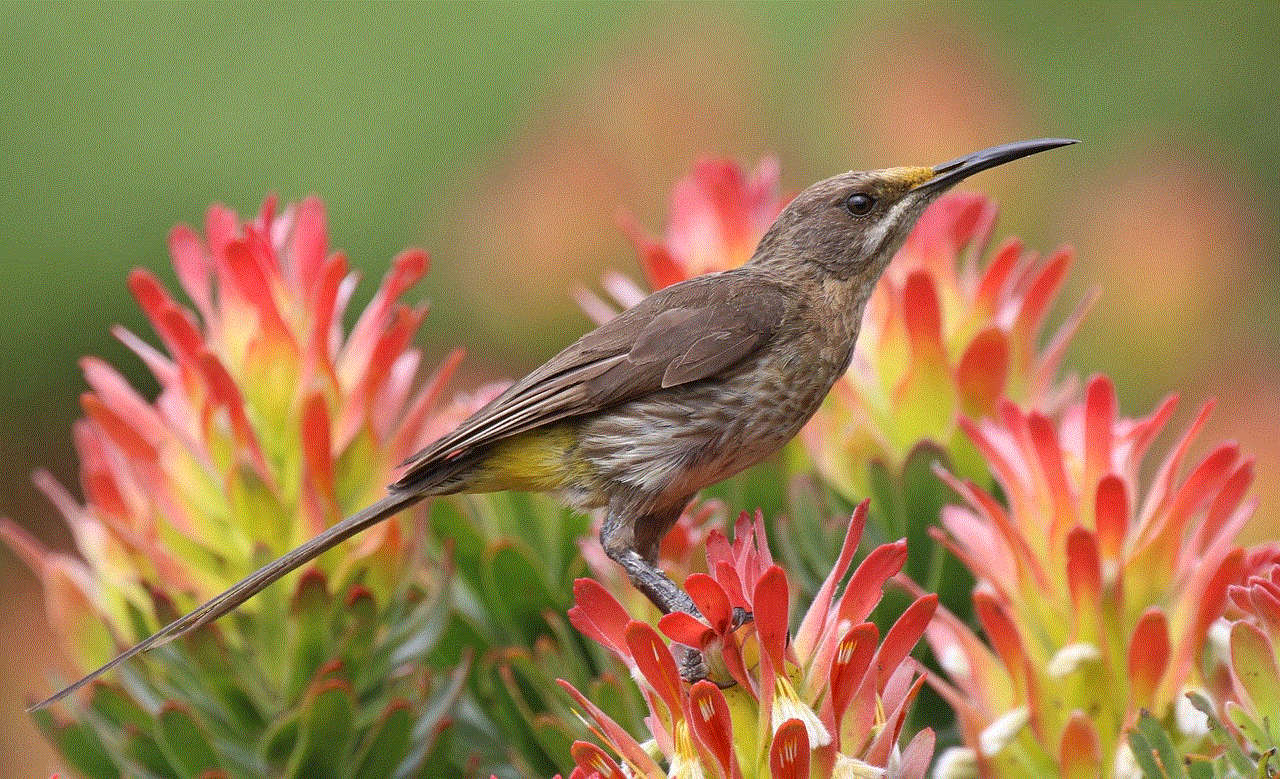
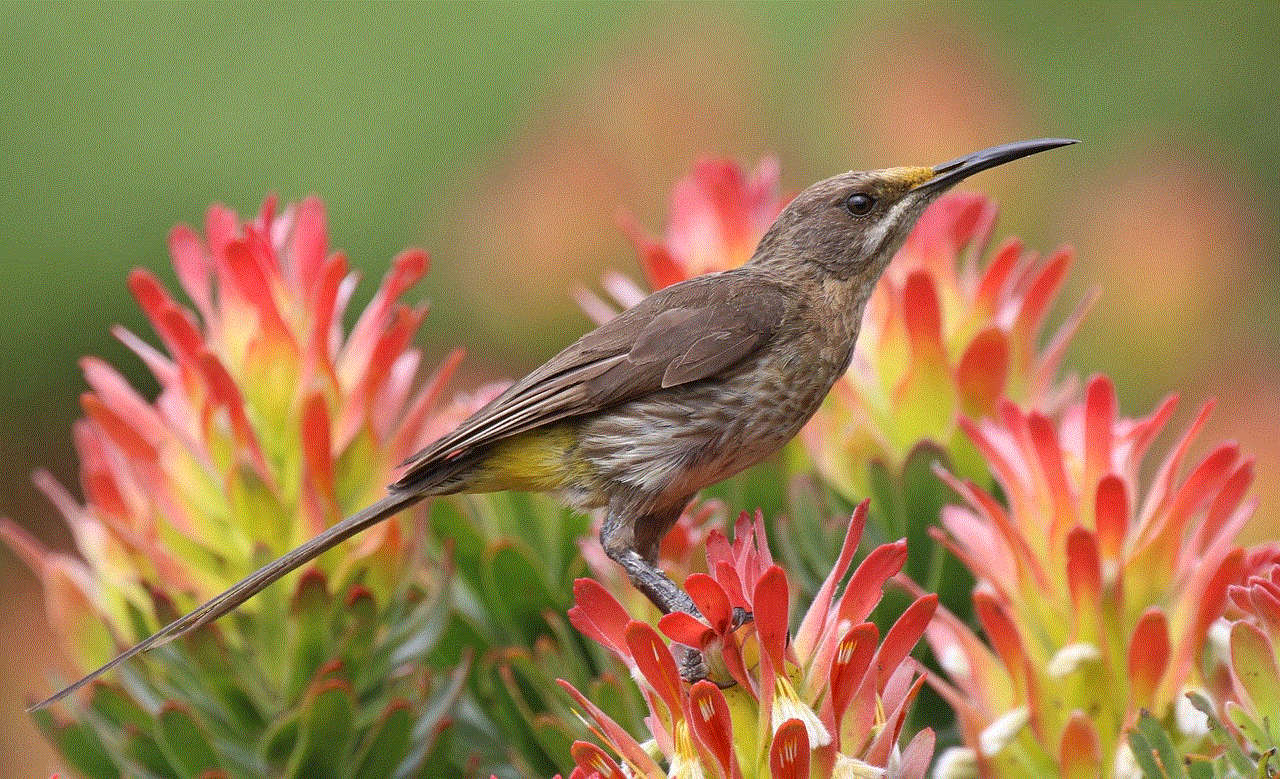
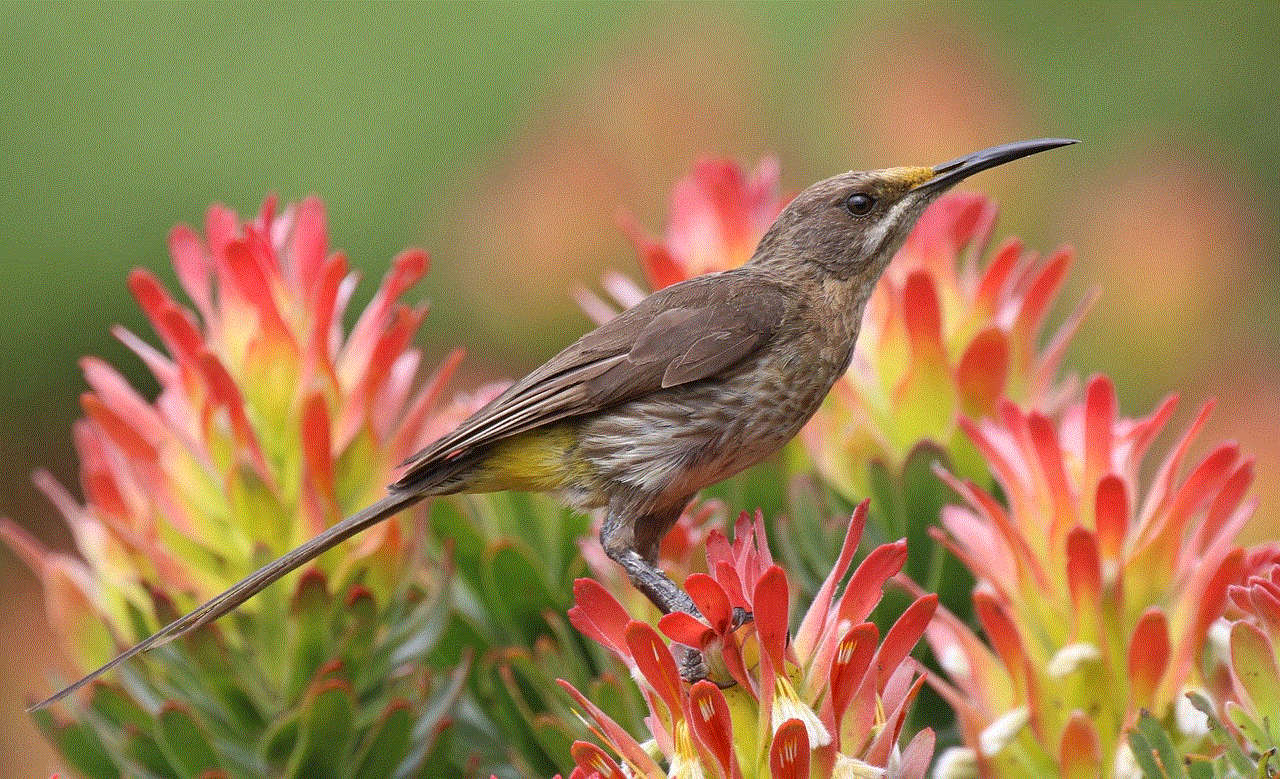
10. Simply Us – Simply Us is an app that focuses on organizing and sharing important moments and memories with your partner. It offers features like shared calendars, to-do lists, and the ability to create and share photo albums. Simply Us ensures that both partners are on the same page, even when they are physically apart.
In conclusion, long-distance relationships can be challenging, but with the help of these apps, couples can stay connected and maintain a strong bond. Whether it’s through shared calendars, private messaging platforms, or even synchronized movie-watching, these apps offer various features to make the distance seem less significant. So, if you are in a long-distance relationship, give these apps a try and see how they can enhance your connection with your significant other.