how to find my lost samsung phone
Losing a phone can be a frustrating and stressful experience. Not only does it leave you without a means of communication, but it also puts your personal information and data at risk. This is especially true if your lost phone happens to be a Samsung device, as they are some of the most popular and advanced smartphones on the market. Fortunately, there are steps you can take to increase your chances of finding your lost Samsung phone. In this article, we will discuss the various methods and techniques you can use to locate your lost Samsung phone and possibly retrieve it.
1. Use Samsung’s Find My Mobile Service
One of the first things you should do when you realize your Samsung phone is missing is to use Samsung’s Find My Mobile service. This service allows you to remotely track, lock, and even wipe your device in case it falls into the wrong hands. To use this service, you need to have a Samsung account and have your phone registered with it. Once you log into your Samsung account on a computer or another device, you can access the Find My Mobile service and track the location of your lost phone. You can also make your phone ring loudly, even if it’s on silent mode, to help you locate it in your immediate surroundings.
2. Use Google’s Find My Device
If you have a Samsung phone that runs on Android, you can also use Google’s Find My Device service to locate your lost phone. This service works similarly to Samsung’s Find My Mobile and requires your device to be connected to your Google account. With this service, you can not only track the location of your phone but also remotely lock it, erase its data, and even display a message on the screen with instructions for whoever finds it. To use this service, simply log into your Google account on a computer or another device and access the Find My Device service.
3. Track Your Phone’s Location with GPS
Most modern smartphones, including Samsung devices, come with built-in GPS technology that can help you track its location. However, this method only works if your phone is turned on and has a network connection. If your phone is lost or stolen, there’s a good chance that the battery may have died, making it impossible to use this method. But if your phone is still on, you can use a GPS tracking app or log into your Google or Samsung account to track its location in real-time.
4. Check Your Google Maps Timeline
If you have location history enabled on your Google account, you can check your Google Maps Timeline to see the last known location of your phone. This feature uses your phone’s GPS data to track your movements and can be accessed on a computer or another device. It may not be as accurate as real-time GPS tracking, but it can give you a general idea of where your phone was last located before it went missing.
5. Use Social Media to Spread the Word
Social media can be a powerful tool when it comes to finding lost items, including your Samsung phone. You can post about your lost phone on your social media accounts and ask your friends and followers to share the post. This can increase the chances of someone seeing your post and recognizing your phone if they come across it. Additionally, you can also use social media to reach out to your network for help in finding your lost phone.
6. Contact Your Service Provider
If you have no luck finding your lost Samsung phone using the methods mentioned above, you can contact your service provider for assistance. They may be able to track your phone’s location using its IMEI (International Mobile Equipment Identity) number. This number is unique to each device and can help your service provider pinpoint the location of your phone.
7. File a Police Report
If your phone was stolen or you suspect foul play, it’s important to file a police report. This not only helps in the search for your lost phone but also serves as proof of ownership if someone else tries to use your phone. Make sure to provide as much information as possible, including the make and model of your phone, its IMEI number, and any other identifying details.
8. Check with Nearby Businesses
If you lost your phone in a public place, such as a store or a restaurant, it’s worth checking with nearby businesses to see if anyone has turned it in. Sometimes, good Samaritans may find a lost phone and hand it over to the nearest business for safekeeping. It’s also a good idea to leave your contact information with these businesses, in case your phone is turned in at a later time.
9. Use Bluetooth to Locate Your Phone
If you have a Bluetooth-enabled device, such as a smartwatch or a Bluetooth speaker, you can use it to locate your lost Samsung phone. Simply turn on Bluetooth on your device and walk around the area where you think your phone might be. If your phone is within range, it will connect to your device and you can then use the sound or vibration feature to help you pinpoint its location.
10. Consider Using a Tracking App
Lastly, you can consider using a tracking app specifically designed to locate lost or stolen phones. These apps use a combination of GPS, Wi-Fi, and cellular data to track the location of your phone. Some apps even have additional features such as remote locking, wiping, and taking photos from the front camera to help you identify the person in possession of your phone.
In conclusion, losing a Samsung phone can be a stressful experience, but there are various methods and techniques you can use to increase your chances of finding it. It’s essential to act quickly and use all available resources to track your phone’s location and possibly retrieve it. Additionally, it’s crucial to take preventive measures, such as setting up tracking services and regularly backing up your data, to minimize the impact of losing your phone. By following the tips mentioned in this article, you can increase your chances of finding your lost Samsung phone and avoid the hassle and expenses of having to replace it.



how to find someone on hinge
In today’s world, there are countless dating apps available for people to connect with others and possibly find love. One such app that has gained popularity in recent years is Hinge. Unlike other dating apps, Hinge focuses on creating meaningful connections rather than just swiping through endless profiles. However, with the vast number of users on Hinge, it can be challenging to find a specific person. Whether you are looking for a potential match or trying to reconnect with someone you met on the app, here is a comprehensive guide on how to find someone on Hinge.
Before we dive into the steps of finding someone on Hinge, it is essential to understand how Hinge works. Hinge is a dating app that connects users based on their shared interests, networks, and preferences. It uses a unique algorithm to curate potential matches for its users, making it different from other dating apps. Hinge also allows its users to like and comment on specific parts of a person’s profile, making it easier to start a conversation. Now, let’s move on to the steps of finding someone on Hinge.
1. Use the search feature on Hinge
The most direct way to find someone on Hinge is by using the search feature on the app. To do this, open the app and click on the magnifying glass icon on the bottom left corner of the screen. This will take you to the “Discover” page, where you can search for specific people by their name, location, or other criteria. If you know the person’s name or the city they live in, you can type it in the search bar, and Hinge will show you potential matches. However, keep in mind that Hinge will only show you users who meet your preferences and have a complete profile.
2. Connect through mutual friends
One of the unique features of Hinge is that it connects users through their mutual friends on Facebook. This means that you can find someone on Hinge if you have mutual friends with them on Facebook. To do this, go to the “Discover” page, click on the filters icon, and select “Mutual friends” under the “Connections” section. This will show you potential matches who have mutual friends with you on Facebook. If you know the person you are looking for has mutual friends with you, this can be an effective way to find them on Hinge.
3. Check the “We Met” section
Another way to find someone on Hinge is by checking the “We Met” section on the app. This section shows you the profiles of people you have matched with and exchanged numbers with. If you have exchanged numbers with the person you are looking for, their profile will be listed in this section. However, this method only works if you have already matched with the person on Hinge and exchanged numbers.
4. Use social media
If you are unable to find someone on Hinge using the methods mentioned above, you can try looking for them on social media. Many people link their social media accounts to their Hinge profile, making it easier to find them. If you know the person’s name or any other information, you can search for them on platforms like Facebook, Instagram , or Twitter . If you find them, you can message them and ask if they are on Hinge.
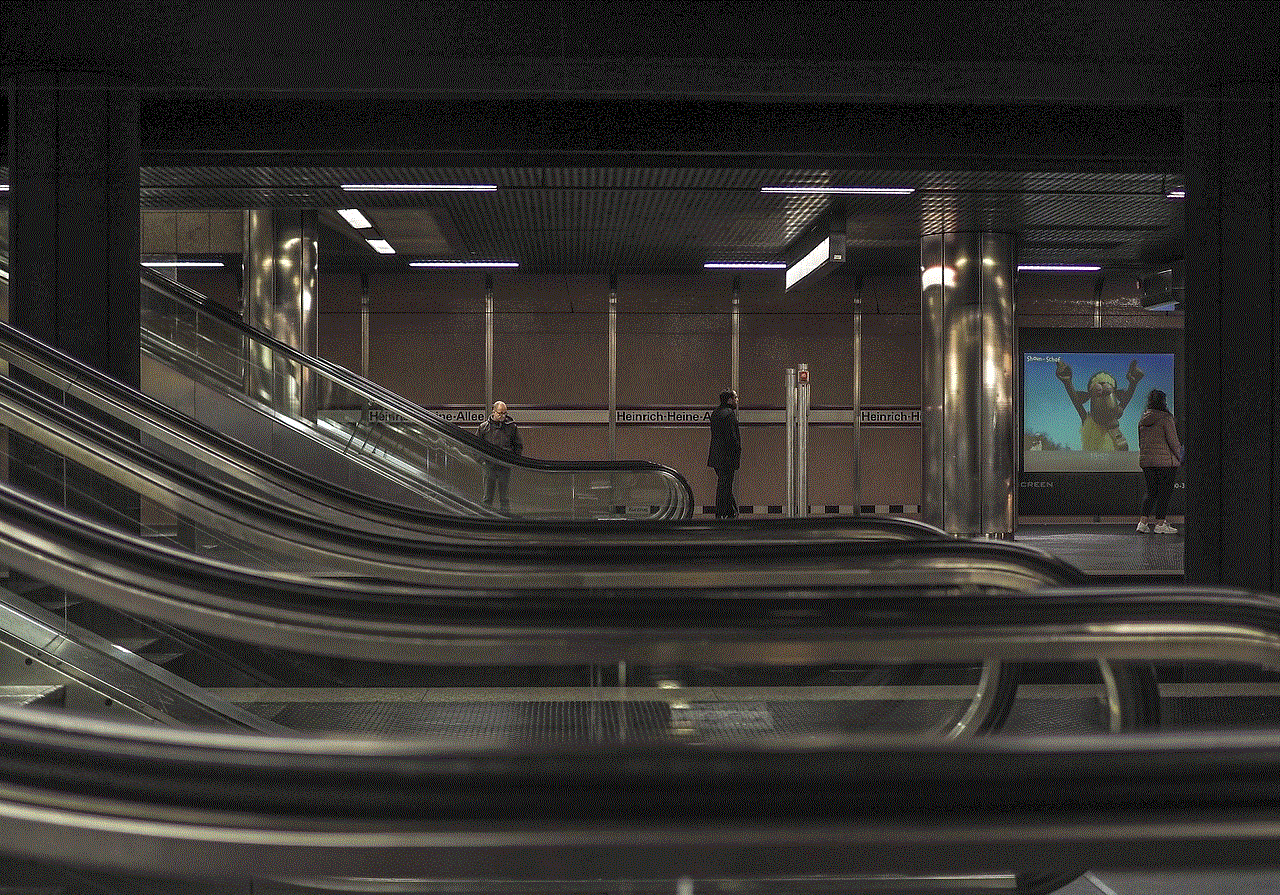
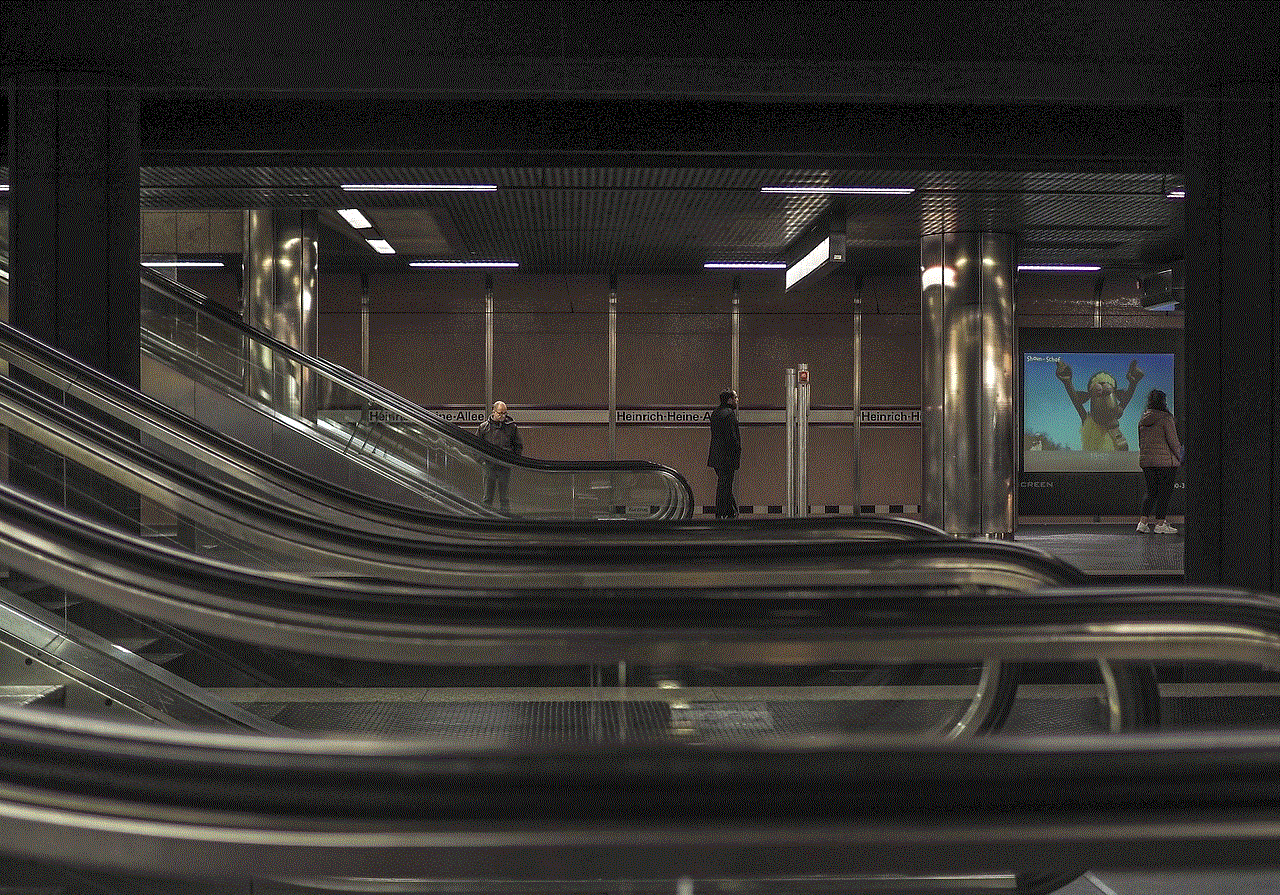
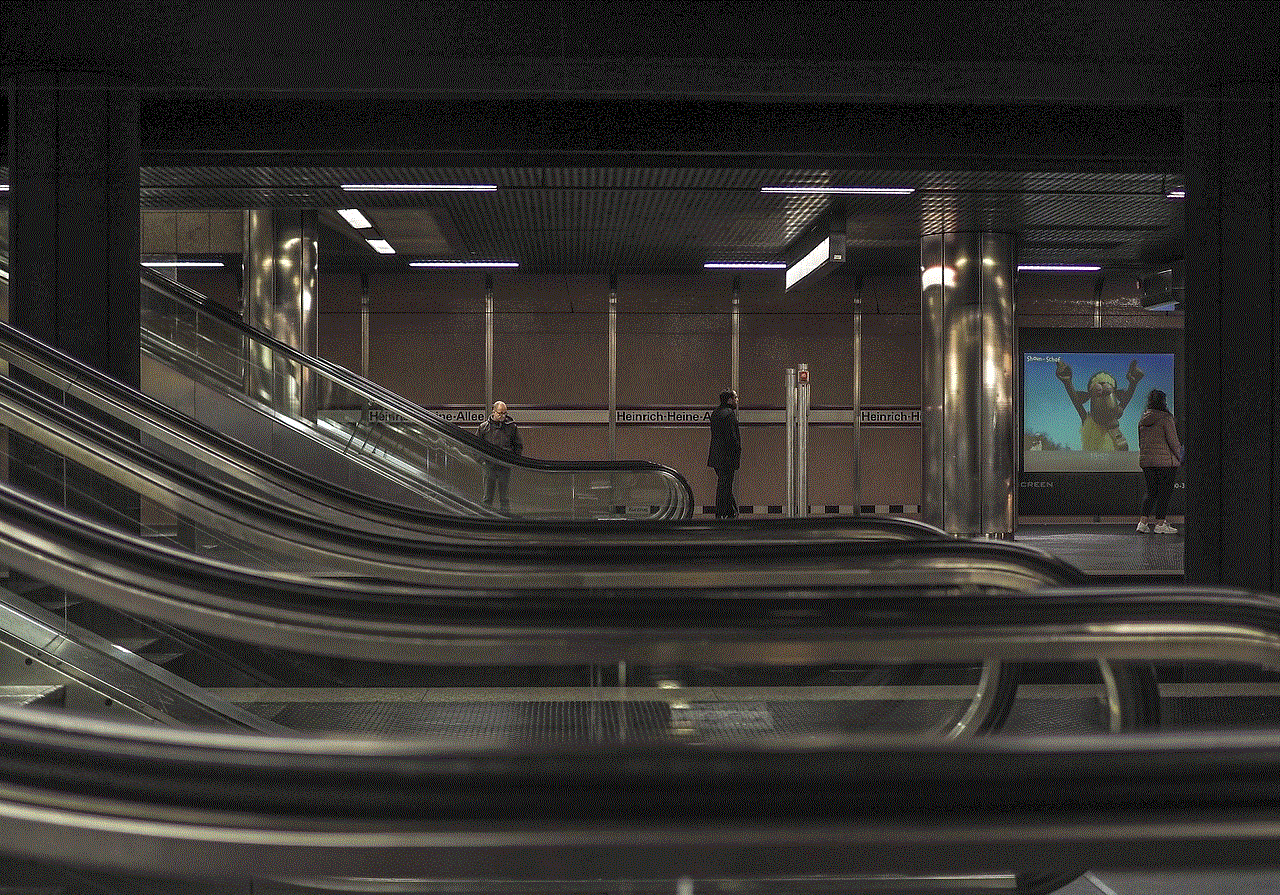
5. Ask for help from a mutual friend
If you have mutual friends with the person you are looking for, you can ask them to help you find them on Hinge. They might know the person’s username or other details that can help you locate them on the app. Moreover, they can also introduce you to the person if you are interested in connecting with them.
6. Join Hinge’s Facebook group
Hinge has an active Facebook group where users can connect with each other, share dating stories, and ask for advice. If you are unable to find someone on Hinge, you can join this group and ask for help. The members of this group are usually friendly and willing to assist others in finding their potential matches on Hinge.
7. Use a third-party app
If all else fails, you can try using a third-party app to find someone on Hinge. There are several apps available that claim to help you find people on various dating apps, including Hinge. These apps work by syncing with your Hinge account and showing you potential matches based on your preferences. However, keep in mind that these apps are not officially endorsed by Hinge, and there is no guarantee that they will be able to find the person you are looking for.
8. Attend Hinge events
Hinge organizes events in various cities to bring its users together and help them connect in person. If you know the person you are looking for is attending a Hinge event, you can also attend it to meet them in person. These events are also an excellent opportunity to meet new people and potentially find a match.
9. Check your email
If you have been matched with the person you are looking for, you might have received an email from Hinge notifying you about it. You can check your email to see if you have any unread emails from Hinge. If you do, it will include the person’s name and a link to their profile. This method will only work if you have matched with the person before and have received an email from Hinge.
10. Be patient and persistent
Finding someone on Hinge can take time and patience. If you have tried all the methods mentioned above and still haven’t been able to find the person, don’t lose hope. Keep using the app regularly, attend events, and connect with people on social media. You never know when you might stumble upon the person you are looking for.



In conclusion, Hinge is an excellent dating app for people looking for meaningful connections. However, finding someone on Hinge can be challenging, especially if you don’t have much information about the person. By using the search feature, connecting through mutual friends, and leveraging social media, you can increase your chances of finding someone on Hinge. Remember to be patient and persistent, and you might just find the person you are looking for on this unique dating app.