how to find what series apple watch i have
The Apple Watch has become a staple in the world of wearable technology since its initial release in 2015. With its sleek design, advanced features, and integration with other Apple devices, it has become a must-have for many tech-savvy individuals. However, with multiple series of the Apple Watch now on the market, it can be confusing to determine exactly which series you have. In this article, we will discuss how to find out which series of Apple Watch you own and what differentiates each series from the others.
Before we dive into the different series of the Apple Watch, let’s first discuss what the term “series” means in this context. The Apple Watch series refers to the different versions of the Apple Watch that have been released over the years. Each series has its own unique features and updates, making it essential to know which series you have in order to fully understand the capabilities of your device.
Now, let’s get into the steps you can take to find out which series of Apple Watch you own. The first and easiest way to determine this is by physically looking at your watch. On the back of your watch, you will find a series of small text and numbers. This text will include the words “Apple Watch” followed by the size of the watch (38mm or 42mm), the material (aluminum, stainless steel, etc.), and the series number. For example, if you see “Apple Watch 42mm, Aluminum, Series 3” then you have a Series 3 Apple Watch.
If you are unable to locate this information on your watch, don’t worry, there are other ways to find out. Another method is to check your watch’s packaging or receipt. The packaging will usually have the series number printed on it, or you can refer to your receipt if you still have it. If you purchased your watch from an Apple Store, you can also check your purchase history on the Apple website or app to see which series you bought.
If you are still unsure, you can also use your iPhone to determine which series of Apple Watch you have. Simply open the Apple Watch app on your iPhone and tap on the “My Watch” tab. From there, tap on “General” and then “About”. You will then see a section labeled “Model” which will show you the series and size of your watch. You can also access this information on your watch by going to “Settings” and then “General” and selecting “About”.
Now that you have determined which series of Apple Watch you own, let’s explore the differences between each series. The Apple Watch Series 1 was the first version of the watch released in 2015. It featured a dual-core processor, heart rate sensor, and activity tracking capabilities. The following year, the Series 2 was released with the addition of GPS, making it easier to track outdoor workouts. The Series 2 also had a brighter display and was water-resistant up to 50 meters.
In 2017, Apple released the Series 3, which was a significant update from the previous versions. The Series 3 featured LTE connectivity, allowing users to make calls, send messages, and stream music without their iPhone nearby. It also had a faster processor and improved battery life. The Series 4, released in 2018, had a larger display, improved heart rate sensor, and fall detection. It also introduced the ECG app, which can detect irregular heart rhythms.
In 2019, Apple released the Series 5, which had an always-on display, allowing users to glance at their watch without having to raise their wrist. It also had a built-in compass and an international emergency calling feature. Most recently, in 2020, Apple released the Series 6, which boasts a new blood oxygen sensor and improved sleep tracking capabilities. It also has a faster processor and a brighter always-on display.
Aside from these major updates, each series also has various design options and materials to choose from. For example, the Series 6 offers a titanium and stainless steel option in addition to the standard aluminum. The designs and colors also change from series to series, giving users more customization options.
In addition to the different features and updates, it is also important to note that not all Apple Watch models are compatible with the latest software updates. For example, the Series 1 and Series 2 cannot update to the latest watchOS 7, which was released in 2020. This means that if you have an older series, you may not be able to access all of the features that are available on the newer models.
Overall, the Apple Watch has evolved significantly since its initial release, with each series offering new and improved features. Knowing which series you have is essential in understanding the capabilities of your device and ensuring that you are using the latest software updates. If you are still unsure about the series of your Apple Watch, you can always contact Apple support for assistance.
In conclusion, finding out the series of your Apple Watch is a simple process that can be done through various methods. Whether it’s checking the back of your watch, reviewing your purchase history, or checking the settings on your iPhone, knowing which series you have will allow you to fully utilize your device. Each series has its own unique features and updates, making it important to stay up-to-date with the latest releases. With the ever-evolving technology of the Apple Watch, we can only imagine what the future holds for this popular wearable device.
how to block adults websites on computer
The internet has become an integral part of our daily lives, providing us with endless information and entertainment at the click of a button. However, with this convenience comes the risk of exposure to inappropriate content, especially for children and young adults. As responsible adults, it is our duty to ensure that our children are protected from harmful websites that can have a negative impact on their mental, emotional, and even physical well-being. In this article, we will discuss how to block adult websites on a computer , so you can have peace of mind knowing that your children are safe while using the internet.
Why Is Blocking Adult Websites Necessary?
Before we delve into the methods of blocking adult websites, let’s first understand why it is necessary. The internet is a vast and open space where anyone can access any type of content. While this is beneficial in many ways, it also means that there is a lot of explicit and adult content available online. Children are naturally curious and may stumble upon these websites while browsing innocently. Exposure to adult content at a young age can have serious consequences, such as desensitization to violence and sexual content, distorted views of relationships and body image, and even addiction to pornography.
Apart from children, adults may also need to block adult websites on their computer s. This could be due to personal reasons such as addiction or to create a safe work environment in organizations where employees have access to company computers. In any case, it is essential to have measures in place to block adult websites on computers.
Methods to Block Adult Websites on a Computer
1. Use parental control software
The most effective way to block adult websites on a computer is by using parental control software. These are specialized programs designed to filter out inappropriate content and restrict access to specific websites. Most parental control software also come with additional features such as time management, activity monitoring, and app blocking. These can be useful in limiting your child’s screen time and tracking their online activities.
There are several parental control software available in the market, such as Net Nanny, Qustodio, and Norton Family Premier. These programs allow you to set filters based on age-appropriate categories, block specific websites, and even create custom filters. You can also set up multiple profiles for each child, with different settings according to their age and maturity level.
2. Use Built-In Parental Controls
If you are using a Windows or Mac computer, you can also utilize the built-in parental controls to block adult websites. On Windows, you can access these controls by going to the Control Panel and selecting “User Accounts and Family Safety.” From there, you can create a separate account for your child and enable the parental control settings. This will allow you to set website restrictions and even block specific websites.
On Mac, you can use the “Parental Controls” feature in the System Preferences. This will enable you to set up a managed user account for your child and select the content categories that you want to restrict. You can also add specific websites to the “Never Allow” list to block them completely.
3. Utilize Safe Search Settings
Most search engines, such as Google and Bing, have a Safe Search feature that filters out explicit content from search results. You can enable this feature by going to the search engine’s settings and selecting “SafeSearch” to filter out results that contain adult content. However, this is not a foolproof method as it only filters out explicit content from the search results and not the actual websites.



4. Use Browser Extensions
Another way to block adult websites on a computer is by using browser extensions. These are add-ons that can be installed on your web browser to enhance its functionality. There are several extensions available that can block adult content, such as “Block Site” for Chrome and “FoxFilter” for Firefox . These extensions allow you to block specific websites or entire categories of content, making them an effective tool for blocking adult websites.
5. Configure Your Router Settings
If you want to block adult websites on all devices connected to your home network, you can configure your router settings. Most modern routers come with built-in parental controls that allow you to block specific websites or categories of content. You can access these settings by typing your router’s IP address into your web browser and logging in with your credentials. From there, you can set up filters and restrictions to block adult websites on all devices connected to your network.
6. Use DNS Filtering
DNS (Domain Name System) filtering is another method of blocking adult websites on a computer. It works by filtering out specific websites based on their domain names. You can use a DNS filtering service like OpenDNS or CleanBrowsing to block adult content on your computer. These services allow you to set up filters for specific categories of content and also provide real-time protection against malicious websites.
7. Use Ad Blockers
While ad blockers are primarily used to block annoying ads on websites, they can also be useful in filtering out adult content. Most ad blockers have an option to block ads from specific categories, including adult content. This can be an effective way to block adult websites on your computer, especially if your child is using a shared device.
8. Create a Whitelist
If you have younger children and want to limit their access to only specific websites, you can create a whitelist. A whitelist is a list of approved websites that your child can access, and all other websites will be blocked. This method can be time-consuming as you will have to manually add each website to the whitelist. However, it can be an effective way to ensure that your child only has access to age-appropriate content.
9. Monitor Your Child’s Internet Usage
Apart from using technical methods to block adult websites, it is essential to monitor your child’s internet usage. Talk to your child about the dangers of the internet and educate them about responsible online behavior. Set rules and guidelines for using the internet, such as no devices in the bedroom and no browsing without supervision. Regularly check their browsing history and have open communication about their online activities.
10. Install Anti-Virus Software
Last but not least, it is essential to have reliable anti-virus software installed on your computer to protect against any malicious websites. Some adult websites may contain viruses and malware that can harm your computer and compromise your data. Make sure to keep your anti-virus software updated to ensure maximum protection against online threats.
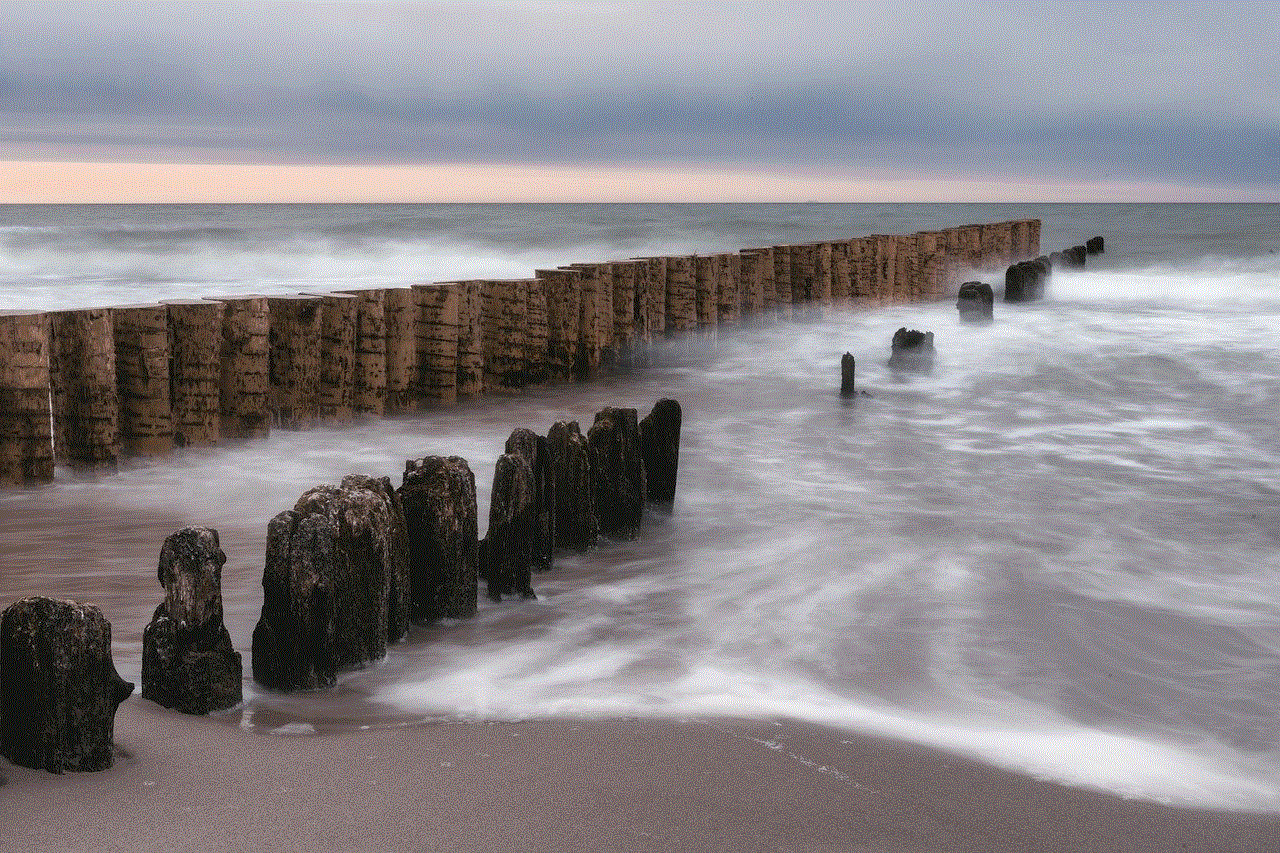
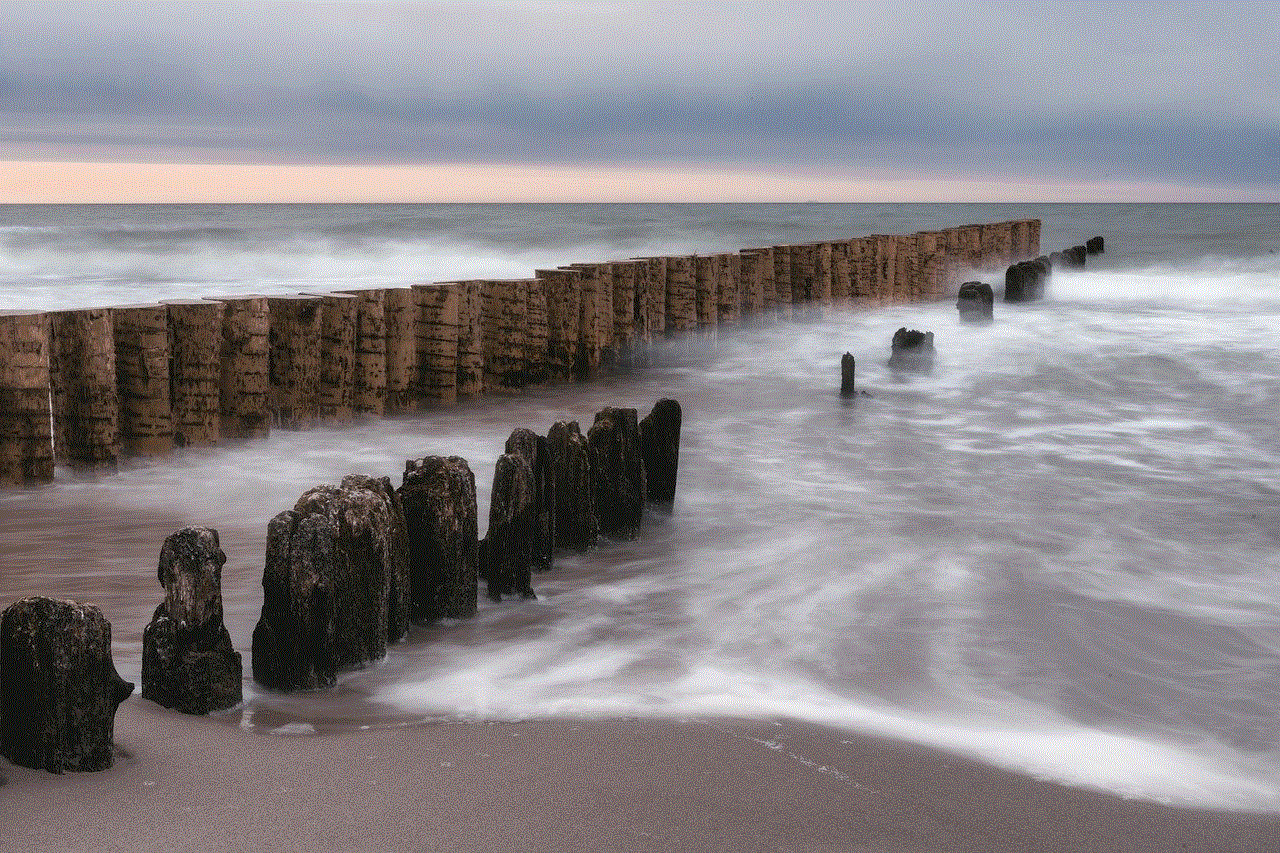
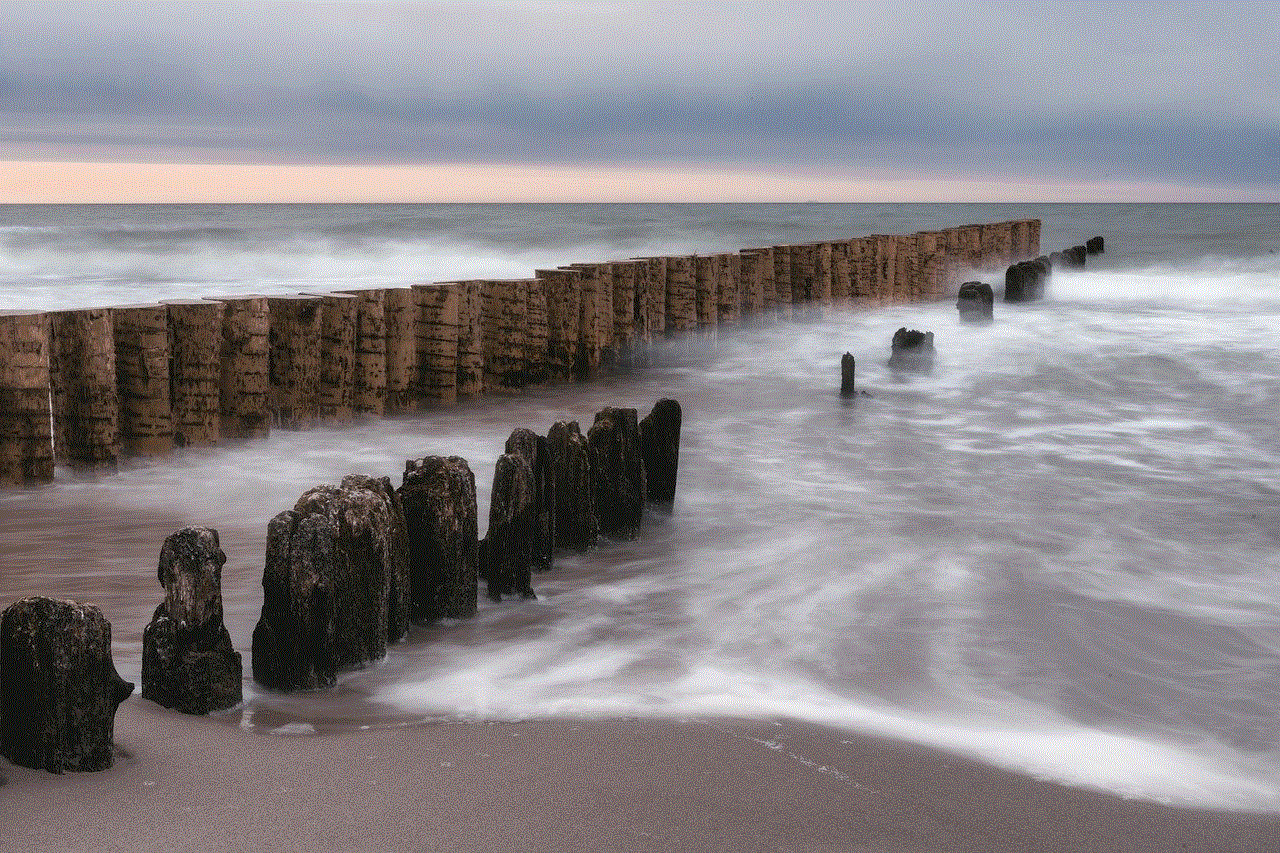
In conclusion, blocking adult websites on a computer is crucial to protect our children and create a safe online environment for everyone. There are several methods available to block adult content, and it is best to use a combination of these methods for maximum effectiveness. It is also essential to have open communication with your child and educate them about responsible internet usage. With the right tools and measures in place, we can ensure that our children are safe from the harmful effects of adult websites on the internet.