how to get a refund from itunes
How to Get a Refund from iTunes
iTunes is a popular digital media platform developed by Apple that allows users to purchase and download music, movies, TV shows, audiobooks, and more. While iTunes offers a vast library of content, there may be instances where you may need to request a refund for a purchase. In this article, we will guide you through the process of getting a refund from iTunes.
1. Eligibility for a Refund
Before diving into the refund process, it is important to understand the eligibility criteria. According to Apple’s policy, you may be eligible for a refund if you have accidentally made a purchase, if the content is faulty or doesn’t work as advertised, or if you have been charged incorrectly. However, keep in mind that refunds are typically at Apple’s discretion, and they may refuse your request if they deem it unreasonable.
2. Within 14 Days of Purchase
To qualify for a refund, you must request it within 14 days of the purchase date. Apple’s policy allows for refunds within this timeframe, ensuring that you have ample time to review your purchase and decide if it meets your expectations. If you miss this window, Apple may not entertain your refund request.
3. Requesting a Refund on an iOS Device
If you made the purchase on your iPhone, iPad, or iPod touch, you can conveniently request a refund directly from your device. Start by opening the “Settings” app and tapping on your Apple ID at the top of the screen. Then, select “iTunes & App Store” and tap on your Apple ID again. From here, choose “View Apple ID” and enter your password or use Touch ID or Face ID to authenticate. Finally, tap on “Purchase History” and locate the item you want a refund for. Tap on it and select “Report a Problem” to initiate the refund process.
4. Requesting a Refund on a Mac or PC
If you made the purchase using iTunes on your Mac or PC, you can request a refund by following a similar process. Open iTunes and click on the “Account” tab at the top of the screen. Sign in with your Apple ID if prompted. From the drop-down menu, select “View My Account” and enter your password. Scroll down to the “Purchase History” section and click on “See All.” Locate the item you want a refund for and click on the “More” button next to it. Then, click on “Report a Problem” to proceed with your refund request.
5. Refund Options
When you report a problem with a purchase, iTunes offers several refund options depending on the nature of the issue. You can choose to request a refund, request a cancellation, or select “I didn’t authorize this purchase” if you believe it was made without your consent. Select the appropriate option and provide a brief explanation for your request.
6. Contacting Apple Support
If the above methods do not work or if you have a more complex issue that requires additional assistance, you can contact Apple Support directly. Apple offers various support channels, including phone, email, and live chat. Visit the Apple Support website and select the appropriate category for your issue. You will be guided through the necessary steps to connect with a support representative who can help you with your refund request.
7. Providing Necessary Information
When contacting Apple Support, it is essential to have all the necessary information readily available to expedite the process. This includes details such as your Apple ID, the date and amount of the purchase, the name of the item, and a brief explanation of the issue. Having this information at hand will ensure a smooth and efficient refund experience.
8. Apple’s Refund Decision
After submitting your refund request, Apple will review the information provided and make a decision based on their refund policy. If your request is approved, the refund will be credited back to your original payment method. However, keep in mind that the refund process may take some time, and it may vary depending on your financial institution.
9. Refund Status and Updates
To check the status of your refund request, you can visit the “Report a Problem” page on Apple’s website. Log in with your Apple ID, and you will find a list of your recent purchases. Locate the item you requested a refund for, and you will see the current status of your request. Apple may also send you email updates regarding the progress of your refund.
10. Other Considerations
While iTunes offers a refund policy, there are a few important considerations to keep in mind. Firstly, refunds are generally only available for purchases made directly from iTunes. If you made the purchase through a third-party, you may need to contact them for assistance. Additionally, refunds for in-app purchases are limited, and Apple typically does not provide refunds for gift cards. Lastly, if you frequently request refunds, Apple may flag your account and restrict your ability to make future purchases.
In conclusion, getting a refund from iTunes is possible if you meet the eligibility criteria and follow the proper procedure. Whether you made the purchase on an iOS device or a computer , you can easily request a refund through the respective platforms. Remember to provide all the necessary information and be patient while Apple reviews your request. With these steps in mind, you can navigate the refund process and ensure a satisfactory resolution to any issues you encounter with your iTunes purchases.
chrome internet filter
Chrome Internet Filter: A Comprehensive Guide to Web Filtering
Introduction:
In today’s digital age, where access to information is abundant, it becomes essential to protect users, especially children, from harmful or inappropriate content on the internet. Chrome Internet Filter is a powerful tool that enables users to control and restrict the content they can access while browsing the web using the Google Chrome browser. In this article, we will explore the features, benefits, and implementation of Chrome Internet Filter in detail, along with discussing its effectiveness and limitations.
Paragraph 1: Understanding Chrome Internet Filter
Chrome Internet Filter is an extension or plugin that can be added to the Google Chrome browser to filter out specific websites or categories of content. It allows users to set restrictions on browsing and prevent access to inappropriate or harmful websites, adult content, violence, gambling sites, and more. The filter ensures a safer browsing experience for children, students, employees, or individuals who need to limit their internet usage.
Paragraph 2: Features and Benefits of Chrome Internet Filter
Chrome Internet Filter provides several features and benefits to users. Some of the key features include customizable filtering options, real-time monitoring, time-based restrictions, and user-level settings. The filter allows users to create whitelists and blacklists of websites, block specific keywords, and set custom filtering levels based on individual preferences. It also provides detailed reports on website activities, allowing parents or administrators to track and analyze internet usage patterns.
Paragraph 3: Implementing Chrome Internet Filter
Implementing Chrome Internet Filter is a straightforward process. Users can add the filter as an extension from the Chrome Web Store and configure the settings according to their requirements. Once installed, the filter runs in the background, actively blocking restricted content and providing notifications or warnings when attempting to access blocked websites. The filter can be password-protected to prevent unauthorized changes to the settings.
Paragraph 4: Effectiveness of Chrome Internet Filter
Chrome Internet Filter has proven to be an effective tool in controlling and filtering web content. It provides a robust and reliable mechanism to restrict access to inappropriate or harmful websites, ensuring a safer browsing experience for users. The filter uses a combination of URL filtering, keyword analysis, and content categorization algorithms to accurately block restricted content. However, it is important to note that like any filtering system, Chrome Internet Filter may have limitations and occasional false positives or negatives.
Paragraph 5: Limitations of Chrome Internet Filter
While Chrome Internet Filter is a powerful tool, it does have some limitations. It relies on pre-defined categories and databases to identify restricted content, which means there may be instances where new or unknown websites slip through the filter. Additionally, the filter cannot fully protect against inappropriate content shared through social media platforms or encrypted connections. Therefore, it is crucial to combine the use of the filter with other safe browsing practices and parental supervision to ensure comprehensive protection.



Paragraph 6: Chrome Internet Filter for Parental Control
One of the primary use cases for Chrome Internet Filter is parental control. Parents can utilize the filter to safeguard their children from accessing age-inappropriate content, including violence, adult material, or gambling websites. By setting up user profiles and applying specific filtering rules, parents can ensure a safer online environment for their children. The filter can also be used to restrict screen time and enforce internet usage policies.
Paragraph 7: Chrome Internet Filter for Educational Institutions
Educational institutions can benefit greatly from Chrome Internet Filter. By implementing the filter, schools and colleges can control and monitor students’ internet usage, ensuring compliance with acceptable use policies and protecting them from harmful content. The filter can be configured to block distractions such as social media websites during class hours, allowing students to focus on their studies. Additionally, real-time reporting and tracking features help administrators identify any misuse of internet resources.
Paragraph 8: Chrome Internet Filter for Workplace Productivity
In a corporate environment, Chrome Internet Filter can be utilized to boost productivity and prevent potential security threats. Employers can restrict access to non-work-related websites, such as social media, online gaming, or entertainment platforms, during office hours. By doing so, they can minimize distractions and ensure employees stay focused on their tasks. The filter can also help prevent employees from accessing malicious websites or downloading unauthorized software, reducing the risk of cybersecurity breaches.
Paragraph 9: Chrome Internet Filter’s Impact on User Privacy
While Chrome Internet Filter provides essential features for web filtering, one concern that arises is its impact on user privacy. The filter analyzes users’ browsing activities to determine the appropriateness of websites, which may raise concerns about data collection and privacy invasion. It is crucial to review the privacy policy of the filter and understand how the collected data is handled to make an informed decision about its usage.
Paragraph 10: Alternatives to Chrome Internet Filter
Although Chrome Internet Filter is a popular choice, there are alternative web filtering solutions available. Some notable alternatives include OpenDNS Family Shield, Norton Family, and Kaspersky Safe Kids. These tools offer similar features and functionality but may differ in terms of pricing, compatibility, and ease of use. It is recommended to evaluate multiple options and choose the one that best suits your specific requirements.
Conclusion:
Chrome Internet Filter provides a powerful and effective solution for web filtering and content control. Whether for parental control, educational institutions, or workplace productivity, the filter offers a range of features to ensure a safer and more focused browsing experience. However, it is important to remember that no filtering system is foolproof, and combining the use of web filters with user education and supervision is crucial. By leveraging the benefits of Chrome Internet Filter and implementing additional safety measures, users can enjoy a more secure and controlled internet experience.
games for flip phones free
Title: Exploring the Charm of Retro Gaming: Free Games for Flip Phones
Introduction (200 words)
—————————–
As the world has shifted towards smartphones with their advanced capabilities, flip phones have been left behind as relics of the past. However, there is a certain charm and nostalgia associated with these devices. Despite their limited functionality, flip phones have managed to captivate users with their simplicity and durability. One of the most popular features of these devices was the availability of games. In this article, we will explore the world of free games for flip phones, highlighting their significance and the options available for enthusiasts.
1. The Evolution of Mobile Gaming (200 words)
——————————————————-
Mobile gaming has come a long way since the early days of flip phones. Initially, games on flip phones were basic and pixelated, often limited to simple puzzle games like Snake or Tetris. However, as technology advanced, so did the capabilities of flip phones, resulting in the availability of more sophisticated games. This evolution laid the foundation for modern-day mobile gaming.
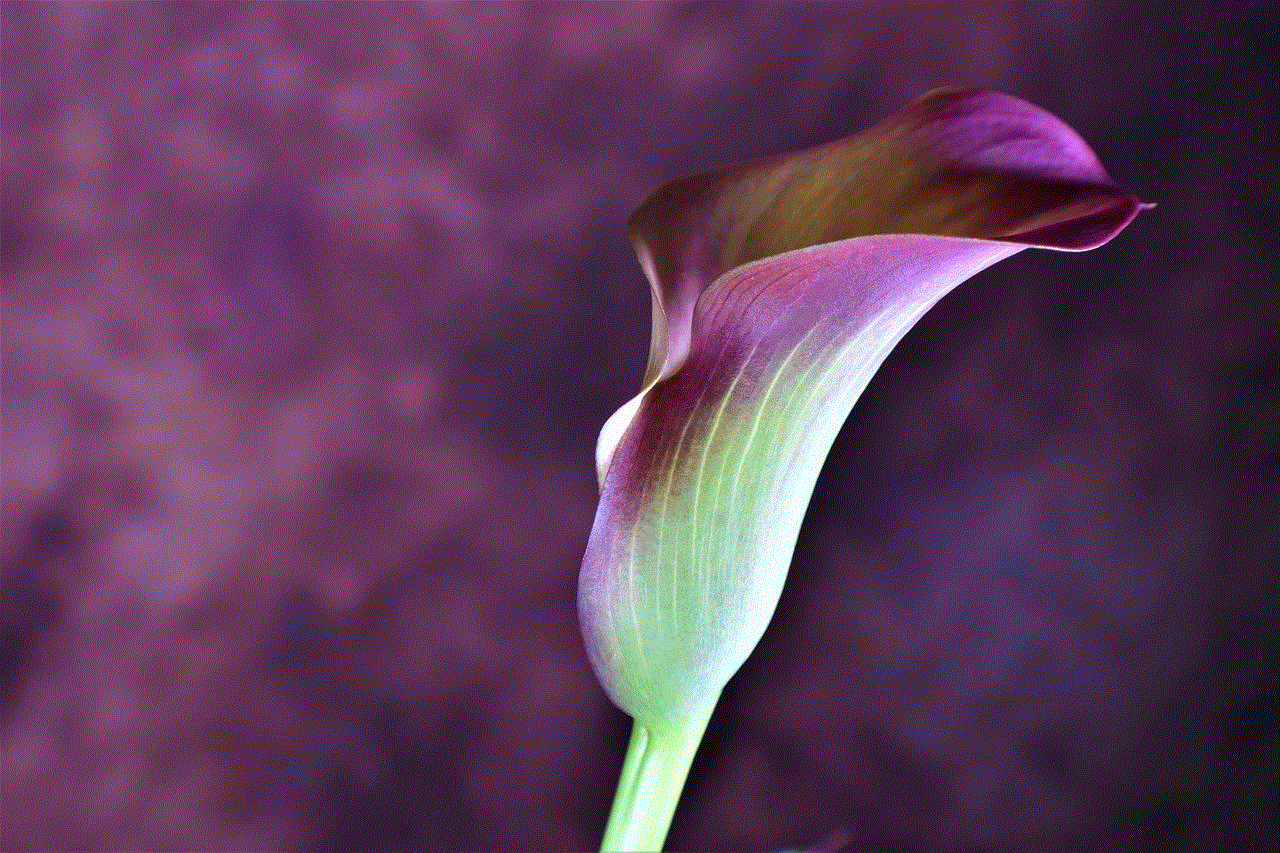
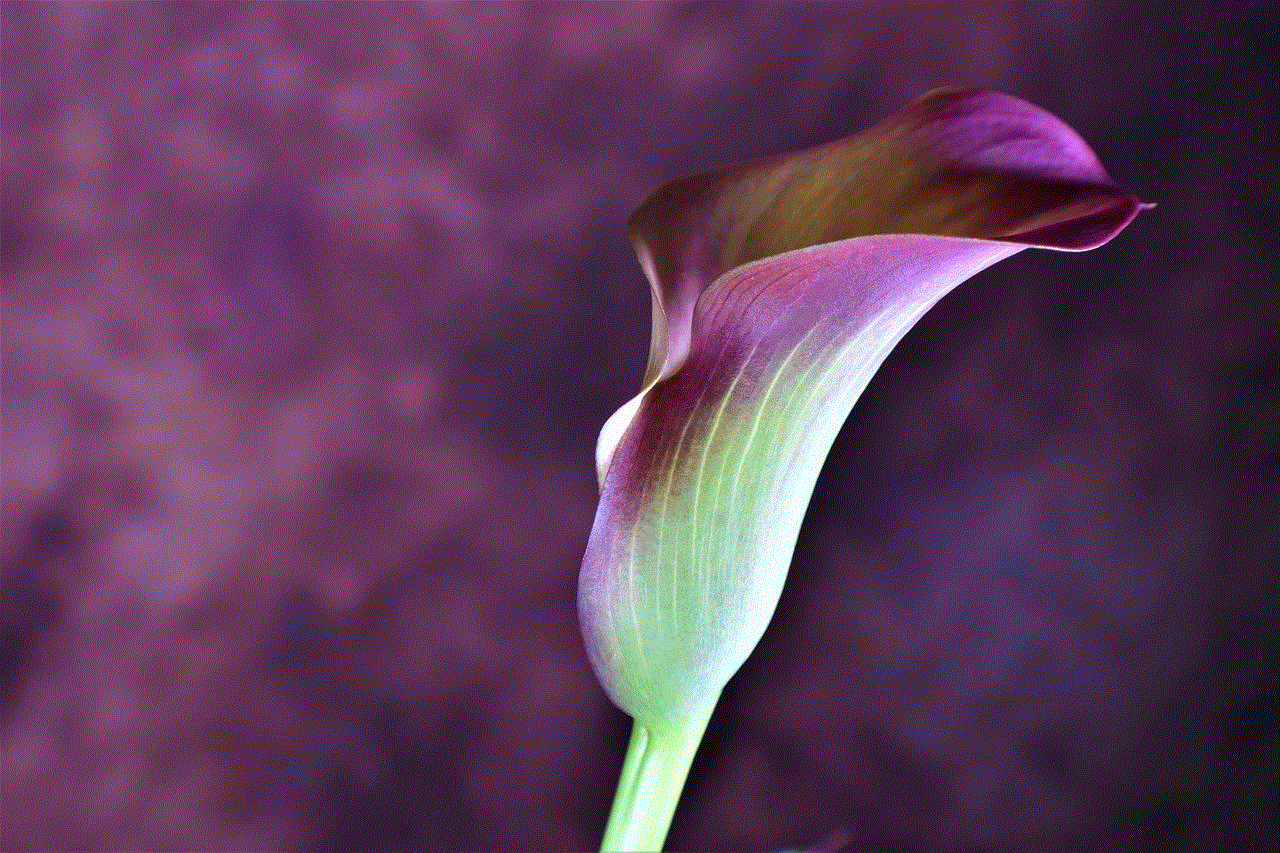
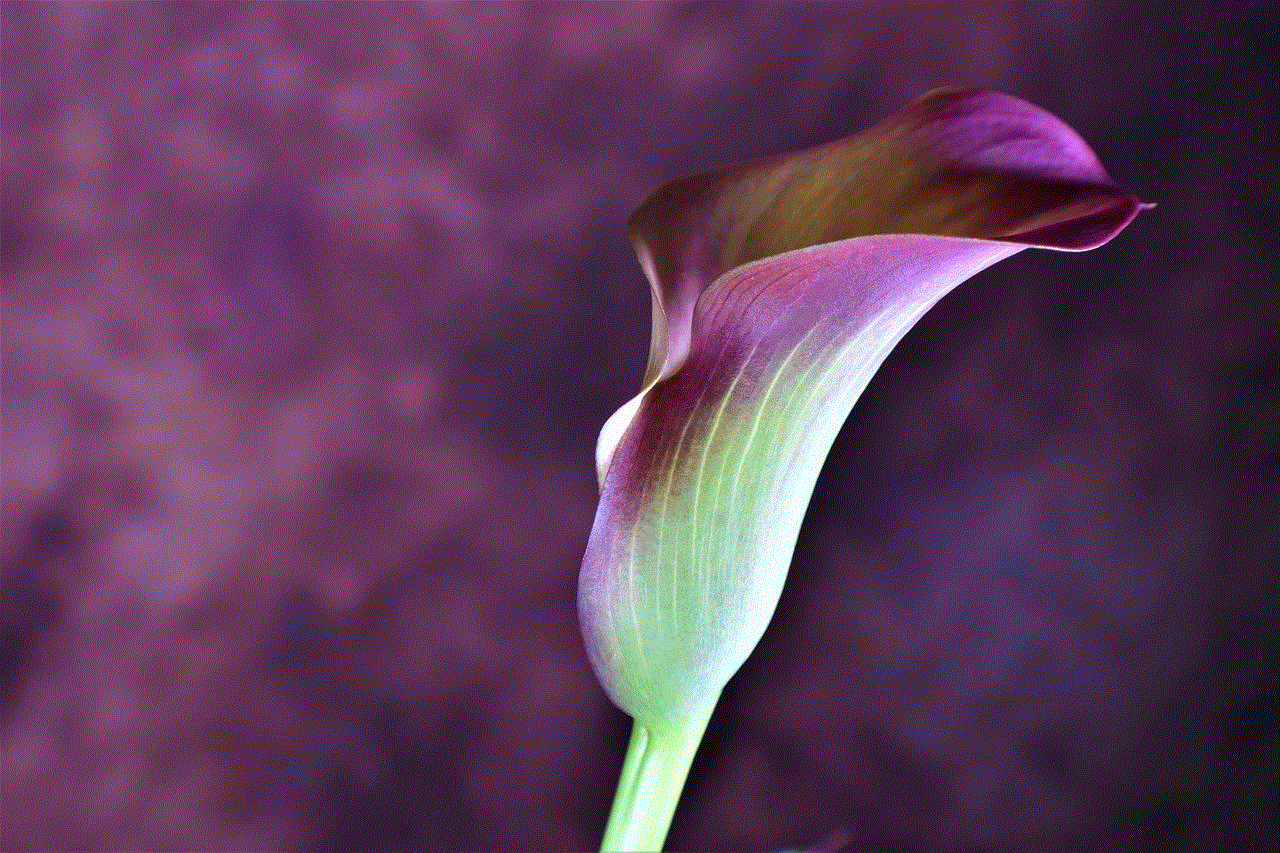
2. The Significance of Flip Phone Games (200 words)
——————————————————-
Flip phone games hold a special place in the hearts of many individuals who grew up during the early 2000s. These games provided entertainment during long commutes, waiting in queues, or simply passing the time. While they may not have had the flashy graphics or complex storylines of modern mobile games, they were accessible to all, regardless of age or technical expertise. Furthermore, the simplicity and ease of gameplay made them addictive, ensuring that users kept coming back for more.
3. Popular Free Games for Flip Phones (200 words)
——————————————————
Despite the limitations of flip phones, there were several popular games available for free. Some of the most iconic ones include:
– Snake: Originally introduced on the Nokia 6110 in 1997, Snake quickly became a staple on flip phones. The objective was to control a growing snake and eat as many apples as possible without hitting the walls or the snake’s own body.
– Tetris: This classic puzzle game challenged players to fit falling blocks together to form complete lines. It was a favorite among flip phone users due to its addictive gameplay and simple mechanics.
– Space Impact: A space shooter game where players controlled a spaceship and fought against various enemies. It featured different levels, power-ups, and boss battles, providing hours of engaging gameplay.
4. Where to Find Free Flip Phone Games Today (200 words)
———————————————————–
While flip phones are no longer in production, enthusiasts can still find free games for these devices online. Several websites offer a vast collection of games that can be downloaded and installed on flip phones. These games are typically in .jar or .jad format, compatible with the Java platform on which flip phone games were built. Websites like Mobiles24, GetJar, and Dertz provide a wide variety of free games that can be easily downloaded and enjoyed on flip phones.
5. How to Install Flip Phone Games (200 words)
—————————————————
Installing games on a flip phone is a relatively simple process. Once the desired game is downloaded, connect the flip phone to a computer using a USB cable. Locate the game file on the computer and transfer it to the “Games” or “Applications” folder on the flip phone. Disconnect the phone from the computer and navigate to the “Games” or “Applications” section on the phone’s menu. The newly installed game should be available for play.
6. Modern Alternatives to Flip Phone Games (200 words)
——————————————————-
For those who miss the simplicity of flip phone games but no longer possess these devices, there are modern alternatives available. Many developers have created mobile games that mimic the aesthetics and gameplay of classic flip phone games. These games often feature pixelated graphics, simple controls, and nostalgic themes. Some popular modern alternatives include “Retro Games” and “Pixelated Games,” which provide a similar experience to playing games on a flip phone.
7. The Enduring Legacy of Flip Phone Games (200 words)
——————————————————-
Although flip phones are no longer in widespread use, their games continue to have an enduring legacy. They represent a simpler time in the history of mobile gaming when gameplay and fun were paramount. The popularity of flip phone games paved the way for the mobile gaming industry we see today, with smartphones offering a multitude of high-definition games. Nevertheless, for many, the charm and nostalgia of flip phone games remain unmatched.



Conclusion (200 words)
—————————-
The world of free games for flip phones is a treasure trove of nostalgia and simplicity. Despite their technological limitations, these games managed to captivate users and provide hours of entertainment. The availability of modern alternatives ensures that the charm and gameplay of flip phone games can be enjoyed by a new generation. Whether you own a flip phone or not, exploring these retro games can be a delightful experience, transporting you back to a time when mobile gaming was in its infancy. So, dust off your old flip phone or download a modern alternative, and immerse yourself in the world of flip phone gaming.