how to hide alerts on iphone
Alerts are a useful feature on iPhones that notify users of important information, such as incoming calls, messages, and other notifications from apps. However, there are times when these alerts can become a nuisance, constantly popping up and disrupting the user’s experience. Fortunately, there are ways to hide alerts on an iPhone, allowing users to have more control over when and how they receive notifications. In this article, we will explore the various methods to hide alerts on an iPhone, as well as the benefits and potential drawbacks of doing so.
Why Hide Alerts on iPhone?
There are several reasons why someone might want to hide alerts on their iPhone. One of the main reasons is to reduce distractions and interruptions. With the constant flow of notifications from various apps, it can be challenging to focus on tasks at hand. By hiding alerts, users can minimize disruptions and stay focused on important tasks without having their attention diverted by constant notifications.
Another reason to hide alerts is to maintain privacy. With the rise of digital security concerns, many people are becoming more cautious about their personal information. By hiding alerts, users can ensure that sensitive information, such as incoming messages or emails, are not visible to anyone who might have access to their phone.
Moreover, hiding alerts can also help in managing storage space on the iPhone. Some apps, especially social media apps, tend to send a large number of alerts, which can take up a lot of storage space. By hiding these alerts, users can prevent their phone from getting cluttered and slow down.
Methods to Hide Alerts on iPhone
There are several ways to hide alerts on an iPhone, depending on the type of alert and the specific requirements of the user. In this section, we will discuss the various methods to hide alerts on an iPhone, starting with the most commonly used method.
1. Turn on Do Not Disturb Mode
One of the easiest ways to hide alerts on an iPhone is by turning on the Do Not Disturb mode. This mode silences all incoming calls, messages, and notifications, allowing users to focus on their work or sleep without being disturbed. To turn on Do Not Disturb mode, go to Settings > Do Not Disturb and toggle on the Switch . Users can also schedule Do Not Disturb mode to automatically turn on at certain times, such as during meetings or at night.
2. Enable Bedtime Mode
Another option to hide alerts on an iPhone is by enabling Bedtime mode. This mode is designed to help users maintain a healthy sleep schedule by dimming the screen and hiding all notifications. To enable Bedtime mode, go to the Clock app and select the Bedtime tab. From there, users can schedule their bedtime and wake-up time, and the mode will automatically turn on during those hours.
3. Customize Notification Settings
Users can also customize the notification settings for individual apps to hide alerts. This option is especially useful for apps that tend to send a large number of notifications, such as social media apps. To customize notification settings, go to Settings > Notifications and select the app for which you want to hide alerts. From there, users can choose to turn off the alerts completely or customize the type and frequency of notifications they receive.
4. Use the Control Center
The Control Center is a quick and convenient way to hide alerts on an iPhone. To access the Control Center, swipe down from the top-right corner of the screen on newer iPhone models or swipe up from the bottom on older models. From there, users can tap on the moon icon to turn on Do Not Disturb mode, or long-press the moon icon to access more options, such as enabling Bedtime mode or customizing notification settings.
5. turn off lock screen Notifications
Another option to hide alerts is by turning off lock screen notifications. This will prevent notifications from appearing on the lock screen, ensuring that only the user can see them when they unlock their phone. To turn off lock screen notifications, go to Settings > Notifications and select the app for which you want to hide alerts. From there, toggle off the switch next to “Show on Lock Screen.”
6. Use the Silent Switch
On the side of an iPhone, there is a small switch that allows users to toggle between ring mode and silent mode. By switching the toggle to the silent mode, all incoming calls and notifications will be silenced, and the phone will only vibrate. This is a quick and easy way to hide alerts without having to go into the phone’s settings.
7. Turn off Badge App Icons
Badge app icons are the small red numbers that appear on an app’s icon, indicating the number of unread notifications. These can be distracting and cause users to constantly check their phones. To turn off badge app icons, go to Settings > Notifications and select the app for which you want to hide alerts. From there, toggle off the switch next to “Badge App Icon.”



8. Use Airplane Mode
Another way to hide alerts is by using Airplane mode. This mode turns off all wireless signals, including cellular data, Wi-Fi, and Bluetooth, effectively silencing all incoming calls and notifications. To turn on Airplane mode, swipe down from the top-right corner of the screen on newer iPhone models or swipe up from the bottom on older models, and tap on the airplane icon.
9. Utilize Siri
Siri, Apple’s virtual assistant, can also help in hiding alerts on an iPhone. Users can simply ask Siri to turn on Do Not Disturb mode or enable Bedtime mode. They can also ask Siri to turn off specific alerts, such as notifications from a particular app or incoming calls from a specific contact.
10. Use a Third-Party App
Lastly, users can also use a third-party app to hide alerts on their iPhone. These apps offer customizable options for managing notifications, allowing users to choose which alerts they want to receive and when. Some popular third-party apps for managing notifications include Unnotification, Notification Keeper, and Daywise.
Benefits of Hiding Alerts on iPhone
Hiding alerts on an iPhone can have several benefits, as mentioned earlier. The primary benefit is reducing distractions and improving productivity. By hiding alerts, users can focus on their work or other important tasks without being interrupted by constant notifications. This can also help in reducing stress and improving mental well-being.
Moreover, hiding alerts can also help in maintaining privacy and security. With the rise of data breaches and hacks, it is essential to protect sensitive information. By hiding alerts, users can ensure that their personal information is not visible to anyone who might have access to their phone.
Additionally, hiding alerts can also help in managing storage space on the iPhone. As mentioned earlier, some apps tend to send a large number of alerts, which can take up a lot of storage space. By hiding these alerts, users can prevent their phone from getting cluttered and slowing down.
Drawbacks of Hiding Alerts on iPhone
While there are several benefits to hiding alerts on an iPhone, there are also some potential drawbacks to consider. One of the main drawbacks is missing important notifications. By hiding alerts, users may miss important calls, messages, or other notifications from apps. This could be a problem for those who rely on their phone for work or other critical matters.



Moreover, hiding alerts can also lead to a delay in responding to messages or calls, which could be problematic in emergency situations. For example, if someone is trying to reach you urgently, hiding alerts may delay your response time, causing unnecessary stress or inconvenience.
Conclusion
In conclusion, alerts are a useful feature on iPhones that can help in staying connected and informed. However, there are times when these alerts can become a nuisance, causing distractions and interruptions. By utilizing the various methods mentioned in this article, users can easily hide alerts on their iPhone, allowing them to have more control over their notifications and improving their overall experience. Whether it is to reduce distractions, maintain privacy, or manage storage space, hiding alerts can be a useful tool for iPhone users. However, it is essential to consider the potential drawbacks before making a decision, as it may affect how you receive important information.
disable tiktok now
TikTok , the popular short-form video sharing app, has taken the world by storm since its launch in 2016. With over 800 million active users worldwide, it has become a cultural phenomenon, especially among the younger generation. However, in recent times, there has been a growing call to disable TikTok due to various concerns surrounding the app. In this article, we will delve into the reasons why disabling TikTok is necessary and what implications it may have on its users.
First and foremost, the main reason behind the call to disable TikTok is its security and privacy concerns. The app, owned by Chinese company ByteDance, has faced immense backlash for its data collection practices. It has been accused of collecting and sharing user data with the Chinese government, raising concerns about the potential misuse of personal information. In fact, several countries, including India and the United States, have already banned TikTok, citing national security concerns. This has led to a widespread distrust of the app and its parent company among users, leading to the demand for its removal.
Moreover, there have been numerous incidents of cyberbullying, harassment, and sexual exploitation on TikTok, raising serious questions about the safety of its young users. The app’s algorithm, which suggests content based on user preferences, has been accused of promoting harmful and inappropriate videos, exposing children to mature and explicit content. Additionally, the app’s open commenting system has made it easy for trolls and bullies to target and harass users, leading to mental health issues and even suicide in some cases. This has sparked a heated debate on whether TikTok should be allowed to continue operating without stricter regulations in place.
Another major concern surrounding TikTok is its addictive nature. The app’s endless scrolling feature, combined with its highly curated and engaging content, makes it hard for users to put their phones down. This has led to an increase in screen time among young people, affecting their mental and physical health. Many experts have raised concerns about the negative impact of excessive screen time on the brain development of children and the potential long-term effects it may have on their well-being. As a result, there have been calls for TikTok to be disabled to protect the younger generation from the addictive nature of the app.
Furthermore, TikTok has been criticized for its lack of transparency and accountability. The app has been accused of suppressing content that is critical of the Chinese government, which contradicts its claim of being a platform for creative expression. This has raised questions about the app’s role in promoting censorship and propaganda, which goes against the principles of free speech and democracy. Additionally, TikTok has been accused of suppressing content from marginalized communities, raising concerns about discrimination and inequality on the app. These issues have led to a growing demand for TikTok to be disabled to prevent further harm and to promote a fair and unbiased platform for all users.
In addition to these concerns, there have been numerous incidents of TikTok being used for illegal activities, such as spreading fake news and inciting violence. The app’s fast-paced nature and wide reach make it a breeding ground for misinformation, which can have serious consequences in today’s digital age. Moreover, the app has also been used for cybercriminal activities, such as phishing and identity theft, putting its users’ personal and financial information at risk. These incidents have highlighted the need for stronger measures to regulate and monitor the content on TikTok to prevent its misuse.
On the other hand, some argue that disabling TikTok may not be the solution to these issues. They argue that banning the app would only push its users to other similar platforms, which may have even fewer safeguards in place. They also point out that TikTok has provided a platform for many talented creators to showcase their skills and reach a wider audience. Banning the app would not only affect these creators’ livelihoods but also limit the diversity of content on other social media platforms.
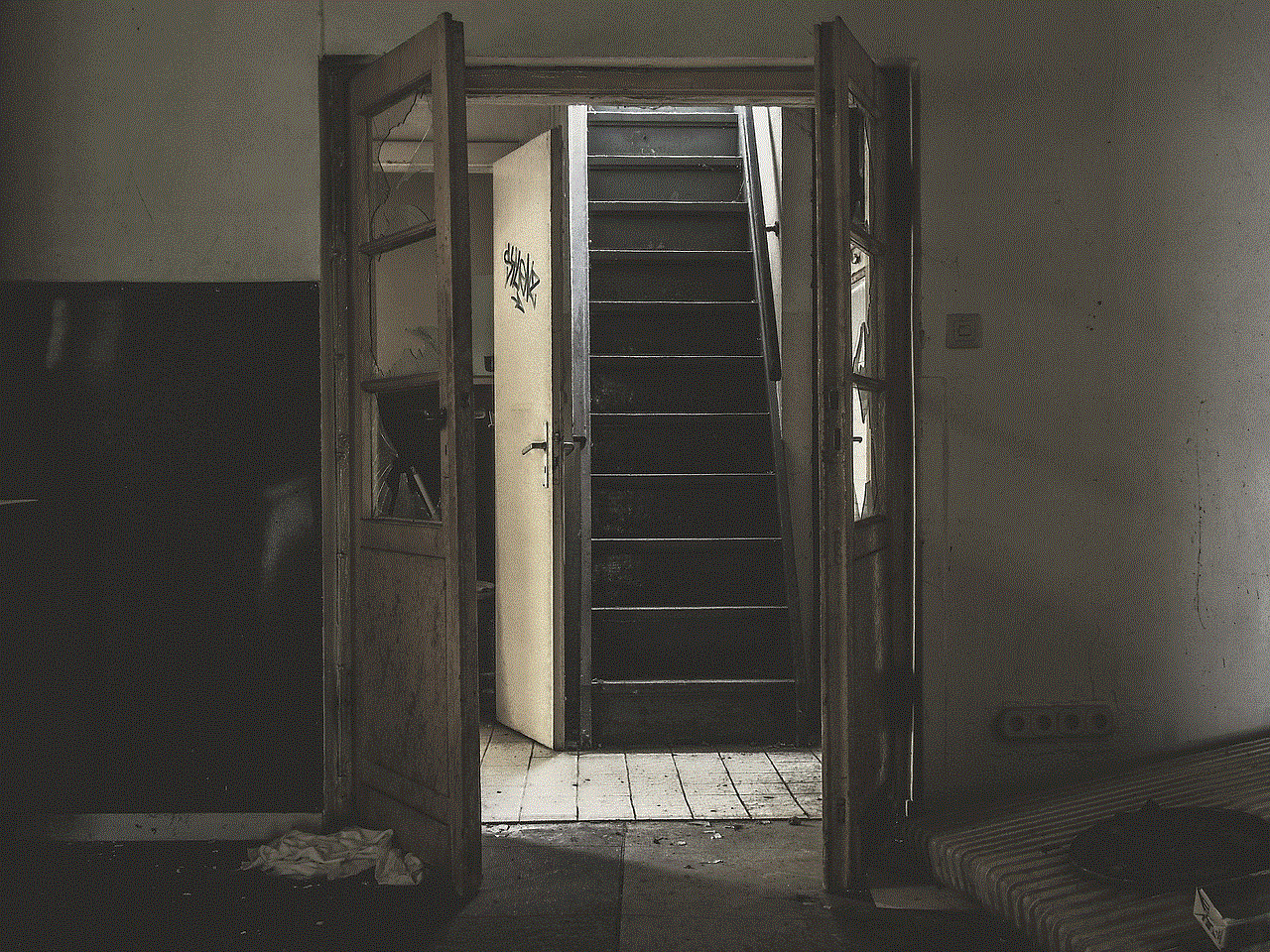
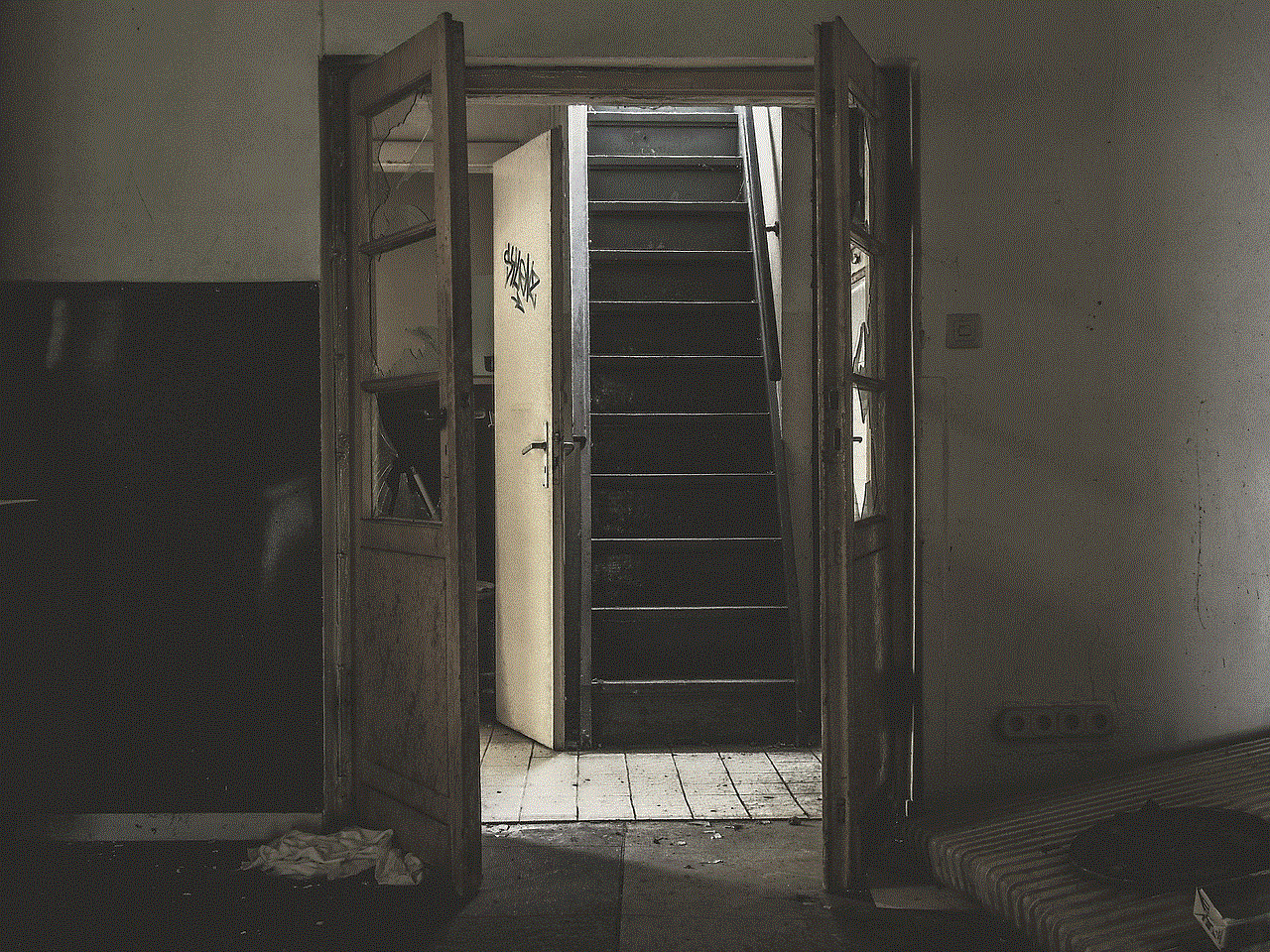
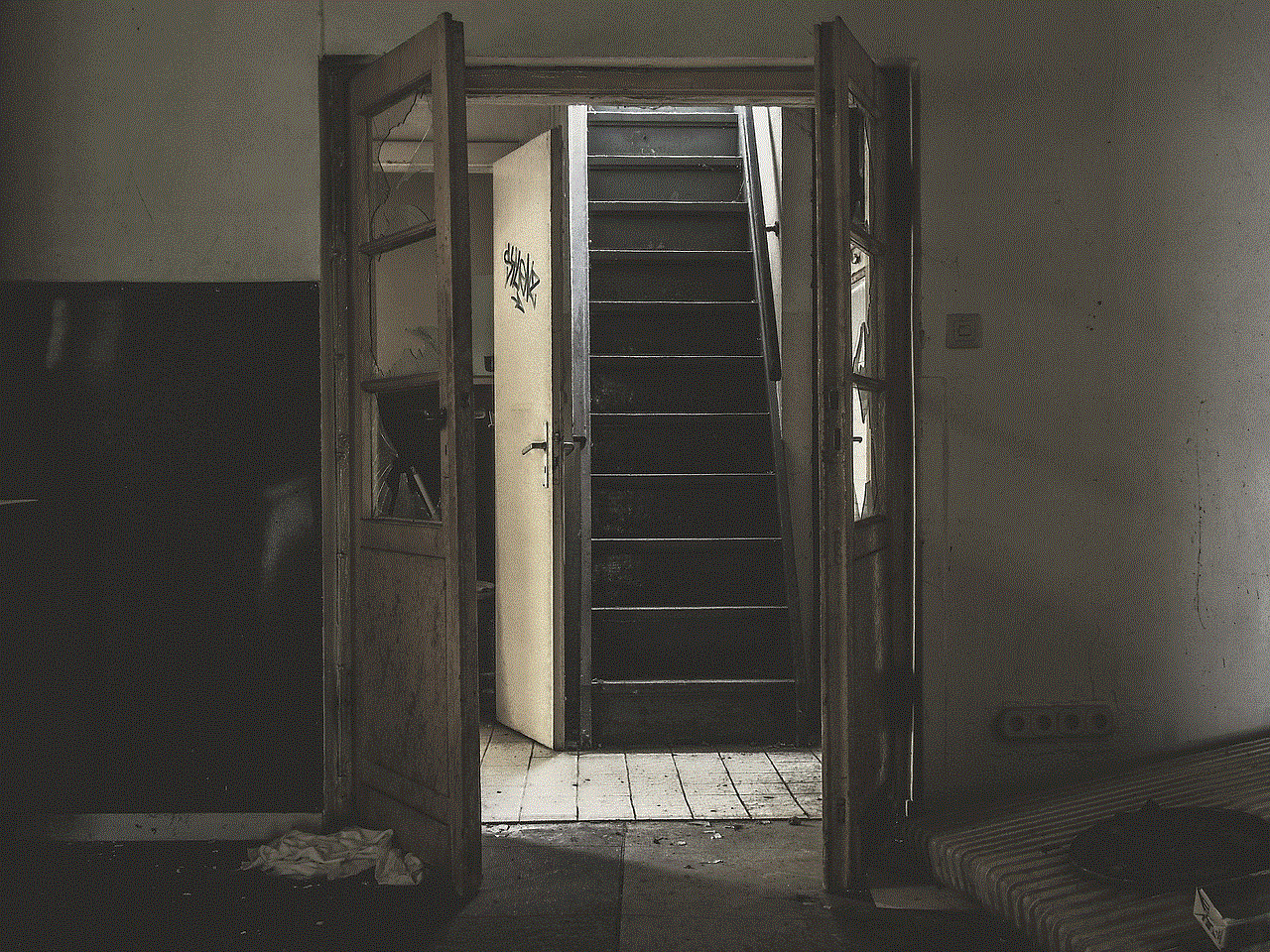
However, it is essential to note that disabling TikTok does not mean completely eradicating it. It simply means imposing stricter regulations and safety measures to ensure the protection of its users. This could include implementing age restrictions, improving content moderation, and increasing transparency about data collection and sharing. It is also crucial for governments and regulatory bodies to work closely with TikTok’s parent company to address the concerns and find a suitable solution that benefits all parties involved.
In conclusion, the call to disable TikTok is not a knee-jerk reaction but a result of the growing concerns surrounding the app. It is evident that action needs to be taken to address the various issues raised, and simply turning a blind eye to them would only lead to further harm. Whether it be through stricter regulations or a complete ban, it is necessary to ensure the safety and well-being of TikTok’s users. And until these concerns are adequately addressed, the call to disable TikTok will continue to grow louder.