how to message all friends on xbox one
How to Message All Friends on Xbox One: A Comprehensive Guide
Gaming has become an increasingly social experience, with platforms like Xbox One providing gamers the opportunity to connect and interact with friends from all over the world. One of the key features that Xbox One offers is the ability to message friends, allowing users to stay connected and communicate effortlessly. However, the process of messaging all friends on Xbox One can be a bit tricky, especially if you have a large friend list. In this guide, we will walk you through the steps on how to message all friends on Xbox One, making it easier for you to stay in touch with your gaming buddies.
1. Understanding the Xbox One Friend List:
Before we dive into the process of messaging all friends, it is essential to understand how the Xbox One friend list works. Xbox One allows you to add friends by sending or accepting friend requests. These friends are added to your friend list, and you can see their online status, invite them to parties, and send them messages. Your friend list can include a maximum of 1,000 friends, and it can be sorted in various ways, such as by online status, gamer score, or alphabetically.
2. The Xbox One Messaging System:
Xbox One offers a robust messaging system that allows users to send text messages, voice messages, and even game invites to their friends. The messaging system is integrated into the Xbox One dashboard, making it easily accessible. By default, messages are sent to individual friends, but there are ways to send messages to multiple friends simultaneously.
3. Sending Messages to Multiple Friends:
While Xbox One does not have a built-in feature to send messages to all friends at once, there are a few workarounds that can help you achieve this. One method involves creating a group chat and adding all your friends to it. Another method is to use the Xbox app on a mobile device or the Xbox website to send messages to multiple friends. We will cover both methods in detail to provide you with multiple options.
4. Creating a Group Chat:
To send a message to multiple friends on Xbox One, you can create a group chat and add all the friends you want to message. Here’s how you can do it:
Step 1: Press the Xbox button on your controller to open the guide.
Step 2: Navigate to the “Friends & Clubs” tab.
Step 3: Select “Friends” to open your friend list.
Step 4: Scroll or search for the friends you want to message.
Step 5: Press the “Menu” button on your controller (three horizontal lines) to open the options menu.
Step 6: Select “Invite to Party.”
Step 7: Repeat steps 4-6 for all the friends you want to add to the group chat.
Step 8: Once you have added all the friends, go back to the guide and select the “Party” tab.
Step 9: In the party menu, select “Start a Party.”
Step 10: Choose “Invite to Party” and select all the friends you want to message.
Step 11: Once the party is created, you can send messages to all the friends in the party by selecting the party from the party menu.
5. Using the Xbox App:
Another way to send messages to multiple friends on Xbox One is by using the Xbox app on a mobile device or the Xbox website. Here’s how you can do it:
Step 1: Download and install the Xbox app on your mobile device or open the Xbox website on your computer .
Step 2: Sign in to your Xbox account.
Step 3: Navigate to the “Friends” section.
Step 4: Select the friends you want to message by tapping or clicking on their profiles.
Step 5: Once you have selected all the friends, tap or click on the messaging icon.
Step 6: A new message window will open, allowing you to type your message.
Step 7: After composing your message, tap or click on the send button.
Step 8: The message will be sent to all the selected friends simultaneously.
6. Xbox One Messaging Etiquette:
While messaging your friends on Xbox One can be a convenient way to stay connected, it is crucial to follow proper messaging etiquette. Here are a few tips to keep in mind:
– Be respectful: Treat others with respect and avoid using offensive language or engaging in bullying behavior.
– Keep it concise: Try to keep your messages short and to the point. Avoid sending long paragraphs that may be overwhelming for the recipient.
– Avoid spamming: Do not send excessive messages or send the same message repeatedly. Respect your friend’s time and avoid spamming their inbox.
– Respond in a timely manner: If someone messages you, try to respond as soon as possible. Leaving messages unanswered for an extended period may give the impression of disinterest or rudeness.
7. Managing Your Friend List:
As mentioned earlier, Xbox One allows you to have up to 1,000 friends on your friend list. However, managing such a large friend list can be challenging. Here are a few tips to help you manage your friend list effectively:
– Remove inactive friends: Regularly review your friend list and remove friends who have been inactive for a long time. This will free up space for new friends and ensure that your friend list remains relevant.
– Sort your friend list: Use the sorting options available in the friend list to arrange your friends according to your preferences. Sorting by online status can help you identify friends who are currently active and available to play games or chat.
– Utilize groups: Xbox One allows you to create groups within your friend list, making it easier to categorize your friends based on shared interests or gaming preferences. Utilize this feature to organize your friend list and find friends quickly when you want to play specific games.
– Be selective: While it may be tempting to add as many friends as possible, it is essential to be selective about who you add to your friend list. Adding friends with shared interests or compatible gaming styles will enhance your gaming experience and ensure a more meaningful connection.
8. Privacy and Security Considerations:
When messaging your friends on Xbox One, it is vital to consider privacy and security. Here are a few factors to keep in mind:
– Privacy settings: Xbox One offers various privacy settings that allow you to control who can message you and see your online status. Familiarize yourself with these settings and adjust them according to your preferences.
– Avoid sharing personal information: While messaging, refrain from sharing personal information such as your address, phone number, or financial details. Be cautious and protect your privacy.
– Report and block: If you encounter any inappropriate behavior or receive offensive messages, report the user to Xbox Live enforcement and consider blocking them. This will prevent further contact and protect your gaming experience.



9. Alternative Communication Methods:
While messaging is a convenient way to communicate with friends on Xbox One, it is not the only option available. Xbox One also offers other communication methods that you can explore:
– Voice chat: Instead of typing messages, you can use the voice chat feature to talk to your friends directly. This can be particularly useful during gameplay, as it allows for quick and efficient communication.
– Game invites: If you want to invite your friends to join you in a game, you can use the game invite feature. This sends a notification to your friends, allowing them to join your game session with a single click.
– Party chat: Xbox One allows you to create party chats, where you can invite multiple friends to join a voice chat session. This is an excellent way to communicate with friends while playing different games or engaging in cross-platform play.
10. Staying Connected:
Messaging all friends on Xbox One can be a time-consuming process, especially if you have a large friend list. However, by utilizing the methods mentioned in this guide and following proper messaging etiquette, you can stay connected with your gaming buddies effortlessly. Remember to manage your friend list effectively, prioritize privacy and security, and explore alternative communication methods to enhance your gaming experience. So, go ahead, message your friends, and embark on exciting gaming adventures together!
thanksgiving movie scenes
Thanksgiving is a holiday that is celebrated with great joy and enthusiasm in the United States. It is a time when families and friends come together to express gratitude and share a delicious meal. While Thanksgiving is primarily associated with feasting, it has also made its way into popular culture, including movies. Many films feature memorable Thanksgiving scenes that capture the essence of this special holiday. In this article, we will explore some of the most iconic Thanksgiving movie scenes and the impact they have had on audiences.
One of the most beloved Thanksgiving movie scenes is from the film “Planes, Trains, and Automobiles” (1987). In this comedy directed by John Hughes, Neal Page (played by Steve Martin) is desperately trying to get home for Thanksgiving. He encounters numerous obstacles and is joined by an overly talkative shower curtain ring salesman named Del Griffith (played by John Candy). The Thanksgiving scene in this film is both hilarious and heartwarming. After a series of misadventures, Neal finally makes it home but realizes that Del is alone and homeless for the holiday. Neal invites Del to join his family for Thanksgiving dinner, and the scene ends with a heartwarming moment of gratitude and friendship.
Another memorable Thanksgiving movie scene is from the classic film “Miracle on 34th Street” (1947). This heartwarming holiday tale revolves around a man named Kris Kringle (played by Edmund Gwenn) who claims to be the real Santa Claus. In one particular scene, Kris Kringle participates in the Macy’s Thanksgiving Day Parade. As he passes by, he encounters a young girl named Susan (played by Natalie Wood) who has lost faith in Santa Claus. Kris Kringle goes above and beyond to convince Susan that he is indeed Santa Claus, and this heartwarming moment captures the magic and spirit of Thanksgiving.
Moving on to a more recent film, “Pieces of April” (2003) is a comedy-drama that centers around a dysfunctional family and their Thanksgiving dinner. April Burns (played by Katie Holmes) invites her estranged family to her small apartment in New York City for Thanksgiving. The film beautifully portrays the challenges of family dynamics and the importance of forgiveness and understanding. The Thanksgiving scene in this movie is particularly poignant as April’s mother, Joy (played by Patricia Clarkson), battles with terminal cancer. The scene captures a bittersweet moment of togetherness and appreciation for the time they have left as a family.
In the romantic comedy “You’ve Got Mail” (1998), Thanksgiving is a backdrop for the blossoming relationship between Joe Fox (played by Tom Hanks) and Kathleen Kelly (played by Meg Ryan). The movie revolves around a love story that unfolds through email exchanges, and a significant turning point occurs during Thanksgiving. Joe discovers Kathleen’s secret identity as his online pen pal and decides to meet her in person during the holiday. They arrange to meet at a crowded Thanksgiving party, and the scene is filled with anticipation and excitement. The Thanksgiving scene in this film captures the magic of unexpected connections and the joy of finding love during the holiday season.
Moving on to a more lighthearted film, “Home for the Holidays” (1995) is a comedy-drama that explores the chaos and humor of a dysfunctional family gathering for Thanksgiving. Directed by Jodie Foster, the movie follows Claudia Larson (played by Holly Hunter) as she navigates the ups and downs of spending Thanksgiving with her eccentric family. The Thanksgiving scene in this film is filled with hilarious mishaps, arguments, and unexpected revelations. Despite the chaos, the scene reminds us of the importance of family and the unconditional love that binds them together, even in the midst of their differences.
In the animated film “A Charlie Brown Thanksgiving” (1973), the beloved Peanuts gang celebrates Thanksgiving in their own unique way. Charlie Brown and his friends gather for a feast prepared by Snoopy and Woodstock, only to realize that the meal consists of popcorn, pretzels, and toast. Despite the unconventional menu, the Thanksgiving scene in this film is heartwarming as the characters come together to express gratitude for each other’s presence. This scene reminds us that Thanksgiving is not about the food but rather the company and the appreciation for the people in our lives.
The film “Hannah and Her Sisters” (1986) directed by Woody Allen is another notable Thanksgiving movie. This comedy-drama follows the lives of three sisters and their relationships with their partners and family members. The Thanksgiving scene in this film brings together the characters for a festive meal filled with laughter, arguments, and revelations. The scene captures the complexities of family dynamics and the different ways in which people experience and express gratitude. It also explores themes of infidelity and the search for meaning in life, making it a thought-provoking addition to the Thanksgiving movie scene repertoire.
Another noteworthy Thanksgiving movie scene can be found in “The Blind Side” (2009), a film based on the true story of Michael Oher, a homeless and traumatized boy who becomes an All-American football player. In the movie, the Tuohy family takes Michael in, and Thanksgiving becomes a pivotal moment of acceptance and understanding. The Thanksgiving scene in this film showcases the power of compassion and the ability of a loving family to transform someone’s life. It reminds us that Thanksgiving is not only about giving thanks but also about extending a helping hand to those in need.
The film “Grumpy Old Men” (1993) is a comedy that centers around the rivalry between two elderly neighbors, John Gustafson (played by Jack Lemmon) and Max Goldman (played by Walter Matthau). In one memorable Thanksgiving scene, the two men reluctantly put their differences aside and share a meal together. The scene is filled with witty banter and humorous exchanges, showcasing the transformative power of forgiveness and friendship. This Thanksgiving scene reminds us that the holiday is an opportunity to put aside grudges and come together in the spirit of goodwill.
Lastly, the movie “The Ice Storm” (1997) directed by Ang Lee is a drama that takes place over the Thanksgiving holiday in 1973. The film explores the disintegration of two suburban families and their search for meaning and connection. The Thanksgiving scene in this movie is a tense and emotionally charged moment when the characters confront their own desires and secrets. It delves into the complexities of human relationships and the struggles of finding fulfillment amidst societal expectations. This scene serves as a reminder that Thanksgiving is not always a joyous occasion for everyone and that it can be a time of reflection and introspection.
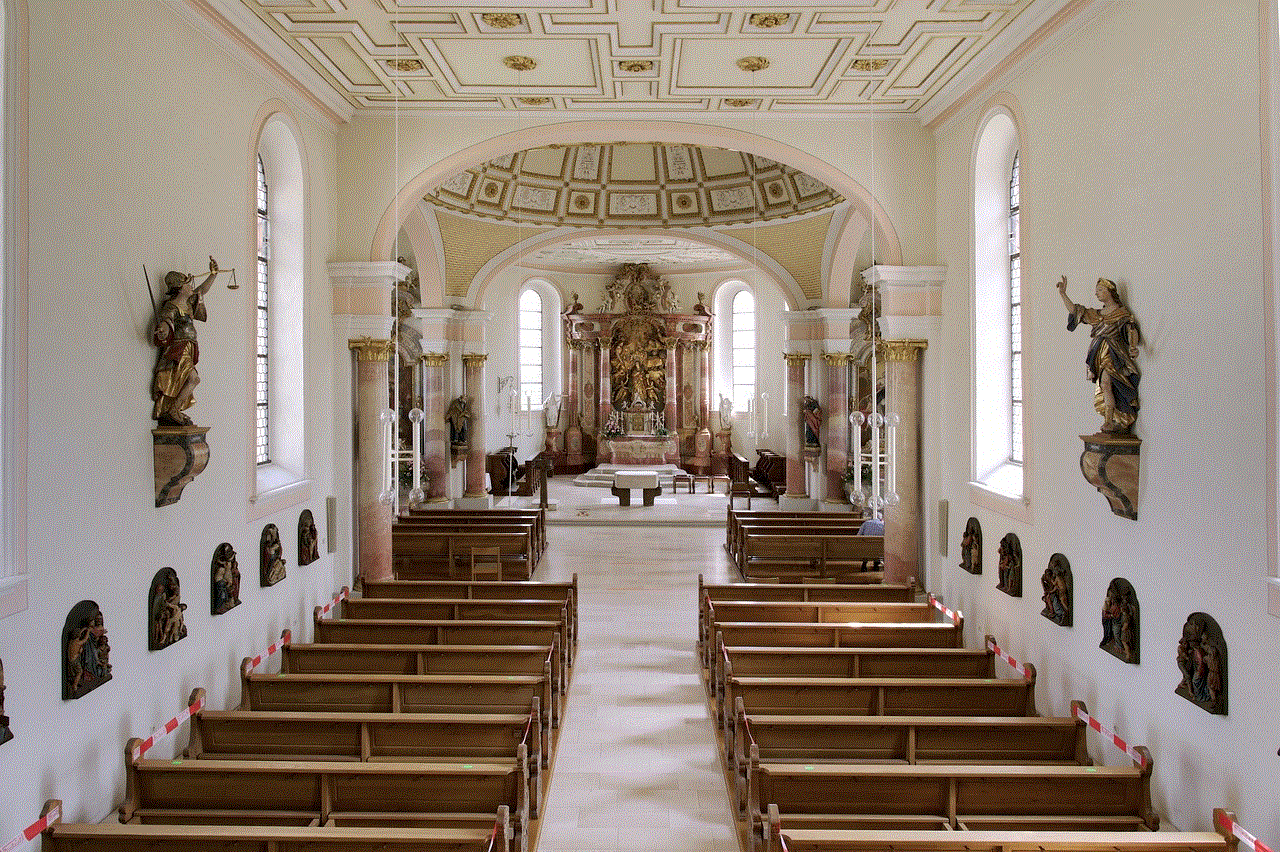
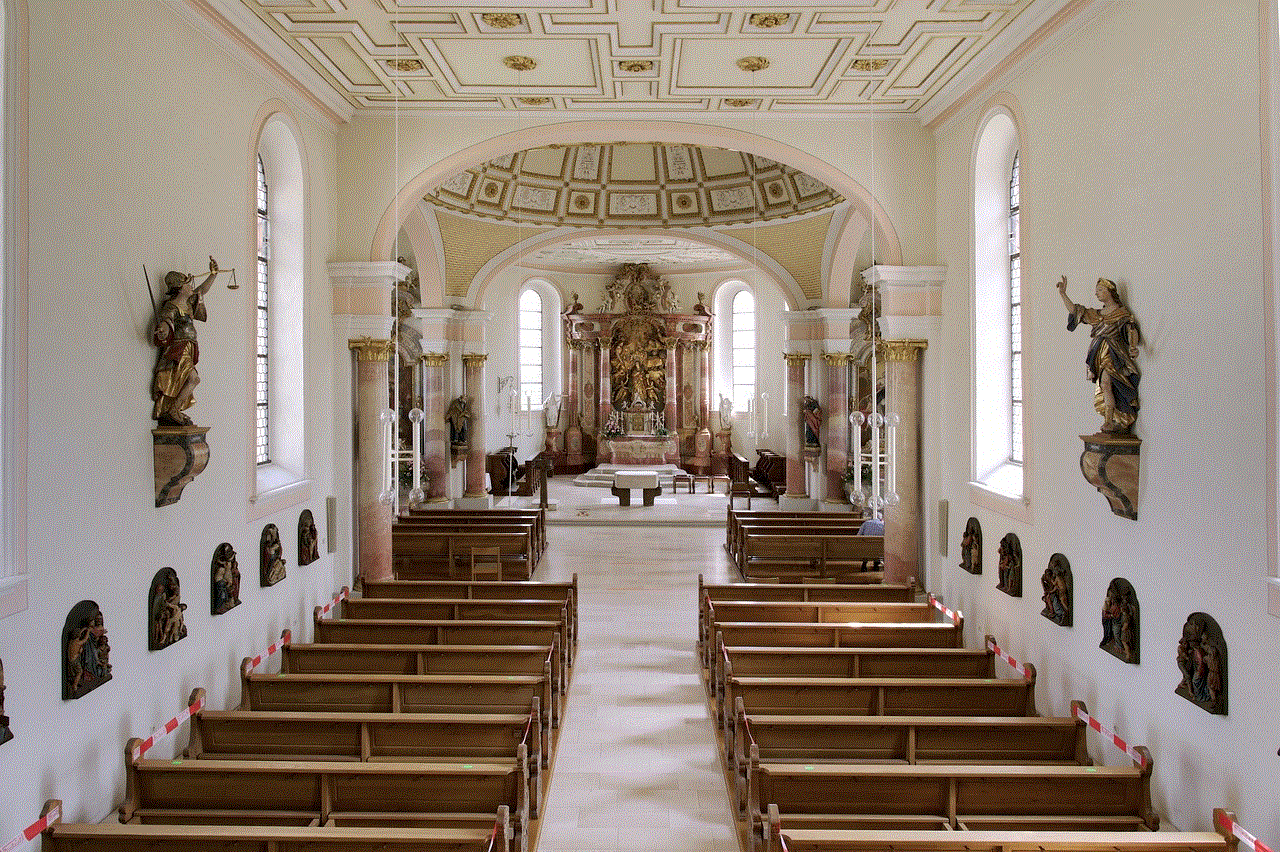
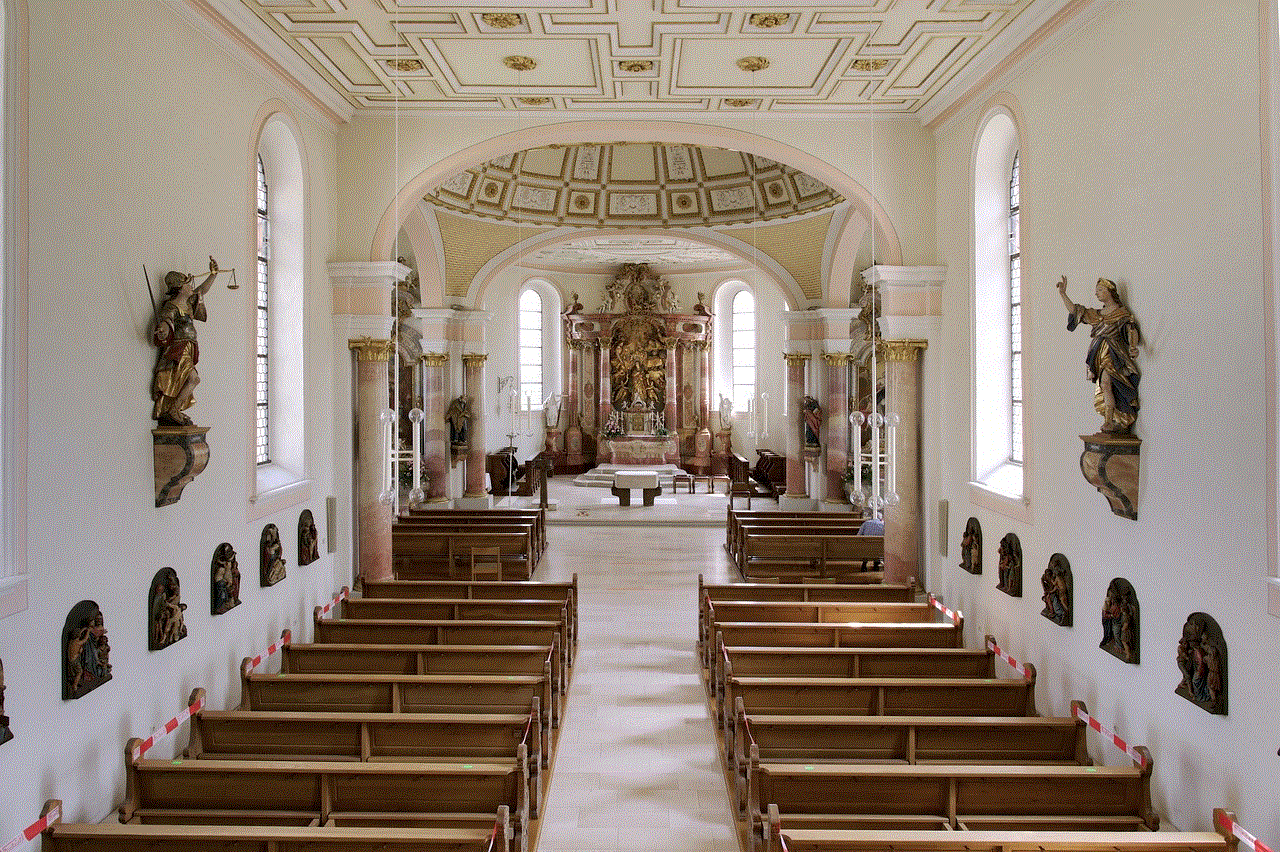
In conclusion, Thanksgiving movie scenes have become an integral part of popular culture, providing audiences with moments of laughter, tears, and reflection. From heartwarming moments of gratitude and forgiveness to chaotic and humorous family gatherings, these scenes capture the essence of Thanksgiving and remind us of the importance of love, connection, and appreciation. Whether it’s through classic films or more recent releases, these Thanksgiving movie scenes continue to resonate with audiences and serve as a reminder of the power of this special holiday. So, as Thanksgiving approaches, take some time to revisit these iconic scenes and enjoy the magic of cinema during this festive season.