how to remove tags on facebook
# How to Remove Tags on Facebook: A Comprehensive Guide
Facebook has become an integral part of our daily lives, serving as a platform for social interaction, sharing experiences, and keeping in touch with friends and family. However, with the convenience of tagging comes the occasional discomfort of being tagged in photos or posts that you might not want to be associated with. Whether it’s an unflattering photo from a party, a post that misrepresents your views, or simply a picture you’d prefer not to have on your timeline, knowing how to remove tags on Facebook is an essential skill for managing your online presence. In this article, we will explore the various methods of removing tags, the implications of tagging, and tips for managing your privacy on Facebook.
## Understanding Tags on Facebook
Before diving into the methods of removing tags, it’s important to understand what tagging is and how it works. Tagging on Facebook allows users to link their friends in posts or photos, making it easier to share content and create connections. When you are tagged in a post or photo, it appears on your timeline, and your friends can see it, increasing the visibility of that content. While tagging can foster a sense of community and shared experiences, it can also lead to unwanted attention or misrepresentation.
### The Importance of Managing Tags
Managing tags is crucial for several reasons. First and foremost, it allows you to control your online identity. In a world where potential employers and acquaintances often check social media profiles, having unflattering or inappropriate content associated with your name can have negative consequences. Additionally, tags can sometimes lead to privacy concerns, as they may reveal your location or social connections that you prefer to keep private. Therefore, knowing how to remove tags and manage your tagging settings is essential for maintaining your desired online image.
## How to Remove Tags from Photos
Removing tags from photos on Facebook is a straightforward process. Here’s a step-by-step guide to help you navigate this task:
### Step 1: Log into Your Facebook Account
Begin by logging into your Facebook account. Ensure that you are using the device where you wish to remove the tags, whether it’s a computer or a mobile device.
### Step 2: Access Your Profile
Once logged in, navigate to your profile by clicking on your name or profile picture, typically located in the upper left corner of the homepage. This will take you to your profile page, where you can view all your posts, photos, and tagged content.
### Step 3: Go to the Photos Section
On your profile page, click on the “Photos” tab located below your cover photo. This section will display all the photos you have uploaded as well as those you are tagged in.
### Step 4: Find the Tagged Photo
In the Photos section, look for the “Albums” and “Tagged” tabs. Click on the “Tagged” tab to view all the photos in which you are tagged. Scroll through the images until you find the photo you want to remove the tag from.
### Step 5: Remove the Tag
Once you’ve located the tagged photo, click on it to open it in full view. You should see your name below the photo, indicating that you are tagged. Click on your name, and a menu will appear with the option “Remove Tag.” Select this option to remove the tag. A confirmation message may appear; confirm your choice to finalize the removal.
### Step 6: Review Your Timeline
After removing the tag, it’s a good idea to review your timeline to ensure the photo no longer appears. You can also adjust the privacy settings of the photo or ask the person who posted it to delete it if necessary.
## How to Remove Tags from Posts
In addition to photos, you can also be tagged in posts made by others. Removing tags from posts follows a similar process:
### Step 1: Navigate to Your Profile
Again, begin by logging into Facebook and navigating to your profile page.
### Step 2: Access Your Timeline
On your profile, scroll through your timeline to find the post from which you wish to remove the tag.
### Step 3: Find the Tagged Post
Once you locate the post, look for your name in the post. Click on the three dots (ellipsis) in the upper right corner of the post. This will open a menu with various options.
### Step 4: Remove the Tag
From the menu, select “Remove Tag.” Confirm your decision when prompted, and the tag will be removed from that post.
## Adjusting Tagging Settings
To prevent unwanted tags in the future, it’s wise to adjust your tagging settings. Facebook allows you to control who can tag you and who can see the posts you’re tagged in. Here’s how to modify these settings:
### Step 1: Access Settings
Log into your Facebook account and click on the downward arrow in the upper right corner of the homepage. From the dropdown menu, select “Settings & Privacy,” and then click on “Settings.”
### Step 2: Navigate to Timeline and Tagging
In the left sidebar, find and click on “Timeline and Tagging.” This section contains all the settings related to tagging and timeline management.
### Step 3: Adjust Tagging Options
Within this section, you will find several options, including:
– **Who can post on your timeline?** You can choose “Friends,” “Only Me,” or customize your audience.
– **Who can tag you in posts?** Adjust this setting to limit who can tag you to “Friends” or “Friends of Friends.”
– **Review tags people add to your posts before the tags appear on Facebook?** Enable this option to review tags before they appear on your timeline.
### Step 4: Save Changes
After making your desired adjustments, ensure that you save any changes to your settings. This will help you maintain greater control over your online presence and tagging.
## Understanding the Implications of Tagging
While removing tags and adjusting settings can help you manage your online identity, it’s essential to understand the broader implications of tagging on social media. Here are a few considerations to keep in mind:
### Privacy Concerns
Tags can inadvertently reveal personal information, such as your location or social circles. Be mindful of the content you are tagged in and how it may affect your privacy. Regularly review your tagged photos and posts to ensure that no sensitive information is being shared.
### Reputation Management
As mentioned earlier, your online presence can impact your reputation. Employers often search social media profiles during the hiring process, and unflattering tags can lead to negative judgments. By actively managing your tags, you can curate a more favorable online image.
### Communication with Friends
If you’re uncomfortable with a tag, consider communicating directly with the friend who tagged you. Politely ask them to remove the tag or explain why you would prefer not to be associated with that content. Open communication can help maintain relationships while also respecting your preferences.
## Tips for Managing Your Facebook Privacy
Beyond managing tags, there are several other strategies you can employ to enhance your privacy on Facebook:
### Review Your Privacy Settings
Regularly review your privacy settings to ensure that you are comfortable with who can see your posts, photos, and profile information. Facebook offers a variety of privacy options that allow you to customize your audience.
### Limit Friend Requests
Be selective about who you accept as friends on Facebook. Limiting your friend list to people you know and trust can help decrease the chances of being tagged in unwanted content.
### Monitor Your Timeline
Periodically check your timeline to see what you’re being tagged in. This will help you stay aware of your online presence and take action if necessary.
### Use the “View As” Feature
Facebook offers a “View As” feature that allows you to see what your profile looks like to the public or specific friends. Use this feature to check if there’s anything you’d like to change or remove.
## Conclusion



Removing tags on Facebook is a vital skill for anyone who wants to maintain control over their online identity. By following the steps outlined in this article, you can easily remove unwanted tags from photos and posts while also adjusting your settings to prevent future tagging issues. Remember that managing your online presence is an ongoing process, and it’s essential to regularly review your privacy settings and tagged content. By doing so, you can enjoy a more positive and curated experience on Facebook, ensuring that your online identity reflects who you are and how you wish to be perceived.
how to get a public profile on snapchat
# How to Get a Public Profile on Snapchat
Snapchat has transformed the way we share moments, connect with friends, and explore content. With its rapidly evolving features, one of the most sought-after tools for users looking to expand their reach is the public profile. A public profile allows users to share their snaps, stories, and content with a broader audience, beyond just their friends. This article provides an in-depth guide on how to get a public profile on Snapchat, detailing everything from the benefits to the steps involved.
## Understanding Snapchat Public Profiles
Before diving into the steps to create a public profile, it’s essential to understand what a public profile on Snapchat is. A public profile allows users to showcase their content to anyone on the platform. Unlike regular profiles, which are limited to friends and connections, public profiles enable users to build a following, promote their brand, and engage with a wider audience. Whether you are a content creator, influencer, or business, having a public profile can significantly enhance your presence on the platform.
### Benefits of Having a Public Profile
1. **Increased Visibility**: One of the primary advantages of a public profile is the increased visibility it offers. With a public profile, your content can be discovered by users who are not on your friend list. This can lead to a more extensive follower base and greater engagement with your content.
2. **Engagement Opportunities**: Public profiles allow users to interact with a broader audience. This increased engagement can lead to more meaningful connections, feedback, and even collaboration opportunities with other creators.
3. **Access to Insights**: Snapchat provides analytics for public profiles, allowing users to track their performance. You can see how many people viewed your stories, how many new followers you gained, and other useful metrics to help refine your content strategy.
4. **Promotion of Content**: For businesses and influencers, a public profile serves as a platform to promote products, services, or personal brands. Sharing special promotions, behind-the-scenes content, and engaging stories can help attract potential customers or followers.
5. **Building a Brand**: A public profile is essential for anyone looking to build a personal or business brand on Snapchat. It allows users to curate their content and create a consistent brand identity that resonates with their audience.
### Who Can Create a Public Profile?
Initially, public profiles were primarily available to verified accounts, influencers, and brands. However, Snapchat has expanded access, allowing any user who meets specific criteria to create a public profile. To qualify, you must have a Snapchat account in good standing, be at least 18 years old, and follow Snapchat’s community guidelines.
## How to Create a Public Profile on Snapchat
Creating a public profile on Snapchat is a straightforward process. Follow these steps to set up your own public profile and start sharing your content with the world.
### Step 1: Update Your Snapchat App
Ensure that you are using the latest version of Snapchat. Regular updates often come with new features and enhancements. Visit the app store on your device to check for updates and install them if available.
### Step 2: Open Your Profile
Launch the Snapchat app and tap on your profile icon located in the top left corner of the screen. This will take you to your profile page, where you can manage your settings and account information.
### Step 3: Access the Public Profile Feature
Scroll down on your profile page to find the “Public Profile” option. If you do not see this option, it may be due to not meeting the eligibility criteria mentioned earlier, or the feature may not yet be available in your region.
### Step 4: Create Your Public Profile
Once you find the “Public Profile” option, tap on it. Snapchat will prompt you to create your public profile. Follow the on-screen instructions to set up your profile. You’ll need to provide a profile name, a brief bio, and any other relevant information that showcases your personality or brand.
### Step 5: Customize Your Profile
After creating your public profile, it’s time to customize it. You can add a profile picture, highlight your best stories, and showcase any achievements or milestones. Make sure your profile reflects your brand identity and appeals to your target audience.
### Step 6: Start Sharing Content
With your public profile set up, you are now ready to start sharing content. Post stories, snaps, and engage with your followers. Remember to maintain a consistent posting schedule and interact with your audience to build a loyal following.
### Step 7: Promote Your Public Profile
To maximize your reach, promote your public profile across other social media platforms. Share your Snapchat handle on Instagram, Twitter , Facebook, or any other platform you use. Encourage your followers on these platforms to connect with you on Snapchat for exclusive content and updates.
## Tips for Optimizing Your Public Profile
While creating a public profile is a significant step, optimizing it for success is equally important. Here are some tips to help you make the most of your public profile on Snapchat.
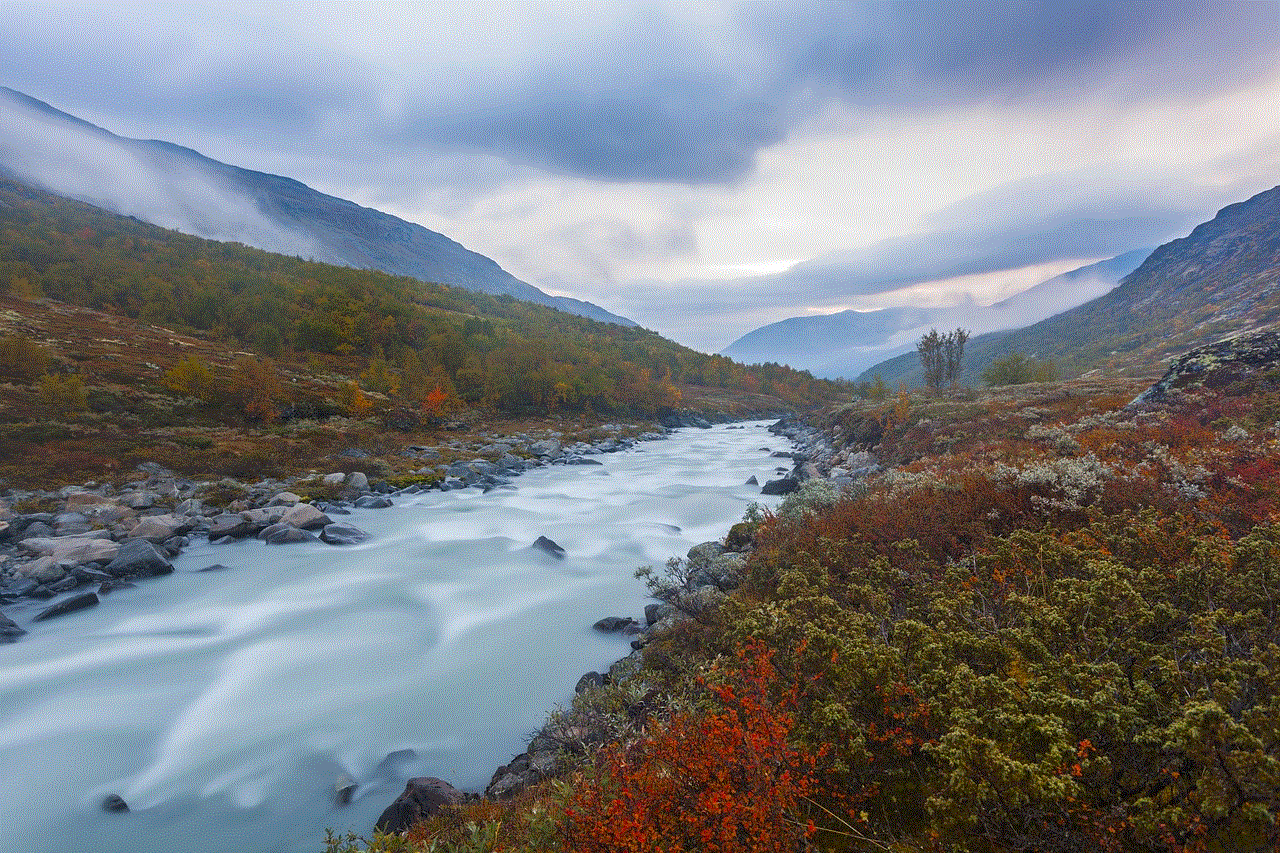
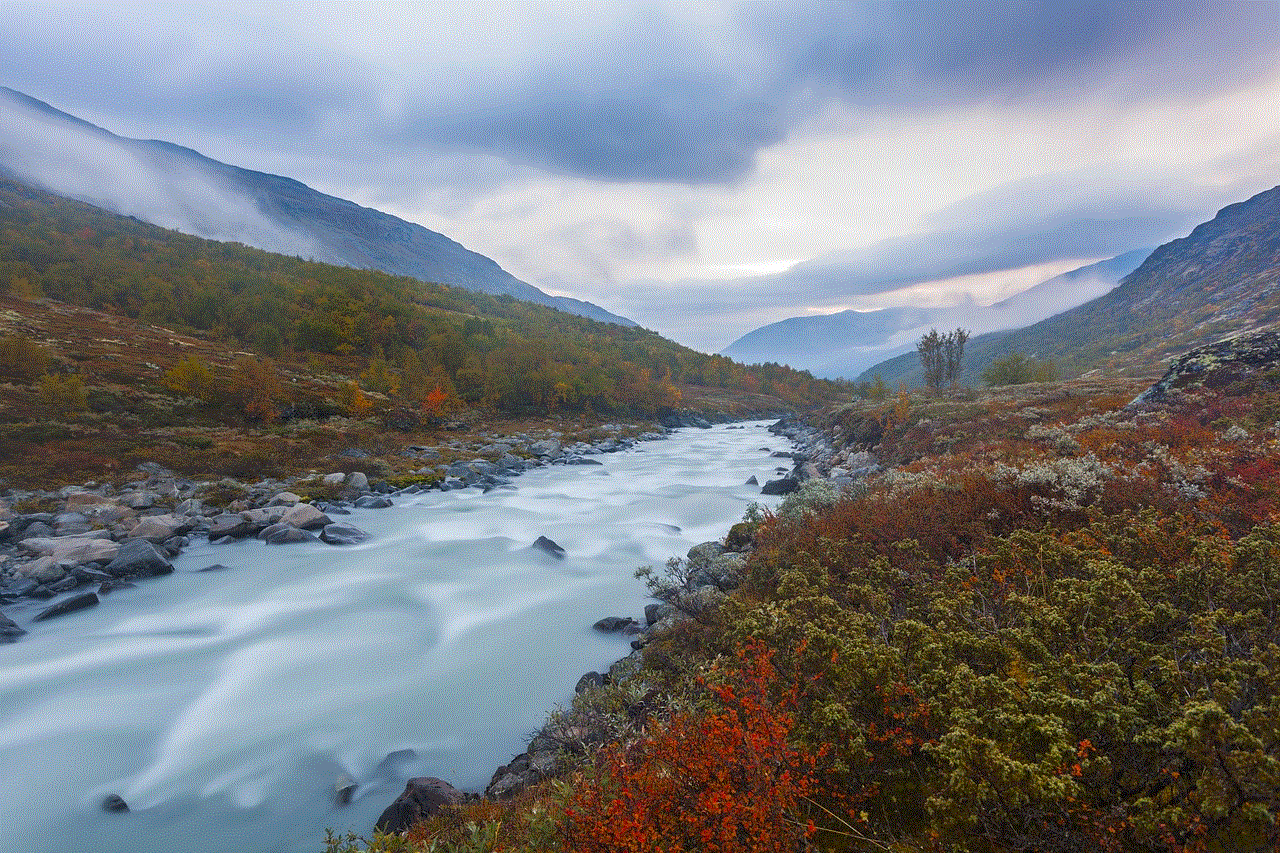
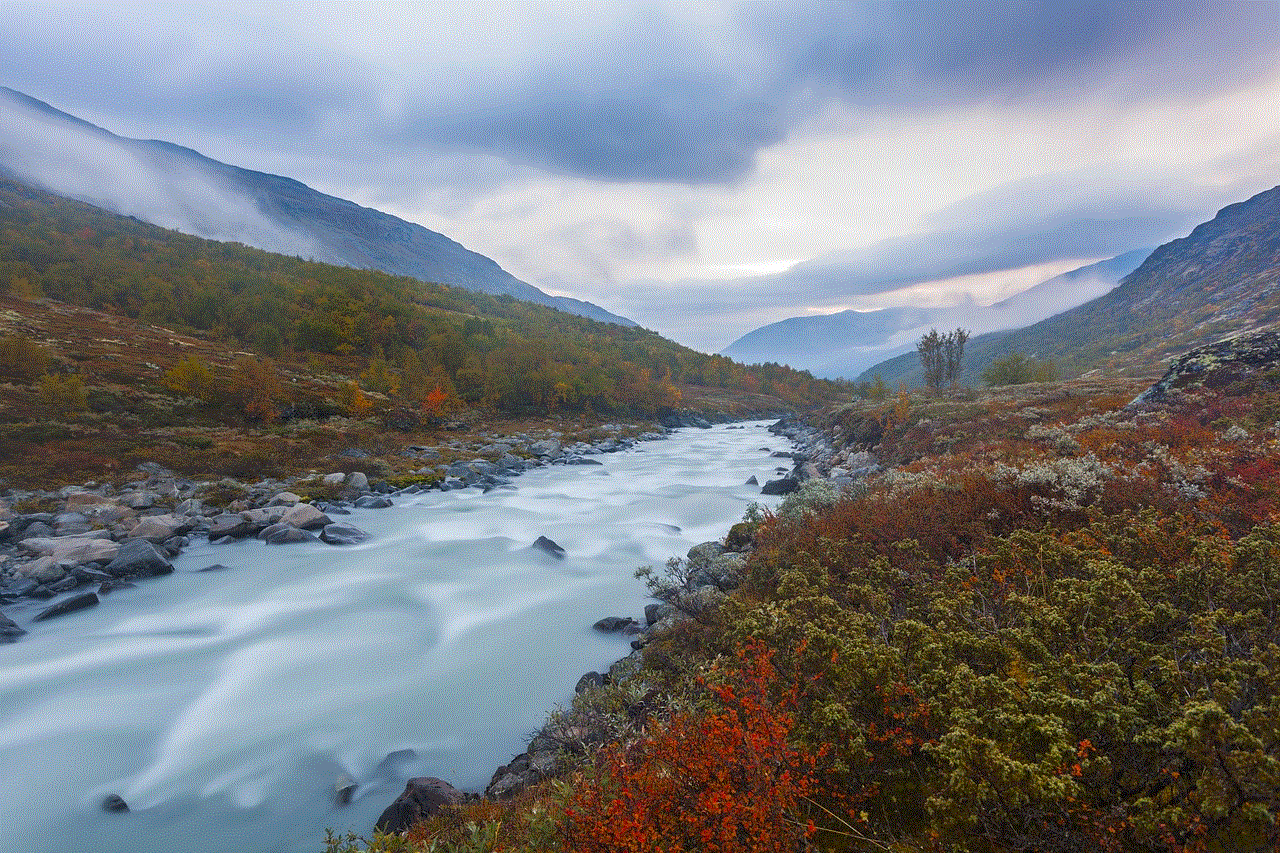
### 1. Be Authentic and Relatable
Authenticity is critical when it comes to building an audience. Share content that reflects your true self or brand. Relatable content resonates more with viewers and encourages them to engage with your profile.
### 2. Consistent Branding
Maintain consistency in your branding across all platforms. Use similar colors, logos, and themes to create a cohesive brand identity. This helps viewers recognize your content easily and builds trust.
### 3. High-Quality Content
Invest time and effort into creating high-quality content. Use good lighting, clear audio, and engaging visuals. High-quality content is more likely to be shared and can help attract new followers.
### 4. Engage with Your Audience
Interaction is crucial in building a community around your public profile. Respond to comments, answer questions, and engage with your followers. This fosters a sense of connection and community.
### 5. Use Snapchat Features
Snapchat offers various features like filters, lenses, and stickers. Utilize these features to make your content more engaging and fun. Experimenting with different formats can keep your content fresh and exciting.
### 6. Collaborate with Other Users
Collaborating with other Snapchat users can introduce your profile to a new audience. Consider partnering with influencers or creators in your niche to cross-promote each other’s content.
### 7. Track Your Performance
Keep an eye on your profile’s performance using Snapchat’s analytics. Understanding what works and what doesn’t can help you refine your content strategy and improve engagement.
### 8. Promote Special Events or Offers
If you’re a business or influencer, use your public profile to promote special events, giveaways, or exclusive offers. This can drive traffic to your profile and encourage followers to engage more actively.
### 9. Stay Updated with Trends
Snapchat is constantly evolving, and trends can change rapidly. Stay updated with the latest trends and challenges on the platform to keep your content relevant and engaging.
### 10. Be Patient and Persistent
Building a successful public profile takes time. Be patient and persistent in your efforts. Continue to create and share content, engage with your audience, and refine your strategy based on feedback and analytics.
## Common Challenges and Solutions
While creating a public profile can be an exciting opportunity, users may face challenges along the way. Here are some common challenges and possible solutions:
### Challenge 1: Low Engagement Rates
Many users struggle with low engagement rates on their public profiles. This can be discouraging, but there are ways to address it. Consider experimenting with different types of content, posting times, and engagement strategies to see what resonates with your audience.
### Challenge 2: Negative Feedback
As your public profile gains visibility, you may encounter negative feedback or criticism. It’s essential to handle such situations gracefully. Respond professionally and consider constructive criticism as an opportunity for growth.
### Challenge 3: Content Creation Fatigue
Creating content consistently can be overwhelming, leading to fatigue. To combat this, plan your content in advance and create a content calendar. This can help you stay organized and reduce the pressure of last-minute content creation.
### Challenge 4: Difficulty Gaining Followers
If you’re struggling to gain followers, consider revisiting your promotional strategies. Collaborate with other users, participate in challenges, or engage with Snapchat communities to increase your visibility and attract new followers.
## Conclusion



Creating a public profile on Snapchat can open up a world of opportunities for users looking to expand their reach and connect with a broader audience. By following the steps outlined in this article, you can set up your public profile and start sharing your unique content. Remember to stay authentic, engage with your audience, and continuously refine your approach based on feedback and analytics. With patience and persistence, you can build a successful public profile that resonates with your target audience and allows you to share your story with the world.