how to see how many messages you have on facebook
Facebook has become an essential part of our daily lives, connecting us with friends and family, and keeping us updated on the latest news and trends. With over 2.8 billion monthly active users, it is the most popular social media platform in the world. One of the main features of Facebook is its messaging system, allowing users to exchange messages with each other. But have you ever wondered how many messages you have on Facebook? In this article, we will explore different ways to see how many messages you have on Facebook and what it means.
Before we dive into the specifics, let’s understand what we mean by “messages” on Facebook. Messages on Facebook refer to any communication between two users, whether it is a private chat or a group conversation. This includes text messages, photos, videos, and voice messages. Now, let’s look at the different ways to see how many messages you have on Facebook.
1. Check Your Inbox
The first and most obvious way to see how many messages you have on Facebook is by checking your inbox. Your inbox is where all your private messages are stored. To access your inbox, click on the Messenger icon on the top right corner of your Facebook homepage. This will open a drop-down menu, and you can click on “See All in Messenger” to view all your messages. On the left side of the screen, you will see a list of all your conversations, along with the number of unread messages in each conversation. This will give you an idea of how many messages you have on Facebook.
2. Use the Facebook Data Download Tool
Facebook offers a data download tool that allows you to download all your Facebook data, including your messages. To use this tool, go to your Facebook settings and click on “Your Facebook Information.” Then, click on “Download Your Information.” Here, you can select the categories of data you want to download, including your messages. Once your download is ready, you will receive an email with a link to download your data. This will give you a detailed report of all your messages on Facebook.
3. Use a Third-Party App
There are several third-party apps and browser extensions that claim to show you how many messages you have on Facebook. These apps usually require you to grant them access to your Facebook account. However, we recommend being cautious when using these apps as they may not always be secure and could compromise your account’s privacy.
4. Count Them Manually
If you have a small number of messages on Facebook, you can count them manually. This may seem tedious, but it is the most accurate way to know the exact number of messages you have on Facebook. Simply go through your conversations and count the number of messages in each one. You can also use the search bar to search for specific keywords or names to narrow down your search.
5. Check Your Archive
Facebook allows you to archive your messages, meaning they are hidden from your main inbox. To check your archive, go to your inbox and click on the “Archived” tab on the top left corner. Here, you will find all your archived messages, and the number of messages will be displayed at the top of the screen. If you have archived a large number of messages, this may give you a more accurate count than your main inbox.
6. Use the Facebook Messenger App
If you use the Facebook Messenger app on your phone, you can easily see how many messages you have by checking your notification count. The notification count appears on the Messenger app’s icon and indicates the number of new messages you have. However, this will only show you the number of new messages, and not the total number of messages you have on Facebook.
7. Check Your Notifications
Facebook also sends you notifications for every message you receive. If you have enabled notifications for your Facebook account, you can check your notifications to see how many messages you have received. Simply click on the notification icon on the top right corner of your Facebook homepage, and it will show you the number of unread messages you have.
8. Use the Facebook Activity Log
The Facebook Activity Log is a feature that shows you all your activity on Facebook, including your messages. To access your activity log, go to your Facebook profile and click on the three dots next to “View Activity Log.” Here, you can filter your activity by category, including messages. This will give you a detailed report of all your messages on Facebook, along with the number of messages you have sent and received.
9. Check Your Facebook Insights
If you have a Facebook Page, you can check your Facebook Insights to see how many messages you have received. Facebook Insights is a tool that provides analytics for your Page, including your messages. To access your insights, go to your Facebook Page and click on “Insights” on the top menu. Then, click on “Messages” on the left side of the screen. Here, you will see the total number of messages you have received over a specific time period.
10. Use Facebook Analytics
Lastly, you can use Facebook Analytics to get a detailed report of all your messages on Facebook. Facebook Analytics is a tool that provides in-depth analytics for your Facebook account, including your messages. To access Facebook Analytics, go to your Facebook Page and click on “More” on the top menu. Then, click on “Analytics” and select “Facebook Analytics.” Here, you can filter your data by category, including messages, to get a comprehensive report of all your messages on Facebook.
In conclusion, there are several ways to see how many messages you have on Facebook, each with its own benefits. Whether you want a quick estimate or a detailed report, Facebook offers various options to cater to your needs. So the next time you find yourself wondering how many messages you have on Facebook, you know where to look!
how to see screen time on samsung s10
Title: How to Monitor and Manage Screen Time on Samsung S10
Introduction (150 words)
The Samsung S10 is a powerful device that offers a wide range of features and functionalities. One essential aspect of using smartphones responsibly is managing screen time effectively. In this article, we will explore how to monitor and control screen time on a Samsung S10 device. By implementing these techniques, you can strike a balance between productive phone use and maintaining a healthy digital lifestyle.
1. Understanding the Importance of Screen Time Management (200 words)
Excessive screen time has become a growing concern in recent years, with studies linking it to various negative effects on mental and physical health. By monitoring and managing screen time on your Samsung S10, you can gain better control over your smartphone usage, reduce distractions, and improve your overall well-being.
2. Using the Built-in Screen Time Feature (250 words)
Samsung S10 devices come with a built-in screen time management feature called Digital Wellbeing. This feature enables users to track and limit the amount of time spent on various apps, set app timers, and establish device usage goals. To access this feature, follow these steps:
a. Open the Settings app on your Samsung S10.
b. Scroll down and tap on Digital Wellbeing and Parental Controls.
c. Tap on Dashboard to view your overall screen time statistics.
d. Explore additional options like app timers, focus mode, and more.
3. Setting App Timers (250 words)
App timers allow you to set specific time limits for using certain apps on your Samsung S10. This feature is particularly useful for managing apps that tend to consume excessive screen time. To set up an app timer, follow these steps:
a. Open the Digital Wellbeing app from the Settings menu.



b. Tap on the App Timer option.
c. Choose the app that you want to set a timer for.
d. Set the desired time limit for that app.
4. Enabling Focus Mode (200 words)
Focus mode is another handy feature provided by Digital Wellbeing on Samsung S10. This feature allows you to temporarily disable distracting apps to help you stay focused and productive. To enable focus mode, follow these steps:
a. Open the Digital Wellbeing app from the Settings menu.
b. Tap on the Focus Mode option.
c. Select the apps you want to pause during focus mode.
d. Turn on the Focus mode toggle switch.
5. Using Third-Party Apps to Monitor Screen Time (250 words)
While Samsung S10 devices come with built-in screen time management features, some users may prefer more advanced options. Several third-party apps are available that offer comprehensive screen time monitoring and management capabilities. Some popular choices include:
a. ActionDash
b. AppDetox
c. StayFree
d. YourHour
These apps provide detailed insights into your app usage patterns, set time limits, block specific apps, and offer various customization options to suit your needs.
6. Creating Device Usage Goals (200 words)
Digital Wellbeing on Samsung S10 allows you to set goals for your device usage to help you establish healthy habits. By defining daily usage limits, you can ensure that your smartphone usage remains under control. To set up device usage goals, follow these steps:
a. Open the Digital Wellbeing app from the Settings menu.
b. Tap on the Dashboard option.
c. Scroll down and find the “Set time limits” option.
d. Tap on it and set the desired daily usage goal.
7. Leveraging Parental Controls (200 words)
Digital Wellbeing also offers parental control features, allowing parents to monitor and manage their children’s screen time on Samsung S10 devices. Parents can set limits on app usage, establish content filters, and remotely manage their child’s digital experience.
Conclusion (150 words)
Monitoring and managing screen time on a Samsung S10 device is crucial to maintaining a healthy digital lifestyle. The built-in Digital Wellbeing feature provides a range of tools to help users track their app usage, set screen time limits, and establish healthy habits. Additionally, third-party apps offer more advanced features for those requiring additional control. By implementing these strategies and being conscious of your smartphone usage, you can strike a balance between staying connected and reducing the negative impacts of excessive screen time.



family driving in car
Title: The Joy of Family Road Trips: Creating Lifelong Memories
Introduction:
Family road trips are a time-honored tradition that brings loved ones together, creating lasting memories and strengthening the bond between family members. Whether it’s a simple weekend getaway or an epic cross-country adventure, hitting the open road with your loved ones can be an unforgettable experience. This article will delve into the joys of family road trips, offering insights, tips, and ideas to make your journey a cherished memory for years to come.
1. Planning and Preparation:
Before embarking on your family road trip, it’s essential to plan and prepare adequately. Research your destination, map out the route, and create a flexible itinerary that caters to everyone’s interests. Involve the whole family in the planning process, allowing each member to contribute ideas and suggestions. This not only adds excitement but also gives everyone a sense of ownership and anticipation for the trip ahead.
2. Packing Essentials:
When packing for a family road trip, it’s important to strike a balance between bringing the essentials and avoiding overpacking. Make a checklist of items such as clothing, toiletries, medications, entertainment options, and snacks. Encourage each family member to pack their own bags, promoting a sense of responsibility and self-sufficiency. Additionally, pack a first aid kit, spare tire, and emergency supplies to ensure a safe and smooth journey.
3. Embrace the Journey:
While reaching the destination is often the primary goal, it’s crucial to embrace the journey itself. Family road trips provide ample opportunities for bonding, shared laughter, and quality time together. Encourage conversations, play road trip games, and sing along to favorite songs. Embracing the journey rather than rushing to the destination fosters a sense of togetherness and creates memories that will last a lifetime.
4. Explore Off-the-Beaten-Path:
Road trips offer the freedom to explore hidden gems and off-the-beaten-path attractions that may not be on a typical vacation itinerary. Research the areas you’ll be passing through and discover unique landmarks, scenic routes, local eateries, and attractions that pique your family’s interest. The element of surprise and discovery adds excitement and adventure to the trip, creating unforgettable experiences that will be cherished for years to come.
5. Technology-Free Zones:
While technology can be a valuable tool during road trips, excessive screen time can detract from the bonding experience. Designate certain times or areas of the trip as “technology-free zones” to encourage conversation and interaction. This can be during meals, scenic drives, or specific attractions that demand everyone’s attention. Disconnecting from technology allows for genuine connections and deeper conversations.
6. Capturing Memories:
Preserving the memories made during a family road trip is crucial. Encourage each family member to document the journey through photographs, journaling, or creating a scrapbook. Assign a rotating photographer role to capture candid moments, stunning landscapes, and group shots. Additionally, consider creating a shared family travel journal where everyone can contribute their thoughts, impressions, and favorite memories of the trip.
7. Flexibility and Spontaneity:
While it’s important to have a rough itinerary, remember to leave room for flexibility and spontaneity. Unexpected detours or changes in plans can lead to incredible adventures and serendipitous discoveries. Encourage family members to embrace these moments and be open to new experiences. Spontaneity adds an element of excitement and surprise, making the journey even more memorable.
8. Wellness and Rest:
Staying healthy and well-rested during a road trip is essential for everyone’s enjoyment. Plan regular breaks for stretching, bathroom breaks, and meals. Prioritize healthy snacks and stay hydrated throughout the journey. Additionally, plan for sufficient rest stops or overnight stays to ensure everyone gets enough sleep. A well-rested and nourished family is a happier family, ready to embrace the adventures ahead.
9. Teaching Moments:
Road trips provide an excellent opportunity for teaching moments and learning experiences. Encourage children to participate in map reading, navigation, and budgeting for gas and food expenses. Teach them about the history, geography, and culture of the places you visit. Engage in conversations about environmental conservation and sustainable travel practices. These teaching moments not only enrich the trip but also instill valuable life skills and knowledge.
10. Gratitude and Reflection:
As the road trip draws to a close, take time to reflect on the journey and express gratitude for the experiences shared as a family. Encourage each family member to share their favorite moments, lessons learned, and what they are grateful for. This reflection and gratitude exercise reinforces the bond between family members and creates a positive atmosphere to end the trip on a high note.
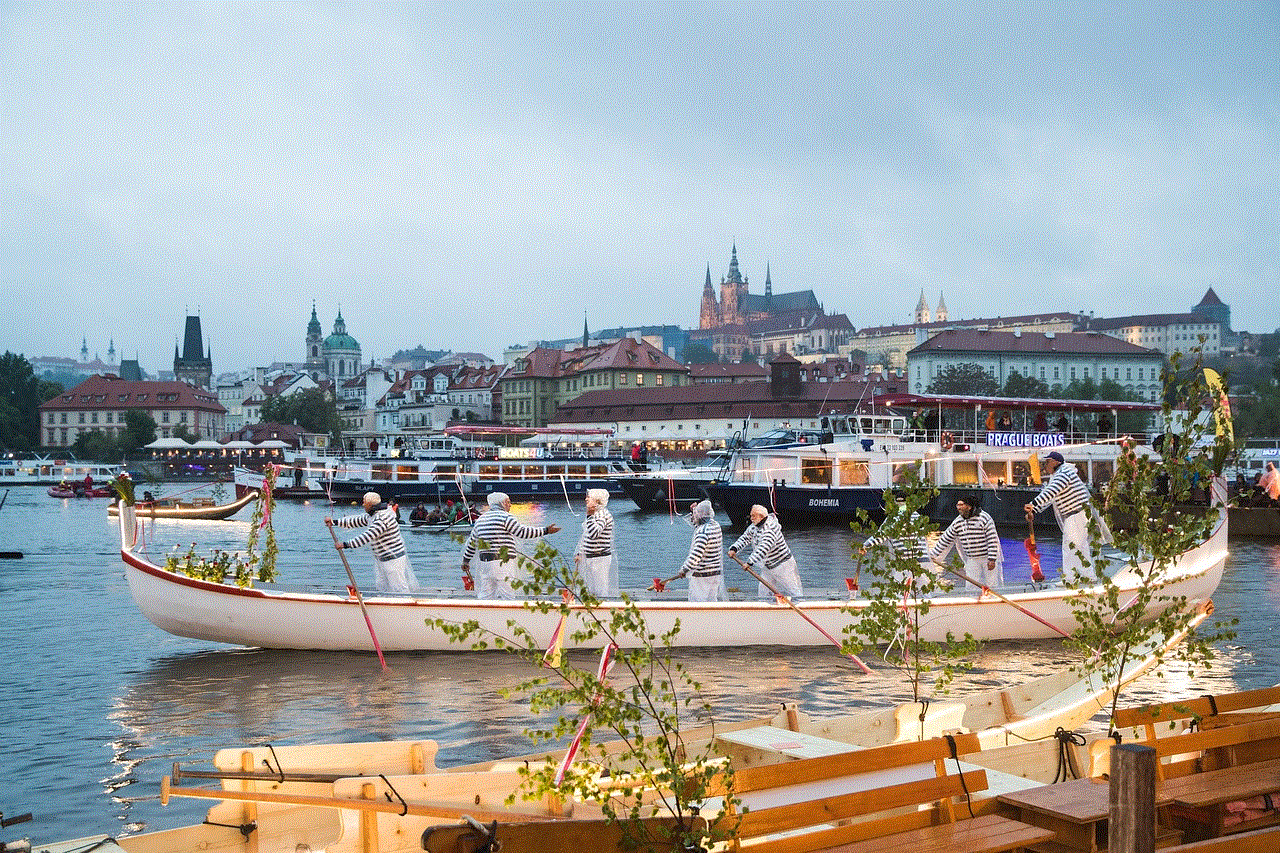
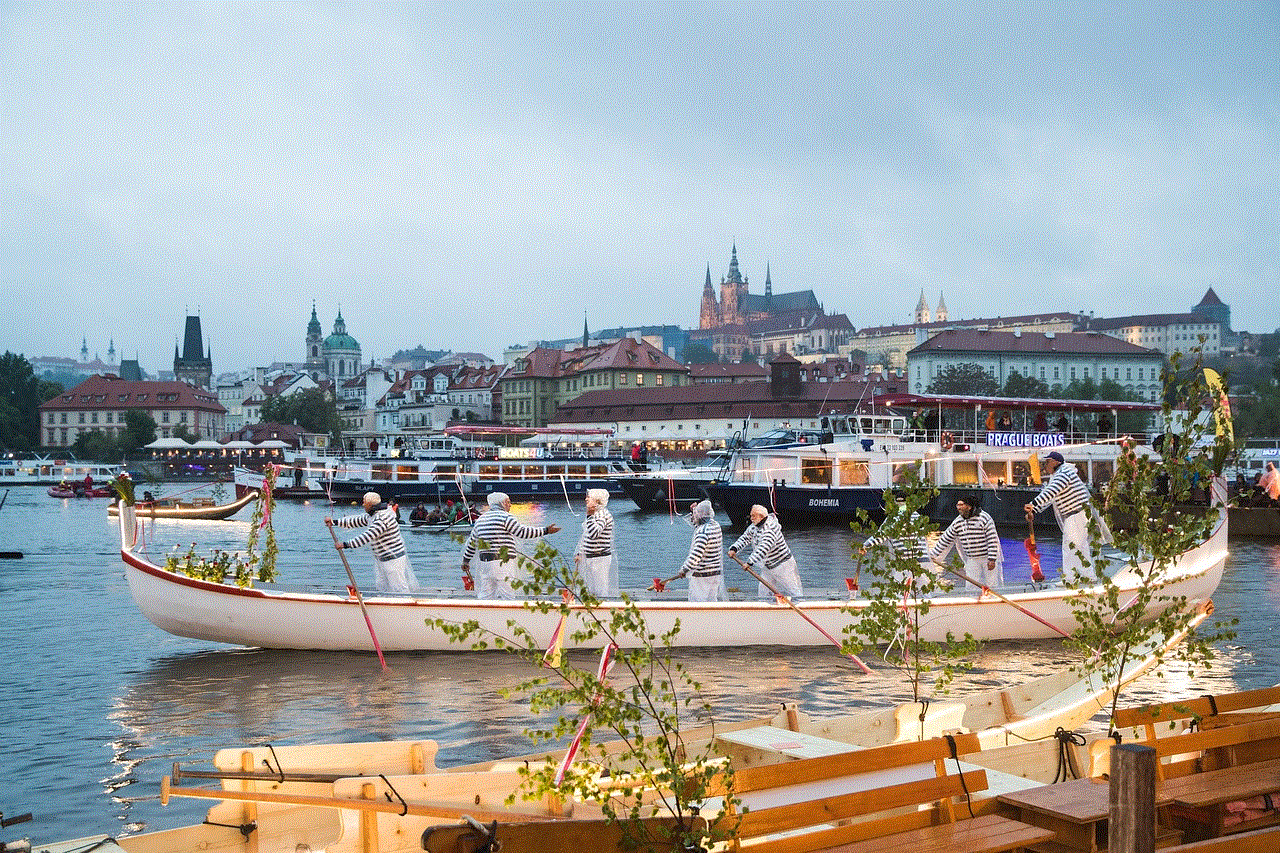
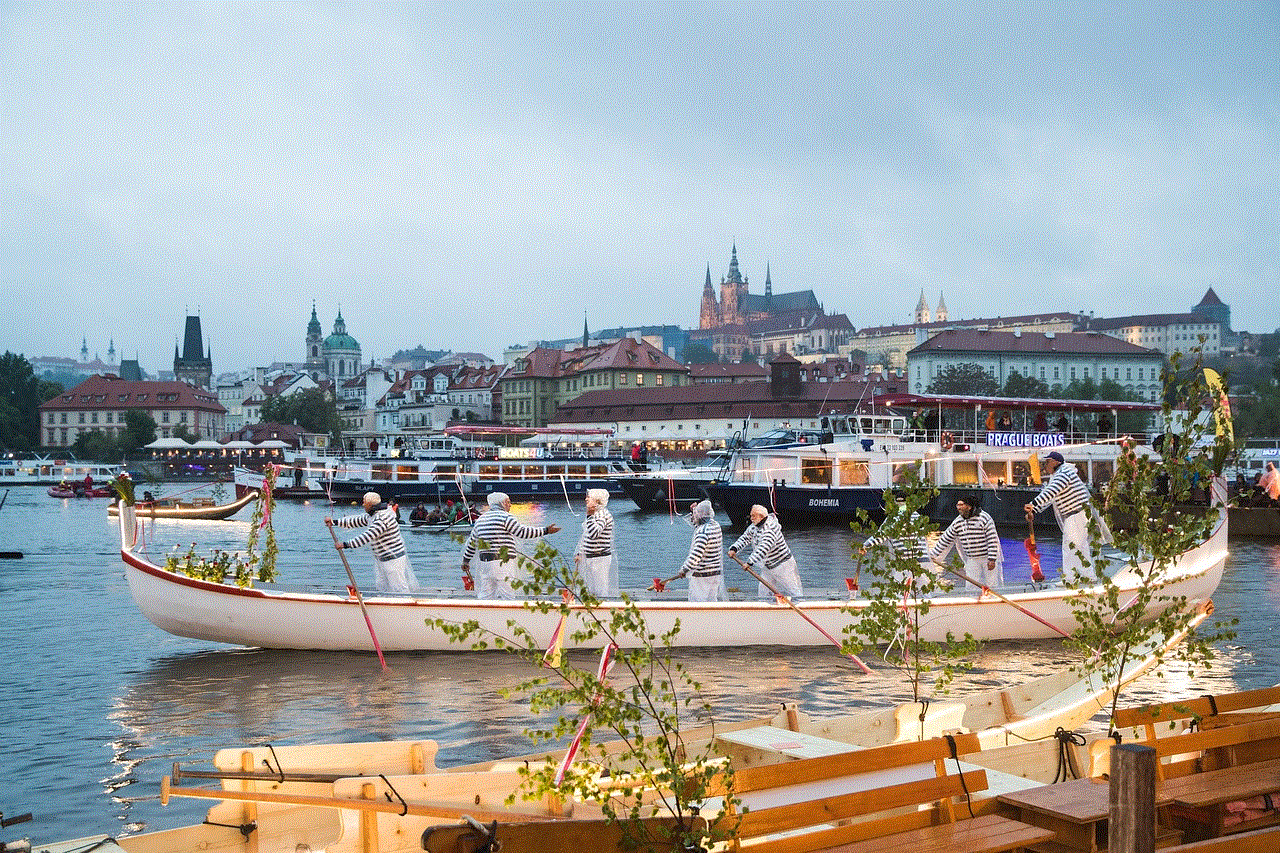
Conclusion:
Family road trips are a cherished tradition that allows families to disconnect from the hustle and bustle of daily life and create lifelong memories together. By planning and preparing, embracing the journey, exploring off-the-beaten-path, disconnecting from technology, capturing memories, and embracing flexibility and spontaneity, a family road trip can be an unforgettable experience. So pack your bags, buckle up, and embark on an adventure that will bring your family closer and create memories that will be cherished for generations to come.