how to see who viewed your facebook post
With over 2.8 billion monthly active users, Facebook is undoubtedly the most popular social media platform in the world. The platform allows users to share their thoughts, photos, videos, and other content with their friends and followers. One of the most common questions among Facebook users is whether they can see who has viewed their posts. In this article, we will explore the answer to this question and provide you with some insights into how Facebook works and what you can do to keep track of your post views.
To begin with, it is essential to understand how Facebook’s algorithm works. The platform uses a complex algorithm to determine what content to show on a user’s newsfeed. This algorithm takes into account various factors, such as the user’s interests, their interactions with other users and pages, and the popularity of the content. This algorithm is constantly changing, making it difficult to predict what content will appear in a user’s newsfeed.
With this in mind, it is unlikely that Facebook will allow users to see who has viewed their posts. The platform’s main focus is to provide a personalized experience for each user, and revealing such information would go against this goal. Additionally, Facebook has stated that they do not track who views a user’s profile or their posts. This is to protect the privacy of its users and ensure that everyone feels comfortable sharing their thoughts and opinions on the platform.
However, there are some ways to get an idea of who has viewed your Facebook posts. One of the most common methods is by looking at the number of likes, comments, and shares on your post. While this does not directly show who has viewed your post, it can give you an idea of which of your friends or followers have seen it and engaged with it. For example, if you have a high number of likes from a particular friend, it is likely that they have viewed your post.
Another way to track your post views is by using the “Insights” feature on Facebook. This feature is available for business pages and allows page owners to see how many people have viewed their posts, including their demographics and engagement rates. This feature is not available for personal profiles, so you will need to have a business page to access it. While this method does not show you the specific individuals who have viewed your posts, it can give you an overall idea of your post’s performance and reach.
Moreover, there are some third-party apps and websites that claim to show you who has viewed your Facebook posts. However, it is important to note that these methods are not endorsed by Facebook and may violate the platform’s terms and conditions. These apps and websites often require you to provide your login information, which can put your account at risk of being hacked or compromised. It is best to avoid using these methods and rely on the official features provided by Facebook.
Besides, some users have reported that they can see who has viewed their posts by looking at the “Seen by” section on their posts. This section shows the names of a few people who have seen your post, along with the number of views. However, this feature is not available for all users, and Facebook has not officially confirmed its existence. It is possible that this section only appears for users who have a high number of views on their post, but it is not a reliable method to track post views.
In conclusion, it is not possible to see who has viewed your Facebook posts. The platform’s algorithm is designed to provide a personalized experience for each user, and revealing such information would go against its purpose. While there are some methods that claim to show post views, they are not reliable and may put your account at risk. Instead, you can focus on creating engaging and meaningful content that will naturally attract views and interactions from your friends and followers.
If you are concerned about your privacy on Facebook, you can take some steps to control who can see your posts. The platform allows you to customize your privacy settings for each post, meaning you can choose to share a post with only your friends or a specific group of people. Additionally, you can also limit the audience for your future posts by going to the “Privacy” section in your settings. This way, you can have more control over who can see your posts and protect your privacy on the platform.
In conclusion, while it may be tempting to know who has viewed your Facebook posts, it is not possible to do so. The platform values the privacy of its users and focuses on providing a personalized experience for everyone. There are some methods that claim to show post views, but they are not endorsed by Facebook and may compromise your account’s security. Instead, you can use the official features provided by the platform to track your post’s performance and reach. Remember to also take control of your privacy settings to ensure that your posts are only seen by the people you want to share them with.
getaround delete account
Are you thinking of deleting your Getaround account? Maybe you’ve found a new car-sharing service or simply don’t need the convenience anymore. Whatever your reason may be, we’re here to guide you through the process of deleting your account.
Getaround is a popular car-sharing platform that allows users to rent or share their vehicles with others in their community. With its easy-to-use app and wide selection of cars, it has become a go-to choice for many people who are looking for an alternative to traditional car rental services.
However, with the rise of competition in the market, you may have decided to switch to a different car-sharing service. Or perhaps, you’ve decided to opt for public transportation or purchase your own vehicle. In any case, if you’re looking to delete your Getaround account, here’s everything you need to know.
Before we delve into the steps of deleting your account, it’s important to understand the implications of doing so. Once you delete your account, you will lose all access to it and any data associated with it. This includes your rental history, profile information, and any funds in your account. Therefore, it’s crucial to make sure you have exhausted all other options before taking this step.
Additionally, if you have any ongoing reservations or pending payments, you will need to resolve them before deleting your account. Getaround’s policy states that you must have a zero balance in your account before deleting it. You can either pay off any outstanding balances or contact their customer support for assistance.
If you’ve considered all of the above and still want to go ahead with deleting your account, here’s how you can do it.
1. Log into your Getaround account: The first step is to log into your account using your registered email address and password.
2. Access the ‘Settings’ page: Once you’re logged in, click on the ‘Settings’ tab located in the top right corner of the screen. This will take you to your account settings page.
3. Click on ‘Account’: In the settings page, scroll down until you see the ‘Account’ option. Click on it to access your account information.
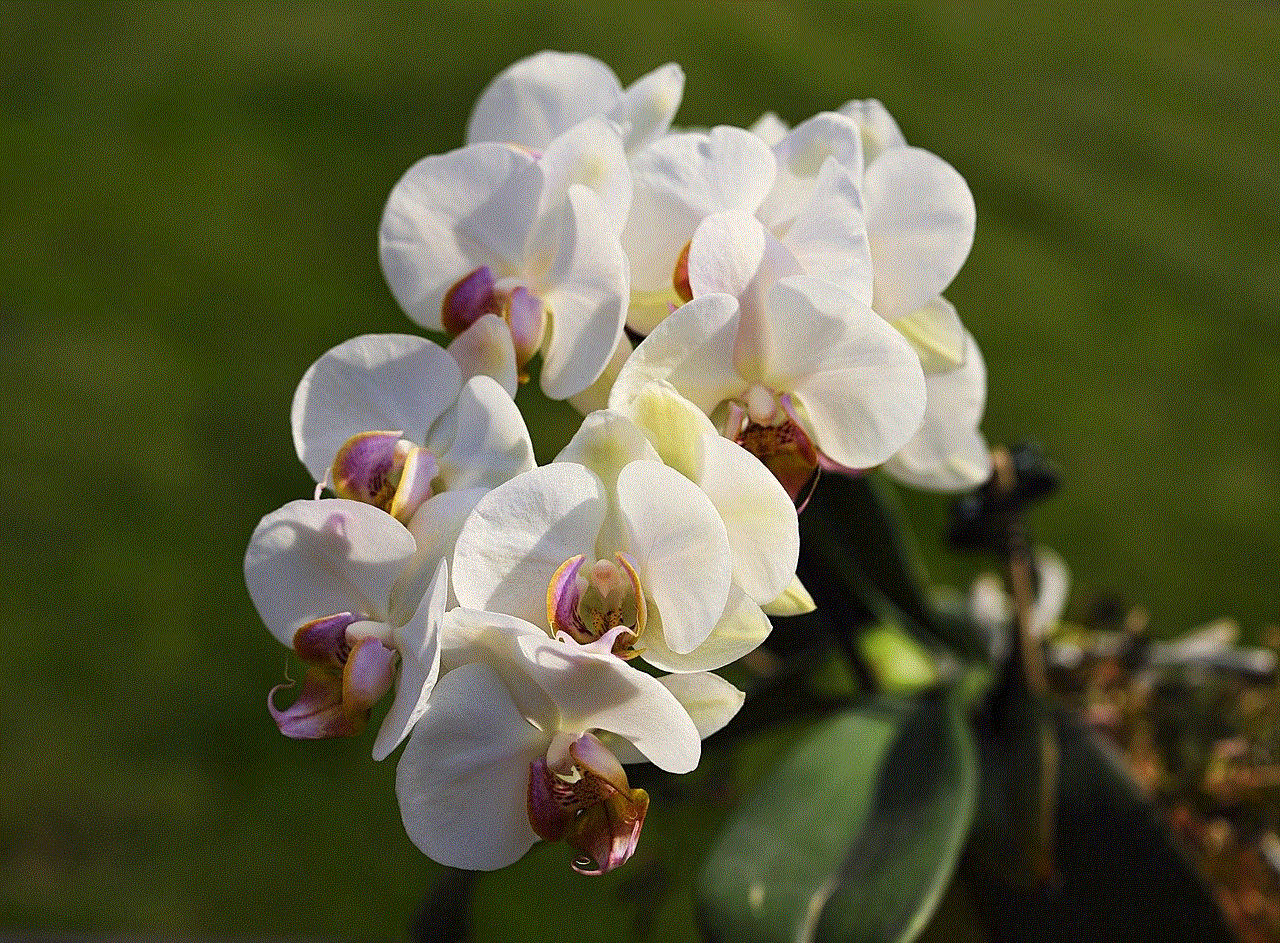
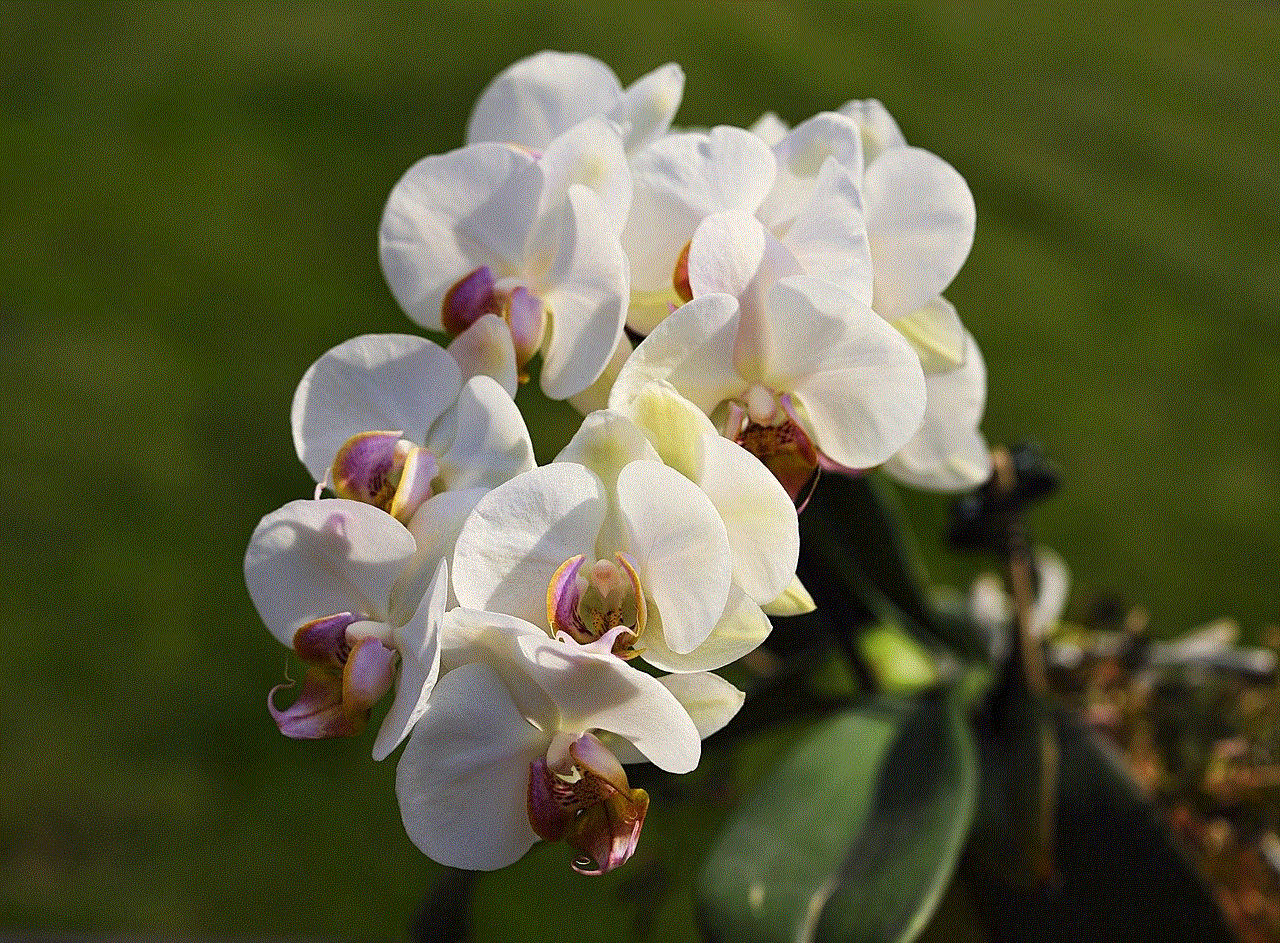
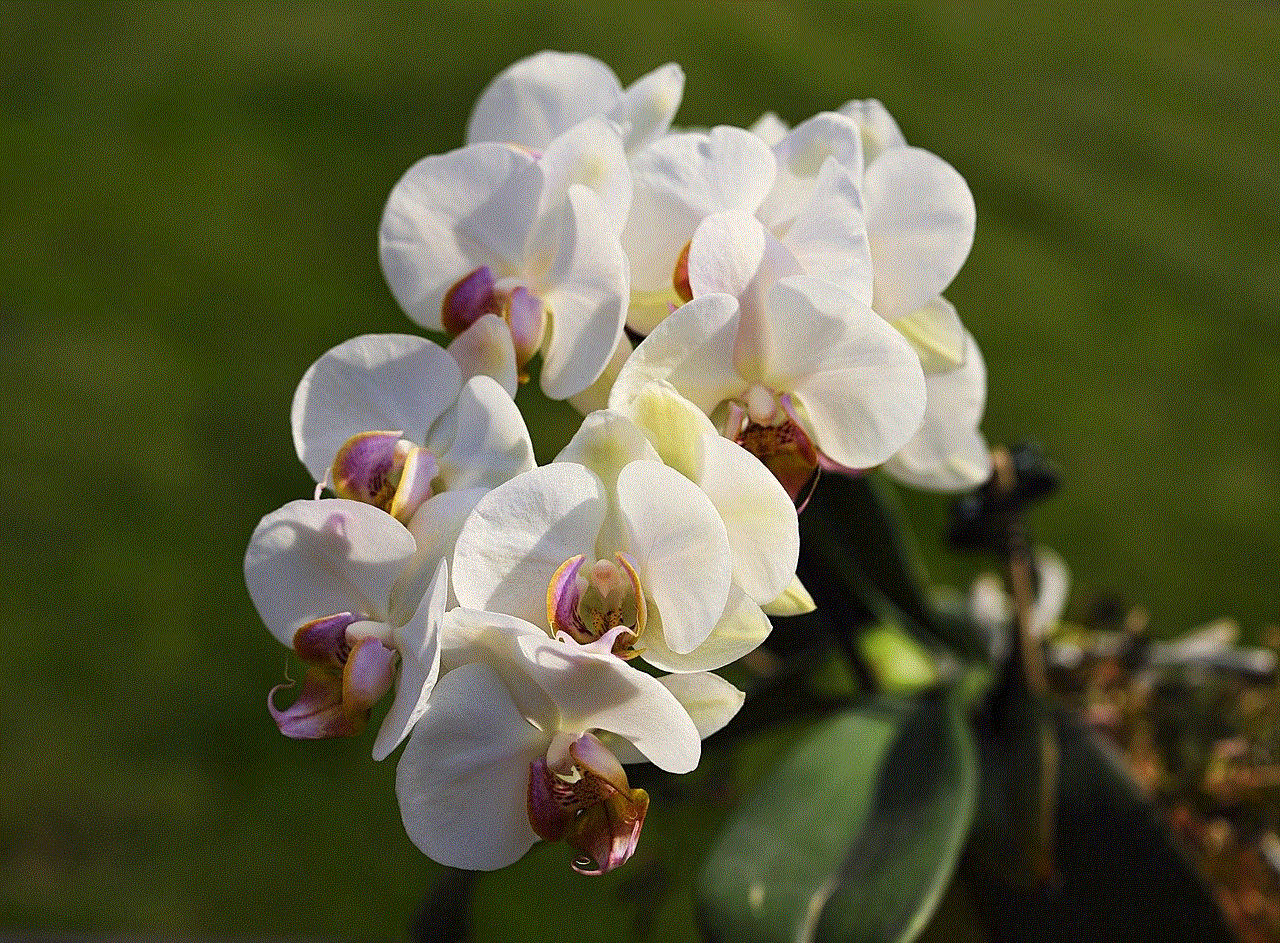
4. Select ‘Delete Account’: On the account information page, you will see a button that says ‘Delete Account’. Click on it to proceed with the deletion process.
5. Confirm your decision: A pop-up window will appear asking you to confirm your decision to delete your account. Click on ‘Delete Account’ to proceed.
6. Provide a reason: Getaround will then ask you to provide a reason for deleting your account. This is optional, but it will help the company understand why users are choosing to leave their platform.
7. Review and delete your account: After providing a reason, a final confirmation message will appear. Review the message and click on ‘Delete Account’ to permanently delete your account.
8. Check your email: Once your account has been deleted, Getaround will send you a confirmation email. This email will also contain a link to reactivate your account within 30 days if you change your mind.
9. Contact customer support: If you do not receive a confirmation email or are facing any issues with deleting your account, you can contact Getaround’s customer support for assistance.
10. Uninstall the app: After deleting your account, it’s a good idea to uninstall the Getaround app from your device to avoid any confusion in the future.
Congratulations, you have successfully deleted your Getaround account! However, before you completely say goodbye to the platform, there are a few things you should keep in mind.
Firstly, if you have any active rentals, you must return the car to the owner before deleting your account. You will not be able to complete your rental if you delete your account in the middle of it. Therefore, it’s important to plan ahead and schedule your return before deleting your account.
Secondly, if you have any pending payments, make sure to clear them before deleting your account. Getaround will not be able to process any refunds or payments after your account has been deleted.



Lastly, if you decide to reactivate your account within 30 days, you will need to contact customer support as your account information will not be saved. This means you will have to create a new account and set up your profile and payment information again.
In conclusion, deleting your Getaround account is a simple process, but it’s important to consider all the implications before doing so. Make sure to clear any pending payments, return any active rentals, and contact customer support if you face any issues. We hope this guide has helped you through the process and we wish you all the best in your car-sharing journey.
install disabled by admin
As technology continues to evolve, so does the role of an administrator. The administrator is a crucial figure in any organization or system, responsible for managing and overseeing its operations. In the digital world, they have an even more important role, ensuring the smooth functioning of various systems, networks, and software. However, with the increasing threat of cyber attacks, administrators have to be more vigilant and implement strict security measures to protect the organization from potential threats. One such measure is disabling installations, a crucial step in ensuring the safety and security of the organization’s digital assets. In this article, we will delve deeper into the concept of “install disabled by admin” and its importance in today’s digital landscape.
An installation refers to the process of setting up a new software or application on a device. It involves copying the necessary files and configuring the settings for the software to function correctly. In most organizations, employees have the freedom to install new software or applications on their work devices without any restrictions. However, this can pose a significant threat to the organization’s security. A single malicious software or application can compromise the entire network, leading to data breaches, financial losses, and other severe consequences. This is where the role of an administrator comes into play.
Disabling installations is a security measure implemented by administrators to prevent unauthorized software or applications from being installed on the organization’s devices. The administrator has the authority to restrict the installation of any software or application, ensuring that only approved and trusted programs are installed. This is done by setting up permissions and access controls, which limit the users’ ability to install new software. Only the administrator or authorized personnel have the necessary permissions to install new applications, ensuring that any potential threat is thoroughly vetted and approved before being installed.
There are several reasons why an administrator would disable installations. The primary reason being security. As mentioned earlier, a single malicious software can wreak havoc on an organization’s network, leading to severe consequences. With the rise of cyber attacks, organizations have to be proactive in their approach to security. By disabling installations, administrators can control what software is being installed on their network, reducing the risk of any potential threats.
Moreover, disabling installations also helps in managing the organization’s resources effectively. With the freedom to install any software, employees may install unnecessary programs, leading to cluttered devices and slowing down the system’s performance. This can also result in compatibility issues, as different software may not work well together. By limiting the installations, administrators ensure that only necessary and approved software is installed, reducing the workload on the system and improving its efficiency.
Another reason for disabling installations is cost-saving. With employees having the freedom to install software, organizations may end up spending a significant amount of money on unnecessary licenses and subscriptions. By controlling the installations, administrators can keep a check on the software being used and avoid unnecessary costs. This is especially important for small and medium-sized organizations with limited resources.
Disabling installations also helps in maintaining compliance and adhering to industry regulations. Many industries have strict regulations on the use of software and applications, especially in fields like healthcare, finance, and government sectors. By disabling installations, administrators can ensure that the organization is compliant with all the necessary regulations and avoid any potential legal repercussions.
However, disabling installations may also have its drawbacks. It can restrict employees’ creativity and innovation, as they may not have the freedom to explore new tools and software that could potentially benefit the organization. This can also lead to low morale and job dissatisfaction among employees, affecting their productivity. Moreover, with the rise of remote work and the use of personal devices, it may be challenging to control the installations on every device connected to the organization’s network.
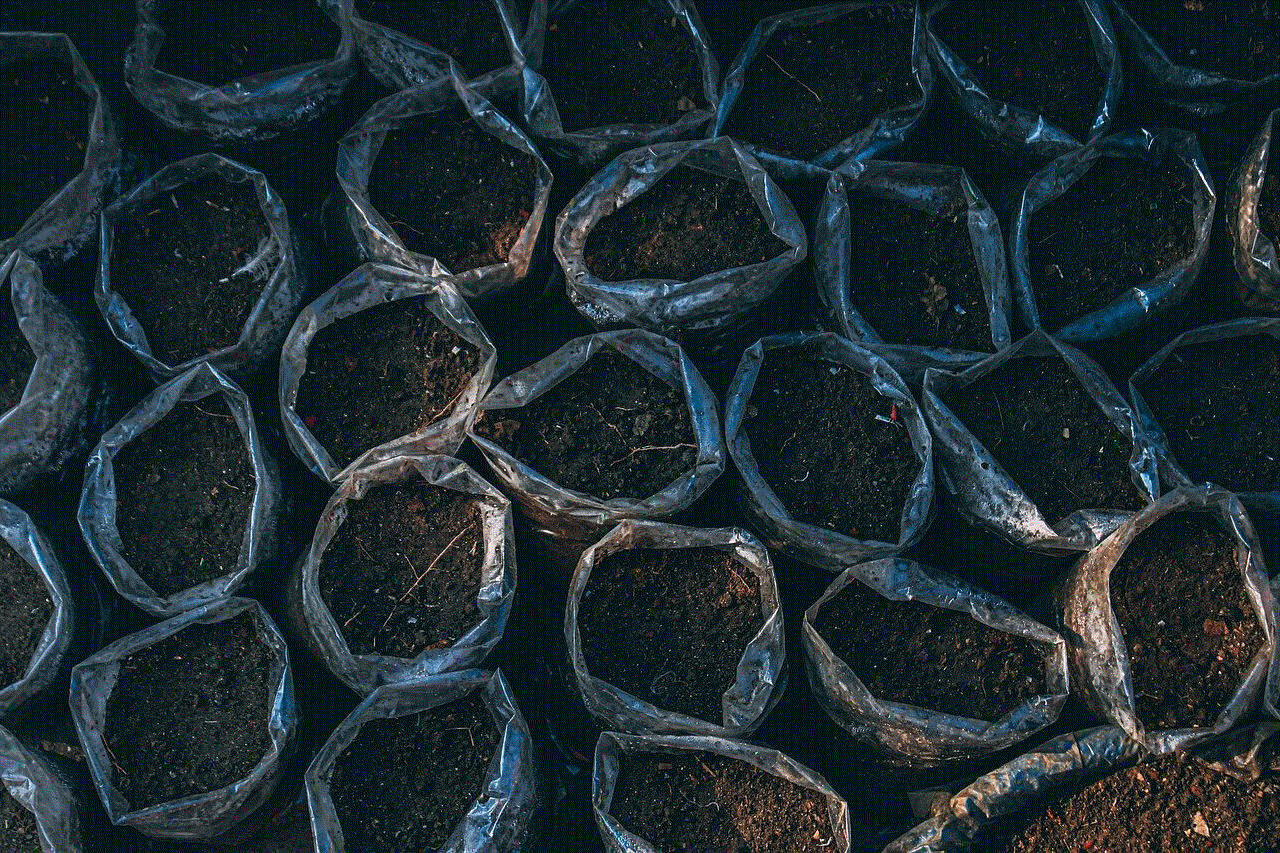
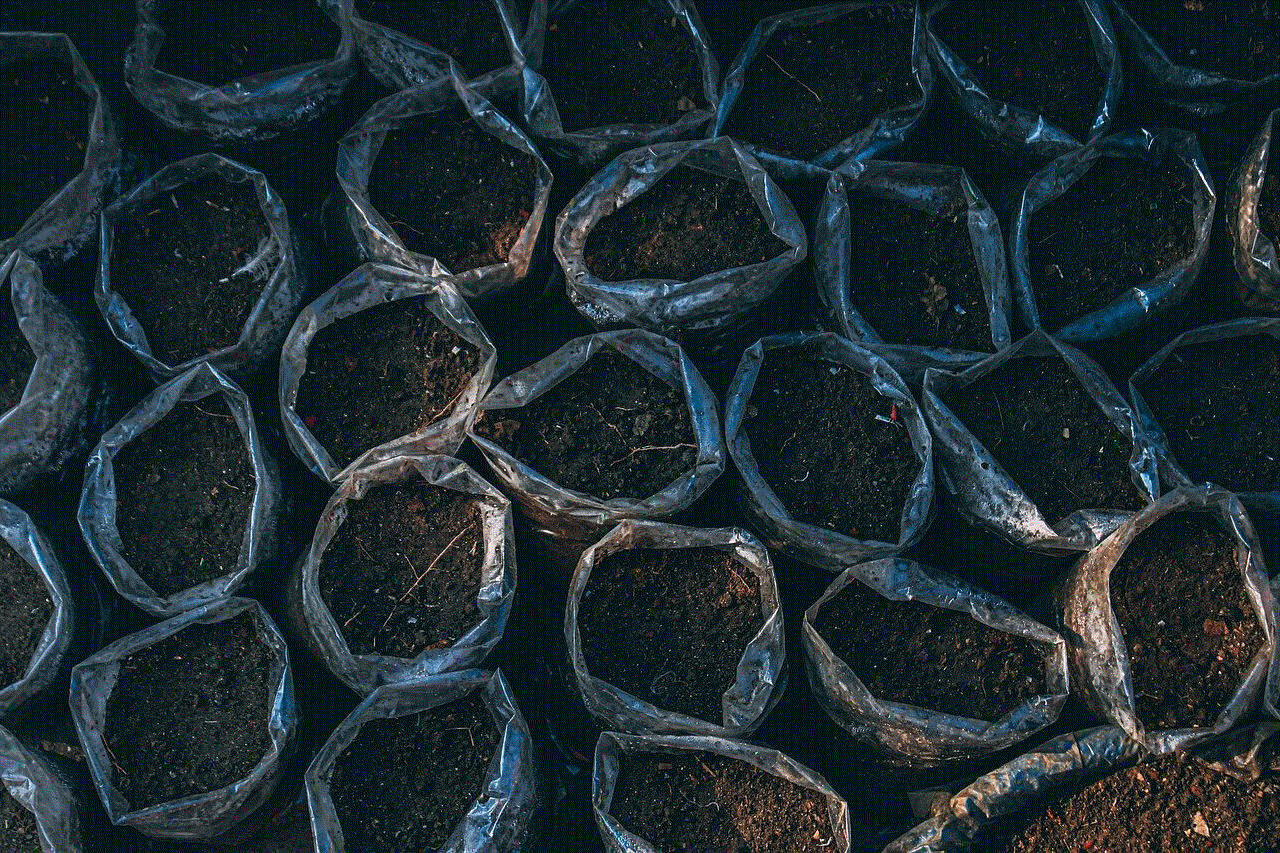
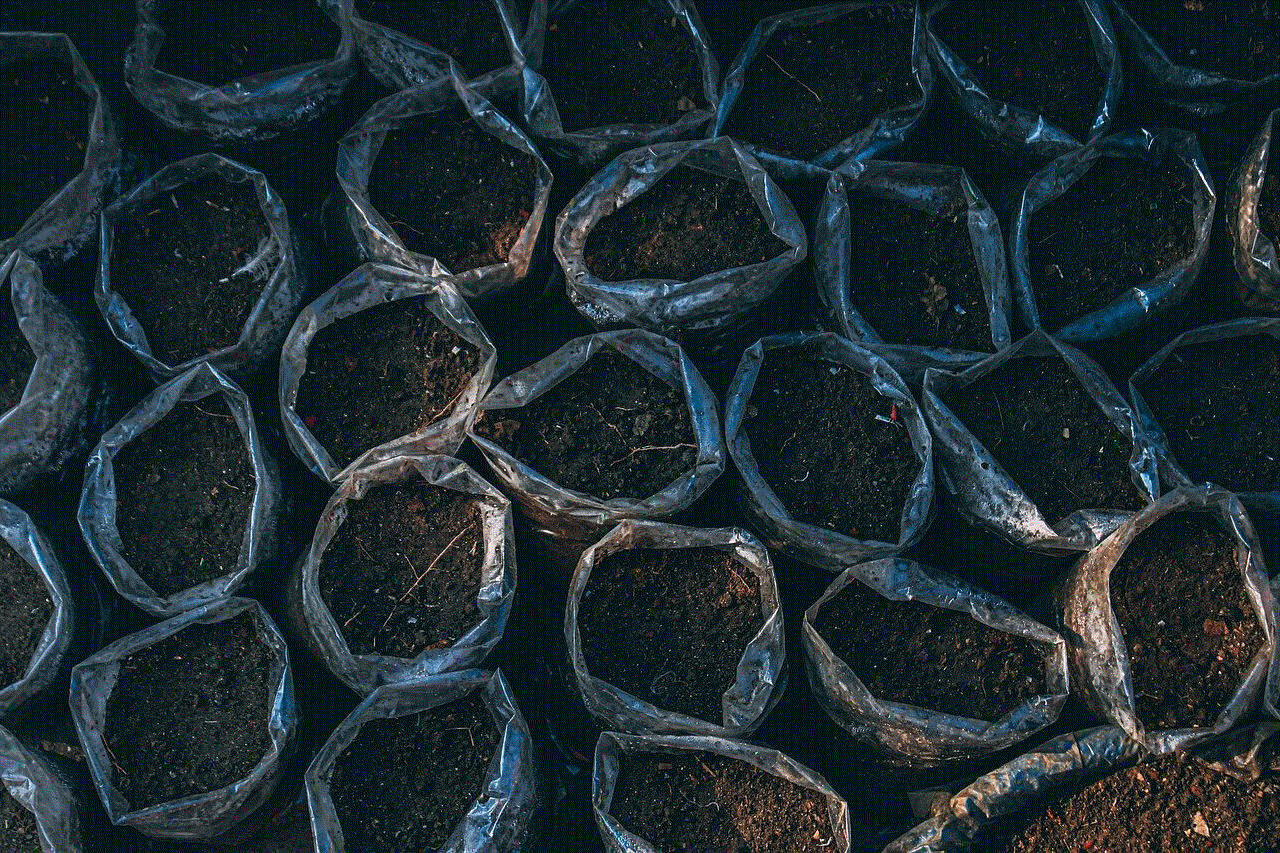
To strike a balance between security and employee satisfaction, administrators can implement a process of approval for installations. This involves creating a list of approved software and applications that employees can install without seeking permission from the administrator. For any new software, employees can submit a request to the administrator, who can thoroughly vet the program before granting permission for installation. This not only ensures security but also gives employees the freedom to explore new tools and software.
In conclusion, the concept of “install disabled by admin” is a crucial security measure implemented by administrators to protect organizations from potential threats. It helps in maintaining security, managing resources, and adhering to regulations. However, it is essential to strike a balance between security and employee satisfaction to ensure a smooth functioning environment. By implementing a process of approval for installations, organizations can maintain security while also giving employees the freedom to explore new tools and software. In today’s digital landscape, where cyber attacks are becoming increasingly common, disabling installations is a necessary step in securing the organization’s digital assets.