how to send location imessage
How to Send Location with iMessage: A Step-by-Step Guide
iMessage, the proprietary messaging service developed by Apple Inc., offers a plethora of features to enhance your communication experience. One such feature is the ability to send your location to friends and family members. Whether you want to meet up with friends, share your current whereabouts, or simply give someone directions to your location, iMessage makes it easy and convenient to share your location in real-time. In this article, we will walk you through the step-by-step process of sending your location with iMessage. So, let’s dive right in!
1. Make sure you have the latest version of iOS:
Before you begin sending your location with iMessage, ensure that your device is running the latest version of iOS. Apple frequently releases updates that not only introduce new features but also enhance the overall performance and security of your device. To check for updates, go to Settings > General > Software Update. If an update is available, tap on “Download and Install” to update your device.
2. Enable location services :
To send your location with iMessage, you need to have location services enabled on your device. Location services use a combination of GPS, Wi-Fi, cellular networks, and Bluetooth to determine your device’s approximate location. To enable location services, go to Settings > Privacy > Location Services. Toggle the switch to the “On” position.
3. Open the Messages app:
Once you have ensured that your device is up to date and location services are enabled, open the Messages app on your iPhone or iPad. The Messages app is represented by a speech bubble icon and is usually located on the home screen or in the dock.
4. Select a conversation:
Next, select the conversation with the person to whom you want to send your location. You can either choose an existing conversation or start a new one by tapping on the “Compose” button, represented by a square icon with a pencil inside it, located in the top-right corner of the screen.
5. Tap on the “i” button:
Once you are in the conversation, tap on the person’s name or the “i” button located in the top-right corner of the screen. This will open the Details screen for the conversation.
6. Tap on “Send My Current Location”:
On the Details screen, scroll down until you find the “Send My Current Location” option. Tap on it, and iMessage will automatically send your current location to the person you are chatting with. They will receive a map view with your location pinned on it.
7. Share your live location:
In addition to sending your current location, iMessage also allows you to share your live location with someone. To do this, tap on the “i” button in the conversation, scroll down to the “Share My Location” option, and tap on it. From the options provided, choose the duration for which you want to share your live location (e.g., one hour, until the end of the day, or indefinitely).
8. Request someone’s location:
If you want to request someone’s location, iMessage makes it easy to do so. Open the conversation with the person you want to request the location from, tap on the “i” button, and scroll down to the “Request Location” option. Tap on it, and the person will receive a notification asking them to share their location with you.
9. Use Maps to send a specific location:
Apart from sending your current location, iMessage also lets you send a specific location using the Maps app. To do this, open the Maps app on your device, search for the location you want to send, and tap on it. Next, tap on the “Share” button, represented by an arrow pointing upwards, and choose the “Message” option. This will open the Messages app with the location already inserted in the text field. Simply choose the recipient and tap on the send button to share the location.
10. Share your location in a group chat:
If you are part of a group chat and want to share your location with multiple people at once, iMessage allows you to do that too. Open the group chat, tap on the “i” button, scroll down to the “Send My Current Location” option, and tap on it. iMessage will send your current location to all the participants of the group chat.
11. Customize location sharing settings:
iMessage offers various customization options for location sharing. To access these settings, go to Settings > Privacy > Location Services > Share My Location. Here, you can choose who can see your location (e.g., “Everyone,” “Contacts Only,” or “No One”) and customize other location-related settings.
12. Stop sharing your live location:
If you have shared your live location with someone and want to stop sharing it, open the conversation, tap on the “i” button, scroll down to the “Stop Sharing My Location” option, and tap on it. This will immediately stop sharing your live location with the recipient.
Sending your location with iMessage is a useful and practical feature that can enhance your communication experience. Whether you want to meet up with friends, share your current whereabouts, or request someone’s location, iMessage provides a seamless and convenient way to do so. By following the steps outlined in this article, you can easily send your location using iMessage and make your communication more efficient and location-aware. So, give it a try and start sharing your location with iMessage today!
whats bms mean on snapchat
Snapchat is a popular social media platform that allows users to share photos, videos, and messages with their friends and followers. One of the features on Snapchat is the use of emojis as a way to express emotions or convey a message. One of the emojis that has gained popularity on the platform is the “BMS” emoji. If you’re not familiar with this term, you may be wondering, “what does BMS mean on Snapchat?” In this article, we will explore the meaning of BMS on Snapchat and its significance in the digital world.
BMS is an acronym that stands for “Broke My Scale” and is represented by a combination of three emojis: the “B” emoji, the “M” emoji, and the “S” emoji. This combination of emojis is typically used by Snapchat users to convey that something is beyond amazing or mind-blowing. The “B” emoji represents “broke,” the “M” emoji represents “my,” and the “S” emoji represents “scale.” Together, these emojis convey the message that the user is unable to measure or contain their excitement about something.
The use of the BMS emoji on Snapchat has gained popularity over the years, with many users incorporating it into their daily conversations. It has become a way for users to express their enthusiasm and amazement in a fun and creative way. The BMS emoji is often used in response to a friend’s Snap or Story that showcases an impressive achievement, a beautiful photo, or a memorable experience. It has become a way for users to hype up their friends and show support and appreciation for their content.
But where did the BMS emoji originate from? The exact origin of the BMS emoji is unknown. However, it is believed that it originated from the music industry. In the world of hip-hop and rap, artists often use the term “broke my scale” to describe a song or album that is so good it cannot be measured. It is possible that this term made its way to social media and was adopted by Snapchat users as a way to express their admiration for something.
The popularity of the BMS emoji on Snapchat has also led to its use in other social media platforms, such as Instagram and Twitter. Users on these platforms have also started incorporating the BMS emoji in their posts and comments to express their excitement and support. Some users have even created merchandise such as t-shirts and phone cases featuring the BMS emoji, further solidifying its significance in the digital world.
Apart from its use in everyday conversations, the BMS emoji has also gained popularity in the influencer and marketing world. Brands and influencers have started using the BMS emoji in their posts and campaigns to create buzz and generate excitement among their audience. This has proven to be a successful strategy as the BMS emoji is easily recognizable and creates a sense of anticipation and hype among followers.
However, like any other popular trend on social media, the BMS emoji has also faced its fair share of controversies. Some users have criticized its use, claiming that it promotes a toxic culture of constantly seeking validation and approval. Others have argued that it is overused and has lost its original meaning. Despite these criticisms, the BMS emoji remains a popular and widely used term on Snapchat.
In addition to its use in casual conversations and marketing, the BMS emoji has also been used to bring attention to important social issues. In 2020, during the Black Lives Matter protests, users on Snapchat and other social media platforms replaced the “S” in the BMS emoji with a raised black fist to show solidarity and support for the movement. This was a powerful way for users to use a popular trend to raise awareness and bring attention to important social issues.
In conclusion, the BMS emoji on Snapchat is an acronym that stands for “Broke My Scale” and is represented by a combination of three emojis: the “B” emoji, the “M” emoji, and the “S” emoji. It is used to express excitement and amazement and has gained popularity on social media, especially on Snapchat. The exact origin of the BMS emoji is unknown, but it is believed to have originated from the music industry. It has become a popular trend among users and has also been used in marketing and to bring attention to social issues. Love it or hate it, the BMS emoji is here to stay and will continue to be a part of our digital conversations.
lemfo fitness tracker reviews
Fitness trackers have become increasingly popular in recent years, with more and more people turning to these devices to help them achieve their fitness goals. One brand that has gained a lot of attention in the market is Lemfo. In this article, we will be reviewing the Lemfo fitness tracker and exploring its features, pros, and cons to help you determine if this is the right fitness tracker for you.
Introduction to Lemfo Fitness Tracker
Lemfo is a Chinese brand that specializes in manufacturing smartwatches, fitness trackers, and other wearable devices. They have made a name for themselves in the market by offering affordable yet high-quality products. Their fitness tracker range includes models that cater to different needs and preferences, making it a popular choice among fitness enthusiasts.
Design and Display
The Lemfo fitness tracker has a sleek and modern design that is both stylish and comfortable to wear. The device comes in a variety of colors, including black, blue, purple, and pink, making it suitable for both men and women. The tracker features a rectangular-shaped touch screen display, which is bright and easy to navigate.
One of the standout features of the Lemfo fitness tracker is its IP68 waterproof rating, which means it is water-resistant up to 50 meters. This makes it a suitable choice for swimmers or anyone who wants to track their fitness activities in the water.
Fitness and Activity Tracking



The Lemfo fitness tracker offers a wide range of fitness and activity tracking features that make it a valuable tool for anyone looking to monitor their health and fitness. It tracks your steps, distance traveled, calories burned, and even your sleep patterns. The device also has a heart rate monitor, which accurately measures your heart rate in real-time.
In addition to this, the Lemfo fitness tracker also offers various workout modes, including running, cycling, walking, and more. It also has a sedentary reminder feature that alerts you when you have been inactive for too long, encouraging you to move and stay active throughout the day.
Smart Features
Apart from its fitness tracking capabilities, the Lemfo fitness tracker also offers a range of smart features that make it a versatile device. It can sync with your smartphone to display notifications for calls, texts, and social media notifications. You can also control your music and camera through the tracker, making it convenient for those who want to stay connected while working out.
Battery Life
One of the downsides of the Lemfo fitness tracker is its battery life. The device has a battery life of around 7-10 days, which is average compared to other fitness trackers in the market. However, with heavy use, the battery may drain faster, so it is recommended to charge it regularly to avoid running out of battery during your activities.
Compatibility
The Lemfo fitness tracker is compatible with both Android and iOS devices and can be easily synced with the Lemfo app, which is available for free on the App Store and Google Play Store. The app provides an in-depth analysis of your fitness data, allowing you to track your progress and set new fitness goals.
Pros of Lemfo Fitness Tracker
– Affordable price compared to other fitness trackers in the market
– Sleek and stylish design
– IP68 waterproof rating
– Accurate fitness and activity tracking
– Wide range of workout modes
– Smart features such as notifications and music control
– Compatible with both Android and iOS devices
– Long battery life of 7-10 days
Cons of Lemfo Fitness Tracker
– Battery life may drain faster with heavy use
– Limited third-party app integration
– The accuracy of heart rate monitor may vary
User Reviews of Lemfo Fitness Tracker
The Lemfo fitness tracker has received mixed reviews from users. Many users are impressed with its affordable price and its accurate fitness tracking capabilities. They also appreciate its waterproof feature, making it perfect for swimming and other water activities. However, some users have reported issues with battery life, stating that it drains faster than expected.
Conclusion
In conclusion, the Lemfo fitness tracker is a great option for anyone looking for an affordable yet reliable fitness tracker. Its sleek design, waterproof feature, and accurate tracking capabilities make it a popular choice among fitness enthusiasts. While it may have some downsides, such as battery life and limited third-party app integration, the overall features and performance of the Lemfo fitness tracker make it a good investment for anyone looking to track their fitness journey.
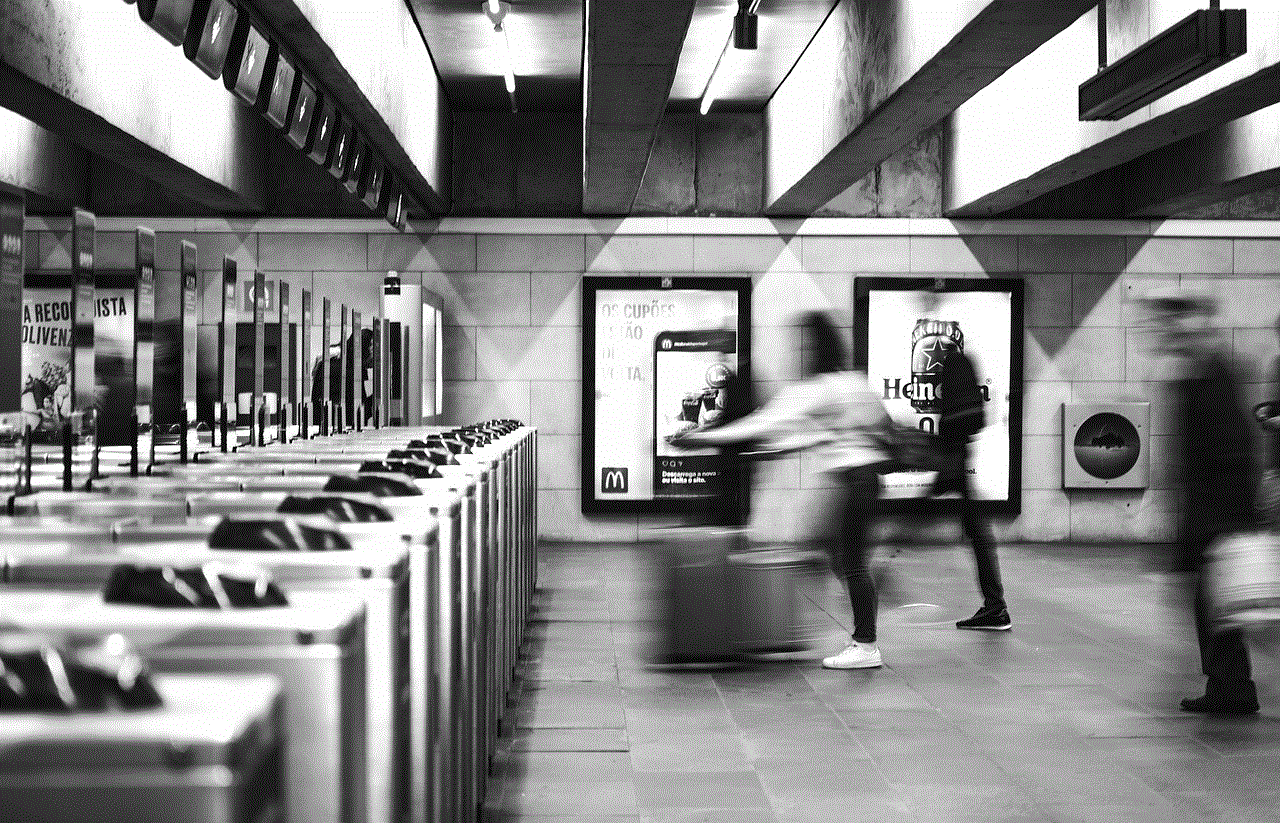
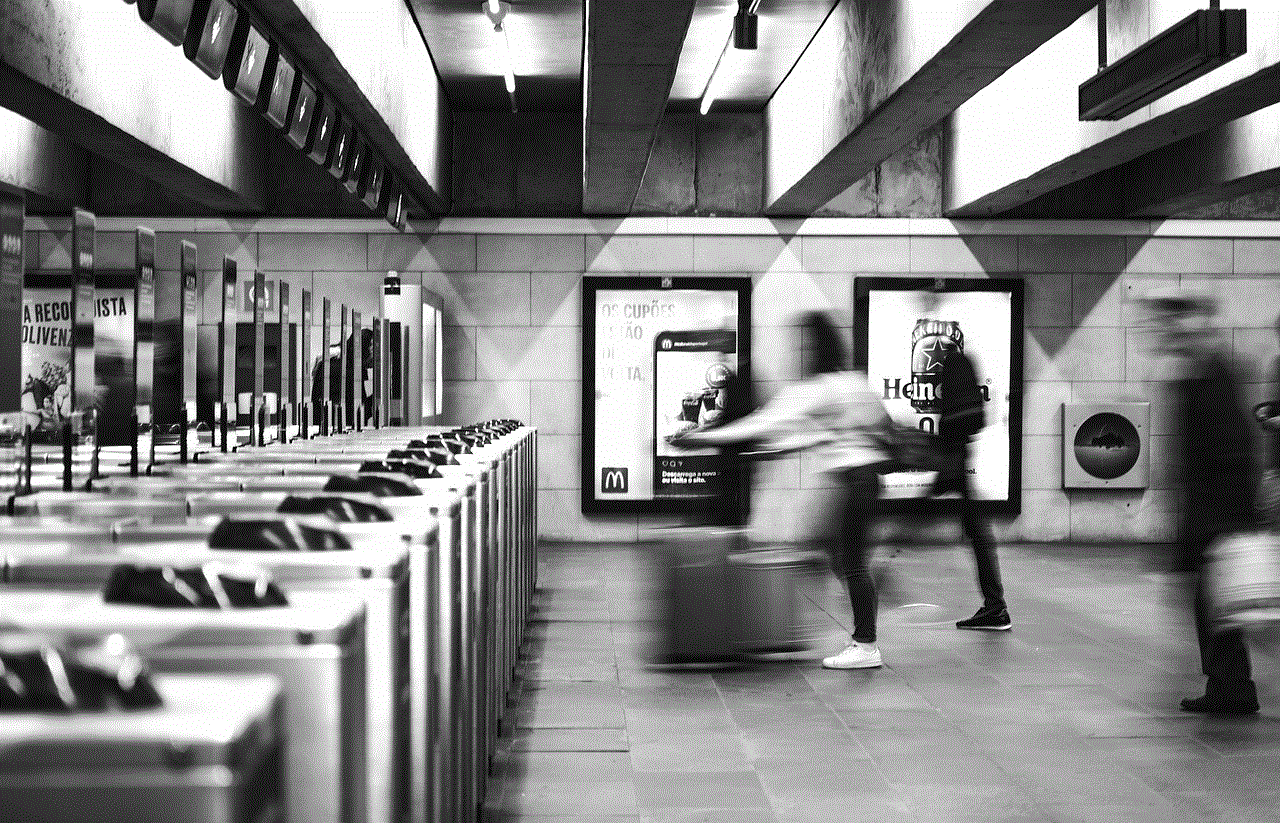
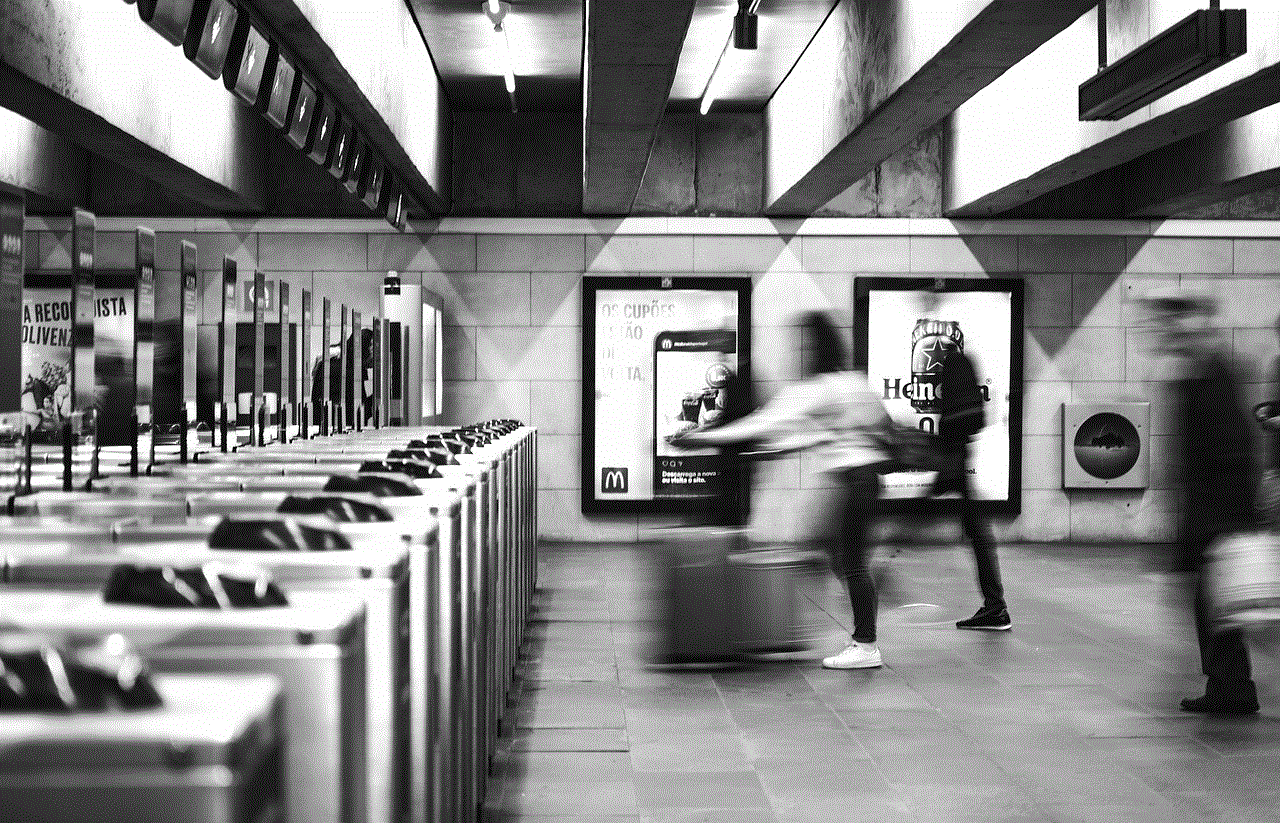
We hope this article has provided you with valuable insights into the Lemfo fitness tracker and helped you make an informed decision. Whether you are a beginner or a seasoned fitness enthusiast, the Lemfo fitness tracker could be the perfect companion to help you achieve your fitness goals.