how to take a pic on bereal
# How to Take a Pic on BeReal: A Comprehensive Guide
In a world saturated with curated images and highlight reels, BeReal emerges as a refreshing antidote to the artificiality often associated with social media platforms. Launched in 2020 by Alexis Barreyat and Kevin Perreau, BeReal encourages users to capture and share authentic moments from their daily lives. The platform’s unique approach revolves around spontaneity, as it prompts users to take photos at random times throughout the day. This guide will delve deep into how to take a pic on BeReal, explore its features, and discuss the cultural impact of this innovative app.
## Understanding BeReal: The Concept Behind the App
Before diving into the mechanics of taking a picture on BeReal, it’s essential to understand its core philosophy. BeReal’s mission is to promote authenticity in an era dominated by polished and often misleading representations of life. The app sends a notification once a day, giving users a two-minute window to capture a photo. This dual-camera feature allows users to take a simultaneous shot using both the front and back cameras of their smartphones.
The essence of BeReal lies in its emphasis on “realness.” Unlike traditional social media platforms where users can meticulously plan and edit their posts, BeReal captures spontaneous moments. This constraint encourages users to share their everyday lives, fostering genuine connections and conversations.
## Setting Up Your BeReal Account
To start taking pictures on BeReal, you first need to download the app and create an account. BeReal is available for both iOS and Android devices. Here’s how to set up your account:
1. **Download the App**: Go to the App Store or Google Play Store, search for BeReal, and download it.
2. **Sign Up**: Open the app and sign up using your phone number. You’ll receive a verification code to complete the process.
3. **Create Your Profile**: After verifying your number, you can set up your profile. This includes choosing a username and adding friends if you wish to share your BeReal moments with a select audience.
After setting up your account, you’re ready to experience the spontaneity of BeReal.
## The Daily Notification: The Heart of BeReal
BeReal’s unique selling point is its daily notification, which is sent to users at an unpredictable time each day. This notification is the starting point for taking your daily picture. Here’s what you need to know about it:
– **Timing**: The notification can come at any time, so it’s crucial to be ready to capture a moment, regardless of where you are or what you’re doing.
– **Two-Minute Window**: Once you receive the notification, you have a two-minute window to take your photo. This creates a sense of urgency and encourages spontaneity.
– **Sharing with Friends**: After taking your picture, you can choose to share it with your friends or keep it private. This aspect fosters a sense of community, as users can view each other’s moments.
## Taking Your Picture on BeReal
Now, let’s get into the nitty-gritty of how to take a picture on BeReal. Follow these steps to capture your authentic moment:
1. **Receive the Notification**: Wait for the daily BeReal notification. When it arrives, you’ll see a pop-up on your screen.
2. **Open the App**: Tap on the notification to open the BeReal app.
3. **Prepare Your Shot**: The app will automatically activate both the front and back cameras. Take a moment to compose your shot. You might want to show what you’re doing or where you are.
4. **Capture the Moment**: Press the capture button to take your picture. You can retake it if you’re not satisfied, but remember, you only have two minutes!
5. **Add a Caption (Optional)**: Once you’ve taken your photo, you can add a caption to provide context or share your thoughts about the moment.
6. **Share Your BeReal**: Finally, choose whether to share your BeReal with your friends or keep it private.
## Tips for Taking Great BeReal Photos
While the essence of BeReal is spontaneity, there are still ways to enhance your photos and make them resonate more with your audience. Here are some tips:
### 1. Embrace Imperfection
Remember, the goal of BeReal is to capture authentic moments. Don’t stress about perfect lighting or composition. Embrace the imperfections that come with real life.
### 2. Capture Your Surroundings
Use the dual-camera feature to showcase your environment. Instead of just focusing on yourself, include elements of your surroundings that tell a story.
### 3. Be Yourself
Authenticity is key on BeReal. Don’t try to pose or create a scene that isn’t true to your life. Show your genuine self, whether you’re working, relaxing, or out with friends.
### 4. Experiment with Angles
Since you have the option to use both the front and back cameras, experiment with different angles. You might find a unique perspective that captures the moment perfectly.
### 5. Engage with Friends
After sharing your BeReal, engage with your friends by commenting on their posts. This interaction fosters a sense of community and makes the experience more enjoyable.
## Privacy and Security on BeReal
As with any social media platform, privacy and security are essential considerations. BeReal has taken steps to ensure user safety, but it’s crucial to be aware of how the app works:
– **Friends Only**: By default, your BeReal posts are visible only to friends you’ve added. This creates a more intimate sharing environment.
– **Option to Keep Private**: If you prefer not to share your BeReal at all, you can choose to keep it private. This allows you to capture the moment for yourself without sharing it publicly.
– **Reporting and Blocking**: BeReal offers options to report inappropriate content or block users if necessary.
## The Cultural Impact of BeReal
BeReal is more than just an app; it represents a shift in how we perceive social media and the content we share. Here are some ways it has impacted culture:
### 1. Authenticity Over Perfection



BeReal has sparked conversations about the importance of authenticity in a world full of curated images. Users are encouraged to share their “real” lives, which can counteract the detrimental effects of comparison that often arise from traditional social media.
### 2. Redefining Friendship and Community
By focusing on real-life moments shared with friends, BeReal fosters genuine connections. Users can engage with their friends’ daily lives in a way that feels more meaningful than scrolling through perfectly staged posts.
### 3. Challenging Social Media Norms
BeReal challenges the norms of social media by limiting the time users have to capture and share moments. This departure from the typical “post whenever” mentality encourages users to live in the moment rather than obsessing over their online presence.
### 4. Mental Health Awareness
The emphasis on authenticity can contribute positively to mental health. By showcasing real-life moments, users may feel less pressure to present an idealized version of themselves, leading to lower anxiety and improved self-esteem.
## Conclusion: Capturing the Moment with BeReal
In conclusion, BeReal provides a refreshing alternative to traditional social media by prioritizing authenticity and spontaneity. By following the steps outlined in this guide, you can easily take pictures on BeReal and share your everyday moments with friends. Embrace the imperfections, connect with your community, and enjoy the experience of living in the moment.
As BeReal continues to grow in popularity, it will be fascinating to see how it influences our relationship with social media. Will it lead to a broader cultural shift towards authenticity? Only time will tell. For now, grab your phone, wait for that daily notification, and capture your life as it truly is—real, raw, and beautifully imperfect.
how to forward calls from one cell phone to another
In today’s fast-paced world, staying connected is more important than ever. With the rise of cell phones, we are constantly connected to our loved ones, friends, and colleagues. However, there are times when we may not be able to answer our calls on our own cell phones. This could be due to various reasons such as traveling, poor network coverage, or simply forgetting to carry our phones with us. In such cases, forwarding calls from one cell phone to another can be a lifesaver. In this article, we will discuss the process of forwarding calls from one cell phone to another and how it can benefit us in different situations.
What is call forwarding?
Call forwarding is a feature that allows you to redirect incoming calls from one phone number to another. This means that when someone calls your primary phone number, the call will be automatically forwarded to another phone number of your choice. This feature can be set up for a specific time period or can be activated manually whenever required. It is a convenient way to ensure that you never miss important calls, even when you are not using your primary phone.
How to set up call forwarding?
The process of setting up call forwarding may vary slightly depending on the make and model of your cell phone. However, the general steps are similar for most phones. Let’s take a look at the steps involved in forwarding calls from one cell phone to another.
Step 1: Check if your carrier supports call forwarding
The first step is to check with your cell phone carrier if they offer call forwarding services. Most carriers do provide this feature, but it is always best to confirm to avoid any confusion later on.
Step 2: Locate the call forwarding option on your phone
Once you have confirmed that your carrier supports call forwarding, the next step is to locate the call forwarding option on your phone. This can usually be found under the settings menu or the call settings menu. If you are unable to find it, you can refer to your phone’s user manual or contact your carrier for assistance.
Step 3: Set up the forwarding number
Under the call forwarding option, you will be asked to enter the forwarding number. This is the number to which you want your calls to be forwarded. You can enter any phone number, including landline numbers, as long as it is a valid number. Make sure to double-check the number before saving it to avoid any errors.



Step 4: Choose the forwarding settings
After entering the forwarding number, you will be asked to choose the call forwarding settings. This includes options such as forwarding all calls, forwarding when busy, forwarding when unanswered, and forwarding when unreachable. You can select one or more options depending on your preferences. For example, if you only want to forward calls when you are unreachable, you can choose that option and leave the rest unchecked.
Step 5: Save the settings
Once you have selected the desired options, save the settings. Your call forwarding feature is now set up and ready to use. You can also turn it on or off manually whenever required.
Benefits of call forwarding
Now that we know how to set up call forwarding, let’s take a look at some of the benefits of this feature.
1. Never miss important calls
As mentioned earlier, call forwarding ensures that you never miss important calls, even when you are not using your primary phone. This is especially useful when you are traveling or in an area with poor network coverage. By forwarding calls to another number, you can stay connected and not miss out on any important conversations.
2. Flexibility
Call forwarding gives you the flexibility to choose where you want your calls to be redirected. You can forward calls to any phone number of your choice, be it a landline, another cell phone, or even a VoIP number. This allows you to easily switch between devices without worrying about missing any calls.
3. Cost-effective
In some cases, call forwarding can be a cost-effective option compared to making long-distance calls. For example, if you are traveling abroad, forwarding calls to your local number can save you from paying international roaming charges for incoming calls.
4. Privacy
Call forwarding can also provide you with an added layer of privacy. By forwarding calls to a different number, you can keep your primary number private and only share it with a few trusted individuals. This can be useful when using your personal phone for work purposes or when dealing with unknown callers.
5. Convenience
With call forwarding, you don’t have to worry about constantly checking your phone for missed calls. You can simply forward calls to another number and relax, knowing that you will be notified of any missed calls on the forwarded number.
Tips for using call forwarding effectively
Here are some tips to help you make the most of call forwarding:
1. Choose a reliable forwarding number
Make sure to choose a reliable forwarding number to ensure that you receive all your calls. If you are forwarding calls to a landline, make sure someone is available to answer the phone. If you are forwarding calls to another cell phone, make sure it is switched on and has good network coverage.
2. Test the feature before relying on it
It is always a good idea to test the call forwarding feature before relying on it completely. This will give you an idea of how it works and if there are any issues that need to be resolved.
3. Use it only when necessary
While call forwarding can be a useful feature, it is important not to overuse it. If you find yourself constantly forwarding calls, it may be a sign that you need to switch to a different number or improve your network coverage.
4. Be aware of additional charges
Some carriers may charge extra for call forwarding, so make sure to check with your carrier before setting it up. You can also set up conditional call forwarding, where you are only charged for forwarded calls that are answered.
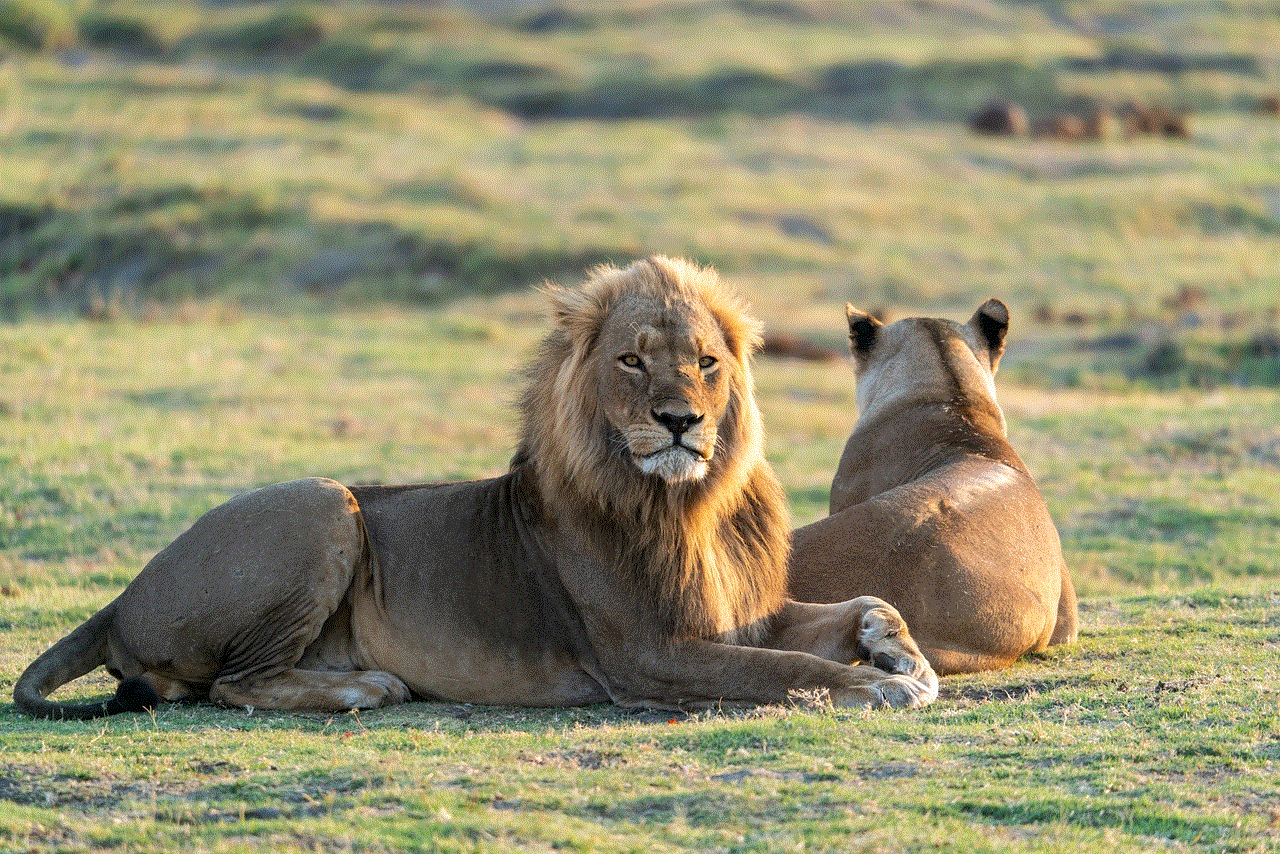
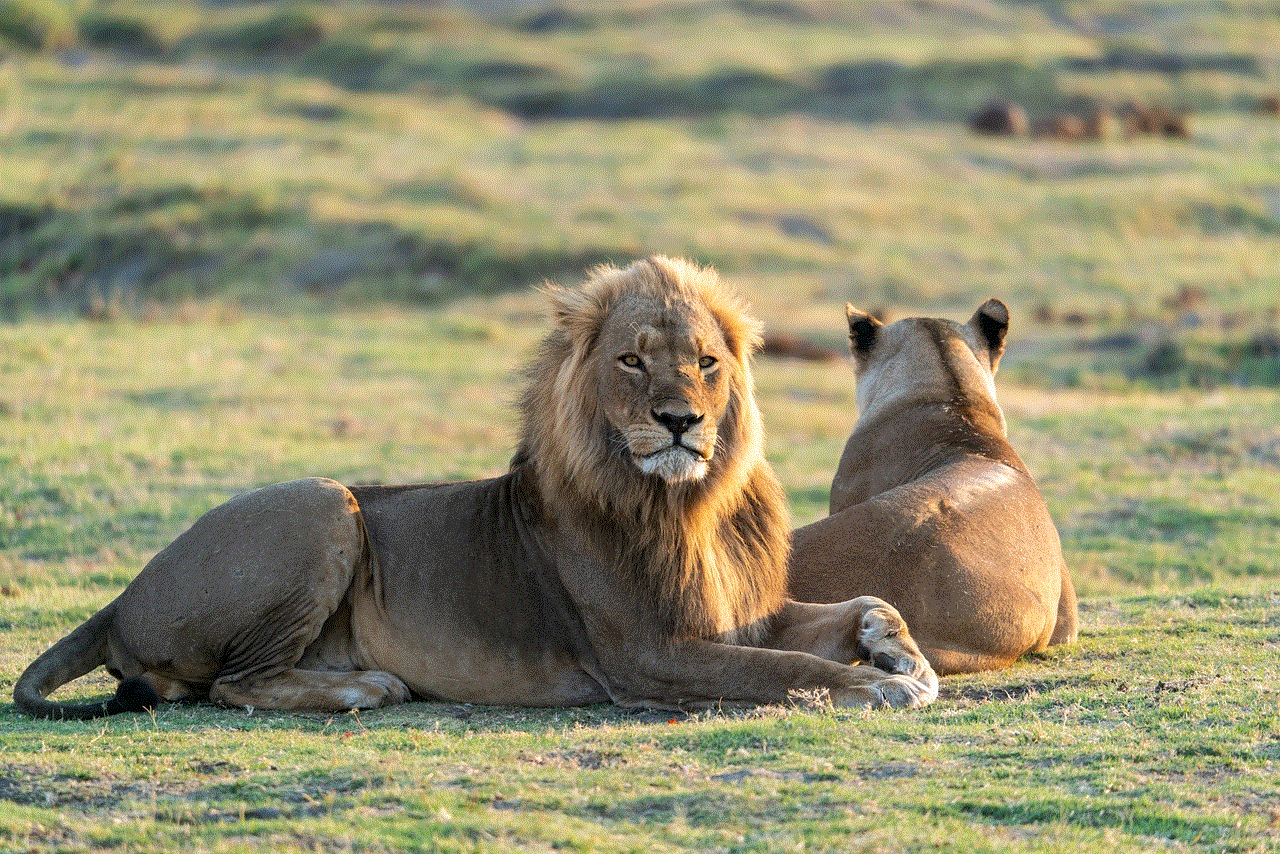
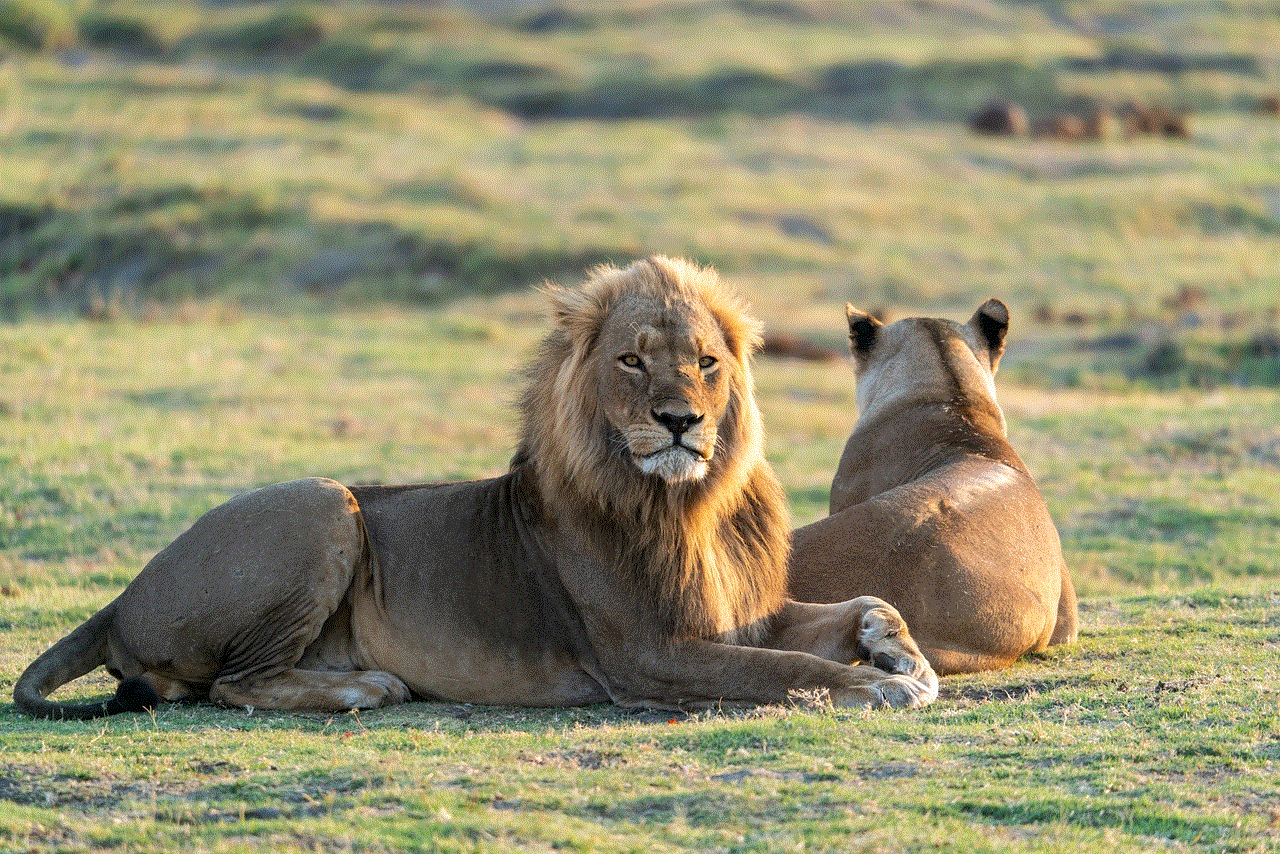
In conclusion, call forwarding is a useful feature that can help you stay connected and never miss important calls. With the ease of setting it up and the various benefits it offers, call forwarding is definitely worth considering. So next time you are unable to answer your calls, remember to forward them to another number and stay connected.