how to take restrictions off iphone
If you are an iPhone user, you may have come across the term “restrictions” at some point. Restrictions, also known as parental controls, are a feature on iPhones that allow users to limit access to certain apps, content, and features. This can be useful for parents who want to restrict their child’s access to certain apps or for individuals who want to limit their own usage of certain apps or features. However, there may be instances where you want to remove these restrictions and have full access to your iPhone. In this article, we will discuss how to take restrictions off an iPhone and the reasons why you may want to do so.
What are Restrictions on iPhone?
Restrictions on an iPhone are a type of parental control feature that allows users to restrict access to certain apps, content, and features. These restrictions can be set by the device owner or a parent and are protected by a passcode. They can be found in the Settings app under the “Screen Time” section. Once enabled, restrictions will limit access to certain apps, such as Safari , Camera, and iTunes, as well as content, such as explicit content, movies, and TV shows. It can also restrict certain features, such as in-app purchases and the ability to make changes to accounts.
Why Would You Want to Remove Restrictions?
There are several reasons why you may want to remove restrictions from your iPhone. For parents, their child may have outgrown the need for restrictions or may have earned more trust. In this case, removing restrictions will give the child more freedom and trust. For individuals, they may want to remove restrictions to have full access to their device, especially if they did not set the restrictions themselves. Some users may also find the restrictions to be too limiting and want to have more control over their device.
How to Remove Restrictions on iPhone
Removing restrictions from an iPhone is a straightforward process. However, it is important to note that once you remove the restrictions, all the previously restricted apps, content, and features will be accessible. Here is a step-by-step guide on how to remove restrictions on an iPhone.
Step 1: Open the Settings app on your iPhone and tap on “Screen Time”.
Step 2: If you have set a passcode for restrictions, you will be prompted to enter it. If you have not set a passcode, you can skip this step.
Step 3: Tap on “Content & Privacy Restrictions” and enter your passcode if prompted.
Step 4: Toggle off the switch next to “Content & Privacy Restrictions”.
Step 5: You will be prompted to enter your Apple ID and password. This is to ensure that only the device owner can remove the restrictions.
Step 6: Once you have entered your Apple ID and password, the restrictions will be removed, and you will have full access to your iPhone.
In some cases, you may find that you are unable to remove restrictions even after following the steps above. This could be because the restrictions were set by a parent or a device administrator. In this case, you will need to contact the device owner or administrator to get the passcode or have them remove the restrictions for you.
Is There a Way to Bypass Restrictions on iPhone?
Some users may try to bypass restrictions on their iPhone, especially if they have forgotten their passcode. However, it is important to note that bypassing restrictions is not recommended and is not a guaranteed solution. There are various methods that claim to bypass restrictions, such as using third-party apps or restoring the device. However, these methods may not work on all devices and can potentially cause damage to your device. If you are unable to remove restrictions using the steps mentioned above, it is best to contact the device owner or administrator for assistance.
Tips to Keep in Mind
If you are planning to remove restrictions from your iPhone, there are a few things you should keep in mind to ensure a smooth process.
1. Make sure you have the permission of the device owner or administrator before removing restrictions. Removing restrictions without permission could lead to consequences.
2. If you are a parent, make sure to have a conversation with your child about the removal of restrictions and set rules and boundaries for device usage.
3. If you are removing restrictions to have full access to your device, make sure to use it responsibly and limit your screen time to maintain a healthy balance.
4. It is recommended to set a passcode for restrictions to prevent unauthorized changes to the restrictions settings.
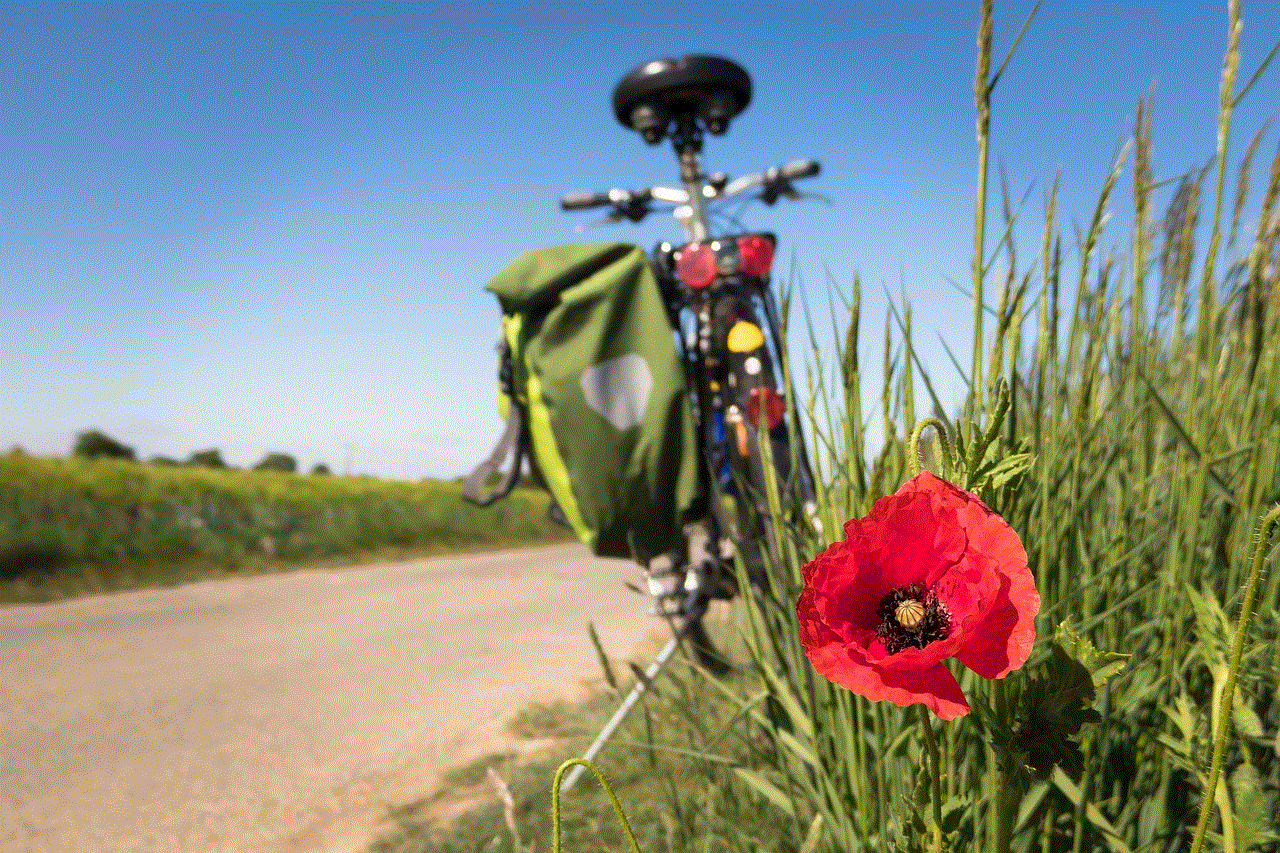
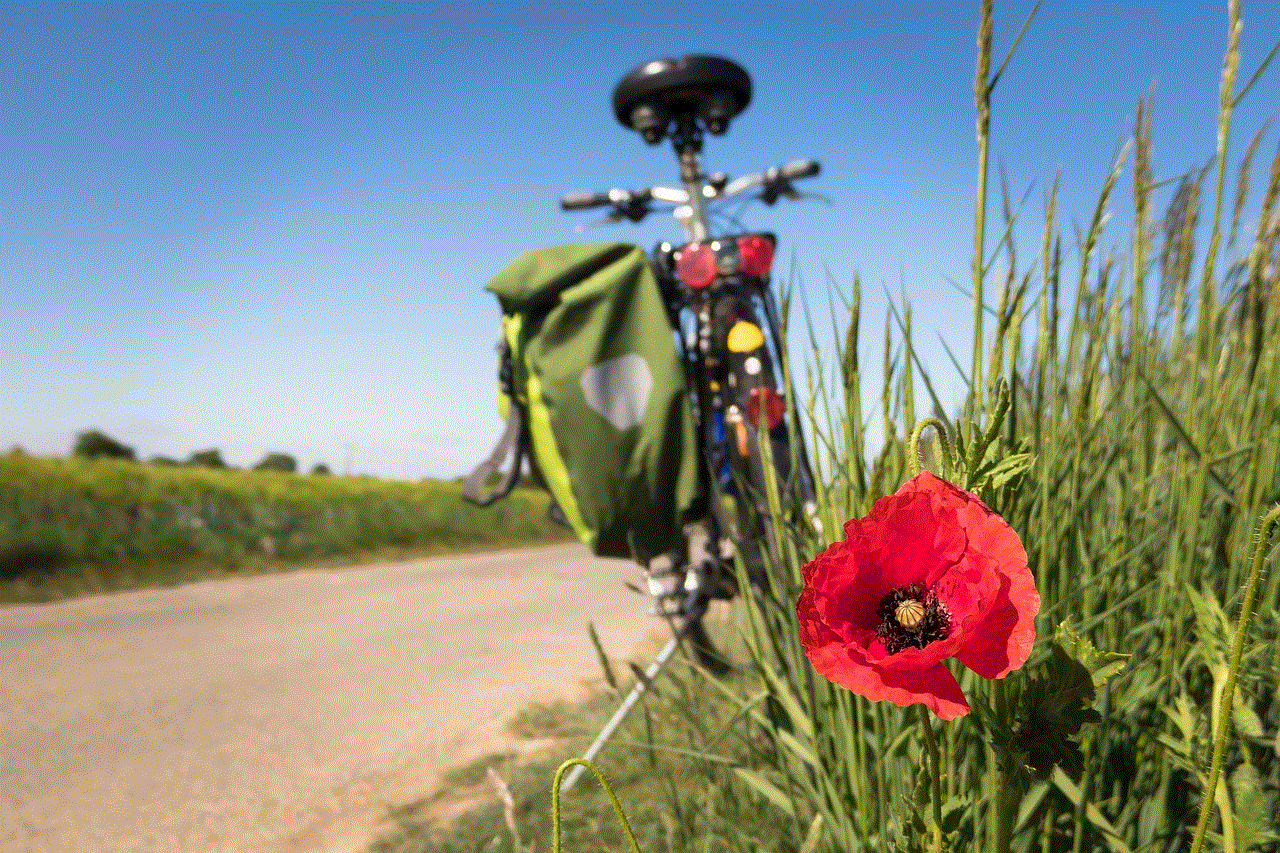
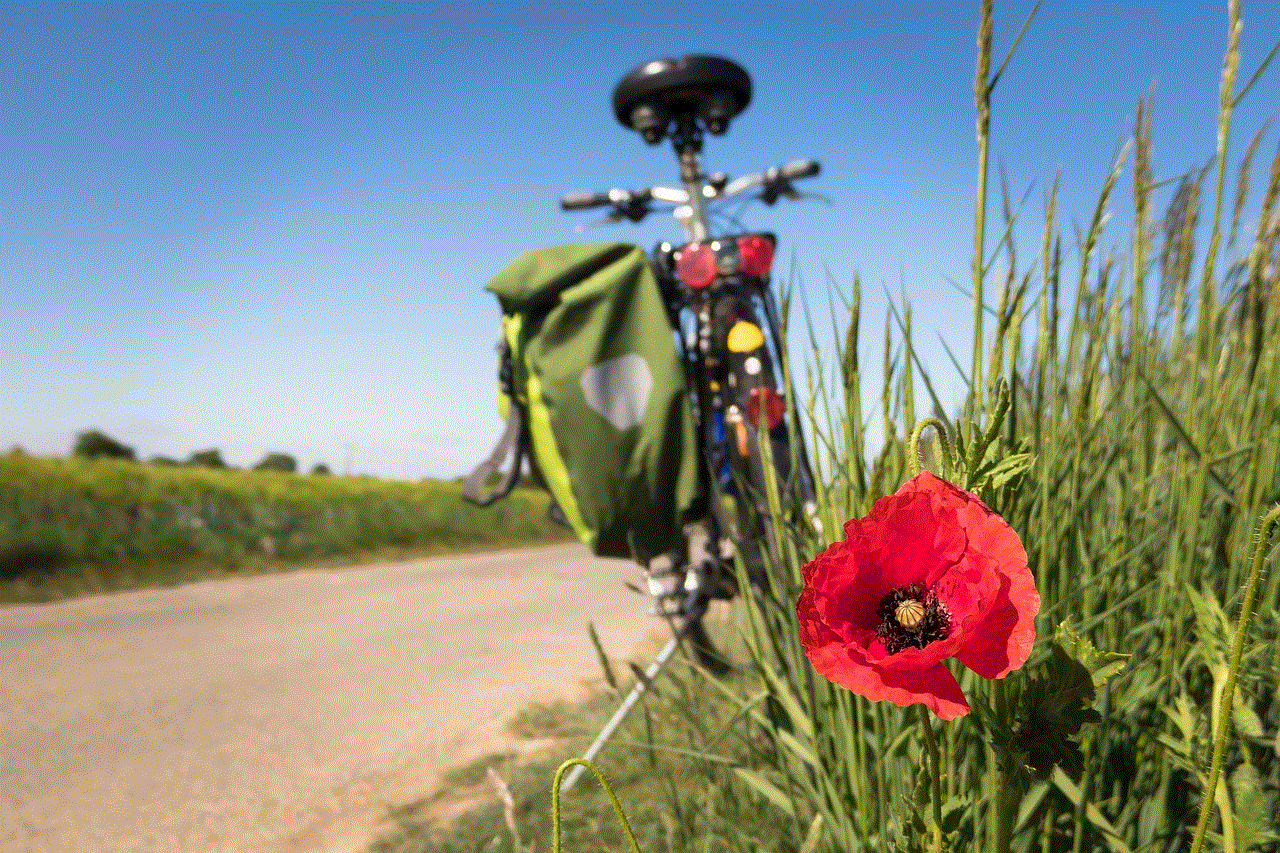
5. If you are removing restrictions from a device that is managed by an organization, make sure to check with the administrator before making any changes.
Conclusion
Restrictions on iPhone can be a useful feature for parents and individuals who want to limit access to certain apps and content. However, there may be instances where you want to remove these restrictions and have full access to your device. In this article, we discussed how to remove restrictions on an iPhone and the reasons why you may want to do so. We also provided some tips to keep in mind to ensure a smooth process. Remember to use your device responsibly and set boundaries for yourself or your child when it comes to device usage.
how old should you be to get a phone
In today’s digital age, smartphones have become an essential part of our daily lives. From communication to entertainment, we rely on these devices for various purposes. It’s no surprise that children and teenagers are also drawn to the allure of having a phone. However, as a parent or guardian, you might be wondering, “How old should my child be to get a phone?” This question has sparked debates among parents, experts, and even policymakers. In this article, we will delve into the factors to consider and provide some guidance on the appropriate age for your child to get a phone.
First and foremost, let’s address the elephant in the room – there is no one-size-fits-all answer to this question. Every child is different, and their maturity levels, needs, and circumstances vary. Therefore, the decision on when to give your child a phone should be based on careful consideration and evaluation of various factors. It’s crucial to keep in mind that a phone is not just a device for making calls and sending messages anymore. It’s a mini-computer that provides access to the internet and various social media platforms. With this in mind, let’s explore the different aspects to consider when determining the appropriate age for your child to get a phone.
1. Maturity level
The maturity level of your child is perhaps the most crucial factor to consider when deciding whether they are ready for a phone. As a parent, you are the best judge of your child’s maturity. You know their behavior, responsibility level, and whether they can handle the responsibility of owning a phone. Some children may be more responsible and mature than others, and therefore, may be ready for a phone at a younger age. On the other hand, some kids may not be ready for the responsibility until they are older. It’s essential to evaluate your child’s maturity level and make an informed decision based on that.
2. Safety concerns
One of the primary reasons parents give their children a phone is for safety purposes. With a phone, children can easily reach their parents or guardians in case of an emergency. However, it’s crucial to consider the safety concerns associated with giving a child a phone. With internet access, children are exposed to various online dangers such as cyberbullying, online predators, and inappropriate content. Therefore, it’s essential to ensure that your child has the necessary knowledge on internet safety and responsible phone usage before giving them a phone. It’s also advisable to have parental controls and monitoring apps in place to keep your child safe online.
3. Communication needs
Another important factor to consider is your child’s communication needs. If your child is involved in after-school activities or has a busy schedule, having a phone can help them stay in touch with you or other family members. Also, if your child is at an age where they are starting to spend time away from you, a phone can provide a sense of security for both you and your child. However, if your child’s communication needs can be met through other means, such as a landline or a family member’s phone, then a phone may not be a necessity at the moment.



4. Responsibility
Giving a child a phone also comes with a certain level of responsibility. They need to understand the importance of taking care of their phone and using it responsibly. This includes not losing the phone, not damaging it, and not using it during inappropriate times, such as during class or while driving. Before giving your child a phone, it’s crucial to have a conversation about the responsibility that comes with it. Set clear rules and consequences for misusing or not taking care of the phone to ensure that your child understands the importance of being responsible.
5. Financial considerations
Let’s face it – smartphones are expensive. Before giving your child a phone, it’s essential to consider the financial implications. Will you be paying for the phone and the monthly bill, or will your child be responsible for it? If your child will be paying for it, do they have a source of income or allowance to cover the costs? It’s crucial to have a plan in place and make sure that your child understands the financial responsibility that comes with owning a phone.
6. School policies
If your child is in school, it’s crucial to consider the policies regarding phone usage. Some schools have strict rules against students using phones during class or on school grounds. It’s essential to understand these policies and discuss them with your child before giving them a phone. Ensure that your child understands the importance of following the school rules and the consequences of not doing so.
7. Peer pressure
Peer pressure can be a significant influence on a child’s desire to have a phone. Seeing their friends with phones may make them feel left out or behind. However, giving in to peer pressure should not be the sole reason for giving your child a phone. As a parent, it’s crucial to have open and honest conversations with your child about the reasons for getting a phone and the appropriate age for it.
8. Alternatives to smartphones
In today’s world, there are several alternatives to smartphones, such as smartwatches and basic phones. These devices provide limited access to the internet and social media, making them a safer option for younger children. If your child is not yet ready for a smartphone, but you still want them to have a means of communication, these alternatives can be a good option to consider.
9. Family dynamics
The decision to give your child a phone may also depend on your family dynamics. For example, if your child is the oldest among siblings, you may want to give them a phone earlier to keep in touch and track their whereabouts. On the other hand, if your child has older siblings who already have phones, you may want to wait until they reach a similar age.
10. Trust and communication
Last but not least, it’s crucial to have a sense of trust and open communication with your child before giving them a phone. A phone is a tool that provides freedom and independence, and it’s essential to have a trusting relationship with your child to ensure responsible usage. It’s also crucial to have open communication about phone usage, internet safety, and any concerns or issues that may arise.
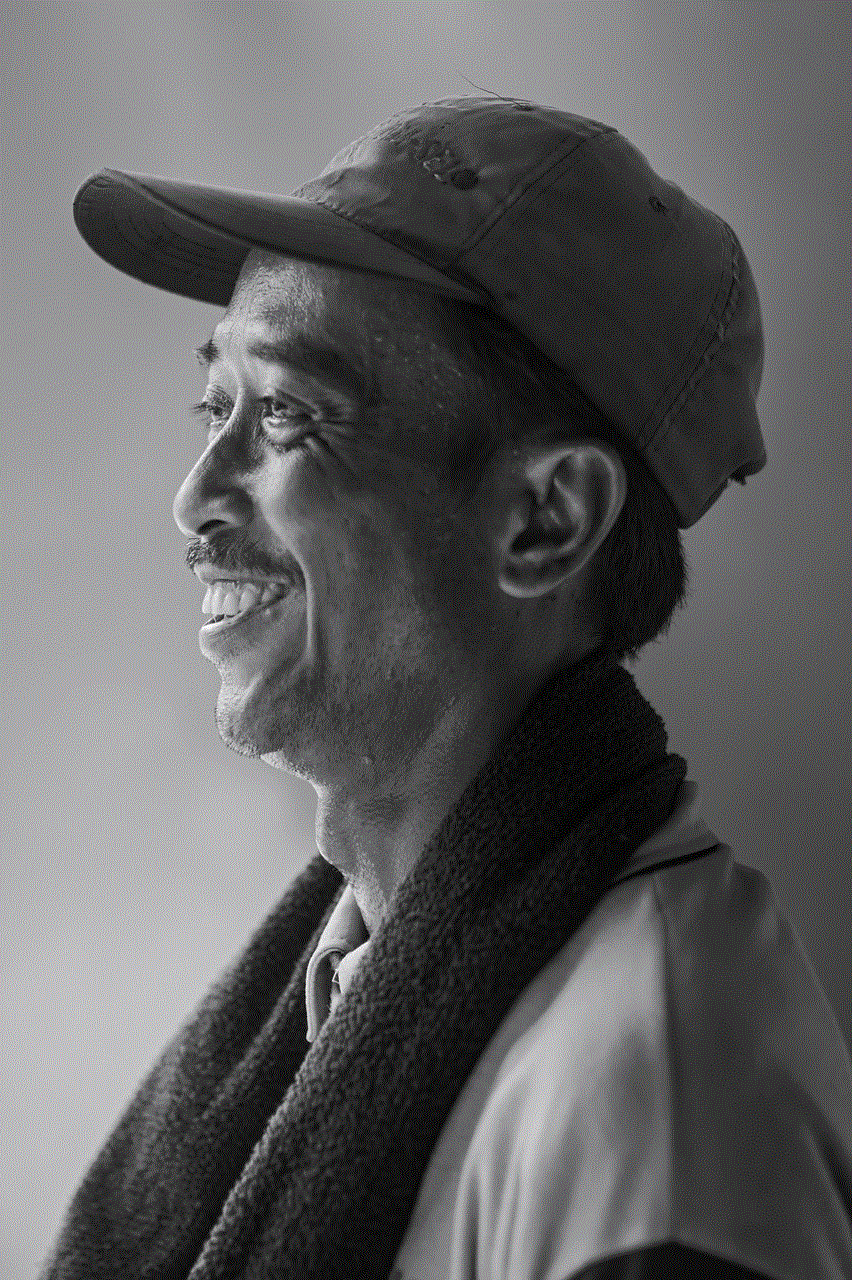
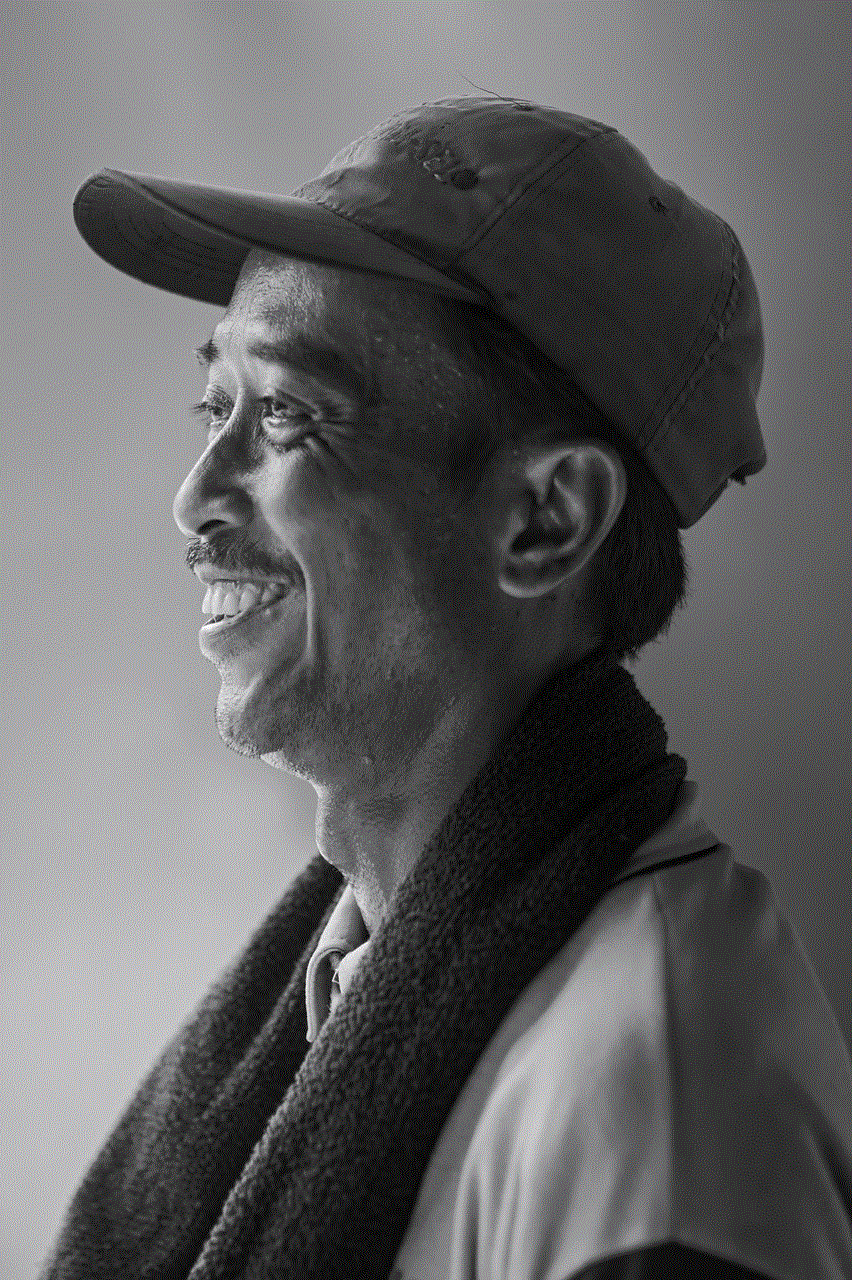
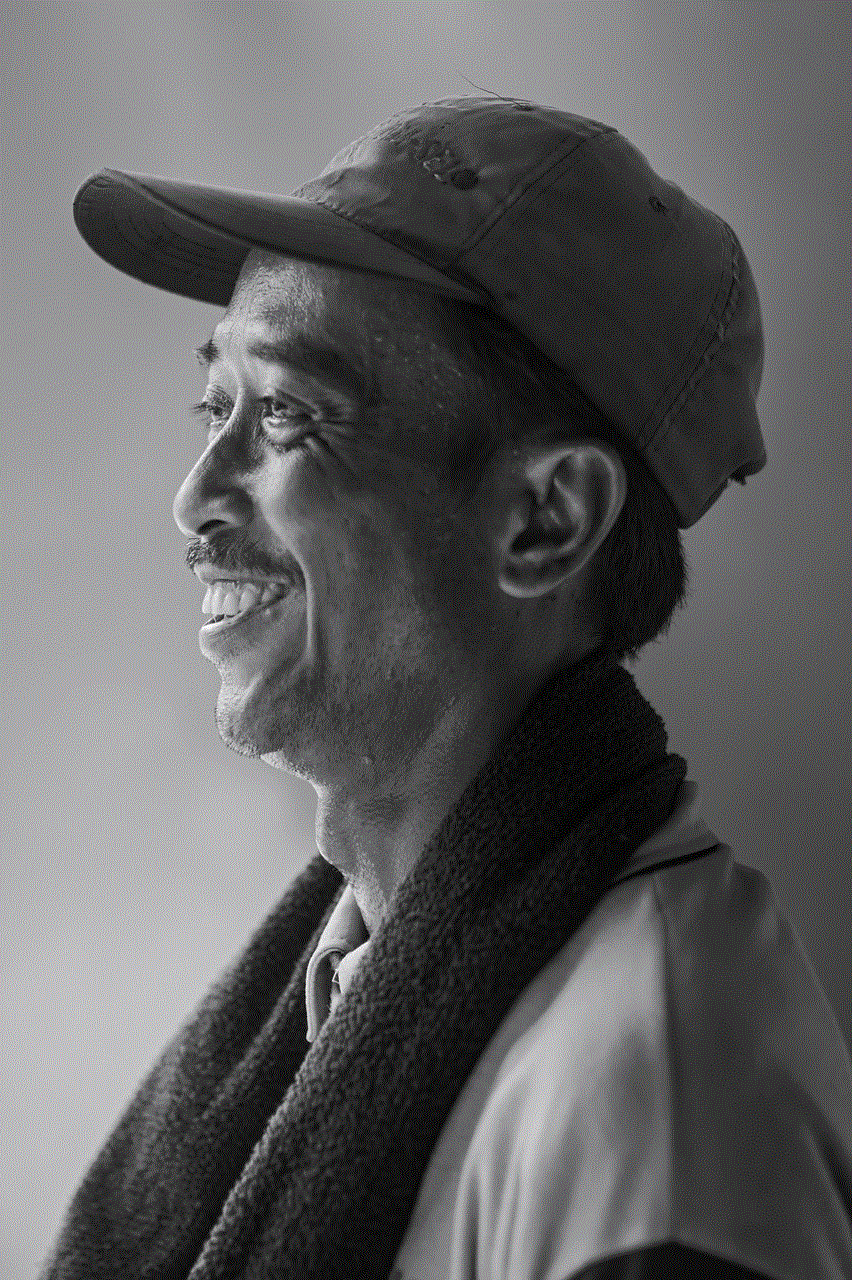
In conclusion, there is no set age for when a child should get a phone. As a parent, you know your child best and should make the decision based on their unique needs and circumstances. It’s crucial to consider factors such as maturity level, safety concerns, communication needs, responsibility, and financial considerations before giving your child a phone. With the right guidance and rules in place, giving your child a phone can be a positive and beneficial experience for both you and your child. Remember to regularly check in with your child and monitor their phone usage to ensure responsible and safe usage.