how to text bomb iphone
Text bombing, also known as SMS bombing or SMS flooding, is a form of cyber harassment where a large number of text messages are sent to a target’s phone, causing it to become overwhelmed and potentially crash. While this may seem like a harmless prank, it can actually have serious consequences and is considered a form of cyberbullying. In this article, we will explore how to text bomb an iPhone, the potential repercussions, and how to protect yourself from becoming a victim.
What is Text Bombing?
Text bombing is a form of digital harassment that involves sending a large number of unwanted text messages to an individual’s phone. This can be done manually, by repeatedly sending messages, or by using an automated service or app. The goal of text bombing is to disrupt the target’s phone and potentially cause it to crash or become unresponsive.
The concept of text bombing has been around for years, but with the rise of smartphones and the widespread use of text messaging, it has become more prevalent. The ease of access to automated text messaging services has also made it easier for individuals to carry out text bombing attacks.
How to Text Bomb an iPhone?
There are several methods that can be used to text bomb an iPhone. One of the most common ways is to use an online text bombing service. These services allow users to send a large number of text messages to a target’s phone for a small fee. Some services even offer the option to customize the content of the messages, making it even more distressing for the recipient.
Another method is to use an app specifically designed for text bombing. These apps can be found on the App Store and are marketed as harmless pranks or jokes. However, using these apps to text bomb someone is still considered cyber harassment and can have serious consequences.
Manually sending a large number of messages is also a method used to text bomb an iPhone. While this may seem like a tedious task, it can still be effective in disrupting the target’s phone, especially if the messages are sent at a rapid pace.
Potential Repercussions of Text Bombing
Text bombing may seem like a harmless prank, but it can have serious consequences for both the victim and the perpetrator. For the victim, receiving a large number of unwanted messages can be overwhelming and cause emotional distress. It can also disrupt their daily activities and potentially cause their phone to crash, leading to financial loss if the phone needs to be repaired or replaced.
On the other hand, the perpetrator can face legal consequences for text bombing. In many countries, text bombing is considered a form of cyberbullying and is punishable by law. Depending on the severity of the attack and the laws in the specific jurisdiction, the perpetrator could face fines, imprisonment, or both.
Additionally, text bombing can also damage the perpetrator’s reputation and relationships. Once the target discovers who is behind the attack, they may seek retribution or inform others about the incident, leading to social ostracization and damaged relationships.
Protecting Yourself from Becoming a Victim
With the rise of cyberbullying and text bombing, it is important to take steps to protect yourself from becoming a victim. Here are some tips to consider:
1. Be cautious about sharing your phone number: Only share your phone number with trusted individuals and avoid posting it publicly on social media or other online platforms.
2. Use privacy settings: Make use of privacy settings on your social media accounts and ensure that your phone number is not visible to anyone who is not in your contacts.
3. Block unknown numbers: If you receive a text from an unknown number, do not respond and block the number to prevent further messages.
4. Change your number: If you are being text bombed, consider changing your phone number. This may seem like an extreme measure, but it can provide relief from the harassment.
5. Report the incident: If you are a victim of text bombing, report it to your phone carrier and the authorities. This will help to stop the attacker and prevent them from targeting others.
6. Educate yourself: Stay informed about the latest cyberbullying tactics and take steps to protect yourself from becoming a victim.
Conclusion
Text bombing an iPhone may seem like a harmless prank, but it is a form of cyber harassment that can have serious consequences. It can disrupt the target’s phone, cause emotional distress, and even lead to legal repercussions for the perpetrator. It is important to educate ourselves and take necessary precautions to protect ourselves from becoming victims of text bombing. Remember, what may seem like a joke to one person, can have devastating effects on someone else. Let us use technology responsibly and promote a safer and kinder online environment.
how to disable youtube autoplay permanently
Introduction
YouTube is a popular video-sharing platform that has revolutionized the way we consume media. With millions of videos available at our fingertips, it’s easy to get lost in the endless stream of content. However, one feature that can be both a blessing and a curse is the autoplay function. This function automatically plays a video after the previous one has ended, without requiring any action from the viewer. While it can be convenient, it can also be a nuisance for those who prefer to have more control over their viewing experience. In this article, we will discuss how to disable YouTube autoplay permanently and why you might want to do so.
Why Disable YouTube Autoplay?
There are a few reasons why someone might want to disable YouTube autoplay. One of the main reasons is to have more control over their viewing experience. Autoplay can be disruptive when you are in the middle of a video and suddenly another one starts playing. It can also be frustrating if you are trying to focus on a specific video or topic and keep getting distracted by unrelated videos playing automatically. Additionally, autoplay can use up more data, especially for those on limited data plans, as it continuously loads and plays videos without your consent.
Another reason to disable YouTube autoplay is for privacy purposes. Autoplay can reveal your viewing habits to others, especially if you are using a shared device or have your YouTube account linked to your social media accounts. By disabling autoplay, you can ensure that your viewing history remains private.
How to Disable YouTube Autoplay Permanently
Now that we understand why someone might want to disable YouTube autoplay, let’s discuss how to do it. There are a few different methods you can try, depending on the device you are using.
On Desktop:
1. Open YouTube in your browser and sign in to your account.
2. Click on your profile picture in the top right corner and select “Settings” from the drop-down menu.
3. In the left-hand menu, click on “Playback.”
4. Scroll down to the “Autoplay” section and toggle the switch to turn it off.
On Mobile:
1. Open the YouTube app on your mobile device and sign in to your account.
2. Tap on your profile picture in the top right corner and select “Settings” from the menu.
3. In the settings menu, select “Autoplay.”
4. Toggle the switch to turn off autoplay.
On Smart TVs:
1. Open the YouTube app on your smart TV and sign in to your account.
2. Using your remote, navigate to the “Settings” menu.
3. In the settings menu, select “Autoplay.”



4. Toggle the switch to turn off autoplay.
On Android TV:
1. Open the YouTube app on your Android TV and sign in to your account.
2. Navigate to the “Settings” menu by pressing the “Menu” button on your remote.
3. In the settings menu, select “Autoplay.”
4. Toggle the switch to turn off autoplay.
If you are using a different device or platform, you can try looking for the “Autoplay” option in the settings menu. If you are still unable to find it, you can also try clearing your browsing history and cookies, which may reset your autoplay preferences and turn it off.
Alternatives to Disabling Autoplay
If you don’t want to disable autoplay permanently but still want to have more control over it, there are a few alternatives you can try.
1. Pause or skip videos: Whenever a video starts playing automatically, you can pause or skip it to prevent it from playing further.
2. Use playlists: Instead of letting YouTube autoplay random videos, you can create your own playlists to control what plays next.
3. Use the “Up Next” feature: YouTube has a feature called “Up Next” that shows you the next video that will play. You can click on the “X” button to remove it, and it won’t play automatically.
4. Use external apps or extensions: There are several external apps and extensions available that can help you customize and control your YouTube autoplay preferences.
Conclusion
In conclusion, YouTube autoplay can be a convenient feature, but it can also be disruptive and intrusive. If you prefer to have more control over your viewing experience, you can disable it permanently using the methods mentioned in this article. You can also try alternative methods to have more control over autoplay without completely disabling it. Whichever method you choose, it’s important to remember that YouTube is a platform designed for entertainment and should be used in moderation. So, take control of your viewing experience and enjoy the content on YouTube without any unwanted interruptions.
make two phones call eachother
The evolution of communication has been one of the most significant developments in human history. From the earliest forms of communication, such as smoke signals and carrier pigeons, to the modern-day technology of smartphones, humans have constantly strived to improve the way they connect with each other.
Today, with the advancement of technology, we can not only make calls but also video chat, send text messages, and share media with just a few taps on our phones. However, in this article, we will focus on a simple yet intriguing concept – making two phones call each other.
The idea of two phones calling each other might seem like a mundane task, but it is a fascinating process that involves various elements of telecommunication and networking. From establishing a connection to maintaining it, there is a complex web of technologies working behind the scenes to make this seemingly simple task possible.
To understand how two phones can call each other, we first need to understand the basic principles of telecommunication. At its core, telecommunication is the transmission of information over long distances. In the case of phone calls, this information is the audio signals of our voices.
When we make a call, our voice is converted into electronic signals by the microphone of our phone. These signals are then transmitted to a cell tower, which acts as a relay station. The tower sends the signals to a base station, which in turn connects the call to the recipient’s phone.
But what happens when we make a call to a phone that is located in the same room as ours? This is where the concept of two phones calling each other comes into play. In this scenario, the call does not need to be routed through cell towers and base stations, as the two phones are in close proximity to each other.



Instead, the signals from one phone are directly transmitted to the other phone through a process called peer-to-peer communication. This type of communication is possible due to the wireless technology used in modern smartphones, such as Bluetooth and Wi-Fi.
Let’s take a closer look at how these technologies work together to make two phones call each other.
Bluetooth is a wireless technology that allows devices to communicate with each other over short distances. It uses radio waves to transmit data between devices, such as our phones. When we make a call to another phone using Bluetooth, the two devices establish a connection by exchanging a series of signals.
Once the connection is established, the two phones can communicate with each other without the need for a network or internet connection. This makes Bluetooth an ideal technology for making calls in areas with poor network coverage or when we want to save on our phone’s data usage.
However, Bluetooth has its limitations. It has a maximum range of about 30 feet, and the quality of the call can be affected by physical barriers, such as walls and furniture. This is where Wi-Fi comes in.
Wi-Fi, short for Wireless Fidelity, is a technology that allows devices to connect to the internet wirelessly. It uses radio waves to transmit data between devices, similar to Bluetooth. However, Wi-Fi has a longer range and can transmit data at higher speeds.
When we make a call using Wi-Fi, the two phones connect to the same Wi-Fi network, and the call is routed through the network. This allows for a more stable and higher quality call, as the signals do not have to travel through physical barriers.
Moreover, Wi-Fi also allows for additional features such as video calling and the ability to make calls to landline phones. This makes it a more versatile option for making calls than Bluetooth.
Now that we understand how Bluetooth and Wi-Fi work together to make calls between two phones, let’s dive deeper into the process of making a call.
When we initiate a call from our phone, it sends out a request to connect to the recipient’s phone using either Bluetooth or Wi-Fi. The receiving phone receives this request and sends back a confirmation signal, establishing a connection between the two devices.
Once the connection is established, the two phones exchange information about each other, such as their unique identifiers and capabilities. This allows the phones to understand how they can communicate with each other, whether through Bluetooth or Wi-Fi.
Once the initial setup is complete, the two phones start exchanging audio signals, just like in a regular phone call. However, in this case, the signals are not sent to a cell tower or base station but are transmitted directly between the two devices.
This process is called voice over internet protocol (VoIP), which is the technology used for making calls over the internet. VoIP converts the audio signals into digital data and sends them over the internet to the other phone, where they are converted back into audio signals.
VoIP is a game-changer when it comes to making calls between two phones. It allows for a more efficient use of resources, as the call does not need to be routed through a network, saving on bandwidth and data usage. This also makes it a cost-effective option for making calls.
Moreover, VoIP also allows for additional features such as call recording, call forwarding, and caller ID, which are not available in traditional phone calls.
Now that we have a basic understanding of the technologies involved in making two phones call each other, let’s explore some practical applications of this concept.
One of the most common uses of two phones calling each other is in the gaming world. Many multiplayer games require players to communicate with each other in real-time, and using two phones to make calls is a convenient and efficient way to do so.
For example, in a game like Fortnite , where players need to coordinate with their team members, using two phones to call each other allows for seamless communication without any lag or interruptions. This enhances the gaming experience and increases the chances of winning.
Similarly, in a professional setting, using two phones to call each other can be a useful tool for conference calls. With the rise of remote work and virtual meetings, having a reliable and cost-effective way to communicate with team members is crucial.
Using two phones to call each other allows for a more stable connection and better call quality than traditional conference call services. Moreover, it also eliminates the need for a third-party service, saving on costs.
Another practical application of this concept is in situations where traditional networks are not available, such as in natural disasters or remote areas. In such scenarios, two phones can call each other using Bluetooth or Wi-Fi, providing a lifeline for communication.
Moreover, using two phones to call each other can also be a fun and creative way to make prank calls or surprise someone with a call from a celebrity or a loved one. With the help of voice-changing apps and other technologies, the possibilities are endless.
In conclusion, making two phones call each other is a simple yet fascinating concept that combines the power of wireless technologies, such as Bluetooth and Wi-Fi, with the efficiency of VoIP. Whether in gaming, professional settings, or in times of need, this concept has various practical applications and has revolutionized the way we communicate with each other.
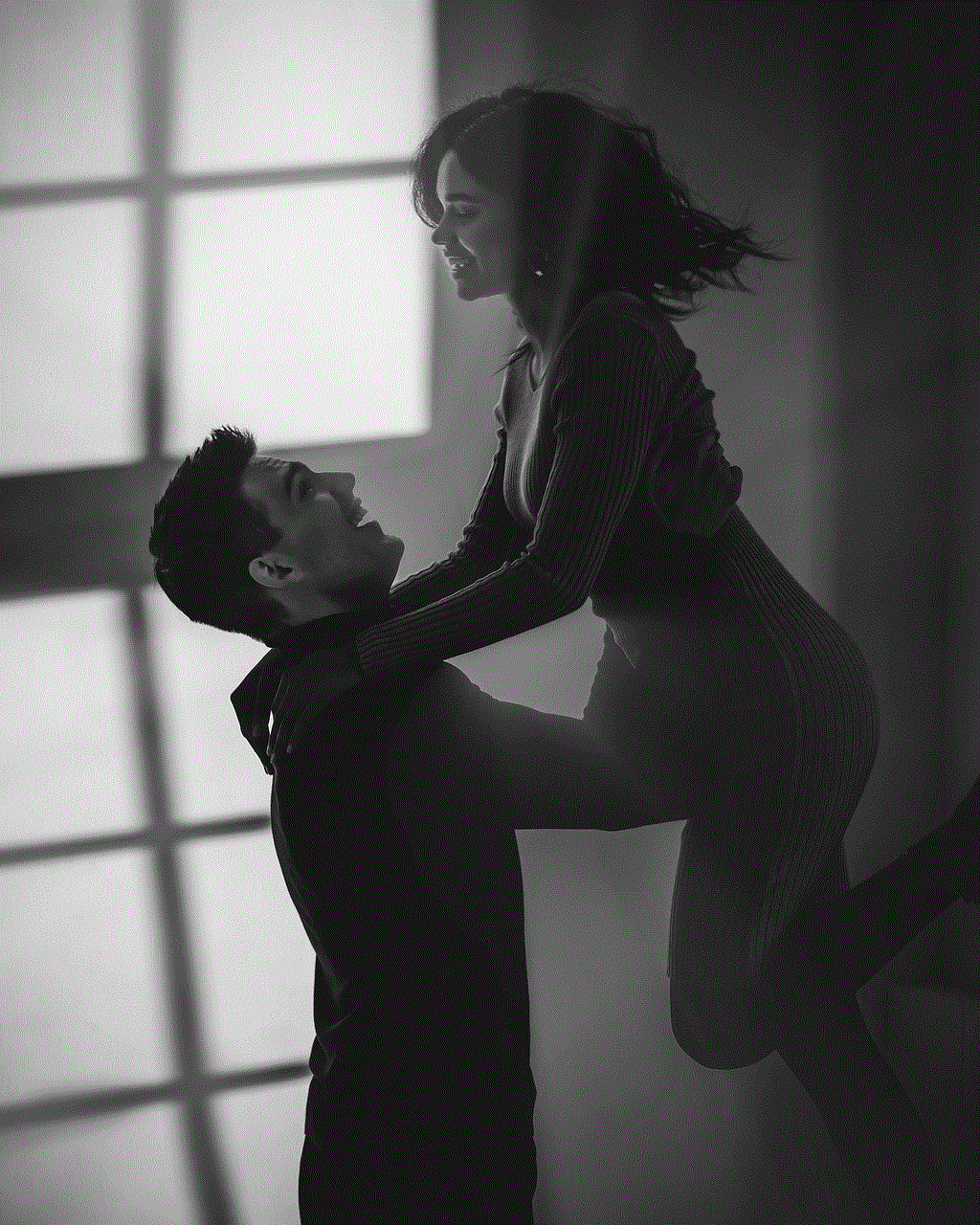
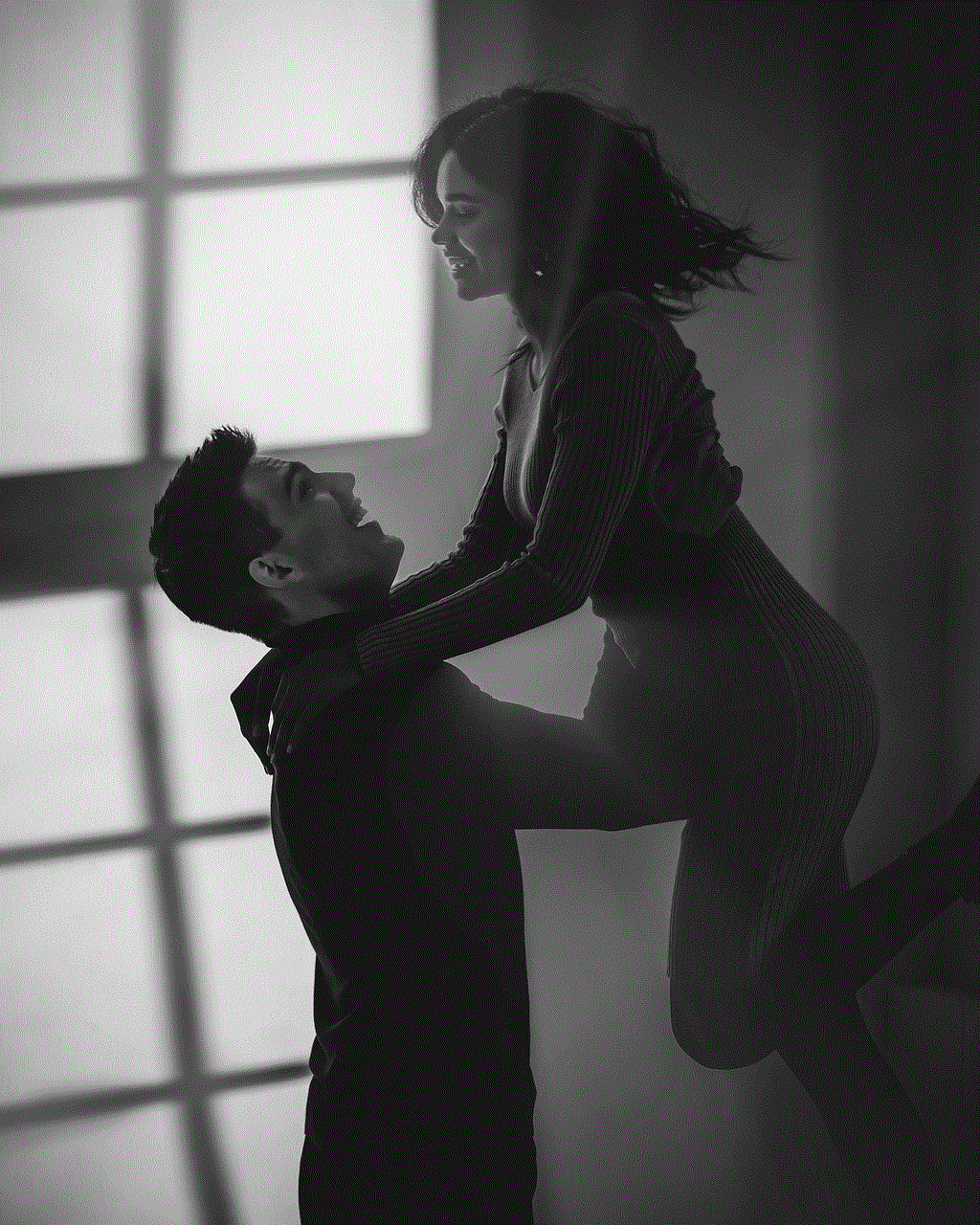
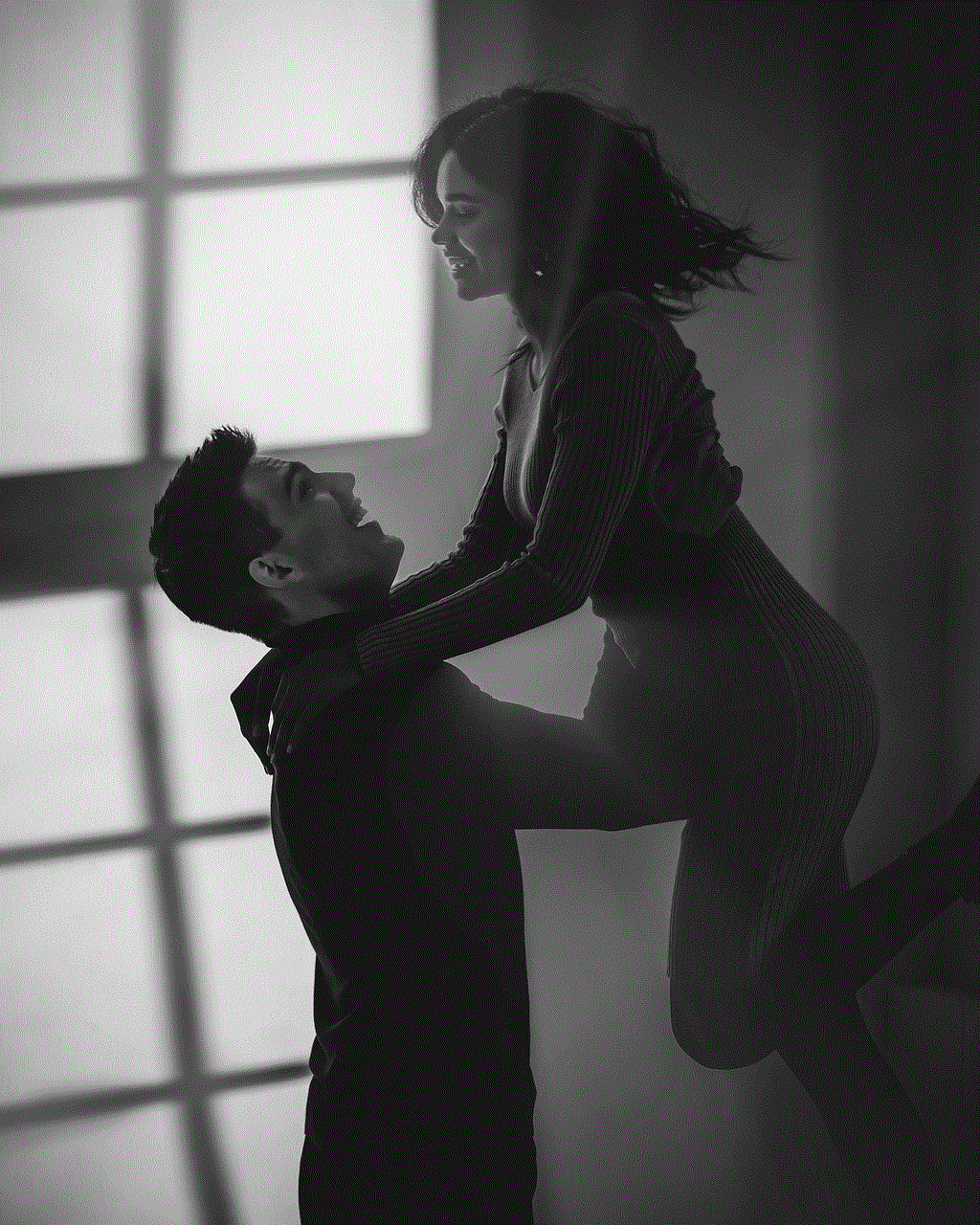
As technology continues to advance, we can only imagine what the future holds for communication and the role that two phones calling each other will play in it. One thing is for sure, though – this seemingly mundane task will continue to be an essential part of our lives and will pave the way for even more innovative ways to connect with each other.