how to turn on playstation 4
The PlayStation 4, or PS4 for short, is a popular video game console developed by Sony Interactive Entertainment. It was released in 2013 as the successor to the PlayStation 3 and has since become a staple in many homes around the world. With its powerful hardware and impressive library of games, the PS4 has cemented itself as one of the top gaming consoles in the market. However, if you’re new to the world of PlayStation or simply need a refresher, you may be wondering how to turn on your PS4. In this article, we will guide you through the steps to turn on your PS4 and get you ready to start playing your favorite games.
Step 1: Make sure all necessary cables are connected
Before attempting to turn on your PS4, it’s important to make sure that all the necessary cables are connected properly. These include the power cable, HDMI cable, and any other cables that may be required for your setup. The power cable should be plugged into an electrical outlet, while the HDMI cable should be connected to your TV or monitor. Once all the cables are connected, proceed to the next step.
Step 2: Press the power button on the console
The power button on the PS4 is located on the front of the console, towards the left side. It is a touch-sensitive button, so you won’t need to apply any pressure to turn it on. Simply place your finger on the button and press it once. The power indicator light on the console will turn from red to white, indicating that the console is on. If the light does not turn on, double-check your cables to make sure they are connected properly.
Step 3: Use the controller to turn on the console
Alternatively, you can also use your PS4 controller to turn on the console. Simply press and hold the PS button on the controller for a few seconds until the power indicator light on the console turns white. This method is especially useful if your console is placed in a hard-to-reach location.
Step 4: Wait for the console to boot up
Once the PS4 is turned on, it will take a few seconds to boot up. You will see the PlayStation logo on your TV or monitor, followed by the home screen of the console. This may take a bit longer if your console has been turned off for a while or if there are any software updates that need to be installed.
Step 5: Log in to your account
If you have previously set up an account on your PS4, you will be prompted to log in upon booting up the console. Use your controller to navigate through the options and enter your login details using the on-screen keyboard. If you are the only user of the console, you can set it to automatically log you in every time it is turned on.
Step 6: Customize your settings
Once you have logged in, you will be taken to the home screen of your PS4. Here, you can customize various settings such as display and sound settings, network settings, and more. You can also set up your preferences for notifications, parental controls, and other features. Take some time to explore these options and set them up according to your preferences.
Step 7: Insert a game disc or launch a digital game
To start playing a game on your PS4, you will need to either insert a game disc or launch a digital game. If you have a game disc, simply insert it into the disc drive on the front of the console. The game will automatically start loading and you will be able to start playing once it is ready. If you have a digital game, you can launch it from the home screen or from your library of games.
Step 8: Put on your headphones (optional)
If you want to have a more immersive gaming experience, you can connect a pair of headphones to your PS4. This will allow you to hear the game audio directly in your ears, without disturbing those around you. Simply plug in your headphones into the 3.5mm audio jack on the bottom of your PS4 controller and adjust the volume using the buttons on the controller.
Step 9: Use the PS4 menu
The PS4 menu is accessible by pressing the PS button on your controller. From here, you can access various features such as the PlayStation Store, your library of games, and your friends list. You can also adjust system settings, power options, and more from the PS4 menu.
Step 10: turn off your PS4 properly
When you are finished playing, it’s important to turn off your PS4 properly to avoid any potential data loss or damage to the console. To do this, press and hold the PS button on your controller to bring up the quick menu. From here, select “Power” and then choose the “Turn Off PS4” option. Your console will shut down safely and the power indicator light will turn red.
Congratulations, you have successfully turned on your PlayStation 4 and are now ready to start playing your favorite games. Make sure to properly turn off your console when you’re done playing and keep it in a well-ventilated area to prevent overheating. With its impressive graphics and vast selection of games, the PS4 is sure to provide you with hours of entertainment. Happy gaming!
downloading and accessing facebook
facebook -parental-controls-guide”>Facebook has become an integral part of our daily lives, with more than 2.8 billion active users worldwide. It is a social media platform that allows people to connect and share their thoughts, photos, and videos with friends and family. The platform has revolutionized the way we communicate and has become a powerful tool for businesses, organizations, and individuals to reach a wider audience. In this article, we will explore the process of downloading and accessing Facebook, and the various features and benefits that come with it.
Downloading Facebook is a simple and straightforward process. The platform is available on both mobile and desktop devices, making it accessible to a wide range of users. To download the Facebook app on your mobile device, go to the App Store for iOS devices or the Google Play Store for Android devices. Search for “Facebook” in the search bar, and click on the “Install” button to download the app. Once the download is complete, the app will appear on your home screen, and you can open it to start using it.
For desktop devices, you can access Facebook through your web browser. Simply go to www.facebook.com and click on the “Create New Account” button if you do not have an existing account. If you already have a Facebook account, you can enter your login credentials and click on the “Log In” button to access your account. The website is optimized for both desktop and mobile devices, making it user-friendly and accessible from any device.
Once you have downloaded and accessed Facebook, you will be prompted to create a profile. Your profile is your identity on the platform and is where you can share information about yourself, such as your name, age, location, and interests. You can also add a profile picture and cover photo to make your profile more personal and appealing. It is important to note that Facebook has strict community standards, and any content that violates these standards will be removed. Therefore, it is recommended to read and familiarize yourself with these guidelines before creating your profile.
One of the main features of Facebook is the “News Feed,” where you can see updates from your friends, pages you follow, and groups you are a part of. The News Feed is constantly updated with new posts, photos, videos, and links shared by your connections. You can like, comment, and share these posts, and also filter the content you see on your News Feed based on your preferences. This feature allows you to stay connected with your friends and family and keep up with their lives, even if you are miles apart.



Facebook also has a “Messenger” feature, which is a messaging platform integrated with the main app. Messenger allows you to send and receive messages, photos, and videos in real-time with your friends and family. You can also create group chats and make voice and video calls through Messenger, making it a convenient way to stay in touch with your loved ones. Moreover, Facebook has recently introduced a new feature called “Rooms,” which allows users to create virtual rooms and invite others to join for video chats, making it a useful tool for virtual meetings and events.
Apart from connecting with friends and family, Facebook is also a powerful marketing tool for businesses and organizations. The platform offers various tools and features for businesses to promote their products and services, reach a wider audience, and engage with their customers. Pages, which are similar to profiles, allow businesses to create their presence on the platform and share information about their brand. They can also run ads and boost posts to reach a specific target audience and increase their visibility.
Facebook also has a feature called “Groups,” which allows users to come together and discuss common interests, hobbies, or causes. Businesses can create groups related to their industry or niche to connect with potential customers, provide valuable information, and build a community around their brand. This not only helps in brand awareness but also in gaining customer loyalty and trust.
In recent years, Facebook has also introduced e-commerce features to its platform, such as “Facebook Marketplace” and “Shops.” These features allow businesses to sell products directly on the platform, making it convenient for both sellers and buyers. This feature has become especially useful during the COVID-19 pandemic, where businesses can continue to operate and reach customers through online platforms.
Apart from the various features and benefits, Facebook has also faced criticism for its impact on mental health and privacy concerns. The constant need for validation through likes and comments can lead to feelings of inadequacy and affect one’s self-esteem. Moreover, the platform has faced backlash for its handling of user data and privacy breaches. To address these concerns, Facebook has been working on implementing stricter privacy policies and providing users with more control over their data.
In conclusion, Facebook has become an essential part of our lives, offering a plethora of features and benefits for individuals and businesses. From staying connected with loved ones to promoting products and services, the platform has something for everyone. However, it is important to use Facebook responsibly and be aware of its impact on mental health and privacy. As the platform continues to evolve and introduce new features, it is essential to stay informed and use it in a way that benefits us and our communities.
cashapp buyer protection
Cash App is a popular peer-to-peer payment platform that allows users to easily send and receive money from friends and family. With the convenience and ease of use it offers, it is no wonder that Cash App has become a preferred payment method for many. However, with any financial transaction, there is always a risk of fraud or scams. To protect its users, Cash App offers a buyer protection policy to ensure a safe and secure transaction for all parties involved.
What is Cash App Buyer Protection?
Cash App’s buyer protection is a policy that safeguards users from unauthorized or fraudulent transactions. This means that if you are a victim of a scam or if someone makes a purchase from your Cash App account without your authorization, you may be eligible for a refund. The buyer protection policy covers both buyers and sellers, making it a win-win situation for all parties.
How Does Cash App Buyer Protection Work?
In order to understand how Cash App’s buyer protection works, it is important to know the difference between a refund and a chargeback. A refund is a voluntary return of funds initiated by the merchant or seller, while a chargeback is when a buyer disputes a charge with their bank or credit card company. Cash App’s buyer protection falls under the category of a refund, meaning that it is initiated by the merchant or seller.
If you have been a victim of a scam or if you have made a purchase from Cash App and have not received the goods or services promised, the first step is to contact the seller and try to resolve the issue. If the seller is unresponsive or if you are unable to come to a resolution, you can then reach out to Cash App’s customer service for assistance.



Cash App’s customer service team will review the transaction and determine if you are eligible for a refund. If they find that the transaction was fraudulent or that the seller did not fulfill their end of the bargain, they will initiate a refund to your Cash App account. This process can take up to 10 business days, so it is important to be patient and provide all the necessary information to support your claim.
Cash App’s buyer protection policy also applies to in-store purchases made with the Cash Card. If you have made a purchase using your Cash Card and there is an issue with the transaction, you can contact Cash App’s customer service for assistance. The same process will be followed, and if you are eligible for a refund, it will be credited back to your Cash App account.
What is Covered by Cash App Buyer Protection?
Cash App’s buyer protection covers a wide range of fraudulent activities and scams. Some of the most common issues that are covered include unauthorized transactions, fraudulent charges, and non-receipt of goods or services. This means that if you have been charged for a transaction that you did not authorize, or if you did not receive the goods or services promised, you may be eligible for a refund.
It is important to note that Cash App’s buyer protection does not cover disputes over the quality of goods or services received. If you are unhappy with a purchase, you will need to contact the seller directly to resolve the issue. Cash App’s buyer protection only applies to transactions that are unauthorized or fraudulent.
Tips to Protect Yourself on Cash App
While Cash App’s buyer protection offers a safety net for its users, it is always important to take precautions to protect yourself from fraudulent activities. Here are some tips to keep in mind when using Cash App:
1. Only send money to people you know and trust. Cash App is designed for peer-to-peer transactions, so it is important to only send money to people you know personally.
2. Use strong passwords and enable two-factor authentication. This will add an extra layer of security to your account and protect it from unauthorized access.
3. Avoid sharing your Cash App account details with anyone. This includes your login credentials, PIN, and security code.
4. Be cautious when receiving requests for money. Scammers may try to trick you into sending money by posing as a friend or family member in need of financial assistance. Always verify the request before sending any money.
5. Keep your Cash App app updated. This will ensure that you have the latest security features and protect your account from potential vulnerabilities.
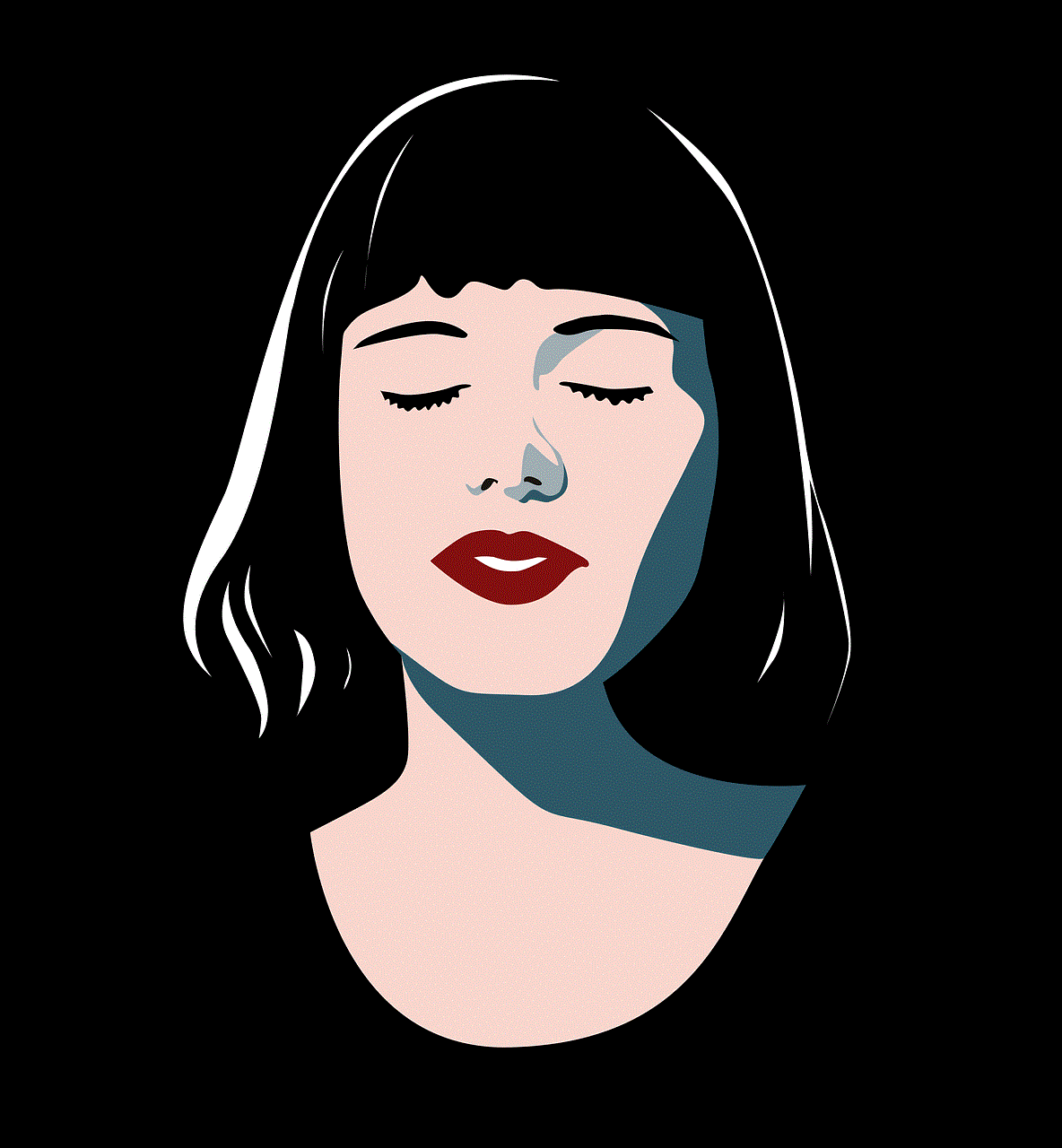
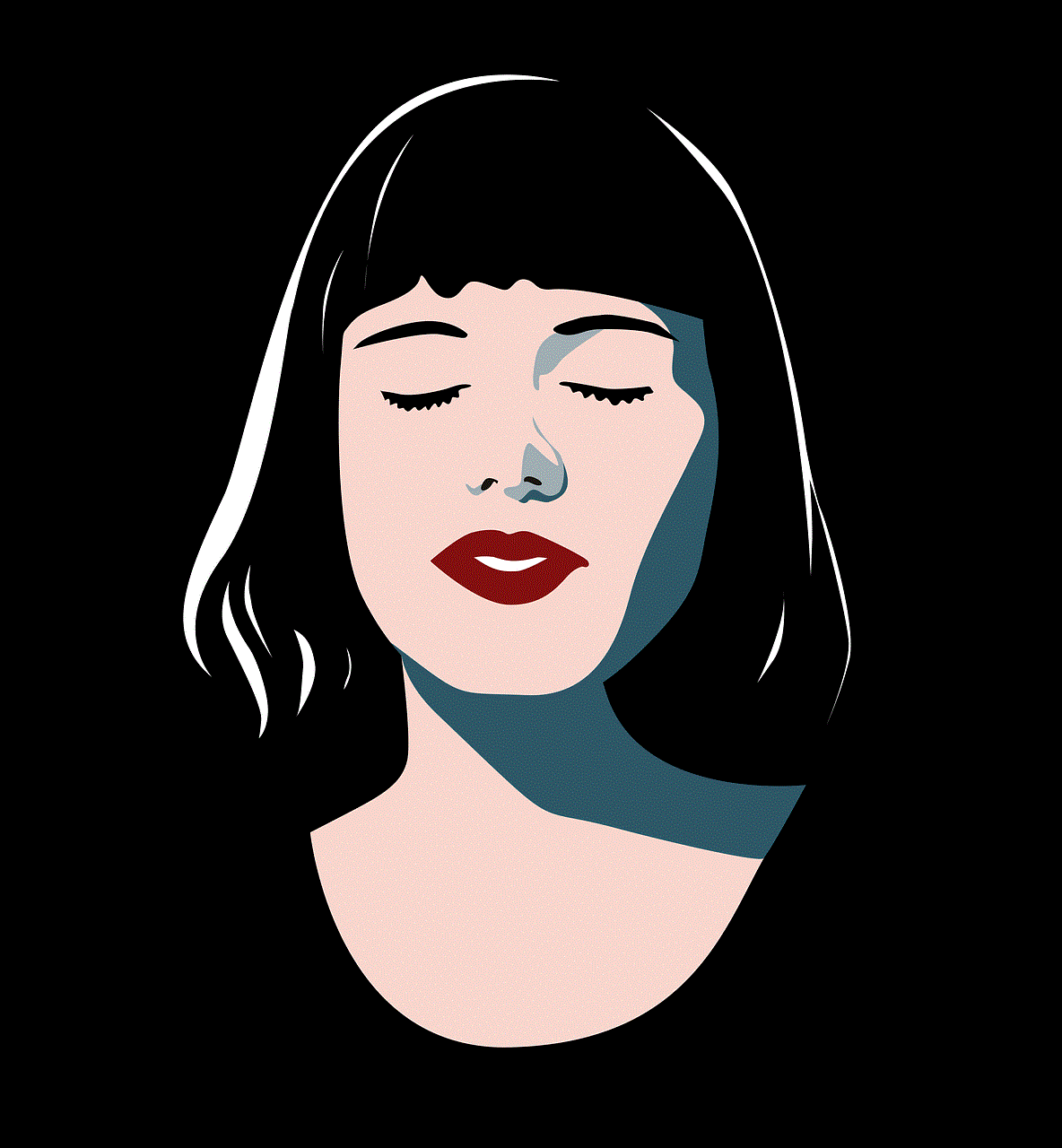
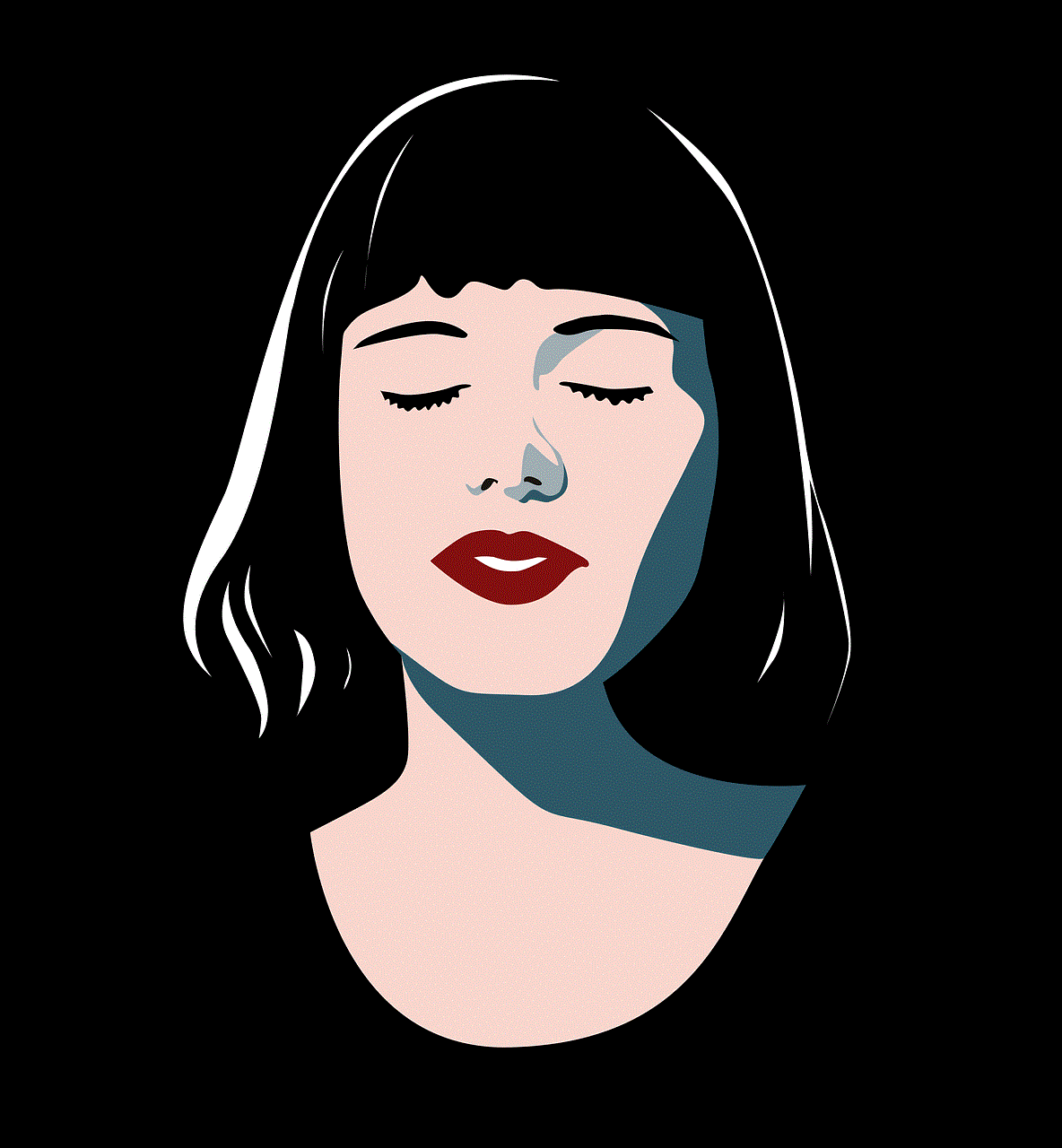
Final Thoughts
Cash App’s buyer protection is a valuable feature that provides peace of mind to its users. With the rise of online fraud and scams, it is important to have a safety net in place to protect your financial transactions. However, it is also important to take precautions and be vigilant when using any financial platform. By following the tips mentioned above, you can ensure a safe and secure experience on Cash App.