how to uninstall dfndr app android
DFNDR is a popular mobile security and performance optimization app for Android devices. Developed by PSafe Tecnologia S.A., it claims to protect users from viruses, malware, and other online threats while also improving device performance. However, there may be various reasons why users would want to uninstall DFNDR from their devices. In this article, we will discuss the steps to uninstall DFNDR app from an Android device, its features, and alternatives.
Introduction to DFNDR App
DFNDR app is a comprehensive mobile security and performance optimization app that claims to protect users from various online threats and improve device performance. It offers features such as antivirus protection, junk cleaner, phone booster, app lock, anti-hacking, and more. The app has over 100 million downloads on the Google Play Store and has received mixed reviews from users.
Reasons to Uninstall DFNDR App
While DFNDR app offers a wide range of features, there may be various reasons why users would want to uninstall it from their devices. Some of the common reasons are:
1. Performance issues: Despite its claims to improve device performance, some users have reported that DFNDR app actually slows down their device.
2. Annoying notifications: DFNDR app sends frequent notifications to users, which can be annoying for some.
3. Too many ads: The free version of DFNDR app is ad-supported, and some users have complained about the excessive number of ads displayed by the app.
4. Privacy concerns: DFNDR app requires various permissions to function properly, which may raise privacy concerns for some users.
5. Battery drain: Some users have reported that DFNDR app consumes a significant amount of battery, which can be a major concern for users with low battery life.
6. Incompatibility issues: DFNDR app may not be compatible with all Android devices, and some users may face compatibility issues while using the app.
7. Better alternatives: With the increasing competition in the market, there are many other mobile security and performance optimization apps available that offer similar or better features than DFNDR.
8. Limited features in the free version: While DFNDR app is free to download, it offers limited features in its free version. Users need to upgrade to the premium version to access all the features, which may not be feasible for everyone.
9. Unwanted pre-installed app: Some Android devices come with DFNDR app pre-installed, and users may want to uninstall it to free up storage space.
10. Change in preference: Users may have initially installed DFNDR app for its features, but with time, their preferences may have changed, and they may no longer need the app.
Now that we have discussed the reasons why users may want to uninstall DFNDR app, let’s move on to the steps to uninstall it from an Android device.
Steps to Uninstall DFNDR App from Android Device
1. Open the Google Play Store on your Android device.
2. Tap on the three horizontal lines on the top left corner to open the menu.
3. Scroll down and select “My apps & games” from the menu.
4. This will open a list of all the apps installed on your device.
5. Look for DFNDR app in the list and tap on it.
6. This will open the app page. Tap on the “Uninstall” button to remove the app from your device.
7. A confirmation message will appear. Tap on “OK” to confirm the uninstallation.
8. Once the app is uninstalled, you will see a message saying “App successfully uninstalled.”
9. You can also uninstall DFNDR app directly from your device’s home screen. Long press on the app icon, and then drag it to the “Uninstall” option that appears on the top of the screen.
10. Another way to uninstall the app is by going to “Settings” > “Apps & notifications” > “See all apps” and then selecting DFNDR from the list. Tap on “Uninstall” to remove the app from your device.
11. If you are unable to uninstall DFNDR app using the above methods, you can try using a third-party app uninstaller like “Easy Uninstaller” or “App Manager.” These apps can help you uninstall stubborn apps from your device.
12. Once the app is uninstalled, you can also clear its data and cache to free up some storage space. To do this, go to “Settings” > “Storage” > “Internal storage” > “Free up space” and select DFNDR from the list of apps.
13. Finally, restart your device to complete the uninstallation process.
Alternatives to DFNDR App
If you have uninstalled DFNDR app and are looking for alternatives, here are some popular mobile security and performance optimization apps that you can try:
1. Avast Mobile Security
2. Norton Mobile Security
3. McAfee Mobile Security
4. Kaspersky Mobile Antivirus
5. AVG AntiVirus
6. Bitdefender Mobile Security
7. CCleaner
8. Clean Master
9. Avira Antivirus Security
10. Malwarebytes Security
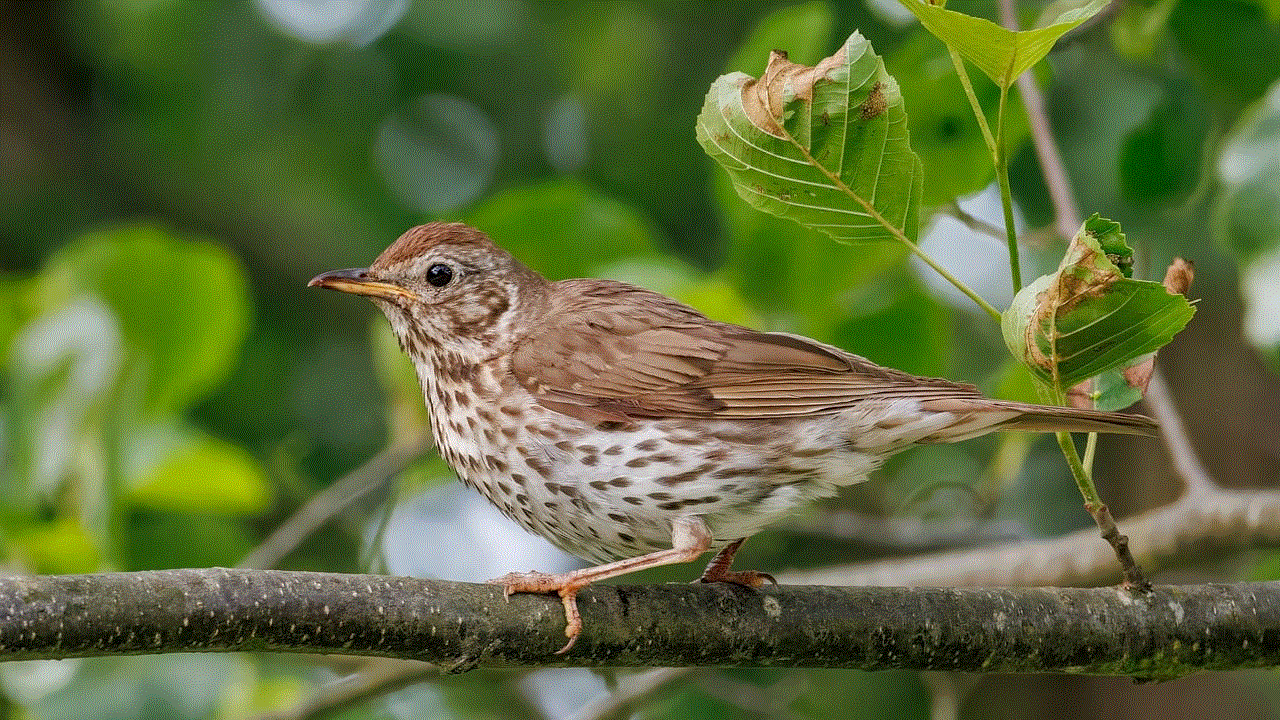
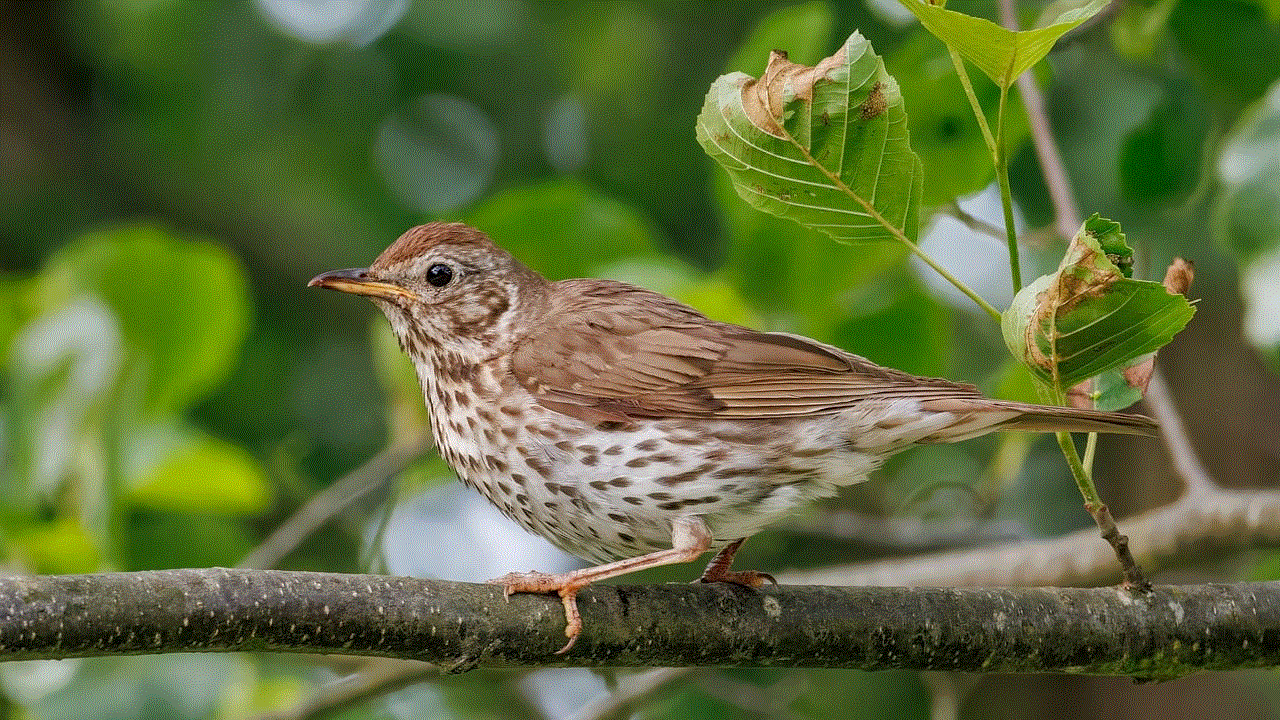
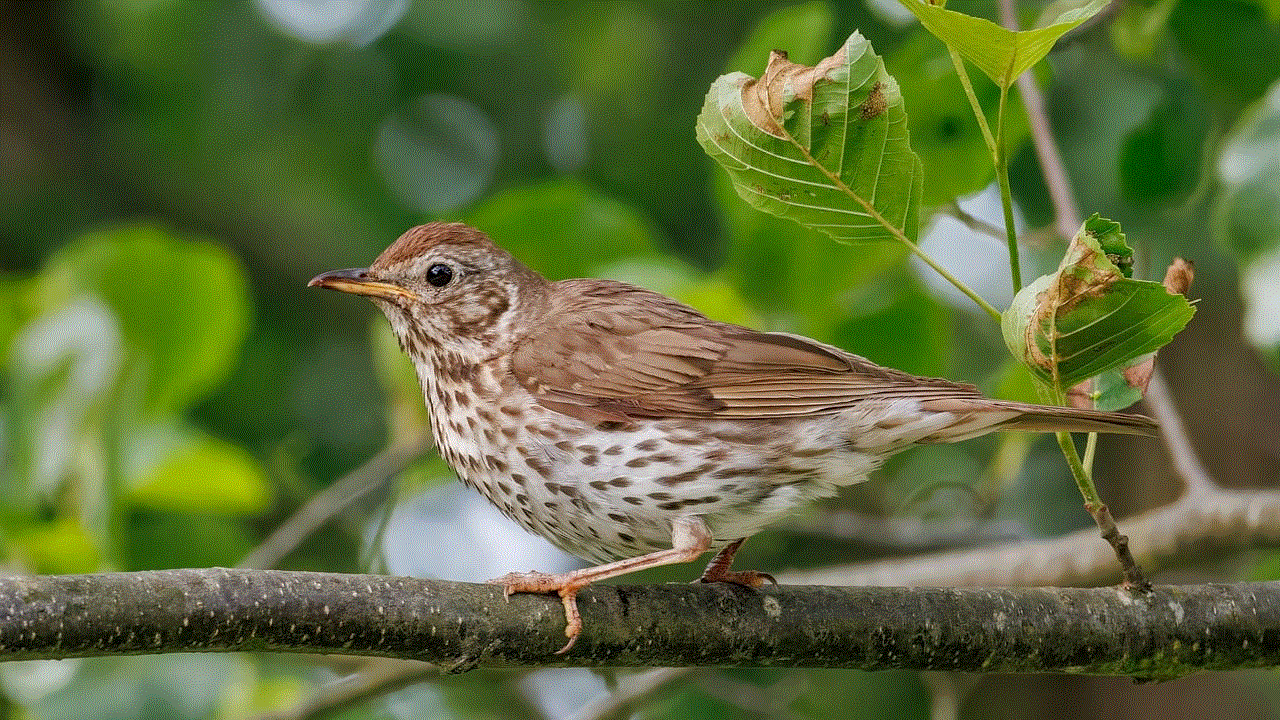
Conclusion
DFNDR app offers a comprehensive set of features to protect users from online threats and improve device performance. However, it may not be suitable for everyone, and there may be various reasons why users would want to uninstall it from their devices. In this article, we discussed the steps to uninstall DFNDR app from an Android device, its features, and alternatives. If you are facing any issues while uninstalling the app, you can contact DFNDR’s customer support for assistance. Remember to always choose a reliable mobile security and performance optimization app to keep your device safe and optimized.
how to put a sim card in a smartwatch
Smartwatches have become an essential part of our lives, providing us with various functionalities such as notifications, fitness tracking, and even making calls. However, to fully utilize these features, some smartwatches require a SIM card. In this article, we will discuss everything you need to know about inserting a SIM card into a smartwatch.
First, let’s understand what a SIM card is and how it works. A SIM (Subscriber Identity Module) card is a small chip that stores your phone number, network information, and other data required to connect to a mobile network. It acts as an identifier for your device and allows you to make calls, send messages, and access the internet.
Nowadays, many smartwatches come with a built-in SIM card slot, while some require an external SIM card to be inserted. The process of inserting a SIM card may vary depending on the type of smartwatch you have. In this article, we will cover both scenarios, so you can easily follow the steps and insert a SIM card into your smartwatch.
Inserting a SIM card into a smartwatch with a built-in slot:
Step 1: turn off your smartwatch and remove the strap if necessary. This will give you access to the back of the watch where the SIM card slot is located.
Step 2: Locate the SIM card slot. It is usually on the side or back of the watch, and it may be marked with a SIM card symbol.
Step 3: Use a SIM card ejector tool or a small pin to open the SIM card slot. Gently insert the tool into the tiny hole and push until the slot pops out.
Step 4: Take out the SIM card tray and place your SIM card on it. Make sure the gold contacts on the SIM card are facing downwards.
Step 5: Carefully insert the SIM card tray back into the slot and push it in until it clicks into place.
Step 6: Turn on your smartwatch and wait for it to connect to the network. If prompted, enter your SIM card’s PIN code to unlock it.
Congratulations, you have successfully inserted a SIM card into your smartwatch. Now, let’s look at how to insert a SIM card into a smartwatch that requires an external SIM card.
Inserting an external SIM card into a smartwatch:
Step 1: turn off your smartwatch and remove the strap if necessary. Look for a small compartment on the side or back of the watch. This is where you will insert the external SIM card.
Step 2: Use a SIM card ejector tool or a small pin to open the compartment. Gently insert the tool into the tiny hole and push until the compartment pops out.
Step 3: Place your SIM card into the compartment. Make sure the gold contacts on the SIM card are facing downwards.
Step 4: Carefully insert the compartment back into the smartwatch and push it in until it clicks into place.
Step 5: Turn on your smartwatch and wait for it to connect to the network. If prompted, enter your SIM card’s PIN code to unlock it.
That’s it! You have successfully inserted an external SIM card into your smartwatch. Now, let’s discuss some tips and precautions to keep in mind when inserting a SIM card into a smartwatch.
– Before inserting a SIM card, make sure your smartwatch supports a SIM card. Some smartwatches only have Bluetooth connectivity and cannot use a SIM card.
– Always turn off your smartwatch before inserting or removing a SIM card to avoid any damage to the device.



– Make sure you are inserting the SIM card correctly. The gold contacts on the SIM card should be facing downwards.
– If your smartwatch has a built-in SIM card slot, make sure to use the SIM card ejector tool or a small pin to open the slot. Do not use any sharp objects as it may damage the slot or SIM card.
– If your smartwatch requires an external SIM card, make sure to insert it into the correct compartment. Inserting it into the wrong compartment may result in damage to the device.
– If your smartwatch is not connecting to the network after inserting a SIM card, make sure the SIM card is activated and has enough credit.
– If you are facing any difficulties in inserting a SIM card, refer to your smartwatch’s user manual or contact the manufacturer for assistance.
Now that you have successfully inserted a SIM card into your smartwatch, let’s discuss some of the benefits of having a SIM card in your smartwatch.
– With a SIM card in your smartwatch, you can make and receive calls without having to carry your phone with you. This is especially useful when you are working out or don’t want to be distracted by your phone.
– A SIM card allows you to access the internet on your smartwatch. You can check your emails, browse the web, and even use social media apps on your watch.
– Some smartwatches come with a GPS feature that allows you to track your location without your phone. With a SIM card, you can have access to this feature even when your phone is not with you.
– Having a SIM card in your smartwatch also means you can use it as a standalone device. You can store music, take pictures, and even download apps directly on your watch.
In conclusion, inserting a SIM card into a smartwatch is a simple process that can greatly enhance your smartwatch experience. Whether your watch has a built-in SIM card slot or requires an external SIM card, following the steps mentioned in this article will help you insert a SIM card with ease. Just remember to follow the tips and precautions, and enjoy the convenience of having a SIM card in your smartwatch.
sexual tiktok accounts
tiktok -parental-control-effectively-in-2023″>TikTok has become one of the most popular social media platforms in recent years, with its short-form videos taking the world by storm. From dance challenges to lip-syncing videos, TikTok has something for everyone. However, one of the most controversial aspects of the app is the rise of sexual TikTok accounts. These accounts, often run by young adults or teenagers, have gained a massive following by posting sexually explicit content. In this article, we will explore the rise of sexual TikTok accounts, the impact they have on society, and the steps being taken to address this issue.
The rise of sexual TikTok accounts can be attributed to the app’s algorithm, which is designed to promote content that is popular and engaging. With millions of users, TikTok has become a breeding ground for viral content, and sexual content tends to generate a lot of views and likes. This has encouraged many users to create sexual TikTok accounts in the hopes of gaining a large following and potentially becoming TikTok famous.
These sexual TikTok accounts often feature young adults or teenagers, who are using their sexuality to gain popularity. They post videos of themselves dancing provocatively, wearing revealing clothing, or engaging in sexually suggestive behavior. This type of content has sparked controversy, as many feel that it is inappropriate for young people to be exposed to such explicit content.
The impact of sexual TikTok accounts on society is a cause for concern. With the app’s large user base, many young people are being exposed to sexually explicit content at an early age. This can have a detrimental effect on their development and can normalize sexual behavior that is not suitable for their age group. Moreover, these accounts can also lead to the objectification of women and perpetuate harmful stereotypes.
Additionally, the rise of sexual TikTok accounts has also raised concerns about the safety of young people on the app. Many of these accounts are run by adults who may use their influence to groom or exploit young users. This has sparked calls for stricter safety measures on the app to protect its young user base.
In response to the growing concern over sexual TikTok accounts, the app has taken steps to address this issue. In 2020, TikTok introduced a new feature that allows users to filter out content that they find inappropriate or offensive. This feature has been welcomed by many, as it gives users more control over the type of content they are exposed to.
Furthermore, TikTok has also implemented stricter guidelines for content creators, especially when it comes to sexual content. The app has a zero-tolerance policy for nudity, sexual activities, and other forms of explicit content. Violators of these guidelines can have their accounts suspended or banned from the app.
While these measures are a step in the right direction, many critics argue that they are not enough. The app’s algorithm, which promotes popular and engaging content, can still inadvertently promote sexual TikTok accounts. Moreover, there is also a concern that these accounts may simply move to other platforms, where they may not face the same level of scrutiny.
The rise of sexual TikTok accounts has also brought to light the issue of accountability. Many argue that the responsibility lies not just with the app but also with the parents and guardians of young users. It is crucial for parents to monitor their children’s use of social media and talk to them about the potential dangers of engaging with sexual content at a young age.
In addition to the concerns surrounding sexual content, there is also a growing issue of cyberbullying on TikTok. Many users, especially young people, have reported being bullied or harassed on the app. This can have a severe impact on their mental health and well-being. It is essential for TikTok to take a more proactive approach in addressing cyberbullying and creating a safer environment for its users.



In conclusion, the rise of sexual TikTok accounts is a cause for concern, and it is crucial for the app and its users to address this issue. While TikTok has implemented some measures to combat this problem, there is still a long way to go. It is essential for parents to be vigilant about their children’s use of social media and for the app to take more responsibility for the type of content being promoted on its platform. Only then can we create a safer and more positive environment for all TikTok users.