i love you in chinese writing
Article Title: The Beauty and Complexity of Expressing “I Love You” in Chinese Writing
Introduction:
Love is a universal emotion that transcends language barriers. Across the globe, people express their affection and devotion to one another in various ways. In Chinese culture, the phrase “I love you” carries significant weight and is often conveyed through a combination of spoken words, body language, and written characters. In this article, we will explore the rich history, cultural nuances, and intricacies of expressing “I love you” in Chinese writing.
1. The Art of Chinese Calligraphy:
Chinese calligraphy, an ancient art form, holds great importance in Chinese culture. It is a visual representation of the written language, imbued with artistic expression. When expressing “I love you” in Chinese writing, calligraphy adds an extra layer of beauty and depth to the message. The brush strokes, character structure, and overall composition convey emotions and aesthetics, making it a cherished way to express affection.
2. The Power of Characters:
In Chinese writing, each character carries its own meaning, making the language highly symbolic. The phrase “I love you” is translated into three characters in Chinese: “我爱你” (wǒ ài nǐ). The character “我” (wǒ) means “I” or “me,” “爱” (ài) represents “love,” and “你” (nǐ) denotes “you.” These characters, when combined, form a powerful declaration of love, encompassing both the personal pronoun and the emotion itself.
3. Cultural Significance:
In Chinese culture, expressing love is often subtle and deeply rooted in traditional values. Declarations of love are not as openly expressed as in Western cultures. The phrase “I love you” is reserved for close relationships, such as family members, romantic partners, or very close friends. It is important to understand the cultural context and significance of this phrase when using it in Chinese writing.
4. Variations in Expressing Love:
While “我爱你” (wǒ ài nǐ) is the most common and straightforward way to say “I love you” in Chinese, there are other variations that carry different nuances. For example, “我喜欢你” (wǒ xǐ huān nǐ) translates to “I like you” and is often used to express an initial attraction or affection. Another variation is “我对你有感觉” (wǒ duì nǐ yǒu gǎn jué), which means “I have feelings for you” and implies a deeper emotional connection.
5. Symbolism in Chinese Characters:
Chinese characters are not just a means of communication; they also hold symbolic significance. When expressing love in Chinese writing, certain characters are often used to convey affection. For example, the character “心” (xīn), meaning “heart,” is frequently incorporated into love messages. The character “情” (qíng), meaning “emotion” or “feeling,” is also commonly used to represent love and the depth of emotional attachment.
6. Love in Chinese Literature:
Chinese literature, spanning centuries, is replete with romantic tales and expressions of love. Classic works, such as “The Butterfly Lovers” and “Dream of the Red Chamber,” depict the complexities of love and the power of written words. These literary masterpieces have influenced the way love is expressed in Chinese culture, emphasizing the importance of eloquence and poeticism.
7. Love Idioms and Proverbs:
Chinese language is rich in idiomatic expressions and proverbs related to love. These phrases add depth and cultural context to expressions of affection. For example, “千里姻缘一线牵” (qiān lǐ yīn yuán yī xiàn qiān) translates to “A marriage bond forged by a thousand miles begins with a single thread.” This proverb highlights the belief in fate and the idea that love can overcome great distances.
8. Love and Chinese Characters:
Interestingly, the Chinese language itself holds hidden expressions of love within its characters. For instance, the character “愛” (ài), an alternative form of “爱,” combines the characters for “friendship” and “heart,” symbolizing the deep bond and affection between friends. Similarly, the character “情” (qíng) combines “heart” and “green,” signifying the freshness and vitality of love.
9. Love in Modern Chinese Society:
In recent years, with increased globalization and cultural exchanges, the expression of love in Chinese society has become more diverse and influenced by Western customs. Younger generations are more comfortable expressing their emotions verbally and through written messages. However, the traditional Chinese values of modesty and humility still shape the way love is expressed, adding a unique flavor to modern relationships.
10. Non-Verbal Expressions of Love:
Beyond written words, non-verbal expressions play a vital role in conveying love in Chinese culture. Gestures, such as holding hands, exchanging gifts, or offering acts of service, are considered meaningful expressions of affection. These non-verbal cues often complement the written expressions of love, reinforcing the depth of emotions being conveyed.
Conclusion:
Expressing “I love you” in Chinese writing is a captivating and intricate process that encapsulates the depth of emotions and cultural values. Through the art of calligraphy, the power of symbolic characters, and the influence of traditional literature, love is beautifully conveyed in Chinese culture. Understanding the nuances, variations, and historical significance of expressing love in Chinese writing allows for a deeper appreciation of this profound and timeless expression of affection.
ios push notification tutorial swift
Push notifications have revolutionized the way we interact with our mobile devices. These small messages, which pop up on our screens even when the app is not in use, have become an integral part of our daily routine. With the increasing use of smartphones, push notifications have become an essential tool for businesses to engage with their customers. In this tutorial, we will explore the world of push notifications and learn how to implement them in iOS using Swift.
Before we dive into the technicalities, let’s understand what push notifications are. Simply put, push notifications are messages that are sent from a server to an app installed on a user’s device. They are used to notify users about important information, updates, or promotions related to the app. Unlike regular text messages, push notifications do not require the app to be open for the message to be received. This makes them a powerful tool for businesses to reach out to their customers.
Now, let’s move on to the technical aspect of push notifications in iOS. The first step in implementing push notifications is to enable them in your app. To do this, you will need to create a new App ID in the Apple Developer portal and enable push notifications for it. Once this is done, you will need to generate a push notification certificate, which will be used to authenticate your app with the Apple Push Notification service (APNs).
Next, you will need to configure your Xcode project to enable push notifications. This involves setting up the required entitlements and adding the necessary code to handle push notifications. Xcode provides a simple way to generate the necessary code by selecting the “Push Notifications” option in the “Capabilities” tab of your project settings.
Once the project is configured, you will need to write the code to handle push notifications. This involves creating a delegate for the UNUserNotificationCenter, which is responsible for handling incoming push notifications. The delegate methods will be called when a push notification is received, and you can use them to handle the notification according to your app’s requirements.
One important aspect of push notifications in iOS is user consent. Before sending push notifications to a user’s device, you need to obtain their consent. This is usually done by displaying an alert asking the user to allow or deny push notifications. If the user allows them, your app will be able to receive push notifications; otherwise, your app will not be able to receive them.
Now that we have covered the basics of push notifications in iOS, let’s move on to implementing them in our app. The first step is to register for remote notifications, which is done by calling the registerForRemoteNotifications() method of the UIApplication class. This will prompt the user to allow or deny push notifications for your app.
Once the user grants permission, your app will receive a device token, which is a unique identifier for the user’s device. This token is used by the APNs to send push notifications to the correct device. You will need to send this token to your server, which will then use it to send push notifications to your app.
To handle incoming push notifications, you will need to implement the delegate methods for the UNUserNotificationCenter. These methods will be called when a push notification is received, and you can use them to handle the notification according to your app’s logic. For example, you can display an alert or update the app’s user interface based on the information received in the notification.
Another important aspect of push notifications is the ability to send them to a specific group of users. This can be achieved by creating segments in your app’s backend and targeting the push notifications to these segments. For example, you can send a promotional offer to a specific group of users who have not used your app in a while, in an attempt to re-engage them.
Apart from regular push notifications, iOS also supports silent push notifications. These notifications do not have a user-facing component but can trigger background tasks in your app. This is useful for apps that need to update their content in the background or perform some other tasks without interrupting the user.
As with any feature, it is important to use push notifications responsibly. Bombarding users with too many notifications can lead to an increase in app uninstalls and a negative impact on your brand’s image. It is essential to carefully plan and strategize your push notification campaigns to ensure that they are relevant and valuable to your users.
In conclusion, push notifications have become an essential tool for businesses to engage with their customers in the ever-growing mobile market. In this tutorial, we have covered the basics of push notifications in iOS and how to implement them using Swift. With the right strategy and implementation, push notifications can help your app stand out in a crowded market and keep your users engaged. So go ahead and give push notifications a try in your iOS app, and see the difference it can make!
free app like abc mouse



The world of education has transformed with the advancement of technology. Gone are the days when learning was confined to traditional textbooks and classrooms. With the rise of educational apps, learning has become more interactive, engaging, and accessible. One such app that has gained immense popularity among parents and teachers is ABC Mouse. This app has revolutionized early childhood education with its innovative and interactive approach. However, many parents may not be able to afford the subscription fees of ABC Mouse. In this article, we will explore the best free alternatives to ABC Mouse that offer similar features and benefits.
1. PBS Kids
PBS Kids is a free educational app that offers a wide range of games, videos, and activities for kids aged 2-8 years. The app is designed to help children develop their reading, math, and critical thinking skills. The games and activities are based on popular PBS Kids shows like Daniel Tiger’s Neighborhood, Sesame Street, and Curious George. The app also features a parent section where parents can track their child’s progress and set screen time limits. With its user-friendly interface and engaging content, PBS Kids is an excellent alternative to ABC Mouse.
2. Khan Academy Kids
Khan Academy Kids is a free app that offers a comprehensive curriculum for children aged 2-7 years. The app covers a wide range of subjects, including math, reading, language, and social-emotional learning. The content is designed in collaboration with experts from Stanford University, making it a reliable source for early childhood education. The app also features interactive games, books, and videos to make learning fun and engaging for kids. Parents can track their child’s progress and customize the learning path according to their needs.
3. Starfall ABCs
Starfall ABCs is a free app that focuses on teaching the alphabet and phonics to children aged 2-6 years. The app features interactive games, songs, and activities to help children learn the letters and their sounds. The app also has a handwriting section where children can practice writing the letters. Starfall ABCs is an excellent alternative to ABC Mouse for children who are just starting to learn the basics of reading and writing.
4. Reading Eggs
Reading Eggs is a free app that offers a comprehensive reading program for children aged 2-13 years. The app is designed to help children develop their reading skills through interactive games, activities, and books. The app also features a parent section where parents can track their child’s progress and receive detailed reports. With its engaging content and personalized learning path, Reading Eggs is a great alternative to ABC Mouse for children who are struggling with reading.
5. Epic !
Epic! is a free app that offers a digital library of over 40,000 books for children aged 2-12 years. The app features a wide range of books, including picture books, chapter books, and graphic novels. Children can also listen to audiobooks, watch educational videos, and play interactive games on the app. The app also has a parent section where parents can track their child’s reading progress and set reading goals. With its vast collection of books and interactive features, Epic! is a fantastic alternative to ABC Mouse for children who love reading.
6. Teach Your Monster to Read
Teach Your Monster to Read is a free app that focuses on teaching children to read through a series of fun and interactive games. The app is designed for children aged 3-8 years and covers all aspects of reading, including phonics, sight words, and comprehension. The app also features a parent section where parents can track their child’s progress and receive detailed reports. With its engaging content and colorful graphics, Teach Your Monster to Read is an excellent alternative to ABC Mouse for children who are learning to read.
7. Funbrain Jr.
Funbrain Jr. is a free app that offers a wide range of educational games, videos, and activities for children aged 2-6 years. The app covers various subjects, including math, reading, and problem-solving. The games are designed to be fun and engaging, making learning a fun experience for children. The app also has a parent section where parents can track their child’s progress and receive recommendations for further learning. With its colorful interface and interactive content, Funbrain Jr. is a great alternative to ABC Mouse for children who are just starting to learn.
8. Homer
Homer is a free app that offers a personalized reading program for children aged 2-8 years. The app is designed to teach children to read through a series of interactive games, songs, and activities. The app also features a library of over 1,000 books, including popular titles like Dr. Seuss and Curious George. Parents can track their child’s progress and receive personalized recommendations for further learning. With its fun and engaging approach to reading, Homer is an excellent alternative to ABC Mouse for children who are learning to read.
9. Montessori Preschool
Montessori Preschool is a free app that offers a Montessori-inspired curriculum for children aged 2-5 years. The app covers various subjects, including math, language, and practical life skills. The activities are designed to help children develop their fine motor skills, problem-solving abilities, and critical thinking skills. The app also has a parent section where parents can track their child’s progress and customize the learning path according to their needs. With its Montessori-based approach and interactive activities, Montessori Preschool is an excellent alternative to ABC Mouse for children who need a more hands-on learning experience.
10. Learning Games for Kids
Learning Games for Kids is a free app that offers a collection of educational games for children aged 2-8 years. The app covers various subjects, including math, reading, science, and social studies. The games are designed to be fun and engaging, making learning a playful experience for children. The app also features a parent section where parents can track their child’s progress and receive detailed reports. With its vast collection of games and interactive features, Learning Games for Kids is an excellent alternative to ABC Mouse for children who love playing games.
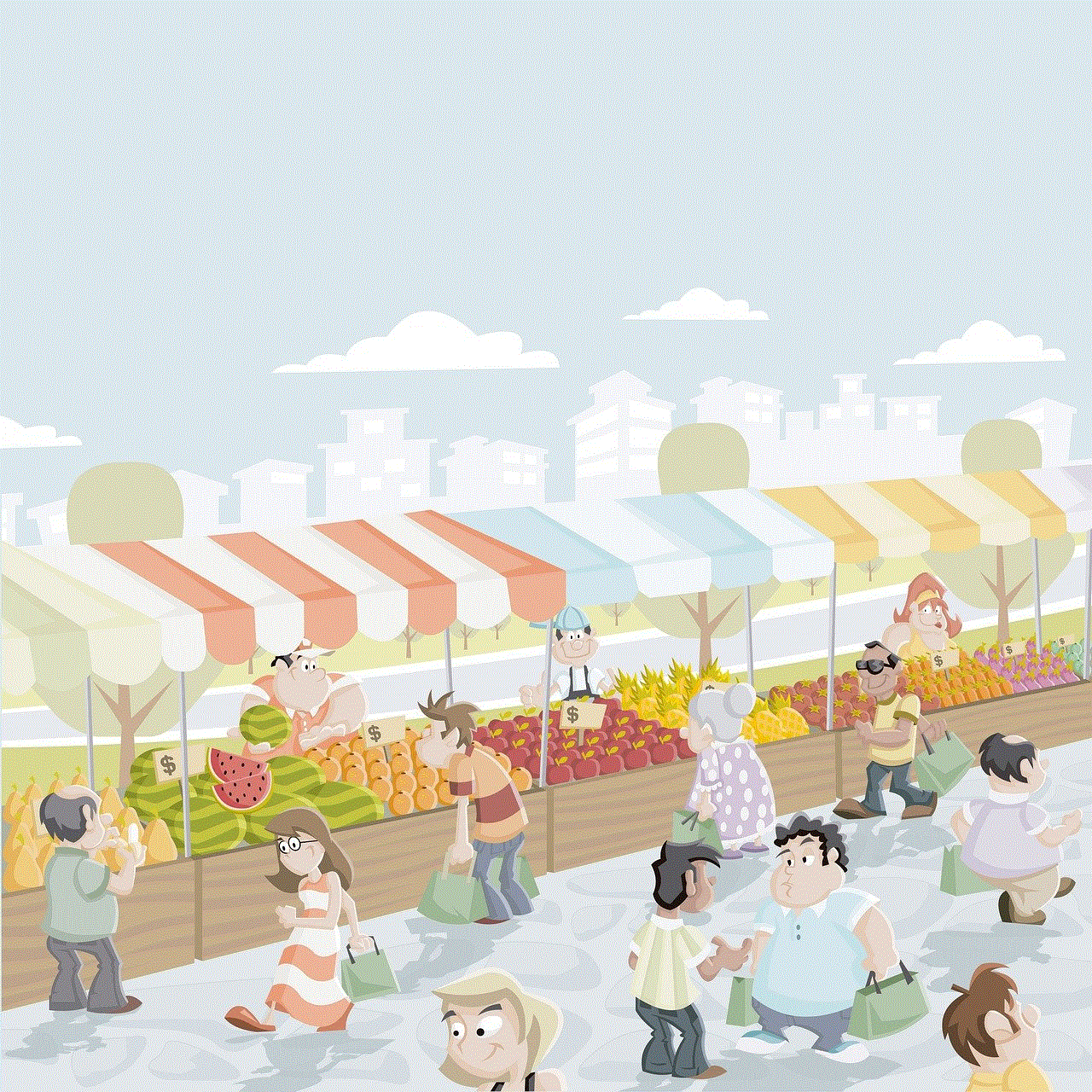
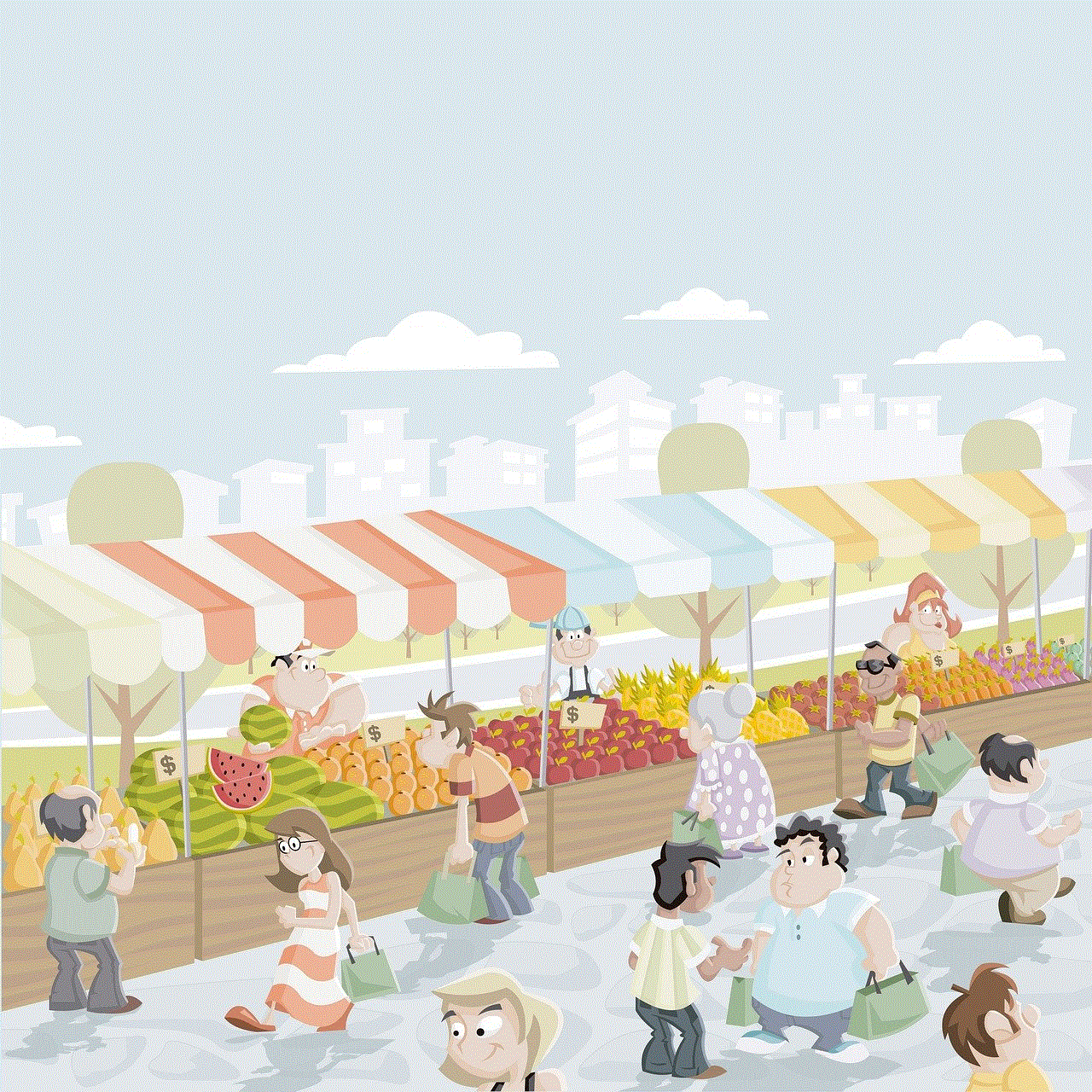
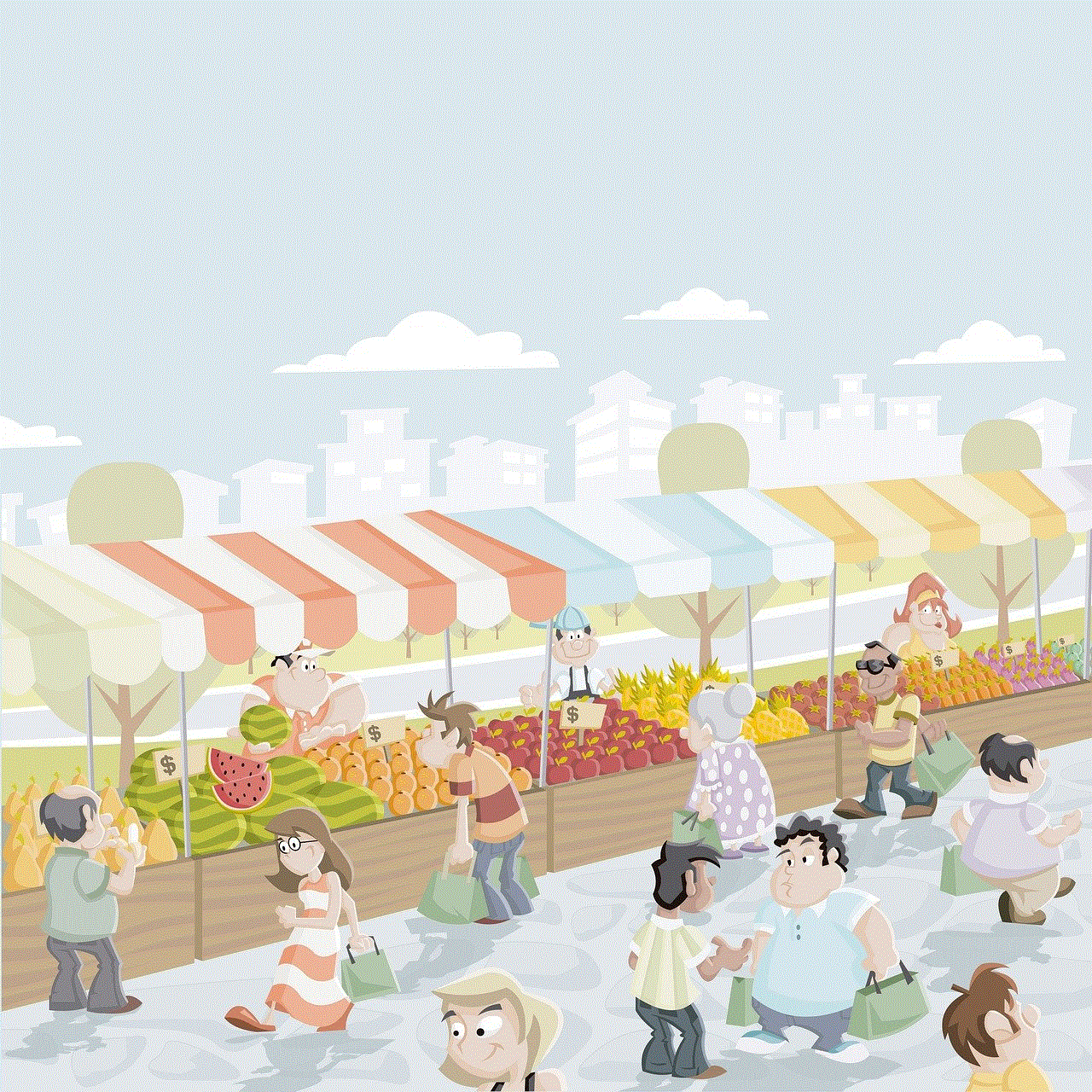
In conclusion, there are plenty of free apps available that offer similar features and benefits to ABC Mouse. These apps are designed to make learning fun, engaging, and accessible for children. Parents can choose the app that best suits their child’s needs and learning style. With these free alternatives, every child can have access to quality early childhood education without any financial constraints. So, download these apps today and provide your child with a fun and interactive learning experience.