instagram feed not refreshing
# Instagram Feed Not Refreshing: Understanding the Problem and Solutions
In the digital age, social media platforms have become integral to our daily lives. Among them, Instagram stands out as one of the most popular platforms for sharing images, videos, and personal moments. However, like all technology, it is not without its issues. One common problem that many users face is their Instagram feed not refreshing. This issue can be frustrating, especially for those who rely on the platform for personal connections, business marketing, or creative expression. In this article, we will explore the causes of this problem, potential solutions, and tips for enhancing your Instagram experience.
## 1. The Importance of a Refreshing Feed
Before delving into the reasons why your Instagram feed might not be refreshing, it’s essential to understand the significance of a constantly updated feed. Instagram is designed to provide users with fresh content from friends, family, and brands they follow. A stagnant feed can lead to missing out on important updates, trends, and interactions. For businesses and influencers, not refreshing their feed can mean losing engagement, followers, and opportunities for growth. Therefore, a non-refreshing feed can have both personal and professional implications, making it crucial to address this issue promptly.
## 2. Common Causes of Feed Refresh Issues
There are several reasons why your Instagram feed may not refresh. Understanding these causes can help you troubleshoot and resolve the problem more effectively. Here are some common culprits:
### 2.1. Internet Connectivity Issues
One of the primary reasons for a non-refreshing Instagram feed is poor or unstable internet connectivity. Instagram relies on a stable internet connection to fetch new content. If your connection is slow or intermittent, it can hinder the app’s ability to update your feed. This issue may arise from various factors, including weak Wi-Fi signals, cellular data limitations, or even network congestion.
### 2.2. App Glitches
Like any other application, Instagram can experience glitches and bugs. These technical issues can prevent the app from functioning as intended, leading to problems such as a feed that won’t refresh. Glitches can arise from various sources, including software updates, compatibility issues with your device, or even bugs introduced in recent app versions.
### 2.3. Account Issues
Sometimes, the issue may be related to your Instagram account itself. If there are restrictions placed on your account due to suspected spammy behavior or violations of Instagram’s community guidelines, you may experience limitations in your feed updates. Furthermore, if you have multiple accounts linked to the same device, conflicts might occur, causing the feed not to refresh.
### 2.4. Cache and Data Accumulation
Over time, apps accumulate cache and data, which can lead to performance issues. Instagram is no exception. A large cache can cause the app to slow down, become unresponsive, or fail to refresh your feed. Clearing the app’s cache and data can often resolve these issues and improve overall performance.
### 2.5. Outdated App Version
Instagram frequently updates its app to introduce new features, enhance security, and fix bugs. Using an outdated version of the app can lead to compatibility issues, causing your feed not to refresh. Ensuring that you have the latest version of Instagram installed on your device is crucial for a smooth user experience.
## 3. Troubleshooting Steps
If you find yourself facing the frustrating issue of a non-refreshing Instagram feed, there are several troubleshooting steps you can take to identify and resolve the problem.
### 3.1. Check Your Internet Connection
The first step in troubleshooting is to ensure that you have a stable internet connection. Test your Wi-Fi or cellular data by browsing other websites or using other apps. If your internet is slow or not working, try switching between Wi-Fi and mobile data or restarting your router.
### 3.2. Restart the App
Sometimes, simply restarting the Instagram app can resolve minor glitches. Close the app completely and reopen it to see if your feed refreshes. On smartphones, double-click the home button (or swipe up from the bottom on newer models) to access the app switcher, and swipe Instagram off the screen to close it.
### 3.3. Clear Cache and Data
If restarting the app doesn’t help, clearing the app’s cache and data can often resolve performance issues. On Android devices, go to Settings > Apps > Instagram > Storage, and then tap on “Clear Cache” and “Clear Data.” On iOS, you may need to delete and reinstall the app to achieve the same effect.
### 3.4. Update the App
Check for updates in your device’s app store. If an update is available, install it and relaunch the app. Running the latest version of Instagram can often fix bugs and improve performance.
### 3.5. Log Out and Log Back In
Logging out of your account and logging back in can refresh your connection to Instagram’s servers. This process can sometimes resolve issues related to account restrictions or glitches.
### 3.6. Reinstall the App
If none of the above steps work, consider uninstalling and reinstalling the Instagram app. This process ensures that you start with a clean slate and can resolve any lingering issues that may be affecting the app’s performance.
## 4. Advanced Solutions
If you have tried all the basic troubleshooting steps and your feed still isn’t refreshing, there are some advanced solutions to consider.
### 4.1. Check for Device Updates
Ensure that your device’s operating system is up to date. Sometimes, compatibility issues arise due to outdated software on your device. Check for available updates in your device’s settings and install them if necessary.
### 4.2. Disable Data Saver Mode
If you are using Instagram in a data-saving mode, it may limit the app’s ability to refresh your feed. Check your settings to see if the data saver mode is enabled and consider disabling it to see if it resolves the issue.
### 4.3. Contact Instagram Support
If all else fails, reaching out to Instagram’s support team may be your best option. They can provide assistance specific to your account and help identify any issues that may be affecting your feed.
## 5. Preventing Future Issues
Once you’ve resolved the immediate issue of your Instagram feed not refreshing, it’s essential to take steps to prevent similar problems in the future.
### 5.1. Maintain a Stable Internet Connection
Ensuring you have a reliable internet connection is crucial for using Instagram effectively. Consider investing in a good router or mobile hotspot if you frequently face connectivity issues.
### 5.2. Regularly Update the App
Make it a habit to check for updates regularly. Enabling automatic updates can ensure that you always have the latest version of Instagram installed, reducing the likelihood of encountering bugs.
### 5.3. Clear Cache Periodically
To maintain optimal performance, consider clearing your app cache periodically. This practice can help prevent data accumulation, which may lead to slowdowns and performance issues.
### 5.4. Engage with the Community
Instagram is a community-driven platform. Engaging with other users and following trends can help you stay informed about potential issues affecting the platform as a whole. Often, if many users experience similar problems, Instagram will address them in subsequent updates.
## 6. The Role of Instagram in Our Lives
As we navigate the complexities of modern life, platforms like Instagram play a significant role in shaping our social interactions and experiences. Whether we use it to share milestones, promote businesses, or connect with like-minded individuals, Instagram continues to influence how we communicate and engage with the world.
### 6.1. Personal Connections
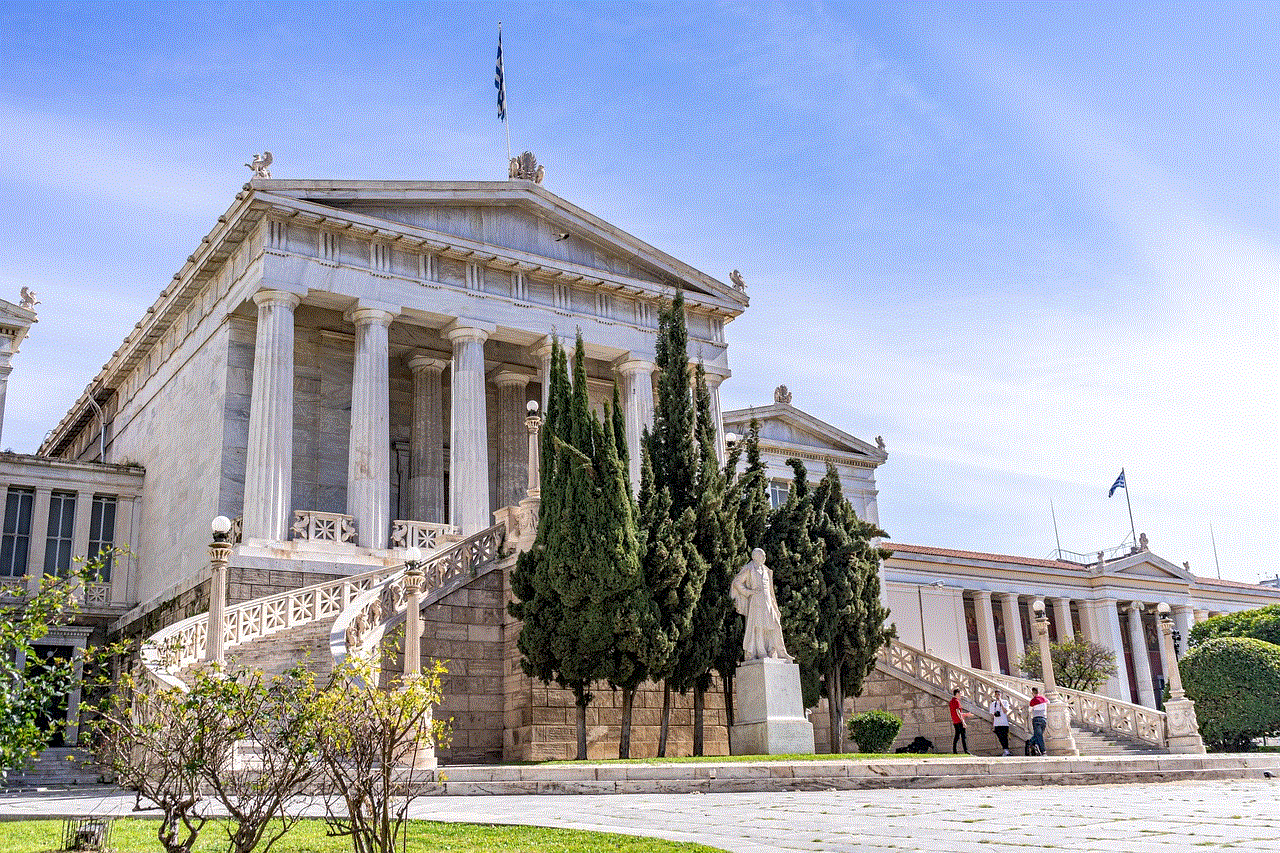
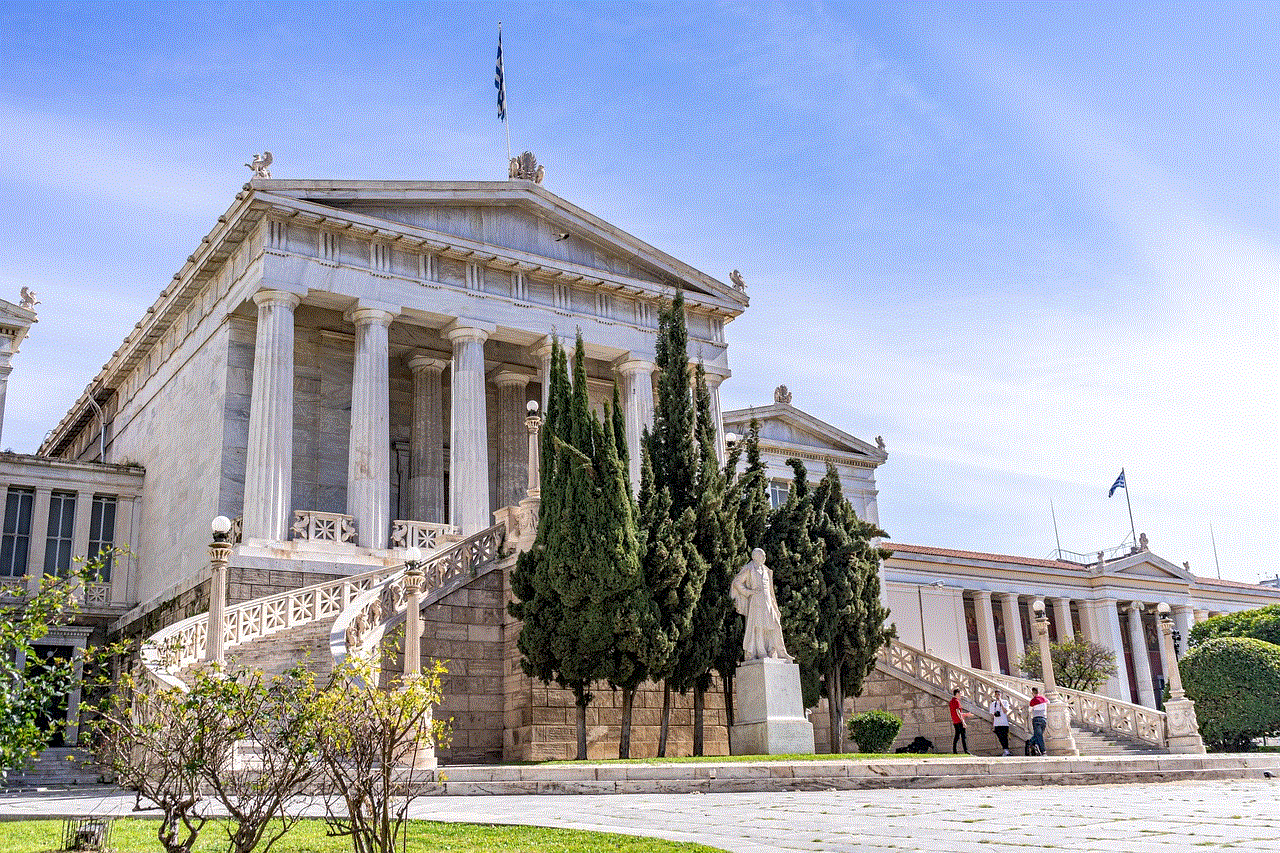
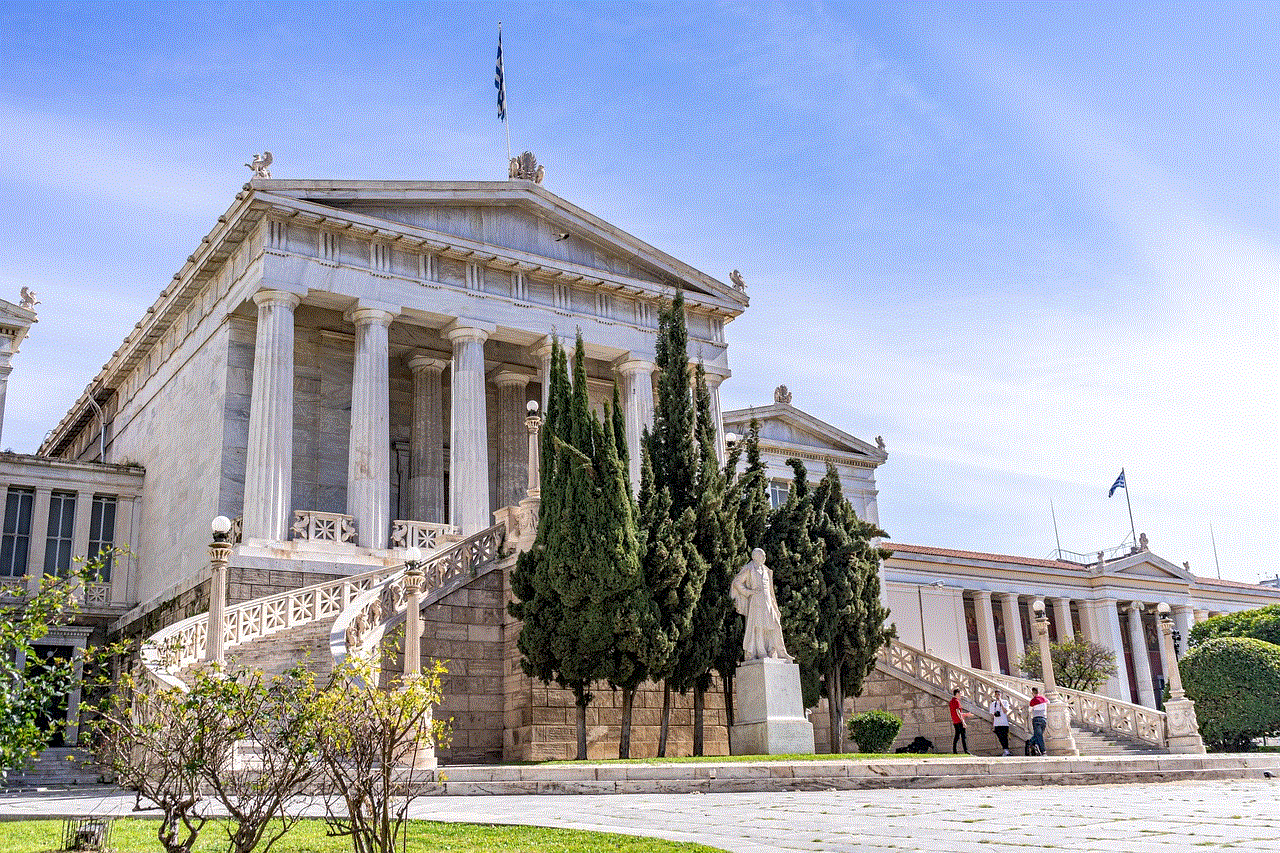
For many users, Instagram serves as a vital tool for maintaining personal connections. It’s a platform where we can share our lives with friends and family, staying updated on their adventures and achievements. A non-refreshing feed can hinder these connections, leading to missed moments.
### 6.2. Business Opportunities
For businesses and influencers, Instagram is more than just a social media platform; it’s a marketplace. The ability to engage with followers and present new content is crucial for maintaining relevance in a competitive environment. A non-refreshing feed can result in lost opportunities for growth and engagement.
### 6.3. Creative Expression
Instagram has become a canvas for artistic expression, allowing users to showcase their creativity through photography, videography, and storytelling. A stagnant feed can stifle this creative flow, limiting exposure to new ideas and inspirations.
## 7. Conclusion
In conclusion, experiencing a non-refreshing Instagram feed can be a frustrating issue for users. However, by understanding the common causes and implementing the troubleshooting steps outlined in this article, you can often resolve the problem quickly. Maintaining a stable internet connection, regularly updating the app, and engaging with the Instagram community can help enhance your overall experience on the platform.
Ultimately, Instagram is a powerful tool for connection, creativity, and commerce, and ensuring that your feed remains fresh and engaging is essential for maximizing its potential in your life. Whether you use Instagram for personal enjoyment, professional growth, or creative expression, keeping your feed refreshed is key to making the most of your social media experience.
how to calculate snap score
# Understanding Snap Score: A Comprehensive Guide
Snapchat has become one of the most popular social media platforms, especially among younger audiences. One of its most unique features is the Snap Score—a numerical representation of a user’s activity on the app. While many users are curious about how to increase their Snap Score, few understand what it is, how it is calculated, and what factors contribute to it. In this article, we will delve deep into the intricacies of Snap Score, explaining everything you need to know about it.
## What is Snap Score?
Snap Score is a feature on Snapchat that quantifies your activity and engagement on the platform. It is visible on your profile and is calculated based on various interactions you have within the app. The score is a way for Snapchat to showcase your level of activity, but it has no direct bearing on the functionality of the app or your ability to use its features. Instead, it serves as a fun metric that many users enjoy tracking.
## How is Snap Score Calculated?
While Snapchat has not disclosed the exact formula for calculating Snap Score, it is widely believed that several factors contribute to the score. The main elements that influence your Snap Score include:
1. **Snaps Sent and Received**: The most significant factor in determining your Snap Score is the number of snaps you send and receive. Each snap you send or receive adds to your score, emphasizing the importance of active participation in the app.
2. **Stories Posted**: Posting stories also contributes to your Snap Score. The more stories you share, the higher your score will be. This encourages users to engage more with their followers and share their daily experiences.
3. **Engagement with Friends**: Interacting with friends through direct messages and group chats can also impact your Snap Score. The more you engage with others, the more your score will increase.
4. **New Friends Added**: Every time you add a new friend, your Snap Score is also positively impacted. This promotes a sense of community and encourages users to connect with others on the platform.
5. **Snapchat Streaks**: While streaks themselves do not directly influence your Snap Score, the activity involved in maintaining a streak (sending snaps back and forth daily) contributes to your overall activity level, which can positively affect your score.
## Understanding Snap Score Growth
Users often wonder how quickly they can increase their Snap Score. The growth rate can vary significantly based on individual usage patterns. For example, a user who sends dozens of snaps daily and actively engages with their friends will likely see a more substantial increase in their Snap Score compared to someone who rarely uses the app.
### Activity Level
Your daily activity level plays a crucial role in how quickly your Snap Score grows. If you are an active user who frequently sends snaps and participates in group chats, you will notice that your score increases more rapidly. Conversely, if you are an infrequent user, your Snap Score may stagnate or grow at a much slower pace.
### Consistency
Consistency is key when it comes to increasing your Snap Score. Regularly engaging with the app—whether by sending snaps, posting stories, or interacting with friends—will lead to a steady increase in your score. Users who take breaks from the app may find that their scores do not change significantly during those periods.
## How to Check Your Snap Score



Checking your Snap Score is simple and can be done in just a few steps:
1. **Open the Snapchat App**: Launch the Snapchat application on your device.
2. **Go to Your Profile**: Tap on your Bitmoji or profile icon in the top left corner of the screen.
3. **View Your Snap Score**: Your Snap Score will be displayed just below your username, along with other stats like the number of friends you have and your Snap streaks.
By following these steps, you can easily keep track of your Snap Score and monitor your activity on the platform.
## The Importance of Snap Score
While Snap Score is primarily a fun metric, it can also reflect your level of engagement within the Snapchat community. A higher score may suggest that you are an active participant who shares content and interacts with friends regularly. For some users, having a high Snap Score can become a point of pride, showcasing their dedication to the app.
### Social Status
In the realm of social media, numbers often equate to social status. A high Snap Score may lead others to perceive you as a more engaged user. This can enhance your social standing among friends and acquaintances, especially in circles where social media activity is highly valued.
### Motivation to Engage
For many users, the Snap Score serves as a motivator to engage more with the platform. The desire to see their score increase may prompt individuals to send more snaps, post more stories, or interact more with friends. This can create a cycle of increased activity, further enhancing their overall experience on Snapchat.
## Strategies to Increase Your Snap Score
If you’re looking to boost your Snap Score, there are several strategies you can implement:
1. **Send More Snaps**: The most straightforward way to increase your Snap Score is to send more snaps. Make it a habit to share moments from your day, whether they are significant events or everyday occurrences.
2. **Engage with Friends**: Interact with your friends through direct messages and group chats. Regular communication will not only enhance your Snap Score but also strengthen your relationships.
3. **Post Stories**: Share your experiences by posting stories. The more frequently you post, the more your Snap Score will grow.
4. **Maintain Streaks**: Start and maintain streaks with your friends. Not only will this keep your score up, but it can also foster a sense of connection and commitment.
5. **Add New Friends**: Make an effort to add new friends on Snapchat. Each new addition can positively impact your Snap Score, so expand your social circle!
6. **Be Consistent**: Regular engagement is crucial. Make it a point to use Snapchat daily, even if it’s just to send a quick snap to a friend.
## Common Misconceptions About Snap Score
There are several misconceptions surrounding Snap Score that can lead to confusion among users. Here are a few clarifications:
1. **Snap Score Does Not Affect App Functionality**: Some users believe that having a high Snap Score provides access to additional features or enhances functionality within the app. In reality, Snap Score is simply a numerical representation of activity and does not alter the user experience.
2. **Streaks Do Not Directly Impact Snap Score**: While streaks encourage consistent engagement through daily snaps, the streak itself does not contribute directly to your Snap Score. Instead, the activity involved in maintaining streaks will positively affect your score.
3. **Snap Score is Not a Competition**: While some users may view Snap Score as a competition among friends, it is essential to remember that the score is just a reflection of individual activity. Everyone’s usage patterns vary, and comparing scores may not be productive.
4. **Snap Score is Not Permanent**: Your Snap Score can fluctuate based on your activity level. If you become less active on the app, your score may not grow as quickly, or it may even stagnate.
## Conclusion



Understanding Snap Score is essential for any Snapchat user looking to enhance their experience on the platform. By engaging actively and consistently, users can boost their scores and enjoy the sense of accomplishment that comes with it. While Snap Score is primarily a fun metric, it also serves as a reflection of your engagement within the Snapchat community. So, whether you’re a casual user or a dedicated Snap enthusiast, knowing how to calculate and increase your Snap Score can add an extra layer of enjoyment to your Snapchat experience. So go ahead, snap away, and watch your score grow!