instagram hack website
Instagram is one of the most popular social media platforms in the world, with over one billion active users. It allows people to share photos and videos with their followers, and has become a vital tool for businesses, influencers, and individuals alike. However, with such a large user base, it is not surprising that there are those who seek to exploit the platform for their own gain. This is where the concept of an “Instagram hack website” comes into play.
An Instagram hack website is a website or online tool that claims to have the ability to hack into Instagram accounts. These websites often have flashy graphics and catchy slogans, promising users that they can access any account they want with just a few clicks. They may also offer additional features, such as the ability to view private profiles or recover forgotten passwords. However, the question remains – do these websites actually work?
The short answer is no. Most, if not all, of these websites are scams. They are designed to trick users into handing over personal information or money, and in some cases, even install malware on their devices. The truth is, there is no magical website or tool that can hack into Instagram accounts. The security measures put in place by the platform make it nearly impossible for anyone to access an account without the account owner’s permission.
But let’s delve deeper into how these Instagram hack websites work. Most of them require users to enter the username of the account they wish to hack. They then claim to use some sort of algorithm or exploit to gain access to the account. However, this is nothing more than a ploy to get users to enter their own account information. In some cases, the website may ask for payment before revealing the hacked account’s details. Once users have paid, they are usually redirected to a page with no information or are asked to fill out surveys – a common tactic used by scammers to collect personal information.
In other instances, the website may require users to download a software or app. This is where the danger lies. These downloads can contain viruses, malware, or spyware that can harm the user’s device or steal their personal information. It is essential to note that Instagram does not have any official software or app for hacking into accounts. So, if a website claims to be affiliated with Instagram, it is most likely a scam.
Another tactic used by these websites is to claim that they have a team of professional hackers who can access any account. They may even provide fake testimonials from satisfied customers to give the illusion of legitimacy. However, it is crucial to remember that hacking into someone’s account is a criminal offense and is not something that any reputable company or person would offer as a service.
So, what about those websites that claim to have the ability to view private profiles? The truth is, there is no way to view someone’s private Instagram profile without their permission. These websites may ask users to fill out surveys or download apps, but they will never deliver on their promise. In some cases, they may even ask for users’ login information, which is a surefire way to get their own account hacked.
In addition to being scams, these Instagram hack websites pose a significant risk to users’ privacy and security. By entering personal information or downloading software from these websites, users are putting themselves at risk of identity theft, financial fraud, and other cybercrimes. It is essential to be cautious when browsing the internet and to never provide personal information or login credentials on suspicious websites.
In conclusion, an Instagram hack website is nothing more than a scam. It is not possible to hack into someone’s account on the platform, and any website or tool claiming to do so is fraudulent. These websites often use enticing offers and fake testimonials to lure unsuspecting users into providing personal information or money. It is crucial to be vigilant and to never fall for such scams, as they can have severe consequences. Instead, users should focus on keeping their account secure by using strong passwords, enabling two-factor authentication, and practicing safe browsing habits.
how to call someone when they blocked you
Being blocked by someone can be a frustrating and confusing experience. Whether it’s a friend, family member, or acquaintance, being blocked can leave you feeling hurt and rejected. However, sometimes the reality is that the person who has blocked you is simply trying to protect themselves from unwanted contact. Whatever the reason may be, if you find yourself in a situation where you want to reach out to someone who has blocked you , it’s important to handle the situation with tact and understanding. In this article, we will discuss how to call someone when they have blocked you and how to potentially resolve the issue at hand.
Before we dive into the specifics of how to call someone who has blocked you, it’s important to understand the reasons why someone may have blocked you in the first place. In most cases, being blocked is a result of a negative interaction or disagreement between two people. For example, if you had a falling out with a friend or an argument with a family member, they may choose to block you as a way to protect themselves from further conflict or unwanted communication. In some cases, being blocked may also be a way for someone to assert their boundaries and protect their mental well-being.
Now, let’s explore some of the ways you can potentially reach out to someone who has blocked you.
1. Assess the situation
Before attempting to call someone who has blocked you, it’s important to assess the situation and understand why you were blocked in the first place. If you had a disagreement or argument with the person, take some time to reflect on the situation and see if there’s anything you could have done differently. It’s also important to consider the feelings and perspective of the person who has blocked you. This will help you approach the situation with empathy and understanding.
2. Respect their decision
One of the most important things to keep in mind when trying to call someone who has blocked you is to respect their decision. They have chosen to block you for a reason, and it’s important to acknowledge and honor their boundaries. Trying to reach out to someone who has blocked you without their consent can come across as disrespectful and may further damage your relationship with them.
3. Try alternative methods of communication
If you are unable to call the person who has blocked you, try reaching out through other means of communication. For example, you could send them a text message or an email. This allows you to express your thoughts and feelings without directly contacting them. However, it’s important to keep in mind that they may have blocked you on all forms of communication, so this method may not always work.
4. Apologize if necessary
If you were blocked as a result of a disagreement or argument, it may be beneficial to apologize for your actions. This shows that you are taking responsibility for your behavior and are willing to make amends. However, it’s important to only apologize if you genuinely mean it and are willing to work on improving your relationship with the person.



5. Reach out through a mutual friend
If you have a mutual friend or acquaintance with the person who has blocked you, you could ask them to pass along a message to the person. This allows you to indirectly communicate with the person without directly contacting them. However, make sure that the mutual friend is willing to help and that they are not caught in the middle of any conflict.
6. Give them space
Sometimes, the best course of action is to give the person who has blocked you some space and time to cool off. In some cases, they may unblock you on their own and reach out to you when they are ready. It’s important to be patient and not force the situation as this may only make things worse.
7. Consider the possibility of a misunderstanding
In some cases, being blocked may be a result of a misunderstanding or miscommunication. If you believe this may be the case, try to reach out to the person and clarify any misunderstandings. However, it’s important to approach the situation with sensitivity and understanding, as they may be feeling hurt or defensive.
8. Respect their boundaries
If you do manage to reach out to the person who has blocked you, it’s important to respect their boundaries. This means not bombarding them with messages or calls and understanding if they are not ready to talk to you. It’s important to give them the space and time they need to process their feelings and decide whether they want to continue the relationship with you.
9. Consider seeking professional help
If you are unable to resolve the issue with the person who has blocked you, it may be beneficial to seek professional help. A therapist or counselor can provide you with valuable insights and techniques to improve your communication skills and potentially repair your relationship with the person.
10. Learn from the experience
Being blocked can be a difficult experience, but it’s important to learn from it and reflect on the situation. Take this opportunity to improve your communication skills and learn how to handle conflicts in a healthier way. This will not only benefit your relationship with the person who has blocked you but also your relationships with others in the future.



In conclusion, being blocked by someone can be a difficult and emotionally charged experience. However, it’s important to handle the situation with respect and understanding. By assessing the situation, respecting the person’s decision, and trying alternative methods of communication, you may be able to reach out to someone who has blocked you. However, it’s also important to give them space and respect their boundaries. In some cases, seeking professional help may also be beneficial. Most importantly, use this experience as an opportunity to learn and grow as a person.
does instagram notify when you screenshot
In today’s digital age, social media platforms have become an integral part of our daily lives. With over 1 billion monthly active users, Instagram is one of the most popular social media platforms, allowing users to share photos and videos with their followers. However, with its ever-evolving features, one question that has been on the minds of many users is whether Instagram notifies when a screenshot is taken. In this article, we will delve deep into this topic and explore the truth behind the popular belief.
First and foremost, let’s understand what a screenshot is. A screenshot is a digital image of the content displayed on your device’s screen. It can be taken by pressing a combination of buttons on your device or using a built-in feature. Screenshots are commonly used to capture and save information that cannot be easily downloaded or shared, such as photos, videos, and messages. With the rise of social media, the use of screenshots has also increased, and Instagram is no exception.
The idea of Instagram notifying when a screenshot is taken has been circulating for quite some time now. Many users claim to have received notifications from the platform when they took a screenshot of a post or a story. This belief has led to people being cautious about taking screenshots, especially of private or sensitive content. However, the question remains, does Instagram really send notifications when a screenshot is taken?
The answer to this question is both yes and no. Confused? Well, let us explain. Instagram does notify the users when a screenshot is taken, but only in certain situations. If you take a screenshot of a disappearing photo or video sent to you via direct message, the sender will be notified. This feature was introduced in 2018 to enhance the privacy of users’ direct messages. So, if you’re trying to save a private photo or video sent to you by someone, Instagram will notify the sender that you have taken a screenshot.
However, when it comes to regular posts and stories on Instagram, the platform does not send any notifications when a screenshot is taken. This means that you can freely take a screenshot of any public post or story without worrying about the owner getting notified. This also applies to Instagram’s latest feature, Reels, where users can share short video clips. There have been no reports of Instagram notifying users when a screenshot is taken of a Reel.
So, why do some users claim to have received notifications when taking a screenshot of a regular post or story? The most likely reason for this is that the person who posted the content has enabled the screenshot notification feature on their account. Instagram allows users to turn on this feature for their own posts, which means that they will receive a notification when someone takes a screenshot of their content. However, this feature is not enabled by default, and it is up to the user whether they want to turn it on or not.
Another reason for receiving notifications about screenshots could be due to a glitch in the system. As with any technology, there can be occasional glitches that can lead to false notifications. In some cases, users have reported receiving notifications even when they haven’t taken any screenshots. This could be due to a bug in the app or a technical issue that Instagram is working to resolve.
It is also essential to note that Instagram has not officially confirmed whether they send notifications for regular screenshots or not. This has led to various speculations and rumors, ultimately causing confusion among users. However, based on the evidence we have discussed, it is safe to say that Instagram does not send notifications when a screenshot is taken of a regular post or story.
With that being said, it is always important to respect the privacy of others on social media. If someone has shared a private or sensitive post with you, it is best to refrain from taking a screenshot without their permission. This not only shows respect for the person but also ensures that you do not violate any terms of service set by Instagram.
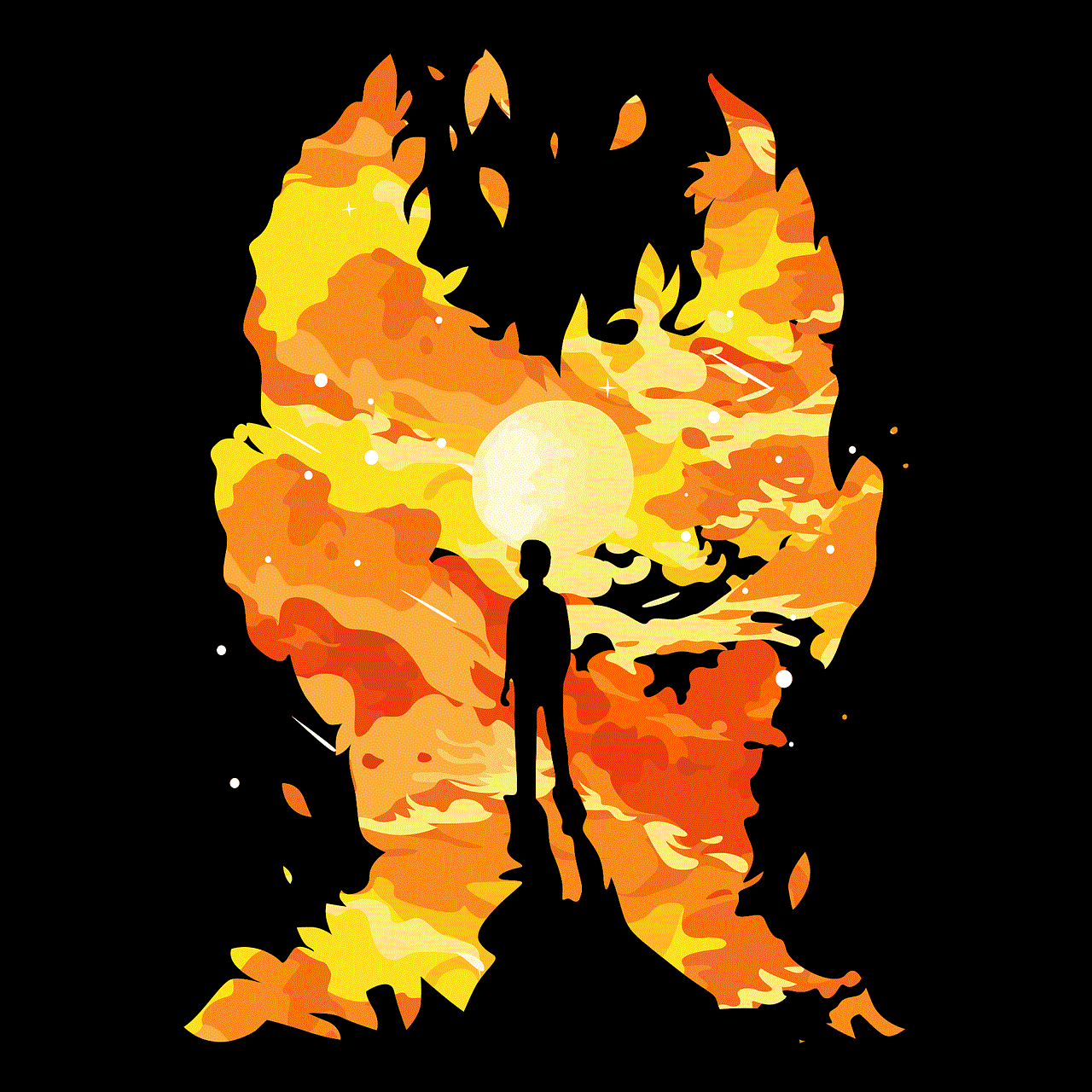
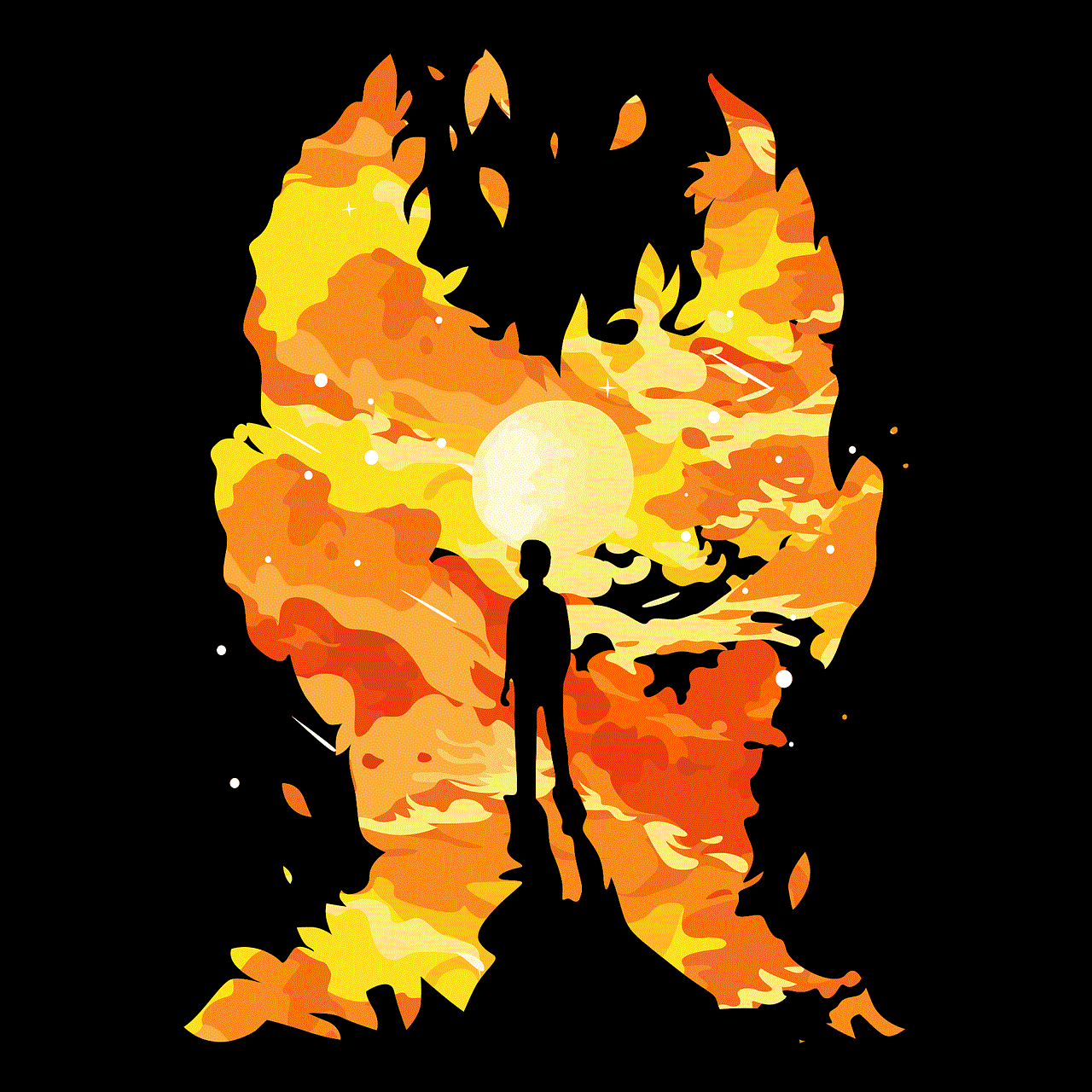
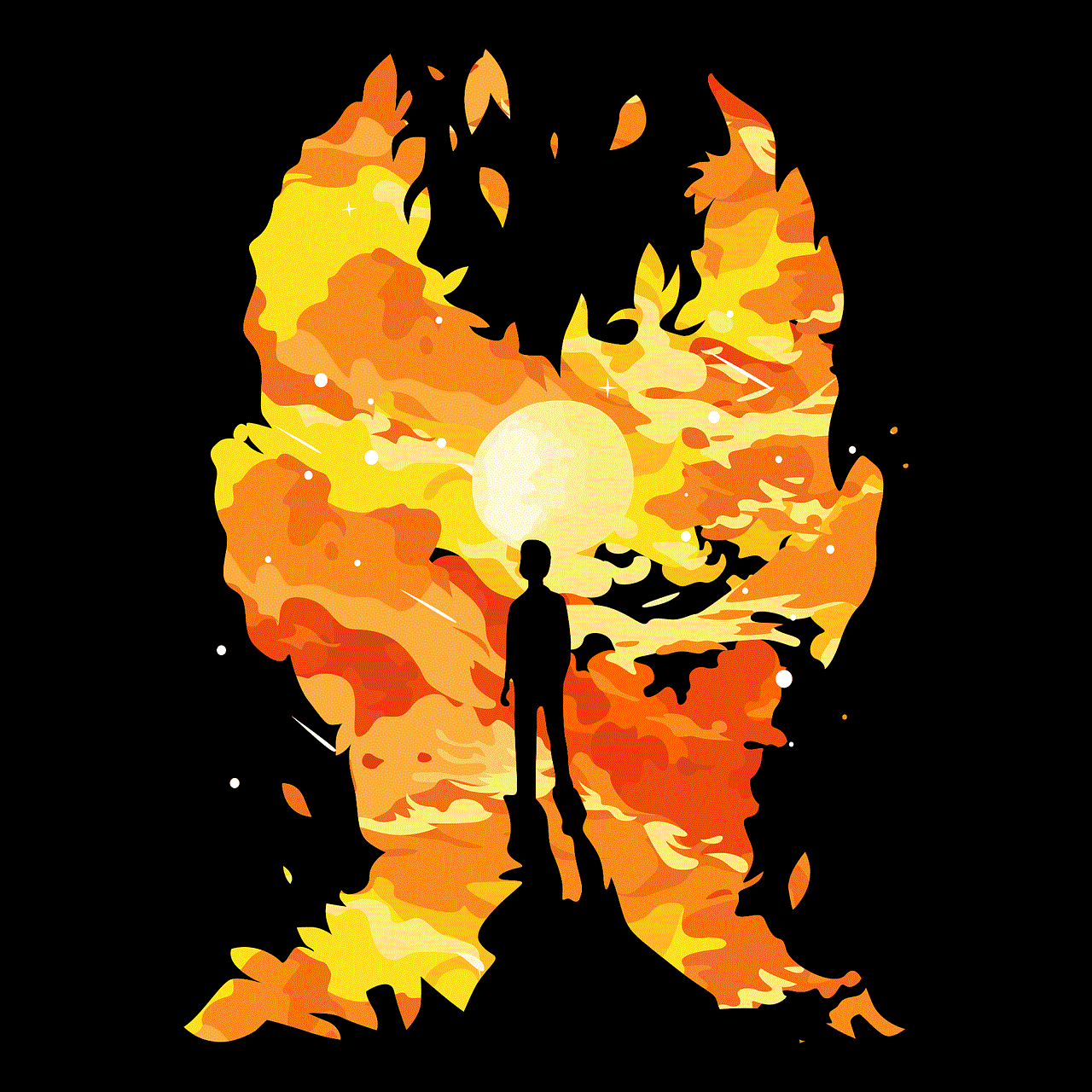
In conclusion, Instagram does not notify when a screenshot is taken of a regular post or story. The only time a notification will be sent is when you take a screenshot of a disappearing photo or video sent to you via direct message. So, feel free to take as many screenshots as you want without worrying about getting caught. However, always remember to use social media responsibly and respect the privacy of others.