internet filtering for schools
Internet Filtering for Schools: Promoting a Safe and Productive Online Environment
Introduction:
In today’s digital age, the internet has become an integral part of our lives, transforming the way we communicate, learn, and access information. While the internet offers numerous benefits, it also presents potential risks, especially for students in educational settings. With the vast amount of content available online, it becomes essential for schools to implement internet filtering systems to ensure a safe and productive online environment for students. This article delves into the importance of internet filtering for schools, its benefits, challenges, and best practices.
1. The Need for Internet Filtering in Schools:
The internet is a vast and unregulated space, making it challenging for schools to protect students from inappropriate content, cyberbullying, scams, and malicious software. Internet filtering acts as a gatekeeper, allowing schools to control access to specific websites and online content. Filtering systems enable schools to block or limit access to websites and content that are deemed inappropriate or harmful, ensuring students can browse the web safely and responsibly.
2. Benefits of Internet Filtering:
a. Protection from Inappropriate Content: Internet filtering helps prevent students from stumbling upon explicit, violent, or otherwise inappropriate content. By blocking access to such sites, schools can create a safer online environment, shielding students from potentially harmful material.
b. Cyberbullying Prevention: Internet filtering systems can detect and block websites or social media platforms where cyberbullying occurs. By limiting access to these platforms, schools can reduce the risk of students becoming victims or engaging in cyberbullying activities.
c. Maintaining Bandwidth and Network Performance: Filtering systems can prioritize educational content and limit access to bandwidth-intensive activities such as streaming videos or online gaming. By doing so, schools can ensure that network resources are utilized effectively, preventing slow internet speeds or network congestion.
d. Protection against Malicious Software: Internet filtering systems often include features to block websites known for distributing malware or viruses. By preventing students from accessing these sites, schools can mitigate the risk of malware infections that could compromise network security or compromise personal information.
3. Challenges and Concerns:
While internet filtering offers numerous benefits, it also raises concerns related to freedom of information and potential over-blocking. Some argue that filtering systems may inadvertently block legitimate educational content or restrict students’ access to information required for research or critical thinking. Striking a balance between protecting students and allowing access to relevant content can be a challenge for schools implementing internet filtering systems.
4. Best Practices for Implementing Internet Filtering:
a. Clearly Defined Filtering Policies: Schools should establish clear policies regarding internet filtering, specifying the types of content that will be blocked or restricted. These policies should be communicated to students, teachers, and parents to ensure transparency and clarity.
b. Ongoing Monitoring and Adjustments: Filtering systems should be regularly monitored and adjusted to reflect changes in online content. This includes blocking emerging dangerous websites, updating filtering categories, and periodically reviewing the effectiveness of the filtering system.
c. Involving Stakeholders: Schools should involve students, teachers, and parents in the decision-making process when implementing internet filtering. This collaborative approach ensures that all perspectives are considered and helps build a sense of ownership and responsibility towards maintaining a safe online environment.
d. Education and Awareness: Alongside internet filtering, schools should provide education and awareness programs to students, teachers, and parents regarding online safety, responsible internet use, and the potential risks associated with the internet. By empowering students with knowledge, schools can equip them to navigate the online world responsibly.
5. Overcoming Technical Limitations:
Internet filtering systems may face technical limitations, such as bypassing filters through proxy servers or accessing inappropriate content through encrypted connections. Schools should stay updated with emerging technologies and collaborate with technology experts to ensure the filtering system remains effective against new and evolving threats.
6. Monitoring and Reporting:
Schools should implement systems to monitor and generate reports on internet usage, including attempts to access blocked websites or violations of the filtering policies. Regular reporting allows schools to identify patterns, address concerns, and take appropriate action to maintain a safe online environment.
7. Parental Involvement:
Parents play a crucial role in ensuring their child’s online safety. Schools should encourage parental involvement by providing resources, workshops, and regular communication regarding internet safety. This collaborative effort between schools and parents strengthens the overall approach to internet filtering, creating a more comprehensive protective environment for students.
Conclusion:
Internet filtering for schools is an essential component in providing a safe and productive online environment for students. By implementing robust filtering systems, schools can protect students from inappropriate content, cyberbullying, and malware while promoting responsible internet use. However, striking a balance between safety and access to relevant content remains a challenge. By following best practices, involving stakeholders, and staying updated with emerging technologies, schools can effectively implement internet filtering systems that support students’ educational growth and well-being in the digital age.
pokemon go cheats that work
Title: Pokemon Go Cheats That Actually Work: A Comprehensive Guide
Introduction:
Pokemon Go is a popular augmented reality (AR) game that took the world by storm when it was released in 2016. The game allows players to capture virtual creatures known as Pokemon in real-world locations using their smartphones. As the game progressed, players started searching for ways to gain an advantage over their competitors. In this article, we will explore various Pokemon Go cheats that actually work, providing you with insider tips and tricks to enhance your gaming experience.
1. GPS Spoofing:
One of the most common Pokemon Go cheats is GPS spoofing, which allows players to manipulate their location and access Pokemon from anywhere in the world. By using third-party apps or jailbreaking their devices, players can trick the game into thinking they are in a different location, enabling them to capture rare Pokemon available only in certain regions.
2. IV and Stat Calculators:
Another cheat that can significantly improve your Pokemon Go gameplay is the use of IV (Individual Value) and stat calculators. These tools help determine the hidden values of a Pokemon, such as its attack, defense, and stamina, allowing players to identify their strongest Pokemon and make informed decisions about training and evolving them.
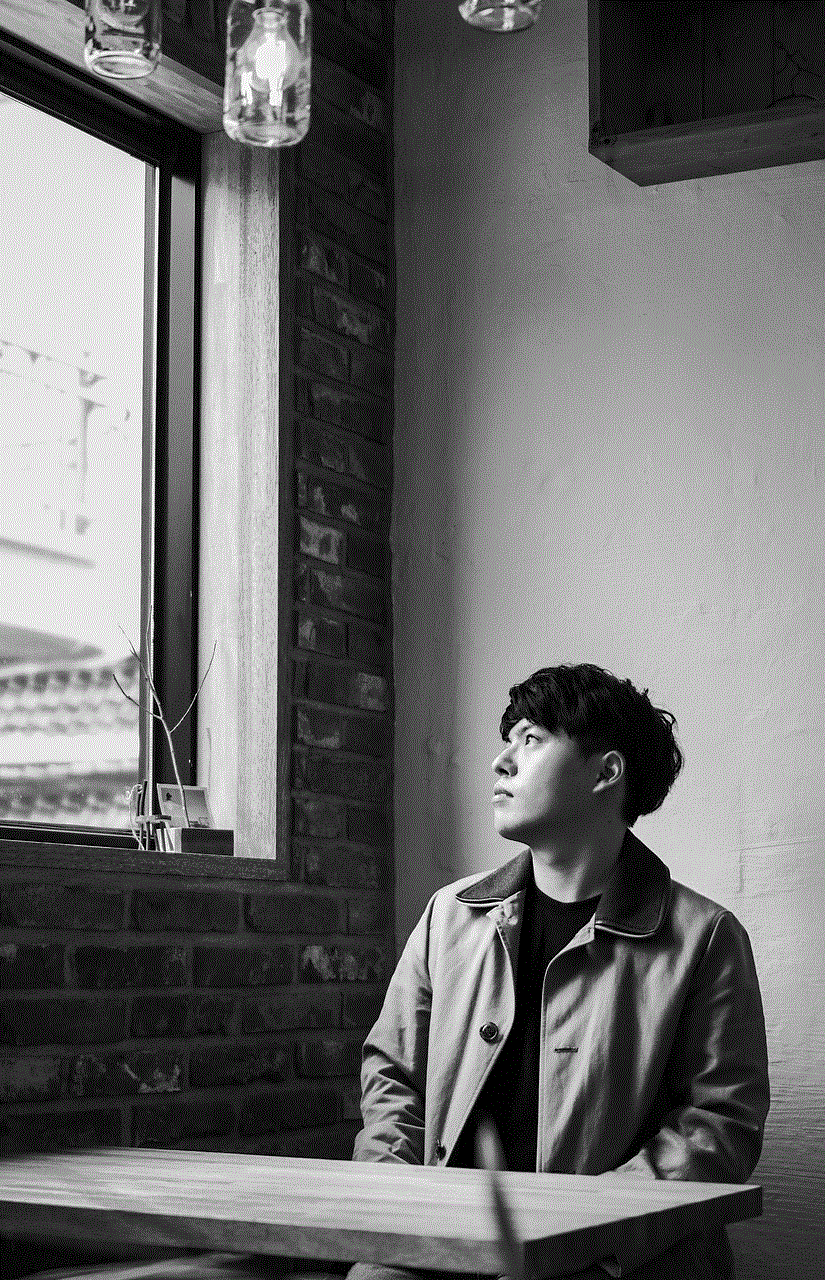
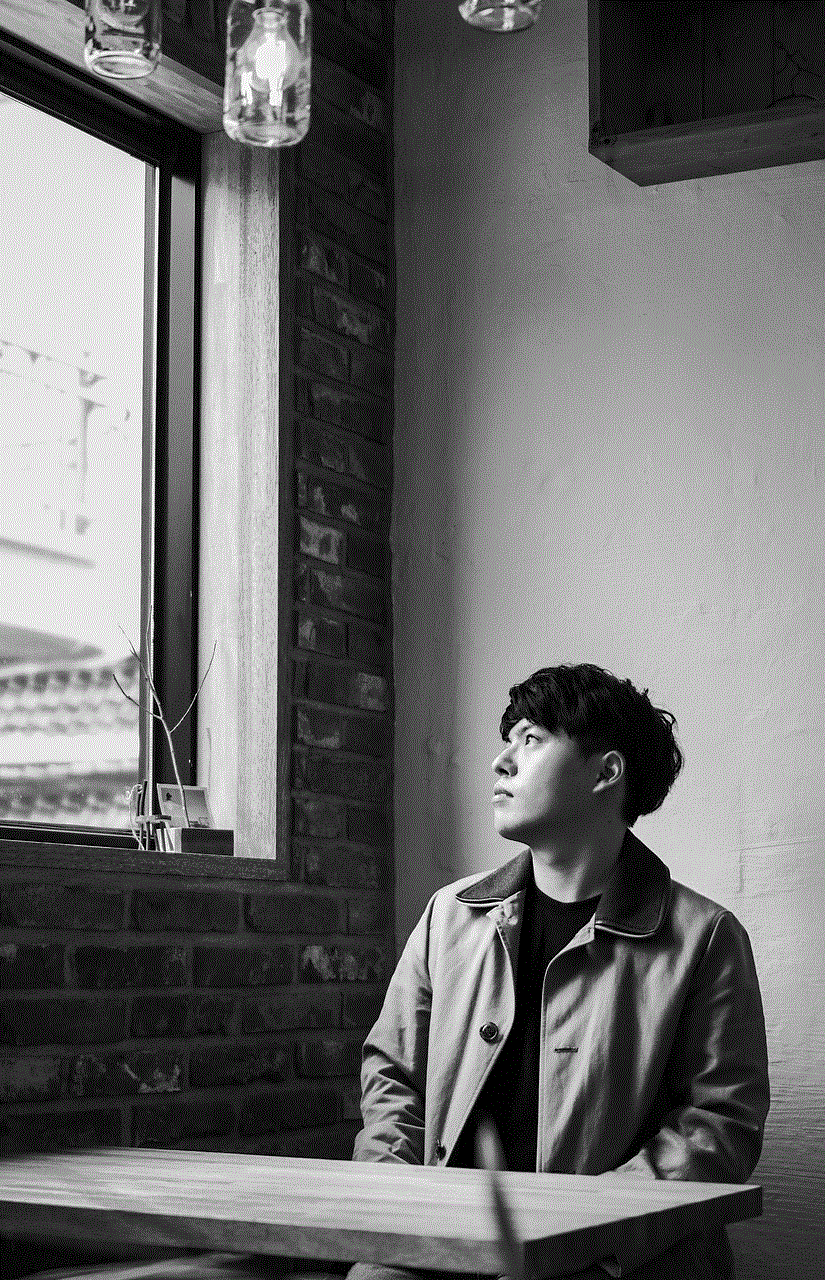
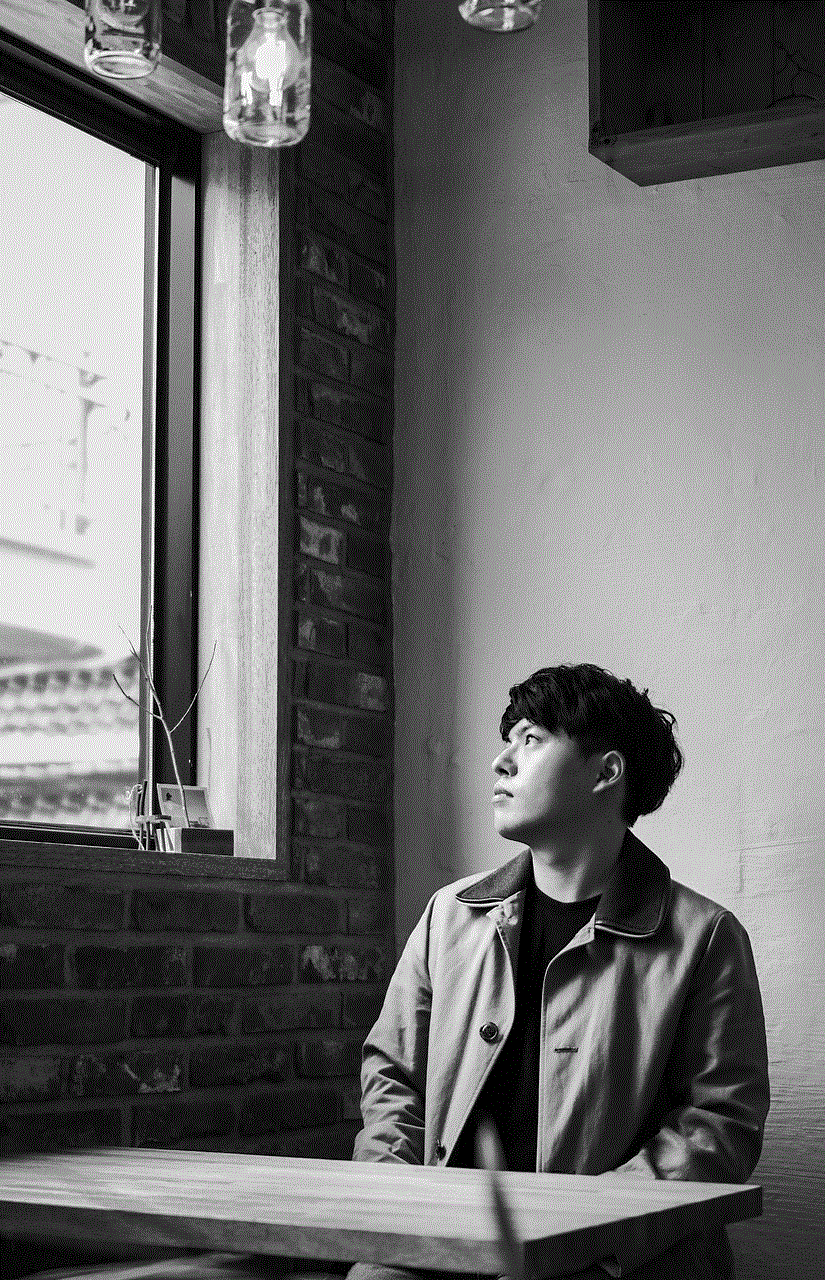
3. Catching and Hatching Pokemon Easily:
To increase your chances of catching rare Pokemon and hatching eggs more quickly, there are several cheats you can employ. One method is to use a technique called “circle locking,” where you throw the Pokeball in a specific pattern to increase your catch rate. Additionally, by using a “bike trick,” players can hatch eggs faster by tricking the game into thinking they are moving at high speeds, even when they are not.
4. Buddy Pokemon Distance Trick:
The Buddy Pokemon feature allows players to choose a Pokemon to be their companion, earning candies as they walk certain distances. This cheat involves utilizing the game’s mechanics to walk only a fraction of the actual distance required to earn a candy. By using a treadmill or driving slowly, you can exploit the game’s tracking system to accumulate candies much faster.
5. Gym Battle Cheats:
When it comes to gym battles, there are a few cheats that can give you an edge over your opponents. One tactic is to use “bubblestrat,” a strategy that involves placing a low-level Pokemon with a specific set of moves in a gym and using a high-level Pokemon to defeat it repeatedly, earning a significant amount of XP in the process.
6. Mass Evolutions:
To level up quickly, you can take advantage of the “mass evolutions” cheat. By saving up a large number of Pidgeys and other Pokemon that only require 12 candies to evolve, players can activate a Lucky Egg, which doubles XP gain for 30 minutes, and evolve all their Pokemon at once. This trick allows for a massive XP boost and rapid leveling.
7. Tracking Pokemon:
One of the initial challenges in Pokemon Go was tracking down specific Pokemon. While the in-game tracking system has been significantly improved, players can still use third-party apps, such as PokeRadar, to pinpoint the exact location of desired Pokemon, making it easier to catch them.
8. Raid Battle Coordination:
Raid battles are a cooperative game mode that requires players to work together to defeat powerful Pokemon. To ensure success, players often use external communication platforms, such as Discord or WhatsApp groups, to coordinate raids, share information, and strategize. Joining these communities can provide an advantage in raid battles and increase your chances of capturing rare and powerful Pokemon.
9. Event Exploits:
Pokemon Go frequently hosts in-game events that offer exclusive bonuses, increased spawn rates, and rare Pokemon encounters. By planning ahead and utilizing event exploits, players can maximize their rewards during these limited-time events. Some cheats involve using lures or incense strategically, taking advantage of specific event mechanics, or using multiple accounts to increase the chances of obtaining event-specific Pokemon.
10. Trading Exploits:
Trading was introduced to Pokemon Go as a way for players to exchange Pokemon with each other. However, some players have found ways to exploit the trading system, such as using multiple accounts to trade rare Pokemon to their primary account, or using third-party services to engage in cross-country or international trades to acquire region-specific Pokemon.
Conclusion:
While cheating in Pokemon Go may provide short-term advantages, it is essential to remember the spirit of fair play and the satisfaction that comes from genuine accomplishments. Engaging in cheating practices can result in consequences, including being banned from the game. Therefore, it is advisable to use these cheats responsibly and within the boundaries set by the game developers. Always prioritize fair competition and enjoy the game for its intended purpose – exploring the real world, meeting fellow trainers, and capturing Pokemon.
how to ban apps on iphone
Title: A Comprehensive Guide on How to Ban Apps on iPhone
Introduction:
In today’s digital age, smartphones have become an integral part of our lives. With an abundance of applications available on the App Store, it’s easy to get overwhelmed and cluttered with unnecessary apps on your iPhone. However, Apple provides users with the ability to ban or restrict certain apps to maintain control over their device’s functionality and security. In this article, we will delve into the various methods and tools available to ban apps on an iPhone effectively.



1. Understanding App Restrictions on iPhone:
Before we dive into the process of banning apps, it’s important to understand the concept of app restrictions on an iPhone. Apple’s iOS operating system allows users to restrict certain features and functions, including app installations, in-app purchases, and content access. This enables parents, businesses, or individuals to exercise control over the device’s usage.
2. Built-in App Restrictions:
Apple provides a built-in feature called “Screen Time” that allows users to set app restrictions on their iPhone. To access this feature, go to Settings > Screen Time > Content & Privacy Restrictions. From here, you can set limitations on app installations, app deletions, and more. By enabling restrictions, you can effectively ban apps from being installed or accessed on your iPhone.
3. Disabling App Store on iPhone:
Another method to ban apps on an iPhone is by disabling the App Store altogether. This can be useful in situations where you want to prevent app downloads entirely. To disable the App Store, go to Settings > Screen Time > Content & Privacy Restrictions > iTunes & App Store Purchases. From here, you can turn off the ability to install or delete apps, effectively banning any new app installations.
4. Third-Party App Management Tools:
Apart from the built-in features, several third-party app management tools can assist in banning apps on an iPhone. These tools offer advanced functionalities like app blocking, time restrictions, and content filtering. Some popular options include OurPact, Qustodio, and Kidslox. These tools are particularly useful for parents who want to restrict app access and usage for their children.
5. Mobile Device Management (MDM) Solutions:
For businesses and organizations, Mobile Device Management solutions provide a comprehensive approach to app management and device restrictions. MDM solutions allow administrators to remotely manage app installations, updates, and removals on multiple devices, making it easier to enforce app bans across an entire fleet of iPhones.
6. Jailbreaking and App Bans:
Jailbreaking an iPhone is an unauthorized process that bypasses Apple’s restrictions, allowing users to install apps from unofficial sources. However, it’s important to note that jailbreaking not only voids the device’s warranty but also exposes it to security risks. In recent years, Apple’s enhanced security measures have made jailbreaking less prevalent, thereby reducing the need for app bans through this method.
7. parental control apps :
Parental control apps offer a specialized approach to banning apps on an iPhone for child safety. These apps allow parents to monitor and restrict their child’s app usage, block inappropriate content, set time limits, and track their location. Some popular parental control apps include Norton Family, FamilyTime, and Boomerang.
8. App Deletion and Offloading:
If you want to ban apps temporarily without completely removing them from your iPhone, you can opt to delete or offload them. Offloading an app removes the app but retains its data, whereas deleting an app removes it entirely. To delete an app, press and hold its icon until it jiggles, then tap the “x” button. To offload an app, go to Settings > General > iPhone Storage, select the app, and tap “Offload App.”
9. App Bans through Content Restriction:
In addition to restricting app installations, iOS offers the ability to ban specific content within apps. This feature is particularly useful for parents who want to restrict access to explicit content or in-app purchases. To access these options, go to Settings > Screen Time > Content & Privacy Restrictions > Allowed Apps, and customize the restrictions as per your requirements.
10. App Bans and Privacy Concerns:
While banning apps can be an effective way to maintain control over your iPhone, it’s important to consider privacy concerns. Some apps may require access to certain features or data on your device, such as location or contacts, for proper functionality. Therefore, exercise caution when banning apps and ensure you understand the potential implications on the app’s usability.
Conclusion:



Banning apps on an iPhone can help declutter your device, enhance productivity, and ensure a safe and controlled digital environment. With built-in features like Screen Time and various third-party tools available, users have a range of options to effectively ban apps on their iPhones. It’s important to choose the right method that suits your requirements and consider the potential impact on app functionality and privacy. By implementing app bans effectively, you can optimize your iPhone experience and enjoy a more streamlined and secure digital lifestyle.