iphone forward text to email
The iPhone has revolutionized the way we communicate, offering a plethora of features that make our lives easier. One such feature is the ability to forward text messages to email. This can be incredibly useful for a variety of reasons, whether you want to save important information, share a conversation with someone who doesn’t have an iPhone, or simply clear up space on your phone. In this article, we will delve into the details of how to forward text messages to email on your iPhone, as well as explore the benefits and potential drawbacks of this feature.
To begin with, let’s look at how to forward a text message to email on an iPhone. The process is relatively straightforward and can be done in a few simple steps. First, open the Messages app and find the text message you want to forward. Once you have located it, press and hold on the message until a menu appears. From this menu, tap on the “More” option. This will open up a new menu with several options, one of which is “Forward”. Tap on this option and it will bring up a new message window, where you can enter the email address you want to forward the message to. Once you have entered the email address, simply tap on the send button and the message will be forwarded to the specified email address.
Now that you know the process of forwarding text messages to email, let’s explore the reasons why you might want to do so. One of the most common reasons is to save important information. Text messages can contain important details such as addresses, phone numbers, or flight information. By forwarding these messages to your email, you can easily access them later on without having to scroll through your entire message history. This can be especially useful when you are in a rush or don’t have your phone with you.
Another reason to forward text messages to email is to share a conversation with someone who doesn’t have an iPhone. While most people nowadays have smartphones, there are still some who use older models or different operating systems. By forwarding the conversation to email, you can easily share it with anyone, regardless of the type of phone they have. This can be useful in a variety of situations, such as when you are working on a project with someone who doesn’t have an iPhone, or if you want to keep a record of a conversation with a non-iPhone user.
Furthermore, forwarding text messages to email can also help you clear up space on your phone. With the limited storage space on most iPhones, it’s important to regularly delete unnecessary data to free up space. By forwarding text messages to email, you can save important information without having to keep it in your message app. This can be particularly useful if you have a lot of media-heavy messages, such as photos or videos, that are taking up a significant amount of space.
However, like any feature, there are potential drawbacks to forwarding text messages to email. One of the main concerns is the security and privacy of the information being forwarded. While iPhones are generally considered to be secure devices, there is always the risk of sensitive information falling into the wrong hands. It’s important to carefully consider the content of the messages you are forwarding and make sure the email address you are sending them to is secure.
Another potential drawback is the lack of organization when it comes to forwarded messages. Unlike your message app, where you can easily search for specific conversations or contacts, forwarded messages in your email can get lost in a sea of other emails. This can make it difficult to find a specific message when you need it. To avoid this, you can create folders in your email specifically for forwarded messages, but this requires some extra effort and organization on your part.
It’s also worth noting that not all types of messages can be forwarded to email. For example, you cannot forward group messages, as each message in the conversation would need to be forwarded individually. Additionally, messages with media such as photos, videos, or audio recordings will be forwarded as attachments, which may not be as convenient for the recipient.
In conclusion, the ability to forward text messages to email on an iPhone is a useful feature that can make our lives easier in many ways. Whether it’s to save important information, share conversations with non-iPhone users, or clear up space on our phones, there are numerous benefits to using this feature. However, it’s important to consider the potential drawbacks, such as security and organization, before making use of it. As with any feature, it’s always best to weigh the pros and cons and use it responsibly.
how to turn off location sharing on iphone
location sharing has become a common feature on smartphones, allowing users to easily share their location with friends, family, and even businesses. However, there are times when you may want to turn off location sharing on your iPhone, whether it’s for privacy reasons or to conserve battery life. In this article, we’ll discuss how to turn off location sharing on iPhone and the potential benefits of doing so.
But first, what exactly is location sharing? Location sharing is a feature that uses your iPhone’s built-in GPS to determine your current location and share it with others. This can be done through various apps such as messaging, social media, and even ride-sharing services. While this feature can be useful in certain situations, it’s important to understand that it also comes with some potential risks.
One of the main concerns with location sharing is privacy. By allowing your iPhone to share your location, you are essentially giving others access to your whereabouts at any given time. This can be concerning for those who value their privacy and don’t want their every move tracked by others. Additionally, if your location is being shared with a business or app, they may use this information for targeted advertising, which some may find intrusive.
Another concern with location sharing is the impact it can have on your battery life. Constantly using your iPhone’s GPS to determine your location can drain your battery at a faster rate. This can be particularly problematic for those who rely on their phone for work or other important tasks. Turning off location sharing can help conserve your battery and ensure that your phone lasts throughout the day.
Now that we’ve discussed the potential drawbacks of location sharing, let’s dive into how you can turn off this feature on your iPhone. The process may vary slightly depending on your iPhone model and iOS version, but the general steps remain the same.
1. Open your iPhone’s Settings app.
2. Scroll down and tap on “Privacy.”
3. From the list of options, tap on “location services .”
4. Here, you’ll see a list of all the apps that have requested access to your location. You can either turn off location services for all apps by toggling off the “Location Services” button at the top, or you can individually select which apps you want to allow location access to.
5. For individual app settings, simply tap on the app name and then choose “Never” under the “Allow Location Access” section. This will ensure that the app can never access your location.
6. You can also choose to select “While Using the App” or “Ask Next Time” if you want to have more control over when the app can access your location.



7. If you want to completely turn off location sharing, you can also toggle off “Share My Location” under the “Location Services” menu.
8. Lastly, you can also choose to disable “Location-Based Apple Ads” if you don’t want Apple to use your location for targeted advertising.
It’s important to note that some apps may require location access to function properly. For example, if you use a navigation app like Google Maps, you’ll need to have location services turned on for it to provide accurate directions. In these cases, you can choose to enable location access only while using the app, rather than allowing it to always access your location.
Now that you know how to turn off location sharing on your iPhone, let’s discuss some potential benefits of doing so. The most obvious benefit is increased privacy. By turning off location sharing, you can have peace of mind knowing that your every move isn’t being tracked and shared with others. This can be particularly important if you’re traveling to unfamiliar places or if you’re concerned about your safety.
Additionally, turning off location sharing can also help improve your iPhone’s battery life. As mentioned earlier, constantly using the GPS to determine your location can drain your battery at a faster rate. By turning off location services for unnecessary apps, you can help conserve your battery and ensure that your phone lasts longer throughout the day.
Moreover, turning off location sharing can also help reduce your data usage. If you have limited data on your phone plan, constantly sharing your location can eat up your data and result in extra charges. By turning off location services, you can prevent this from happening and potentially save money on your phone bill.
In conclusion, location sharing can be a useful feature on your iPhone, but it also comes with some potential risks. Turning off location sharing can help protect your privacy, conserve your battery life, and reduce your data usage. If you’re concerned about these factors, following the steps outlined in this article can help you easily turn off location sharing on your iPhone.
find phone with imei
In today’s digital age, smartphones have become an indispensable part of our lives. These devices not only serve as a means of communication but also act as our personal assistants, entertainment hubs, and even wallets. With the increasing usage and dependence on smartphones, the need for security and tracking of these devices has also risen. This is where the International Mobile Equipment Identity (IMEI) number comes into play. In this article, we will explore the concept of IMEI and how it can help in finding a lost or stolen phone.
What is IMEI?
IMEI stands for International Mobile Equipment Identity, and it is a unique 15-digit number assigned to every mobile device. This number acts as an identification code for your phone and is used to identify a particular device on a cellular network. It is like a fingerprint for your phone, as no two devices can have the same IMEI number. This number is used by network providers and law enforcement agencies to track and block lost or stolen devices.



How to find your phone’s IMEI number?
There are several ways to find the IMEI number of your phone. The most common method is by dialing *#06# on your phone’s dialer. This will display the IMEI number on your screen. Another way is to check the back of your phone, where the IMEI number is usually printed along with other details like the model number and serial number. If you have the original packaging of your phone, you can also find the IMEI number on the barcode label. Lastly, you can check the settings of your phone, where the IMEI number is usually listed under the “About phone” section.
Why is IMEI important?
The IMEI number plays a crucial role in the functioning of your phone. Apart from being a unique identifier, it also helps in tracking and securing your device. In case your phone is lost or stolen, you can use the IMEI number to block the device from accessing any cellular network. This makes it impossible for the thief to use or sell the phone. Additionally, the IMEI number can also be used to track the location of your device, making it easier for you to find your lost phone.
Finding a phone with IMEI
Losing a phone can be a stressful experience, and the fear of someone accessing your personal data can be daunting. However, with the help of IMEI, you can increase your chances of finding your lost phone. The first step is to file a police report and provide them with your phone’s IMEI number. This will help them in tracking the device and increase the chances of recovery. You can also contact your network provider and inform them about the lost phone. They can help in tracking the device and blocking it from accessing their network.
Apart from these steps, there are also various online tools and apps that can help in finding a phone using the IMEI number. These tools use the phone’s IMEI to track its location and provide you with the exact coordinates of the device. However, it is important to note that these tools may not be 100% accurate, and their effectiveness may vary depending on the location and network coverage.
Using IMEI to prevent phone theft
Apart from helping in finding a lost or stolen phone, IMEI can also be used as a preventive measure against phone theft. Many countries have now mandated that every phone must have a registered IMEI number to be used on their network. This makes it difficult for thieves to sell stolen phones as they can be easily traced and identified. Additionally, some network providers also offer an IMEI-based phone locking feature. This means that if someone tries to replace the SIM card in your phone, it will automatically lock, and the new SIM card will not work on the device.
IMEI and counterfeit phones
Another important aspect of IMEI is its role in identifying counterfeit phones. As mentioned earlier, every phone has a unique IMEI number, and if a particular number is used on multiple devices, it indicates that the phone is a counterfeit. This helps in reducing the sale of fake phones in the market and also helps in protecting the intellectual property rights of manufacturers.
Limitations of IMEI
While IMEI is a useful tool in finding lost or stolen phones, it does have its limitations. The most significant limitation is that the IMEI number can be changed or manipulated by someone with the right knowledge and tools. This means that if a thief is aware of this, they can change the IMEI number of a stolen phone, making it difficult to track. Additionally, IMEI tracking is only effective when the phone is connected to a cellular network. If the device is turned off or the SIM card is removed, the IMEI tracking will not work.
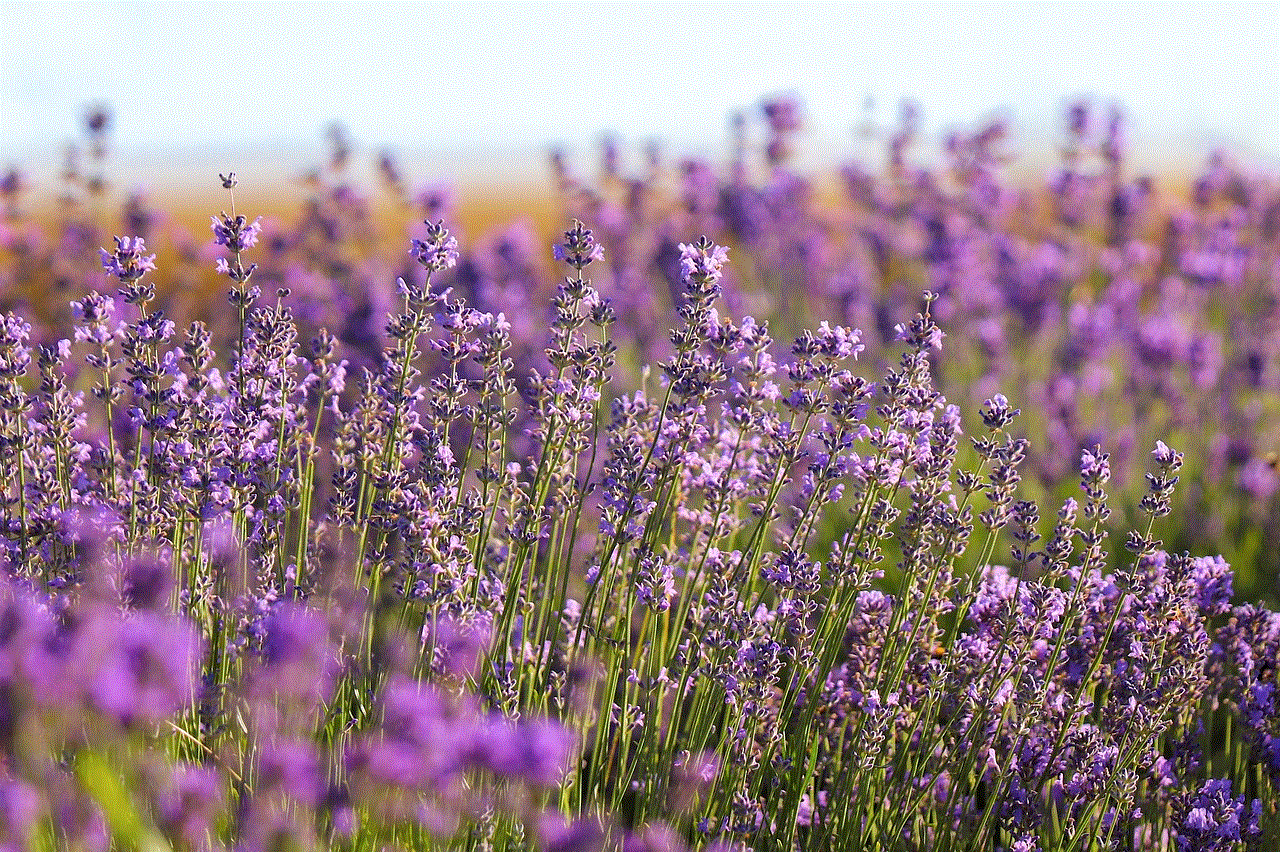
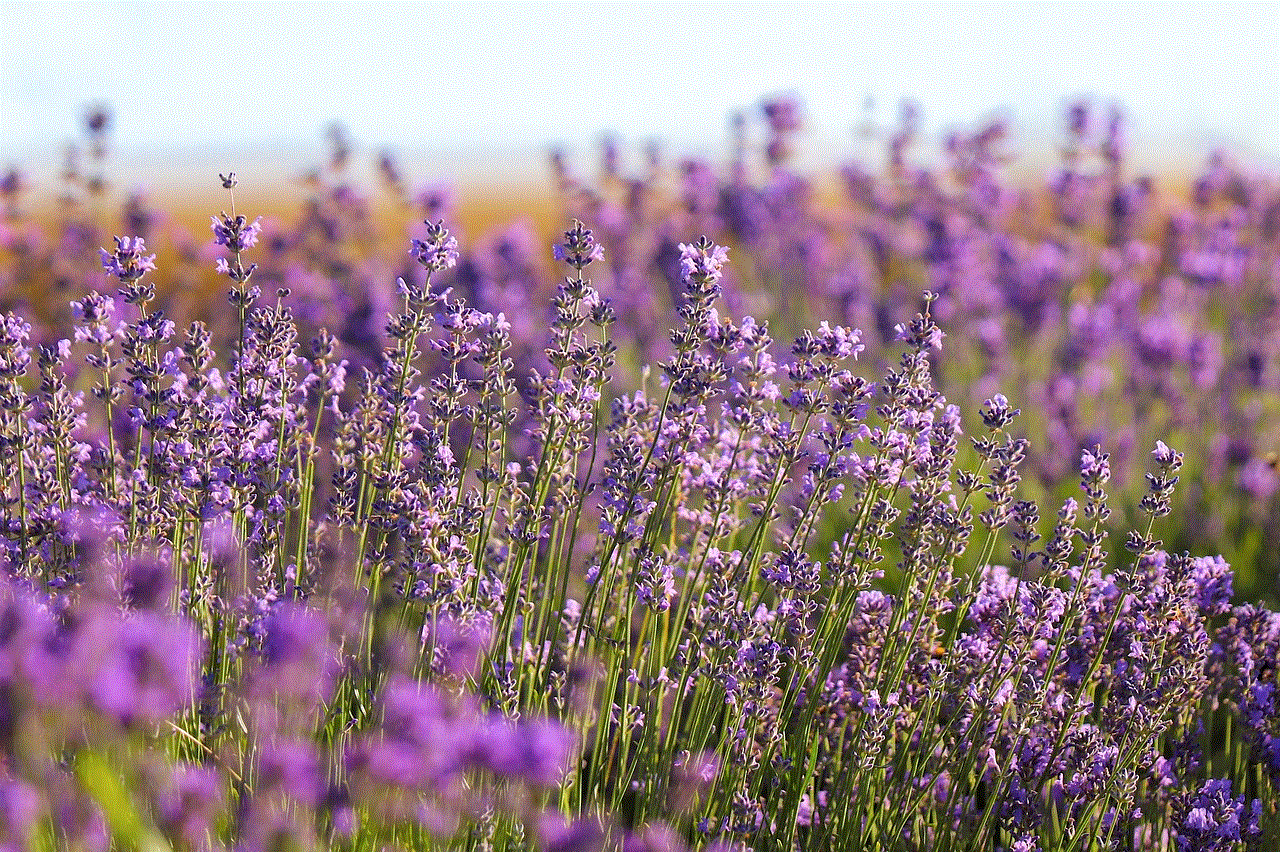
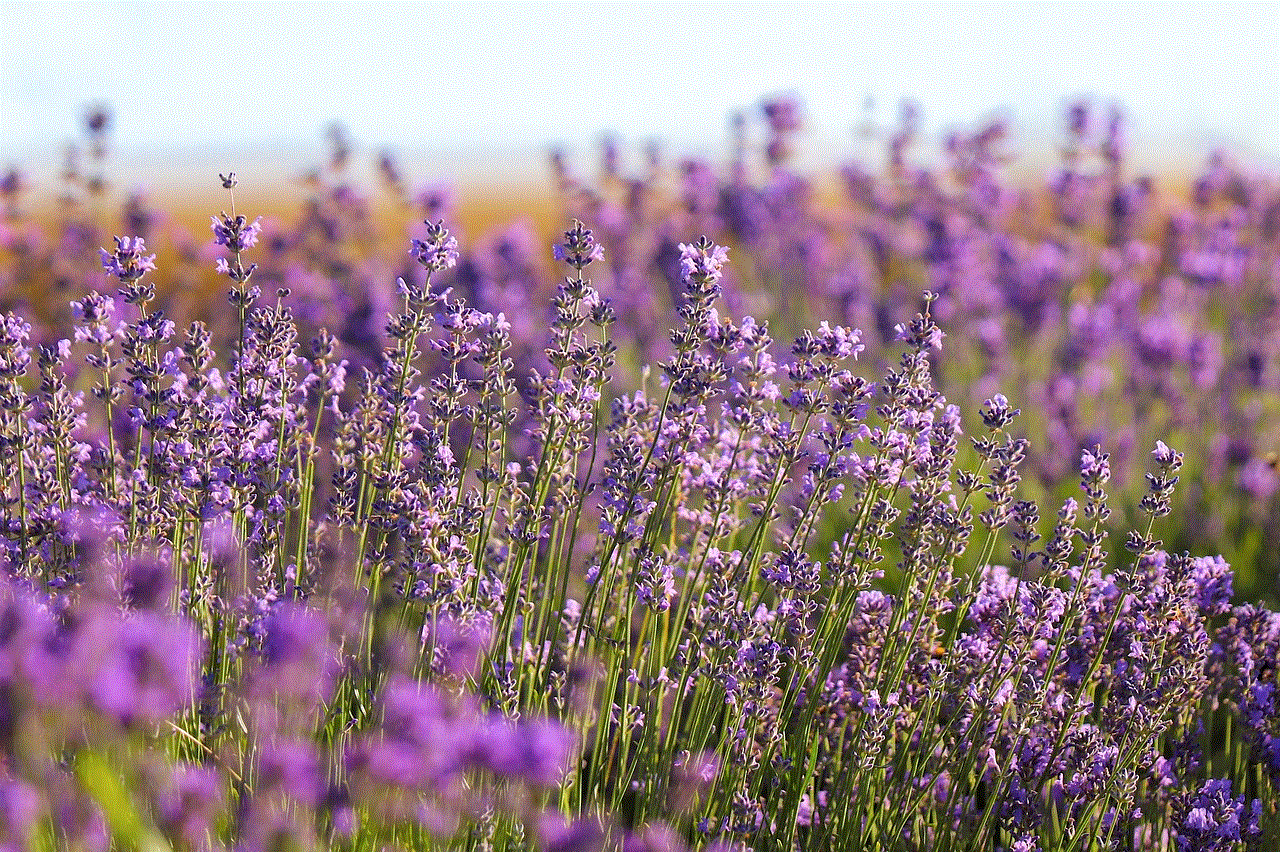
Conclusion
The IMEI number is an essential aspect of every phone, and its importance goes beyond just being a unique identifier. It helps in tracking lost or stolen devices, preventing phone theft, and identifying counterfeit phones. While it may have its limitations, it is still a valuable tool in protecting our phones and personal data. Therefore, it is important to keep your phone’s IMEI number safe and use it in case of any unfortunate events.