iphone turn off location sharing
iPhone is a beloved device that has revolutionized the way we communicate, work, and navigate the world. One of its most useful features is its ability to track our location, making it easier for us to find our way around and discover new places. However, there may be times when you want to turn off location sharing on your iPhone for various reasons. In this article, we will discuss the steps to turn off location sharing on your iPhone and the reasons why you might want to do so.
Before we dive into the steps to turn off location sharing, let’s first understand what location sharing is and how it works on an iPhone. Location sharing is a feature that allows your iPhone to determine your current location using a combination of GPS, Wi-Fi, and cellular data. This information is then shared with apps and services that require your location, such as maps, weather apps, and social media platforms. While this feature can be highly beneficial, it also raises concerns about privacy and security.
Now, let’s get to the main question: how can you turn off location sharing on your iPhone? The steps may vary slightly depending on the iOS version you are using, but the general process remains the same. Here’s what you need to do:
1. Open the Settings app on your iPhone.
2. Scroll down and tap on the Privacy option.
3. Tap on Location Services at the top of the screen.
4. Here, you will see a list of apps that have access to your location. You can either turn off location services for all apps by toggling off the switch at the top of the screen, or you can individually select the apps for which you want to turn off location services.
5. If you choose to select individual apps, tap on the app’s name and select “Never” under the “Allow Location Access” option.
That’s it! You have successfully turned off location sharing on your iPhone. However, there are a few more things you should know about location services on your device.
Firstly, turning off location services will prevent apps and services from accessing your current location. However, it does not completely disable location services. Your iPhone will still use your location to determine the time zone, provide emergency services with your location, and for other system functions.
Secondly, some apps may not function properly without access to your location. For instance, if you turn off location services for the Maps app, you will not be able to use features such as turn-by-turn navigation, real-time traffic updates, and location-based suggestions. Similarly, turning off location services for the Weather app will prevent it from showing you the current weather in your location automatically.
Now that you know how to turn off location sharing on your iPhone, let’s discuss the reasons why you might want to do so.
1. Protect Your Privacy
Privacy has become a significant concern in the digital age, with companies constantly collecting data about our online activities. By turning off location sharing on your iPhone, you can limit the amount of personal information that is being collected about you. This can also help protect your personal safety, as sharing your location with unknown or untrustworthy apps can put you at risk.
2. Conserve Battery Life
Location services consume a significant amount of battery power on your iPhone. By turning off location sharing, you can extend your battery life and reduce the number of times you need to charge your device. This is especially useful when you are in a place with no access to a power source.
3. Save Data Usage
Location services also use data to determine your location, which can add up if you are on a limited data plan. By turning off location sharing, you can save data usage and avoid overage charges.
4. Avoid Targeted Advertisements
Have you ever noticed that after searching for a particular product online, you start seeing ads for the same product on your social media feeds? This is because apps and services use your location to track your interests and show you targeted advertisements. By turning off location sharing, you can limit the number of targeted ads you see on your iPhone.
5. Maintain Anonymity
Some people prefer to keep their location private for personal reasons. For instance, if you are attending an event or a social gathering, you may not want everyone to know your exact location. Turning off location sharing on your iPhone can help you maintain your anonymity and prevent people from tracking your movements.
6. Reduce Distractions
Constantly receiving location-based notifications can be distracting and disrupt your workflow. By turning off location sharing, you can reduce distractions and stay focused on your tasks.
7. Limit Access to Children’s Location
If you have children who use an iPhone, you may want to limit their access to location services to ensure their safety and privacy. By turning off location sharing, you can prevent them from sharing their location with strangers or apps that may not be safe for them.
8. Avoid Inaccurate Location Data
Location services may not always be accurate, especially in areas with poor GPS or Wi-Fi signals. This can lead to incorrect data being shared with apps and services. By turning off location sharing, you can avoid sharing incorrect location data.
9. Increase Device Security
Some apps may track your location even when you are not using them. This can pose a security risk, as your location data can be accessed by malicious entities. By turning off location sharing, you can increase the security of your device and protect your personal information.
10. Prevent Location-Based Tracking
Lastly, turning off location sharing can prevent your location from being tracked by third-party companies or apps. This can help you maintain your privacy and prevent your location data from being shared without your consent.
In conclusion, turning off location sharing on your iPhone can be beneficial in many ways. Whether you want to protect your privacy, save battery life, or reduce distractions, the steps mentioned above can help you achieve your goal. So, the next time you want to limit access to your location, remember to follow these steps and enjoy a more secure and private experience on your iPhone.
facebook password sniper no survey
In today’s digital world, social media has become an essential part of our daily lives. From connecting with friends and family to staying updated on current events, social media platforms like Facebook have revolutionized the way we communicate and share information. With over 2.8 billion monthly active users, Facebook is the largest and most popular social media platform in the world. However, with this popularity comes the risk of cyber threats, including hacking and identity theft. Therefore, it is crucial to protect our personal information and ensure the security of our Facebook accounts. This is where tools like Facebook Password Sniper come in.
Facebook Password Sniper is a widely used hacking tool that claims to be able to crack any Facebook account by using a unique algorithm. It is advertised as a simple and efficient way to hack into someone’s Facebook account, without the need for any technical knowledge or skills. The tool gained immense popularity due to its promise of providing access to anyone’s Facebook account, even without their knowledge or consent. However, is Facebook Password Sniper a safe and reliable tool, or is it just another scam? Let’s find out.
Facebook Password Sniper gained its popularity through its claim of being able to hack into any Facebook account within a matter of minutes. The tool is available for free download on various websites and comes with a promise of no surveys or hidden costs. However, upon further investigation, it was found that the tool requires users to complete a survey before providing access to the download link. This raises suspicion about the authenticity of the tool and its intentions. Moreover, downloading and using the tool might also lead to the installation of malware or viruses on your device.
Furthermore, Facebook Password Sniper claims to be 100% safe and secure, but the reality is far from it. The tool requires users to enter the email address or username of the target account, and then it uses a combination of coding and algorithms to crack the password. However, this method of hacking is highly illegal and unethical, and using such tools can land you in serious legal trouble. Moreover, even if the tool manages to hack into an account, there is no guarantee that it will provide you with the correct password. This means that you might end up hacking into the wrong account, which can have severe consequences.
Another red flag about Facebook Password Sniper is that it requires users to enter their own Facebook credentials before using the tool. This not only puts your account at risk of being hacked but also violates the terms and conditions set by Facebook. In case the tool is used to hack into someone else’s account, Facebook can track down the IP address and other information of the user, leading to legal consequences. Therefore, using such tools is not only unethical but also dangerous.
Moreover, Facebook Password Sniper claims to bypass Facebook’s security system and hack into any account, regardless of its privacy settings. However, this is highly unlikely, as Facebook has a robust security system in place to protect its users’ accounts. The tool also claims to be untraceable, which is again false, as every activity on the internet can be traced back to the user’s IP address. This means that using such tools can have severe repercussions, not only legally but also in terms of your online reputation.
In addition to the risks associated with using Facebook Password Sniper, there is also a moral aspect to consider. Hacking into someone’s Facebook account without their consent is a violation of their privacy and can cause harm to their personal and professional life. It is essential to respect people’s privacy and refrain from using such tools for malicious purposes.
In conclusion, Facebook Password Sniper might seem like an easy and efficient way to hack into someone’s Facebook account, but the reality is far from it. It is a dangerous and unethical tool that can not only put your own account at risk but also have severe legal consequences. Moreover, hacking into someone’s Facebook account without their consent is a violation of their privacy and can have severe repercussions. Therefore, it is crucial to stay away from such tools and opt for legal and ethical means of protecting our personal information and securing our Facebook accounts.
xfinity comcast internet email
In today’s digital age, having a reliable and fast internet connection is crucial for both personal and professional use. With the rise of streaming services, online shopping, and remote work, having a dependable internet service provider (ISP) is more important than ever. One of the leading ISPs in the United States is Xfinity , the internet and cable arm of Comcast. Xfinity offers a wide range of internet plans and services, including their popular Comcast internet email. In this article, we will take a closer look at Xfinity Comcast internet email and how it can benefit users.



What is Xfinity Comcast Internet Email?
Xfinity Comcast internet email is an email service provided by Xfinity to its internet subscribers. It allows users to create and use a personalized email address with the domain “@comcast.net”. This email service is included in all Xfinity internet plans and can be accessed through the Xfinity email website or through third-party email clients such as Microsoft Outlook or Apple Mail.
Xfinity Comcast internet email offers users a secure and reliable platform to send and receive emails. It also comes with a wide range of features such as spam and virus protection, automatic email forwarding, and up to seven email accounts per household. With this service, users can stay connected with friends, family, and colleagues through email communication.
Benefits of Xfinity Comcast Internet Email
1. Personalized Email Address: One of the main benefits of Xfinity Comcast internet email is the ability to create a personalized email address with the domain “@comcast.net”. This adds a professional touch to your email communication and makes it easier for others to remember your email address.
2. Comprehensive Spam and Virus Protection: Xfinity takes the security of its users’ email seriously. With their internet email service, they provide comprehensive spam and virus protection to ensure that your inbox remains free from unwanted emails and potential threats.
3. Automatic Email Forwarding: Xfinity Comcast internet email also offers the convenience of automatic email forwarding. This feature allows users to receive emails from their Xfinity email address to another email account of their choice, making it easier to manage multiple email accounts.
4. Multiple Email Accounts: With Xfinity Comcast internet email, users can create up to seven email accounts per household, making it an ideal option for families or small businesses. Each account comes with its own email address and password, providing individualized access to each user’s emails.
5. Easy Access: Xfinity Comcast internet email can be accessed through the Xfinity email website or through third-party email clients such as Microsoft Outlook or Apple Mail. This makes it convenient for users to access their emails from their preferred platform.
Xfinity Comcast Internet Plans
Xfinity offers a variety of internet plans to suit the needs of different users. Their plans range from budget-friendly options for light internet users to high-speed plans for heavy internet users. Here are some of the popular Xfinity internet plans that include Xfinity Comcast internet email:
1. Performance Starter: This is the basic internet plan offered by Xfinity, starting at $29.99 per month. It offers download speeds of up to 25 Mbps and is suitable for light internet users who mainly use the internet for browsing and email communication.
2. Performance Plus: The Performance Plus plan starts at $39.99 per month and offers download speeds of up to 60 Mbps. This plan is ideal for households with multiple users who stream videos and play online games.
3. Blast Pro: For heavy internet users, Xfinity offers the Blast Pro plan starting at $49.99 per month. This plan provides download speeds of up to 200 Mbps, making it ideal for large households or small businesses that require fast and reliable internet.
4. Gigabit: Xfinity’s Gigabit plan is their top-tier internet plan, offering download speeds of up to 1,000 Mbps. This plan is perfect for users who require lightning-fast internet for activities such as video conferencing, online gaming, and large file downloads.
How to Sign Up for Xfinity Comcast Internet Email
If you are an Xfinity internet subscriber, setting up your Xfinity Comcast internet email is a simple process.
1. Go to the Xfinity email website and click on the “Sign In” button.
2. Enter your Xfinity username and password. If you do not have one, click on the “Create one” link to set up your account.
3. Once you are logged in, click on the “Email” tab to access your Xfinity Comcast internet email.
4. Follow the prompts to create your email address and password.
5. You can also set up your Xfinity email on a third-party email client by following the instructions provided on the Xfinity website.
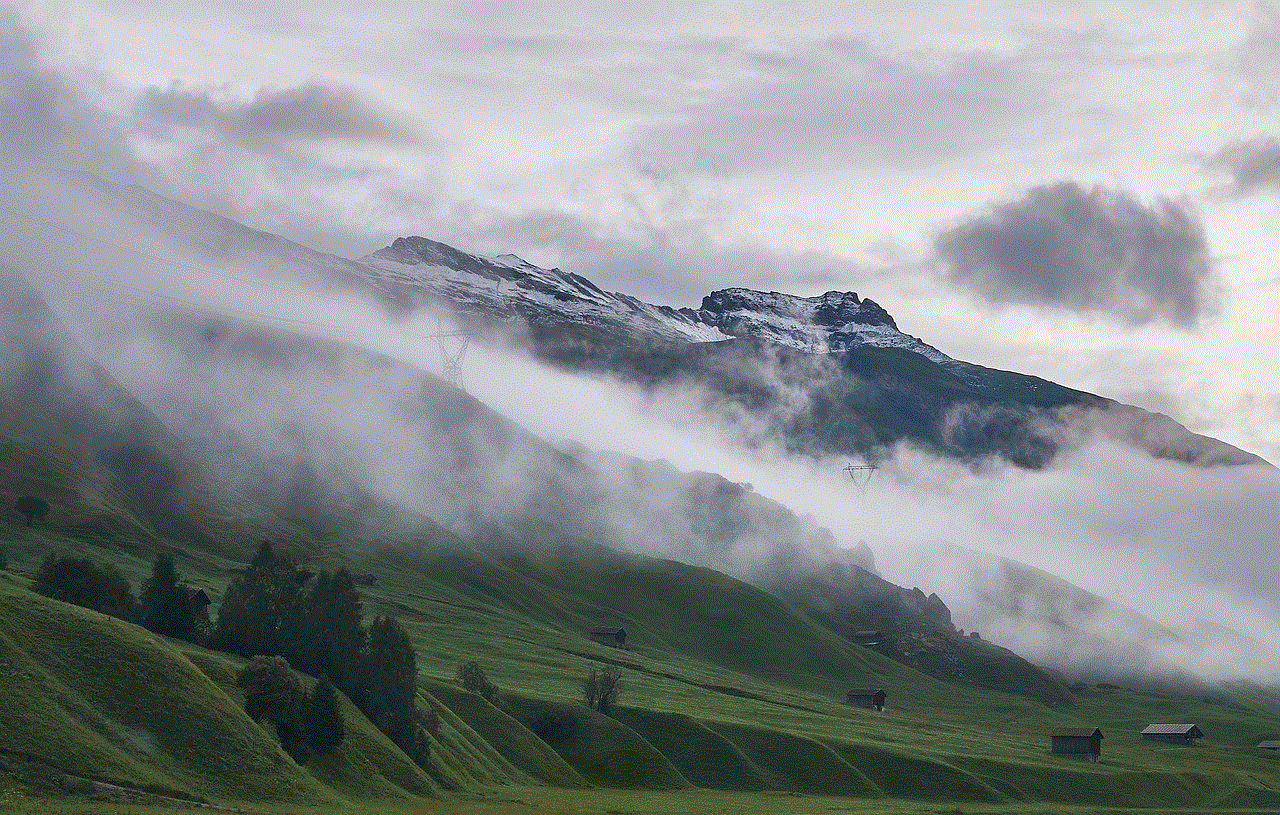
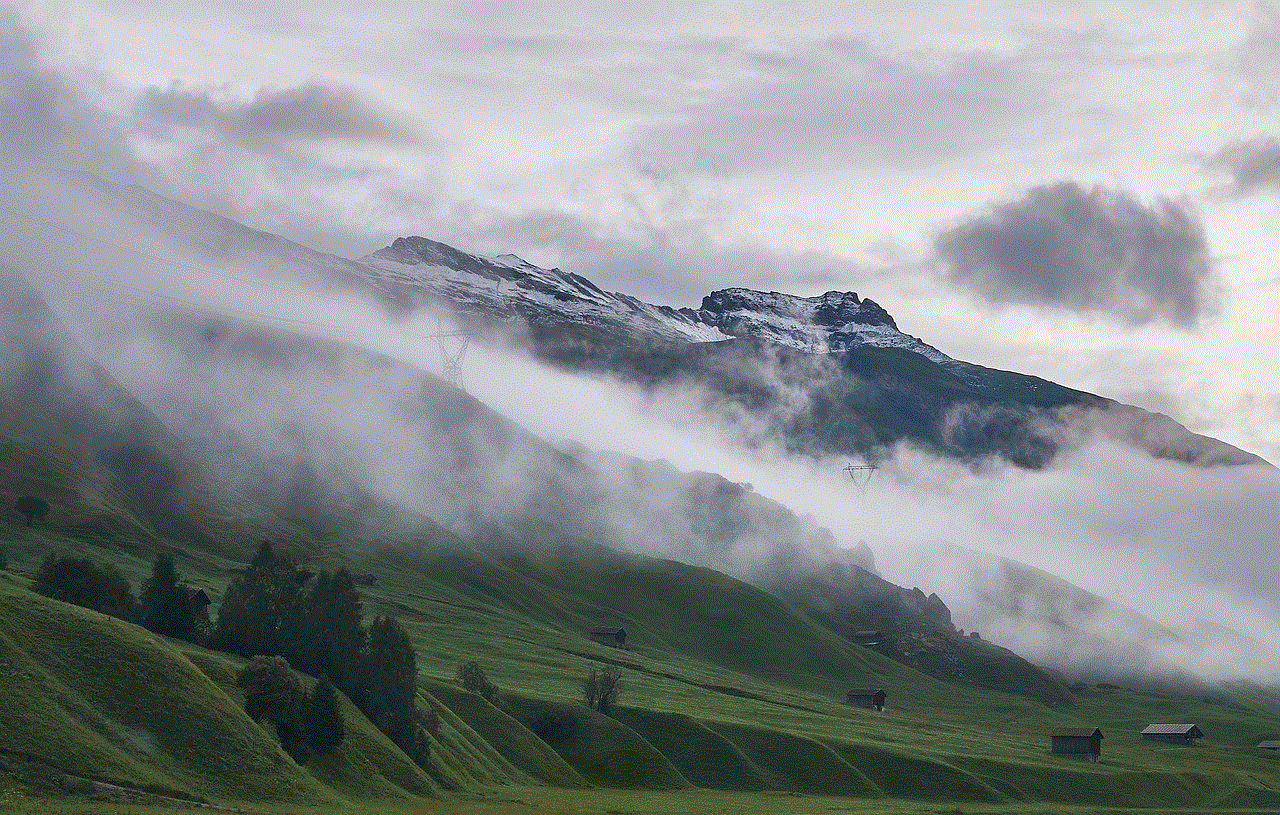
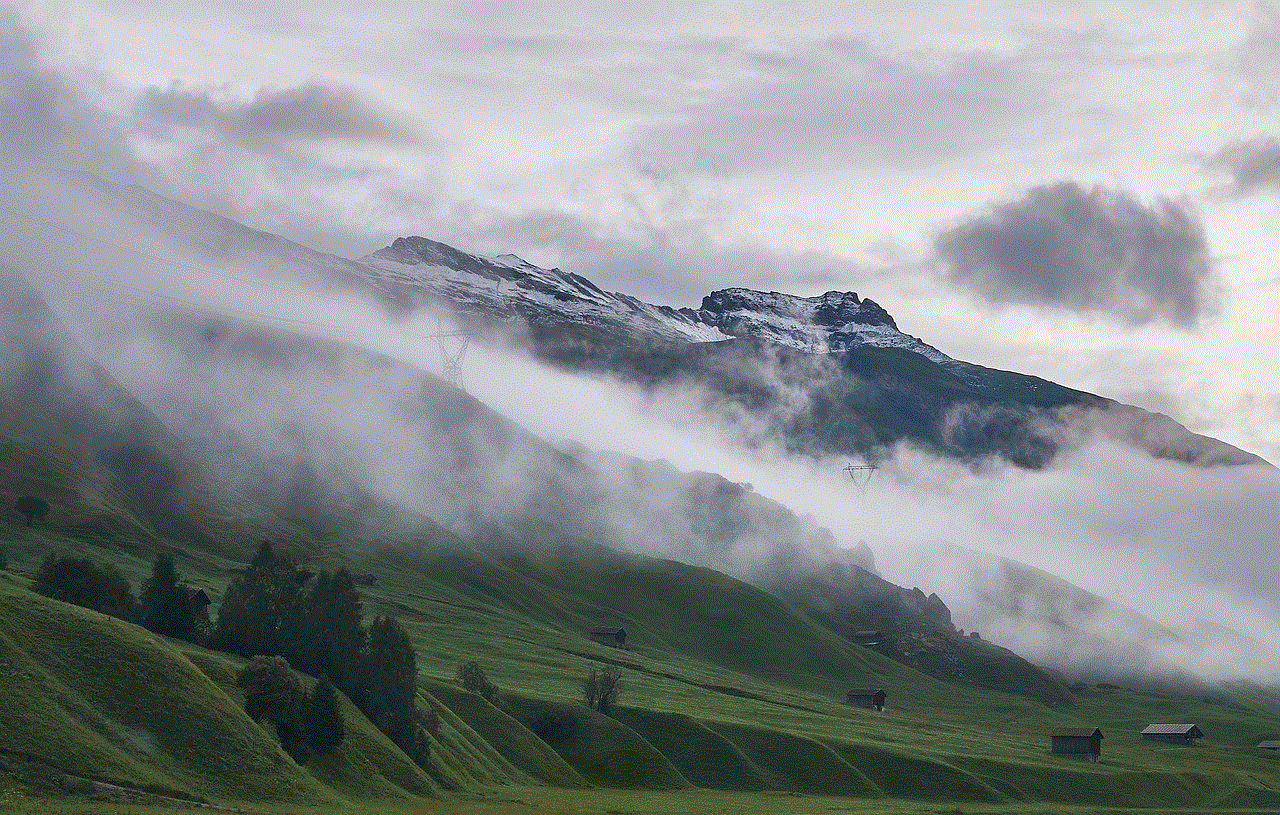
Conclusion
Xfinity Comcast internet email is a valuable service offered by Xfinity to its internet subscribers. It provides a secure and reliable platform for email communication, with features such as spam and virus protection, automatic email forwarding, and multiple email accounts per household. With a variety of internet plans to choose from, Xfinity makes it easy for users to find a plan that suits their needs and budget. So, if you are looking for a reliable internet service provider with a trustworthy email service, Xfinity Comcast internet email may be the perfect solution for you.