is 360 security safe to use
Is 360 Security Safe to Use?
In today’s digital age, cybersecurity has become a significant concern for individuals and organizations alike. With the increasing number of cyber threats, it is imperative to have reliable security software to protect our devices and data. One such security software that has gained popularity is 360 Security. However, the question remains: is 360 Security safe to use? In this article, we will explore the features, advantages, and potential risks associated with 360 Security to help you make an informed decision.
360 Security is a comprehensive antivirus and security software developed by Qihoo 360, a Chinese internet security company. It offers a range of features designed to protect your device from malware, viruses, and other online threats. The software includes antivirus protection, real-time scanning, privacy protection, junk file cleaner, and app management, among other features. It is available for both Windows and Android devices.
One of the key advantages of 360 Security is its antivirus protection. The software uses multiple antivirus engines, including Avira and Bitdefender, to provide robust protection against malware and viruses. These engines continuously update their databases to detect and block the latest threats. Additionally, 360 Security offers real-time scanning, which monitors your device’s files and processes for any suspicious activity.
Privacy protection is another essential feature offered by 360 Security. It includes a privacy cleaner that removes traces of your online activities, such as browsing history and cache, to prevent unauthorized access to your personal information. The software also provides a privacy advisor, which alerts you if any of your installed apps have excessive permissions that could compromise your privacy.
Junk file cleaner is another useful feature of 360 Security. It scans your device for unnecessary files, such as temporary files, app caches, and residual files, and allows you to delete them with a single tap. This not only improves your device’s performance but also frees up storage space.
App management is an added benefit of using 360 Security. It provides a comprehensive overview of all the installed apps on your device, allowing you to easily uninstall unwanted or suspicious apps. This feature is particularly useful in preventing potentially harmful apps from compromising your device’s security.
While 360 Security offers several features to enhance your device’s security, it is essential to consider potential risks associated with using the software. One concern is the software’s origin. Qihoo 360 is a Chinese company, and there have been concerns raised regarding the Chinese government’s influence over companies in the country. However, it is important to note that 360 Security has undergone independent testing by reputable security labs, such as AV-Test and AV-Comparatives, which have found it to be effective in detecting and blocking threats.
Another potential risk is the software’s use of multiple antivirus engines. While this can provide enhanced protection, it also means that 360 Security may consume more system resources compared to other antivirus software. Users with older or low-spec devices may experience performance issues when running 360 Security.
Furthermore, as with any security software, there is always a possibility of false positives. False positives occur when the antivirus software mistakenly identifies legitimate files or processes as malicious. This can lead to the removal or quarantine of essential files, causing inconvenience and potential harm to your device’s functionality.
To mitigate the risks associated with using 360 Security, it is crucial to follow best practices for online security. This includes regularly updating the software to ensure you have the latest virus definitions and security patches. Additionally, exercise caution when downloading and installing apps or files from unknown sources, as these may contain malware or viruses that can bypass the antivirus protection.
In conclusion, 360 Security is a feature-rich security software that offers robust protection against malware, viruses, and other online threats. Its multiple antivirus engines, real-time scanning, privacy protection, junk file cleaner, and app management make it a comprehensive solution for enhancing your device’s security. However, it is important to consider the potential risks associated with using the software, such as its origin and resource consumption. By following best practices for online security and staying vigilant, you can maximize the benefits of using 360 Security while minimizing the potential risks.
kik clean chat usernames
Title: Kik Clean Chat Usernames: Promoting Safe and Positive Conversations
Introduction:
Kik is a popular messaging app that provides users with a platform to connect with friends and meet new people. While it offers exciting possibilities for communication, it’s essential to maintain a safe and clean environment for users. This article aims to explore the importance of clean chat usernames on Kik and provide guidelines for promoting safe and positive conversations.
1. The Need for Clean Chat Usernames:
Clean chat usernames play a crucial role in creating a safe and friendly environment on Kik. By having clean and appropriate usernames, users can ensure that their interactions are respectful and free from harassment or offensive content. It helps in fostering a positive experience for all users, especially new ones who may be hesitant to engage without such safeguards.
2. Promoting Safety on Kik:
Kik provides various safety features, but users must also take personal responsibility for their interactions. Clean chat usernames contribute to this effort by setting the right tone from the beginning. Users are more likely to engage in respectful conversations when they see others using appropriate usernames, preventing potential abusive or inappropriate behavior.
3. Choosing a Clean Chat Username:
When selecting a username on Kik, it is crucial to consider its impact on others. Opt for names that are neutral, non-offensive, and free from any form of discrimination. Avoid using explicit or sexual terms, profanity, or anything that could be seen as disrespectful. Remember, a clean chat username sets the stage for positive interactions.
4. Reporting Inappropriate Usernames:
Despite efforts to maintain a clean environment, some users may still choose inappropriate usernames. In such cases, it’s essential to report them to Kik’s moderation team. By reporting offensive usernames, users contribute to the overall safety of the platform and help create a better community for everyone.
5. The Role of Moderation:
Kik employs a moderation team that actively monitors the platform for any violations of its guidelines. This team plays a crucial role in ensuring that inappropriate usernames are flagged and dealt with appropriately. By reporting offensive usernames, users assist the moderation team in maintaining a clean and safe chat environment.
6. Encouraging Positive Conversations:
Clean chat usernames not only prevent inappropriate behavior but also promote positive interactions. By using respectful and friendly usernames, users set a positive example for others and encourage more meaningful conversations. This can lead to the formation of genuine connections and friendships on Kik.
7. Guidelines for Interacting on Kik:



In addition to clean chat usernames, it’s important to follow certain guidelines to ensure a positive experience on Kik. These include treating others with respect, refraining from sharing personal information, avoiding spamming or excessive messaging, and being mindful of cultural differences. Adhering to these guidelines helps create a safe and enjoyable environment for all users.
8. The Importance of Community:
Kik is a community-driven platform, and the collective effort of its users is crucial in maintaining a clean chat environment. By actively reporting inappropriate usernames and behavior, users contribute to the overall well-being of the community. Encouraging others to use clean chat usernames and promoting positive interactions can help foster a stronger and safer community on Kik.
9. Educating New Users:
As Kik continues to attract new users, it becomes essential to educate them about the importance of clean chat usernames. By providing clear guidelines during the registration process, Kik can set the expectations for appropriate behavior and create a safe space for everyone. Proper education will help new users understand the importance of maintaining a respectful environment from the very beginning.
10. Conclusion:
Promoting clean chat usernames on Kik is crucial for creating a safe and positive environment for users. By choosing appropriate usernames, reporting offensive ones, and adhering to guidelines for respectful interactions, users contribute to the overall well-being of the platform. Kik’s efforts to encourage clean chat usernames, combined with active user participation, can ensure that everyone has a pleasant and enjoyable experience on the app. Let’s work together to foster a community that values safety, respect, and positivity on Kik.
net nanny block youtube
Net Nanny: Blocking YouTube for a Safer Online Experience
Introduction
In today’s digital age, children and teenagers spend a significant amount of their time online. The internet provides numerous opportunities for learning, entertainment, and socializing. However, it also exposes them to potential dangers, inappropriate content, and distractions. To ensure a safer online experience for young users, parents often turn to parental control software like Net Nanny. This article explores the reasons why Net Nanny blocks YouTube, the benefits of implementing such restrictions, and alternative solutions for parents concerned about their children’s online activities.
1. The Importance of Online Safety
Online safety is a paramount concern for parents in the digital era. The internet offers a vast array of content, both educational and harmful. As one of the most popular online platforms, YouTube contains a plethora of videos that may not be suitable for children. It is essential to protect young users from explicit, violent, or inappropriate content that they may encounter while browsing YouTube.
2. What is Net Nanny?
Net Nanny is a leading parental control software that enables parents to monitor and control their children’s online activities. It allows parents to filter content, block websites, and set time limits for internet usage. By blocking YouTube, Net Nanny provides parents with an additional layer of protection, ensuring that children are shielded from potentially harmful or age-inappropriate content.
3. Why Does Net Nanny Block YouTube?
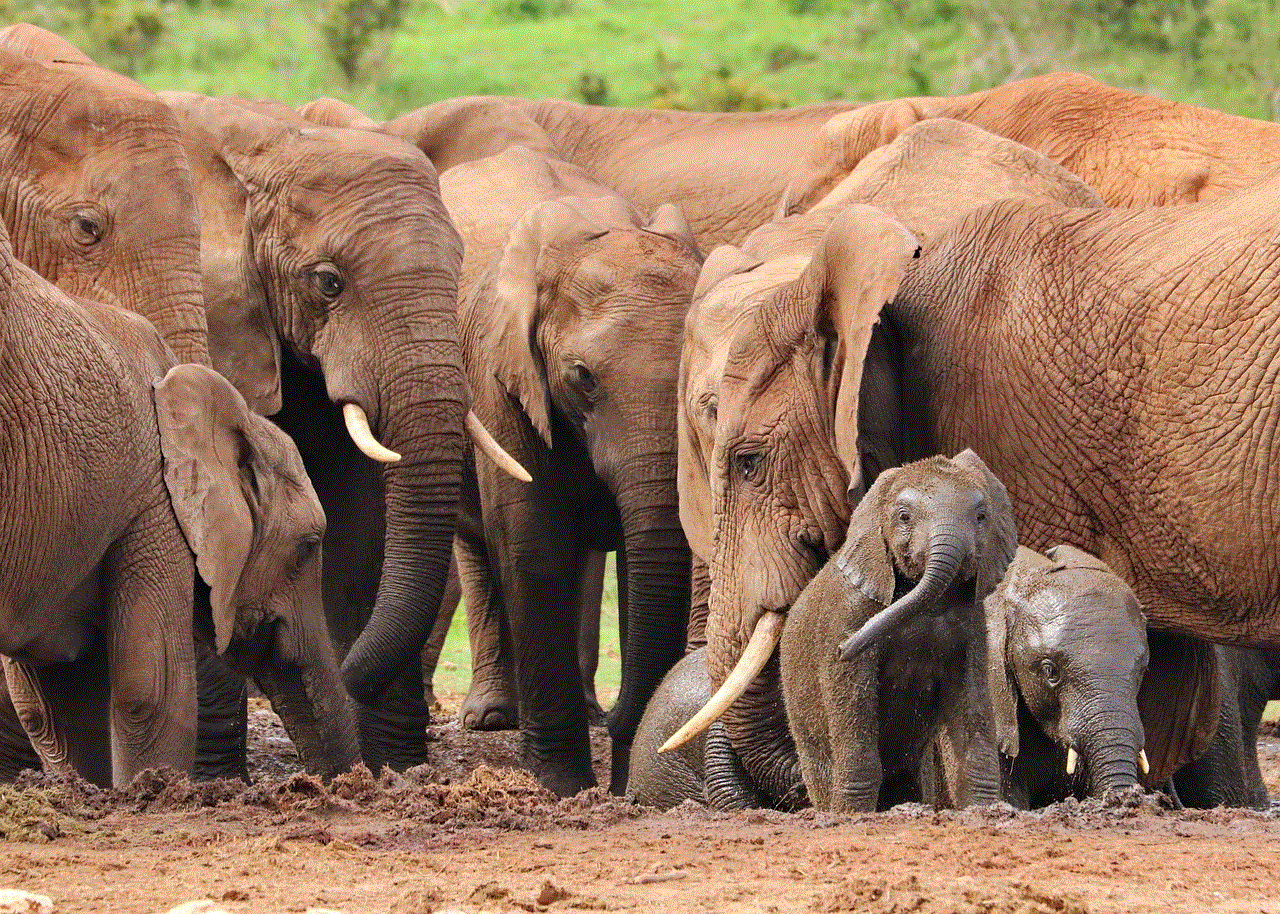
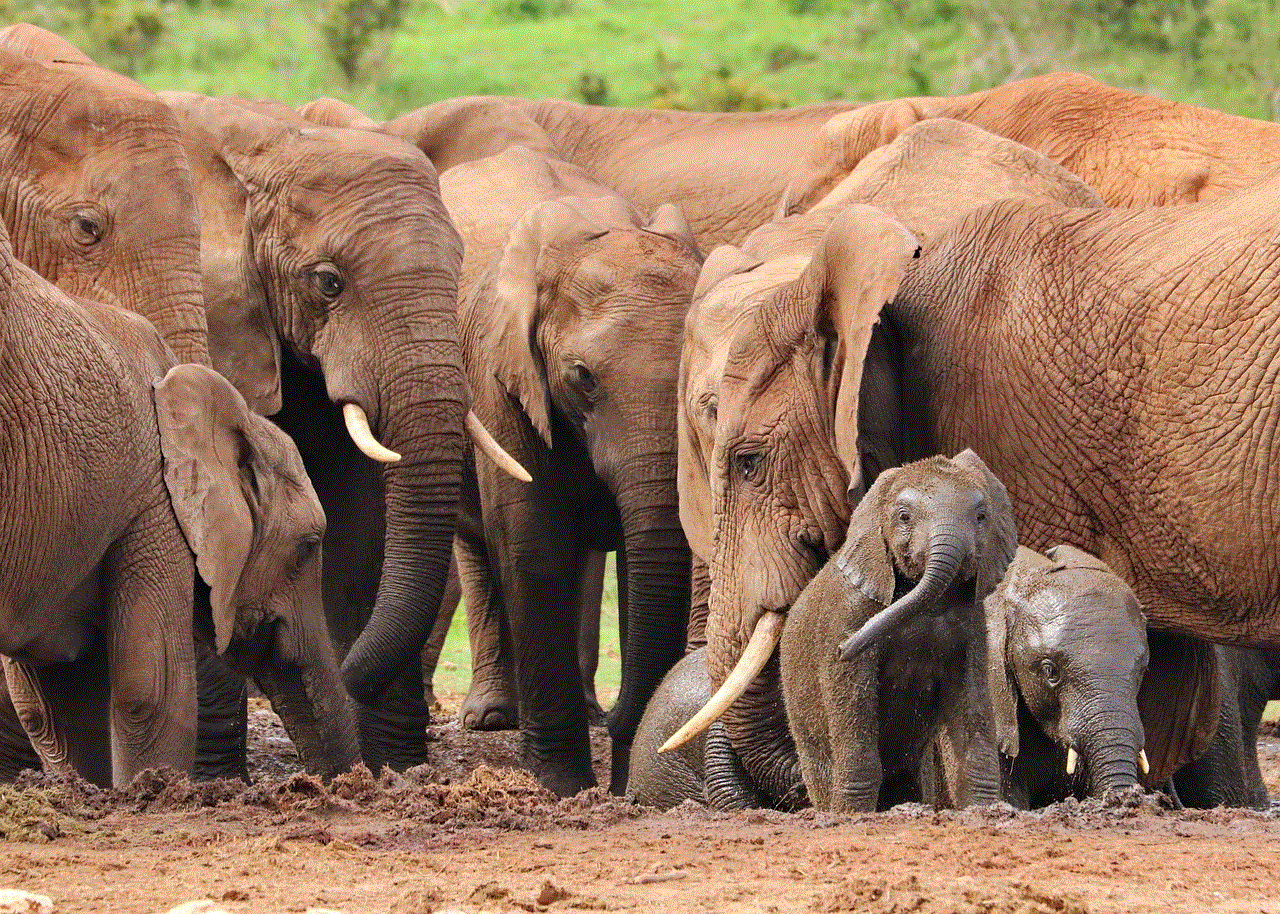
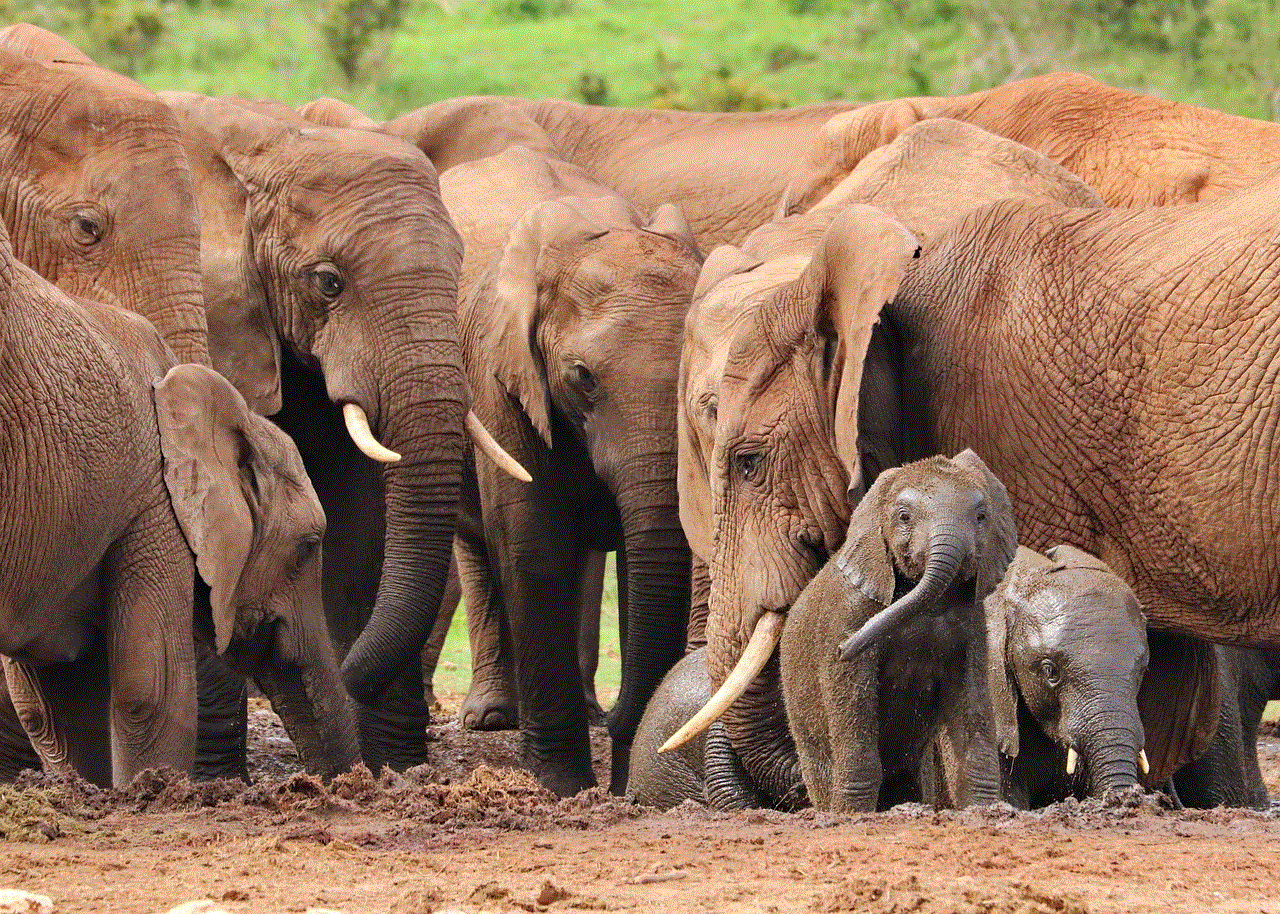
There are several reasons why Net Nanny blocks YouTube. Firstly, YouTube hosts a vast amount of user-generated content, which makes it challenging to regulate and filter. Although YouTube has implemented safety measures, including age restrictions and content moderation, it is impossible to guarantee that every video is suitable for young viewers. By blocking YouTube, Net Nanny helps parents ensure that their children only access content that aligns with their values and age appropriateness.
4. Inappropriate Content on YouTube
YouTube hosts a wide range of content, including educational videos, music, and entertainment. However, it is also home to explicit, violent, and inappropriate content that children should not be exposed to. By blocking YouTube, Net Nanny mitigates the risk of children inadvertently accessing such content, protecting them from harm and preserving their innocence.
5. Potential Dangers of YouTube
In addition to inappropriate content, YouTube exposes young users to potential dangers. One such danger is cyberbullying. YouTube comments can be a breeding ground for hurtful remarks, making it crucial for parents to protect their children from such negative experiences. By blocking YouTube, Net Nanny helps shield children from cyberbullying, fostering a safer online environment.
6. Distractions and Productivity
Another reason why Net Nanny blocks YouTube is to prevent distractions and promote productivity. YouTube is notorious for its vast collection of entertaining videos, which can easily divert children’s attention from educational tasks or homework. By limiting access to YouTube, Net Nanny encourages children to focus on more constructive activities, such as studying or engaging in offline hobbies.
7. Benefits of Blocking YouTube
Blocking YouTube through Net Nanny offers numerous benefits for parents and their children. Firstly, it keeps children safe from explicit or harmful content. By filtering out inappropriate videos, parents can have peace of mind knowing that their children are browsing content that is suitable for their age. Secondly, blocking YouTube helps children stay focused on their tasks, promoting better time management and productivity. It also assists in minimizing exposure to cyberbullying, fostering a healthier online experience.
8. Alternative Solutions
While blocking YouTube can be an effective strategy, there are alternative solutions that parents can explore. One option is to create a separate YouTube account for children, where parents can closely monitor and curate the content they are exposed to. YouTube also offers restricted mode, which filters out explicit content. However, these solutions rely on active parental involvement and may not be foolproof. Net Nanny, on the other hand, provides a comprehensive and automated approach, giving parents more control and peace of mind.
9. Parental Involvement and Open Communication
Regardless of whether parents choose to block YouTube or use alternative solutions, it is crucial to emphasize the importance of parental involvement and open communication. Parents should actively engage with their children, discussing the risks and challenges of the online world. By fostering a trusting relationship and educating children about responsible internet usage, parents can empower their children to make informed decisions and navigate the online landscape safely.
10. Conclusion



In conclusion, Net Nanny’s decision to block YouTube aims to provide a safer online experience for children. By filtering out inappropriate and potentially harmful content, Net Nanny helps protect young users from explicit material, cyberbullying, and distractions. While alternative solutions exist, Net Nanny offers a comprehensive and automated approach, giving parents greater control over their children’s internet activities. Ultimately, parental involvement and open communication remain vital in promoting responsible internet usage and safeguarding children in the digital age.