kindle fire not playing youtube videos
Kindle Fire Not Playing YouTube Videos: Troubleshooting Guide
Introduction
The Kindle Fire, a popular tablet developed by Amazon, offers a variety of multimedia features, including the ability to stream videos from various platforms such as YouTube. However, some users have reported issues with their Kindle Fire not playing YouTube videos. If you are experiencing this problem, fret not! In this troubleshooting guide, we will explore the possible causes of this issue and provide you with step-by-step solutions to fix it.
1. Verify Internet Connection
Before diving into more complex solutions, it is essential to ensure that your Kindle Fire is connected to a stable internet connection. Without a reliable internet connection, your device may struggle to play YouTube videos. First, try connecting to a different Wi-Fi network to determine if the issue lies with your connection. If the problem persists, move on to the next step.
2. Restart Your Kindle Fire
Performing a simple restart can often resolve minor software glitches that may be causing your Kindle Fire to have trouble playing YouTube videos. To restart your device, press and hold the power button until a menu appears. Select the “Restart” option and wait for your Kindle Fire to reboot. Once it powers back on, try playing a YouTube video to see if the problem is resolved.
3. Clear Cache and Data for the YouTube App
Sometimes, the cache and data stored by the YouTube app can cause playback issues on your Kindle Fire. To clear the cache and data, follow these steps:
a. Go to Settings on your Kindle Fire.
b. Select “Apps & Notifications” or “Applications.”
c. Locate and tap on the YouTube app from the list of installed applications.
d. Choose “Storage & Cache” or a similar option.
e. Tap on “Clear Cache” and confirm your selection.
f. Next, tap on “Clear Data” and confirm once again.
After clearing the cache and data, relaunch the YouTube app and try playing a video to see if the issue persists.
4. Update the YouTube App
Outdated versions of the YouTube app may not be fully compatible with your Kindle Fire, leading to video playback issues. To update the YouTube app, follow these steps:
a. Open the Amazon Appstore on your Kindle Fire.
b. Tap on the three horizontal lines in the top-left corner to open the menu.
c. Select “My Apps & Games.”
d. Locate the YouTube app and check if an update is available.
e. If an update is available, tap on “Update” to install the latest version.
Once the update is complete, launch the YouTube app and test if the videos play correctly.
5. Check for System Updates
System updates often come with bug fixes and improvements that can resolve compatibility issues with apps like YouTube. To check for system updates on your Kindle Fire, follow these steps:
a. Go to Settings on your Kindle Fire.
b. Select “Device Options” or a similar option.
c. Tap on “System Updates.”
d. If an update is available, follow the prompts to download and install it.
After updating your device’s software, restart your Kindle Fire and try playing YouTube videos again.
6. Disable VPN or Proxy Settings
If you are using a VPN or have proxy settings enabled on your Kindle Fire, it can interfere with the playback of YouTube videos. Some VPN services and proxy configurations may not work well with streaming platforms. To disable these settings:
a. Go to Settings on your Kindle Fire.
b. Select “Wireless” or “Network & Internet.”
c. Tap on “VPN” or “Proxy” (depending on your configuration).
d. Disable any VPN or proxy settings if they are enabled.
Once disabled, attempt to play YouTube videos to see if the issue is resolved.
7. Reset App Preferences
Resetting app preferences on your Kindle Fire can help resolve any conflicts or misconfigurations that may be causing YouTube videos not to play. Here’s how to do it:
a. Go to Settings on your Kindle Fire.
b. Select “Apps & Notifications” or “Applications.”
c. Tap on the three vertical dots in the top-right corner and choose “Reset App Preferences” from the menu.
d. Confirm your selection when prompted.
After resetting app preferences, restart your device and test if YouTube videos can now be played.
8. Factory Reset Your Kindle Fire
If none of the previous solutions have worked, performing a factory reset may be necessary. However, it is essential to note that a factory reset erases all data and settings on your Kindle Fire, so be sure to back up any important files beforehand. To factory reset your device:
a. Go to Settings on your Kindle Fire.
b. Select “Device Options” or a similar option.
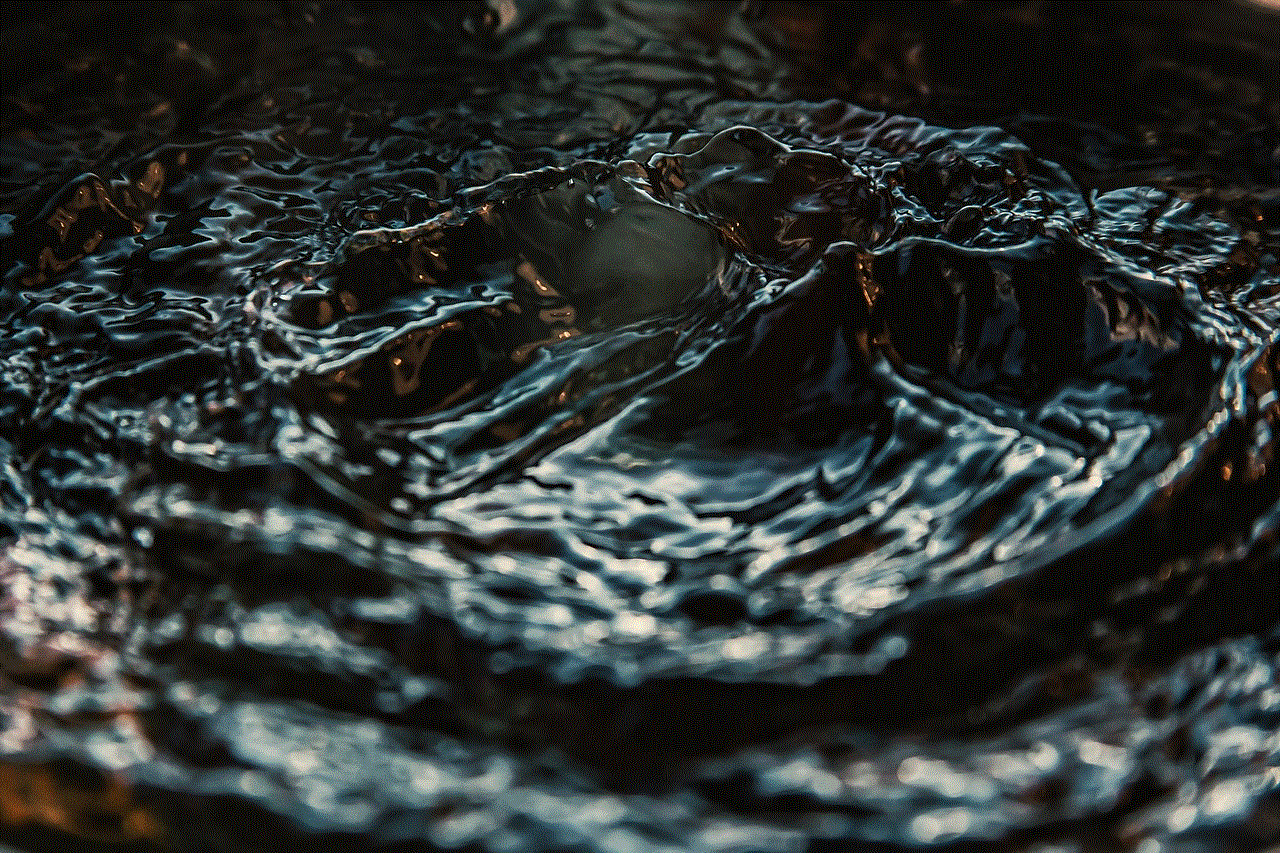
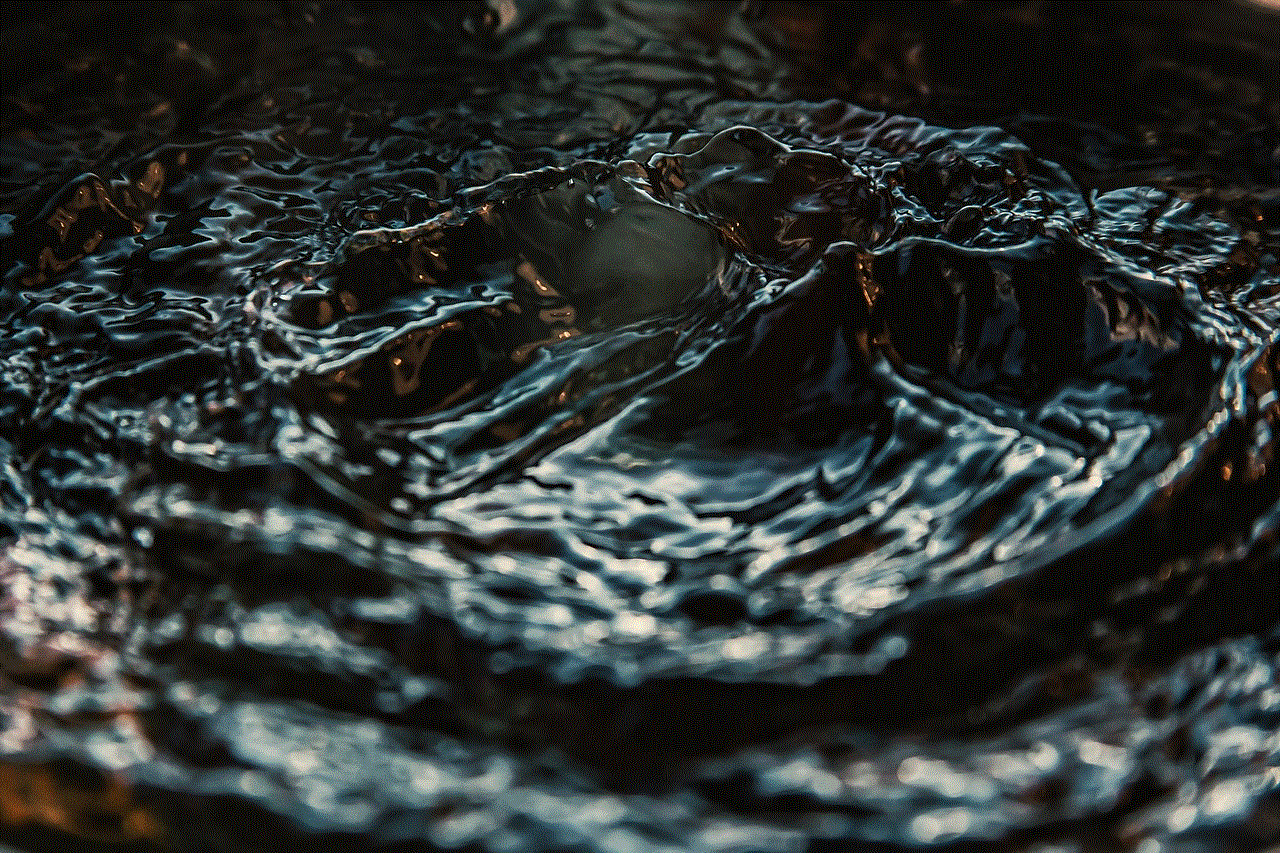
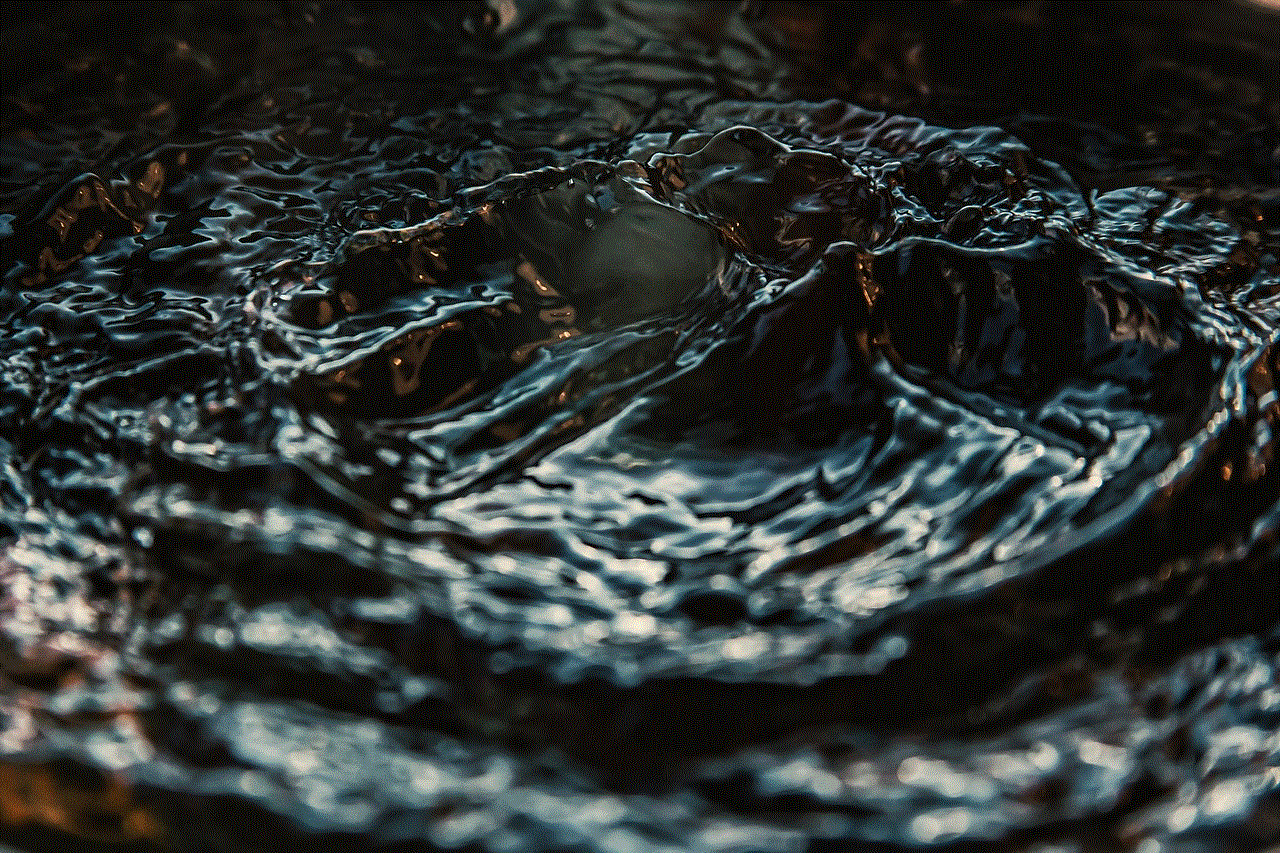
c. Tap on “Reset to Factory Defaults.”
d. Confirm your selection and wait for the process to complete.
After the factory reset, set up your Kindle Fire again and attempt to play YouTube videos.
Conclusion
If your Kindle Fire is not playing YouTube videos, it can be frustrating, but there are several troubleshooting steps you can take to resolve the issue. Start by verifying your internet connection and restarting your device. Clearing the cache and data for the YouTube app, updating the app and your device’s software, and disabling VPN or proxy settings can also help. If all else fails, resetting app preferences or performing a factory reset may be necessary. By following these steps, you should be able to enjoy YouTube videos on your Kindle Fire once again.
who can see my internet history
Who Can See My Internet History?
In today’s digital age, where almost every aspect of our lives is intertwined with the internet, concerns about privacy and security have become increasingly prevalent. One common question that arises is, “Who can see my internet history?” With the ever-growing number of cyber threats and the widespread collection of personal data, it is essential to understand who has access to your online activities and what measures you can take to protect your privacy. In this article, we will explore the various entities that may be able to see your internet history and provide tips on safeguarding your sensitive data.
1. Internet Service Providers (ISPs):
Your internet service provider is the company that connects you to the internet. They have the technical capability to see your internet history by default. While ISPs generally handle your data with confidentiality, they may be legally obliged to share your browsing history with law enforcement agencies or other government entities under certain circumstances. In some countries, ISPs are required to retain customer data for a specific period, making it accessible to authorities if necessary.
2. Employers and Educational Institutions:
If you are using a network provided by your employer or educational institution, they may have the ability to monitor your internet activities. This is particularly true for organizations that have implemented network monitoring tools to ensure compliance, prevent unauthorized usage, or mitigate security risks. It is important to be aware of any policies or guidelines regarding internet usage that are in place within your workplace or educational institution.
3. Website Operators and Third-Party Trackers:
When you browse the internet, you leave a digital footprint that can be tracked by website operators and various third-party entities. Websites often use cookies and other tracking technologies to collect information about your online behavior. While this information is primarily used for advertising and personalization purposes, it is crucial to be cautious about the websites you visit and the permissions you grant, as some may share or sell your browsing data to advertisers or other organizations.
4. Government Agencies:
In certain circumstances, government agencies may have the authority to access your internet history. This can occur during criminal investigations, national security matters, or as part of surveillance programs. The extent to which governments can access your internet history varies from country to country, depending on legal frameworks and regulations. It is advisable to familiarize yourself with the privacy laws of your jurisdiction to understand the limitations and protections in place.
5. Hackers and Cybercriminals:
Cybercriminals are a constant threat in the online world. They can employ various tactics, such as phishing, malware, or hacking, to gain unauthorized access to your internet history and other personal information. It is crucial to adopt good cybersecurity practices, such as using strong and unique passwords, regularly updating your software, and being cautious of suspicious links or attachments, to minimize the risk of falling victim to these malicious actors.
6. Advertisers and Data Brokers:
Online advertising plays a significant role in the revenue generation of many websites and platforms. Advertisers and data brokers collect vast amounts of user data, including browsing history, to deliver targeted advertisements. While this may seem intrusive, it is often done in a depersonalized manner, with the focus on aggregated data rather than individual profiles. However, it is essential to be aware of the privacy policies and terms of service of the websites you use to understand how your data is being shared and utilized.
7. Virtual Private Networks (VPNs):
A virtual private network, or VPN, can provide an additional layer of privacy and security by encrypting your internet traffic and masking your IP address. When using a VPN, your internet history becomes much harder to intercept or monitor by third parties, including your ISP. However, it is important to choose a reputable VPN provider and understand their privacy practices, as some VPNs may log user data or share information with third parties.
8. Browser Extensions and Plugins:
While browser extensions and plugins can enhance your online experience with added functionality, they can also pose privacy risks. Some extensions may have access to your browsing history or other personal information, which can be exploited for various purposes. It is recommended to review the permissions and privacy settings of any extensions you install and only use those from trusted sources.
9. Family Members or Housemates:
If you share a computer or network with family members or housemates, they may potentially have access to your internet history. Although this may not be a concern for everyone, it is crucial to establish boundaries and ensure that everyone respects each other’s privacy. Additionally, it is advisable to use separate user accounts and enable password protection to restrict access to sensitive information.
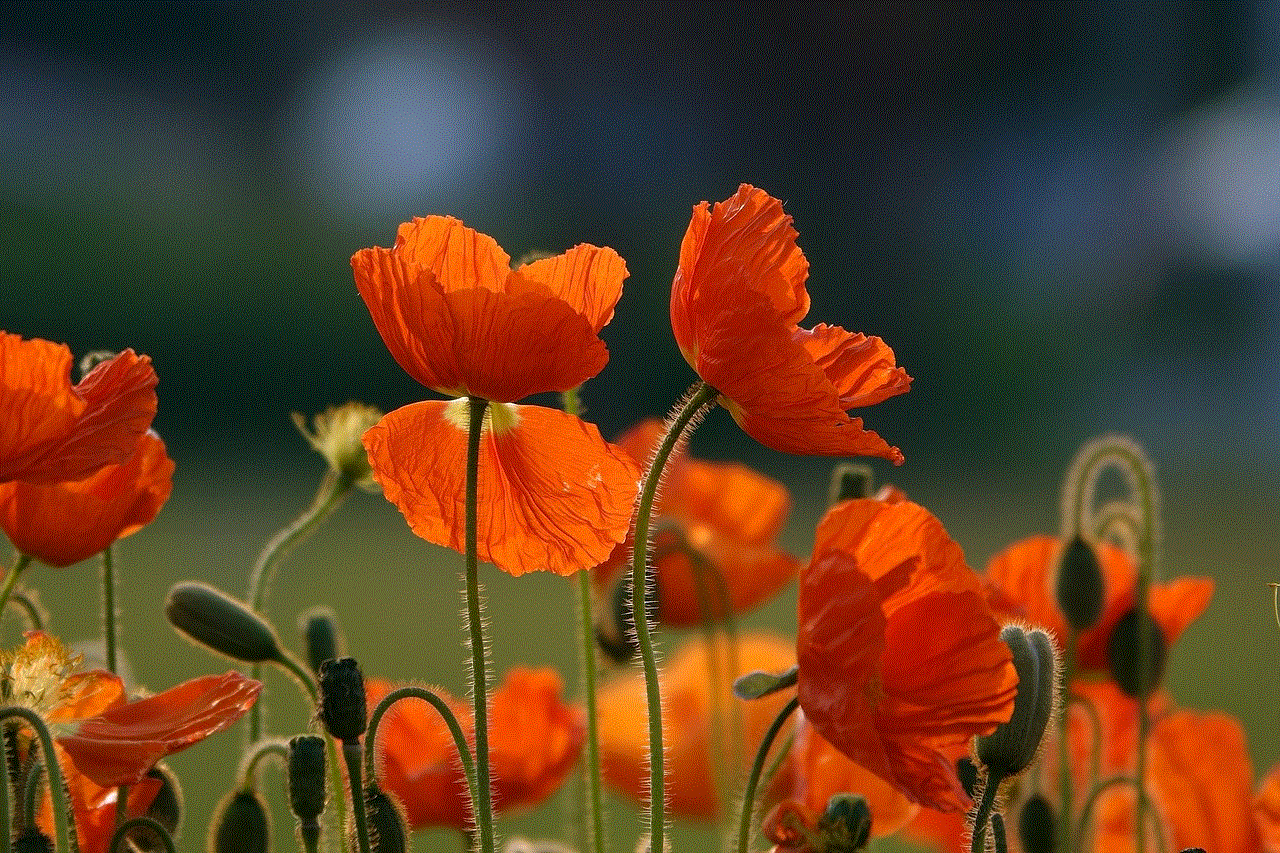
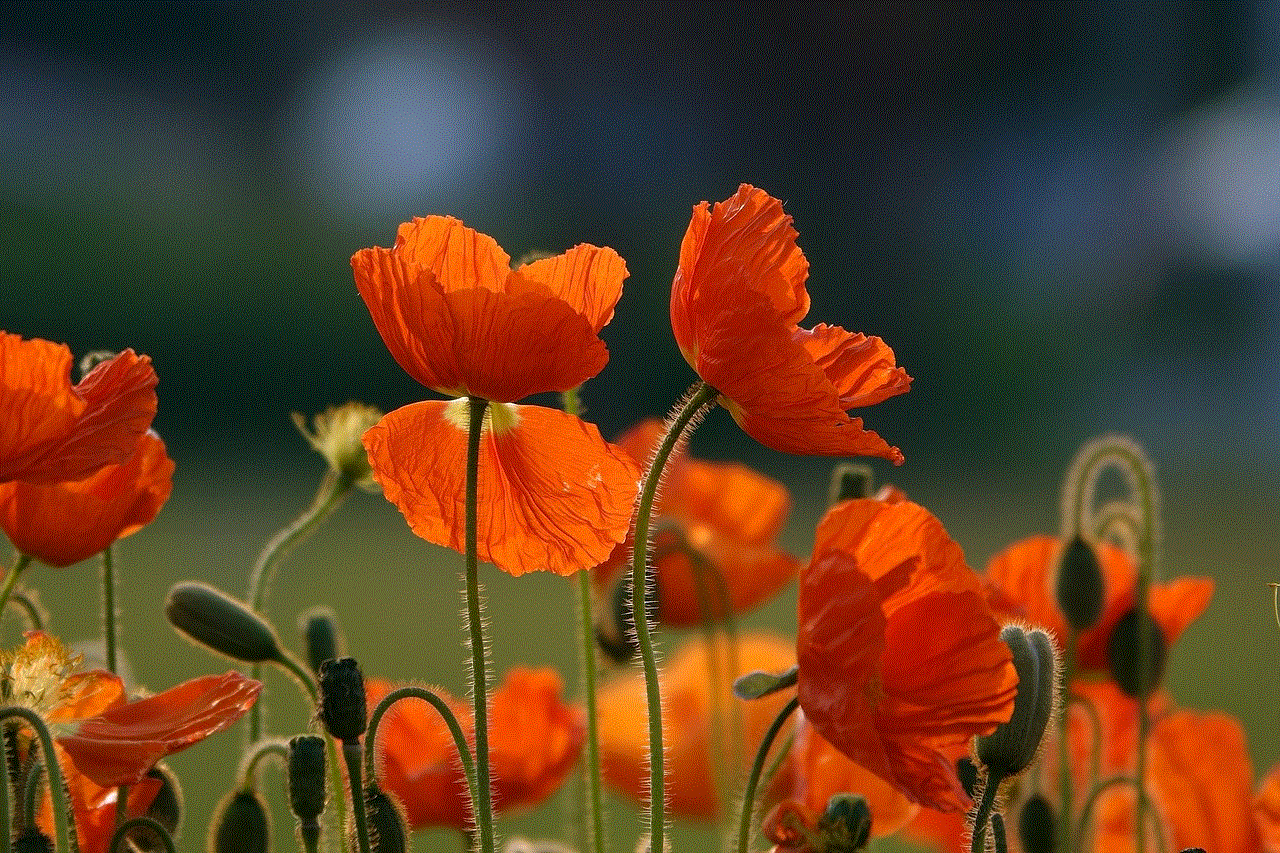
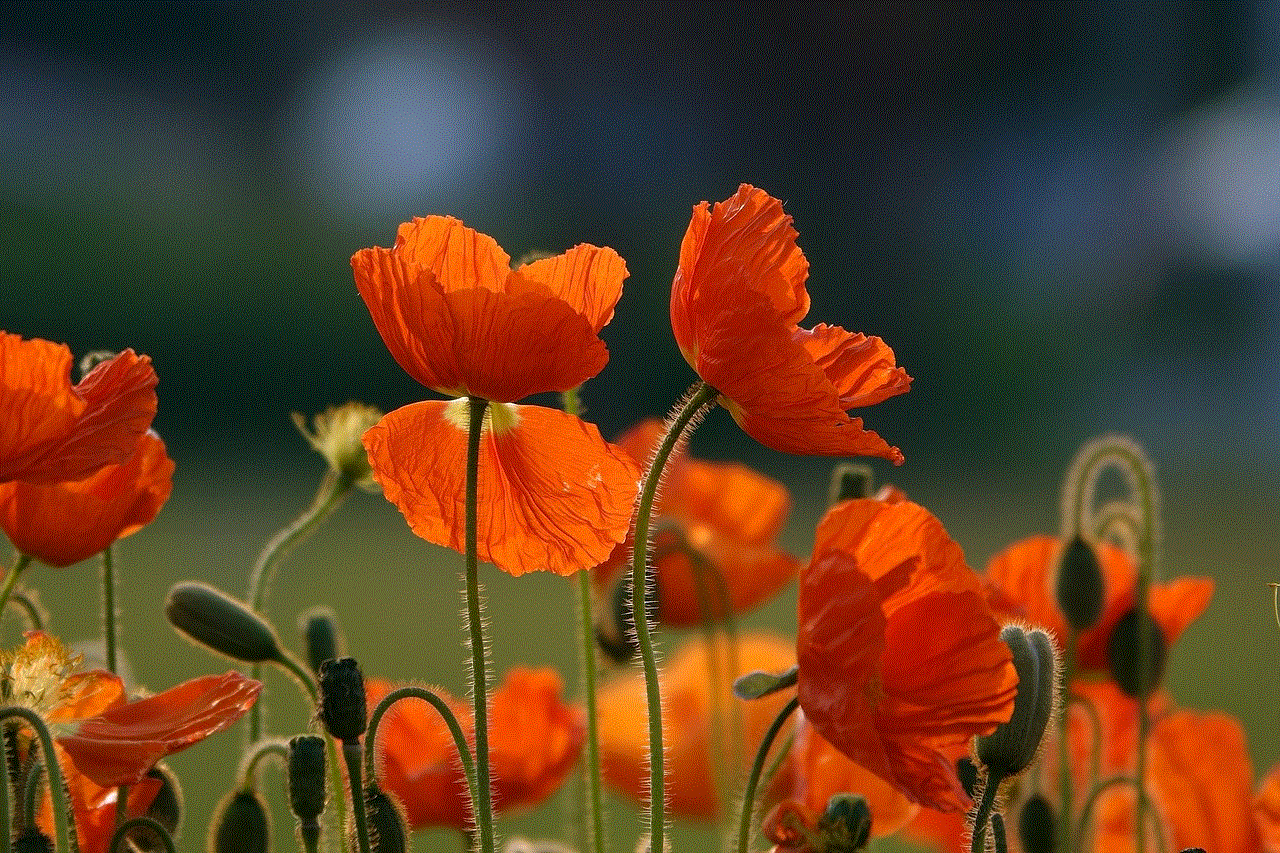
10. Yourself:
Lastly, it is important to recognize that you have access to your own internet history. Browsers typically store a history of the websites you visit, and this information can be easily viewed by anyone with physical access to your device. To safeguard your privacy, it is prudent to regularly clear your browsing history, cache, and cookies or use private browsing modes when necessary.
In conclusion, several entities may have the ability to see your internet history, including ISPs, employers, website operators, government agencies, hackers, advertisers, and even yourself. While it may not be possible to completely prevent others from accessing your online activities, there are measures you can take to protect your privacy. By being mindful of the websites you visit, using VPNs, employing good cybersecurity practices, and understanding the privacy policies of the services you use, you can mitigate the risks associated with online data tracking and maintain a higher level of control over your internet history.
crushed parents guide
Title: The Crushed Parents Guide: Navigating Life’s Challenges and Finding Strength Within
Introduction:
Parenting is a journey filled with joy, love, and fulfillment. However, there are times when life throws curveballs at us, leaving us feeling crushed and overwhelmed. In this comprehensive guide, we will explore various challenges parents face, along with strategies to navigate these obstacles and find strength within.
1. Coping with the Loss of a Child:
Losing a child is an unimaginable tragedy that can crush even the strongest of parents. It is crucial to seek support from loved ones, join support groups, and consider professional counseling to cope with grief and find solace in memories and cherished moments.
2. Navigating Divorce:
Divorce can be emotionally devastating for both parents and children. Open communication, co-parenting strategies, and prioritizing the well-being of the children are essential in creating a healthy and stable environment post-divorce. Seeking therapy or counseling can provide guidance and support during this challenging time.
3. Dealing with Financial Struggles:
Financial difficulties can weigh heavily on parents, causing stress and anxiety. Creating a budget, seeking financial assistance if needed, and exploring additional income opportunities can help alleviate the burden. Practicing self-care and open communication with your family about the situation can also foster a supportive environment.
4. Parenting a Child with Special Needs:
Raising a child with special needs can be both rewarding and challenging. Building a strong support network, educating yourself about your child’s condition, and seeking therapy or specialized programs can empower parents to provide the best care possible. Remember to prioritize self-care and seek respite opportunities to prevent burnout.
5. Balancing Work and Family Life:
The constant juggling act between work and family responsibilities can leave parents feeling crushed and overwhelmed. Establishing clear boundaries, prioritizing tasks, and seeking assistance from family, friends, or childcare services can help create a balanced lifestyle. Remember to carve out quality time for yourself and your loved ones to maintain emotional well-being.
6. Overcoming Parenting Guilt:
Parenting guilt is a common emotion that can crush parents’ self-esteem. It is important to acknowledge that nobody is perfect, and mistakes are a part of the journey. Practicing self-compassion, seeking support from other parents, and focusing on the positive aspects of your parenting journey can help overcome guilt and build confidence.
7. Supporting a Teenager’s Mental Health:
Navigating a teenager’s mental health struggles can be overwhelming. Building open lines of communication, seeking professional help when necessary, and fostering a supportive environment at home are vital. Educate yourself about mental health conditions and encourage healthy coping mechanisms such as exercise, creative outlets, and social connections.
8. Handling Sibling Rivalry:
Sibling rivalry can cause immense stress within a family dynamic. Encouraging open communication, setting clear boundaries, and celebrating individual strengths can help foster a healthy sibling relationship. Teaching conflict resolution skills and spending quality time with each child individually can also promote harmony within the family.
9. Managing Stress and Burnout:
Parenting can be physically and emotionally demanding, leading to stress and burnout. Prioritizing self-care, setting realistic expectations, and seeking support from your partner, family, or friends are essential. Engaging in activities that bring you joy and practicing stress-management techniques like mindfulness or exercise can help alleviate the burden.
10. Building a Supportive Network:
Feeling isolated can be crushing for parents. Building a supportive network of other parents, joining parenting groups or community organizations, and seeking friendships with like-minded individuals can provide a sense of belonging and support. Remember that you are not alone in your struggles, and reaching out for help is a sign of strength.



Conclusion:
Parenting is undoubtedly filled with challenges that can leave even the strongest parents feeling crushed. However, by implementing strategies such as seeking support, practicing self-care, and fostering open communication, parents can find the strength within to overcome these obstacles. Remember, you are not alone, and there is always hope for a brighter tomorrow.