kindle fire other storage
The Kindle Fire is a popular tablet device that offers a range of features and functionalities, making it a popular choice for many users. However, one issue that Kindle Fire users often encounter is the “other storage” problem. This issue refers to the space occupied by the system and other files that users have no control over, resulting in limited storage space for personal files and applications. In this article, we will explore the Kindle Fire other storage problem in detail, discuss its causes, and provide some effective solutions to help users reclaim storage space on their devices.
1. Introduction to the Kindle Fire Other Storage Problem:
The Kindle Fire other storage problem refers to the space occupied by system files, temporary files, app caches, and other miscellaneous files that users cannot directly access or delete. This storage space is commonly referred to as “other” because it doesn’t fall into the categories of apps, documents, photos, or videos.
2. Causes of the Kindle Fire Other Storage Problem:
Several factors contribute to the Kindle Fire other storage problem. Firstly, system files, including the operating system and pre-installed apps, take up a significant portion of the device’s storage space. Additionally, when apps are installed and used, they generate temporary files and cache data that can accumulate over time, consuming valuable storage space.
3. Impact of the Kindle Fire Other Storage Problem:
The Kindle Fire other storage problem can have several negative impacts on users’ experience. Firstly, it restricts the amount of storage available for personal files, such as books, documents, and photos, limiting users’ ability to store and access their own content. Secondly, when the available storage space is low, it can affect the device’s performance, resulting in slower app launches, frequent freezes, and laggy user interfaces.
4. Identifying the Other Storage on Kindle Fire:
To determine how much storage space is occupied by the other storage on your Kindle Fire, navigate to the device’s Settings menu. Under the Storage section, you will find a breakdown of the storage usage, including the amount of space occupied by apps, photos, videos, and the “other” category. This will provide you with an overview of how much space the other storage is consuming.
5. Clearing App Caches to Free Up Space:
One effective way to reclaim storage space on your Kindle Fire is to clear the caches of individual apps. Caches are temporary files created by apps to store data for faster access. While caches can improve app performance, they can also accumulate and consume significant storage space over time. To clear app caches, go to Settings > Apps & Games > Manage All Applications. Select an app, then tap on the “Clear cache” button.
6. Uninstalling Unnecessary Apps and Games:
Another method to free up space on your Kindle Fire is to uninstall apps and games that are no longer needed or rarely used. To uninstall an app, go to Settings > Apps & Games > Manage All Applications, select the app you want to remove, and tap on the “Uninstall” button. This will remove the app and all associated files from your device, freeing up storage space.
7. Clearing Downloaded Files and Documents:
If you frequently download files or documents on your Kindle Fire, these files can quickly accumulate and occupy a significant amount of storage space. To clear downloaded files and documents, navigate to the “Docs” app on your device. From there, long-press on a file or document, tap on the checkbox next to other files you want to delete, and then tap on the “Delete” button.
8. Resetting the Kindle Fire to Factory Settings:
If all else fails and you still struggle with the other storage problem, you can consider resetting your Kindle Fire to its factory settings. This will remove all apps, files, and settings from your device, essentially giving you a fresh start. However, before performing a factory reset, make sure to back up any important files or data as they will be permanently deleted.
9. Using Cloud Storage Services:
To prevent future storage problems on your Kindle Fire, consider utilizing cloud storage services such as Amazon Drive, Dropbox, or Google Drive. These services allow you to store files, photos, and documents in the cloud, freeing up local storage space on your device. You can access your files from anywhere with an internet connection and easily download them when needed.
10. Conclusion:
The Kindle Fire other storage problem can be frustrating for users, as it limits the available storage space and affects the device’s performance. By following the solutions mentioned in this article, such as clearing app caches, uninstalling unnecessary apps, and utilizing cloud storage services, users can effectively reclaim storage space on their Kindle Fire devices, ensuring a better user experience overall.
definition of no flex zone
Title: No Flex Zone: Understanding the Concept and Its Relevance in Today’s Society
Introduction:
In today’s hyper-connected world, where social media platforms have become digital stages for individuals to showcase their accomplishments, possessions, and lifestyle, the concept of “No Flex Zone” has emerged as a counter-cultural movement. The phrase “No Flex Zone” originated from a popular hip-hop song by Rae Sremmurd and has since gained significant attention and relevance in contemporary society. This article aims to explore the meaning and implications of the term “No Flex Zone” and delve into its significance in an era dominated by self-promotion and image-conscious behavior.
I. Defining No Flex Zone:
The term “No Flex Zone” can be understood as an attitude or mindset that discourages individuals from boasting or showing off their achievements, possessions, or materialistic attributes. It emphasizes humility, authenticity, and the rejection of excessive self-promotion. In essence, it advocates for the devaluation of bragging and the cultivation of a more modest and grounded approach to life.
II. The Rise of Social Media Influences:
The advent of social media platforms, such as Instagram , facebook -parental-controls-guide”>Facebook , and Twitter , has revolutionized the way people interact, communicate, and present themselves to the world. With the ability to curate their online personas, individuals now have the power to portray themselves as successful, accomplished, and enviable. However, this newfound power has also led to a culture of flexing – a term coined to describe the act of showing off one’s wealth, achievements, or lifestyle on social media platforms.
III. The Pitfalls of Flexing Culture:
While showcasing personal achievements and possessions can boost one’s self-esteem and social status, flexing culture has several negative implications. It perpetuates unrealistic standards of success and happiness, leading to feelings of inadequacy and discontent among those who cannot keep up with the extravagant displays. Furthermore, the constant need to flex creates a culture of materialism and consumption, fostering a sense of emptiness and dissatisfaction.
IV. The Philosophy of Humility:
The no flex zone philosophy promotes the value of humility, encouraging individuals to embrace a more modest approach to their accomplishments and possessions. It emphasizes the importance of recognizing that true success lies not in external validations but in internal growth and personal development. By adopting this mindset, individuals can focus on their own journey rather than constantly comparing themselves to others.
V. Authenticity and Vulnerability in the No Flex Zone:
In the no flex zone, authenticity and vulnerability take center stage. By rejecting the need to constantly showcase an idealized version of oneself, individuals can cultivate deeper connections with others. The ability to be genuine and vulnerable allows for more meaningful relationships and a greater sense of self-acceptance.
VI. Navigating the No Flex Zone in a Digital World:
Living in a digital age, where social media is an integral part of our daily lives, navigating the no flex zone can be challenging. It requires a conscious effort to strike a balance between sharing accomplishments, without succumbing to the pressures of flexing culture. By practicing mindfulness and self-reflection, individuals can cultivate a healthy relationship with social media, using it as a tool for connection and inspiration rather than a platform for comparison.
VII. The Role of Role Models:
Influential figures, such as celebrities, athletes, and public figures, play a crucial role in shaping societal norms and values. By embracing the no flex zone philosophy, these role models can inspire others to adopt a more humble and authentic approach to life. As individuals in the public eye, their actions and attitudes can influence a wide audience, encouraging others to prioritize personal growth over external validation.
VIII. The Broader Implications:
Beyond personal fulfillment, the no flex zone philosophy has broader implications for society. It challenges the consumerist culture by encouraging individuals to value experiences and relationships over material possessions. By shifting the focus from superficial displays of wealth to genuine connections, it promotes a more compassionate and inclusive society.
Conclusion:
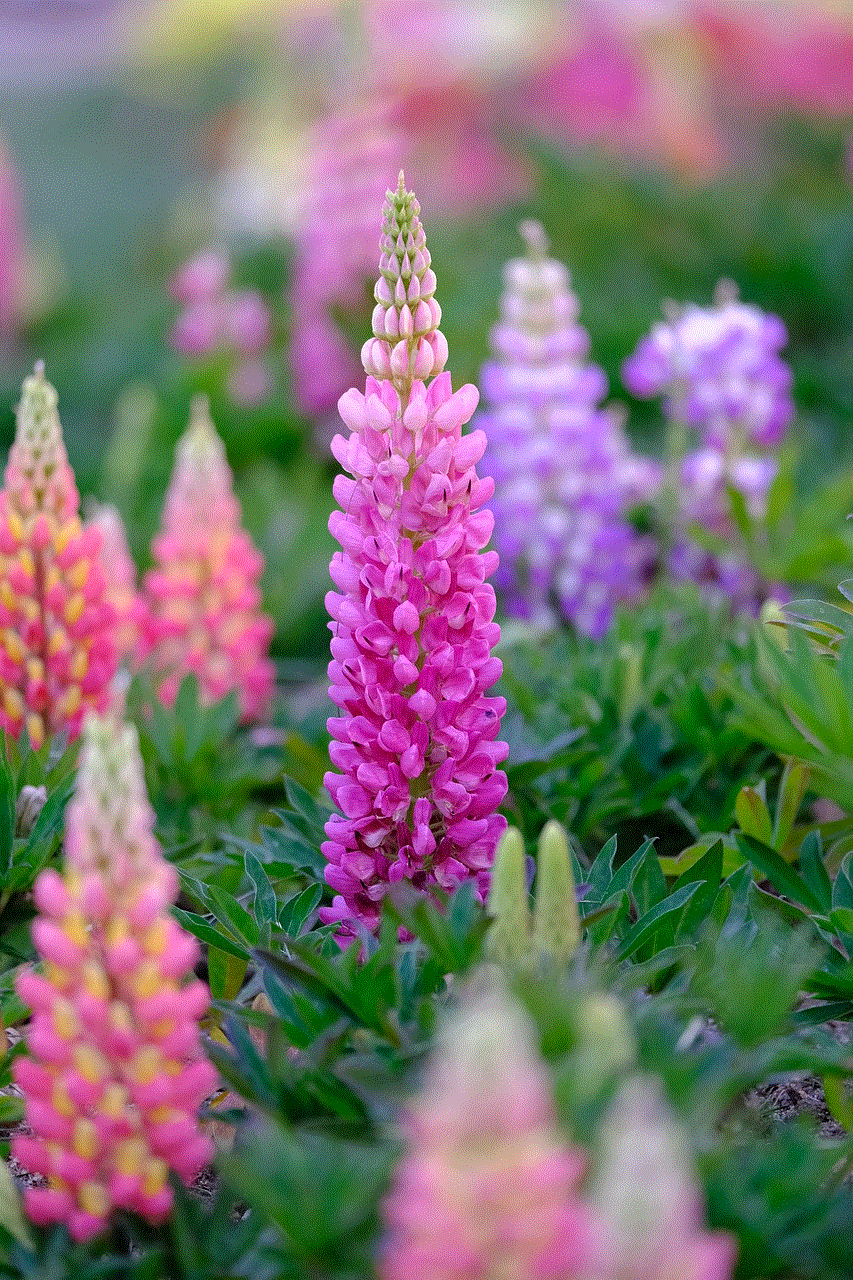
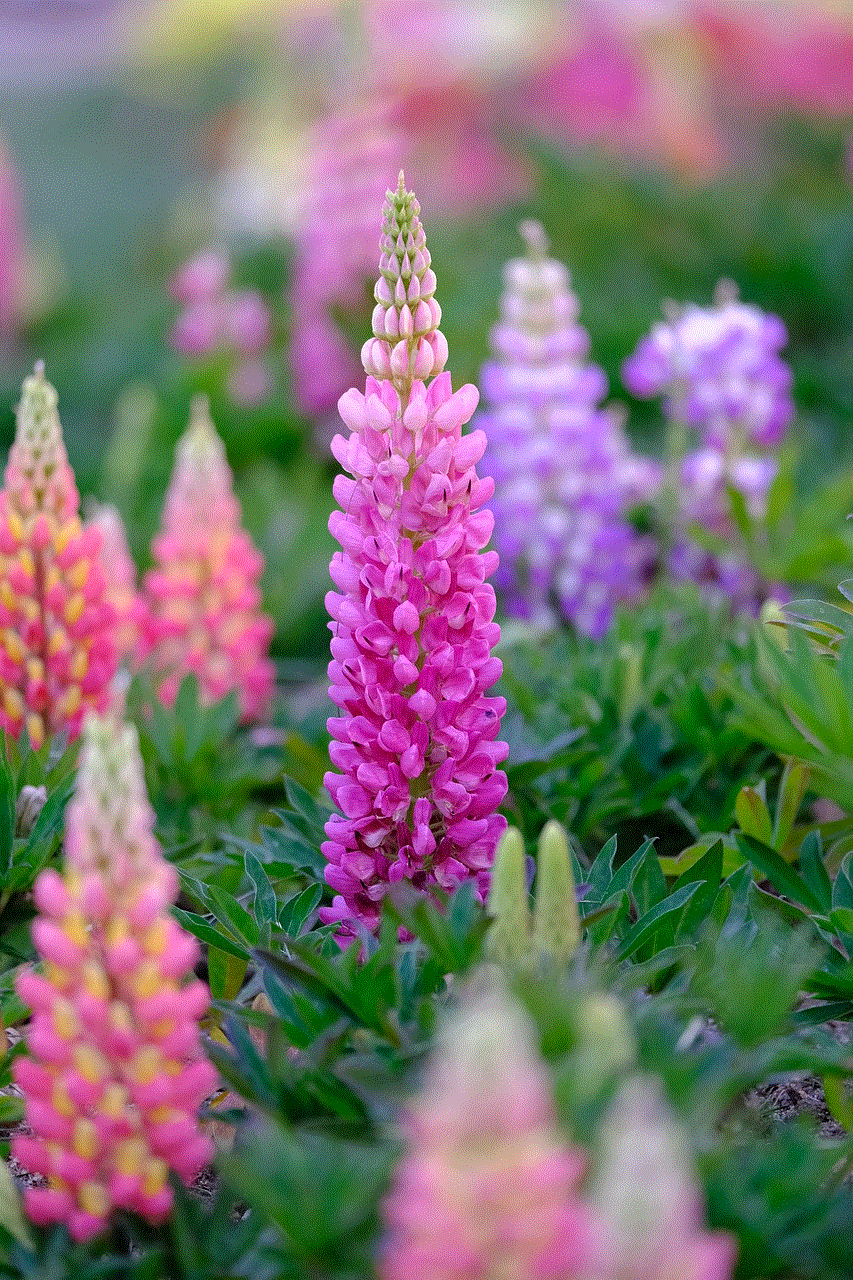
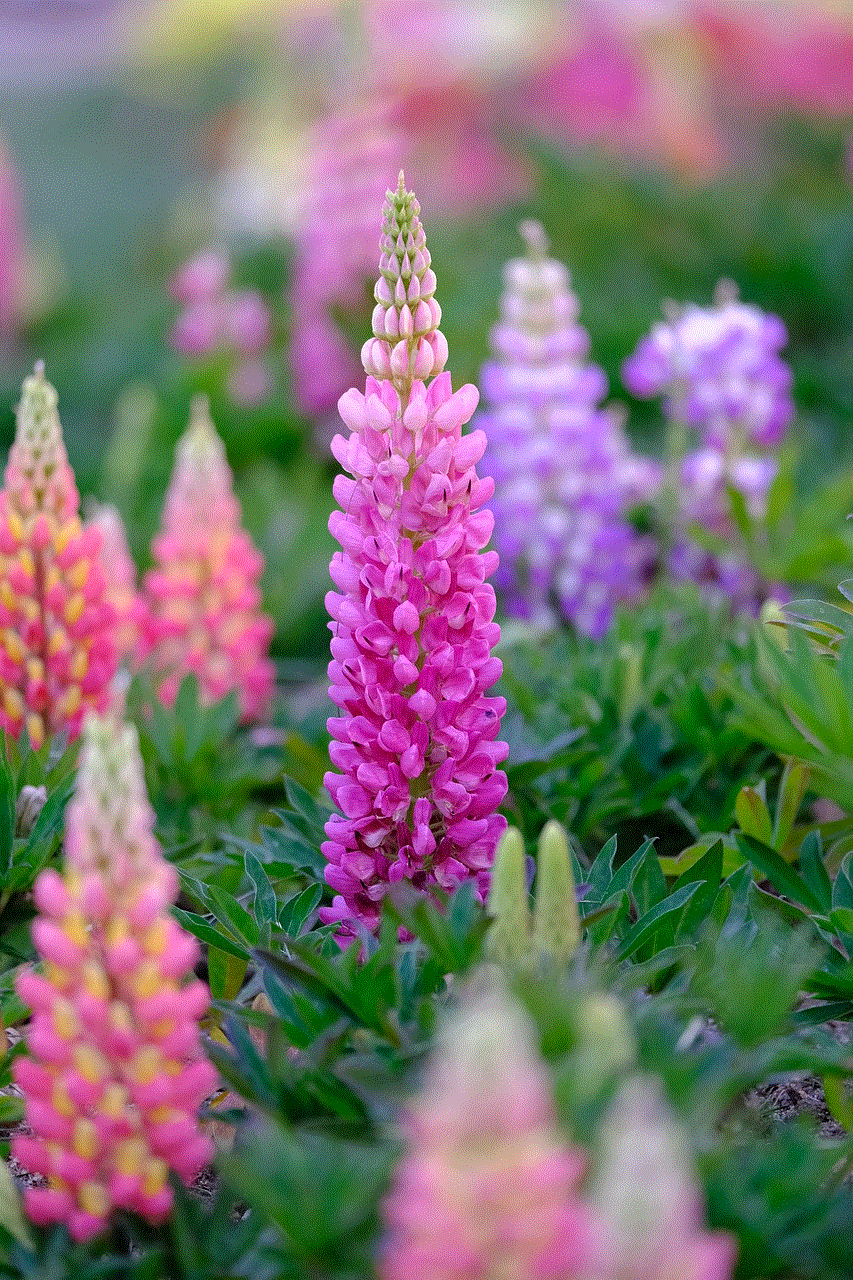
In a world driven by self-promotion and image-conscious behavior, the concept of the no flex zone offers a refreshing perspective on personal success, happiness, and fulfillment. By embracing humility, authenticity, and vulnerability, individuals can navigate the complexities of a digital era without succumbing to the pressures of flexing culture. The no flex zone philosophy encourages individuals to prioritize personal growth, genuine connections, and a more meaningful approach to life. In doing so, it has the potential to reshape societal norms and foster a culture that values substance over superficiality.
how to remove junk files from android
Title: The Ultimate Guide to Removing Junk Files from Your Android Device
Introduction (Word Count: 150)
In this digital age, our Android devices have become an integral part of our lives. As we constantly use our smartphones and tablets for various tasks, they tend to accumulate a significant amount of junk files over time. These junk files not only occupy valuable storage space but also slow down the overall performance of our devices. In this comprehensive guide, we will explore effective methods to remove junk files from your Android device, ensuring optimal performance and storage management.
1. Understanding Junk Files (Word Count: 200)
Before we dive into the methods of removing junk files, let’s understand what junk files are. Junk files are temporary files, cache data, residual files, and other unnecessary data that accumulate on your Android device during regular usage. These files can include app caches, system logs, old APK files, residual data from uninstalled apps, and more. Removing these files can help free up storage space and improve overall device performance.
2. Manual Removal of Junk Files (Word Count: 250)
One method to remove junk files from your Android device is through manual deletion. This involves identifying and deleting unnecessary files individually. This can be done by navigating to the device’s storage settings and manually deleting cache data, app data, and other unwanted files. However, this method can be time-consuming and may not effectively remove all junk files.
3. Utilizing Built-in Storage Management Tools (Word Count: 300)
To simplify the process of removing junk files, many Android devices come equipped with built-in storage management tools. These tools allow users to easily identify and delete junk files, clear app caches, and manage storage efficiently. We will explore how to utilize these tools effectively to remove junk files and optimize device performance.
4. Third-Party Junk Cleaner Apps (Word Count: 300)
Another popular method for removing junk files is by using third-party junk cleaner apps. These apps scan your device for junk files and offer one-click solutions to remove them. We will discuss some highly recommended junk cleaner apps, their features, and how to use them to streamline your Android device’s storage.
5. Clearing App Caches (Word Count: 200)
App caches play a significant role in the accumulation of junk files. They are temporary files created by apps to store data for faster retrieval. However, over time, these caches can grow large and become unnecessary. We will explain how to clear app caches for individual apps or all apps at once, reducing the amount of junk files on your device.
6. Managing Downloads and Unwanted Files (Word Count: 250)
Downloads and unwanted files can also contribute to the accumulation of junk files. We will explore how to manage and remove unnecessary downloads, duplicate files, and other unwanted files from your Android device, creating additional storage space and improving device performance.
7. Deleting Old and Unused Apps (Word Count: 200)
Unused or rarely used apps can take up valuable space on your Android device. We will guide you on how to identify and delete old and unused apps, freeing up storage and eliminating their associated junk files.
8. Removing Residual and Temporary Files (Word Count: 250)
Even after uninstalling an app, residual and temporary files may remain on your device, contributing to junk file accumulation. We will discuss methods to identify and remove these files manually or through third-party apps, ensuring a thorough cleanup.
9. Regular System Updates and Maintenance (Word Count: 200)
Regular system updates and maintenance can play a vital role in keeping your Android device clutter-free. We will emphasize the importance of staying up to date with system updates, as they often include bug fixes, security enhancements, and performance optimizations, ultimately reducing the accumulation of junk files.
10. Best Practices for Junk File Prevention (Word Count: 250)
To maintain a clean and clutter-free Android device, we will provide some best practices for junk file prevention. These include regular file management, limiting unnecessary app installations, and optimizing app settings to minimize cache accumulation.
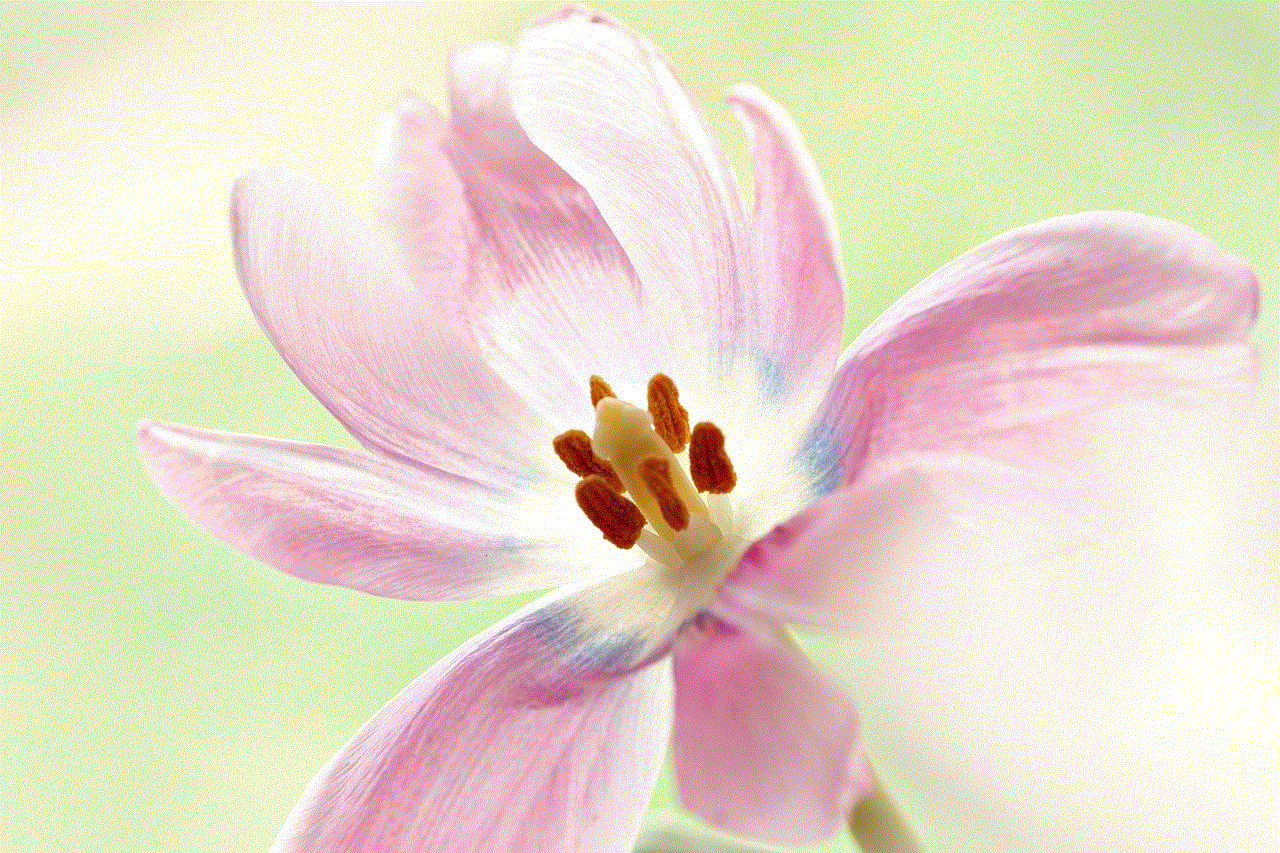
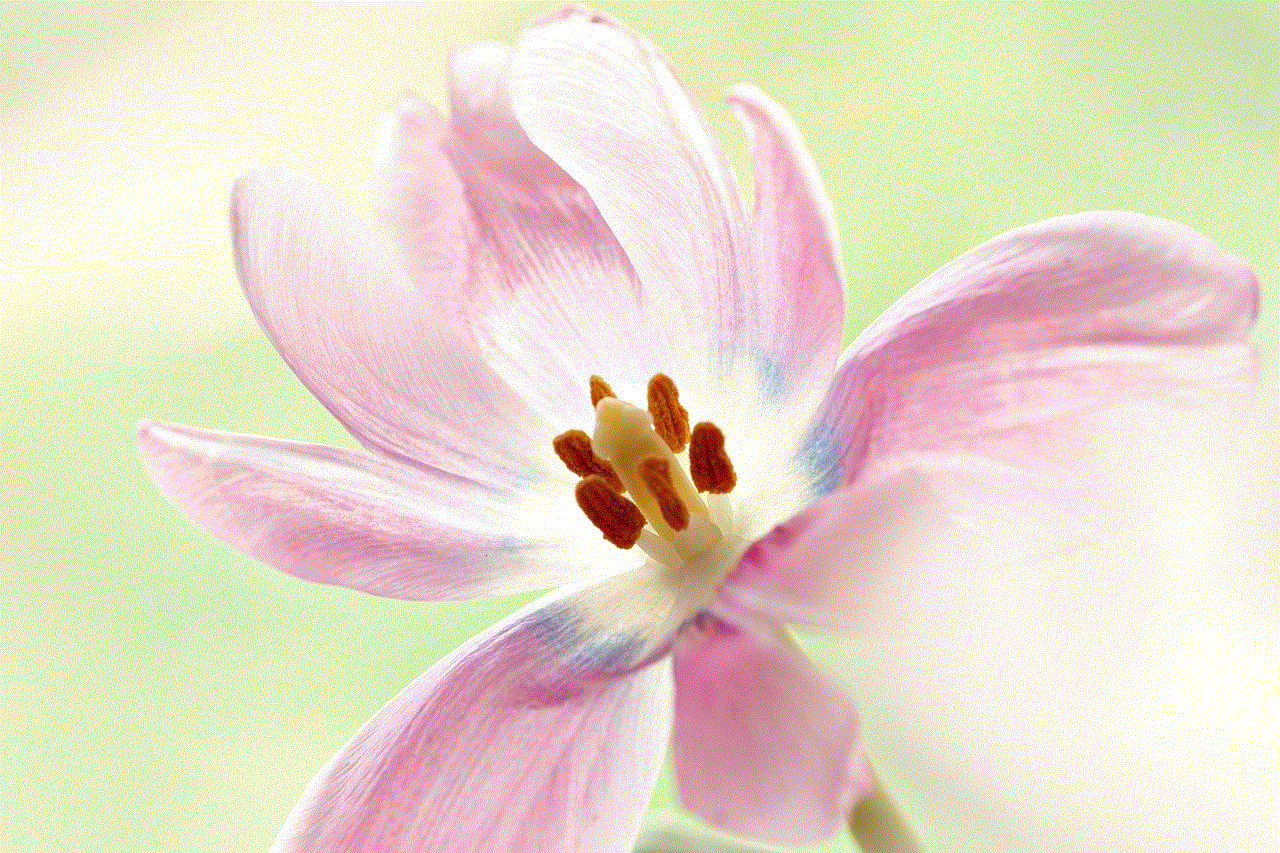
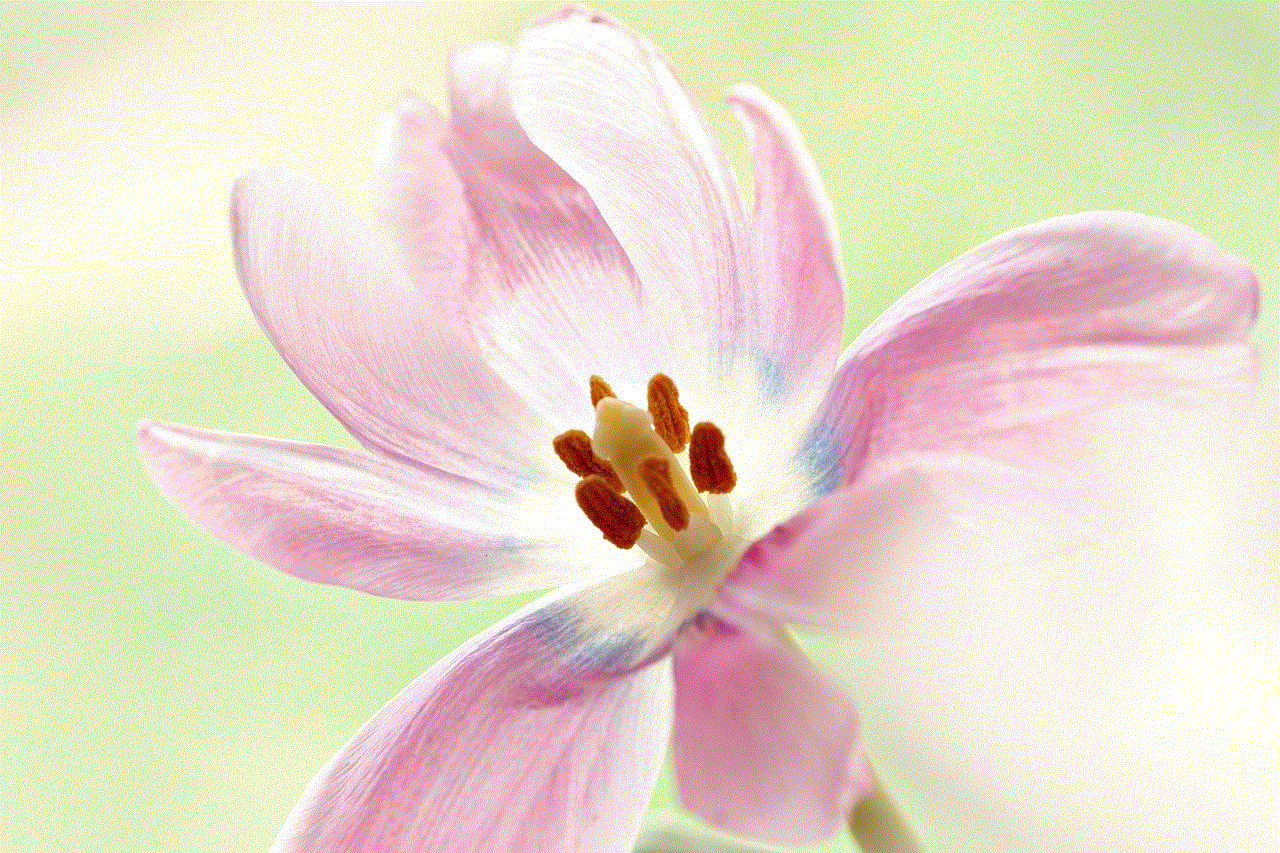
Conclusion (Word Count: 150)
Removing junk files from your Android device is crucial for maintaining optimal performance and storage management. By following the methods outlined in this guide, you can effectively remove junk files, free up valuable storage space, and ensure your Android device continues to operate smoothly. Implement these practices regularly to enjoy a clutter-free and efficient mobile experience.