men go their own way
The concept of “men going their own way” has gained traction in recent years, particularly in the online community. It refers to a movement of men who have chosen to disengage from traditional societal expectations and norms, particularly those related to relationships and marriage. This movement has sparked controversy and debate, with some viewing it as a much-needed response to changing gender dynamics, while others see it as a dangerous and harmful ideology. In this article, we will explore the origins and beliefs of the “men going their own way” movement and examine its impact on society.
Origins of the “Men Going Their Own Way” Movement
The “men going their own way” movement can be traced back to the 1990s, when it first emerged as a response to the growing influence of feminism and changing gender roles. It gained more visibility in the early 2000s with the rise of online forums and social media platforms, where men could freely discuss their views and experiences without fear of judgment or censorship.
The movement’s ideology is rooted in the belief that men are disadvantaged in modern society, particularly in terms of relationships and marriage. They argue that traditional gender roles have been reversed, with men being expected to fulfill the traditional provider and protector roles, while women have gained more freedom and power. This, they claim, has led to an imbalance in relationships, with men being taken advantage of and their needs and desires being ignored.
Beliefs and Principles of the “Men Going Their Own Way” Movement
At its core, the “men going their own way” movement is based on the belief that men should prioritize their own happiness and well-being above societal expectations or traditional gender roles. They reject the notion that men should sacrifice their own desires and needs for the sake of a relationship or marriage. Instead, they advocate for men to focus on their own personal growth and fulfillment, without the pressure of conforming to societal expectations.
One of the main principles of the movement is the rejection of marriage and long-term relationships. Many “men going their own way” argue that marriage is a risky and unfulfilling venture for men, citing high divorce rates and the potential loss of assets in case of a divorce. They also believe that marriage is a form of social control, with men being expected to provide for their wives and children, often at the cost of their own happiness and well-being.
The movement also promotes the idea of self-sufficiency and independence. Men are encouraged to focus on their careers, personal goals, and hobbies, rather than seeking validation and fulfillment from romantic relationships. They view relationships as a distraction and a burden, and believe that men are better off without them.
Impact on Society
The “men going their own way” movement has sparked controversy and debate, with some applauding its principles of self-empowerment and individual freedom, while others criticize it for promoting toxic masculinity and misogyny. The movement’s rejection of traditional gender roles and marriage has also raised concerns about the future of relationships and the family unit.
Critics argue that the “men going their own way” movement is a reaction to the progress made by feminism, and that it seeks to maintain the patriarchal status quo. By encouraging men to disengage from relationships and traditional gender roles, they argue that the movement is promoting a sense of entitlement and resentment towards women. This, they claim, can lead to toxic behaviors such as misogyny and the objectification of women.
Moreover, the rejection of marriage and long-term relationships can have a significant impact on society as a whole. The decline in marriage rates and the rise of single-parent households can have negative effects on children’s well-being and the stability of the family unit. It can also lead to a decrease in social cohesion and support systems, as strong relationships and marriages are often the foundation of a healthy community.
On the other hand, supporters of the movement argue that it empowers men to take control of their own lives and make decisions based on their own happiness and well-being. They believe that traditional gender roles and societal expectations have been harmful to men, and that the “men going their own way” movement is a necessary response to these pressures.
Final Thoughts
The concept of “men going their own way” is a complex and divisive one, with valid arguments on both sides of the debate. While some view it as a necessary response to changing gender dynamics, others see it as a dangerous and harmful ideology. It is clear that there is a growing dissatisfaction among some men with traditional gender roles and societal expectations, and the “men going their own way” movement is a manifestation of this sentiment.
However, it is important to consider the potential consequences of this movement on society and the family unit. While men should have the right to make choices that prioritize their own happiness and well-being, it is also essential to recognize the importance of healthy relationships and social connections. Ultimately, the “men going their own way” movement raises important questions about gender dynamics and the expectations placed on men and women in modern society.
how to view saved snaps in chat
Snapchat is a popular social media platform that allows users to send and receive photos and videos called “snaps”. These snaps are meant to be temporary and disappear after a certain amount of time. However, Snapchat also offers a chat feature where users can save their snaps for later viewing. In this article, we will discuss how to view saved snaps in chat and all the features that come with it.
Snapchat’s chat feature is integrated into the app and can be accessed by swiping right from the camera screen. Here, users can send direct messages, photos, and videos to their friends. When sending a snap in chat, users have the option to save it by tapping on the “Save” icon on the bottom left corner of the screen. This will save the snap in the chat conversation and it can be viewed again at any time.
To view saved snaps in chat, open the chat conversation with the person whom you have saved the snap. The saved snap will appear as a thumbnail on the chat screen. Simply tap on the snap to view it in full size. This feature is useful when someone sends you a snap that you want to keep or if you want to revisit a snap that you have sent to someone else.
Apart from being able to save snaps in chat, Snapchat also offers a few other features to enhance the chat experience. One of these features is the ability to replay a snap. Snapchat allows users to replay one snap per day for free. To do this, simply tap and hold on the snap you want to replay. A pop-up message will appear asking if you want to replay the snap. Tap on “Replay” and the snap will play again. However, keep in mind that the sender will be notified if you replay their snap.
Another feature in Snapchat’s chat is the ability to delete a chat conversation. This feature is useful when you want to clear out your chat history or if you want to delete a specific conversation. To delete a chat conversation, tap and hold on the chat you want to delete. A pop-up menu will appear, select “More” and then tap on “Delete Chat”. This will delete the entire chat conversation and all the snaps saved within it.
In addition to saving snaps in chat, Snapchat also allows users to save their chats. This feature can come in handy when you want to keep important information or if you want to save a funny conversation with your friends. To save a chat, tap and hold on the chat you want to save. A pop-up menu will appear, select “Save Chat” and the chat will be saved. This feature is also useful when you want to continue a conversation at a later time.
One of the unique features of Snapchat’s chat is the ability to send disappearing messages. This feature allows users to set a timer for their messages to disappear after they have been viewed. To send a disappearing message, tap on the chat icon on the bottom left corner of the screen. Type your message and then tap on the timer icon on the bottom right corner of the screen. Select the amount of time you want the message to be visible and then hit “Send”. Once the message is viewed, it will disappear from the chat.
Snapchat’s chat also offers a group chat feature. This feature allows users to chat with multiple friends at once. To start a group chat, tap on the chat icon on the bottom left corner of the screen and then tap on the “New Chat” icon on the top right corner of the screen. Select the friends you want to add to the group chat and then tap on the “Chat” icon. You can also save snaps, replay, and delete chats in a group chat just like you would in a one-on-one conversation.
Another interesting feature of Snapchat’s chat is the ability to send voice and video notes. To send a voice note, tap and hold on the microphone icon at the bottom of the chat screen. Speak your message and then release the button to send it. For video notes, tap and hold on the camera icon at the bottom of the chat screen. Record your video and then release the button to send it. This feature is useful when you want to send a quick message without typing.
In addition to the chat features mentioned above, Snapchat also offers some privacy settings for chats. These settings allow users to control who can send them snaps and who can view their stories. To access these settings, tap on your profile icon on the top left corner of the camera screen and then tap on the gear icon on the top right corner of the screen. From here, you can adjust your privacy settings for both snaps and stories.
In conclusion, Snapchat’s chat feature offers many options for users to interact with their friends. From saving snaps and chats to sending disappearing messages and group chats, there are plenty of features to explore. So the next time you receive a snap in chat, remember that you can save it for later viewing. And with the various privacy settings available, you can have control over your chat experience on Snapchat. Have fun chatting and snapping!
how to save your tiktok without watermark
tiktok -parental-control-effectively-in-2023″>TikTok has become the go-to app for entertainment and creativity, with millions of users creating and sharing short videos on a daily basis. With its user-friendly interface and endless editing options, it has allowed people to showcase their talent in various ways. However, one of the major concerns for TikTok users is the presence of a watermark on their videos. While it may not be a big deal for some, many users want to know how to save their TikTok videos without the watermark. In this article, we will discuss various methods that you can use to save your TikTok videos without the watermark.
But before we dive into the methods, let’s understand why the TikTok watermark exists in the first place. When you create a video on TikTok, the app automatically adds a watermark to it, which includes the TikTok logo and the username of the creator. This is done to prevent copyright infringement and to give credit to the original creator of the video. However, it may not always be desirable to have a watermark on your video, especially if you want to share it on other social media platforms or use it for personal use. That’s when knowing how to save your TikTok videos without the watermark becomes important.
Method 1: Downloading from the TikTok app
The easiest way to save your TikTok videos without the watermark is by downloading them directly from the app. Here’s how you can do it:
Step 1: Open the TikTok app and go to the video that you want to save.
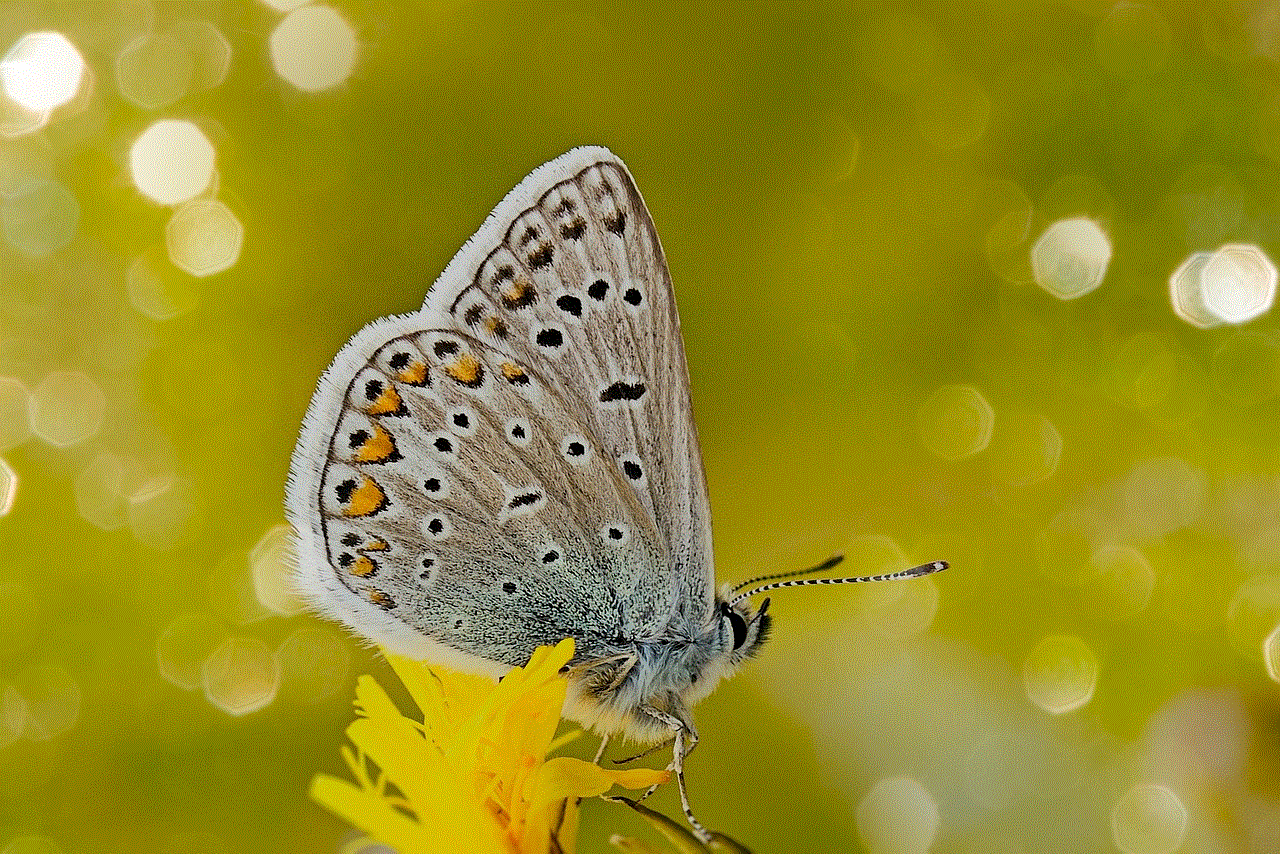
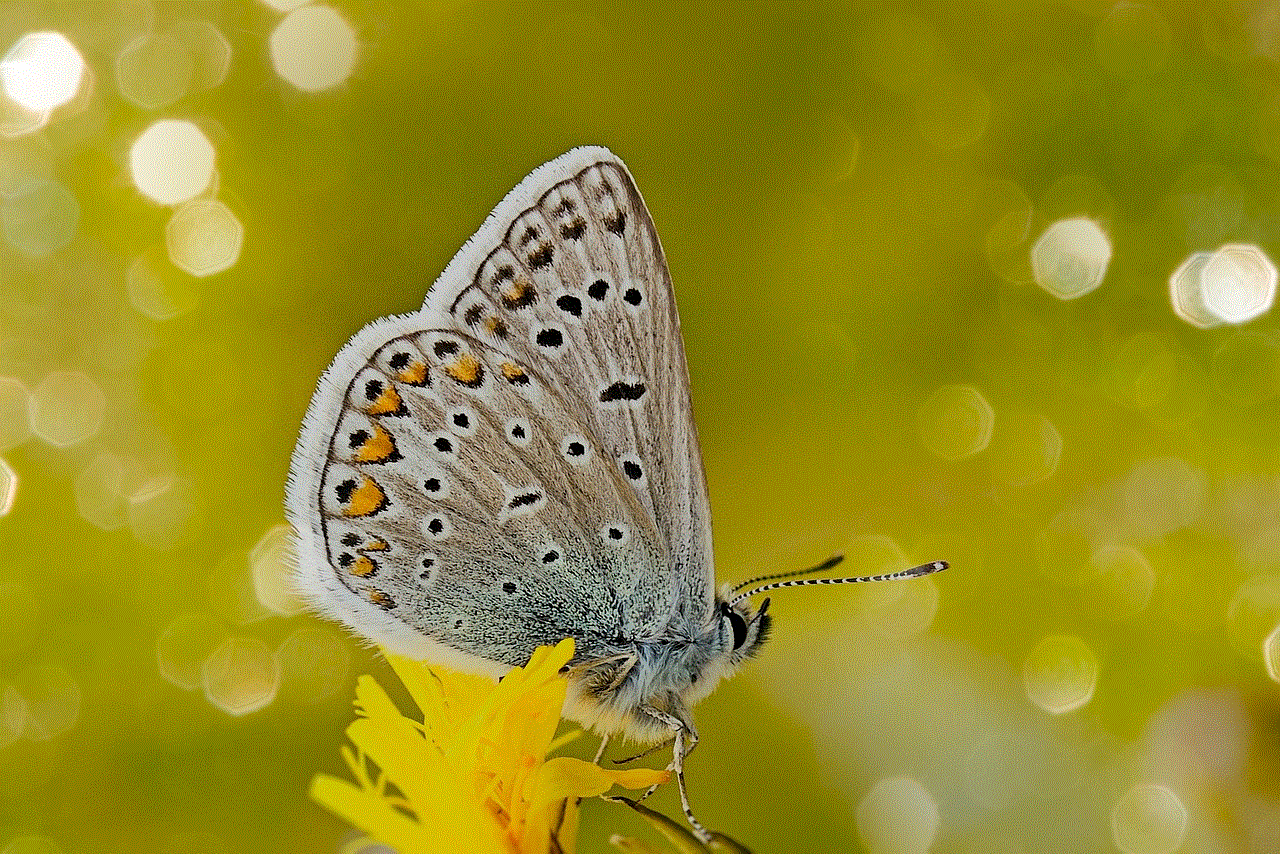
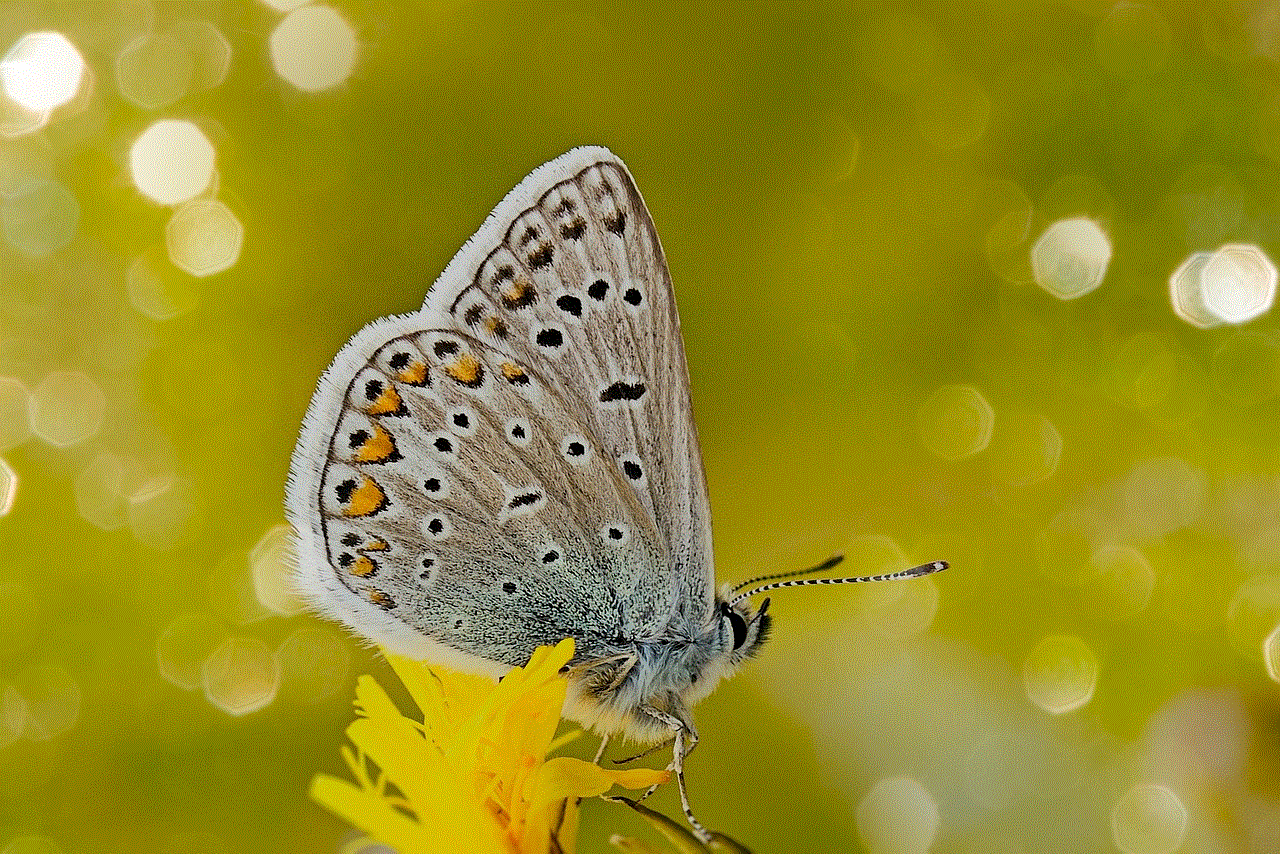
Step 2: Tap on the “Share” icon at the bottom right corner of the screen.
Step 3: From the options, select “Save Video” and the video will be saved to your camera roll without the watermark.
However, this method has its limitations. You can only save the video in the original resolution, and it may not work for videos made by other users if they have disabled the “Save Video” option in their settings.
Method 2: Using a third-party app
There are various third-party apps available in the app store that claim to help you save your TikTok videos without the watermark. These apps work by downloading the video from the TikTok server and removing the watermark during the process. While some of these apps may work, they may also come with a risk of malware or viruses. Therefore, it is important to be cautious while using such apps and only download them from trusted sources.
Method 3: Using a screen recording tool
Another way to save your TikTok videos without the watermark is by using a screen recording tool. This method is useful if you want to save videos made by other users, as well as your own videos. Here’s how you can do it:
Step 1: Open the TikTok app and go to the video that you want to save.
Step 2: Start playing the video and pause it at the desired frame.
Step 3: Open the screen recording tool on your phone and start recording.
Step 4: Resume playing the video and let it play till the end.
Step 5: Stop the recording and the video will be saved to your camera roll without the watermark.
However, this method may not provide the best quality as it relies on the resolution and quality of your screen recording tool.
Method 4: Using an online TikTok video downloader
If you are using TikTok on your computer , you can use an online TikTok video downloader to save your videos without the watermark. These websites work by simply copying and pasting the TikTok video link and downloading it without the watermark. Some popular options include MusicallyDown, TikTok Downloader, and SSSTikTok.
Method 5: Editing the watermark out
If you have a video editing software, you can also remove the watermark from your TikTok videos by editing it out. This method requires some skills and may not be suitable for everyone. You can use tools like Adobe Premiere Pro, Final Cut Pro, or Filmora to edit your videos and remove the watermark. However, this may be a time-consuming process and may not always provide the desired results.
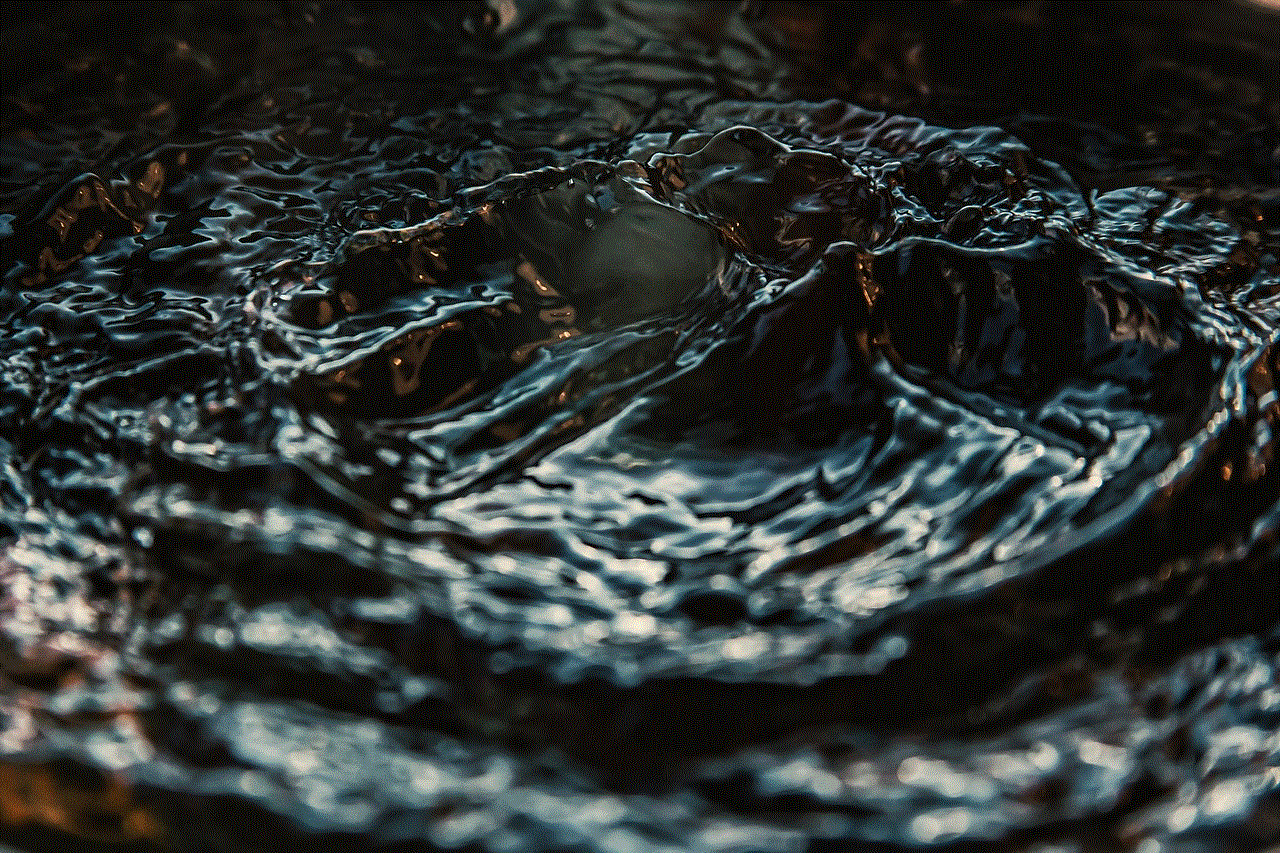
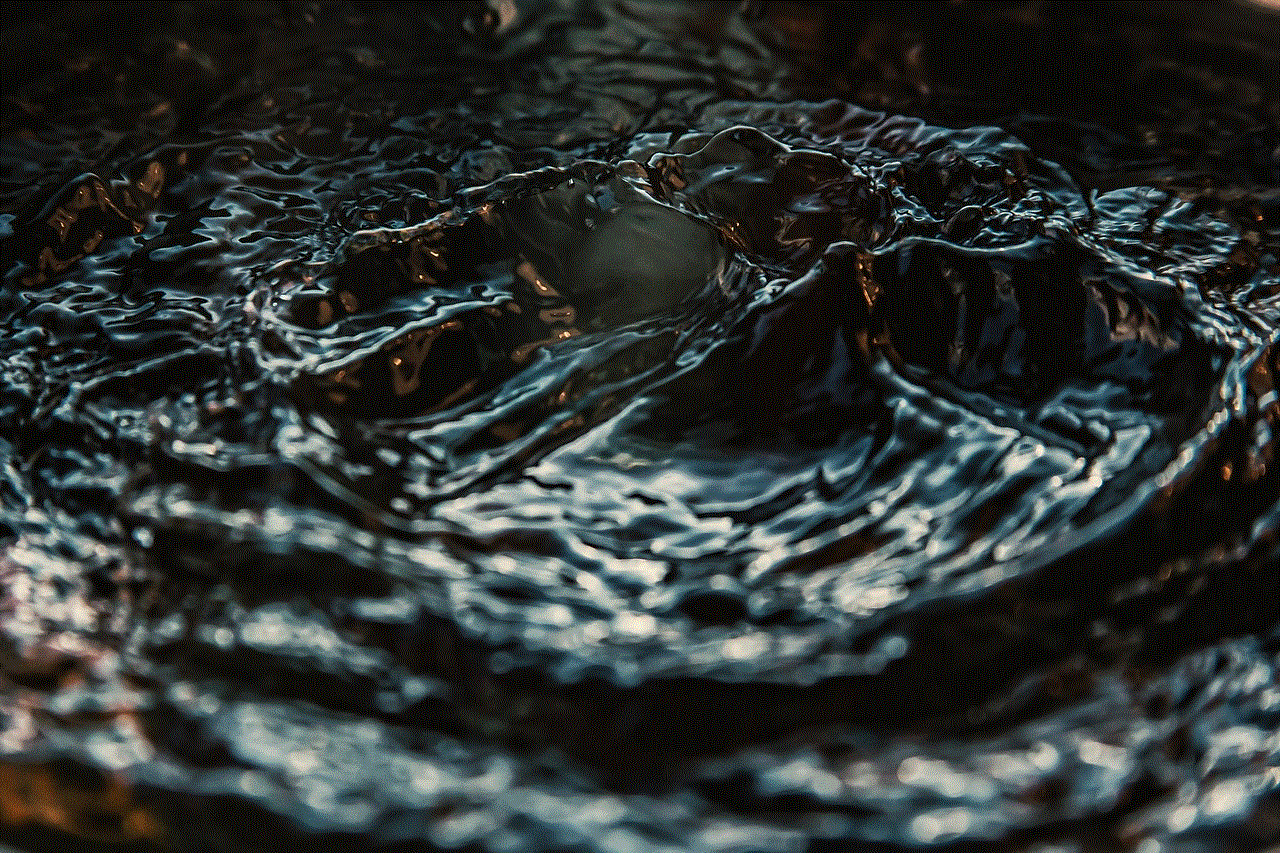
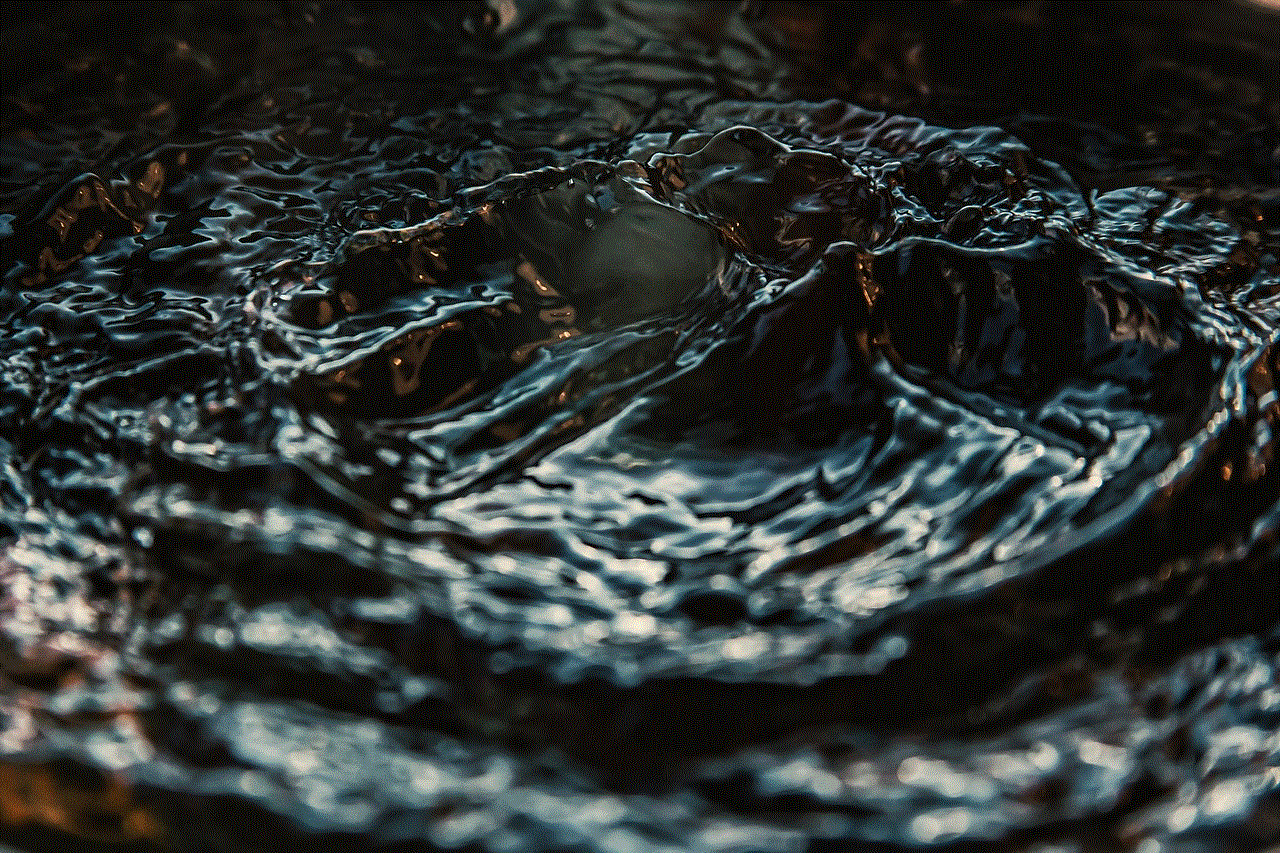
Method 6: Saving the video as a live photo (for iOS users)
If you have an iPhone, you can save your TikTok videos as live photos, which will not have the watermark. Here’s how you can do it:
Step 1: Open the TikTok app and go to the video that you want to save.
Step 2: Tap on the “Share” icon at the bottom right corner of the screen.
Step 3: From the options, select “Live Photo” and the video will be saved to your camera roll without the watermark.
While this method may not work for all videos, it is worth giving a try.
Method 7: Disabling the watermark in the app settings
If you are a creator on TikTok, you can disable the watermark in your app settings. This will only remove the watermark from your own videos and not from videos made by other users. Here’s how you can do it:
Step 1: Open the TikTok app and go to your profile.
Step 2: Tap on the three dots at the top right corner.
Step 3: Go to “Privacy and Settings” and select “Watermark.”
Step 4: Toggle off the “Save Watermark” option.
While this method may not work for all users, it is worth trying if you want to save your own videos without the watermark.
Method 8: Asking the creator for a copy without the watermark
If you come across a TikTok video that you like and want to save it without the watermark, you can always reach out to the creator and ask for a copy. Many creators are happy to share their videos without the watermark if it is for personal use. You can leave a comment or send them a direct message to request for the video.
Method 9: Using a video editor app
If you want to add your own watermark or edit your TikTok videos, you can use a video editor app that allows you to remove the existing watermark and add your own. Apps like InShot, VivaVideo, and VideoShow are popular options for editing and customizing your TikTok videos.
Method 10: Upgrading to a TikTok Pro account
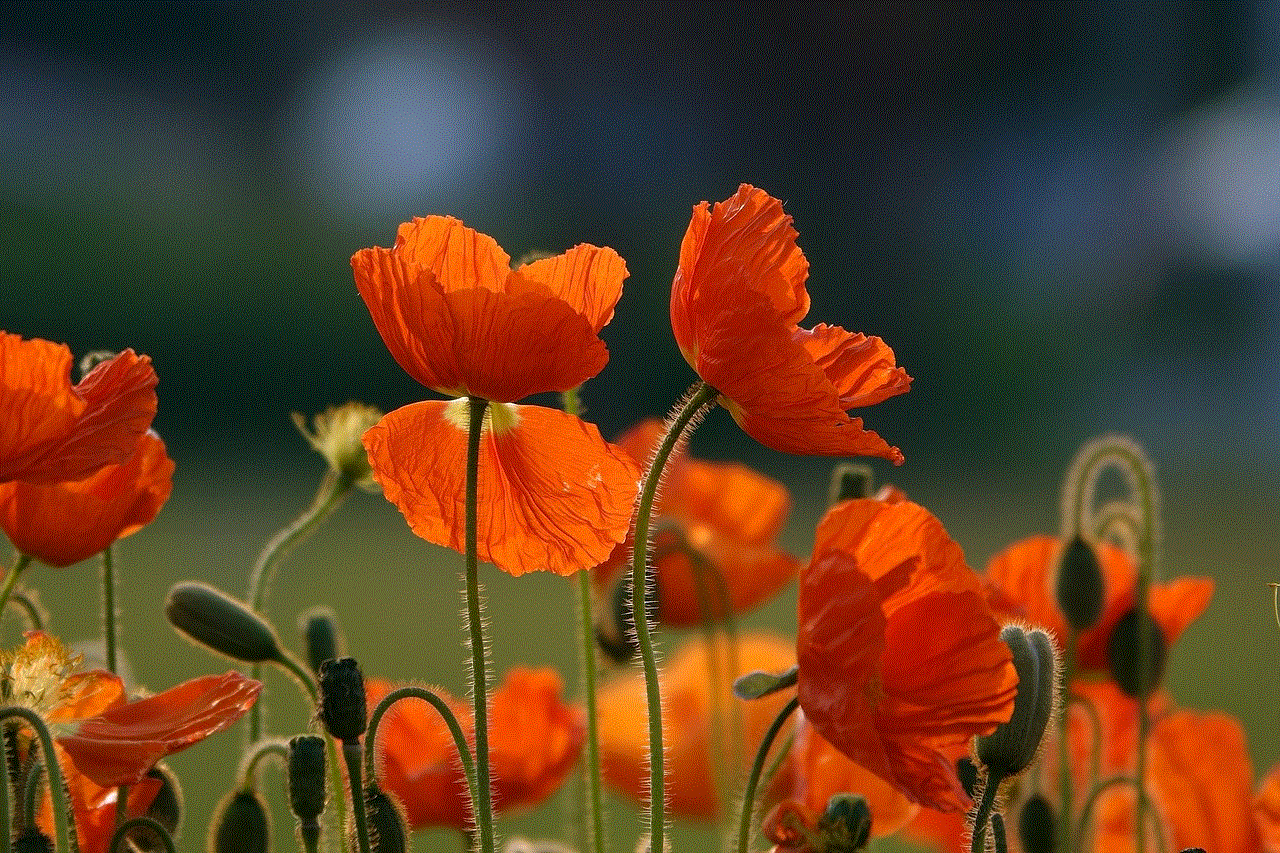
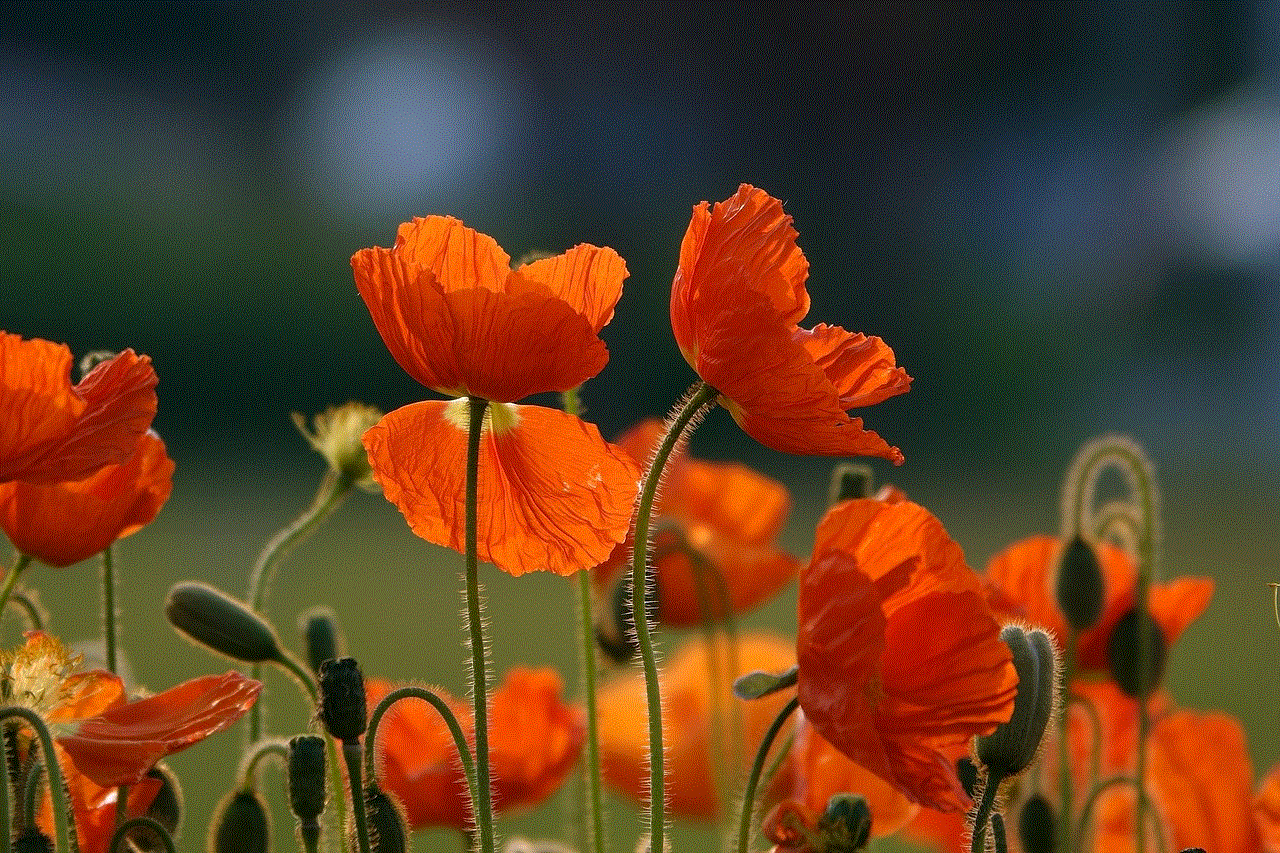
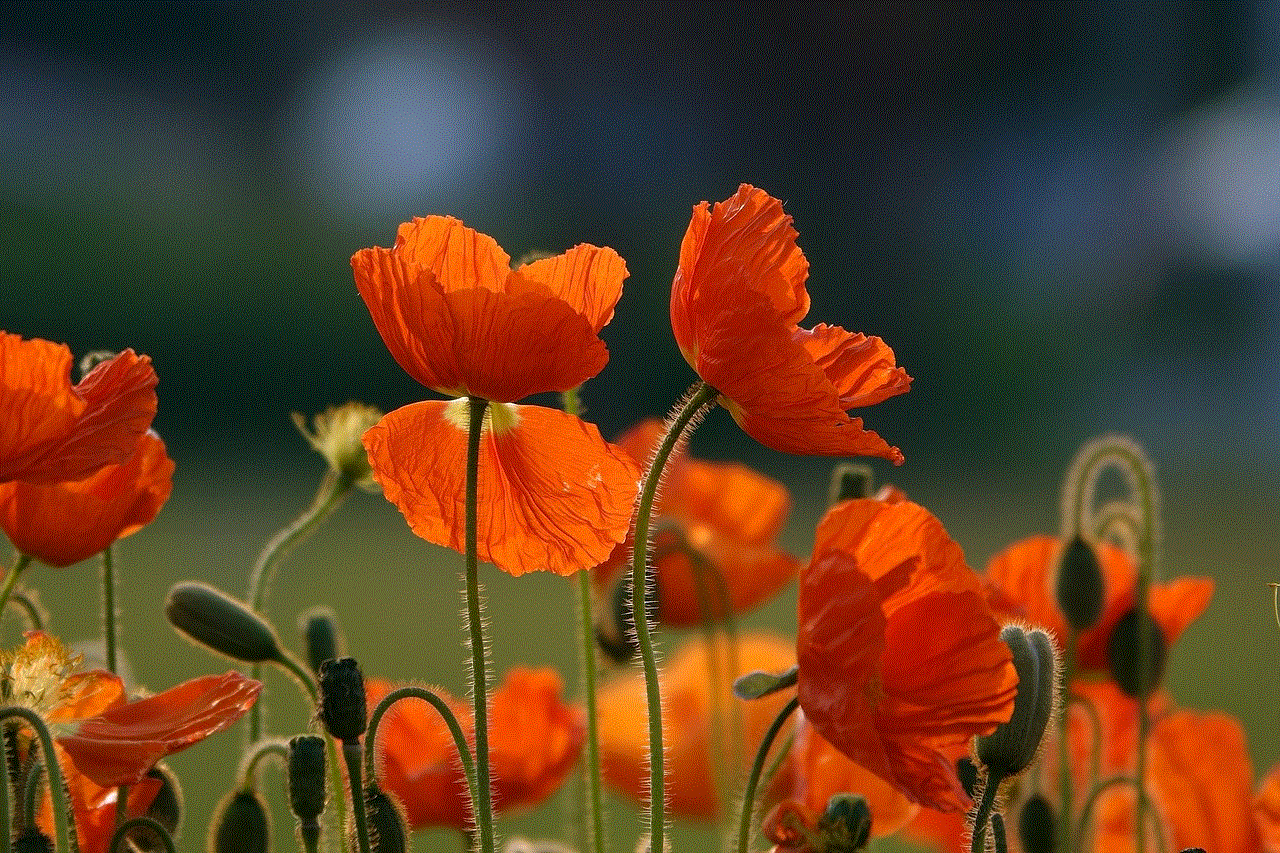
If you are a creator on TikTok, you can upgrade to a TikTok Pro account, which allows you to save your videos without the watermark. This option is available for users who have more than 1000 followers. By upgrading to a Pro account, you can also access various analytics and insights about your videos and followers.
In conclusion, there are various methods that you can use to save your TikTok videos without the watermark. While some methods may work for some users, they may not work for others. It is important to consider the limitations and risks associated with each method before trying them out. Ultimately, it is always best to respect the original creators and give credit where it is due. With that being said, we hope this article has helped you in finding a suitable method to save your favorite TikTok videos without the watermark. Happy TikToking!