omegle not working with vpn
# Omegle Not Working with VPN: Understanding the Challenges and Solutions
Omegle, the popular online chatting platform, has gained immense popularity over the years as a place for users to connect with strangers from around the world. With its simple interface and the promise of anonymity, it allows users to engage in text and video chats without revealing their identities. However, many users encounter issues when trying to access Omegle through a Virtual Private Network (VPN). This article delves into the reasons why Omegle may not work effectively with VPNs, the implications of using a VPN, and potential solutions for users facing these challenges.
## Understanding Omegle and Its Functionality
Before diving into the intricacies of VPNs and their interaction with Omegle, it’s essential to understand how Omegle functions. Omegle connects users randomly, offering them the choice of text or video chats. The service does not require registration, which means users can join the platform and start chatting almost immediately. However, this anonymity comes with certain risks, including exposure to inappropriate content and potential privacy violations.
Omegle uses IP addresses to connect users and monitor activity on the platform. This means that if users engage in behavior that violates the site’s terms of service, they may be banned based on their IP address. Consequently, many users turn to VPNs to mask their IP addresses, hoping to bypass restrictions or bans. However, this can lead to complications.
## What is a VPN?
A Virtual Private Network (VPN) is a service that creates a secure, encrypted connection between your device and the internet. VPNs are used for various reasons, including enhancing online privacy, accessing region-locked content, and bypassing censorship. By routing your internet traffic through a remote server, a VPN masks your IP address and provides an additional layer of security.
While VPNs can be beneficial for protecting privacy, they can also complicate access to certain websites and services, including Omegle. Understanding the reasons behind these complications can help users find effective solutions.
## Why Omegle May Not Work with VPNs
There are several reasons why users may encounter difficulties when trying to access Omegle with a VPN:
### 1. IP Blocking
Omegle employs measures to prevent abuse and protect its users. One of the ways it does this is by blocking known IP addresses associated with VPN providers. If the IP address you are using is recognized as belonging to a VPN, Omegle may restrict access, resulting in connection issues.
### 2. Server Overload
Many free VPN services have limited server options, which can lead to overcrowded servers. When too many users connect to the same server, it may slow down the connection or cause timeouts, making it difficult to access services like Omegle.
### 3. Geolocation Restrictions
Omegle may have different content regulations based on geographic regions. If you are using a VPN to appear as if you are in a different location, you may inadvertently trigger restrictions that prevent you from accessing the platform.
### 4. Protocol and Encryption Issues
The type of VPN protocol and the level of encryption used can affect connection stability. Some protocols may not be compatible with Omegle, leading to failed connections or degraded performance.
### 5. VPN Detection Technologies
Omegle uses sophisticated technologies to detect and block VPN traffic. If the service identifies that a user is accessing the platform via a VPN, it may restrict access or limit functionality.
## The Implications of Using a VPN with Omegle
While using a VPN can offer advantages, such as enhanced privacy and security, it also comes with implications for users of Omegle:
### 1. Privacy Concerns
Although a VPN can mask your IP address, it does not guarantee complete anonymity. Users should be cautious about the VPN provider they choose, as some may log user activity or sell data to third parties. This can compromise the very privacy users seek when using Omegle.
### 2. Inconsistent Access
Due to the aforementioned reasons, users may experience inconsistent access to Omegle when using a VPN. This can be frustrating, particularly for users who rely on the platform for social interaction or entertainment.
### 3. Quality of Experience
Using a VPN can sometimes lead to decreased connection speeds, resulting in lag or interruptions during video chats. This can detract from the overall experience on Omegle, especially for those who prefer video conversations.
## Solutions for Accessing Omegle with a VPN
Despite the challenges, there are several strategies that users can employ to improve their chances of successfully accessing Omegle with a VPN:
### 1. Choose a Reliable VPN Provider
Selecting a reputable VPN provider known for its ability to bypass restrictions is crucial. Look for VPNs that specifically mention compatibility with streaming services and chat platforms. Paid VPN services often offer more reliable connections and better customer support than free alternatives.
### 2. Switch Servers
If you encounter issues while using a VPN, try switching to a different server. Many VPN providers offer multiple server locations, and connecting to a different one may help you bypass Omegle’s restrictions.
### 3. Use Obfuscated Servers
Some VPN providers offer obfuscated servers designed to hide the fact that you are using a VPN. These servers can help you avoid detection by Omegle and improve your chances of accessing the platform.
### 4. Adjust VPN Protocols
Experimenting with different VPN protocols can sometimes yield better results. Protocols such as OpenVPN, IKEv2, or WireGuard may offer different levels of performance and compatibility with Omegle.
### 5. Clear Cache and Cookies
Before attempting to access Omegle with a VPN, clear your browser’s cache and cookies. Sometimes, stored data can interfere with the connection process, leading to issues.
### 6. Disable WebRTC
WebRTC (Web Real-Time Communication) can expose your real IP address even when using a VPN. Disabling WebRTC in your browser settings can enhance your anonymity while using Omegle.
### 7. Test Your VPN Connection
Before using Omegle, test your VPN connection to ensure it is functioning properly. You can use online tools to check your IP address and verify that your VPN is masking it effectively.
### 8. Contact Customer Support
If you continue to experience difficulties, consider reaching out to your VPN provider’s customer support. They may have specific recommendations or solutions tailored to accessing Omegle.
## The Risks of Using Omegle Without a VPN
While the focus of this article is on using a VPN with Omegle, it’s also important to consider the risks associated with accessing the platform without one. Omegle has become notorious for exposing users to inappropriate content and potential online predators. By using a VPN, you can mitigate some of these risks, as it provides an additional layer of security and anonymity.
### 1. Exposure to Inappropriate Content
Omegle does not have strict content moderation, and users may encounter explicit or offensive material. A VPN can help mask your identity and protect your privacy if you inadvertently come across such content.
### 2. Online Harassment
Without the anonymity a VPN provides, users may be more vulnerable to online harassment or bullying. Using a VPN can help protect your identity, making it more difficult for malicious users to target you.
### 3. Data Privacy Concerns
Accessing Omegle without a VPN means your IP address and other identifying information could be exposed. This can lead to privacy violations and unwanted tracking by third parties.



## Conclusion
While using a VPN can offer enhanced privacy and security on platforms like Omegle, it can also present challenges that users must navigate. Issues such as IP blocking, server overload, and VPN detection technologies can hinder access and degrade the user experience. However, by choosing a reliable VPN provider, experimenting with different server locations and protocols, and employing various strategies to enhance connectivity, users can improve their chances of successfully accessing Omegle.
Ultimately, understanding the complexities of using a VPN with Omegle is key to optimizing the experience. While the platform offers a unique opportunity to connect with strangers, users must remain vigilant about their privacy and security. By taking proactive measures and considering the potential risks, users can enjoy the benefits of Omegle while maintaining their anonymity and safety online.
how to find playstation id
# How to Find Your PlayStation ID: A Comprehensive Guide
In the world of gaming, particularly within the PlayStation ecosystem, knowing your PlayStation ID is essential. This unique identifier connects you with friends, allows you to access your game library, and enables you to engage in online multiplayer experiences. Whether you’re a seasoned gamer or a newcomer to the PlayStation community, understanding how to find your PlayStation ID can enhance your gaming experience. In this article, we will explore various methods to locate your PlayStation ID, its importance, and tips for managing it effectively.
## What is a PlayStation ID?
Your PlayStation ID, often referred to as your PSN (PlayStation Network) ID, is a unique identifier associated with your PlayStation account. It is a username that other players see when you interact with them online. Your PSN ID is crucial for several reasons:
1. **Online Identity**: Your PSN ID represents you in the gaming community. It is how friends and other players identify you.
2. **Social Features**: The ID allows you to connect with friends, join parties, and participate in multiplayer games.
3. **Game Saves and Purchases**: Your PSN ID is tied to your digital library, game saves, and purchases. Losing access to it could mean losing your games and progress.
Given its importance, knowing how to find and manage your PlayStation ID is vital for any gamer.
## How to Find Your PlayStation ID on PS4
If you’re using a PlayStation 4, finding your PSN ID is a straightforward process. Follow these steps:
1. **Turn on Your PS4**: Start by turning on your PlayStation 4 console and signing into your account.
2. **Go to Settings**: Navigate to the settings menu, which can be found on the home screen.
3. **Select Account Management**: Choose “Account Management” from the list of options.
4. **View Account Information**: Click on “Account Information.” Here, you will find various details related to your account.
5. **Profile Information**: Select “Profile,” and you will see your PSN ID displayed at the top of the screen.
Alternatively, you can find your ID directly from the main menu by clicking on your profile picture in the top right corner of the home screen. This will also reveal your PSN ID.
## How to Find Your PlayStation ID on PS5
The PlayStation 5 has a slightly different interface, but locating your PSN ID is just as easy. Here’s how:
1. **Start Your PS5**: Power on your PlayStation 5 and log into your account.
2. **Go to Settings**: Click on the gear icon in the upper right corner of the home screen to access the settings menu.
3. **Select Users and Accounts**: From the settings menu, choose “Users and Accounts.”
4. **Account Information**: Click on “Account,” then select “Profile.”
5. **View Your ID**: Your PSN ID will be listed in your profile information.
You can also see your ID when you access your friends list or when you send a friend request.
## Finding Your PlayStation ID on PlayStation App
For those who prefer using a mobile device, the PlayStation App provides a convenient way to access your PSN ID. Here’s how to do it:
1. **Download the App**: Ensure you have the PlayStation App installed on your smartphone. It’s available for both iOS and Android.
2. **Log In**: Open the app and log into your PlayStation Network account.
3. **Profile Tab**: Tap on the “Profile” tab at the bottom of the screen.
4. **View Your Information**: Your PSN ID will be displayed prominently on your profile page.
The app allows you to manage your friends, view notifications, and even make purchases directly from your mobile device.
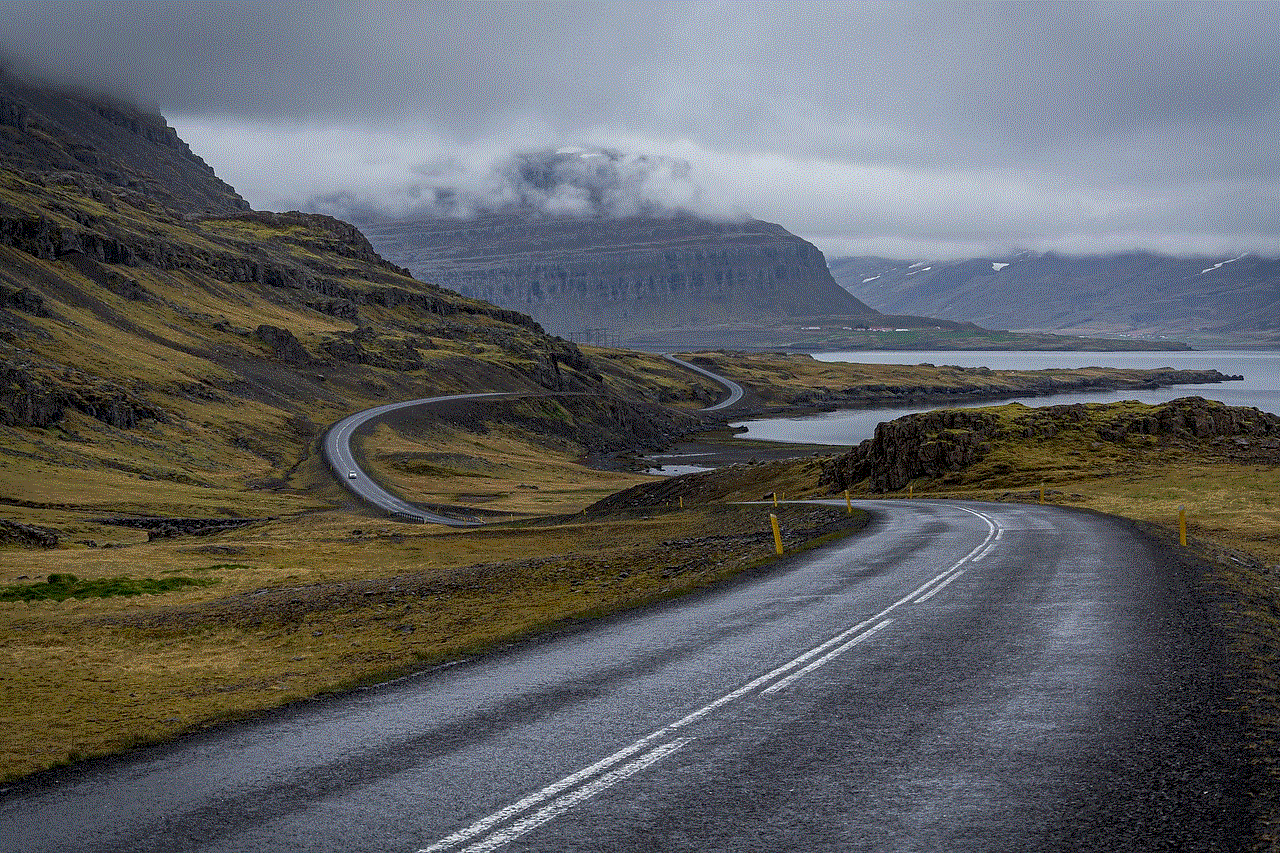
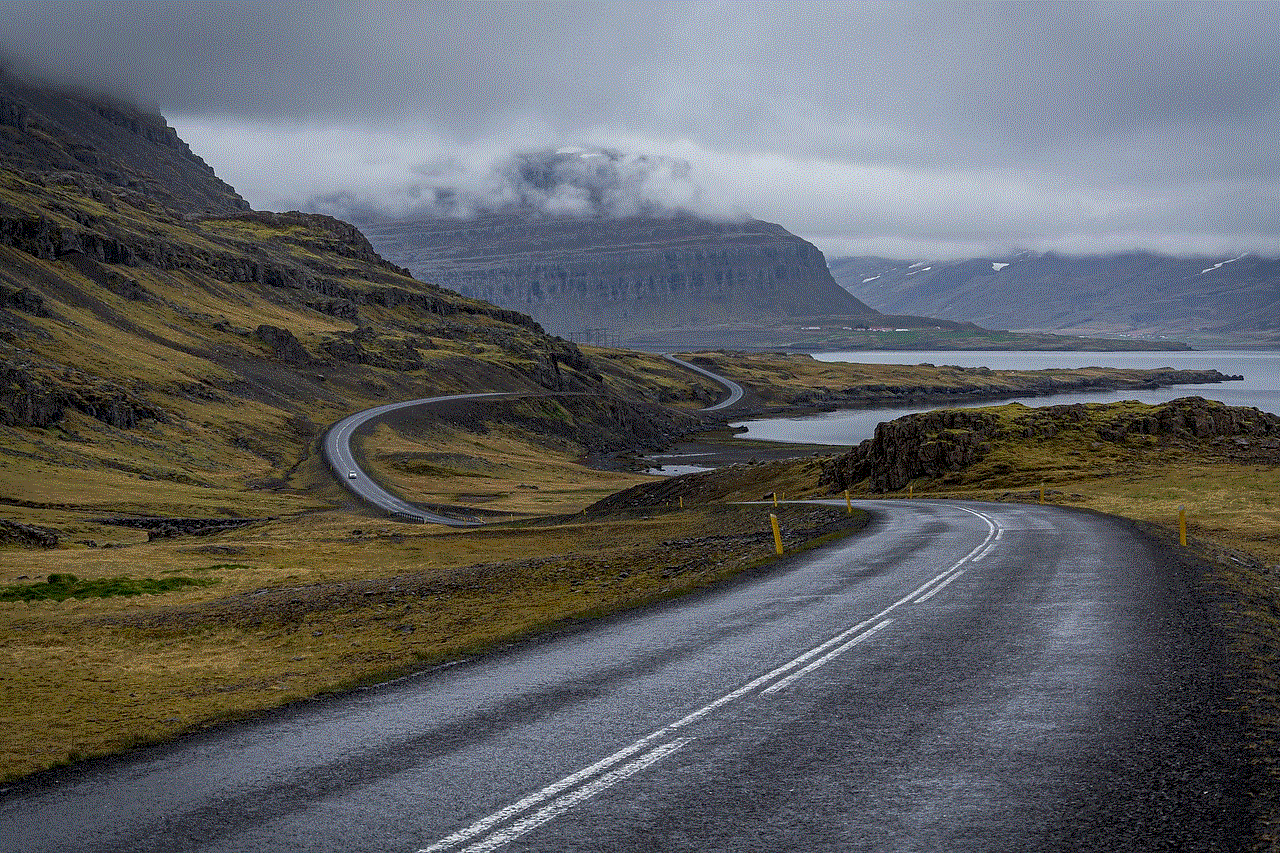
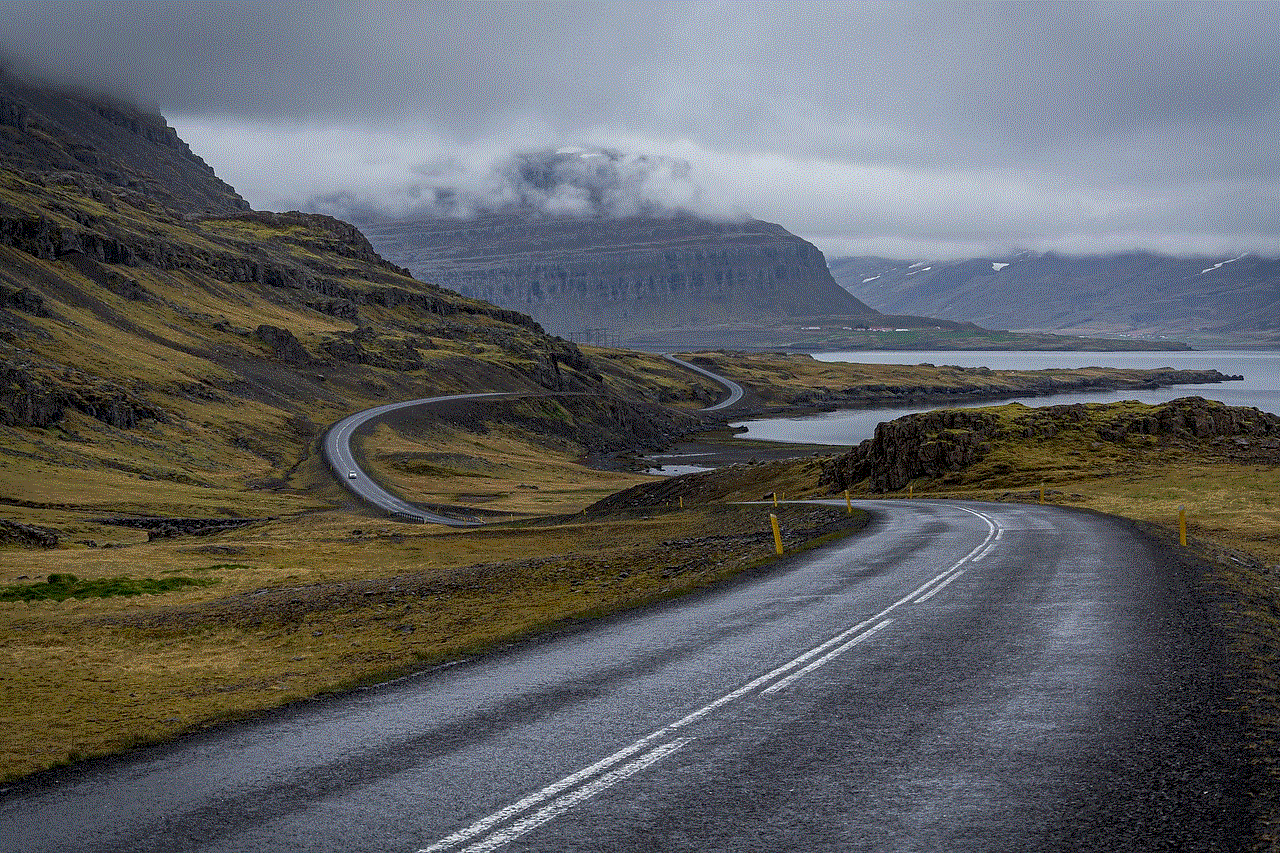
## Finding Your PlayStation ID on a Web Browser
If you prefer using a web browser, you can easily find your PSN ID by following these steps:
1. **Visit the PlayStation Website**: Go to the official PlayStation website (playstation.com).
2. **Sign In**: Click on the “Sign In” button and enter your account credentials.
3. **Account Settings**: After logging in, navigate to your account settings.
4. **Profile Information**: Click on “Profile,” and you will see your PSN ID displayed.
This method is especially useful if you need to access your account from a computer or if you want to manage your account settings more comprehensively.
## Importance of Keeping Your PlayStation ID Secure
With the rise of online gaming, maintaining the security of your PlayStation ID is more important than ever. Here are a few reasons why you should take precautions:
1. **Identity Theft**: If someone gains access to your account, they can impersonate you, make unauthorized purchases, or even harass other players.
2. **Loss of Games and Progress**: If your account is hacked and changes are made, you could lose access to your games and saved data.
3. **Privacy Concerns**: Your PSN ID is visible to other players, which means it’s essential to choose an ID that doesn’t reveal personal information.
To protect your PlayStation ID, always use a strong password, enable Two-Factor Authentication , and never share your login credentials with anyone.
## Tips for Managing Your PlayStation ID
Once you’ve located your PlayStation ID, it’s essential to manage it effectively. Here are some tips to help you do just that:
1. **Choose a Unique ID**: When creating or changing your PSN ID, make sure it’s unique and not easily guessable. Avoid using personal information such as your name or birthdate.
2. **Regularly Update Your Password**: Change your password every few months to enhance security. Use a combination of upper and lower case letters, numbers, and symbols.
3. **Enable Two-Factor Authentication**: This adds an extra layer of security to your account. Even if someone manages to obtain your password, they won’t be able to access your account without the second form of verification.
4. **Monitor Your Account Activity**: Regularly check your account for any unauthorized activity. If you notice anything suspicious, change your password immediately.
5. **Keep Your Email Secure**: Your email account is often linked to your PlayStation ID. Ensure that the email is secure and has a strong password as well.
## Changing Your PlayStation ID
If you feel the need to change your PlayStation ID, Sony allows you to do so. However, there are some considerations to keep in mind:
1. **First Change is Free**: The first time you change your PSN ID, it is free of charge. Subsequent changes may incur a fee.
2. **Compatibility Issues**: Some older games may not support ID changes, which could lead to gameplay issues or loss of content. Be sure to check the list of compatible games before making a change.
3. **Loss of Content**: In rare cases, changing your PSN ID can lead to the loss of in-game currency, DLC, or trophies. Always backup your account information before proceeding with a change.
To change your ID, follow the same steps used to find it, but select the option to edit your ID instead.
## Troubleshooting Common Issues
Occasionally, players may encounter issues related to their PSN ID. Here are some common problems and solutions:
1. **Forgotten ID**: If you’ve forgotten your PSN ID, you can recover it by using the “Forgot Your ID?” option on the sign-in page. Follow the prompts to retrieve your ID.
2. **Locked Account**: If you’ve tried to log in multiple times with the wrong credentials, your account may be temporarily locked. Wait a few minutes before trying again.
3. **Profile Not Showing Up**: If your profile is not showing up correctly, ensure that you are logged into the correct account. You can also try restarting your console or app.
If you encounter persistent issues, consider reaching out to PlayStation Support for assistance.
## Conclusion
Finding your PlayStation ID is a vital skill for any gamer. It serves as your gateway to the PlayStation Network, allowing you to connect with friends, manage your games, and participate in the vibrant gaming community. Whether you’re navigating the PS4, PS5, PlayStation App, or the web, locating your ID is a simple process.



Moreover, maintaining the security of your PSN ID and managing it effectively can enhance your overall gaming experience. By following the tips and guidelines outlined in this article, you can ensure that your PlayStation ID remains secure and serves you well in your gaming adventures.
With these insights, you are now equipped to find, manage, and protect your PlayStation ID while enjoying everything that the PlayStation universe has to offer. Happy gaming!