pokemon go spoofing app ios
Pokémon GO Spoofing App for iOS: A Controversial Topic in the Gaming Community
Introduction:
Pokémon GO, a popular augmented reality mobile game, took the world by storm when it was released in 2016. The game allows players to catch, train, and battle virtual creatures called Pokémon in real-world locations. However, some players have turned to spoofing apps to gain an unfair advantage in the game. In this article, we will explore the concept of Pokémon GO spoofing, particularly focusing on spoofing apps for iOS devices, and discuss the controversies surrounding the use of these apps.
What is Pokémon GO Spoofing?
Pokémon GO spoofing refers to the act of falsifying one’s location in the game to access different areas without physically being present. This can be done through the use of third-party apps that manipulate the GPS coordinates of the player’s device. By spoofing their location, players can catch Pokémon, battle at gyms, and collect items from PokéStops in distant or restricted areas without leaving their homes.
Spoofing Apps for iOS:
While Pokémon GO spoofing is possible on both iOS and Android devices, the availability and reliability of spoofing apps may vary. For iOS users, there are several spoofing apps available, such as iSpoofer, iPogo, and PokeGO++. These apps offer various features, including joystick control, teleportation, and enhanced GPS accuracy, making it easier for players to navigate the game world and access rare Pokémon and exclusive events.
Features and Risks of Spoofing Apps:
Spoofing apps for iOS devices provide players with a range of features that enhance their Pokémon GO experience. Joystick control allows players to move their avatars freely, making it easier to navigate and explore the game world. Teleportation features enable players to instantly transport themselves to any desired location, bypassing geographical limitations and accessing restricted areas.
However, using spoofing apps comes with several risks. Firstly, the use of third-party apps violates Pokémon GO’s terms of service, which can result in severe consequences, including temporary or permanent bans from the game. Niantic , the developer of Pokémon GO, has been actively combating spoofing by implementing stricter measures to detect and punish offenders.
Furthermore, spoofing apps can compromise the security of players’ devices. Since these apps require users to grant them access to their device’s GPS and other system functionalities, there is a risk of exposing personal information to potential cyber threats. It is crucial for players to exercise caution and only download spoofing apps from trusted sources to minimize these risks.
Controversies Surrounding Pokémon GO Spoofing:
The use of spoofing apps in Pokémon GO has sparked numerous debates within the gaming community. On one hand, proponents argue that spoofing allows players to enjoy the game at their own pace, especially for those who may have physical limitations or live in rural areas with limited Pokémon availability. They believe that spoofing makes the game more inclusive and accessible to a wider range of players.
On the other hand, opponents argue that spoofing undermines the core essence of Pokémon GO, which emphasizes real-world exploration and social interaction. They argue that spoofers gain unfair advantages over legitimate players by easily accessing rare Pokémon and dominating gyms without putting in the same effort or experiencing the same challenges. This can lead to frustration and a sense of unfairness among players.
Niantic’s Response and Anti-Spoofing Measures:
To combat the use of spoofing apps, Niantic has implemented various measures to detect and penalize offenders. These measures include the use of algorithms to identify abnormal player behaviors, issuing strikes to accounts suspected of spoofing, and banning repeat offenders permanently. Niantic has also collaborated with mobile operating systems to restrict the installation and function of spoofing apps on iOS and Android devices.
Despite these efforts, the cat-and-mouse game between Niantic and spoofers continues. Developers of spoofing apps frequently update their software to bypass detection, while Niantic responds with new anti-spoofing measures. This ongoing battle highlights the significant impact that spoofing has had on the Pokémon GO community and the determination of Niantic to maintain the integrity of the game.
Conclusion:
Pokémon GO spoofing apps for iOS devices have become a controversial topic within the gaming community. While some players argue that spoofing enhances their gaming experience, others believe it undermines the core principles of the game. Regardless of personal opinions, it is essential to recognize that using spoofing apps comes with risks, including potential bans and security vulnerabilities. As the battle between Niantic and spoofers continues, players must decide for themselves whether the risks outweigh the benefits of using these apps in Pokémon GO.
remove programs from windows 8
Removing Programs from Windows 8: A Comprehensive Guide
Introduction
Windows 8, released by Microsoft in 2012, introduced several new features and enhancements compared to its predecessor, Windows 7. One of these features was the revamped control panel, which made it easier for users to manage their installed programs. In this article, we will explore various methods to remove programs from Windows 8, providing a comprehensive guide for users seeking to clean up their system and free up valuable storage space.
1. Uninstalling Programs via Control Panel
The traditional and most straightforward method of removing programs in Windows 8 is through the control panel. To access the control panel, users can either right-click on the Start button and select “Control Panel” or press the Windows key and search for “Control Panel.” From there, navigate to the “Programs” section, where a list of installed programs will be displayed. Select the program to be removed and click on the “Uninstall” button.
2. Using the Settings App
Windows 8 also introduced the Settings app, which provides an alternative way to uninstall programs. To access the Settings app, users can press the Windows key and search for “Settings.” In the Settings app, select the “Apps” category, which will display a list of installed programs. Click on the program to be uninstalled and choose the “Uninstall” button.
3. Uninstalling Modern Apps
Windows 8 introduced the concept of Modern Apps, which are designed to provide a touch-friendly user interface. To uninstall Modern Apps, users can right-click on the app’s tile on the Start screen and choose “Uninstall” from the options that appear at the bottom of the screen. Alternatively, users can go to the Start screen, search for the app, right-click on its icon, and select “Uninstall.”
4. Using the Control Panel’s Programs and Features
Windows 8 retained the classic Control Panel’s Programs and Features section, which offers additional functionalities for managing installed programs. To access this section, users can navigate to the control panel as mentioned earlier and select “Programs and Features.” Here, users can not only uninstall programs but also modify, repair, or change the program’s properties.
5. Removing Pre-installed Programs
Windows 8 often comes with pre-installed programs, commonly referred to as bloatware, which are unnecessary for many users. To remove these programs, users can follow the same steps as uninstalling any other program. However, it is important to exercise caution and only remove programs that are not critical to the system’s functionality.
6. Using Third-Party Uninstallers
While the built-in methods of uninstallation are generally sufficient, some users may prefer using third-party uninstallers for additional features and convenience. Several third-party uninstallers are available for Windows 8, providing advanced scanning capabilities, leftover file removal, and batch uninstallation options. These tools can be downloaded from reputable websites and offer an alternative approach to remove programs from Windows 8.
7. Uninstalling Programs from the Microsoft Store
Windows 8 introduced the Microsoft Store, an online marketplace for Modern Apps. To uninstall Modern Apps downloaded from the Microsoft Store, users can access the Start screen, right-click on the app’s tile, and choose “Uninstall.” Alternatively, users can go to the Start screen, search for the app, right-click on its icon, and select “Uninstall.”
8. Command Line Uninstallation
For advanced users who prefer using the command line interface, Windows 8 provides the option to uninstall programs using the command prompt. By opening the command prompt as an administrator and using the “wmic” command, users can uninstall programs silently without any graphical interface.
9. Removing Stubborn Programs
Occasionally, some programs may refuse to uninstall using the traditional methods. In such cases, users can employ specialized uninstaller tools that force the removal of stubborn programs. These tools often use advanced techniques to remove all traces of the program from the system, ensuring a complete uninstallation.
10. Restoring Uninstalled Programs
In Windows 8, the operating system retains a list of uninstalled programs in case users change their minds and wish to reinstall them. To access the list of uninstalled programs, users can navigate to the control panel, select “Programs” or “Programs and Features,” and choose the “Restore a program” option. From there, users can select the desired program and click on “Restore.”
Conclusion
Removing programs from Windows 8 can be accomplished using various methods, ranging from the traditional control panel approach to command line uninstallation and third-party uninstaller tools. With these options at their disposal, users can efficiently manage their installed programs, optimize system performance, and free up valuable storage space. Whether using the built-in tools or exploring alternative methods, Windows 8 provides a range of choices for users seeking to remove unwanted programs from their system.
waterproof smartwatch for kids
Title: The Ultimate Guide to Waterproof Smartwatches for Kids: The Perfect Blend of Fun and Safety
Introduction:
In today’s digital age, where technology plays a significant role in our daily lives, it’s no surprise that even our little ones want to stay connected. Smartwatches for kids have gained immense popularity, providing a perfect blend of fun and safety. Among the various features available, a waterproof smartwatch for kids stands out, ensuring durability and peace of mind for parents. In this comprehensive guide, we will explore the benefits, features, and considerations when choosing a waterproof smartwatch for your child.
1. Understanding the Need for Waterproof Smartwatches for Kids:
Children are naturally drawn to water-related activities, such as swimming, splashing, and playing in the rain. Traditional smartwatches may not be suitable for such activities, making waterproof smartwatches a practical choice for active kids. These devices are designed to withstand water exposure, ensuring that they continue to function optimally, even in wet conditions.
2. Benefits of Waterproof Smartwatches for Kids:
2.1 Water Resistance:
The primary advantage of a waterproof smartwatch for kids is the ability to withstand water exposure. Whether it’s accidental spills, rainy weather, or swimming sessions, these watches are built to endure, keeping your child connected and entertained without worries.
2.2 Durability:
Waterproof smartwatches for kids are constructed with sturdy materials to withstand the wear and tear that comes with an active lifestyle. They are designed to be shockproof, dustproof, and resistant to drops, making them suitable for even the most adventurous little explorers.
2.3 Safety Features:
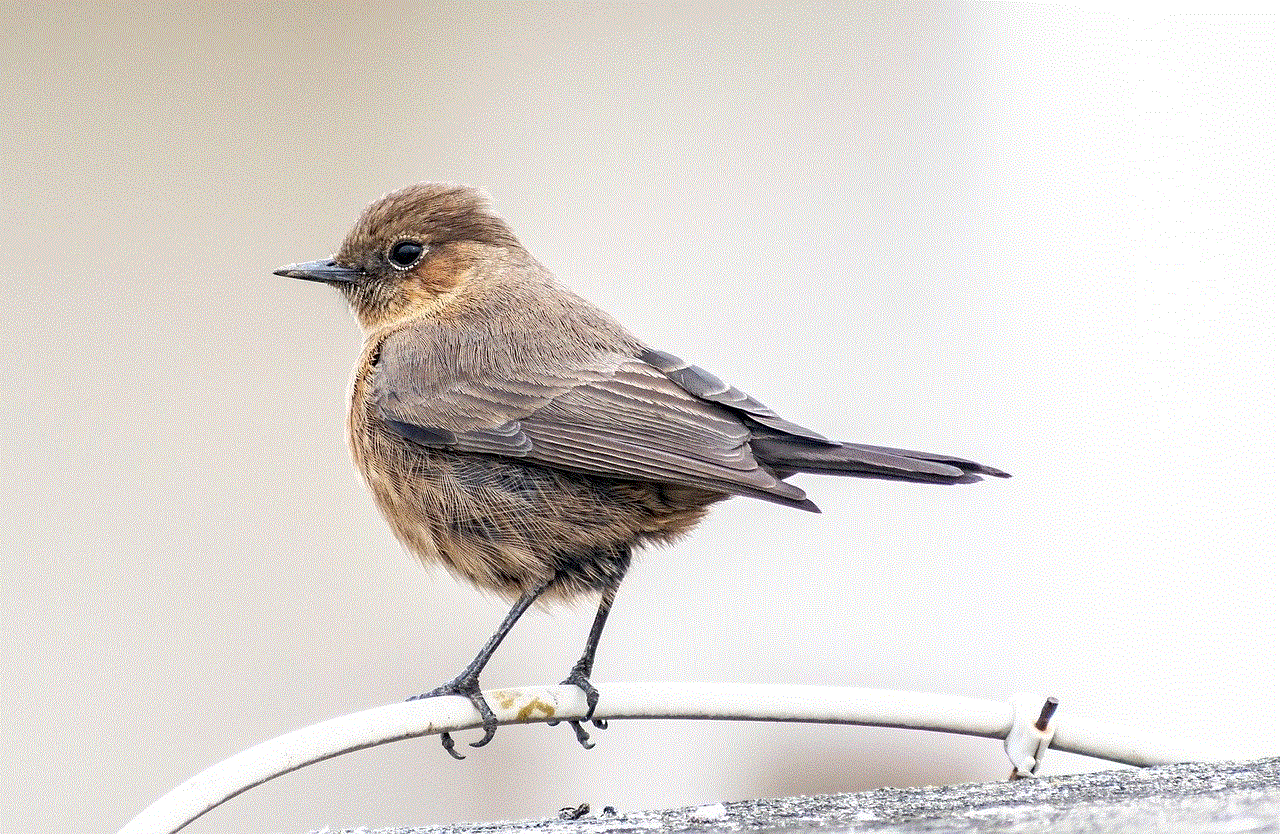
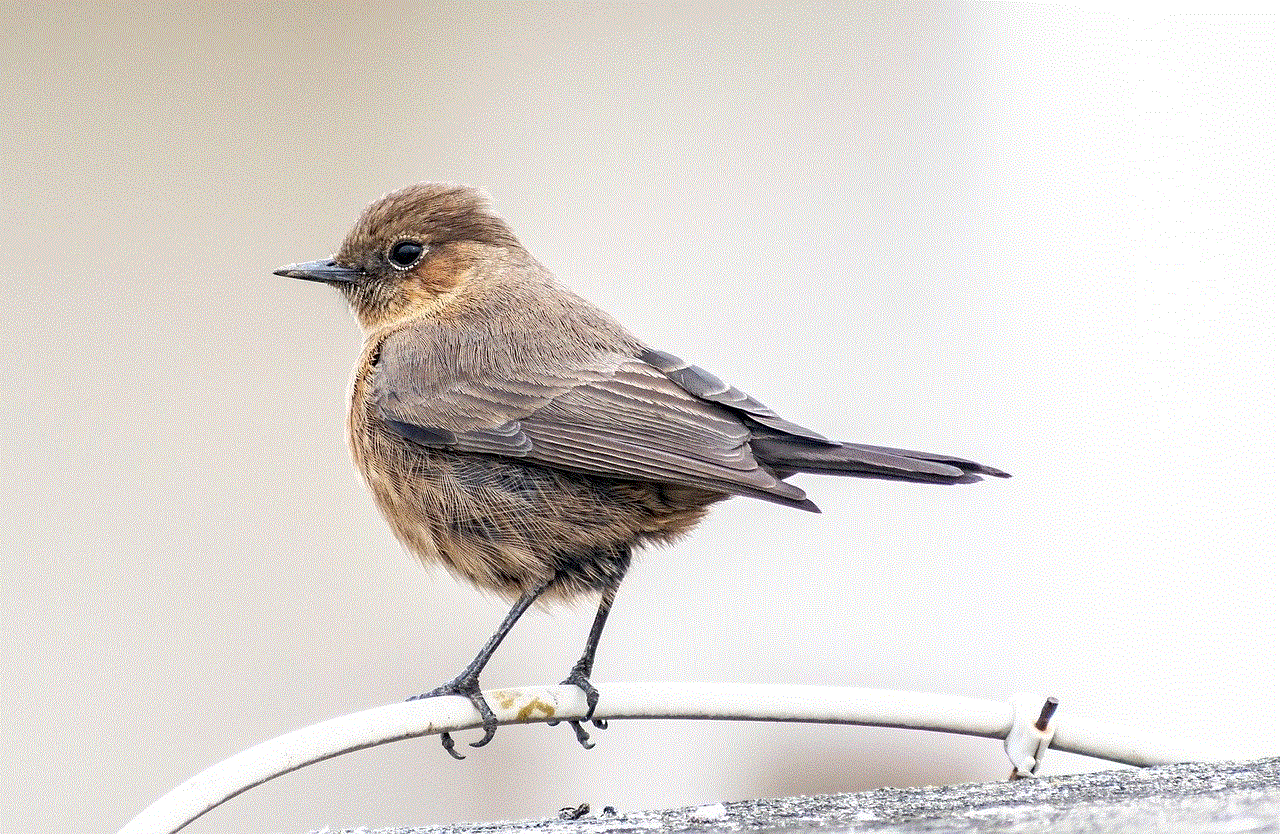
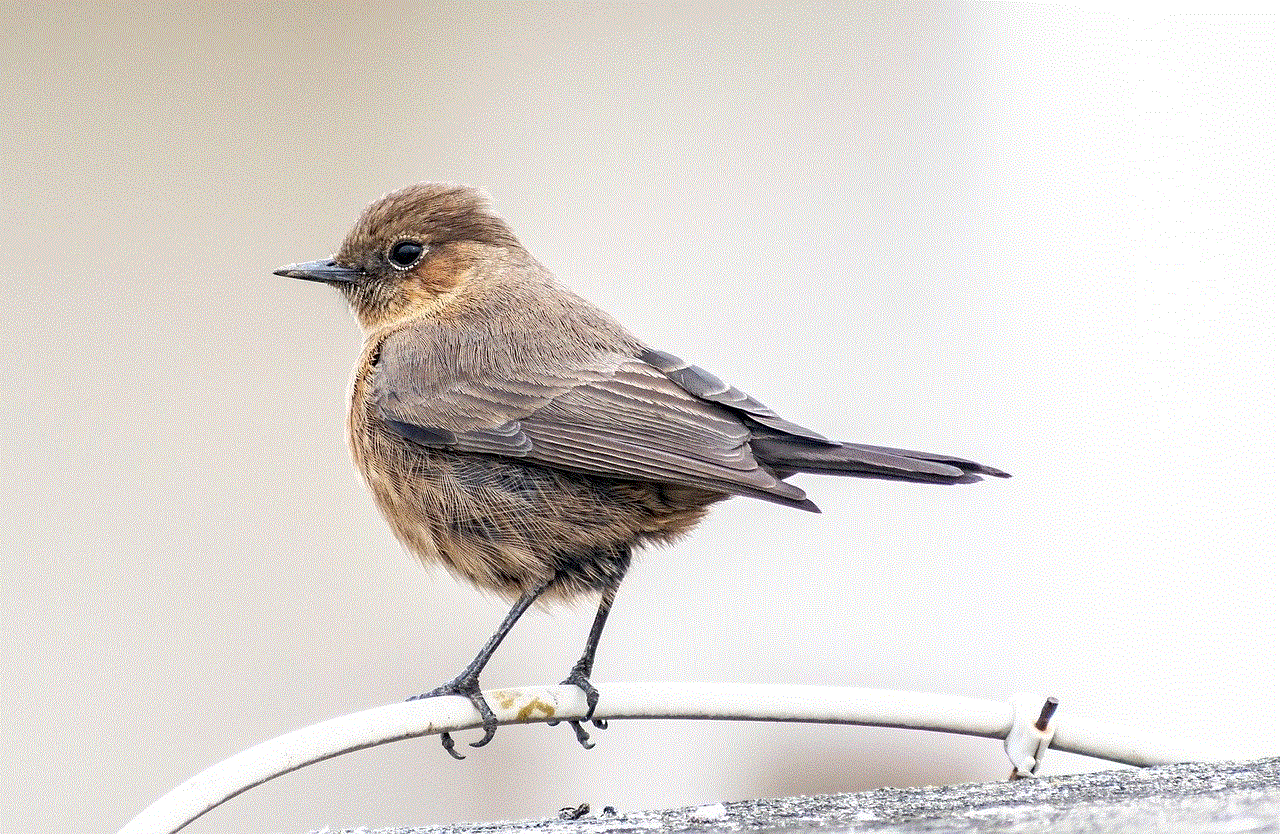
Many waterproof smartwatches for kids come equipped with advanced safety features, including GPS tracking, SOS buttons, and geofencing capabilities. These features provide parents with real-time location tracking and the ability to set virtual boundaries, ensuring their child’s safety and peace of mind.
3. Key Features to Look for in a Waterproof Smartwatch for Kids:
3.1 Water Resistance Rating:
When selecting a waterproof smartwatch for your child, it’s crucial to check its water resistance rating. Look for watches with a minimum of 5 ATM (atmospheres) or 50-meter water resistance, guaranteeing protection against water immersion for up to 50 meters.
3.2 GPS Tracking:
GPS tracking allows parents to monitor their child’s whereabouts in real-time. Look for smartwatches with accurate GPS capabilities, enabling you to locate your child with ease.
3.3 SOS Button:
An SOS button is a vital feature for emergencies. When pressed, it sends an instant distress signal to parents or designated contacts, ensuring immediate assistance when needed.
3.4 Two-Way Communication:
Ensure that the smartwatch allows two-way communication, allowing your child to make and receive calls, voice messages, or texts. This feature promotes seamless communication and peace of mind for parents.
4. Top Waterproof Smartwatches for Kids:
4.1 XYZ Smartwatch:
The XYZ Smartwatch is a popular choice among parents, offering water resistance up to 5 ATM. It boasts a range of features, including GPS tracking, an SOS button, and two-way communication. With its durable design and vibrant display, it’s an excellent option for active kids.
4.2 ABC Smartwatch:
The ABC Smartwatch is another top contender, providing water resistance up to 10 ATM. Alongside its waterproof capabilities, it offers various educational games, fitness tracking, and parental controls, making it an ideal choice for tech-savvy parents.
4.3 DEF Smartwatch:
The DEF Smartwatch is known for its exceptional water resistance up to 50 meters, making it perfect for water-related activities. It combines advanced safety features, such as GPS tracking and an SOS button, with a sleek design that appeals to both kids and parents.
5. Considerations When Choosing a Waterproof Smartwatch for Kids:
5.1 Age Appropriateness:
Ensure that the smartwatch you choose is suitable for your child’s age range. Some watches are designed for younger children, offering simplified features, while others cater to older kids with more advanced functionalities.
5.2 Battery Life:
Check the battery life of the smartwatch, as this will determine how long your child can use it before needing a recharge. Look for watches with longer battery life to avoid frequent disruptions.
5.3 Compatibility:
Verify the compatibility of the smartwatch with your child’s smartphone or your preferred operating system. This ensures seamless synchronization and ease of use.
Conclusion:



A waterproof smartwatch for kids is an excellent investment, providing a fun and safe way for children to stay connected. With features such as water resistance, durability, and advanced safety functionalities like GPS tracking and SOS buttons, these watches offer peace of mind for parents and endless entertainment for children. By considering key features and selecting from reputable brands, you can find the perfect waterproof smartwatch that suits your child’s needs and preferences. Embrace the digital age, and let your child explore the world with a waterproof smartwatch that can keep up with their active lifestyle!