restrictions passcode iphone 4
The iPhone 4 was released in 2010, and it quickly became one of the most popular smartphones in the world. However, as with any device, there are certain features and settings that users may want to restrict access to, especially for young children or for privacy purposes. This is where the “restrictions passcode” comes in. In this article, we will explore what this passcode is, why it is important, and how to set it up on your iPhone 4.
What is the restrictions passcode?
The restrictions passcode, also known as the parental controls passcode, is a four-digit code that allows you to restrict certain features and settings on your iPhone 4. This passcode is different from your device passcode, which is used to unlock your phone. The restrictions passcode is specifically used to restrict access to certain apps, content, and other features on your iPhone.
Why is it important?
There are several reasons why the restrictions passcode is important. First and foremost, it allows parents to control what their children can access on their iPhone 4. With the rise of technology, children are now exposed to a wide range of content, some of which may not be suitable for their age. The restrictions passcode gives parents peace of mind knowing that their children are not accessing inappropriate content on their devices.
In addition, the restrictions passcode also allows you to protect your privacy. With this passcode, you can restrict access to certain apps and features, such as the camera, Siri, and in-app purchases. This is particularly useful if you share your iPhone 4 with others or if you have sensitive information on your device that you do not want others to access.
How to set up the restrictions passcode on your iPhone 4?
Setting up the restrictions passcode on your iPhone 4 is a straightforward process. Here’s how to do it:
Step 1: Open the “Settings” app on your iPhone 4.
Step 2: Scroll down and tap on “General”.
Step 3: Scroll down again and tap on “Restrictions”.
Step 4: Tap on “Enable Restrictions”.
Step 5: You will be prompted to enter a four-digit passcode. This will be your restrictions passcode, so make sure to choose a code that you will remember.
Step 6: After entering the passcode, you will be asked to re-enter it to confirm.
Step 7: Once your passcode is set up, you will see a list of features and settings that you can restrict. Toggle the switch next to each feature to turn it off.
Step 8: Once you are done selecting the features you want to restrict, tap on “Require Passcode” under the “Allow Access When Locked” section. This will ensure that the restrictions passcode is required to access any restricted feature, even when your phone is locked.
Step 9: You can also set restrictions for specific content, such as music, movies, TV shows, and apps. Simply tap on the categories and select the appropriate age rating.
Step 10: To disable restrictions, go back to the “Restrictions” menu and tap on “Disable Restrictions”. You will be prompted to enter your passcode before you can turn off restrictions.
Tips for setting up the restrictions passcode
– When choosing your restrictions passcode, make sure to choose a code that is different from your device passcode. This will prevent others from easily guessing your restrictions passcode.
– Do not share your restrictions passcode with anyone, especially children. This will defeat the purpose of having restrictions in the first place.
– If you forget your restrictions passcode, you will need to reset your iPhone 4 to factory settings, which will erase all data on your device. So make sure to keep your passcode in a safe place.
– Remember to update your restrictions passcode periodically to ensure the security of your device.
– You can also set time limits for certain apps or features under the “Screen Time” section in the “Settings” app. This is a useful feature for parents who want to limit their children’s screen time.
– If you have multiple devices, you can use the same restrictions passcode for all of them by turning on the “Use Screen Time Passcode” feature under the “Screen Time” section.
Final thoughts
The restrictions passcode is an essential feature for iPhone 4 users, especially for parents who want to protect their children and for individuals who value their privacy. With this passcode, you can restrict access to certain features and content on your device, giving you more control over your iPhone 4. So make sure to set up your restrictions passcode and customize it according to your needs.
how do people get hacked on facebook
In today’s digital age, social media has become an integral part of our lives. With over 2.7 billion monthly active users, Facebook is the largest social media platform in the world. It allows us to connect with friends and family, share our thoughts and experiences, and stay updated with the latest news and trends. However, with the increasing use of social media, there has also been a rise in cybercrimes, including hacking. Every day, thousands of people fall victim to hackers on Facebook, compromising their personal information and online security. In this article, we will explore how people get hacked on Facebook and ways to prevent it.
Firstly, let’s understand what hacking means. Hacking is the unauthorized access to a computer system or network, often with malicious intent. In the case of Facebook, hacking refers to gaining unauthorized access to someone’s account and using it without their permission. This can range from stealing personal information to spreading false information or even blackmailing the account owner.
One of the most common ways people get hacked on Facebook is through phishing scams. Phishing is a fraudulent attempt to obtain sensitive information, such as usernames, passwords, and credit card details, by disguising as a trustworthy entity. In the case of Facebook, hackers create fake login pages that look identical to the original one and send them to unsuspecting users via email or direct messages. When users enter their login credentials, the hackers gain access to their account.
Another way people get hacked on Facebook is by falling prey to clickbait links. Clickbait links are sensationalized headlines that entice users to click on them. These links often lead to malicious websites that can infect the user’s device with malware, giving hackers access to their Facebook account. It is essential to be cautious while clicking on links, especially those from unknown sources.
Hackers also use social engineering tactics to hack into Facebook accounts. Social engineering is a psychological manipulation technique where hackers exploit human trust to gain access to sensitive information. In the case of Facebook, hackers may pose as a friend, family member, or someone from Facebook’s security team and ask for the user’s login credentials. They may also send messages claiming that the user’s account has been compromised and ask them to click on a link to secure it. These tactics rely on the victim’s emotions and can trick them into giving away their login information.
Weak passwords are also a significant reason why people get hacked on Facebook. Many users tend to use simple and easy-to-guess passwords, making it easier for hackers to gain access to their accounts. Commonly used passwords such as “123456” or “password” are easily cracked by hackers using brute force attacks. It is crucial to use strong and unique passwords for all online accounts, including Facebook. A strong password consists of a combination of letters, numbers, and special characters and is at least 12 characters long.
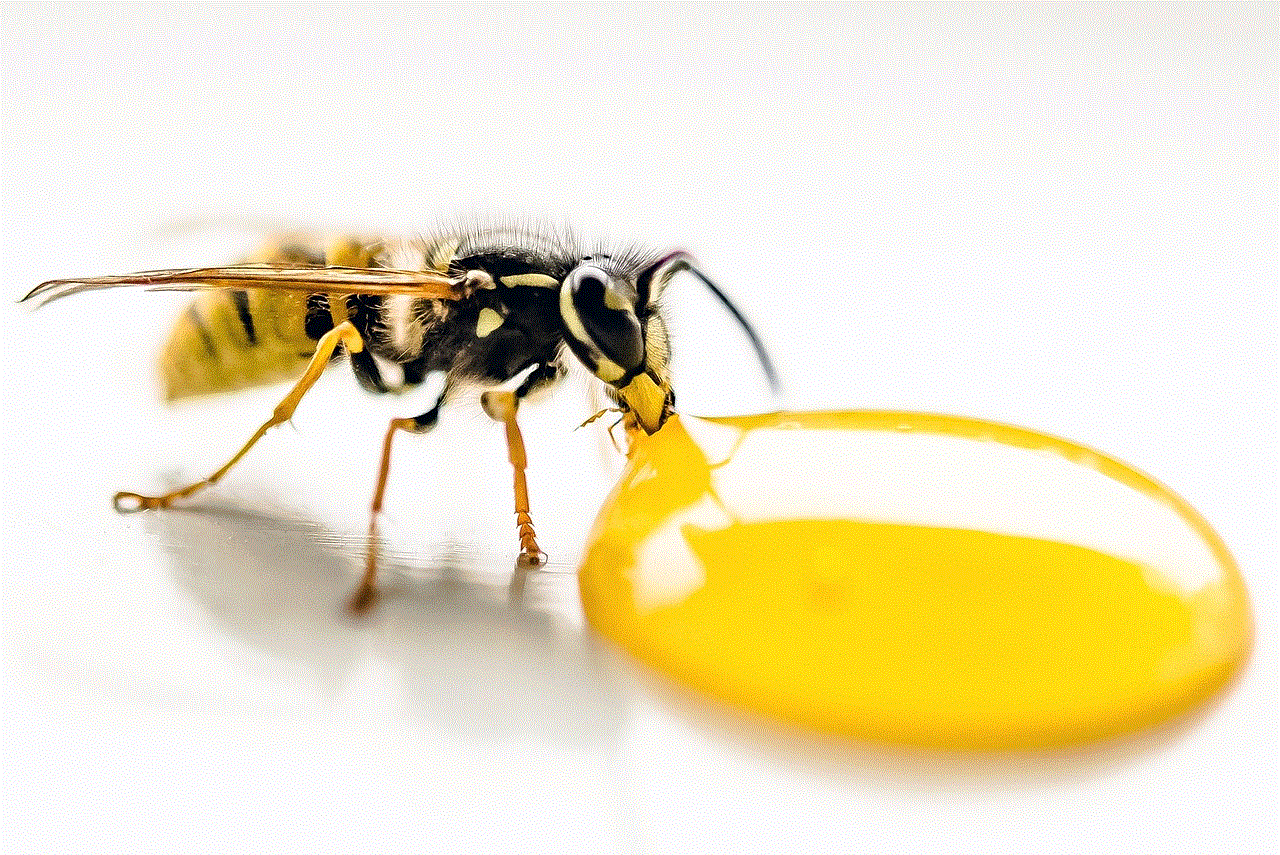
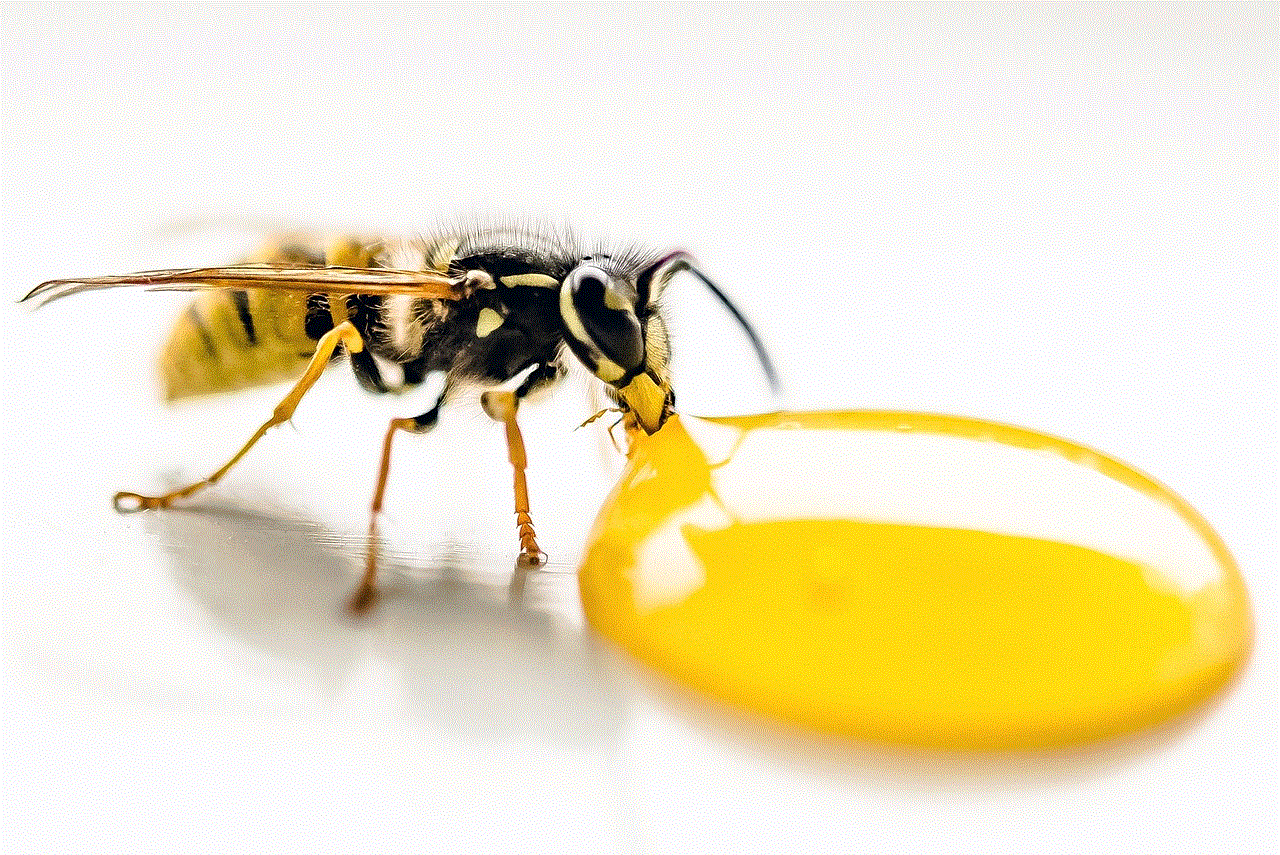
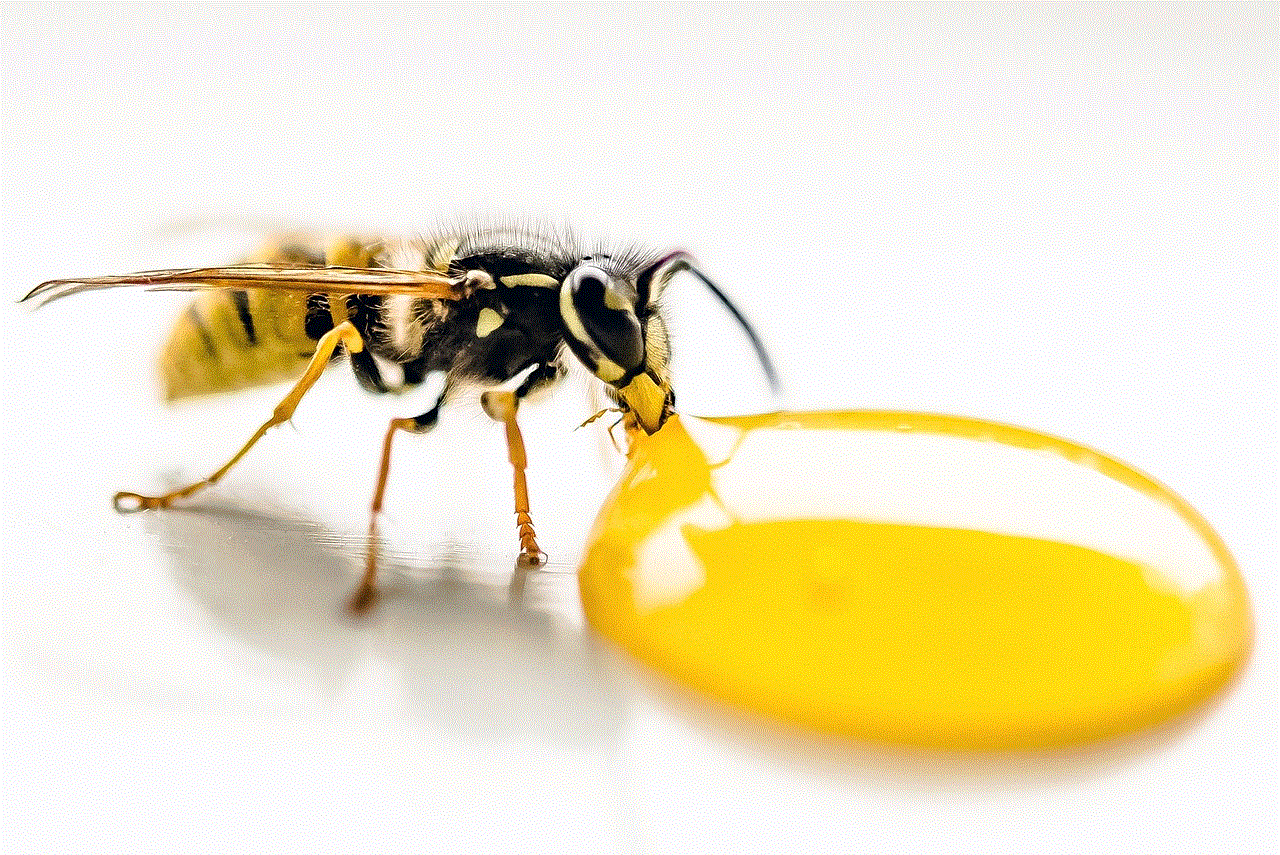
Moreover, using the same password for multiple accounts can also make users vulnerable to hacking. If a hacker gains access to one account, they can easily access all other accounts using the same password. It is recommended to use a different password for each online account to reduce the risk of hacking.
Another way people get hacked on Facebook is through public Wi-Fi networks. Public Wi-Fi networks are convenient, but they are also a favorite target for hackers. Hackers can intercept the data transmitted over these networks and gain access to users’ login information. It is advisable to avoid using public Wi-Fi networks while accessing sensitive information, such as Facebook login credentials.
Additionally, outdated software and browsers can also make users vulnerable to hacking on Facebook. Hackers often exploit vulnerabilities in outdated software to gain access to devices and accounts. It is essential to keep all software and browsers updated to the latest versions to prevent such attacks.
Furthermore, using third-party apps and games on Facebook can also put users at risk of hacking. These apps often request access to a user’s Facebook account, and if granted, they can collect personal information and even post on the user’s behalf without their knowledge. It is crucial to be cautious while granting access to third-party apps and games and only use those that are trustworthy and have a good reputation.
Another common way people get hacked on Facebook is through fake friend requests. Hackers create fake accounts and send friend requests to unsuspecting users to gain access to their personal information and ultimately their account. It is essential to be cautious while accepting friend requests and only add people that you know in real life.
Moreover, hackers can also gain access to Facebook accounts through physical means, such as stealing or guessing passwords. It is essential to keep devices secure and use two-factor authentication to prevent such attacks.
Now that we have explored the various ways people get hacked on Facebook let us look at ways to prevent it. The most crucial step to prevent hacking is to be cautious and aware of cyber threats. Users should be careful while clicking on links, downloading attachments, and granting access to apps and games.
Furthermore, it is crucial to use strong and unique passwords for all online accounts, including Facebook. Users can also use password managers to generate and store strong passwords for all their accounts.
Two-factor authentication is another effective way to prevent hacking on Facebook. It adds an extra layer of security by requiring users to enter a code sent to their mobile device or email before logging into their account. This makes it difficult for hackers to gain access to accounts even if they have the login credentials.
Moreover, users should regularly check for updates and keep their software and browsers up to date. This reduces the risk of hackers exploiting vulnerabilities in outdated software.
Additionally, it is essential to be cautious while using public Wi-Fi networks. Users should avoid accessing sensitive information, such as Facebook login credentials, while connected to public Wi-Fi.
In conclusion, hacking on Facebook is a serious threat that can compromise personal information and online security. People get hacked on Facebook through various methods, including phishing scams, social engineering tactics, weak passwords, public Wi-Fi networks, and fake friend requests. However, by being cautious and following preventive measures such as using strong passwords, two-factor authentication, and avoiding suspicious links, users can protect themselves from becoming a victim of hacking on Facebook.
how to make your screen time longer
In today’s digital age, screen time has become an integral part of our daily lives. Whether it’s for work, entertainment, or staying connected with loved ones, we spend a considerable amount of time in front of screens. However, with the rise of concerns about the negative effects of excessive screen time, many people are looking for ways to prolong their screen time in a healthy manner. In this article, we will explore the various ways to make your screen time longer without compromising your well-being.
1. Understand the Importance of Limiting Screen Time
Before we dive into ways to increase screen time, it’s crucial to understand why limiting screen time is essential. Studies have shown that excessive screen time can lead to various health issues, such as eye strain, headaches, and disrupted sleep patterns. It can also have adverse effects on mental health, including increased anxiety and depression. Therefore, it’s important to set a healthy limit for screen time and find ways to make the most out of it.
2. Adjust Your Screen Settings
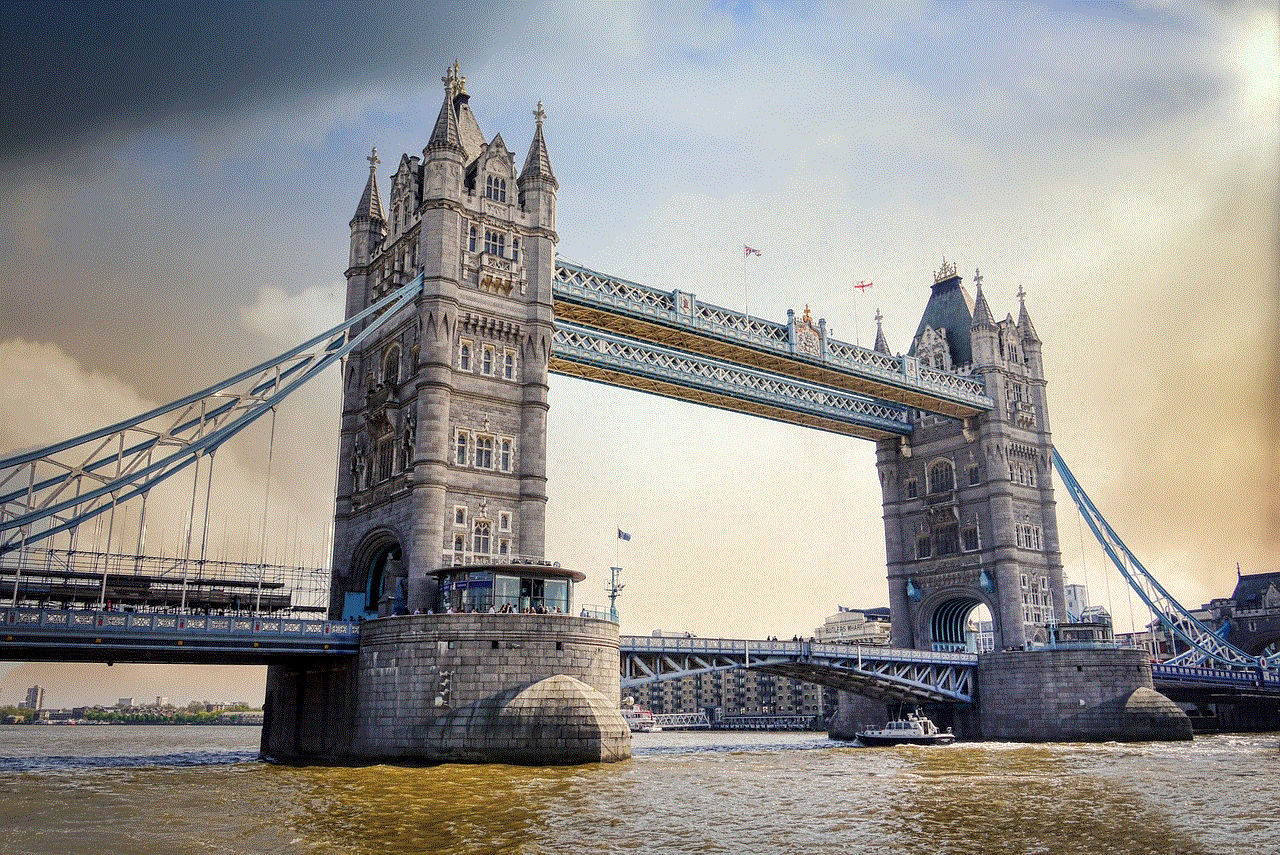
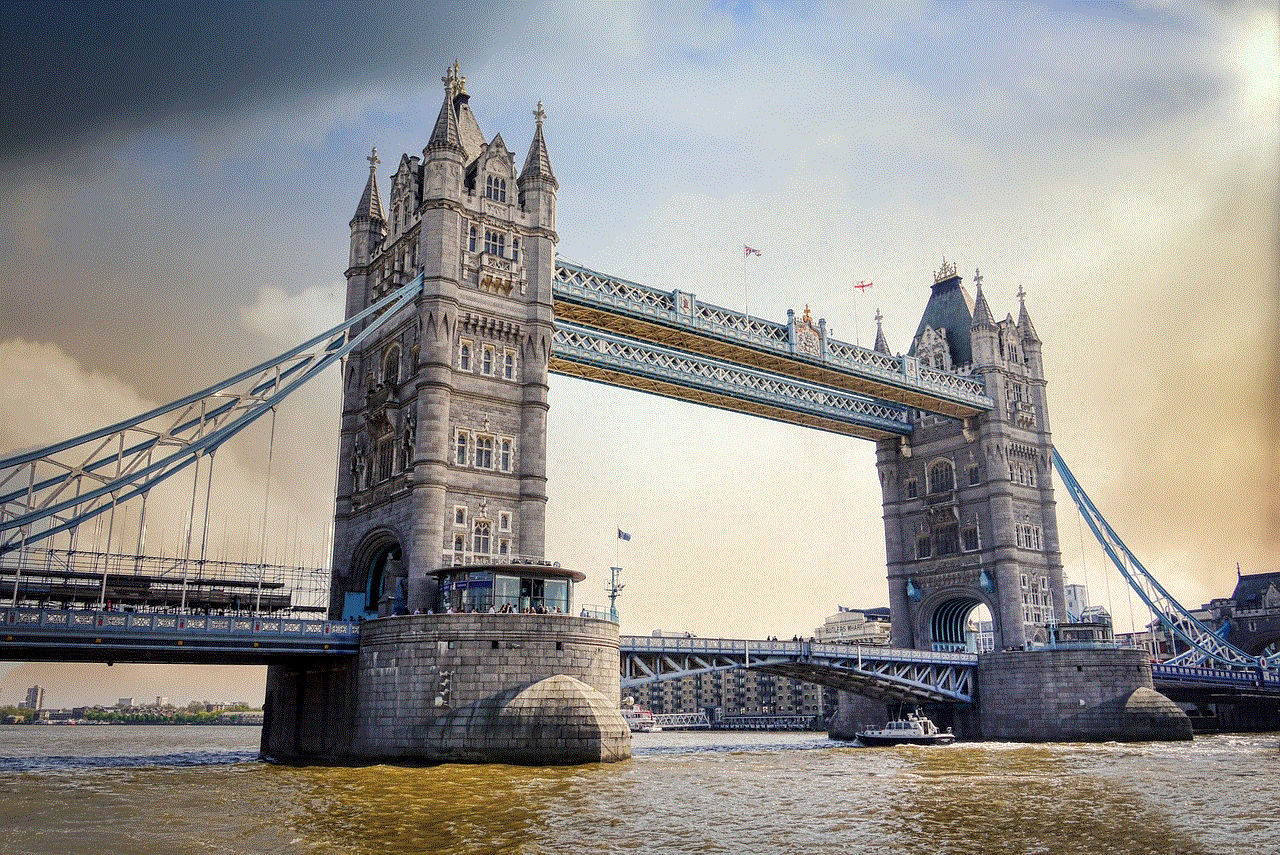
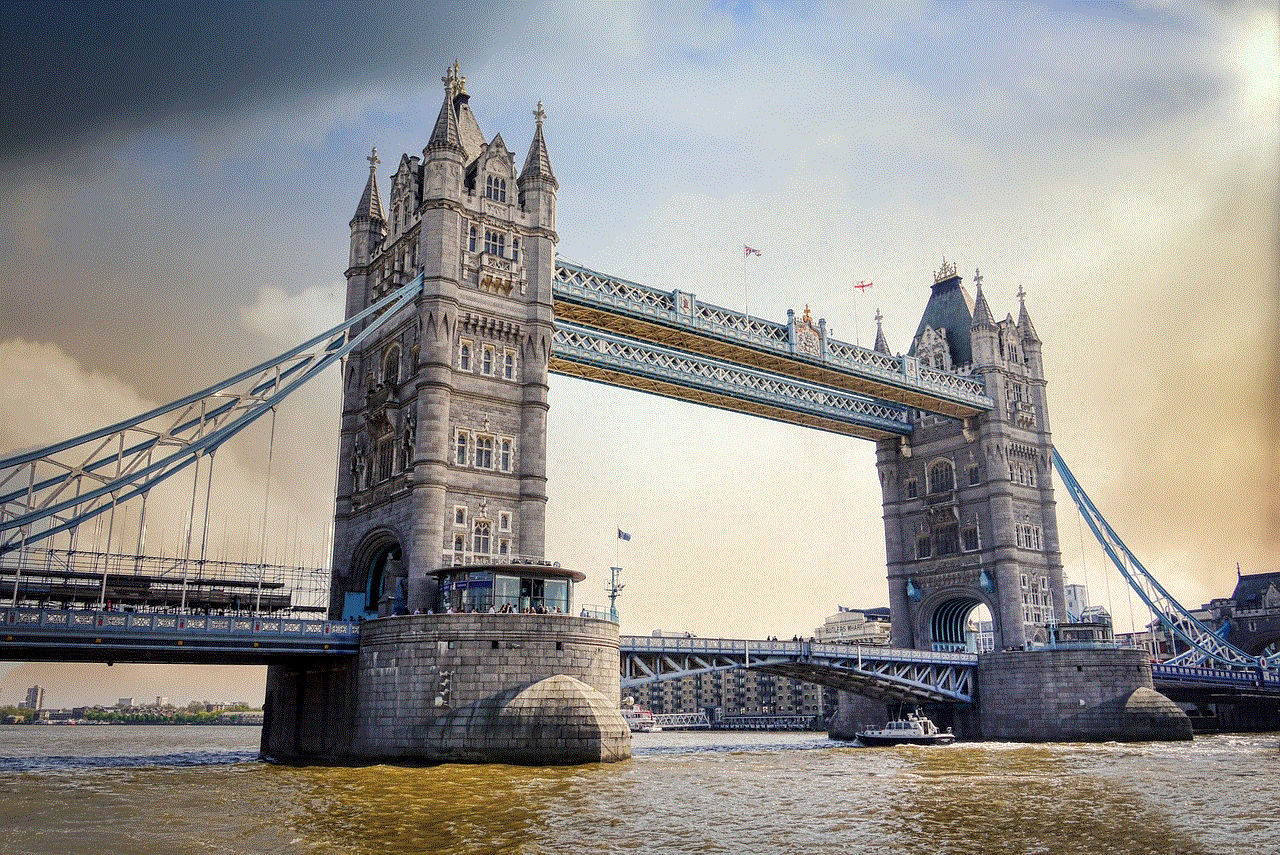
One of the easiest ways to make your screen time longer is by adjusting the settings on your device. Most modern devices come with a feature called “Night Shift” or “Night Mode,” which reduces the amount of blue light emitted from the screen. Blue light has been linked to disrupted sleep patterns, so minimizing its exposure can help you stay on your screen for a longer time without any adverse effects. You can also adjust the brightness and contrast settings to reduce strain on your eyes.
3. Take Breaks
Taking regular breaks while using screens is crucial to maintain your overall well-being. According to the 20-20-20 rule, for every 20 minutes you spend looking at a screen, take a 20-second break and look at something 20 feet away. This exercise helps to reduce eye strain and gives your eyes a chance to rest. Additionally, taking breaks also allows you to move your body, which is important for your overall physical health.
4. Use Screen Filters
Screen filters are physical overlays that can be placed over your screen to reduce the amount of blue light emitted. These filters are available for different devices, including phones, tablets, and computers. They come in various tints and levels of filtration, so you can choose one that suits your needs. Screen filters can help reduce eye strain, headaches, and fatigue, allowing you to use your screen for longer periods.
5. Invest in Blue Light Blocking Glasses
If you’re someone who spends a considerable amount of time in front of screens, investing in blue light blocking glasses can be beneficial. These glasses have specially designed lenses that block out the harmful blue light emitted from screens, reducing eye strain and other negative effects. They are available in both prescription and non-prescription options, making them suitable for everyone. Wearing blue light blocking glasses can help you prolong your screen time without compromising your eye health.
6. Practice Good Posture
Proper posture while using screens is crucial to prevent any physical discomfort or pain. Make sure to sit up straight with your shoulders relaxed and your feet flat on the ground. Your screen should be at eye level, and your arms should be at a comfortable angle while typing. Practicing good posture can help reduce strain on your neck, back, and shoulders, allowing you to use your screens for a longer time without any discomfort.
7. Incorporate Screen-Free Activities
While screens are an essential part of our lives, it’s also important to engage in screen-free activities regularly. This could include hobbies, exercise, spending time with loved ones, or simply taking a walk outdoors. Engaging in activities that don’t involve screens can help give your eyes and mind a break, allowing you to come back to your screens feeling refreshed and ready to use them for an extended period.
8. Use the 20-20-20 Method
The 20-20-20 method is a popular technique used to reduce eye strain and increase screen time. It involves looking at something 20 feet away for 20 seconds after every 20 minutes of screen time. This exercise helps relax the muscles in your eyes and reduce the strain caused by constant screen use. You can set reminders on your device to remind you to take breaks and follow this method.
9. Incorporate Eye Exercises
Just like any other muscle in your body, your eyes also need exercise to stay healthy. There are various eye exercises you can do to reduce eye strain and make your screen time longer. Some of these exercises include blinking frequently, rolling your eyes in a circular motion, and focusing on different objects at varying distances. These exercises help to relax the muscles in your eyes and improve blood circulation, allowing you to use your screens for longer periods without any discomfort.
10. Use Screen Time Management Apps
If you find it challenging to limit your screen time, you can use screen time management apps to help you. These apps allow you to set a time limit for screen usage, and once the time is up, they restrict your access to screens. They also provide detailed reports on your screen usage, giving you a better understanding of your habits. Some of these apps also have features like “screen-free time” or “bedtime mode,” which can help you manage your screen time effectively.
11. Consult an Eye Specialist



If you experience any persistent discomfort or pain while using screens, it’s essential to consult an eye specialist. They can evaluate your vision and provide you with personalized recommendations on how to make your screen time longer without any adverse effects. They can also prescribe glasses or contacts that are specifically designed for screen use, making your experience more comfortable and enjoyable.
In conclusion, screen time has become an integral part of our lives, and it’s essential to find ways to make it longer without compromising our health. By following the tips mentioned above, you can prolong your screen time in a healthy manner and make the most out of it. Remember to always prioritize your well-being and take breaks when needed. With the right habits and practices, you can maintain a healthy balance between screen time and other activities in your life.