should i stream on twitch or facebook
In recent years, live streaming has become a popular way for content creators to connect with their audience in real-time. With the rise of platforms like Twitch and facebook -parental-controls-guide”>Facebook , many people are now considering whether they should stream on one or the other. Both platforms offer unique features and benefits, but which one is the better option for streaming? In this article, we will delve into the key differences between Twitch and Facebook, and help you decide which platform is right for you.
Twitch, the leading live streaming platform, was launched in 2011 and has since gained a massive following. It has become synonymous with gaming and has attracted millions of viewers and creators from around the world. On the other hand, Facebook, the largest social media platform, entered the live streaming market in 2016 and has been steadily growing in popularity, especially among non-gaming streamers. So, if you’re wondering which platform is better for streaming, let’s take a closer look at what each has to offer.
Audience
When it comes to live streaming, the most important factor to consider is your audience. After all, if there’s no one watching, there’s no point in streaming. Twitch is known for its dedicated gaming community, with a majority of its viewers being gamers and its content primarily focused on gaming. This makes it the ideal platform for gamers looking to connect with like-minded individuals and build a community around their content.
On the other hand, Facebook has a much broader audience, with people from all walks of life using the platform. This means that your content has the potential to reach a wider audience, beyond just gamers. If your content is not gaming-related, Facebook may be the better platform for you to reach a more diverse audience.
Monetization
For many creators, monetization is an important aspect of live streaming. After all, streaming takes time and effort, and it’s only natural to want to earn some money from it. Twitch offers a variety of ways for creators to monetize their content, including subscriptions, donations, and ad revenue. It also has a built-in virtual currency, called “bits,” which viewers can purchase and use to support their favorite streamers.
On the other hand, Facebook has a more limited monetization program, with creators only being able to earn through ads on their videos. However, Facebook has been expanding its monetization options, including the recent launch of its Stars feature, which allows viewers to support creators by purchasing virtual stars to send during a stream. This feature is still in its early stages, but it shows that Facebook is making an effort to provide more monetization opportunities for creators.
Discoverability
One of the biggest challenges for new streamers is getting their content seen by potential viewers. In this aspect, Twitch has a slight advantage over Facebook. Twitch has a dedicated “Discover” section, where viewers can find new and popular streams based on their interests. It also has a robust tagging system, making it easier for viewers to find specific types of content. Additionally, Twitch has a built-in audience of gamers actively looking for new streams to watch, which can help new creators gain exposure.
On the other hand, Facebook’s live streaming capabilities are integrated into its main platform, making it more challenging for new creators to stand out. However, Facebook does have a “Gaming” tab, where gamers can find live streams and gaming-related content. This tab is still relatively new, and it remains to be seen how effective it will be in helping new creators gain visibility.
Engagement and Interactivity
Live streaming is all about engagement and interaction with your audience. Both Twitch and Facebook offer features to help creators engage with their viewers, but they differ in their approach. Twitch has a chat feature where viewers can interact with the streamer and each other in real-time. It also has features like emotes, polls, and channel points, which add to the interactivity of the stream.
On the other hand, Facebook has a “Reactions” feature, where viewers can react to the stream with emojis. It also has a chat feature, but it is not as robust as Twitch’s. However, Facebook has an advantage when it comes to engagement outside of the live stream. Creators can use Facebook’s groups and pages to connect with their audience and build a community around their content.
Community
Community plays a significant role in the success of a live streamer. On Twitch, the gaming community is highly active and supportive, with viewers often forming strong connections with their favorite streamers. This can create a sense of belonging and loyalty among viewers, which can help streamers grow their channel and increase their engagement.
On the other hand, Facebook’s community is more diverse and may not be as tightly-knit as Twitch’s. However, it does have the advantage of being the largest social media platform, meaning that there is potential to reach a more extensive and varied audience. Additionally, Facebook has a feature called “Watch Parties,” where creators can watch videos with their followers, making it easier to build a community around shared interests.
Platform Stability
Another crucial factor to consider when deciding between Twitch and Facebook is the stability of the platform. Twitch has been around for almost a decade, and it has built a reputation for being a reliable and stable platform for live streaming. It has also been continuously improving its features and infrastructure to provide a smooth streaming experience for both viewers and creators.
On the other hand, Facebook’s live streaming capabilities are relatively new, and it has faced some technical issues in the past. This is not to say that Facebook is an unstable platform, but it is still in its early stages compared to Twitch. However, with the resources and expertise of Facebook behind it, we can expect to see improvements in its stability and features over time.
Conclusion
In the end, the decision to stream on Twitch or Facebook boils down to your content and your goals as a creator. If you are a gamer looking to connect with a dedicated gaming community and monetize your content, Twitch may be the better option for you. However, if you have a broader range of content and want to reach a wider audience, Facebook may be the better platform.
Ultimately, the best approach would be to try both platforms and see which one works best for you. You can even use both platforms simultaneously, as long as you are not violating their terms of service. Whichever platform you choose, remember that building a successful live streaming channel takes time, effort, and dedication. So, keep creating content that you are passionate about, engage with your audience, and you will see your community grow over time.
web guard feature iphone
The digital age has brought about a plethora of advancements and conveniences, but it has also opened the door to potential dangers and threats. With the rise of smartphones, it is now easier than ever for children to access inappropriate content or engage in harmful online activities. As a result, many parents have turned to web guard features for their child’s iPhone. In this article, we will explore what exactly a web guard feature is, its benefits, and how to set it up on an iPhone.
Web guard features, also known as parental controls, are tools that allow parents to monitor and restrict their child’s internet usage. These features can be found on various devices, including smartphones, tablets, and computers. With the increasing use of smartphones among children, many parents are concerned about their child’s online safety and want to ensure that they are protected from harmful content and activities.
One of the main benefits of using a web guard feature on an iPhone is the ability to filter out inappropriate content. With the vast amount of information available on the internet, it can be challenging for parents to keep track of what their child is accessing. A web guard feature allows parents to block certain websites, keywords, and even entire categories of content such as adult content, violence, and gambling. This not only protects children from viewing explicit material but also helps to prevent them from stumbling upon it accidentally.
Furthermore, web guard features provide parents with the ability to monitor their child’s online activities. Parents can receive reports on the websites their child has visited, the apps they have used, and the amount of time they have spent on their device. This feature gives parents insight into their child’s digital behavior and can help identify any potential issues or red flags. It also allows parents to have an open and honest conversation with their child about internet safety and responsible online behavior.
In addition to monitoring and filtering, web guard features also allow parents to set time limits on their child’s device usage. With the rise of screen time among children, it is essential to ensure that they are not spending too much time on their devices. Parents can set a specific time limit for their child’s device usage, and once the limit is reached, the device will automatically lock. This feature promotes a healthy balance between screen time and other activities such as outdoor play and homework.
Now that we have discussed the benefits of a web guard feature let’s explore how to set it up on an iPhone. The process may vary slightly depending on the model and operating system of your child’s device, but here are the general steps to follow:
Step 1: Open the Settings app on your child’s iPhone and tap on “Screen Time.”
Step 2: If your child’s device is already set up with a passcode, you will need to enter it to access the Screen Time settings. If not, create a passcode to secure the settings.
Step 3: Tap on “Content & Privacy Restrictions” and turn on the feature.
Step 4: You can now customize the restrictions according to your preferences. You can block specific websites, limit adult content, and set time limits for app usage.
Step 5: Once you have customized the restrictions, tap on “Always Allowed” to choose which apps your child can access at all times, even when their device is locked.
Step 6: Finally, tap on “Use Screen Time Passcode” and enter a passcode that is different from the one set for the device. This will ensure that your child cannot change the settings without your knowledge.
It is essential to note that web guard features are not foolproof and should not be solely relied upon for your child’s online safety. It is crucial for parents to have open communication with their child about internet safety and to monitor their online activities regularly. Additionally, it is essential to educate children about the dangers of the internet and to teach them how to navigate it responsibly.
In conclusion, the web guard feature for iPhone is a valuable tool for parents to ensure their child’s online safety. It allows for content filtering, activity monitoring, and time limits, promoting a healthy balance between screen time and other activities. Setting up this feature on your child’s iPhone is a simple process and can provide parents with peace of mind knowing that their child is protected from harmful online content and activities.
hide snapchat friends
Snapchat has become one of the most popular social media platforms in recent years, with over 218 million daily active users as of 2021. One of the standout features of Snapchat is its “friends” list, where users can add and communicate with their friends. However, some users may want to hide their friends on Snapchat for various reasons. In this article, we will discuss the methods and implications of hiding friends on Snapchat.
Why Do People Want to Hide Snapchat Friends?
There are several reasons why people may want to hide their Snapchat friends. One of the most common reasons is privacy. With the rise of social media, many people are becoming more conscious about their online presence and who they share their information with. By hiding their friends on Snapchat, users can control who can see their friend list and maintain a sense of privacy.
Another reason is to avoid judgment or criticism from others. In today’s society, people are quick to judge and make assumptions based on who someone is friends with on social media. By hiding their friends, users can avoid any potential criticism or negative comments from others.
Moreover, some users may have a large number of friends on Snapchat, and they may want to declutter their friend list. By hiding their friends, users can have a cleaner and more organized Snapchat experience.
How to Hide Snapchat Friends?
Now that we have discussed why people may want to hide their friends on Snapchat let’s dive into the methods of doing so.
1. Hide Friends from Specific People
Snapchat allows users to customize their privacy settings, enabling them to hide their friends from specific people. To do so, follow these simple steps:
Step 1: Open the Snapchat app and tap on your profile icon in the top left corner.
Step 2: Tap on the gear icon in the top right corner to access your settings.
Step 3: Scroll down and tap on “Who Can…” under the “Who Can…” section.
Step 4: Tap on “See My Friends” and select “Custom.”
Step 5: Tap on “Choose Friends” to select the people you want to hide your friends from.
2. Hide Friends from Everyone
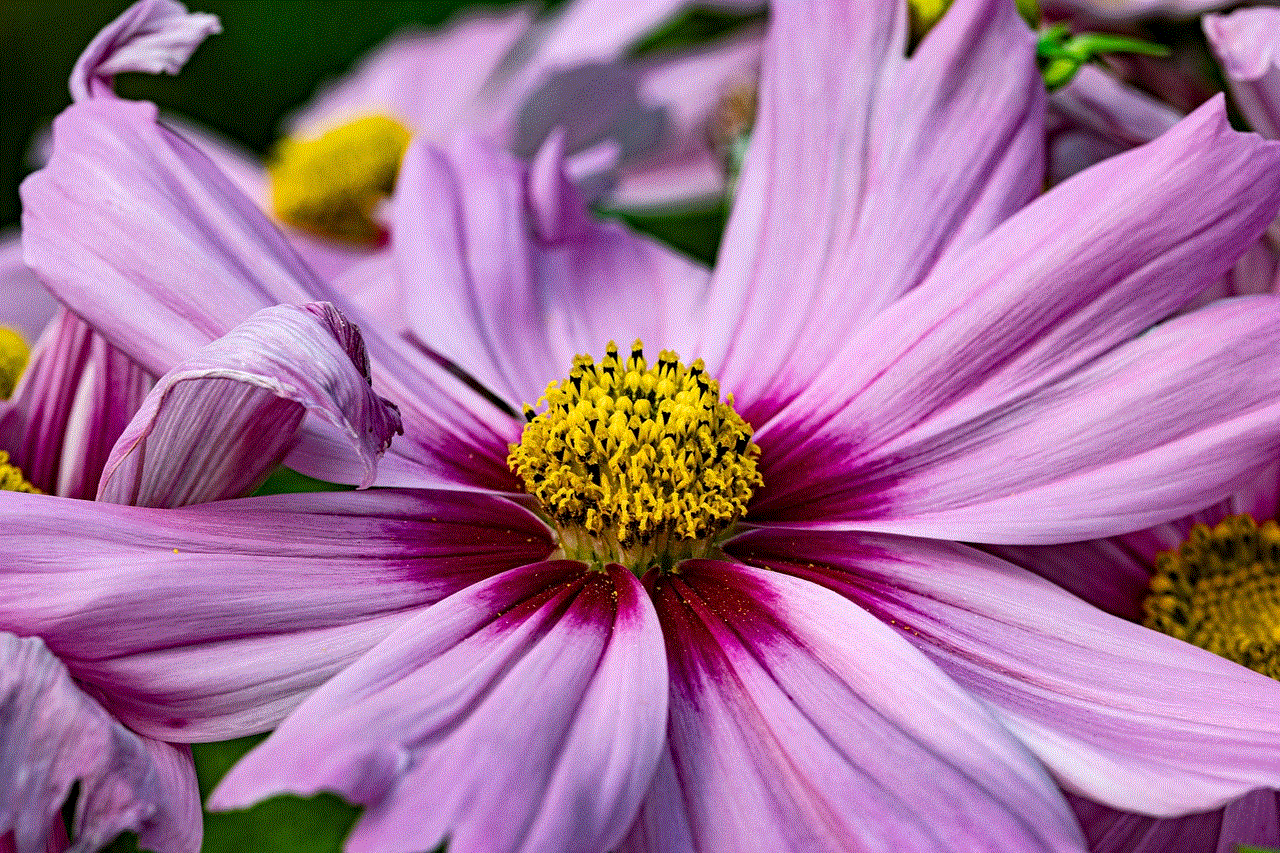
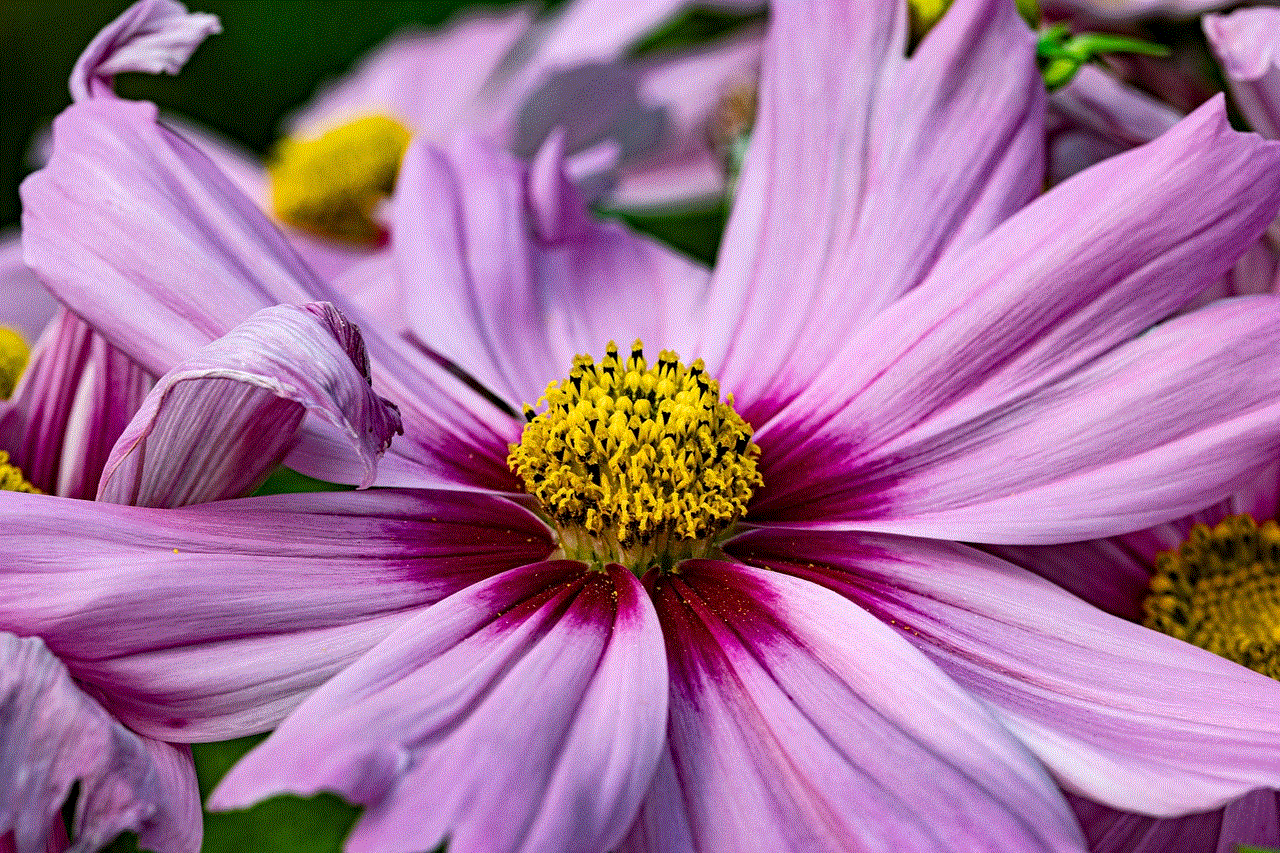
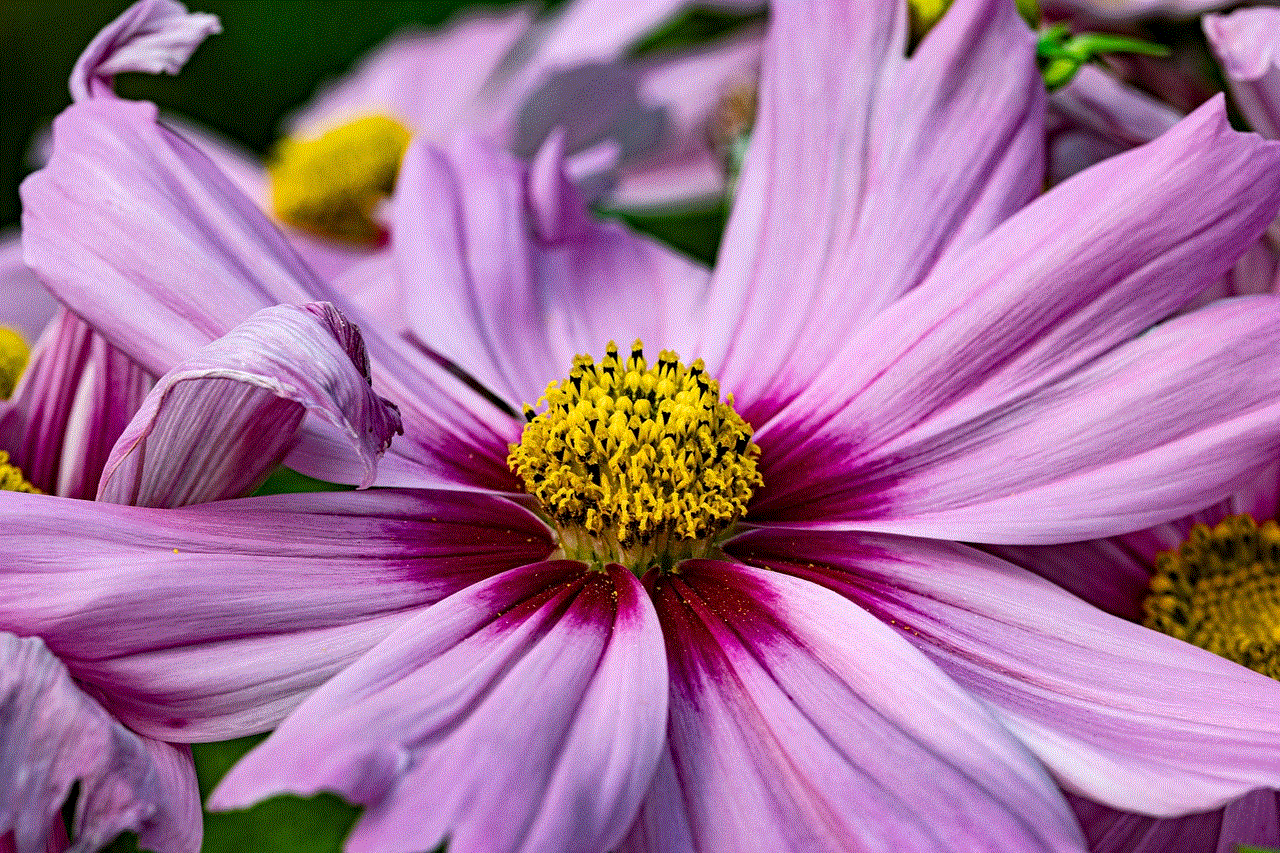
If you want to hide your friends from everyone on Snapchat, you can use the “Ghost Mode” feature. This feature allows you to hide your location, stories, and friends from everyone. To enable Ghost Mode, follow these steps:
Step 1: Open the Snapchat app and tap on your profile icon in the top left corner.
Step 2: Tap on the gear icon in the top right corner to access your settings.
Step 3: Scroll down and tap on “Who Can…” under the “Who Can…” section.
Step 4: Tap on “See My Friends” and select “Only Me.”
3. Remove Friends from Your List
Another way to hide your friends on Snapchat is by removing them from your list. This method is useful if you want to declutter your friend list or hide specific friends from others. To remove friends from your list, follow these steps:
Step 1: Open the Snapchat app and tap on your profile icon in the top left corner.
Step 2: Tap on “My Friends” to access your friend list.
Step 3: Find the friend you want to remove and tap on their name.
Step 4: Tap on the three dots in the top right corner and select “Remove Friend.”
Step 5: Confirm by tapping on “Remove” in the pop-up window.
4. Create a Second Snapchat Account
If you do not want to hide your friends on your main Snapchat account, you can create a second account solely for your close friends. This method allows you to have a separate friend list for your close friends without affecting your main account. To create a second account, follow these steps:
Step 1: Open the Snapchat app and tap on your profile icon in the top left corner.
Step 2: Tap on the gear icon in the top right corner to access your settings.
Step 3: Scroll down and tap on “Sign Out” at the bottom of the screen.
Step 4: Tap on “Sign Up” and follow the prompts to create a new account.
Step 5: Once your new account is created, add your close friends and use this account for private communication.
Implications of Hiding Friends on Snapchat
While hiding friends on Snapchat can provide a sense of privacy and control, there are also some implications that users should be aware of.
1. Your Friends May Notice
If you hide your friends on Snapchat, your friends may notice and ask why. This could lead to an uncomfortable conversation or even damage your friendship. It is essential to consider how your friends may react before hiding them.
2. It May Be Considered a Red Flag
Some people may see hiding friends on Snapchat as a red flag. They may assume that you are hiding something or not being genuine with them. This could potentially harm your relationships with others.
3. It Limits Your Social Interactions
By hiding your friends on Snapchat, you are limiting your social interactions on the platform. Your friends may not be able to see who you are friends with, and they may not add you as a friend if they do not know who you are connected with.



Conclusion
In conclusion, hiding friends on Snapchat is a personal choice that comes with its own set of pros and cons. While it can provide a sense of privacy and control, it can also have implications on your relationships with others. Before hiding your friends, it is essential to consider why you want to do so and how it may affect your social interactions on the platform.