sims 4 vs sims 3
# The Sims 4 vs. The Sims 3: A Comprehensive Comparison
The Sims franchise has been a prominent fixture in the gaming world since its inception in the early 2000s. With millions of players around the globe, each installment has brought new features, gameplay mechanics, and graphical improvements. Among the most discussed entries in the series are The Sims 3 and The Sims 4. Both games have their unique charm and appeal, but they differ significantly in design, gameplay, and community reception. This article delves into the intricacies of these two beloved titles, exploring various aspects such as gameplay mechanics, graphics, customization, expansions, and community engagement.
## 1. Overview of The Sims Franchise
To understand the rivalry between The Sims 3 and The Sims 4, it’s essential to look at the franchise’s evolution. The Sims series began in 2000, created by Will Wright and developed by Maxis. The game allows players to create and control virtual people, known as “Sims,” guiding their lives, relationships, and aspirations. The franchise has seen several iterations and expansions, each building on the last. The Sims 3 was released in 2009, followed by The Sims 4 in 2014. Each game has introduced innovative features while maintaining the core gameplay that fans love.
## 2. Gameplay Mechanics: Open World vs. Simulated Neighborhoods
One of the most significant differences between The Sims 3 and The Sims 4 is the approach to world design. The Sims 3 introduced an open-world concept, allowing players to explore an entire neighborhood seamlessly. Sims could walk, drive, or bike to various locations, creating a more immersive experience. This feature led to deeper interactions between Sims, as players could easily visit friends and neighbors without loading screens.
In contrast, The Sims 4 opted for a more segmented approach. While players can still explore neighborhoods, they are divided into distinct lots. Each time a player visits a new location, a loading screen appears, breaking the immersion. While this design choice allows for more detailed and polished individual lots, many players feel that it detracts from the overall experience of living in a vibrant, interconnected world.
## 3. Graphics and Art Style
When comparing The Sims 3 and The Sims 4, one cannot ignore the advancements in graphics and art style. The Sims 3 featured a more realistic aesthetic, with detailed textures and a broader color palette. However, the game also had limitations in terms of character animations and facial expressions, resulting in some players feeling that the Sims lacked personality.
The Sims 4, on the other hand, adopted a more stylized and cartoonish art direction. While some players appreciate the vibrant and expressive characters, others miss the realism of The Sims 3. The Sims 4 boasts improved animations, allowing for more fluid movements and expressive gestures. This change enhances the storytelling aspect of the game, allowing players to connect with their Sims on a deeper emotional level.
## 4. Character Customization: Create-a-Sim
Character customization is a significant aspect of The Sims series, and both The Sims 3 and The Sims 4 offer unique approaches to this feature. The Sims 3 introduced an extensive Create-a-Sim (CAS) tool that allowed players to modify nearly every aspect of their Sims’ appearance. Players could adjust body shapes, facial features, and clothing styles, resulting in highly personalized characters. The addition of sliders made it possible to create Sims that varied widely in appearance, from realistic to fantastical.
The Sims 4 took character customization to the next level with a revamped CAS system that emphasizes simplicity and accessibility. The “push and pull” mechanic allows players to manipulate their Sims’ bodies and faces directly, making it easier to create unique characters. The Sims 4 also introduced diverse skin tones, hairstyles, and clothing options, reflecting a broader range of identities and cultures. However, some players feel that while the CAS is user-friendly, it sacrifices the depth and variety found in The Sims 3.
## 5. Gameplay Depth: Aspirations and Traits
Both games feature aspirations and traits that define a Sim’s personality and goals, but the implementation differs significantly. In The Sims 3, players could select from a plethora of traits that influenced their Sims’ behavior, relationships, and interactions. Each Sim had a unique combination of traits, leading to diverse gameplay experiences. The game also featured a broad range of aspirations, giving players specific long-term goals to work towards.
The Sims 4 streamlined this system considerably, offering a more focused selection of traits and aspirations. While this change simplifies gameplay, it has led to criticism from players who miss the variety and complexity of The Sims 3. Many argue that the more limited options in The Sims 4 result in less diversity in character development and storytelling. However, The Sims 4 compensates for this by introducing new gameplay elements, such as emotions, which significantly impact how Sims behave and interact with one another.
## 6. Expansion Packs: Quality vs. Quantity
Both The Sims 3 and The Sims 4 have released numerous expansion packs that add new features, gameplay mechanics, and locations. The Sims 3 is known for having a wealth of expansion packs that build on the game’s open-world design. Titles like “Seasons,” “Generations,” and “Pets” expanded gameplay significantly, enriching the experience for players. However, the sheer number of packs sometimes led to inconsistencies in quality, with some expansions feeling less polished than others.
The Sims 4 has taken a different approach, focusing on fewer but often more polished expansion packs. Each pack introduces unique gameplay features and systems, such as “City Living,” which allows Sims to experience apartment living, or “Discover University,” which adds a new level of education and career development. While some players appreciate the quality and attention to detail in The Sims 4 expansions, others feel that the game lacks the depth and variety found in The Sims 3’s offerings.
## 7. Community Engagement and Modding
The Sims community has always played a vital role in the franchise’s success, with players creating mods, custom content, and sharing their stories. Both The Sims 3 and The Sims 4 have thriving modding communities, but the nature of community engagement differs.
The Sims 3’s open-world design made it easier for mods to enhance the gameplay experience significantly. Players could create custom neighborhoods, new traits, and even entirely new gameplay mechanics. The community’s creativity flourished, leading to a rich library of user-generated content.
In contrast, The Sims 4 has also seen a surge in modding, but the segmented neighborhood structure has limited some modding possibilities. However, the game’s graphical improvements and CAS system have inspired custom content creators to produce high-quality items, clothing, and hairstyles. The Sims 4’s community engagement primarily revolves around social media platforms like Tumblr and youtube -reviews”>YouTube , where players share their gameplay experiences, challenges, and creations.
## 8. Storytelling and Player Agency
Storytelling has always been a core aspect of The Sims franchise, with players weaving intricate narratives for their Sims. In The Sims 3, the open-world design allowed for spontaneous interactions and events, leading to organic storytelling. Players could create complex family trees and relationships, fostering deep connections between Sims.
The Sims 4, with its focus on emotions and character-driven gameplay, offers a different approach to storytelling. The introduction of emotional states allows players to explore their Sims’ inner lives, creating more nuanced narratives. For instance, a Sim’s mood can influence their interactions, leading to unexpected outcomes in relationships. However, the segmented neighborhoods sometimes hinder the organic flow of storytelling, as players are required to navigate loading screens to visit friends and family.
## 9. The Role of Seasons and Time
The passage of time and the changing of seasons have always been integral to The Sims experience. The Sims 3 introduced the “Seasons” expansion pack, allowing players to experience weather changes, holidays, and seasonal activities. This addition enriched gameplay, offering new ways to interact with the environment and other Sims.
In The Sims 4, the “Seasons” expansion pack brought similar features, along with even more depth. Players can celebrate holidays, experience seasonal events, and witness the impact of weather on their Sims’ lives. The seasonal changes in The Sims 4 are visually stunning, enhancing the overall experience. However, some players argue that the open-world experience of The Sims 3 provided a more immersive feel, as players could explore the world in real-time without interruptions.
## 10. Conclusion: Which Game Reigns Supreme?
Ultimately, the debate between The Sims 3 and The Sims 4 comes down to personal preference. The Sims 3 appeals to players who value an open-world experience, extensive customization, and a wealth of expansion content. Its depth and complexity allow for creative storytelling and diverse gameplay experiences.
Conversely, The Sims 4 captivates players with its polished graphics, streamlined gameplay, and innovative emotional mechanics. The focus on character-driven narratives and community engagement has created a vibrant environment for players to explore.
In the end, both games have their strengths and weaknesses, and each has carved a unique place in the hearts of players. Whether you prefer the rich, immersive world of The Sims 3 or the stylish, emotionally-driven gameplay of The Sims 4, there’s no denying that both titles have contributed to the enduring legacy of The Sims franchise. The choice ultimately comes down to what type of gameplay experience resonates most with you, making both games worthy of exploration and enjoyment.
does pokemon go need wifi
# Does Pokémon Go Need Wi-Fi? A Comprehensive Guide
## Introduction
Since its launch in July 2016, Pokémon Go has captured the hearts of millions around the world. This augmented reality (AR) mobile game from Niantic combines real-world exploration with the beloved Pokémon franchise, encouraging players to venture outside, explore their surroundings, and catch virtual creatures. One common question that arises among new players is, “Does Pokémon Go need Wi-Fi?” In this article, we will explore this question in detail, discussing the connectivity requirements of the game, the role of Wi-Fi, and tips for playing Pokémon Go without a constant internet connection.
## Understanding Pokémon Go’s Connectivity Requirements
Before diving into the specifics of Wi-Fi, it’s essential to understand the basic connectivity requirements of Pokémon Go. The game requires an internet connection to function correctly, as it relies on various online features to deliver an engaging gameplay experience. For example, players need to connect to the internet to:
1. **Access Game Servers**: Pokémon Go operates on a server-client model. When you catch a Pokémon, battle in gyms, or participate in raids, your game client communicates with Niantic’s servers to update your progress and synchronize data.
2. **Real-Time Updates**: The game frequently receives updates regarding events, Pokémon spawn rates, and special features. These updates are fetched from the internet, ensuring players have the latest information and experience.
3. **Location Services**: Pokémon Go uses GPS data to determine your location. While your device’s GPS doesn’t require an internet connection, the game needs to communicate that location data to the servers, which does require internet access.
4. **Social Features**: Engaging with friends, trading Pokémon, or joining teams in battles necessitates an internet connection for real-time interaction.
Given these requirements, it becomes clear that while Wi-Fi is not strictly necessary for Pokémon Go, a reliable internet connection—whether through Wi-Fi or mobile data—is essential for a seamless gaming experience.
## The Role of Wi-Fi in Pokémon Go
Wi-Fi can play a significant role in how players engage with Pokémon Go, especially in terms of data usage, connection stability, and overall gameplay experience. Here are some aspects to consider:
### 1. Data Usage
Pokémon Go is not a data-heavy game compared to many other mobile applications, but it does consume data, particularly if you’re actively playing for extended periods. Using Wi-Fi can help you mitigate data charges on your mobile plan.
For players concerned about exceeding their monthly data allowance, utilizing Wi-Fi at home or in public hotspots can be a smart choice. Generally, players can expect to use around 30-40 MB of data per hour of gameplay, depending on how frequently they engage in battles, raids, or other intensive activities.
### 2. Connection Stability
Wi-Fi generally offers a more stable connection than mobile data, especially in urban areas where the cellular network may be congested. A stable connection is crucial in Pokémon Go, as it minimizes lag and disconnection issues, allowing players to catch Pokémon and participate in events without interruption.
In areas with poor cellular coverage, using public Wi-Fi in cafes, libraries, or parks can enhance the gaming experience. However, players should be cautious about security when using public Wi-Fi networks, as they can expose personal information to potential threats.
### 3. Battery Drain
Pokémon Go is known for its battery-draining capabilities, primarily due to the constant use of GPS and the app’s graphical demands. When playing on Wi-Fi, players may find that their devices consume less battery than when using mobile data. This is because Wi-Fi typically requires less power to maintain a connection than a cellular network, especially in areas with weak signal strength.
To maximize battery life while playing Pokémon Go, players can enable battery saver mode, lower screen brightness, and close other applications running in the background.
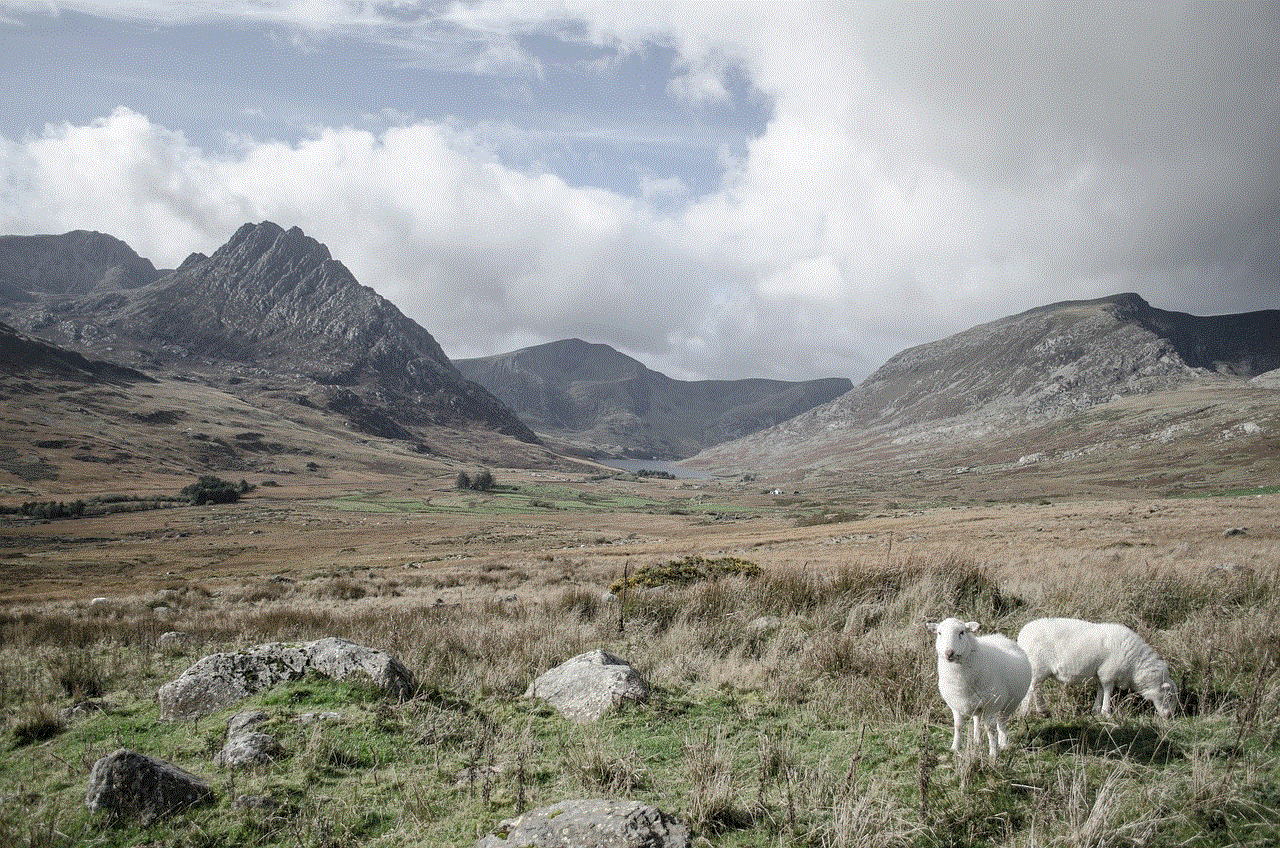
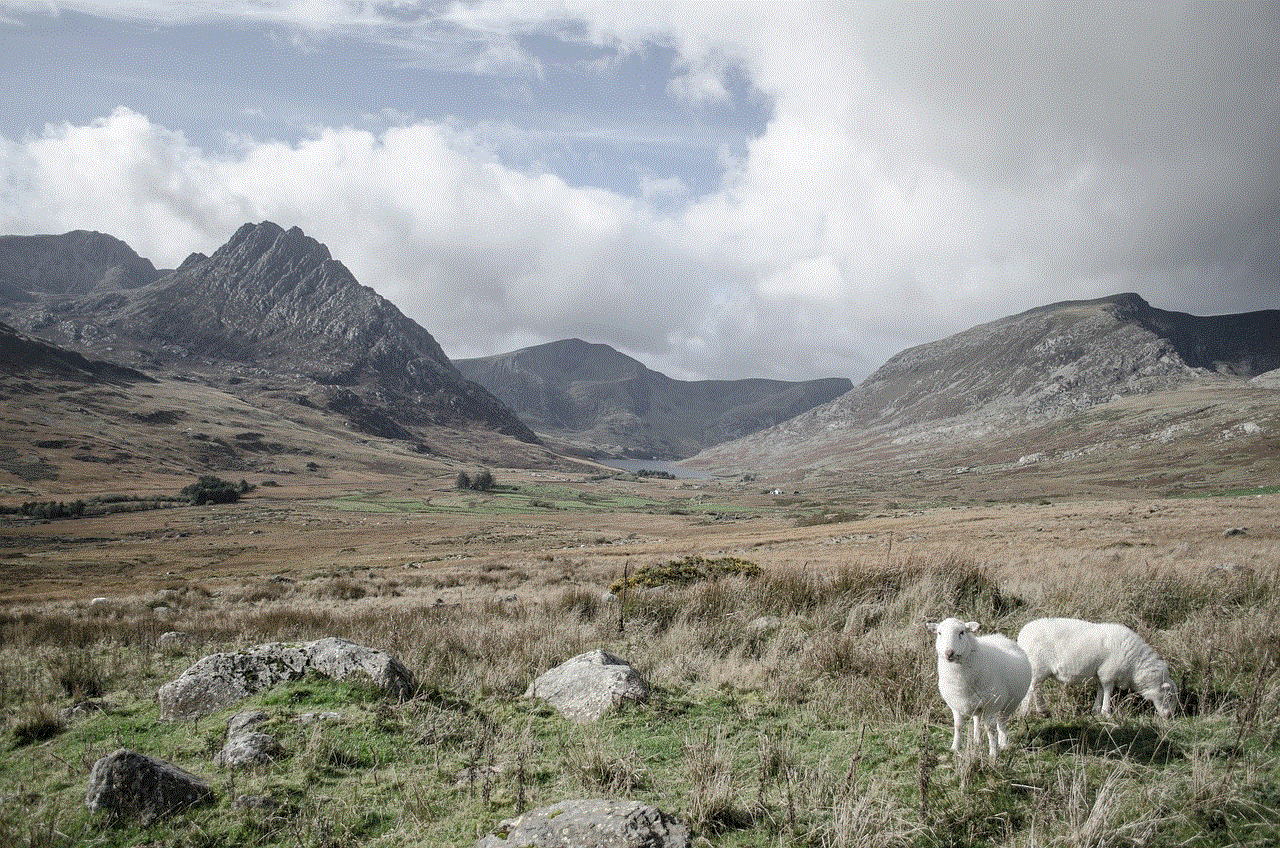
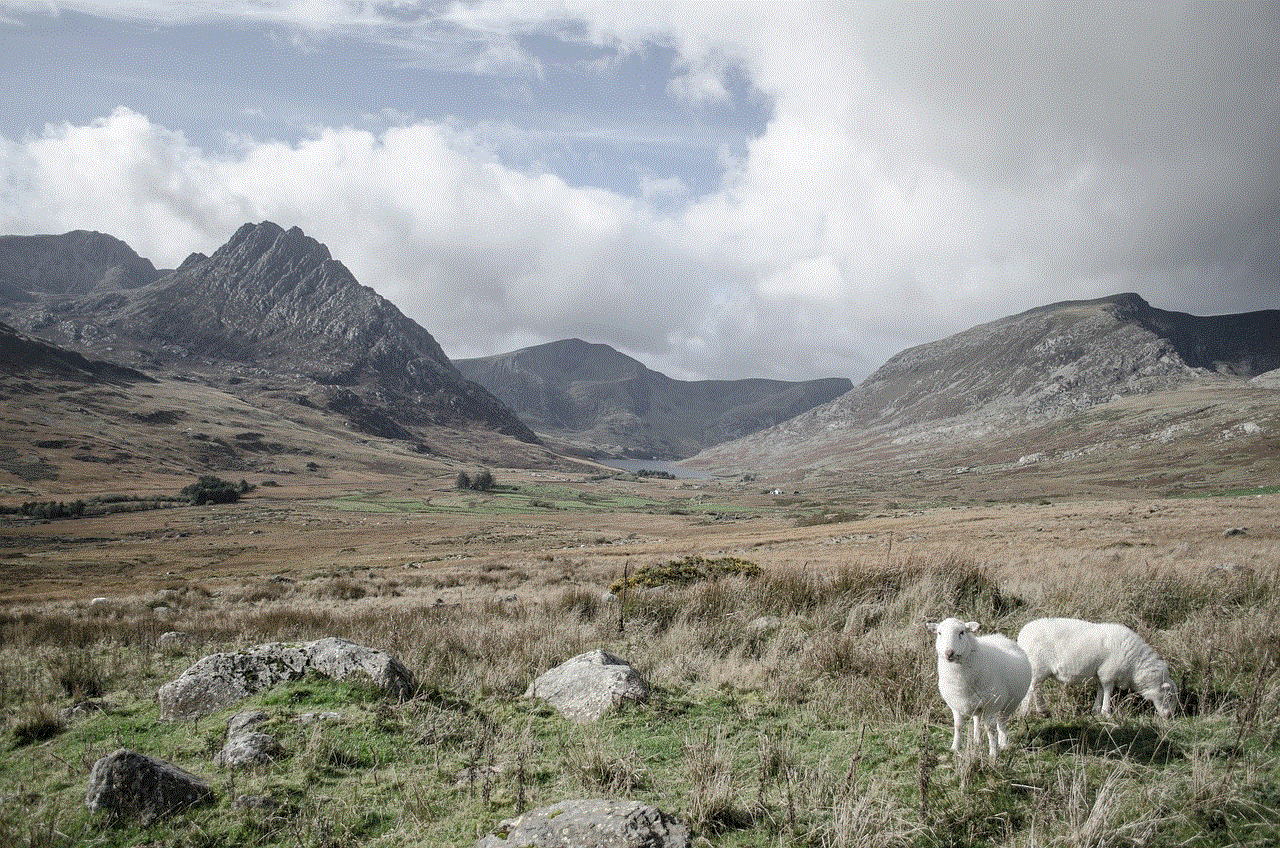
## Playing Pokémon Go Without Wi-Fi
While having Wi-Fi can enhance the Pokémon Go experience, players can still enjoy the game without it. Here are several tips for playing Pokémon Go in offline mode or with limited internet access:
### 1. Use Mobile Data Wisely
If Wi-Fi is unavailable, players can rely on mobile data. Be mindful of how much data you’re using by limiting features that require an active connection. For instance, avoid engaging in frequent raids or trading, as these activities consume more data.
### 2. Focus on Single-Player Features
Pokémon Go offers several features that can be enjoyed without a constant internet connection. Players can catch Pokémon, visit PokéStops, and hatch eggs as long as the game was loaded with the necessary data beforehand. Consider planning your gameplay around these features to minimize data usage.
### 3. Plan Your Routes
When playing without Wi-Fi, it can be helpful to plan your routes in advance. Identify areas with high Pokémon spawn rates or multiple PokéStops and gyms to maximize your experience without needing frequent online interactions.
### 4. Download Offline Maps
While Pokémon Go doesn’t support offline play in the traditional sense, players can download offline maps of their area using various mapping applications. This can help navigate while conserving data, especially in unfamiliar locations.
### 5. Use Incubators Strategically
Hatching eggs in Pokémon Go requires walking a certain distance. When you have an egg in an incubator, you can walk and hatch it without needing a constant internet connection. This can be a great way to enjoy the game while minimizing data use.
### 6. Engage with Friends Offline
While trading and battling require an internet connection, you can still engage with friends offline by coordinating meet-ups or participating in Pokémon Go events together. Discuss strategies, share tips, and plan your gameplay sessions without needing to be connected online.
## Pros and Cons of Wi-Fi vs. Mobile Data
When deciding whether to use Wi-Fi or mobile data for Pokémon Go, it’s essential to weigh the pros and cons of each option:
### Pros of Using Wi-Fi
– **Cost-Effective**: Using Wi-Fi can save players from accruing excessive data charges on their mobile plans.
– **Stable Connection**: Wi-Fi often provides a more stable internet connection, reducing the risk of lag and disconnections during gameplay.
– **Battery Efficiency**: Wi-Fi tends to consume less battery power compared to mobile data, which is especially beneficial for extended gaming sessions.
### Cons of Using Wi-Fi
– **Limited Accessibility**: Wi-Fi is only available in certain locations, which may restrict gameplay to specific areas.
– **Security Risks**: Public Wi-Fi networks can pose security risks, making players vulnerable to data breaches and hacking attempts.
### Pros of Using Mobile Data
– **Flexibility**: Mobile data allows players to access Pokémon Go from virtually anywhere, enabling spontaneous gameplay without the need to find a Wi-Fi hotspot.
– **Convenience**: Players can quickly connect to mobile data without having to search for a Wi-Fi network, making it easier to jump into the game on the go.
### Cons of Using Mobile Data
– **Data Usage**: Frequent gameplay can lead to high data consumption, potentially resulting in overage charges on a limited mobile plan.
– **Connection Issues**: Mobile data can be less stable than Wi-Fi, especially in crowded areas or locations with poor cellular coverage.
## Conclusion



In summary, Pokémon Go does not strictly require Wi-Fi, but players need a reliable internet connection—whether through Wi-Fi or mobile data—to enjoy the game fully. Wi-Fi can enhance the overall experience by providing stable connectivity, saving data costs, and conserving battery life. However, players can still engage with the game without Wi-Fi by using mobile data wisely, focusing on offline-compatible features, and planning their gameplay strategically.
Ultimately, the best choice between Wi-Fi and mobile data will depend on individual player preferences, accessibility, and specific gaming scenarios. Whether you’re a casual player or a dedicated Pokémon trainer, understanding the connectivity requirements and options can help you make the most of your Pokémon Go experience. So grab your phone, venture out into the world, and let the adventure unfold!