step closer to gigabit home
Step Closer to Gigabit Home: The Future of High-Speed Internet
Introduction:
In today’s digital age, fast and reliable internet connectivity has become an essential requirement for individuals and businesses alike. The demand for high-speed internet access has been growing exponentially, driven by the increasing prevalence of bandwidth-intensive applications such as video streaming, cloud computing, virtual reality, and Internet of Things (IoT) devices. To meet this ever-increasing need for speed, internet service providers (ISPs) are continuously working on improving their infrastructure to deliver gigabit internet speeds to homes. In this article, we will explore the advancements in technology that are bringing us closer to achieving the dream of a gigabit home.
1. The Need for Speed:
The average internet speed in homes has come a long way from the dial-up days, but it still lags behind the requirements of today’s data-hungry applications. Gigabit internet, which offers speeds of up to 1,000 megabits per second (Mbps), is the next frontier in high-speed connectivity. With gigabit internet, users can download large files in seconds, stream 4K videos without buffering, and seamlessly connect multiple devices to the network without any performance degradation.
2. Fiber Optic Networks:
One of the key technologies that enable gigabit internet is fiber optic networks. Unlike traditional copper-based networks, fiber optic cables use light signals to transmit data, allowing for faster and more reliable data transfer. Fiber optic infrastructure is capable of carrying massive amounts of data over long distances, making it the ideal choice for delivering gigabit speeds to homes. Fiber-to-the-home (FTTH) is an implementation of fiber optic networks that brings fiber directly to the premises, eliminating the need for copper-based last-mile connections.
3. Broadband Over Power Line (BPL):
In addition to fiber optic networks, another technology that holds promise for achieving gigabit speeds is Broadband Over Power Line (BPL). BPL uses the existing electrical infrastructure to deliver internet connectivity. By modulating high-frequency signals onto the power lines, BPL can provide high-speed internet access to homes without the need for additional cabling. While BPL is still in its early stages of development and deployment, it has the potential to become a cost-effective solution for bringing gigabit speeds to underserved areas.
4. 5G Wireless Networks:
The rollout of 5G wireless networks is another major step towards achieving gigabit home connectivity. 5G promises to deliver ultra-fast speeds, low latency, and massive device connectivity, making it an ideal technology for supporting bandwidth-intensive applications. With 5G, users will be able to enjoy gigabit speeds on their mobile devices, enabling a new era of mobile computing and IoT applications. Additionally, 5G can serve as a last-mile solution for delivering gigabit speeds to homes, eliminating the need for physical cables.
5. Municipal Fiber Networks:
Some cities and municipalities have taken matters into their own hands and started deploying their own fiber optic networks. These municipal fiber networks offer gigabit speeds to residents, businesses, and institutions within their jurisdiction. By bypassing traditional ISPs, these communities can control their own internet infrastructure, ensuring affordable and reliable connectivity for their residents. Municipal fiber networks have proven to be successful in bridging the digital divide and fostering economic growth in underserved areas.
6. Advancements in Cable Internet:
While fiber optic networks are the preferred choice for achieving gigabit speeds, advancements in cable internet technology have significantly improved its capabilities. The introduction of DOCSIS 3.1 (Data Over Cable Service Interface Specification) has allowed cable ISPs to deliver gigabit speeds over their existing coaxial cable infrastructure. DOCSIS 3.1 utilizes advanced modulation techniques and channel bonding to increase the capacity and efficiency of cable networks, enabling faster internet speeds for cable subscribers.
7. The Role of Cloud Computing:
Cloud computing has revolutionized the way we use and access digital services, and it plays a crucial role in the gigabit home ecosystem. With gigabit internet, users can take full advantage of cloud-based services, such as streaming high-definition videos, online gaming, and accessing virtual desktops. The high-speed and low-latency connectivity provided by gigabit internet enables seamless integration of cloud services into our daily lives, enhancing productivity and entertainment experiences.
8. Internet of Things (IoT) and Smart Homes:
As the number of IoT devices continues to increase, the need for high-speed internet connectivity becomes even more critical. Gigabit home networks can support a multitude of smart devices, allowing for seamless communication and automation within a smart home environment. From smart thermostats and security systems to voice-activated assistants and connected appliances, gigabit internet provides the bandwidth necessary to power the IoT revolution and create truly interconnected homes.
9. Overcoming Challenges:
While the vision of a gigabit home is within reach, there are still challenges that need to be addressed. One of the main obstacles is the availability of affordable and widespread gigabit internet access. The deployment of fiber optic networks and 5G infrastructure requires significant investments, and in many cases, the return on investment is not immediate. Additionally, regulatory and policy frameworks need to be in place to encourage competition and foster innovation in the high-speed internet market.
10. The Future of Gigabit Home:
As technology continues to advance, the gigabit home will become a reality for an increasing number of households. The demand for high-speed internet will continue to grow, driven by emerging technologies such as augmented reality, virtual reality, and 8K video streaming. ISPs, technology companies, and governments need to work together to accelerate the deployment of gigabit infrastructure, ensuring that no one is left behind in the digital age.
Conclusion:
The dream of a gigabit home is no longer a distant fantasy but an achievable goal. With advancements in fiber optic networks, 5G wireless technology, and cable internet, we are moving closer to achieving gigabit speeds in our homes. The benefits of gigabit internet extend beyond faster downloads and smoother streaming; it opens up a world of possibilities for innovation, productivity, and entertainment. As we continue to push the boundaries of high-speed connectivity, the gigabit home will become the new standard, transforming the way we live, work, and connect in the digital age.
parental controls wii u
Title: A Comprehensive Guide to Parental Controls on the Wii U: Keeping Gaming Safe and Enjoyable for Kids
Introduction:
In today’s digital age, video games have become an integral part of many children’s lives. With the advent of advanced gaming consoles like the Wii U, it is crucial for parents to understand and utilize parental controls effectively. These controls allow parents to manage and regulate their children’s gaming experiences, ensuring they are safe, age-appropriate, and balanced with other activities. In this article, we will explore the various parental controls available on the Wii U console, providing a comprehensive guide to help parents make informed decisions regarding their children’s gaming habits.
1. Understanding Parental Controls on the Wii U:
The Wii U offers an array of parental control features, enabling parents to set restrictions on content, time limits, and online interactions. By accessing the Wii U’s settings menu, parents can navigate to the Parental Controls section and customize the console’s settings according to their preferences.
2. Setting Up Parental Controls:
To set up parental controls on the Wii U, parents need to create a unique 4-digit PIN code, which will serve as the key to accessing and modifying the console’s settings. This PIN ensures that only authorized individuals can make changes to the parental control restrictions.
3. Content Restrictions:
One of the primary concerns for parents is ensuring their children are exposed to age-appropriate content. The Wii U’s parental controls allow parents to set restrictions based on the Entertainment Software Rating Board (ESRB) ratings. By adjusting these settings, parents can limit access to games, videos, and other content that falls outside the chosen age range.
4. Time Limits and Playtime Management:
Excessive gaming can adversely affect a child’s academic performance and overall well-being. The Wii U’s parental controls provide the option to set daily playtime limits, ensuring that children have a healthy balance between gaming and other activities. Parents can also schedule specific time periods during which gaming is allowed or restrict gaming during certain hours, such as bedtime or homework time.
5. Online Safety Measures:
The Wii U’s parental controls extend to online interactions, allowing parents to monitor and manage their child’s online gaming experiences. By enabling the Friend Request filter, parents can restrict friend requests to only those from registered friends. Additionally, parents can control access to Miiverse, the Wii U’s online community, and manage communication options to prevent their children from interacting with strangers.
6. Web Browsing Restrictions:
The Wii U console also features a built-in web browser, and parents can utilize parental controls to filter and restrict web content. By enabling web filtering, parents can block access to inappropriate websites, ensuring a safe and controlled browsing experience for their children.
7. Monitoring Activity Logs:
To gain insights into their child’s gaming habits, parents can access the Wii U’s Activity Log. This log provides detailed information about the games played, duration of playtime, and other activities on the console. By regularly reviewing these logs, parents can identify any potential issues or excessive gaming habits, allowing for timely interventions.
8. Additional Parental Control Options:
Apart from the core parental control features, the Wii U offers several additional options to customize the gaming experience. This includes setting restrictions on the use of Near Field Communication (NFC) figures and the ability to disable access to the Wii U eShop, preventing unauthorized purchases.
9. Open Communication and Education:
While parental controls provide an essential safety net, fostering open communication with children about gaming habits and responsible behavior is equally important. Parents should discuss the reasons behind the implemented restrictions, set gaming rules, and educate their children about the potential risks associated with excessive gaming and online interactions.
10. Regular Updates and Maintenance:
To ensure the effectiveness of parental controls, it is crucial to keep the Wii U console updated with the latest system software. Regularly checking for updates and maintaining the console’s settings will ensure that parents can continue to provide a safe and controlled gaming environment for their children.
Conclusion:
Parental controls on the Wii U offer an invaluable tool for parents to manage their children’s gaming experiences effectively. By understanding and implementing the various features available, parents can strike a balance between allowing their children to enjoy the benefits of gaming while ensuring their safety, age-appropriate content, and a healthy lifestyle. Through open communication and a proactive approach towards parental controls, parents can foster responsible gaming habits and create a safe and enjoyable gaming environment for their children on the Wii U console.
how to remove applock when settings is locked
AppLock is a popular app that allows users to lock their applications on their smartphones. It provides an additional layer of security, ensuring that only authorized individuals can access certain apps on the device. However, there may be instances where users need to remove AppLock, especially if the settings on the device are also locked. This article will guide you through the process of removing AppLock when settings are locked.
Before we delve into the steps to remove AppLock, let’s understand why someone might want to do so. There could be several reasons for wanting to remove AppLock, such as forgetting the password, switching to a different app-locking solution, or simply not needing it anymore. Regardless of the reason, the following methods will help you remove AppLock from your device when the settings are locked.
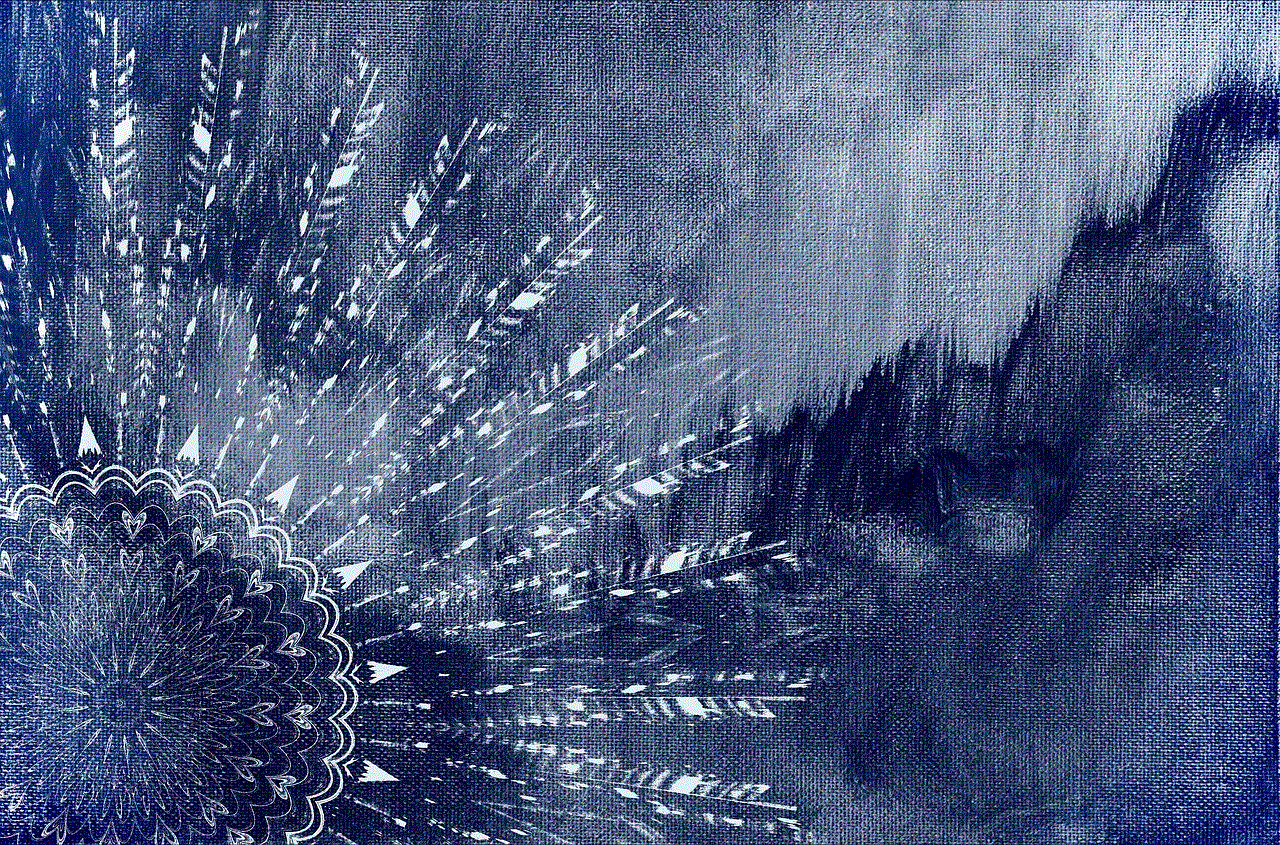
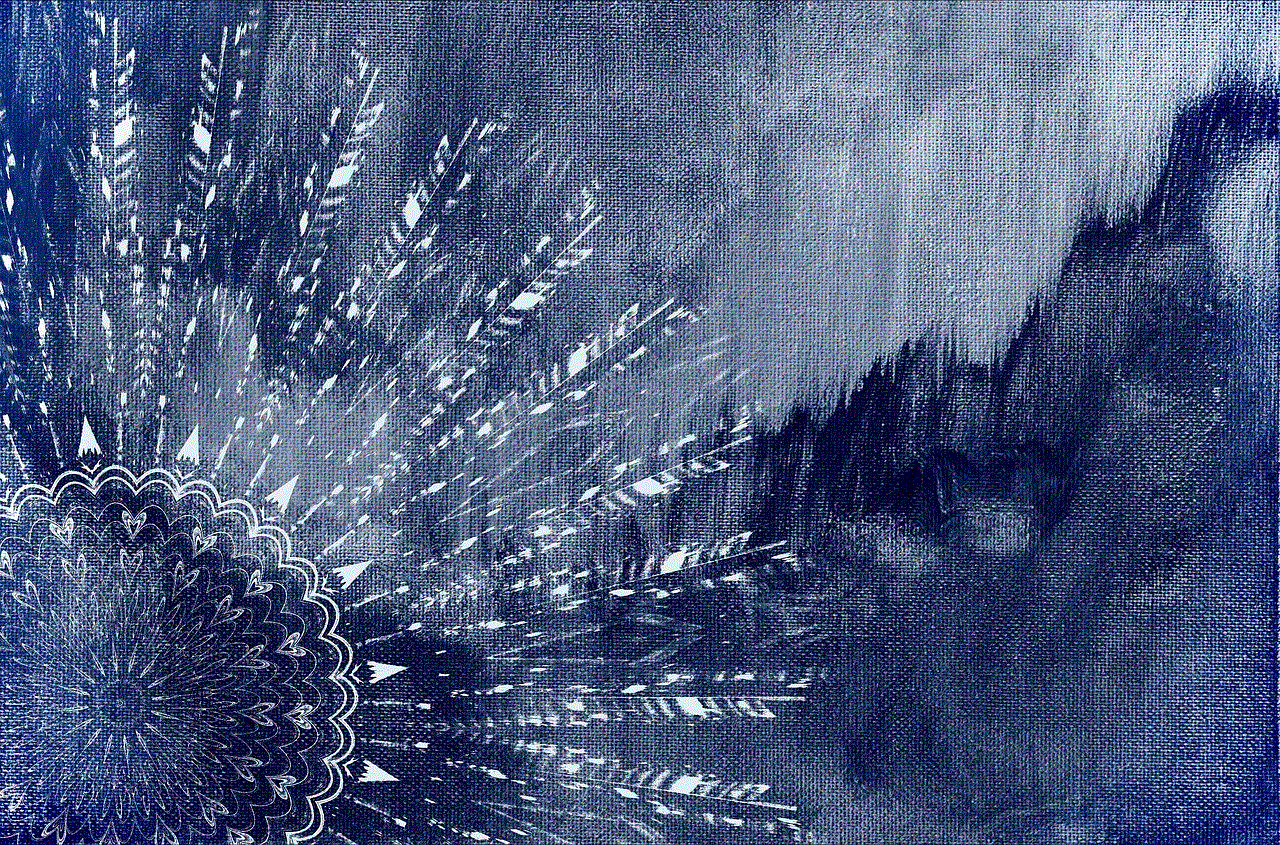
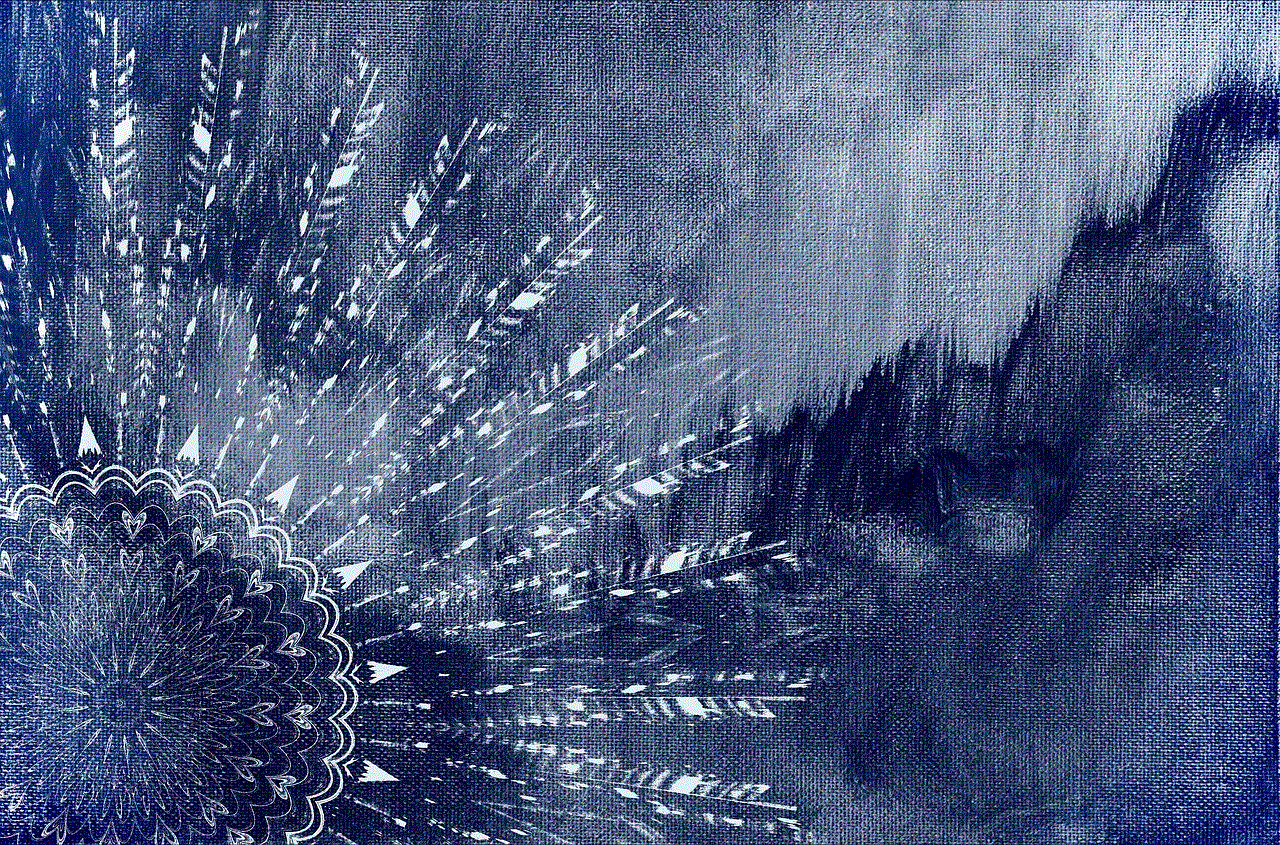
Method 1: Using Safe Mode
One way to remove AppLock when the settings are locked is by booting your device into Safe Mode. Safe Mode allows you to start your device with only the essential system apps and services running. Follow the steps below to remove AppLock using Safe Mode:
Step 1: Press and hold the power button on your device until the power options menu appears.
Step 2: Tap and hold the “Power off” option until a dialog box appears asking if you want to boot into Safe Mode.
Step 3: Tap “OK” or “Restart” to confirm and enter Safe Mode.
Step 4: Once your device boots into Safe Mode, go to the app drawer and find the AppLock icon.
Step 5: Long-press the AppLock icon until a pop-up menu appears.
Step 6: Tap on the “Uninstall” or “Remove” option to uninstall AppLock from your device.
Step 7: After the uninstallation process is complete, restart your device to exit Safe Mode.
Method 2: Using ADB Commands
Another method to remove AppLock when the settings are locked is by using ADB (Android Debug Bridge) commands. ADB is a versatile command-line tool that allows you to communicate with your Android device from a computer . Follow the steps below to remove AppLock using ADB commands:
Step 1: Enable USB debugging on your Android device. To do this, go to “Settings > About phone” and tap on the “Build number” seven times to enable Developer options. Then, go back to the main settings menu and tap on “Developer options.” Toggle the “USB debugging” option to enable it.
Step 2: Connect your Android device to your computer using a USB cable.
Step 3: Open a command prompt or terminal window on your computer.
Step 4: In the command prompt or terminal, navigate to the folder where ADB is installed. This is usually the “platform-tools” folder within the Android SDK installation directory.
Step 5: Enter the following command to check if your device is connected and recognized by ADB: `adb devices`
Step 6: If your device is listed, proceed to the next step. If not, make sure you have installed the necessary USB drivers for your device.
Step 7: Enter the following command to remove AppLock from your device: `adb uninstall com.domobile.applock`
Step 8: Wait for the process to complete. Once it’s done, AppLock should be removed from your device.
Method 3: Factory Reset
If the previous methods don’t work or are not feasible, you can resort to a factory reset to remove AppLock when the settings are locked. However, please note that a factory reset will erase all data on your device, including apps, settings, and personal files. Make sure to back up any important data before proceeding. Here’s how you can perform a factory reset:
Step 1: Power off your Android device.
Step 2: Press and hold the power button and volume up/down button (the specific combination may vary depending on your device) simultaneously until the device enters the recovery mode.
Step 3: Use the volume buttons to navigate through the options and the power button to select “Factory reset” or “Wipe data/factory reset.”
Step 4: Confirm the reset by selecting “Yes” or “Confirm.”
Step 5: Wait for the reset process to complete. Once it’s done, your device will reboot, and AppLock should be removed.
Method 4: Contacting AppLock Support
If all else fails, you can try reaching out to AppLock support for assistance. They may be able to provide you with a solution or guide you through the process of removing AppLock from your device. Visit the AppLock website or search for their support contact information in the app store listing to get in touch with them.
Conclusion



Removing AppLock when the settings are locked may seem challenging, but with the methods outlined in this article, you should be able to successfully remove the app from your device. Whether you choose to use Safe Mode, ADB commands, or perform a factory reset, make sure to carefully follow the instructions and proceed with caution. Remember to back up any important data before attempting any method that involves data deletion.