top cheap smartphones 2016
In recent years, smartphones have become an essential part of our lives. From communication to entertainment, these devices have revolutionized the way we interact with the world. However, with the constant release of new models, finding an affordable smartphone that meets our needs can be a daunting task. To help you make an informed decision, we have compiled a list of the top cheap smartphones of 2016. These devices offer impressive features and performance at a fraction of the cost of high-end smartphones. So, without further ado, let’s dive into the world of affordable smartphones!
1. Motorola Moto G4:
The Motorola Moto G4 is a budget-friendly smartphone that offers exceptional performance. It features a 5.5-inch Full HD display, a Qualcomm Snapdragon 617 processor, and 2GB of RAM. The device also boasts a 13-megapixel rear camera and a 5-megapixel front-facing camera. With its sleek design and powerful specifications, the Moto G4 is an excellent choice for budget-conscious consumers.
2. Xiaomi Redmi Note 3:
The Xiaomi Redmi Note 3 is another top cheap smartphone of 2016. It features a 5.5-inch Full HD display, a Qualcomm Snapdragon 650 processor, and 2GB of RAM. The device also offers a 16-megapixel rear camera and a 5-megapixel front-facing camera. With its metal body and impressive specifications, the Redmi Note 3 is a great option for those looking for a budget-friendly smartphone.
3. Huawei Honor 5X:
The Huawei Honor 5X is a budget smartphone that packs a punch. It features a 5.5-inch Full HD display, a Qualcomm Snapdragon 616 processor, and 2GB of RAM. The device also boasts a 13-megapixel rear camera and a 5-megapixel front-facing camera. With its sleek design and impressive specifications, the Honor 5X is a fantastic choice for those on a budget.
4. Samsung Galaxy J7:
The Samsung Galaxy J7 is a budget-friendly smartphone that offers excellent performance. It features a 5.5-inch HD display, an Exynos 7580 processor, and 1.5GB of RAM. The device also offers a 13-megapixel rear camera and a 5-megapixel front-facing camera. With its reliable performance and Samsung’s trusted brand name, the Galaxy J7 is a solid choice for those looking for an affordable smartphone.
5. Lenovo Vibe K5 Plus:
The Lenovo Vibe K5 Plus is a budget smartphone that offers impressive specifications. It features a 5-inch Full HD display, a Qualcomm Snapdragon 616 processor, and 2GB of RAM. The device also boasts a 13-megapixel rear camera and a 5-megapixel front-facing camera. With its solid build quality and affordable price tag, the Vibe K5 Plus is a great option for budget-conscious consumers.
6. Asus ZenFone 2:
The Asus ZenFone 2 is a budget-friendly smartphone that offers excellent performance. It features a 5.5-inch Full HD display, an Intel Atom processor, and 2GB of RAM. The device also offers a 13-megapixel rear camera and a 5-megapixel front-facing camera. With its sleek design and powerful specifications, the ZenFone 2 is a fantastic choice for those on a budget.
7. Sony Xperia E5:
The Sony Xperia E5 is a budget smartphone that offers impressive features. It features a 5-inch HD display, a MediaTek MT6735 processor, and 1.5GB of RAM. The device also boasts a 13-megapixel rear camera and a 5-megapixel front-facing camera. With its reliable performance and Sony’s renowned brand name, the Xperia E5 is a solid choice for those looking for an affordable smartphone.
8. LG K10:
The LG K10 is a budget-friendly smartphone that offers excellent specifications. It features a 5.3-inch HD display, a MediaTek MT6753 processor, and 2GB of RAM. The device also offers a 13-megapixel rear camera and a 5-megapixel front-facing camera. With its sleek design and reliable performance, the K10 is a great option for budget-conscious consumers.
9. HTC Desire 626:
The HTC Desire 626 is a budget smartphone that offers impressive features. It features a 5-inch HD display, a Qualcomm Snapdragon 410 processor, and 1.5GB of RAM. The device also boasts a 13-megapixel rear camera and a 5-megapixel front-facing camera. With its solid build quality and affordable price tag, the Desire 626 is a fantastic choice for those on a budget.
10. Alcatel Idol 3:
The Alcatel Idol 3 is a budget-friendly smartphone that offers excellent performance. It features a 5.5-inch Full HD display, a Qualcomm Snapdragon 615 processor, and 2GB of RAM. The device also offers a 13-megapixel rear camera and an 8-megapixel front-facing camera. With its reliable performance and affordable price, the Idol 3 is a solid choice for those looking for an affordable smartphone.
In conclusion, finding a cheap smartphone with impressive features and performance is no longer a challenge. The top cheap smartphones of 2016, such as the Motorola Moto G4, Xiaomi Redmi Note 3, and Huawei Honor 5X, offer excellent specifications at a fraction of the cost of high-end smartphones. Whether you’re looking for a reliable device for communication, entertainment, or productivity, these budget smartphones will not disappoint. So, why spend a fortune when you can get a top-notch smartphone without breaking the bank? Upgrade to one of these affordable devices and enjoy all the benefits of a modern smartphone at an affordable price.
why is sharing location not working
sharing location has become an essential feature in today’s digital age. With the rise of social media and various communication apps, the ability to share one’s location has become a norm. It allows individuals to keep track of their loved ones’ whereabouts, find directions, and even discover new places. However, there are times when this feature does not work as expected, leaving users frustrated and confused. In this article, we will delve deeper into the reasons behind why sharing location may not be working and what can be done to fix it.
There could be various reasons why sharing location does not work, and the most common one is an issue with the device’s settings. If you have recently updated your device’s operating system, it is possible that the location sharing feature might have been accidentally turned off. In such cases, the first step to take is to check your device’s settings and ensure that the location sharing feature is enabled.
Another reason why sharing location may not work is due to a weak or unstable internet connection. Location sharing requires a stable internet connection to function correctly. If you are in an area with poor network coverage or have a weak Wi-Fi signal, the location sharing feature may not work as expected. In this case, switching to a stronger network or moving to an area with better coverage can help resolve the issue.
Moreover, location sharing may not work if the app or platform you are using does not have access to your device’s location. Many apps and platforms require users to grant access to their device’s location for the feature to work correctly. If you have previously denied access to your location for a particular app, it is possible that the location sharing feature may not work. In such cases, you can go to your device’s settings and grant access to your location for the app.
Another crucial factor that can affect location sharing is the battery life of your device. If your device’s battery is critically low, then the location sharing feature may not function correctly. This is because location sharing requires the device’s GPS to be active, which can consume a significant amount of battery. If you notice that your device’s battery is low, it is advisable to charge it before attempting to use the location sharing feature.
Sometimes, the issue with location sharing may not be with your device, but with the platform or app you are using. If the platform’s servers are down or experiencing technical difficulties, the location sharing feature may not work. In such cases, it is best to wait for the platform to resolve the issue. You can also check the platform’s social media accounts or official website for any updates or announcements regarding the issue.
Another common reason why sharing location may not work is due to incorrect location settings on your device. If your device’s location settings are not accurate, the location sharing feature may not function correctly. To ensure that your location settings are correct, you can go to your device’s settings and check if the correct time zone and location are selected.
Moreover, it is essential to keep your device’s software and apps up to date. Outdated software and apps can cause compatibility issues, leading to the location sharing feature not working correctly. Make sure to regularly check for updates and install them to ensure that your device’s software and apps are up to date.
In some cases, the issue with location sharing may be due to a glitch or bug in the system. If you have tried all the above steps and the location sharing feature still does not work, then it is possible that the issue lies with the system itself. In such cases, restarting your device or uninstalling and reinstalling the app can help resolve the issue. If the problem persists, you can contact the app’s customer support for further assistance.
Another important factor to consider is the permissions granted to the app or platform to access your location. Some apps and platforms may require specific permissions to be granted to them for the location sharing feature to work correctly. If you have previously denied any necessary permissions, the location sharing feature may not work. Make sure to review the app’s permissions and grant access to the necessary ones for the feature to function correctly.
It is also worth noting that some apps and platforms have a time limit for location sharing. After a certain period, the location sharing feature may automatically turn off . This is primarily done to protect the user’s privacy and prevent their location from being shared indefinitely. If you notice that the location sharing feature has stopped working after a specific time, it is possible that the time limit has been reached. In such cases, you can manually turn on the feature again.



Furthermore, the issue with location sharing may also be due to the app or platform’s privacy settings. If the privacy settings are set too high, it may prevent the location sharing feature from functioning correctly. You can check the app or platform’s privacy settings and make sure that the location sharing feature is allowed.
In some rare cases, the issue with location sharing may be due to a malfunction in the device’s GPS. If the GPS is not working correctly, then the location sharing feature may not work as expected. You can check the status of your device’s GPS and ensure that it is functioning correctly. If you notice any issues, you can contact your device’s manufacturer for further assistance.
In conclusion, sharing location has become an essential feature in today’s digital world, but it can be frustrating when it does not work as expected. However, most of the time, the issue can be easily resolved by checking the device’s settings, ensuring a stable internet connection, and granting necessary permissions to the app or platform. By following the steps mentioned above, you can quickly identify and fix the issue, allowing you to enjoy the benefits of location sharing once again.
router limits bandwidth
Bandwidth is a crucial factor in today’s digital world, especially when it comes to internet connectivity. With the increasing demand for high-speed internet, the need for routers that can efficiently manage and limit bandwidth has become imperative. A router is a networking device that connects multiple devices to the internet, allowing them to communicate with each other and access the internet simultaneously. However, without proper bandwidth management, a router can easily become overwhelmed, resulting in sluggish internet speeds and poor overall performance. In this article, we will delve deeper into the concept of router bandwidth and how it can be effectively managed and limited to improve internet connectivity.
What is Bandwidth?
In simple terms, bandwidth refers to the maximum amount of data that can be transmitted over a network in a given period. It is usually measured in bits per second (bps) and is often used to describe internet speed. Bandwidth determines how much data can be sent and received over a network connection, and it is essential for fast and efficient internet connectivity. The higher the bandwidth, the more data can be transmitted, resulting in faster internet speeds.
Why is Bandwidth Management Important?
With the increasing use of the internet for various purposes, such as streaming, online gaming, and video conferencing, the demand for bandwidth has also increased. As a result, internet service providers (ISPs) are struggling to keep up with the demand, leading to network congestion and slower internet speeds. This is where bandwidth management comes into play. It allows ISPs to control and prioritize data traffic, ensuring that all users receive a fair share of the available bandwidth. Without proper bandwidth management, some users may hog the bandwidth, causing slower internet speeds for others.
What is Router Bandwidth Limiting?
Router bandwidth limiting, also known as bandwidth throttling, is a method used to manage and restrict the amount of data that can be transmitted through a router. It allows network administrators to set limits on how much bandwidth can be used by each device or user, ensuring that the available bandwidth is evenly distributed. By limiting the bandwidth, routers can prevent network congestion and improve internet speeds for all users.
How Does Router Bandwidth Limiting Work?
Router bandwidth limiting works by dividing the available bandwidth among all connected devices or users. For example, if a router has a bandwidth of 100 Mbps and there are ten devices connected to it, each device will get a maximum of 10 Mbps. This ensures that no single device can use up all the available bandwidth, resulting in slower internet speeds for others. Router bandwidth limiting can be set up using various methods, such as Quality of Service (QoS) and bandwidth caps.
Quality of Service (QoS)
QoS is a networking technique used to prioritize data traffic and ensure that critical applications receive the necessary bandwidth for smooth operation. It works by classifying data packets into different categories based on their importance. For example, video conferencing and online gaming may be given a higher priority than file downloads. QoS is often used in enterprise networks to ensure that essential applications receive sufficient bandwidth, but it can also be used in home networks to limit bandwidth for different devices or applications.
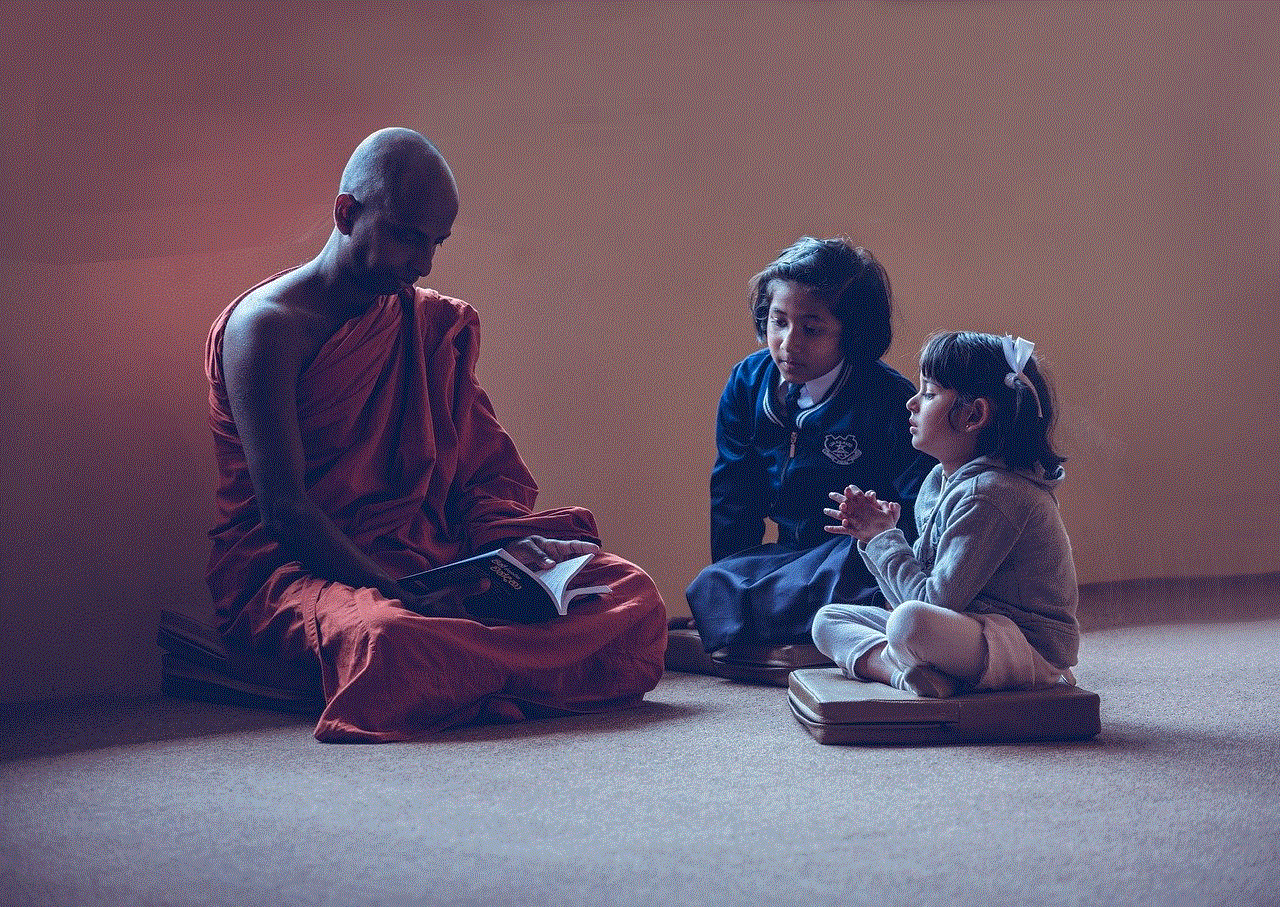
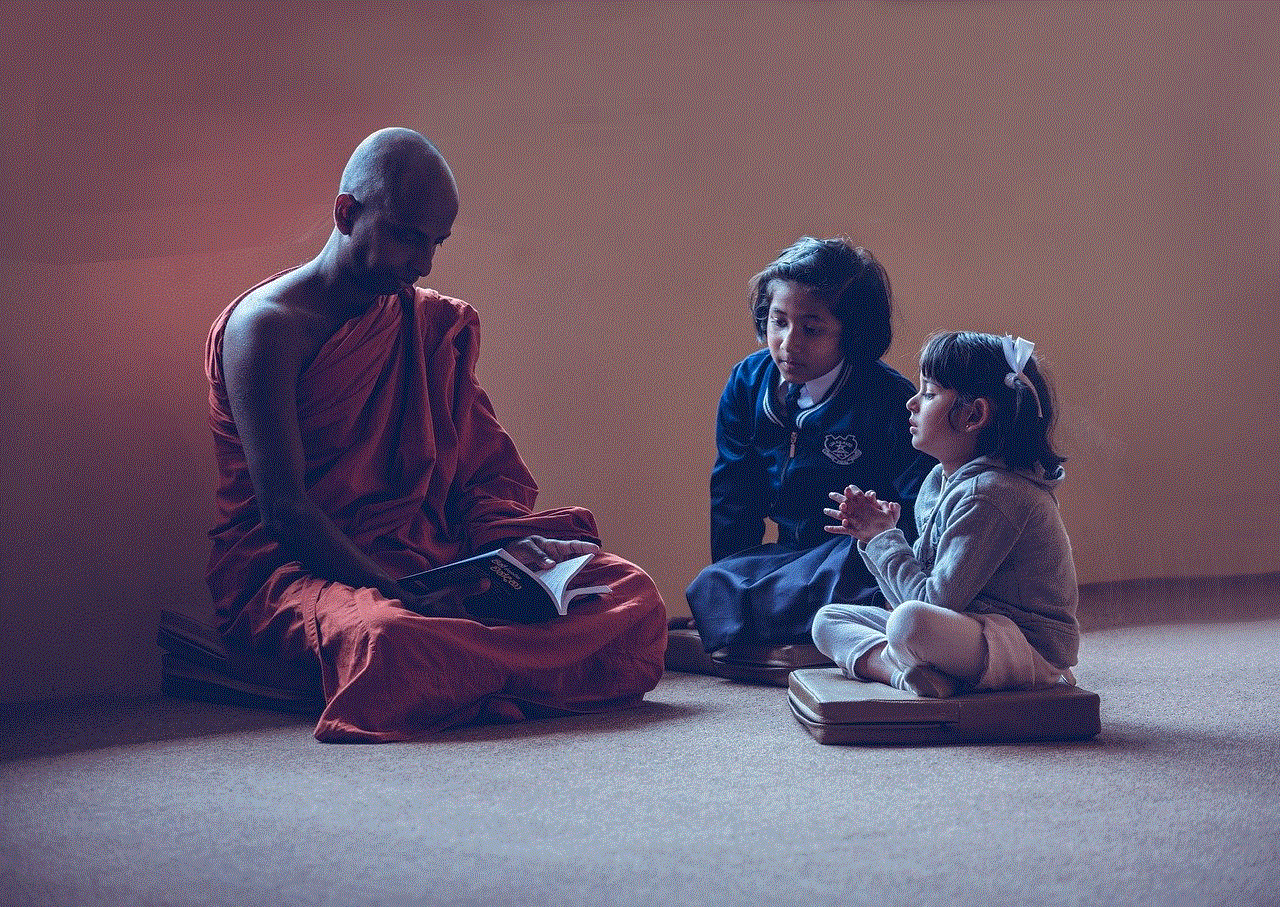
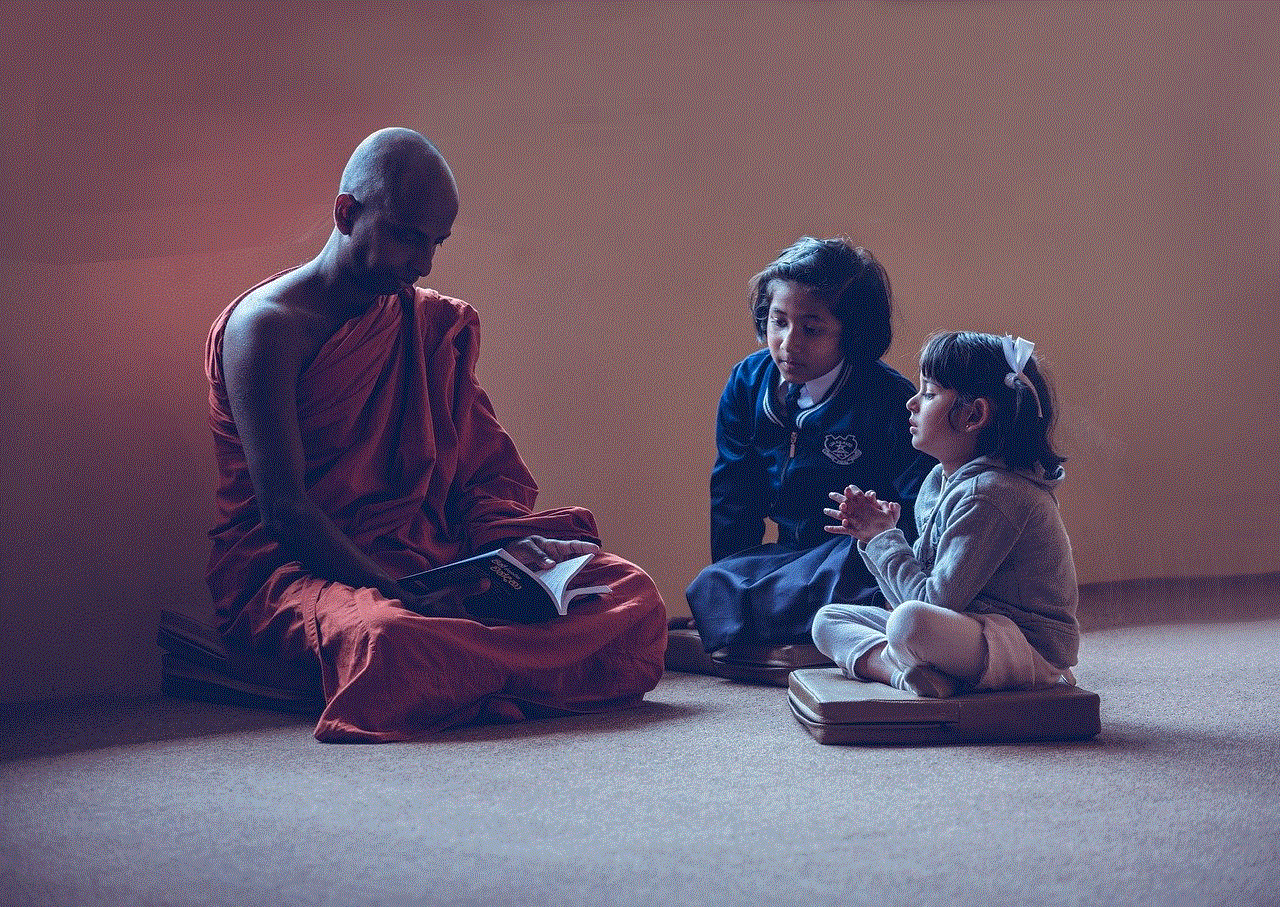
Bandwidth Caps
Bandwidth caps are another method used to limit router bandwidth. It involves setting a maximum limit on the amount of data that can be transmitted within a given period. For example, a user may be given a monthly data cap of 500 GB. Once the user reaches this limit, their internet speeds may be reduced, or they may be charged for additional data usage. Bandwidth caps are commonly used by ISPs to manage network traffic and prevent excessive data usage.
Benefits of Router Bandwidth Limiting
There are several benefits to limiting router bandwidth, both for network administrators and users. Some of these include:
1. Improved Internet Speeds: By limiting bandwidth, routers can prevent network congestion and improve internet speeds for all users. This is especially beneficial in households or offices with multiple devices connected to a single router.
2. Equal Distribution of Bandwidth: Router bandwidth limiting ensures that all connected devices receive a fair share of the available bandwidth. This prevents any one device from hogging the bandwidth and causing slower internet speeds for others.
3. Prioritization of Critical Applications: With QoS, essential applications can be given a higher priority, ensuring that they receive sufficient bandwidth for smooth operation. This is crucial for applications such as video conferencing, which require a stable and fast internet connection.
4. Cost Savings: By limiting bandwidth, users can avoid exceeding their data caps, resulting in cost savings. This is especially beneficial for users who have a monthly data limit or are charged for excessive data usage.
5. Network Security: By limiting bandwidth, routers can prevent malicious attacks, such as Distributed Denial of Service (DDoS), which can overwhelm a network with excessive data traffic. This helps to keep the network secure and ensures that critical applications can continue to function without interruption.
Challenges of Router Bandwidth Limiting
While router bandwidth limiting has its benefits, there are also some challenges that network administrators may face when implementing it. Some of these include:
1. Difficult to Configure: Configuring router bandwidth limiting can be a complex and time-consuming process, especially for those who are not familiar with networking concepts.
2. Compatibility Issues: Not all routers support bandwidth limiting, which can be a significant challenge for network administrators. They may need to purchase new routers or upgrade existing ones to support this feature.
3. Limited Control: Some routers may have limited options for bandwidth limiting, making it challenging to fine-tune and customize bandwidth allocation for different devices or applications.
4. User Complaints: Users may not be happy with their internet speeds being limited, especially if they are used to high-speed internet. This can lead to complaints and dissatisfaction, which may need to be addressed by network administrators.
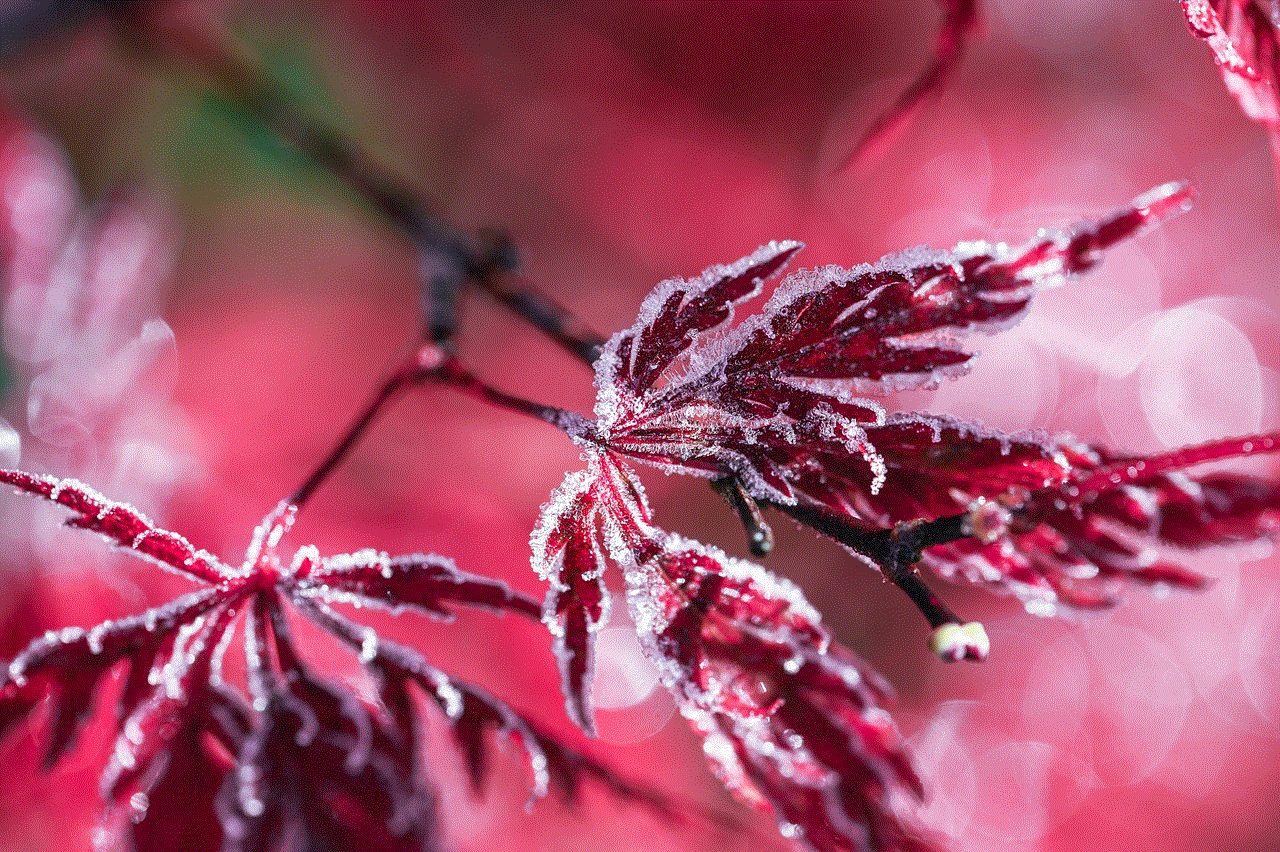
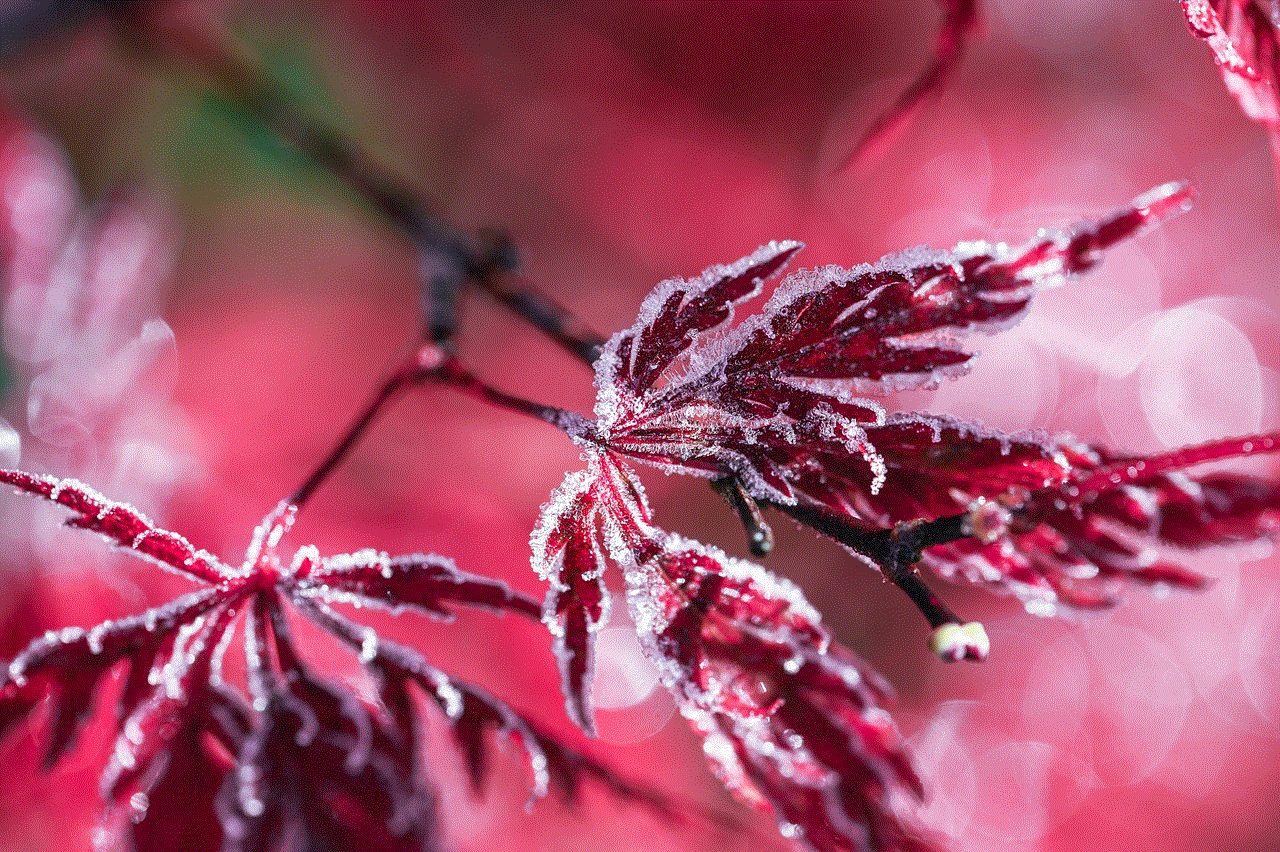
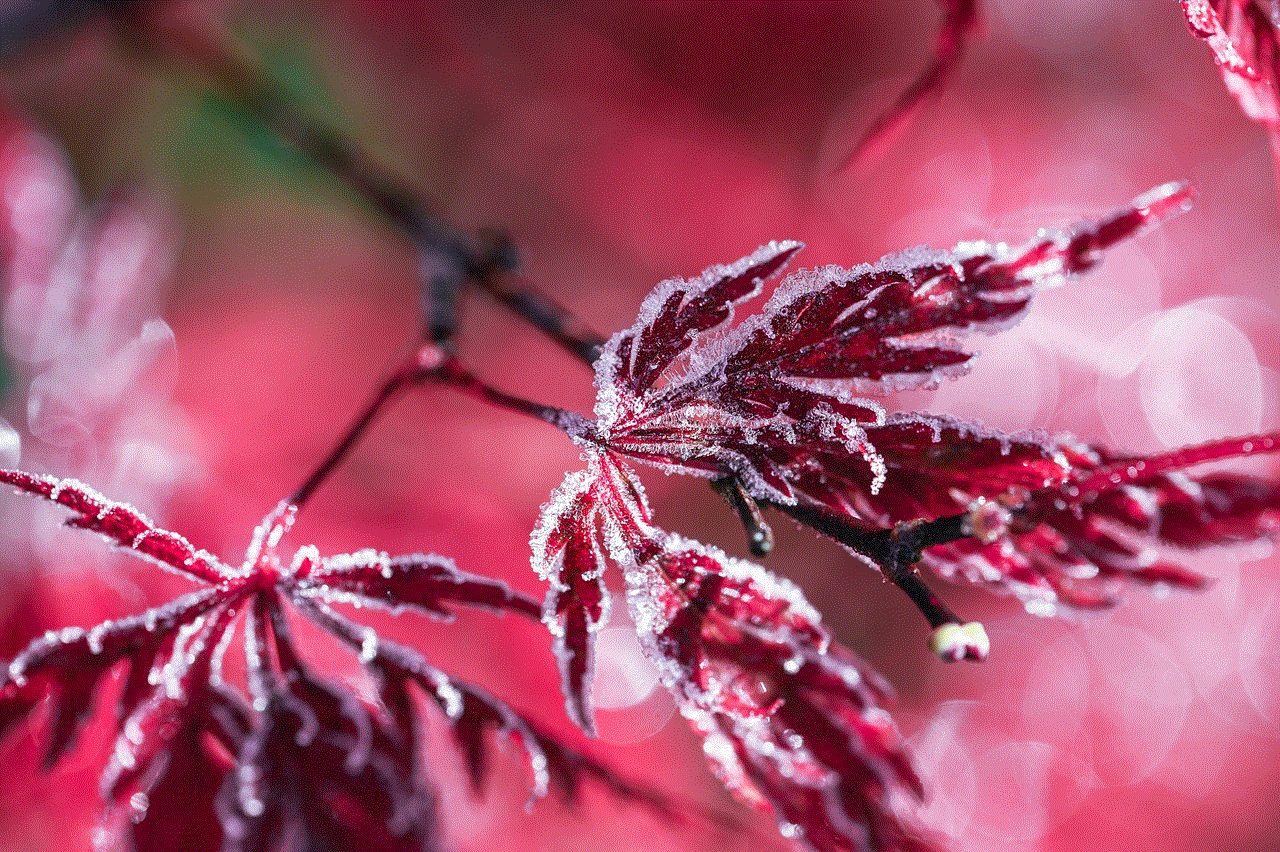
Conclusion
In conclusion, router bandwidth limiting is a crucial aspect of managing internet connectivity. It allows network administrators to control and distribute the available bandwidth among multiple devices or users, ensuring that all users receive a fair share. By implementing router bandwidth limiting, network congestion can be prevented, resulting in improved internet speeds and a better overall user experience. While there may be some challenges in implementing this feature, the benefits far outweigh them, making it an essential tool for efficient internet connectivity.